Siri learns your voice through a sophisticated combination of machine learning, voice analysis, and personalized adaptation. At LEARNS.EDU.VN, we believe in empowering you with the knowledge to understand and optimize your digital interactions. This guide explores the intricate process of how Siri personalizes your experience, enhancing your engagement with Apple’s virtual assistant and uncovering practical tips for improving Siri’s voice recognition, understanding the technology behind speech models and voice biometrics.
1. Understanding Siri’s Voice Recognition Technology
Siri’s voice recognition is not a one-size-fits-all system; it’s a complex amalgamation of technologies that allow it to distinguish between different speakers and adapt to their unique vocal characteristics. Here’s a breakdown of the core components:
1.1. Acoustic Modeling
Acoustic modeling is the cornerstone of Siri’s ability to understand spoken language. It involves analyzing the acoustic properties of speech to map phonetic sounds (phonemes) to their corresponding audio signals.
1.1.1. Deep Neural Networks (DNNs)
DNNs are a type of machine learning algorithm that excel at identifying patterns in vast datasets. Siri uses DNNs to learn the intricate relationships between acoustic features and phonemes. These networks are trained on massive datasets of speech, enabling them to accurately transcribe spoken words into text. According to research published in the IEEE Transactions on Audio, Speech, and Language Processing, DNNs have significantly improved the accuracy of acoustic models in speech recognition systems.
1.1.2. Feature Extraction
Feature extraction involves identifying and isolating the most relevant characteristics of the audio signal, such as frequency, pitch, and amplitude. These features are then used as input for the acoustic model. Mel-Frequency Cepstral Coefficients (MFCCs) are commonly used features in speech recognition, as they closely resemble human auditory perception.
1.2. Language Modeling
While acoustic modeling focuses on understanding individual sounds, language modeling provides the context needed to interpret sequences of words. It predicts the likelihood of a word appearing in a sentence based on the preceding words.
1.2.1. N-gram Models
N-gram models are statistical language models that predict the probability of a word based on the preceding n-1 words. For example, a trigram model (n=3) would consider the two words preceding the current word to make its prediction. While simple, N-gram models are effective at capturing local dependencies between words.
1.2.2. Recurrent Neural Networks (RNNs)
RNNs are a type of neural network designed to process sequential data, making them well-suited for language modeling. Unlike N-gram models, RNNs can capture long-range dependencies between words in a sentence. Long Short-Term Memory (LSTM) networks, a variant of RNNs, are particularly effective at handling long-range dependencies. Research from Google AI demonstrates that RNNs significantly outperform N-gram models in language modeling tasks.
1.3. Speaker Adaptation
Speaker adaptation is the process of adjusting the voice recognition system to account for the unique characteristics of an individual’s voice. This is crucial for achieving high accuracy, as speech patterns can vary significantly between speakers due to factors such as accent, speaking rate, and vocal tract shape.
1.3.1. Supervised Adaptation
Supervised adaptation involves training the voice recognition system on labeled data from a specific speaker. This data consists of audio recordings paired with their corresponding transcriptions. By analyzing this data, the system can learn to adjust its acoustic and language models to better match the speaker’s voice.
1.3.2. Unsupervised Adaptation
Unsupervised adaptation involves adjusting the voice recognition system without using labeled data. This is useful when labeled data is scarce or unavailable. One common technique is to use the system’s own transcriptions of the speaker’s speech to refine its models. This process is iterative, with the system gradually improving its accuracy over time.
1.4. Voice Biometrics
Voice biometrics is the use of voice characteristics to identify or authenticate a speaker. Siri uses voice biometrics to verify your identity when you make requests that require personal information, such as sending a message or accessing your calendar.
1.4.1. Feature Extraction
Voice biometrics systems extract various features from the speaker’s voice, including pitch, formant frequencies, and Mel-Frequency Cepstral Coefficients (MFCCs). These features are then used to create a voiceprint, which is a unique representation of the speaker’s voice.
1.4.2. Pattern Matching
Pattern matching involves comparing the voiceprint of the speaker to a database of known voiceprints. If the voiceprint matches a known voiceprint with a high degree of confidence, the speaker is authenticated. This process is similar to facial recognition, but it uses voice characteristics instead of facial features.
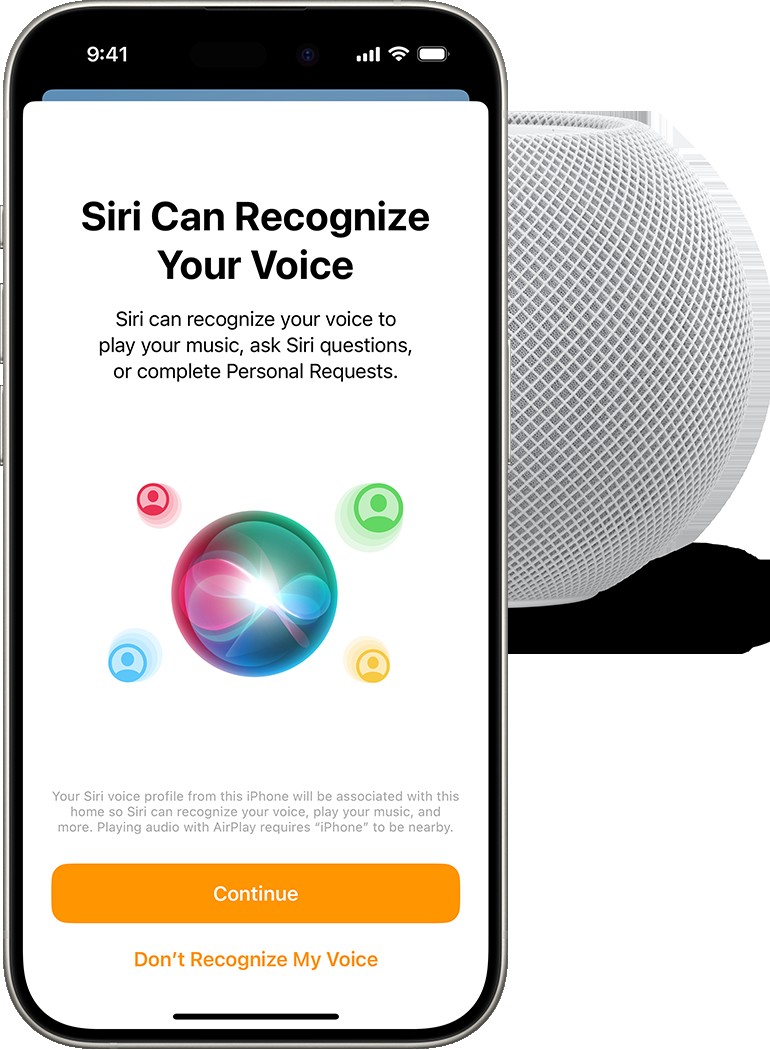 Setup screen for Recognize My Voice
Setup screen for Recognize My Voice
2. How Siri Learns Your Voice: A Step-by-Step Guide
Siri’s learning process is a dynamic, ongoing adaptation tailored to each user. Here’s how it works:
2.1. Initial Enrollment
When you first set up Siri, you go through an enrollment process where you train it to recognize your voice. This involves reading a series of prompts, allowing Siri to capture a baseline understanding of your vocal characteristics.
Steps:
- Activation: Enable Siri in your device settings. Navigate to Settings > Siri & Search and toggle “Listen for ‘Hey Siri'” on.
- Voice Training: Follow the on-screen prompts to speak various phrases. This step is crucial as it provides Siri with initial data to build your voice profile.
- Data Storage: Your voice data is securely stored and used to improve Siri’s recognition accuracy. Apple employs differential privacy techniques to ensure your data remains anonymized and protected.
2.2. Continuous Adaptation
Siri doesn’t just learn during the initial setup; it continuously adapts to your voice over time. Every interaction you have with Siri provides it with more data to refine its models.
Mechanisms:
- Real-time Analysis: Siri analyzes your speech patterns in real-time, adjusting its acoustic and language models to better understand your voice.
- Feedback Loops: When you correct Siri, you provide valuable feedback that it uses to improve its accuracy.
- Contextual Learning: Siri learns from the context of your requests, understanding the relationships between words and phrases to better anticipate your needs.
2.3. Personalized Voice Profile
Over time, Siri builds a personalized voice profile that is unique to you. This profile captures your accent, speaking rate, pronunciation, and other vocal characteristics.
Elements:
- Acoustic Fingerprint: Siri creates an acoustic fingerprint that represents the unique characteristics of your voice.
- Language Preferences: Siri learns your preferred language and dialect, adapting its language models accordingly.
- Contextual Understanding: Siri understands the context of your requests, learning to interpret your intentions even when your speech is ambiguous.
2.4. Cloud-Based Learning
Siri leverages cloud-based learning to continuously improve its voice recognition capabilities. Data from millions of users is aggregated and analyzed to refine Siri’s models.
Advantages:
- Scalability: Cloud-based learning allows Siri to scale its learning process to accommodate a large number of users.
- Data Diversity: By aggregating data from diverse sources, Siri can learn to recognize a wide range of accents and speaking styles.
- Model Updates: Siri’s models are continuously updated in the cloud, ensuring that you always have access to the latest improvements.
2.5. Privacy Considerations
Apple has implemented several privacy measures to protect your voice data. These measures include:
Safeguards:
- Differential Privacy: Apple uses differential privacy techniques to anonymize your voice data, ensuring that it cannot be linked back to you.
- On-device Processing: Many voice recognition tasks are performed on your device, minimizing the amount of data that is sent to the cloud.
- Data Encryption: Your voice data is encrypted both in transit and at rest, protecting it from unauthorized access.
3. Factors Affecting Siri’s Voice Recognition Accuracy
Several factors can impact Siri’s ability to accurately recognize your voice. Understanding these factors can help you optimize your environment and improve Siri’s performance.
3.1. Environmental Noise
Background noise can interfere with Siri’s ability to accurately capture your voice. Noisy environments make it difficult for Siri to isolate your speech from other sounds.
Mitigation Strategies:
- Reduce Background Noise: Minimize background noise by moving to a quieter location or using noise-canceling headphones.
- Speak Clearly: Speak clearly and enunciate your words to make it easier for Siri to understand you.
- Adjust Microphone Sensitivity: Adjust the microphone sensitivity in your device settings to optimize it for your environment.
3.2. Distance from Microphone
The distance between you and the microphone can affect the quality of the audio signal. Speaking too far from the microphone can result in a weak signal, while speaking too close can cause distortion.
Optimal Practices:
- Maintain Consistent Distance: Maintain a consistent distance from the microphone when speaking to Siri.
- Use Appropriate Device: Use a device with a high-quality microphone for optimal performance.
- Test Microphone: Test the microphone to ensure that it is properly calibrated.
3.3. Accent and Dialect
Siri is trained on a wide range of accents and dialects, but it may still struggle to understand speakers with less common speech patterns.
Improvement Techniques:
- Consistent Speech: Speak consistently and avoid using slang or colloquialisms that Siri may not recognize.
- Correct Siri: Correct Siri when it misinterprets your speech to provide it with valuable feedback.
- Language Settings: Ensure that your device’s language settings are configured to match your accent and dialect.
3.4. Speech Clarity
Speech clarity refers to the precision and distinctness of your pronunciation. Speaking unclearly or mumbling can make it difficult for Siri to understand you.
Enhancement Methods:
- Enunciate Clearly: Enunciate your words clearly and avoid slurring your speech.
- Speak at Moderate Pace: Speak at a moderate pace to give Siri time to process your words.
- Practice Pronunciation: Practice your pronunciation to improve your speech clarity.
3.5. Device Settings
Incorrect device settings can interfere with Siri’s voice recognition capabilities. For example, if your device is set to the wrong language, Siri may struggle to understand you.
Configuration Tips:
- Verify Language Settings: Verify that your device’s language settings are configured correctly.
- Update Software: Keep your device’s software up to date to ensure that you have the latest voice recognition improvements.
- Restart Device: Restart your device to resolve any software glitches that may be affecting Siri’s performance.
4. Troubleshooting Common Voice Recognition Issues
Even with careful setup and optimization, you may still encounter issues with Siri’s voice recognition. Here are some common problems and their solutions:
4.1. Siri Doesn’t Recognize My Voice
If Siri consistently fails to recognize your voice, there may be an issue with your voice profile or device settings.
Solutions:
- Retrain Siri: Retrain Siri to recognize your voice by going through the initial setup process again.
- Check Microphone: Ensure that your microphone is working properly and is not obstructed.
- Reset Siri: Reset Siri to its default settings and then retrain it to recognize your voice.
4.2. Siri Misinterprets My Commands
If Siri frequently misinterprets your commands, there may be an issue with your pronunciation or the clarity of your speech.
Solutions:
- Speak Clearly: Speak clearly and enunciate your words to make it easier for Siri to understand you.
- Use Simple Commands: Use simple, straightforward commands that Siri is more likely to understand.
- Correct Siri: Correct Siri when it misinterprets your commands to provide it with valuable feedback.
4.3. Siri Doesn’t Respond
If Siri doesn’t respond when you say “Hey Siri,” there may be an issue with your device’s microphone or settings.
Solutions:
- Check Microphone: Ensure that your microphone is enabled and working properly.
- Verify “Hey Siri” Settings: Verify that the “Listen for ‘Hey Siri'” setting is enabled in your device settings.
- Restart Device: Restart your device to resolve any software glitches that may be affecting Siri’s performance.
4.4. Siri’s Voice is Too Quiet or Loud
If Siri’s voice is too quiet or loud, you can adjust the volume in your device settings.
Solutions:
- Adjust Volume: Adjust the volume in your device settings to a comfortable level.
- Check Device Settings: Ensure that the volume is not muted or set too low in your device settings.
- Use External Speakers: Use external speakers to amplify Siri’s voice if needed.
4.5. Siri Doesn’t Understand My Accent
If Siri struggles to understand your accent, you can try adjusting your device’s language settings or speaking more clearly.
Solutions:
- Adjust Language Settings: Adjust your device’s language settings to match your accent and dialect.
- Speak Clearly: Speak clearly and enunciate your words to make it easier for Siri to understand you.
- Correct Siri: Correct Siri when it misinterprets your speech to provide it with valuable feedback.
5. Optimizing Your Environment for Better Voice Recognition
Creating an optimal environment can significantly improve Siri’s ability to understand and respond to your commands accurately. Here are some key strategies to consider:
5.1. Minimize Background Noise
Reducing ambient noise is crucial for clear voice recognition. Siri’s algorithms work best when they can isolate your voice from surrounding sounds.
Practical Steps:
- Choose Quiet Locations: Use Siri in quieter areas whenever possible.
- Close Windows and Doors: Seal off external noise by closing windows and doors.
- Use Noise-Canceling Devices: Employ noise-canceling headphones or microphones.
5.2. Maintain Consistent Distance
Maintaining a consistent distance from your device’s microphone helps ensure that your voice is captured at a stable volume and clarity.
Guidelines:
- Stay Within Range: Keep your device within the recommended range (usually a few feet).
- Avoid Moving Around: Try to stay relatively still while speaking to Siri.
- Use a Stand: Consider using a stand for your device to keep it at a consistent height and distance.
5.3. Speak Clearly and Enunciate
The clarity of your speech directly impacts Siri’s ability to accurately transcribe and interpret your commands.
Tips for Clear Speech:
- Enunciate Each Word: Make sure to pronounce each word distinctly.
- Avoid Slurring: Avoid running your words together.
- Speak at a Moderate Pace: Don’t rush; speak at a comfortable, steady pace.
5.4. Adjust Microphone Settings
Optimizing your device’s microphone settings can enhance voice input quality.
Steps to Adjust Settings:
- Access Settings: Go to your device’s settings menu.
- Find Microphone Options: Look for microphone or audio input settings.
- Adjust Sensitivity: Adjust the microphone sensitivity to match your environment (lower in quiet areas, higher in noisy areas).
5.5. Keep Your Device Updated
Regular software updates often include improvements to voice recognition algorithms and microphone performance.
Why Updates Matter:
- Improved Algorithms: Updates bring more accurate and efficient voice recognition models.
- Bug Fixes: Updates address issues that may affect microphone performance.
- New Features: Updates may introduce new voice-related features and capabilities.
5.6. Use a High-Quality Microphone
If you frequently use Siri for important tasks, investing in a high-quality microphone can significantly improve recognition accuracy.
Types of Microphones to Consider:
- USB Microphones: Easy to connect and offer good sound quality.
- Headset Microphones: Reduce background noise and maintain consistent distance.
- External Microphones: Provide professional-grade audio capture.
6. Siri and HomePod: Voice Recognition in a Smart Home Environment
Siri’s integration with HomePod offers unique voice recognition capabilities in a smart home context. Here’s how it works and how to optimize it:
6.1. Multi-User Recognition
HomePod can recognize different voices, allowing each family member to have a personalized experience.
Setup Steps:
- Invite Users: Invite each family member to your home in the Home app.
- Enable Voice Recognition: Have each user enable “Recognize My Voice” in their Home app settings.
- Train Siri: Each user should train Siri to recognize their voice by following the setup prompts.
6.2. Personal Requests
With voice recognition enabled, HomePod can handle personal requests such as sending messages, checking calendars, and making phone calls.
Enabling Personal Requests:
- Open Home App: Go to the Home app on your iPhone or iPad.
- Select Home Settings: Tap the More button and choose “Home Settings.”
- Enable Personal Requests: Tap your user profile and turn on “Personal Requests.”
6.3. Troubleshooting HomePod Voice Recognition
If HomePod has trouble recognizing your voice, here are some troubleshooting steps:
Common Issues and Solutions:
- Voice Not Recognized: Make sure “Recognize My Voice” is enabled and retrain Siri if needed.
- Incorrect User Identified: Say “Who am I?” to Siri and correct it if it identifies the wrong user.
- Personal Requests Not Working: Ensure that Personal Requests are enabled in the Home app settings.
6.4. Optimizing HomePod Placement
The placement of your HomePod can affect its ability to hear and understand your voice.
Placement Tips:
- Central Location: Place HomePod in a central location where it can easily hear voices from all areas of the room.
- Avoid Obstructions: Keep HomePod away from walls and other obstructions that may block sound.
- Clear Path: Ensure there is a clear path between you and HomePod when speaking.
7. The Future of Siri’s Voice Recognition
Siri’s voice recognition technology is constantly evolving, with ongoing research and development efforts aimed at improving its accuracy, naturalness, and capabilities.
7.1. Advancements in AI and Machine Learning
New advances in AI and machine learning are driving significant improvements in voice recognition.
Emerging Trends:
- Transformer Networks: These models are more efficient and accurate than traditional RNNs.
- Federated Learning: This approach allows Siri to learn from user data without sending it to the cloud.
- Self-Supervised Learning: This technique enables Siri to learn from unlabeled data, reducing the need for manual annotation.
7.2. Improved Natural Language Understanding
Natural Language Understanding (NLU) is the ability of a computer to understand and interpret human language. Enhanced NLU will enable Siri to better understand the intent behind your requests.
Key Developments:
- Contextual Awareness: Siri will be able to understand the context of your requests, making it more accurate and helpful.
- Intent Recognition: Siri will be able to identify your intent, even if you don’t use specific commands.
- Dialogue Management: Siri will be able to engage in more natural and fluid conversations.
7.3. Integration with Other Technologies
Siri is becoming increasingly integrated with other technologies, such as augmented reality (AR) and virtual reality (VR).
Potential Applications:
- AR Voice Control: Control AR applications using voice commands.
- VR Voice Interaction: Interact with virtual environments using your voice.
- Smart Home Integration: Seamlessly control your smart home devices with voice commands.
8. Ethical Considerations in Voice Recognition Technology
As voice recognition technology becomes more advanced, it’s important to consider the ethical implications.
8.1. Privacy Concerns
The collection and storage of voice data raise privacy concerns. It’s important to ensure that user data is protected and used responsibly.
Ethical Guidelines:
- Transparency: Be transparent about how voice data is collected and used.
- User Control: Give users control over their voice data, including the ability to access, modify, and delete it.
- Data Security: Implement robust security measures to protect voice data from unauthorized access.
8.2. Bias and Discrimination
Voice recognition systems can be biased against certain accents and dialects, leading to discrimination.
Addressing Bias:
- Diverse Training Data: Train voice recognition systems on diverse datasets that include a wide range of accents and dialects.
- Bias Detection: Implement techniques to detect and mitigate bias in voice recognition systems.
- Continuous Improvement: Continuously monitor and improve voice recognition systems to reduce bias over time.
8.3. Security Risks
Voice recognition technology can be vulnerable to security risks, such as voice spoofing and impersonation.
Security Measures:
- Voice Biometrics: Use voice biometrics to authenticate users and prevent unauthorized access.
- Multi-Factor Authentication: Implement multi-factor authentication to enhance security.
- Fraud Detection: Use fraud detection techniques to identify and prevent voice spoofing attempts.
9. Enhancing Voice Interaction with LEARNS.EDU.VN Resources
At LEARNS.EDU.VN, we’re dedicated to helping you master the latest technologies and techniques. Here are some ways you can leverage our resources to enhance your voice interaction skills:
9.1. Voice Command Training
Learn how to craft clear and effective voice commands for Siri and other voice assistants.
Available Resources:
- Tutorials: Step-by-step tutorials on creating voice commands for different applications.
- Workshops: Hands-on workshops where you can practice your voice command skills.
- Templates: Ready-made voice command templates for common tasks.
9.2. Accent and Pronunciation Improvement
Improve your accent and pronunciation to enhance voice recognition accuracy.
Learning Tools:
- Pronunciation Guides: Comprehensive guides on improving pronunciation for various accents.
- Speech Recognition Software: Use speech recognition software to get real-time feedback on your pronunciation.
- Language Exchange Partners: Practice speaking with native speakers to improve your accent.
9.3. Customizing Siri Shortcuts
Create custom Siri Shortcuts to automate complex tasks with voice commands.
Shortcut Resources:
- Shortcut Library: Browse a library of pre-made Siri Shortcuts.
- Shortcut Builder: Use our intuitive Shortcut Builder to create your own custom shortcuts.
- Community Forum: Join our community forum to share and discover new Siri Shortcuts.
9.4. Optimizing Smart Home Voice Control
Learn how to optimize your smart home setup for seamless voice control with Siri and HomePod.
Smart Home Guides:
- Device Compatibility Lists: Check which smart home devices are compatible with Siri and HomePod.
- Setup Guides: Step-by-step guides on setting up voice control for your smart home devices.
- Troubleshooting Tips: Find solutions to common problems with smart home voice control.
10. Frequently Asked Questions (FAQs) About Siri Voice Learning
Here are some frequently asked questions about how Siri learns your voice, along with detailed answers:
-
How Does Siri Learn My Voice initially?
Siri learns your voice initially through a setup process where you repeat a series of phrases. This allows Siri to create a baseline model of your voice.
-
Does Siri continuously learn my voice?
Yes, Siri continuously learns from your interactions, adapting to your speech patterns, accent, and pronunciation over time.
-
How can I improve Siri’s voice recognition accuracy?
You can improve Siri’s accuracy by speaking clearly, minimizing background noise, and correcting Siri when it misinterprets your commands.
-
Is my voice data private and secure?
Apple uses differential privacy and on-device processing to protect your voice data, ensuring it remains anonymized and secure.
-
Can multiple users train Siri on a single device?
Yes, on devices like HomePod, multiple users can train Siri to recognize their individual voices for a personalized experience.
-
What factors affect Siri’s ability to understand my voice?
Factors include background noise, distance from the microphone, accent, speech clarity, and device settings.
-
How do I retrain Siri to recognize my voice?
You can retrain Siri by going to Settings > Siri & Search and turning off “Listen for ‘Hey Siri’,” then turning it back on and repeating the setup process.
-
What is voice biometrics, and how does Siri use it?
Voice biometrics is the use of voice characteristics to identify or authenticate a speaker. Siri uses it to verify your identity for personal requests.
-
How does Siri handle different accents and dialects?
Siri is trained on a wide range of accents and dialects. You can also adjust your device’s language settings to match your specific accent.
-
How can I use Siri Shortcuts to enhance voice interaction?
Siri Shortcuts allow you to automate complex tasks with custom voice commands, making your interactions more efficient and personalized.
At LEARNS.EDU.VN, we are committed to providing you with the knowledge and resources you need to excel in the digital age. Understanding how Siri learns your voice is just one example of how we empower you to make the most of technology. Whether you’re looking to improve your voice command skills, optimize your smart home setup, or explore the latest advancements in AI, LEARNS.EDU.VN is your go-to destination for lifelong learning.
Ready to take your voice interaction skills to the next level? Visit LEARNS.EDU.VN today to explore our comprehensive resources and unlock your full potential. Our expert-led tutorials, hands-on workshops, and community forums are designed to help you master the art of voice command and optimize your digital life. Don’t miss out on the opportunity to transform the way you interact with technology.
Visit LEARNS.EDU.VN Now!
Contact us:
Address: 123 Education Way, Learnville, CA 90210, United States
Whatsapp: +1 555-555-1212
Website: learns.edu.vn
