Learning SQL quickly is achievable with the right strategies and resources. SQL, or Structured Query Language, is essential for anyone working with data. At LEARNS.EDU.VN, we’re committed to providing you with the best resources and guidance to master SQL efficiently. This article provides a detailed roadmap to help you learn SQL rapidly and effectively, enabling you to leverage its power in data analysis, database management, and beyond.
1. Understanding the Significance of SQL
SQL is the standard language for managing and manipulating databases. It’s used to communicate with databases, retrieve specific data, modify existing entries, and define the structure of data storage. Mastering SQL opens doors to numerous opportunities in data science, business intelligence, database administration, and software development. According to a recent survey by Stack Overflow, SQL is consistently ranked among the most popular and in-demand programming languages.
1.1 Why SQL Matters
SQL is not just a language; it’s a critical skill for anyone dealing with data. Its importance stems from its versatility and wide applicability across various industries. Whether you’re an analyst extracting insights from data, a developer building applications that rely on data, or a database administrator managing data systems, SQL is indispensable.
1.2 The Core Functions of SQL
SQL allows you to perform a variety of essential operations on databases:
- Data Retrieval: SQL enables you to fetch specific pieces of data from one or more tables, based on defined criteria.
- Data Manipulation: You can insert new data, update existing data, and delete obsolete or incorrect data.
- Data Definition: SQL allows you to define the structure of your database, including creating new tables, defining relationships between tables, and setting constraints on data.
- Data Control: SQL provides mechanisms for controlling access to your database, ensuring data security and integrity.
1.3 Real-World Applications of SQL
SQL is used extensively in various fields and industries:
- Business Intelligence: Analysts use SQL to query databases, extract relevant data, and generate reports to support business decision-making.
- Data Science: Data scientists rely on SQL to access and preprocess data for building machine learning models.
- E-commerce: E-commerce platforms use SQL to manage product catalogs, customer information, and order details.
- Finance: Financial institutions use SQL to manage customer accounts, process transactions, and analyze market data.
- Healthcare: Healthcare providers use SQL to manage patient records, track medical treatments, and analyze healthcare outcomes.
2. Setting Clear Learning Goals
Before diving into the technical aspects of SQL, it’s crucial to set clear and achievable learning goals. Having well-defined goals will keep you motivated and focused as you progress through your SQL learning journey. Whether your goal is to become proficient in data analysis, build database-driven applications, or simply enhance your data management skills, defining your objectives will guide your learning process.
2.1 Defining Specific Objectives
Start by outlining what you want to achieve with SQL. Do you want to be able to write complex queries, design relational databases, or perform advanced data analysis? Breaking down your overarching goal into smaller, more manageable objectives will make the learning process less daunting.
For example, if your goal is to become a data analyst, your objectives might include:
- Mastering basic SQL syntax and commands
- Learning how to write queries to extract and filter data
- Understanding how to join tables and perform aggregations
- Becoming proficient in using SQL for data analysis and reporting
2.2 Creating a Realistic Timeline
Setting a realistic timeline is essential for staying on track and avoiding burnout. Estimate how much time you can dedicate to learning SQL each week, and set milestones for achieving your objectives. Be realistic about your time constraints and adjust your timeline accordingly.
For instance, you might aim to:
- Complete a basic SQL tutorial in one week
- Practice writing SQL queries for one hour per day
- Work on a personal SQL project over the weekend
- Take an online SQL course over the course of several weeks
2.3 Tracking Your Progress
Regularly track your progress to ensure you’re moving towards your goals. Keep a log of your learning activities, the topics you’ve covered, and the skills you’ve acquired. Use this information to identify areas where you’re excelling and areas where you need to focus more attention.
Consider using a spreadsheet or a dedicated learning journal to track your progress. You can also use online learning platforms that provide progress tracking features.
3. Essential SQL Concepts to Master
To learn SQL quickly, focus on mastering the essential concepts that form the foundation of the language. Understanding these core concepts will enable you to write effective queries, design relational databases, and solve real-world data problems. Start with the basics, such as SQL syntax and data types, and gradually move on to more advanced topics like joins, subqueries, and transactions.
3.1 Basic SQL Syntax and Commands
SQL syntax refers to the set of rules and conventions that govern how SQL statements are written. Understanding SQL syntax is essential for writing correct and executable queries.
Here are some of the most common SQL commands:
- SELECT: Retrieves data from one or more tables.
- INSERT: Inserts new data into a table.
- UPDATE: Modifies existing data in a table.
- DELETE: Deletes data from a table.
- CREATE: Creates new database objects, such as tables, indexes, and views.
- ALTER: Modifies the structure of existing database objects.
- DROP: Deletes database objects.
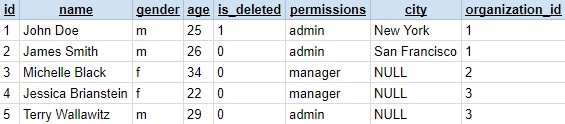 SQL commands example
SQL commands example
3.2 Data Types in SQL
Data types specify the type of data that can be stored in a column. Choosing the appropriate data type is crucial for ensuring data integrity and optimizing storage space.
Here are some of the most common data types in SQL:
- INT: Stores integer values.
- VARCHAR: Stores variable-length character strings.
- DATE: Stores date values.
- DATETIME: Stores date and time values.
- BOOLEAN: Stores true or false values.
- FLOAT: Stores floating-point numbers.
3.3 Working with Tables
Tables are the fundamental building blocks of a relational database. Each table consists of rows and columns, where each row represents a record and each column represents a field.
Here are some essential operations for working with tables:
- Creating Tables: You can use the
CREATE TABLEstatement to define the structure of a new table, including the names and data types of its columns. - Modifying Tables: You can use the
ALTER TABLEstatement to add, modify, or delete columns in an existing table. - Deleting Tables: You can use the
DROP TABLEstatement to remove a table from the database.
3.4 Filtering and Sorting Data
Filtering and sorting data are essential for extracting meaningful insights from your database. SQL provides powerful clauses for filtering and sorting data based on specific criteria.
- WHERE Clause: The
WHEREclause is used to filter rows based on a condition. For example, you can use theWHEREclause to retrieve only those customers who live in a specific city. - ORDER BY Clause: The
ORDER BYclause is used to sort the result set based on one or more columns. For example, you can use theORDER BYclause to sort customers by their last name in ascending order.
3.5 Joining Tables
Joining tables is a fundamental operation in SQL that allows you to combine data from two or more tables based on a related column. Joins are essential for querying data that is spread across multiple tables.
Here are some of the most common types of joins:
- INNER JOIN: Returns only the rows that have matching values in both tables.
- LEFT JOIN: Returns all rows from the left table and the matching rows from the right table. If there is no match, the columns from the right table will contain
NULLvalues. - RIGHT JOIN: Returns all rows from the right table and the matching rows from the left table. If there is no match, the columns from the left table will contain
NULLvalues. - FULL OUTER JOIN: Returns all rows from both tables. If there is no match, the columns from the non-matching table will contain
NULLvalues.
3.6 Aggregating Data
Aggregating data involves calculating summary statistics for groups of rows. SQL provides a variety of aggregate functions that allow you to perform calculations such as sum, average, count, minimum, and maximum.
Here are some of the most common aggregate functions:
- COUNT: Returns the number of rows that match a specified criterion.
- SUM: Returns the sum of the values in a specified column.
- AVG: Returns the average of the values in a specified column.
- MIN: Returns the minimum value in a specified column.
- MAX: Returns the maximum value in a specified column.
3.7 Subqueries
A subquery is a query nested inside another query. Subqueries can be used in the SELECT, FROM, or WHERE clauses of a query. They are useful for performing complex data retrieval operations that require multiple steps.
3.8 Transactions
A transaction is a sequence of SQL statements that are executed as a single logical unit of work. Transactions are used to ensure data integrity by either committing all changes or rolling back all changes in case of an error.
4. Effective Learning Resources and Tools
To accelerate your SQL learning journey, leverage a variety of effective learning resources and tools. Online tutorials, interactive courses, practice exercises, and real-world projects can all contribute to your mastery of SQL.
4.1 Online Tutorials and Courses
Numerous online platforms offer comprehensive SQL tutorials and courses for learners of all levels. These resources provide structured lessons, hands-on exercises, and quizzes to reinforce your understanding of SQL concepts.
Here are some popular online platforms for learning SQL:
- LEARNS.EDU.VN: Offers a range of SQL courses, tutorials, and resources designed to help you learn SQL quickly and effectively. Our courses are tailored to different skill levels, from beginners to advanced users.
- Codecademy: Provides interactive SQL courses that cover the basics of SQL syntax, data manipulation, and database design.
- Khan Academy: Offers free SQL tutorials that cover the fundamentals of SQL and relational databases.
- Coursera: Features SQL courses from top universities and institutions, covering topics such as database management, data analysis, and SQL programming.
- Udemy: Offers a wide variety of SQL courses taught by experienced instructors, covering everything from basic SQL syntax to advanced database techniques.
4.2 Interactive Learning Platforms
Interactive learning platforms provide a hands-on approach to learning SQL, allowing you to practice writing queries and working with databases in a simulated environment.
Here are some popular interactive learning platforms for SQL:
- SQLZoo: Offers interactive SQL tutorials with exercises and quizzes to test your knowledge.
- LeetCode: Provides SQL coding challenges that allow you to practice your SQL skills and compete with other developers.
- HackerRank: Features SQL problem-solving challenges that help you develop your SQL proficiency.
4.3 Practice Exercises and Projects
The best way to master SQL is to practice writing queries and working with real-world data. Practice exercises and projects allow you to apply your knowledge, develop your problem-solving skills, and build a portfolio of SQL work.
Here are some ideas for practice exercises and projects:
- Write SQL queries to extract data from sample databases.
- Create a relational database for a specific application, such as a library or an e-commerce store.
- Analyze data from public datasets using SQL.
- Build a web application that interacts with a SQL database.
4.4 SQL Development Tools
SQL development tools provide a user-friendly interface for writing, executing, and debugging SQL queries. These tools can significantly enhance your productivity and make learning SQL more enjoyable.
Here are some popular SQL development tools:
| Tool | Description | Features |
|---|---|---|
| MySQL Workbench | A visual database design tool for MySQL. | Visual database design, SQL development, server administration, data migration. |
| pgAdmin | The most popular and feature-rich open-source administration and development platform for PostgreSQL. | SQL editor, object browser, backup/restore, monitoring tools. |
| SQL Developer | A free integrated development environment (IDE) for working with Oracle databases. | SQL worksheet, database administration, data modeling, PL/SQL debugging. |
| Dbeaver | A free, open-source universal database tool. | Supports multiple databases, SQL editor, data browsing, ER diagrams. |
| Microsoft SQL Server Management Studio (SSMS) | A software application used to configure, manage, and administer all components within Microsoft SQL Server. | Object Explorer, query editor, debugging tools, performance monitoring. |
5. Setting Up Your SQL Environment
Before you can start writing SQL queries, you need to set up your SQL environment. This involves installing a database management system (DBMS) on your computer and configuring it to run SQL queries. Several popular DBMS options are available, each with its own strengths and features.
5.1 Choosing a Database Management System (DBMS)
A DBMS is a software application that allows you to create, manage, and access databases. Several popular DBMS options are available, each with its own strengths and features.
Here are some of the most popular DBMS options:
- MySQL: A widely used open-source DBMS known for its ease of use and scalability.
- PostgreSQL: A powerful open-source DBMS known for its advanced features and standards compliance.
- Microsoft SQL Server: A commercial DBMS developed by Microsoft, known for its enterprise-grade features and integration with other Microsoft products.
- Oracle Database: A commercial DBMS developed by Oracle, known for its high performance and scalability.
- SQLite: A lightweight DBMS that is embedded in applications, making it ideal for mobile and desktop applications.
5.2 Installing a DBMS
The process of installing a DBMS varies depending on the chosen DBMS and your operating system. Refer to the documentation for your chosen DBMS for detailed installation instructions.
Generally, the installation process involves downloading the DBMS software, running the installer, and following the prompts to configure the DBMS.
5.3 Connecting to a Database
Once you have installed a DBMS, you need to connect to a database in order to start writing SQL queries. This typically involves using a SQL client tool or a programming language with a database connector.
SQL client tools provide a user-friendly interface for connecting to a database, writing SQL queries, and viewing the results. Programming languages with database connectors allow you to interact with a database programmatically.
6. Mastering SQL Best Practices
In addition to learning the fundamentals of SQL, it’s essential to adopt SQL best practices to write efficient, maintainable, and secure code. Following these best practices will not only improve the performance of your queries but also make your code easier to understand and debug.
6.1 Writing Clear and Concise Queries
Write SQL queries that are easy to read and understand. Use meaningful table and column names, proper indentation, and comments to explain the purpose of your queries. Avoid using complex or convoluted SQL statements that can be difficult to decipher.
6.2 Optimizing Query Performance
Optimize your SQL queries to improve their performance. Use indexes to speed up data retrieval, avoid using SELECT * when you only need a few columns, and use appropriate join types. Monitor your query performance and identify bottlenecks that can be optimized.
6.3 Ensuring Data Integrity
Ensure data integrity by using appropriate data types, constraints, and validation rules. Use foreign keys to enforce relationships between tables, use NOT NULL constraints to prevent missing data, and use validation rules to ensure that data is consistent and accurate.
6.4 Securing Your Database
Secure your database by implementing proper access controls, using parameterized queries to prevent SQL injection attacks, and encrypting sensitive data. Regularly audit your database security and apply security patches to address vulnerabilities.
6.5 Using Transactions for Data Consistency
Use transactions to ensure data consistency when performing multiple related operations. Wrap your SQL statements in a transaction, and either commit all changes or roll back all changes in case of an error.
7. Common Mistakes to Avoid
When learning SQL, it’s common to make mistakes, especially when you’re just starting out. Being aware of these common mistakes and learning how to avoid them can save you time and frustration.
7.1 Not Understanding Relational Database Concepts
A common mistake is to dive into SQL without understanding the fundamental concepts of relational databases. Take the time to learn about tables, columns, keys, relationships, and normalization before you start writing SQL queries.
7.2 Writing Inefficient Queries
Writing inefficient queries can lead to slow performance and excessive resource consumption. Avoid using SELECT *, use indexes appropriately, and optimize your join operations.
7.3 Ignoring Data Types and Constraints
Ignoring data types and constraints can lead to data integrity issues. Use appropriate data types for your columns, and use constraints to enforce data validation rules.
7.4 Not Properly Handling NULL Values
NULL values can cause unexpected behavior in SQL queries. Use the IS NULL and IS NOT NULL operators to properly handle NULL values in your queries.
7.5 Failing to Secure Your Database
Failing to secure your database can lead to data breaches and unauthorized access. Implement proper access controls, use parameterized queries, and encrypt sensitive data.
8. Advanced SQL Techniques
Once you have mastered the fundamentals of SQL, you can explore advanced techniques to further enhance your SQL skills. These techniques include window functions, common table expressions (CTEs), and stored procedures.
8.1 Window Functions
Window functions allow you to perform calculations across a set of rows that are related to the current row. They are similar to aggregate functions, but they do not group the rows into a single result row. Window functions are useful for calculating running totals, moving averages, and ranking data.
8.2 Common Table Expressions (CTEs)
CTEs are temporary named result sets that you can reference within a single SQL statement. They are useful for breaking down complex queries into smaller, more manageable parts. CTEs can also be used to perform recursive queries.
8.3 Stored Procedures
Stored procedures are precompiled SQL code that is stored in the database. They are useful for encapsulating complex business logic and improving performance. Stored procedures can be called from applications or other stored procedures.
9. Staying Updated with SQL Trends
SQL is an evolving language, with new features and capabilities being added regularly. To stay relevant in the field of data management, it’s important to stay updated with the latest SQL trends and technologies.
9.1 Following SQL Blogs and Publications
Follow SQL blogs and publications to stay informed about the latest SQL trends, best practices, and technologies. These resources provide valuable insights, tutorials, and case studies that can help you improve your SQL skills.
9.2 Attending SQL Conferences and Workshops
Attend SQL conferences and workshops to network with other SQL professionals, learn about new SQL features and technologies, and gain hands-on experience with SQL tools.
9.3 Participating in SQL Communities
Participate in SQL communities and forums to ask questions, share your knowledge, and learn from other SQL professionals. These communities provide a supportive environment for learning and growing your SQL skills.
9.4 Exploring New SQL Features and Technologies
Explore new SQL features and technologies as they are released. Experiment with new SQL syntax, functions, and capabilities to expand your SQL skill set.
Here’s a table of recent updates in SQL and database technologies:
| Technology/Feature | Description | Benefits |
|---|---|---|
| SQL:2016 | Added support for JSON data types and functions, improving handling of semi-structured data. | Enhanced flexibility in data storage and retrieval, better integration with NoSQL databases. |
| SQL:2019 | Introduced support for graph databases and graph-related functions. | Improved ability to model and query complex relationships between data entities. |
| Cloud-Native Databases | Databases designed to run on cloud platforms, offering scalability, elasticity, and high availability. | Reduced operational overhead, improved scalability, cost-effectiveness. |
| AI-Powered Databases | Databases that incorporate AI and machine learning capabilities for tasks such as query optimization and anomaly detection. | Automated performance tuning, enhanced security, predictive maintenance. |
| Serverless Databases | Databases that operate in a serverless computing environment, eliminating the need for server management. | Reduced operational complexity, pay-per-use pricing, automatic scaling. |
10. The Role of LEARNS.EDU.VN in Your SQL Journey
LEARNS.EDU.VN is dedicated to providing you with the best resources and guidance to master SQL quickly and effectively. Our comprehensive SQL courses, tutorials, and resources are designed to help you learn SQL from scratch or enhance your existing skills.
10.1 Comprehensive SQL Courses
LEARNS.EDU.VN offers a range of SQL courses tailored to different skill levels, from beginners to advanced users. Our courses cover the fundamentals of SQL syntax, data manipulation, database design, and advanced SQL techniques.
10.2 Practical Tutorials and Guides
LEARNS.EDU.VN provides practical tutorials and guides that walk you through the process of writing SQL queries, designing relational databases, and solving real-world data problems. Our tutorials are designed to be easy to follow and understand, even for beginners.
10.3 Expert Support and Mentorship
LEARNS.EDU.VN offers expert support and mentorship to help you overcome challenges and accelerate your SQL learning journey. Our experienced instructors and mentors are available to answer your questions, provide guidance, and offer personalized feedback.
10.4 Community and Networking Opportunities
LEARNS.EDU.VN provides a community and networking opportunities for SQL learners to connect with each other, share their knowledge, and collaborate on projects. Our community forum and social media channels provide a supportive environment for learning and growing your SQL skills.
Learning SQL quickly requires a combination of focused effort, effective learning resources, and hands-on practice. By following the strategies and recommendations outlined in this article, you can accelerate your SQL learning journey and unlock the power of data. Remember to set clear learning goals, master essential SQL concepts, leverage effective learning resources, set up your SQL environment, adopt SQL best practices, avoid common mistakes, explore advanced SQL techniques, and stay updated with SQL trends. And don’t forget to take advantage of the resources and support available at LEARNS.EDU.VN to help you succeed in your SQL journey.
Ready to take your SQL skills to the next level? Visit LEARNS.EDU.VN today and explore our comprehensive SQL courses and resources. Whether you’re a beginner or an experienced SQL user, we have something to help you achieve your goals.
For any inquiries or further assistance, feel free to contact us:
- Address: 123 Education Way, Learnville, CA 90210, United States
- WhatsApp: +1 555-555-1212
- Website: learns.edu.vn
FAQ: Learn SQL Quickly
-
How long does it typically take to learn SQL?
The time it takes to learn SQL varies depending on your learning style, the resources you use, and the amount of time you dedicate to practice. However, with focused effort and effective learning resources, you can learn the fundamentals of SQL in a few weeks to a few months.
-
What are the most important SQL concepts to learn first?
The most important SQL concepts to learn first include basic SQL syntax, data types, working with tables, filtering and sorting data, joining tables, and aggregating data. Mastering these concepts will provide you with a solid foundation for learning more advanced SQL techniques.
-
Is it possible to learn SQL without any prior programming experience?
Yes, it is possible to learn SQL without any prior programming experience. SQL is a relatively easy-to-learn language, and many online resources are available for beginners. However, having some basic programming knowledge can be helpful.
-
What are some good resources for practicing SQL queries?
Some good resources for practicing SQL queries include online tutorials, interactive learning platforms, practice exercises, and real-world projects. Platforms like SQLZoo, LeetCode, and HackerRank offer SQL coding challenges that allow you to practice your SQL skills.
-
What are some common mistakes to avoid when learning SQL?
Some common mistakes to avoid when learning SQL include not understanding relational database concepts, writing inefficient queries, ignoring data types and constraints, not properly handling
NULLvalues, and failing to secure your database. -
How can I optimize the performance of my SQL queries?
You can optimize the performance of your SQL queries by using indexes to speed up data retrieval, avoiding using
SELECT *when you only need a few columns, using appropriate join types, and monitoring your query performance. -
What are some advanced SQL techniques that I should learn?
Some advanced SQL techniques that you should learn include window functions, common table expressions (CTEs), and stored procedures. These techniques can help you write more powerful and efficient SQL queries.
-
How can I stay updated with the latest SQL trends and technologies?
You can stay updated with the latest SQL trends and technologies by following SQL blogs and publications, attending SQL conferences and workshops, participating in SQL communities, and exploring new SQL features and technologies.
-
Is SQL still relevant in today’s data-driven world?
Yes, SQL is still highly relevant in today’s data-driven world. SQL remains the standard language for managing and manipulating relational databases, which are widely used in various industries.
-
What kind of job opportunities can I pursue with SQL skills?
With SQL skills, you can pursue a variety of job opportunities, including data analyst, business intelligence analyst, database administrator, data scientist, and software developer. SQL skills are highly valued in these roles, as they enable you to extract insights from data, manage databases, and build data-driven applications.