Are you wondering how hard HTML is to learn? HTML, the backbone of web development, is surprisingly accessible, and with resources from LEARNS.EDU.VN, mastering HTML opens doors to countless opportunities. This article will debunk common myths and guide you on your journey to becoming proficient in HTML, empowering you to create engaging web content. Dive in to discover how LEARNS.EDU.VN can help you achieve your web development goals with skill development, and creating effective learning strategies.
1. Understanding HTML: The Building Blocks of the Web
1.1. What Exactly Is HTML?
HTML, which stands for HyperText Markup Language, is the standard markup language for creating web pages. It provides the structure for content displayed in a web browser. It consists of a series of elements, which you use to enclose, or wrap, different parts of the content to make it appear a certain way, or act a certain way. As outlined by the World Wide Web Consortium (W3C), HTML elements form the foundation of all websites, defining everything from text and images to links and interactive elements.
- HyperText: Refers to the links that connect web pages to each other, either within a single website or between different websites.
- Markup Language: A system for annotating text to define how it should be displayed.
1.2. The Role of HTML in Web Development
HTML is essential for structuring content on the web. It provides the framework for organizing text, images, and multimedia, ensuring that web browsers display information correctly. Without HTML, web pages would simply be plain text documents. The role of HTML in web development is multifaceted:
- Structure: HTML provides the basic structure of web pages, defining elements like headings, paragraphs, lists, and forms.
- Content: It allows developers to add and organize content, making it accessible to users.
- Links: HTML enables the creation of hyperlinks, allowing users to navigate between different pages and websites.
1.3. Key Components of HTML
HTML documents are composed of several key components that work together to create a functional web page. Understanding these components is crucial for anyone looking to learn HTML. Some of the main elements of an HTML document include:
| Component | Description |
|---|---|
| DOCTYPE | Tells the browser which HTML version the page is written in. |
| HTML Tag | The root element that wraps all other elements on the page. |
| Head Tag | Contains metadata about the HTML document, such as the title, character set, and linked styles. |
| Title Tag | Specifies a title for the HTML page (which is shown in the browser’s title bar or tab). |
| Body Tag | Contains all the content of an HTML document, such as text, images, links, and other elements. |

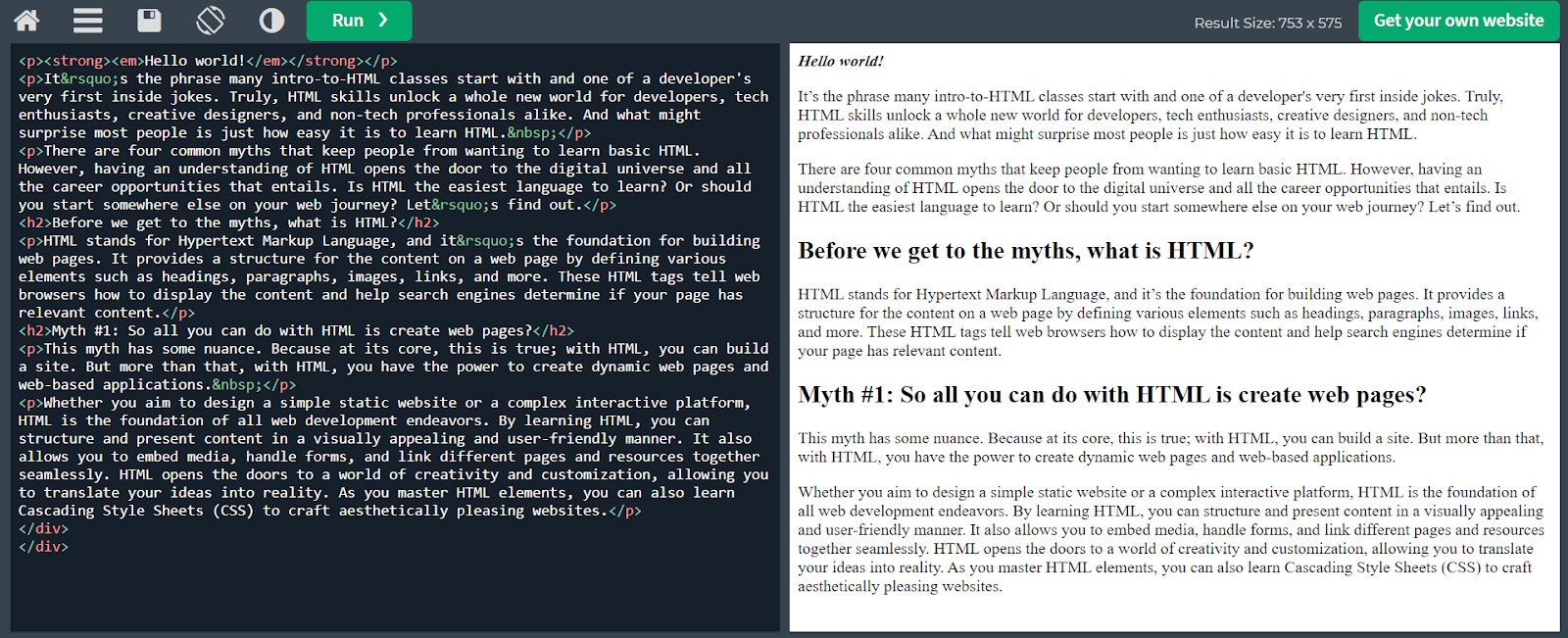
1.4. HTML5: The Latest Standard
HTML5 is the latest evolution of HTML, bringing significant improvements and new features to web development. As specified in a report by the Web Hypertext Application Technology Working Group (WHATWG) in 2014, HTML5 introduces new semantic elements, enhanced multimedia support, and improved application development capabilities. Key features of HTML5 include:
- Semantic Elements: Introducing elements like
<article>,<aside>,<nav>, and<footer>to provide better structure and meaning to content. - Multimedia Support: Improved support for audio and video through the
<audio>and<video>elements, reducing the need for plugins. - Canvas and SVG: Support for drawing graphics directly in the browser using the
<canvas>element and Scalable Vector Graphics (SVG).
Understanding HTML5 is crucial as it provides a more robust and versatile platform for modern web development. LEARNS.EDU.VN offers in-depth courses and resources to help you master HTML5 and its advanced features.
2. Debunking Common Myths About Learning HTML
2.1. Myth 1: HTML Is Only for Creating Web Pages
While it’s true that HTML is fundamental for building web pages, its capabilities extend far beyond simple page creation. HTML provides the basic structure, but when combined with CSS (Cascading Style Sheets) and JavaScript, you can create dynamic and interactive web applications.
- Dynamic Web Pages: HTML allows you to create pages that update and change without needing to reload the page.
- Web-Based Applications: With HTML, CSS, and JavaScript, you can build complex applications that run in a web browser.
- Customization: HTML allows you to embed media, handle forms, and link different pages and resources together seamlessly.
LEARNS.EDU.VN offers courses that delve into these advanced uses of HTML, providing hands-on experience in creating complex web projects.
2.2. Myth 2: Learning HTML Isn’t Worth Your Time If You’re Not an Engineer
In today’s digital age, basic knowledge of HTML is valuable for many professions beyond engineering. Understanding HTML can enhance your ability to manage content, improve your website’s SEO, and communicate effectively with developers.
- Content Management: Knowing HTML allows you to format text, add images, and embed videos into your content, making it more engaging.
- SEO Improvement: HTML knowledge enables you to optimize your website’s structure and meta tags, improving its visibility in search engine results.
- Effective Communication: Understanding HTML helps you communicate your needs and ideas more effectively with web developers.
LEARNS.EDU.VN recognizes the importance of HTML knowledge for professionals in various fields and offers introductory courses tailored to different skill levels.
2.3. Myth 3: HTML Is Difficult to Learn
One of the most pervasive myths is that HTML is difficult to learn. In reality, HTML is one of the easiest programming languages to pick up. Its straightforward syntax and logical structure make it accessible to beginners.
- Simple Syntax: HTML uses easy-to-understand tags to define elements on a web page.
- Logical Structure: HTML documents follow a clear and logical structure, making it easy to understand how elements fit together.
- Abundant Resources: There are countless online resources, tutorials, and courses available to help you learn HTML.
LEARNS.EDU.VN provides a structured learning environment with clear explanations, practical exercises, and expert support to make learning HTML a seamless experience.
2.4. Myth 4: Learning HTML Is Expensive
While advanced web development courses and bootcamps can be costly, learning the basics of HTML doesn’t have to break the bank. Many free resources are available online, and affordable courses can provide structured learning and expert guidance.
- Free Online Resources: Websites like Mozilla Developer Network (MDN) and W3Schools offer comprehensive HTML tutorials for free.
- Affordable Courses: Platforms like LEARNS.EDU.VN offer affordable HTML courses designed to fit different budgets.
- Community Support: Online forums and communities provide a space for learners to ask questions and share knowledge, reducing the need for expensive tutoring.
LEARNS.EDU.VN is committed to providing high-quality, affordable education, making HTML learning accessible to everyone.
3. Is HTML Really That Hard to Learn?
3.1. The Simplicity of HTML Syntax
HTML syntax is designed to be straightforward and easy to understand. Elements are defined using tags, which consist of an opening tag, content, and a closing tag. This simple structure makes it easy to learn and remember HTML elements.
- Tags: HTML elements are enclosed in tags, such as
<p>for paragraphs,<h1>for headings, and<a>for links. - Attributes: Tags can have attributes that provide additional information about the element, such as
hreffor links andsrcfor images. - Nesting: HTML elements can be nested inside each other to create complex structures.
3.2. Comparison with Other Programming Languages
Compared to other programming languages like Java, Python, or C++, HTML is significantly easier to learn. While those languages require understanding complex algorithms and data structures, HTML focuses on structuring content.
| Feature | HTML | Java |
|---|---|---|
| Purpose | Structuring web content | Building applications |
| Syntax | Simple and tag-based | Complex and code-based |
| Difficulty | Easy to learn | Requires extensive study |
3.3. The Learning Curve of HTML
The learning curve for HTML is relatively gentle, especially for beginners. You can start by learning the basic elements and gradually move on to more advanced topics like semantic HTML and accessibility.
- Basic Elements: Start with elements like headings, paragraphs, lists, and links.
- Advanced Topics: Progress to more complex topics like forms, tables, and multimedia.
- Semantic HTML: Learn how to use semantic elements to improve the structure and meaning of your content.
LEARNS.EDU.VN offers a step-by-step learning path that guides you from the basics to advanced HTML concepts, ensuring a smooth and effective learning experience.
3.4. Time Investment Required to Learn HTML
The time it takes to learn HTML depends on your learning style and dedication. However, most beginners can grasp the basics in a few weeks with consistent effort.
- Basic Understanding: With a few hours of study per week, you can understand the basics of HTML in about 2-4 weeks.
- Intermediate Skills: Developing intermediate skills, like working with forms and tables, may take an additional 2-4 weeks.
- Advanced Proficiency: Achieving advanced proficiency, including semantic HTML and accessibility, could take several months of practice and study.
LEARNS.EDU.VN provides flexible learning options, allowing you to learn at your own pace and fit your studies into your schedule.
4. Step-by-Step Guide to Learning HTML
4.1. Step 1: Setting Up Your Development Environment
Before you start coding, you’ll need to set up a development environment. This typically involves installing a text editor and a web browser.
- Text Editor: Choose a text editor like Visual Studio Code, Sublime Text, or Atom. These editors provide syntax highlighting and other features that make coding easier.
- Web Browser: Use a modern web browser like Google Chrome, Mozilla Firefox, or Safari to view your HTML files.
- Directory Structure: Create a directory to store your HTML files and related assets.
4.2. Step 2: Learning the Basic HTML Elements
Start by learning the basic HTML elements, such as headings, paragraphs, lists, and links. These elements form the foundation of all web pages.
- Headings: Use the
<h1>to<h6>tags to create headings of different sizes. - Paragraphs: Use the
<p>tag to create paragraphs of text. - Lists: Use the
<ul>tag for unordered lists and the<ol>tag for ordered lists. - Links: Use the
<a>tag to create hyperlinks to other pages or websites.
4.3. Step 3: Understanding HTML Attributes
HTML attributes provide additional information about elements. Learn how to use attributes to customize the behavior and appearance of your HTML elements.
href: Specifies the URL that the link points to.src: Specifies the source of an image.alt: Provides alternative text for an image, which is displayed if the image cannot be loaded.class: Specifies one or more class names for an element, which can be used to apply CSS styles.
4.4. Step 4: Creating Your First Web Page
Put your knowledge to the test by creating your first web page. Start with a basic HTML structure and add content using the elements you’ve learned.
<!DOCTYPE html>
<html>
<head>
<title>My First Web Page</title>
</head>
<body>
<h1>Welcome to My Web Page</h1>
<p>This is my first web page. I am learning HTML.</p>
<a href="https://www.LEARNS.EDU.VN">Visit LEARNS.EDU.VN</a>
</body>
</html>4.5. Step 5: Practicing with HTML Forms and Tables
Once you’re comfortable with the basics, move on to more advanced topics like HTML forms and tables. These elements are essential for creating interactive web pages.
- Forms: Use the
<form>element to create forms for collecting user input. - Tables: Use the
<table>element to create tables for displaying data in a structured format.
4.6. Step 6: Exploring Semantic HTML
Semantic HTML involves using HTML elements to convey the meaning and structure of your content. This improves accessibility and SEO.
<article>: Represents a self-contained composition in a document, page, application, or site.<aside>: Represents a section of a page that is tangentially related to the content around it.<nav>: Represents a section of a page that provides navigation links.<footer>: Represents the footer of a document or section.
LEARNS.EDU.VN offers detailed tutorials and exercises to help you master semantic HTML and build accessible, SEO-friendly websites.
5. Resources and Tools for Learning HTML
5.1. Online Tutorials and Courses
There are numerous online tutorials and courses available for learning HTML. These resources provide structured learning paths and hands-on exercises to help you master HTML.
- LEARNS.EDU.VN: Offers comprehensive HTML courses designed for beginners and advanced learners.
- Mozilla Developer Network (MDN): Provides extensive documentation and tutorials on HTML and web development.
- W3Schools: Offers interactive HTML tutorials and examples.
- Codecademy: Provides interactive coding lessons and projects.
5.2. Books and Documentation
Books and documentation can provide in-depth knowledge and reference material for learning HTML.
- HTML and CSS: Design and Build Websites by Jon Duckett: A visually appealing and easy-to-understand guide to HTML and CSS.
- Eloquent JavaScript by Marijn Haverbeke: A comprehensive guide to JavaScript, which is essential for advanced web development.
- Official HTML Documentation: The official HTML documentation from the W3C provides detailed specifications and information about HTML elements and attributes.
5.3. Online Communities and Forums
Joining online communities and forums can provide support, advice, and inspiration for your HTML learning journey.
- Stack Overflow: A question-and-answer website for programmers and developers.
- Reddit (r/html, r/webdev): Online communities for discussing HTML and web development topics.
- GitHub: A platform for sharing and collaborating on code projects.
5.4. Code Editors and IDEs
Choosing the right code editor or IDE can significantly improve your coding experience. These tools provide features like syntax highlighting, code completion, and debugging.
- Visual Studio Code: A free and popular code editor with extensive features and extensions.
- Sublime Text: A lightweight and customizable code editor.
- Atom: A free and open-source code editor developed by GitHub.
- Brackets: A free and open-source code editor designed for web development.
LEARNS.EDU.VN recommends Visual Studio Code for its versatility and ease of use.
6. Common Mistakes to Avoid When Learning HTML
6.1. Not Validating Your Code
One of the most common mistakes is not validating your HTML code. Validating your code ensures that it follows the HTML standards and is free of errors.
- Use a Validator: Use an online HTML validator to check your code for errors.
- Fix Errors: Correct any errors that the validator identifies.
- Regular Validation: Make it a habit to validate your code regularly to catch errors early.
6.2. Ignoring Semantic HTML
Ignoring semantic HTML can lead to poorly structured and inaccessible web pages. Semantic HTML improves the meaning and accessibility of your content.
- Use Semantic Elements: Use elements like
<article>,<aside>,<nav>, and<footer>to structure your content. - Improve Accessibility: Make your web pages accessible to users with disabilities by providing alternative text for images and using appropriate ARIA attributes.
- Boost SEO: Semantic HTML can improve your website’s search engine ranking by making it easier for search engines to understand your content.
6.3. Neglecting Mobile Responsiveness
In today’s mobile-first world, neglecting mobile responsiveness can result in a poor user experience. Ensure that your web pages are optimized for mobile devices.
- Use the Viewport Meta Tag: Add the viewport meta tag to your HTML document to control the page’s scaling and dimensions on different devices.
- Use CSS Media Queries: Use CSS media queries to apply different styles based on the device’s screen size.
- Test on Multiple Devices: Test your web pages on different devices to ensure they look and function correctly.
6.4. Overlooking Accessibility
Overlooking accessibility can exclude users with disabilities from accessing your content. Make accessibility a priority in your web development projects.
- Provide Alternative Text: Provide descriptive alternative text for all images.
- Use Semantic HTML: Use semantic HTML elements to structure your content logically.
- Test with Assistive Technologies: Test your web pages with assistive technologies like screen readers to ensure they are accessible.
LEARNS.EDU.VN emphasizes the importance of accessibility and provides resources to help you create inclusive web experiences.
7. How HTML Can Open Doors to Various Career Opportunities
7.1. Web Developer
A web developer is one of the most common career paths for those proficient in HTML. Web developers are responsible for building and maintaining websites.
- Front-End Developer: Focuses on the user interface and user experience of a website, using HTML, CSS, and JavaScript.
- Back-End Developer: Focuses on the server-side logic and database management of a website.
- Full-Stack Developer: Works on both the front-end and back-end of a website.
7.2. Web Designer
A web designer is responsible for creating the visual design and layout of a website. HTML is an essential tool for web designers.
- User Interface (UI) Designer: Focuses on the design of the user interface, ensuring it is visually appealing and easy to use.
- User Experience (UX) Designer: Focuses on the overall user experience of a website, ensuring it is intuitive and satisfying.
7.3. Content Manager
A content manager is responsible for creating, managing, and updating content on a website. HTML knowledge is valuable for formatting and optimizing content.
- Content Creation: Creating engaging and informative content for a website.
- Content Optimization: Optimizing content for search engines and user experience.
- Content Management Systems (CMS): Using CMS platforms like WordPress, Drupal, and Joomla to manage content.
7.4. SEO Specialist
An SEO specialist is responsible for optimizing a website for search engines. HTML knowledge is essential for optimizing the structure and content of a website.
- Keyword Research: Identifying relevant keywords for a website.
- On-Page Optimization: Optimizing the structure and content of a website for search engines.
- Off-Page Optimization: Building backlinks and promoting a website on social media.
LEARNS.EDU.VN provides resources and courses to help you develop the skills needed to pursue these career opportunities.
8. Advanced HTML Concepts and Techniques
8.1. HTML5 Semantic Elements
HTML5 introduced several semantic elements that provide more meaning and structure to web content. These elements help improve accessibility and SEO.
<article>: Represents a self-contained composition in a document, page, application, or site.<aside>: Represents a section of a page that is tangentially related to the content around it.<details>: Represents a disclosure widget from which the user can obtain additional information or control.<figcaption>: Represents a caption or legend describing the rest of the contents of its parent<figure>element.<figure>: Represents self-contained content, potentially with an optional caption, that is typically referenced as a single unit.<footer>: Represents the footer of a document or section.<header>: Represents introductory content, typically a group of introductory or navigational aids.<main>: Represents the dominant content of the<body>of a document.<mark>: Represents text which is marked or highlighted for reference or notation purposes, due to its relevance in the enclosing context.<nav>: Represents a section of a page that provides navigation links.<section>: Represents a generic standalone section of a document, which doesn’t have a more specific semantic element to represent it.<summary>: Represents a summary, caption, or legend for a<details>element’s contents.<time>: Represents a specific period in time.
8.2. HTML5 Multimedia
HTML5 provides native support for audio and video, eliminating the need for plugins.
<audio>: Embeds audio content into an HTML document.<video>: Embeds video content into an HTML document.<source>: Specifies multiple media resources for<audio>and<video>elements.
8.3. HTML5 Canvas
The <canvas> element allows you to draw graphics directly in the browser using JavaScript.
- Drawing Shapes: Use JavaScript to draw shapes like rectangles, circles, and lines on the canvas.
- Adding Images: Use JavaScript to add images to the canvas.
- Creating Animations: Use JavaScript to create animations and interactive graphics on the canvas.
8.4. HTML5 SVG
Scalable Vector Graphics (SVG) is an XML-based vector image format that can be embedded directly into HTML documents.
- Vector Graphics: Create vector graphics that can be scaled without losing quality.
- Animation: Animate SVG elements using CSS or JavaScript.
- Interactivity: Add interactivity to SVG elements using JavaScript.
LEARNS.EDU.VN offers advanced courses that cover these HTML5 concepts and techniques, helping you build sophisticated and interactive web applications.
9. Tips for Staying Motivated While Learning HTML
9.1. Set Realistic Goals
Setting realistic goals can help you stay motivated and track your progress.
- Start Small: Begin with simple goals, like learning the basic HTML elements.
- Break Down Tasks: Break down larger tasks into smaller, more manageable steps.
- Track Your Progress: Keep track of your progress and celebrate your achievements.
9.2. Find a Learning Community
Joining a learning community can provide support, encouragement, and inspiration.
- Online Forums: Participate in online forums and communities.
- Study Groups: Form study groups with other learners.
- Social Media: Connect with other learners on social media.
9.3. Work on Personal Projects
Working on personal projects can make learning HTML more engaging and rewarding.
- Build a Portfolio: Create a portfolio to showcase your skills and projects.
- Contribute to Open Source: Contribute to open-source projects to gain experience and collaborate with other developers.
- Create a Blog: Start a blog to share your knowledge and experiences.
9.4. Take Breaks and Avoid Burnout
Taking breaks and avoiding burnout is essential for maintaining motivation and preventing exhaustion.
- Schedule Breaks: Schedule regular breaks to rest and recharge.
- Avoid Overworking: Avoid overworking and prioritize your well-being.
- Find a Balance: Find a balance between learning and other activities.
LEARNS.EDU.VN encourages learners to prioritize their well-being and provides resources to help them stay motivated and avoid burnout.
10. FAQs About Learning HTML
10.1. How Long Does It Take to Learn HTML?
The time it takes to learn HTML varies depending on your learning style and dedication. However, most beginners can grasp the basics in a few weeks with consistent effort.
10.2. Is HTML a Programming Language?
No, HTML is not a programming language. It is a markup language used to structure content on web pages.
10.3. What Is the Best Way to Learn HTML?
The best way to learn HTML is through a combination of online tutorials, hands-on practice, and community support.
10.4. Do I Need to Know CSS and JavaScript to Use HTML?
While you can use HTML on its own to structure content, CSS and JavaScript are essential for styling and adding interactivity to your web pages.
10.5. What Are the Best Resources for Learning HTML?
The best resources for learning HTML include online tutorials, books, documentation, and online communities.
10.6. Can I Learn HTML for Free?
Yes, there are many free resources available for learning HTML, including online tutorials and documentation.
10.7. What Is Semantic HTML?
Semantic HTML involves using HTML elements to convey the meaning and structure of your content. This improves accessibility and SEO.
10.8. How Can I Validate My HTML Code?
You can validate your HTML code using an online HTML validator.
10.9. What Is the Difference Between HTML and HTML5?
HTML5 is the latest version of HTML, bringing significant improvements and new features to web development.
10.10. How Can I Stay Motivated While Learning HTML?
You can stay motivated by setting realistic goals, finding a learning community, working on personal projects, and taking breaks to avoid burnout.
Learning HTML is an achievable goal for anyone willing to invest the time and effort. With the right resources and a structured approach, you can master HTML and open doors to exciting career opportunities. Start your HTML journey today with LEARNS.EDU.VN and unlock your full potential in the digital world.
Ready to dive into the world of HTML? Visit learns.edu.vn today and explore our comprehensive courses and resources. Whether you’re a beginner or an experienced developer, we have everything you need to succeed. Our expert instructors and hands-on projects will guide you every step of the way. Start building your web development skills now! Contact us at 123 Education Way, Learnville, CA 90210, United States. Whatsapp: +1 555-555-1212.
