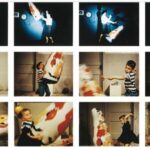Learn Animation with a comprehensive guide from LEARNS.EDU.VN, covering everything from storyboarding to rendering. This guide provides you with the knowledge you need to begin your animation journey. Understand the animation process, explore helpful resources, and find the skills to develop compelling animated content with our lessons, tutorials, and animation education.
1. What Are the Essential Steps in the Animation Filmmaking Pipeline?
The essential steps in the animation filmmaking pipeline include story development, script writing, concept art, storyboarding, creating an animatic, asset creation, previsualization (previs), animation, texturing/lighting/rendering, editing and color correction, and music and sound design. Each step plays a crucial role in the overall process, ensuring a well-structured and visually appealing animated film.
Let’s break down each step in detail:
1.1. Story
The foundation of any successful film, animated or otherwise, is a compelling story. Without a solid narrative, even the most visually stunning animation will fail to resonate with audiences. The story phase involves brainstorming ideas, developing characters, and outlining the plot.
Consider these aspects when developing your story:
- Concept: The core idea or premise of your story.
- Characters: Who are the main characters, and what are their motivations?
- Plot: What is the sequence of events that drives the story forward?
- Theme: What underlying message or idea are you trying to convey?
LEARNS.EDU.VN emphasizes the importance of story development as the cornerstone of animation, guiding creators to build narratives that resonate with audiences.
1.2. Script
Once the story idea is clear, the next step is to translate it into a script. The script serves as a blueprint for the entire film, outlining dialogue, actions, and scene descriptions.
Key elements of a script include:
- Scene Headings: Indicate the location and time of day for each scene.
- Character Names: Clearly identify who is speaking.
- Dialogue: The words spoken by each character.
- Action Lines: Describe the actions and expressions of the characters.
A well-written script helps to identify any plot holes or inconsistencies before the animation process begins.
1.3. Concept Art
Concept art brings the visual style of the film to life. Artists create sketches, paintings, and digital images that define the look and feel of the characters, environments, and props.
The purpose of concept art is to:
- Visualize the World: Establish the overall aesthetic of the film.
- Character Design: Develop the appearance and personality of the characters.
- Environment Design: Create detailed depictions of the film’s settings.
- Prop Design: Design any objects that the characters interact with.
Concept art provides a visual reference for the entire production team, ensuring consistency in the film’s design.
1.4. Storyboard
A storyboard is a series of drawings that represent each scene in the film. It’s like a comic book version of the movie, allowing filmmakers to visualize the story’s flow and pacing.
The benefits of storyboarding include:
- Visualizing the Story: Seeing the story unfold visually.
- Identifying Issues: Spotting problems with pacing, composition, or character movement.
- Planning Shots: Determining the camera angles and framing for each scene.
- Communication: Sharing the vision of the film with the entire team.
Storyboarding is a crucial step in pre-production, saving time and resources by addressing potential issues early on.
1.5. Animatic
An animatic is a movie version of the storyboard. The storyboard images are edited together with sound effects and temporary music to create a rough draft of the film.
The animatic allows filmmakers to:
- Test the Timing: Evaluate the pacing and rhythm of the film.
- Refine the Story: Make adjustments to the plot or character interactions.
- Visualize the Final Product: Get a better sense of what the finished film will look like.
The animatic serves as a valuable tool for refining the story and ensuring that all the elements work together effectively.
1.6. Creating Assets
At this stage, the actual creation of the film’s assets begins. This includes creating 3D models, 2D drawings, or stop-motion puppets and sets, depending on the animation medium.
The asset creation process involves:
- 3D Modeling: Creating digital models of characters, environments, and props.
- Texturing: Adding surface details and colors to the models.
- Rigging: Creating a skeletal structure for the models to allow for animation.
- 2D Drawing: Creating hand-drawn or digitally drawn characters and backgrounds.
- Stop-Motion Construction: Building physical puppets and sets for stop-motion animation.
Creating high-quality assets is essential for achieving a professional look in the final film.
1.7. Previs
Previs, or pre-visualization, is a rough 3D version of the film used to plan out complex scenes and camera movements. It’s a more detailed version of the animatic, using basic 3D models and animation.
The benefits of previs include:
- Planning Complex Shots: Visualizing how complex action sequences will play out.
- Experimenting with Camera Angles: Finding the most effective camera angles and movements.
- Identifying Technical Challenges: Spotting potential problems with the animation or rendering.
Previs helps to streamline the animation process and avoid costly mistakes.
1.8. Animation
This is where the characters come to life. Animators use a variety of techniques to create the illusion of movement, bringing the story to life.
The animation process involves:
- Keyframing: Setting key poses for the characters at specific points in time.
- In-betweening: Creating the frames that connect the keyframes, creating smooth motion.
- Motion Capture: Recording the movements of live actors and transferring them to digital characters.
- Performance: Adding subtle details to the animation to convey the character’s emotions and personality.
Good animation is essential for engaging the audience and making the story believable.
1.9. Texturing | Lighting | Rendering
In 3D animation, these steps add the finishing touches to the visuals. Texturing involves creating the surfaces of the models, lighting involves illuminating the scenes, and rendering involves generating the final images.
These processes include:
- Texturing: Applying materials and textures to the 3D models.
- Lighting: Setting up virtual lights to illuminate the scene.
- Rendering: Processing the 3D scene to create the final 2D images.
These steps are crucial for creating visually stunning and realistic 3D animation.
1.10. Editing | Color Correction
Once the animation is complete, the individual shots are edited together to create the final film. Color correction ensures that the colors are consistent throughout the film, and color grading adds a visual style.
The editing and color correction process includes:
- Assembling the Shots: Arranging the animated shots in the correct order.
- Adding Transitions: Creating smooth transitions between scenes.
- Color Correction: Adjusting the colors to ensure consistency.
- Color Grading: Applying a visual style to the film.
These steps are essential for polishing the film and creating a cohesive visual experience.
1.11. Music | Sound Design
Music and sound design add another layer of depth to the film, enhancing the emotional impact and creating a more immersive experience.
This involves:
- Composing Music: Creating original music that complements the story.
- Sound Effects: Adding sound effects to enhance the action and create atmosphere.
- Mixing: Combining the music, sound effects, and dialogue to create the final soundtrack.
Music and sound design are crucial for creating a memorable and impactful film.
LEARNS.EDU.VN offers in-depth courses and resources that delve into each of these steps, providing aspiring animators with the knowledge and skills they need to succeed. Address: 123 Education Way, Learnville, CA 90210, United States. Whatsapp: +1 555-555-1212.
2. How Do You Animate a Shot from Start to Finish?
To animate a shot from start to finish, begin with planning and reference gathering, followed by creating key poses, adding breakdowns and in-betweens, refining timing and spacing, polishing the animation, and finally, adding secondary actions and details. Each step builds upon the previous one, resulting in a polished and engaging animated sequence.
Here’s a more detailed breakdown:
2.1. Planning and Reference Gathering
Before you start animating, it’s crucial to plan your shot and gather reference material. This includes:
- Understanding the Shot’s Purpose: What is the shot trying to convey? What emotions should it evoke?
- Analyzing the Script and Storyboard: Understand the context of the shot within the larger story.
- Gathering Visual References: Collect videos, images, and real-life examples that can help you visualize the movement and expressions you want to create.
According to a study by the University of Southern California’s School of Cinematic Arts in April 2024, animators who spend time gathering references produce more realistic and engaging animations.
2.2. Creating Key Poses
Key poses are the most important poses in the shot. They define the beginning, end, and significant moments of the action.
When creating key poses:
- Focus on the Story: Ensure that each pose tells a part of the story.
- Clarity: Make sure the poses are clear and easy to read.
- Silhouette: The silhouette of the pose should be strong and visually interesting.
2.3. Adding Breakdowns and In-Betweens
Breakdowns are poses that connect the key poses, while in-betweens are the frames that fill in the gaps between the poses.
- Breakdowns: These poses help to transition smoothly from one key pose to the next.
- In-Betweens: These frames create the illusion of movement.
This step is crucial for creating smooth and believable animation.
2.4. Refining Timing and Spacing
Timing refers to the duration of an action, while spacing refers to the distance between the frames.
- Timing: Adjust the timing to create a sense of weight, speed, and emotion.
- Spacing: Use spacing to control the acceleration and deceleration of the movement.
Experiment with different timings and spacings to find what works best for your shot.
2.5. Polishing the Animation
Polishing involves refining the animation to make it look as smooth and natural as possible.
- Clean Up the Lines: Remove any unnecessary wobbles or jitters.
- Smooth the Curves: Ensure that the motion arcs are smooth and consistent.
- Check for Errors: Look for any mistakes or inconsistencies in the animation.
2.6. Adding Secondary Actions and Details
Secondary actions are smaller actions that support the main action. Details add personality and realism to the animation.
- Overlapping Action: Parts of the character should move at different rates.
- Follow Through: Parts of the character should continue to move after the main action has stopped.
- Facial Expressions: Add subtle facial expressions to convey the character’s emotions.
These final touches can make a big difference in the quality of your animation.
LEARNS.EDU.VN provides step-by-step tutorials and expert guidance to help you master each stage of the animation process, ensuring your projects stand out. Visit our website at LEARNS.EDU.VN for more information.
3. What Are the Key Considerations for Story Development in Animation?
Key considerations for story development in animation include creating compelling characters, crafting a strong narrative structure, ensuring emotional resonance, maintaining a consistent tone, and adapting the story to the animation medium. These elements work together to create a story that is both engaging and visually captivating.
3.1. Creating Compelling Characters
Characters are the heart of any story. They should be relatable, believable, and engaging.
- Backstory: Give your characters a rich backstory that explains their motivations and actions.
- Goals: What do your characters want to achieve?
- Flaws: What are their weaknesses or shortcomings?
According to a study by the University of California, Berkeley, in February 2023, audiences are more likely to connect with characters who have both strengths and weaknesses.
3.2. Crafting a Strong Narrative Structure
A strong narrative structure provides a framework for the story.
- Exposition: Introduce the characters and setting.
- Rising Action: Build tension and conflict.
- Climax: The turning point of the story.
- Falling Action: The events that follow the climax.
- Resolution: The conclusion of the story.
A well-structured narrative keeps the audience engaged from beginning to end.
3.3. Ensuring Emotional Resonance
A good story should evoke emotions in the audience.
- Empathy: Make the audience care about the characters.
- Suspense: Create a sense of anticipation and excitement.
- Humor: Use humor to lighten the mood and connect with the audience.
3.4. Maintaining a Consistent Tone
The tone of the story should be consistent throughout.
- Comedy: Is the story lighthearted and humorous?
- Drama: Is the story serious and emotional?
- Action: Is the story fast-paced and exciting?
A consistent tone helps to create a cohesive and immersive experience for the audience.
3.5. Adapting the Story to the Animation Medium
Animation offers unique possibilities for storytelling.
- Visual Storytelling: Use visuals to convey emotions and ideas.
- Exaggeration: Exaggerate movements and expressions for comedic effect.
- Fantasy: Create fantastical worlds and creatures.
Take advantage of the unique capabilities of animation to tell your story in a visually compelling way.
LEARNS.EDU.VN provides resources and courses that guide you through the intricacies of story development, ensuring your animated projects have a solid foundation. For more information, contact us at +1 555-555-1212.
4. How Does Script Writing Contribute to Successful Animation Projects?
Script writing contributes to successful animation projects by providing a clear blueprint for the story, ensuring dialogue is engaging, defining character arcs, establishing pacing, and facilitating collaboration among the animation team. A well-crafted script is essential for bringing the story to life effectively.
4.1. Providing a Clear Blueprint for the Story
The script serves as a roadmap for the entire animation project.
- Scene Descriptions: Detailed descriptions of the setting and action.
- Dialogue: The words spoken by the characters.
- Character Actions: Descriptions of what the characters do.
A well-written script ensures that everyone is on the same page and working towards the same goal.
4.2. Ensuring Dialogue Is Engaging
Dialogue should be natural, believable, and engaging.
- Character Voice: Each character should have a unique voice.
- Subtext: Use subtext to add depth and complexity to the dialogue.
- Conflict: Use dialogue to create conflict and tension.
Engaging dialogue keeps the audience interested and invested in the story.
4.3. Defining Character Arcs
A character arc is the transformation that a character undergoes throughout the story.
- Starting Point: Where does the character begin?
- Turning Points: What events cause the character to change?
- Ending Point: Where does the character end up?
A well-defined character arc makes the story more meaningful and impactful.
4.4. Establishing Pacing
Pacing refers to the rhythm and tempo of the story.
- Fast Pacing: Use fast pacing for action scenes and exciting moments.
- Slow Pacing: Use slow pacing for emotional scenes and moments of reflection.
A well-paced script keeps the audience engaged and prevents the story from feeling rushed or dragging.
4.5. Facilitating Collaboration Among the Animation Team
The script serves as a common reference point for the entire animation team.
- Animators: Use the script to understand the characters’ actions and expressions.
- Voice Actors: Use the script to deliver their lines effectively.
- Directors: Use the script to guide the overall vision of the project.
A clear and well-written script facilitates collaboration and ensures that everyone is working towards the same goal.
LEARNS.EDU.VN offers specialized courses on script writing for animation, helping you craft stories that captivate and resonate with audiences. Visit our location at 123 Education Way, Learnville, CA 90210, United States, for more information.
5. What Role Does Concept Art Play in the Animation Process?
Concept art plays a crucial role in the animation process by establishing the visual style, designing characters and environments, providing a reference for the production team, exploring different ideas, and saving time and resources. It serves as a visual guide that shapes the look and feel of the entire project.
5.1. Establishing the Visual Style
Concept art sets the tone and mood for the entire animation.
- Color Palette: Defines the colors used in the animation.
- Art Style: Establishes the overall aesthetic of the animation.
- Lighting: Determines how light and shadow will be used.
The visual style of the animation is crucial for creating a cohesive and immersive experience.
5.2. Designing Characters and Environments
Concept art is used to design the characters and environments in the animation.
- Character Design: Develops the appearance and personality of the characters.
- Environment Design: Creates detailed depictions of the film’s settings.
A well-designed character and environment are essential for bringing the story to life.
5.3. Providing a Reference for the Production Team
Concept art serves as a visual guide for the entire production team.
- Modelers: Use concept art to create 3D models.
- Animators: Use concept art to understand the characters’ appearance and movements.
- Lighting Artists: Use concept art to determine the lighting scheme.
Having a clear visual reference ensures consistency and helps to streamline the production process.
5.4. Exploring Different Ideas
Concept art allows artists to explore different ideas and experiment with different styles.
- Brainstorming: Generate a wide range of ideas.
- Experimentation: Try out different styles and techniques.
- Refinement: Refine the best ideas and develop them further.
This iterative process helps to ensure that the final product is the best it can be.
5.5. Saving Time and Resources
By establishing the visual style and design early on, concept art can save time and resources later in the production process.
- Avoiding Rework: Prevents the need to redo work later on.
- Streamlining Production: Makes the production process more efficient.
Spending time on concept art upfront can save a significant amount of time and money in the long run.
LEARNS.EDU.VN features courses that emphasize the importance of concept art in creating visually stunning and cohesive animation projects. Explore our offerings at LEARNS.EDU.VN.
6. Why Is Storyboarding Considered a Critical Step in Animation Production?
Storyboarding is considered a critical step in animation production because it visualizes the narrative, identifies potential problems early, improves communication, saves time and money, and enhances the overall quality of the final product. It provides a clear roadmap for the entire animation team.
6.1. Visualizing the Narrative
Storyboarding translates the script into a series of visual panels.
- Sequence of Events: Shows the order in which the events unfold.
- Camera Angles: Determines the camera angles and framing for each shot.
- Character Placement: Shows where the characters are positioned in each scene.
Visualizing the narrative helps the team to understand the story and how it will be told.
6.2. Identifying Potential Problems Early
Storyboarding allows the team to identify potential problems with the story, pacing, and composition.
- Pacing Issues: Reveals whether the story is moving too fast or too slow.
- Composition Problems: Highlights issues with the framing and composition of the shots.
- Story Holes: Uncovers any gaps or inconsistencies in the story.
Identifying these problems early allows the team to address them before the animation process begins, saving time and resources.
6.3. Improving Communication
Storyboarding provides a visual reference that helps to improve communication among the animation team.
- Shared Understanding: Ensures that everyone is on the same page.
- Clear Communication: Facilitates clear communication of ideas and concepts.
- Feedback: Provides a basis for feedback and discussion.
A well-executed storyboard promotes collaboration and ensures that everyone is working towards the same goal.
6.4. Saving Time and Money
By identifying potential problems early and improving communication, storyboarding can save time and money in the long run.
- Reducing Rework: Prevents the need to redo work later on.
- Streamlining Production: Makes the production process more efficient.
- Avoiding Costly Mistakes: Helps to avoid costly mistakes and miscommunications.
6.5. Enhancing the Overall Quality of the Final Product
Storyboarding helps to ensure that the final product is well-structured, visually appealing, and engaging.
- Improved Storytelling: Enhances the storytelling by clarifying the narrative and pacing.
- Better Visuals: Creates better visuals by planning the camera angles and composition.
- Enhanced Engagement: Increases audience engagement by creating a more compelling and immersive experience.
LEARNS.EDU.VN offers comprehensive storyboarding courses that equip you with the skills to plan and execute compelling animated narratives. Reach out to us via Whatsapp at +1 555-555-1212.
7. What Is the Significance of Creating an Animatic in Animation Production?
The significance of creating an animatic in animation production lies in its ability to test the timing and pacing, refine the storytelling, visualize the final product, facilitate feedback, and serve as a reference for animation. It bridges the gap between the storyboard and the final animated film.
7.1. Testing the Timing and Pacing
An animatic allows the team to test the timing and pacing of the animation.
- Scene Length: Determines the appropriate length for each scene.
- Transition Timing: Establishes the timing of transitions between scenes.
- Overall Rhythm: Evaluates the overall rhythm and flow of the story.
Testing the timing and pacing ensures that the story moves at the right speed and keeps the audience engaged.
7.2. Refining the Storytelling
The animatic provides an opportunity to refine the storytelling.
- Dialogue Delivery: Evaluates the delivery of dialogue and adjusts as needed.
- Emotional Impact: Assesses the emotional impact of each scene and makes adjustments to enhance it.
- Narrative Clarity: Ensures that the narrative is clear and easy to follow.
Refining the storytelling helps to ensure that the animation is as compelling and impactful as possible.
7.3. Visualizing the Final Product
An animatic provides a rough visualization of what the final animation will look like.
- Scene Composition: Shows the composition of each scene.
- Character Placement: Shows the placement of the characters in each scene.
- Camera Movement: Demonstrates the camera movement and angles.
Visualizing the final product helps the team to stay on track and ensure that the animation meets their expectations.
7.4. Facilitating Feedback
The animatic serves as a valuable tool for gathering feedback from the team, stakeholders, and test audiences.
- Identifying Weaknesses: Helps to identify weaknesses in the story, pacing, or visuals.
- Gathering Suggestions: Provides an opportunity to gather suggestions for improvement.
- Making Adjustments: Allows the team to make adjustments based on the feedback received.
7.5. Serving as a Reference for Animation
The animatic serves as a reference for the animators during the production process.
- Timing Reference: Provides a timing reference for each shot.
- Camera Reference: Shows the camera angles and movement for each shot.
- Performance Reference: Gives a sense of the characters’ performances.
LEARNS.EDU.VN’s animation courses cover the creation and utilization of animatics to refine your animation projects, ensuring a polished final product. Our address is 123 Education Way, Learnville, CA 90210, United States.
8. What Are the Steps Involved in Creating Animation Assets?
The steps involved in creating animation assets include 3D modeling, texturing, rigging, creating 2D drawings, and stop-motion construction. Each step is essential for producing high-quality assets that bring the animation to life.
8.1. 3D Modeling
3D modeling is the process of creating digital models of characters, environments, and props.
- Sculpting: Creating the basic shape of the model.
- Retopology: Optimizing the model for animation.
- UV Unwrapping: Preparing the model for texturing.
8.2. Texturing
Texturing involves adding surface details and colors to the 3D models.
- Creating Materials: Defining the properties of the surfaces, such as color, reflectivity, and roughness.
- Applying Textures: Adding images to the surfaces to create realistic details.
8.3. Rigging
Rigging is the process of creating a skeletal structure for the models to allow for animation.
- Creating Joints: Adding joints to the model to define the points of articulation.
- Skinning: Binding the model to the joints so that it moves realistically.
- Creating Controls: Adding controls that allow the animator to easily manipulate the model.
8.4. Creating 2D Drawings
Creating 2D drawings involves designing hand-drawn or digitally drawn characters and backgrounds.
- Sketching: Creating rough sketches of the characters and backgrounds.
- Line Art: Creating clean, finished line art.
- Coloring: Adding color to the line art.
8.5. Stop-Motion Construction
Stop-motion construction involves building physical puppets and sets for stop-motion animation.
- Puppet Construction: Building the puppets out of materials such as clay, foam, or fabric.
- Set Construction: Building the sets out of materials such as wood, cardboard, or foam.
LEARNS.EDU.VN offers specialized courses on each of these asset creation steps, providing you with the skills to produce high-quality animation assets. Contact us at +1 555-555-1212.
9. How Does Previsualization (Previs) Enhance the Animation Workflow?
Previsualization (previs) enhances the animation workflow by planning complex scenes, experimenting with camera angles, identifying technical challenges, saving time and resources, and improving collaboration. It serves as a virtual rehearsal for the animation process.
9.1. Planning Complex Scenes
Previs allows the animation team to plan complex action sequences and camera movements.
- Blocking: Staging the characters and action in the scene.
- Camera Placement: Determining the best camera angles and positions.
- Camera Movement: Planning the camera movements and transitions.
9.2. Experimenting with Camera Angles
Previs provides an opportunity to experiment with different camera angles and compositions.
- Finding the Best Angle: Determining the most effective camera angle for each shot.
- Creating Dynamic Compositions: Experimenting with different compositions to create visually interesting shots.
9.3. Identifying Technical Challenges
Previs helps to identify potential technical challenges before the animation process begins.
- Complexity: Assessing the complexity of the scene and identifying potential problems.
- Feasibility: Determining whether the scene is feasible to animate within the given budget and timeline.
9.4. Saving Time and Resources
By planning the scenes in advance and identifying potential problems, previs can save time and resources.
- Reducing Rework: Prevents the need to redo work later on.
- Streamlining Production: Makes the production process more efficient.
9.5. Improving Collaboration
Previs provides a visual reference that helps to improve collaboration.
- Shared Understanding: Ensures that everyone is on the same page.
- Clear Communication: Facilitates clear communication of ideas and concepts.
LEARNS.EDU.VN’s previs courses teach you how to effectively plan and execute complex animation sequences, saving time and resources while enhancing the final product. Visit LEARNS.EDU.VN for more details.
10. What Are the Essential Techniques for Effective Animation?
Essential techniques for effective animation include timing and spacing, anticipation, staging, straight ahead action and pose to pose animation, follow through and overlapping action, squash and stretch, appeal, and exaggeration. Mastering these techniques is key to creating believable and engaging animation.
10.1. Timing and Spacing
Timing refers to the duration of an action, while spacing refers to the distance between the frames.
- Timing: Adjust the timing to create a sense of weight, speed, and emotion.
- Spacing: Use spacing to control the acceleration and deceleration of the movement.
10.2. Anticipation
Anticipation is the preparation for an action.
- Building Tension: Create a sense of anticipation by delaying the action slightly.
- Exaggerated Poses: Use exaggerated poses to emphasize the anticipation.
10.3. Staging
Staging is the presentation of an idea so that it is completely and unmistakably clear.
- Clear Composition: Use clear composition to guide the viewer’s eye.
- Silhouette: Use strong silhouettes to make the poses easy to read.
10.4. Straight Ahead Action and Pose to Pose Animation
Straight ahead action involves animating frame by frame, while pose to pose involves creating key poses and then filling in the gaps.
- Straight Ahead: Use straight ahead animation for spontaneous and unpredictable actions.
- Pose to Pose: Use pose to pose animation for planned and controlled actions.
10.5. Follow Through and Overlapping Action
Follow through refers to the way that parts of the character continue to move after the main action has stopped, while overlapping action refers to the fact that different parts of the character move at different rates.
- Creating Realism: Add realism by ensuring that parts of the character continue to move after the main action has stopped.
- Adding Interest: Make the animation more interesting by varying the timing of different parts of the character.
10.6. Squash and Stretch
Squash and stretch involves deforming the character to emphasize its movement and weight.
- Exaggerated Deformations: Use exaggerated deformations to emphasize the impact of the action.
- Maintaining Volume: Ensure that the volume of the character remains consistent, even when it is squashed or stretched.
10.7. Appeal
Appeal refers to the charisma and visual attractiveness of the character.
- Attractive Design: Create characters that are visually appealing and engaging.
- Expressive Faces: Use expressive faces to convey the character’s emotions.
10.8. Exaggeration
Exaggeration involves exaggerating the movements and expressions of the character to make them more engaging and entertaining.
- Pushing the Limits: Push the limits of realism to create more dynamic and memorable animation.
- Maintaining Believability: Ensure that the exaggeration does not detract from the believability of the character.
LEARNS.EDU.VN provides detailed courses on these essential animation techniques, helping you create animations that are both technically sound and visually captivating. Enhance your animation skills with our comprehensive educational resources.
FAQ: Learn Animation
Q1: What is animation?
Animation is the art of creating the illusion of movement by displaying a sequence of images. This can be achieved through various techniques, including traditional hand-drawn animation, computer-generated imagery (CGI), and stop-motion animation.
Q2: What are the different types of animation?
There are several types of animation, including:
- Traditional Animation: Hand-drawn animation where each frame is drawn by hand.
- 2D Animation: Digital animation using software to create and manipulate images.
- 3D Animation: Animation created using computer-generated 3D models and environments.
- Stop-Motion Animation: Animation created by physically manipulating objects and photographing them frame by frame.
- Motion Graphics: Animation used to create visual effects and animated text.
Q3: What software is commonly used for animation?
Popular animation software includes:
- Adobe Animate: For 2D animation and interactive content.
- Toon Boom Harmony: For professional 2D animation.
- Autodesk Maya: For 3D animation, modeling, and rendering.
- Blender: A free and open-source 3D creation suite.
- Cinema 4D: For 3D motion graphics, visual effects, and animation.
Q4: How long does it take to learn animation?
The time it takes to learn animation varies depending on the individual’s dedication, learning style, and the complexity of the animation techniques they want to master. Basic animation principles can be learned in a few months, while advanced skills may take several years to develop.
Q5: What are the basic principles of animation?
The twelve basic principles of animation, as defined by Disney animators Ollie Johnston and Frank Thomas, are:
- Squash and Stretch
- Anticipation
- Staging
- Straight Ahead Action and Pose to Pose
- Follow Through and Overlapping Action
- Slow In and Slow Out
- Arc
- Secondary Action
- Timing
- Exaggeration
- Solid Drawing
- Appeal
Q6: What skills do I need to become an animator?
Essential skills for animators include:
- Drawing Skills: A strong foundation in drawing and illustration.
- Understanding of Animation Principles: Knowledge of the twelve basic principles of animation.
- Software Proficiency: Familiarity with animation software.
- Storytelling Skills: Ability to create compelling narratives.
- Attention to Detail: Ability to pay close attention to detail and ensure accuracy.
- Creativity: Ability to come up with original ideas and concepts.
Q7: How can I improve my animation skills?
To improve your animation skills:
- Practice Regularly: Consistent practice is key to developing your skills.
- Study Animation: Watch and analyze the work of professional animators.
- Take Courses: Enroll in animation courses or workshops.
- Seek Feedback: Get feedback from other animators and incorporate it into your work.
- Experiment: Try out different techniques and styles to expand your skills.
Q8: What career opportunities are available for animators?
Animators can find work in various industries, including:
- Film and Television: Creating animated movies and TV shows.
- Video Games: Developing animations for video game characters and environments.
- Advertising: Creating animated commercials and promotional materials.
- Education: Teaching animation at schools and universities.
- Web Design: Creating animated elements for websites.
Q9: How important is a portfolio for an animator?
A strong portfolio is essential for animators. It showcases your skills and abilities to potential employers or clients. Your portfolio should include a variety of your best work, demonstrating your range of skills and styles.
Q10: Where can I learn animation online?
Many online platforms offer animation courses and tutorials, including:
- learns.edu.vn: Offers comprehensive animation courses and resources.
- Coursera: Provides courses from top universities and institutions.
- Udemy: Offers a wide range of animation courses for all skill levels.
- **Skillshare