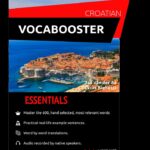Learning ReactJS, a powerful JavaScript library for building user interfaces, can significantly enhance your web development skills. At LEARNS.EDU.VN, we understand the importance of mastering this technology efficiently. The time it takes to learn ReactJS varies, typically ranging from a few weeks to several months, depending on your background, learning style, and dedication. This comprehensive guide will explore the factors influencing the learning timeline, offering insights and strategies to help you become proficient in ReactJS effectively. Explore the benefits of ReactJS, including enhanced efficiency, reusable components, and improved user experience, making it a valuable asset in your web development toolkit.
1. What is ReactJS and Why Learn It?
ReactJS is a declarative, efficient, and flexible JavaScript library for building user interfaces (UIs). It allows developers to create reusable UI components, making the development process more manageable and efficient. According to a 2023 Stack Overflow Developer Survey, React is one of the most popular JavaScript libraries used by professional developers worldwide.
1.1. Key Features of ReactJS
- Component-Based Architecture: ReactJS uses a component-based architecture, where UIs are built from reusable, independent components.
- Virtual DOM: ReactJS employs a virtual DOM, which optimizes updates and improves performance by minimizing direct manipulations to the actual DOM.
- JSX: ReactJS uses JSX (JavaScript XML), a syntax extension that allows HTML-like structures within JavaScript code, making UI development more intuitive.
- One-Way Data Binding: ReactJS enforces one-way data binding, ensuring data flows in a single direction, which simplifies debugging and makes the application more predictable.
1.2. Benefits of Learning ReactJS
Learning ReactJS offers numerous benefits for web developers:
- High Demand: ReactJS skills are in high demand in the job market, with numerous companies seeking developers proficient in this library.
- Efficient Development: ReactJS’s component-based architecture and reusable components speed up the development process.
- Improved Performance: The virtual DOM and optimized updates enhance the performance of web applications.
- Large Community Support: ReactJS has a large and active community, providing ample resources, libraries, and support for developers.
- Cross-Platform Development: ReactJS can be used with frameworks like React Native to build cross-platform mobile applications.
2. Factors Influencing the Learning Timeline of ReactJS
The time it takes to learn ReactJS depends on several factors, including your prior experience, learning method, time commitment, and learning resources.
2.1. Prior Programming Experience
Your existing programming knowledge significantly impacts the learning timeline. Individuals with experience in HTML, CSS, and JavaScript typically learn ReactJS faster than those without any programming background.
- No Prior Experience: If you are new to programming, you need to learn HTML, CSS, and JavaScript basics before diving into ReactJS. This foundational knowledge can take approximately 2-3 months.
- Basic HTML, CSS, and JavaScript Knowledge: With basic web development knowledge, you can focus on ReactJS concepts and advanced JavaScript topics. This can shorten the learning timeline to 1-2 months.
- Intermediate to Advanced JavaScript Knowledge: If you have a strong understanding of JavaScript concepts like ES6, asynchronous programming, and DOM manipulation, you can learn ReactJS in as little as a few weeks.
2.2. Learning Method
The method you choose to learn ReactJS also affects the learning timeline. Different learning methods offer varying levels of structure, support, and hands-on experience.
- Self-Study: Self-study involves using online tutorials, documentation, and books to learn ReactJS. This method requires self-discipline and can take longer due to the lack of structured guidance.
- Online Courses: Online courses offer structured learning with video lectures, coding exercises, and projects. Platforms like Coursera, Udemy, and edX provide excellent ReactJS courses.
- Bootcamps: Coding bootcamps offer intensive, immersive training in ReactJS and other web development technologies. Bootcamps typically last for several weeks to a few months and provide hands-on experience with real-world projects.
- Formal Education: A computer science degree or related field provides a comprehensive understanding of programming principles, making it easier to learn ReactJS.
2.3. Time Commitment
The amount of time you dedicate to learning ReactJS each day or week directly impacts the learning timeline. Consistent, focused effort accelerates the learning process.
- Full-Time Learners: Individuals who can dedicate full-time hours to learning ReactJS (e.g., students, career changers) can learn the fundamentals and build projects in a shorter period.
- Part-Time Learners: Part-time learners, such as working professionals, may take longer to learn ReactJS due to limited time availability. Consistent effort, even in small increments, is crucial.
2.4. Learning Resources
The quality and relevance of your learning resources play a significant role in how quickly you grasp ReactJS concepts. High-quality resources provide accurate information, clear explanations, and practical examples.
- Official Documentation: The official ReactJS documentation is an invaluable resource for understanding ReactJS concepts, APIs, and best practices.
- Online Tutorials: Platforms like freeCodeCamp, MDN Web Docs, and W3Schools offer free tutorials on ReactJS.
- Books: Books like “Pro React 16” by Adam Freeman and “Learning React” by Alex Banks and Eve Porcello provide in-depth coverage of ReactJS.
- Community Forums: Engaging in online communities like Stack Overflow and Reddit (r/reactjs) allows you to ask questions, share knowledge, and learn from experienced developers.
3. Typical Learning Timeline for ReactJS
Based on the factors mentioned above, here’s a general timeline for learning ReactJS:
3.1. Beginners (No Prior Programming Experience)
- Phase 1: HTML, CSS, and JavaScript Fundamentals (2-3 months):
- Learn basic HTML structure, tags, and attributes.
- Understand CSS syntax, selectors, and styling properties.
- Master JavaScript fundamentals, including variables, data types, functions, and DOM manipulation.
- Phase 2: ReactJS Fundamentals (1-2 months):
- Learn ReactJS concepts, including components, JSX, props, and state.
- Understand ReactJS component lifecycle methods.
- Build simple ReactJS applications, such as a to-do list or a basic calculator.
- Phase 3: Advanced ReactJS Concepts and Project Development (1-2 months):
- Learn advanced ReactJS topics, such as state management (Redux, Context API), routing (React Router), and asynchronous data fetching (Axios, Fetch API).
- Build more complex ReactJS projects, such as a blog application or an e-commerce website.
Total Time: 4-7 months
3.2. Intermediate Learners (Basic HTML, CSS, and JavaScript Knowledge)
- Phase 1: ReactJS Fundamentals (1-2 months):
- Review ReactJS concepts, including components, JSX, props, and state.
- Understand ReactJS component lifecycle methods.
- Build simple ReactJS applications, such as a to-do list or a basic calculator.
- Phase 2: Advanced ReactJS Concepts and Project Development (1-2 months):
- Learn advanced ReactJS topics, such as state management (Redux, Context API), routing (React Router), and asynchronous data fetching (Axios, Fetch API).
- Build more complex ReactJS projects, such as a blog application or an e-commerce website.
Total Time: 2-4 months
3.3. Advanced Learners (Strong JavaScript Knowledge)
- Phase 1: ReactJS Fundamentals and Advanced Concepts (2-4 weeks):
- Quickly grasp ReactJS concepts, including components, JSX, props, and state.
- Understand ReactJS component lifecycle methods and advanced topics like state management and routing.
- Phase 2: Project Development and Optimization (2-4 weeks):
- Build complex ReactJS projects, focusing on performance optimization and best practices.
- Contribute to open-source ReactJS projects or develop reusable ReactJS components.
Total Time: 4-8 weeks
4. Strategies to Expedite Your ReactJS Learning Journey
To learn ReactJS more efficiently, consider the following strategies:
4.1. Start with the Fundamentals
Ensure a solid understanding of HTML, CSS, and JavaScript before diving into ReactJS. This foundational knowledge will make it easier to grasp ReactJS concepts. Consider exploring resources like Codecademy or Khan Academy for introductory courses.
4.2. Focus on Core Concepts
Prioritize learning core ReactJS concepts, such as components, JSX, props, state, and lifecycle methods. Mastering these fundamentals provides a strong foundation for building ReactJS applications.
4.3. Practice with Hands-On Projects
Apply your knowledge by building hands-on projects. Start with small projects and gradually increase complexity as you gain confidence. Projects provide practical experience and reinforce your understanding of ReactJS concepts.
4.4. Use High-Quality Learning Resources
Choose high-quality learning resources, such as the official ReactJS documentation, reputable online courses, and well-regarded books. Avoid outdated or inaccurate resources that can lead to confusion and frustration.
4.5. Participate in Online Communities
Engage with online communities, such as Stack Overflow and Reddit (r/reactjs), to ask questions, share knowledge, and learn from experienced developers. Community participation enhances your learning and provides valuable support.
4.6. Set Realistic Goals
Set realistic learning goals and break down the learning process into manageable steps. Avoid trying to learn too much too quickly, as this can lead to burnout and discouragement. Celebrate small milestones to stay motivated.
4.7. Stay Consistent
Consistency is key to effective learning. Dedicate a specific amount of time each day or week to learning ReactJS, and stick to your schedule as closely as possible. Consistent effort, even in small increments, yields significant progress over time.
4.8. Seek Mentorship
Consider seeking mentorship from experienced ReactJS developers. A mentor can provide guidance, answer questions, and offer valuable insights based on their experience. Mentorship can significantly accelerate your learning journey.
5. Essential ReactJS Concepts to Master
To become proficient in ReactJS, focus on mastering the following key concepts:
5.1. Components
Components are the building blocks of ReactJS applications. They are reusable, independent units that define the structure and behavior of UI elements.
- Functional Components: Simple components that accept props and return JSX.
- Class Components: Components that use JavaScript classes and can manage state and lifecycle methods.
5.2. JSX
JSX (JavaScript XML) is a syntax extension that allows HTML-like structures within JavaScript code. It makes UI development more intuitive and readable.
- Embedding Expressions: JSX allows embedding JavaScript expressions within curly braces
{}. - Conditional Rendering: JSX supports conditional rendering using ternary operators or logical AND operators.
5.3. Props
Props (properties) are used to pass data from parent components to child components. They are read-only and cannot be modified by the child component.
- Passing Props: Props are passed as attributes to the child component in JSX.
- PropTypes: PropTypes are used to define the expected data types for props, helping to catch errors during development.
5.4. State
State is used to manage dynamic data within a component. It is mutable and can be updated using the setState method.
- Initializing State: State is initialized in the constructor of a class component or using the
useStatehook in a functional component. - Updating State: State is updated using the
setStatemethod in class components or theuseStatehook in functional components, triggering a re-render of the component.
5.5. Lifecycle Methods
Lifecycle methods are special methods that are invoked at different stages of a component’s lifecycle. They allow you to perform actions at specific times, such as when the component is mounted, updated, or unmounted.
componentDidMount: Invoked after the component is mounted to the DOM.componentDidUpdate: Invoked after the component is updated.componentWillUnmount: Invoked before the component is unmounted.
5.6. Hooks
Hooks are functions that allow you to use state and other React features in functional components. They were introduced in React 16.8 and provide a more concise and readable way to manage state and side effects.
useState: Used to add state to functional components.useEffect: Used to perform side effects, such as data fetching or DOM manipulation.useContext: Used to access context values in functional components.
5.7. State Management
State management involves managing the data flow and state of your application. It becomes crucial as your application grows in complexity.
- Context API: React’s built-in context API provides a way to share data between components without passing props manually at every level.
- Redux: A popular state management library that provides a centralized store for managing application state.
- MobX: Another state management library that uses reactive programming to manage application state.
5.8. Routing
Routing involves navigating between different views or pages in your application.
- React Router: A popular routing library that provides declarative routing for ReactJS applications.
5.9. Asynchronous Data Fetching
Asynchronous data fetching involves retrieving data from APIs or other external sources.
- Fetch API: A built-in JavaScript API for making HTTP requests.
- Axios: A popular third-party library for making HTTP requests.
6. Resources for Learning ReactJS
Numerous resources are available to help you learn ReactJS effectively. Here are some of the best resources:
6.1. Official ReactJS Documentation
The official ReactJS documentation (https://reactjs.org/docs/getting-started.html) is an invaluable resource for understanding ReactJS concepts, APIs, and best practices. It provides comprehensive explanations, examples, and tutorials.
6.2. Online Courses
- Coursera: Offers ReactJS courses from top universities and institutions.
- Udemy: Provides a wide range of ReactJS courses for all skill levels.
- edX: Features ReactJS courses from leading universities and colleges.
- freeCodeCamp: Offers a free, comprehensive ReactJS curriculum with hands-on projects.
6.3. Books
- “Pro React 16” by Adam Freeman: A comprehensive guide to ReactJS development.
- “Learning React” by Alex Banks and Eve Porcello: A practical introduction to ReactJS.
- “React Design Patterns and Best Practices” by Michele Bertoli and Mauro Chiozza: A guide to writing maintainable and scalable ReactJS applications.
6.4. Community Forums
- Stack Overflow: A question-and-answer website for programming-related topics.
- Reddit (r/reactjs): A community forum for ReactJS developers.
- GitHub: A platform for sharing and collaborating on code.
6.5. YouTube Channels
- The Net Ninja: Offers ReactJS tutorials and projects.
- Traversy Media: Provides ReactJS tutorials and crash courses.
- Academind: Features advanced ReactJS tutorials and concepts.
7. Building a Portfolio with ReactJS Projects
Building a portfolio with ReactJS projects is essential for showcasing your skills and attracting potential employers. Here are some project ideas to include in your portfolio:
7.1. To-Do List Application
A simple to-do list application demonstrates your understanding of ReactJS components, state management, and event handling.
7.2. Blog Application
A blog application showcases your ability to create dynamic content, manage data, and implement routing.
7.3. E-Commerce Website
An e-commerce website demonstrates your skills in building complex UIs, managing product data, and implementing shopping cart functionality.
7.4. Weather Application
A weather application showcases your ability to fetch data from APIs and display it in a user-friendly format.
7.5. Social Media Application
A social media application demonstrates your skills in building interactive UIs, managing user data, and implementing social features.
When building your portfolio, focus on creating clean, well-documented code and deploying your projects to a live server. This allows potential employers to view your work and assess your skills.
8. Interview Preparation for ReactJS Developers
Preparing for ReactJS developer interviews involves reviewing key concepts, practicing coding challenges, and showcasing your projects. Here are some tips for interview preparation:
8.1. Review ReactJS Fundamentals
Ensure a solid understanding of ReactJS fundamentals, including components, JSX, props, state, lifecycle methods, and hooks.
8.2. Practice Coding Challenges
Practice coding challenges on platforms like LeetCode and HackerRank to improve your problem-solving skills.
8.3. Showcase Your Projects
Highlight your ReactJS projects in your portfolio and be prepared to discuss your design decisions, challenges, and solutions.
8.4. Study Common Interview Questions
Study common ReactJS interview questions, such as:
- What are the key features of ReactJS?
- Explain the difference between functional components and class components.
- What is JSX?
- What are props and state in ReactJS?
- Explain the component lifecycle methods in ReactJS.
- What are hooks in ReactJS?
- Explain the difference between the Context API and Redux.
- What is React Router?
- How do you fetch data from an API in ReactJS?
8.5. Prepare Behavioral Questions
Prepare answers to behavioral questions, such as:
- Tell me about a time you faced a challenging problem in a ReactJS project and how you solved it.
- Describe your approach to debugging ReactJS applications.
- How do you stay up-to-date with the latest ReactJS trends and technologies?
9. Staying Updated with ReactJS Trends and Technologies
ReactJS is a constantly evolving technology, so it’s essential to stay updated with the latest trends and technologies. Here are some ways to stay informed:
9.1. Follow ReactJS Blogs and Newsletters
Follow ReactJS blogs and newsletters to stay updated with the latest news, articles, and tutorials.
9.2. Attend ReactJS Conferences and Meetups
Attend ReactJS conferences and meetups to learn from experts and network with other developers.
9.3. Participate in Online Communities
Engage in online communities, such as Stack Overflow and Reddit (r/reactjs), to ask questions, share knowledge, and learn from experienced developers.
9.4. Contribute to Open-Source Projects
Contribute to open-source ReactJS projects to gain practical experience and learn from other developers.
9.5. Experiment with New Technologies
Experiment with new ReactJS technologies, such as server components and React 18 features, to expand your knowledge and skills.
10. Career Paths for ReactJS Developers
Learning ReactJS opens up numerous career opportunities in the web development industry. Here are some common career paths for ReactJS developers:
10.1. Front-End Developer
Front-end developers are responsible for building the user interface of web applications. ReactJS is a valuable skill for front-end developers, allowing them to create interactive and dynamic UIs.
10.2. Full-Stack Developer
Full-stack developers are proficient in both front-end and back-end development. ReactJS is often used in conjunction with back-end technologies like Node.js and Express to build full-stack applications.
10.3. UI/UX Developer
UI/UX developers focus on designing and implementing user interfaces that are both visually appealing and user-friendly. ReactJS is a popular choice for building UIs that provide a seamless user experience.
10.4. Mobile App Developer
React Native, a framework for building native mobile applications using ReactJS, allows developers to leverage their ReactJS skills to create cross-platform mobile apps.
10.5. Freelance Developer
Freelance developers work on a contract basis, providing web development services to clients. ReactJS skills are highly sought after by freelance clients, allowing developers to earn a flexible income.
FAQ: Frequently Asked Questions About Learning ReactJS
1. How long does it take to learn ReactJS?
The time it takes to learn ReactJS varies from a few weeks to several months, depending on your prior experience, learning method, and time commitment.
2. Do I need to know JavaScript before learning ReactJS?
Yes, a solid understanding of JavaScript is essential for learning ReactJS.
3. What are the key concepts to master in ReactJS?
Key concepts include components, JSX, props, state, lifecycle methods, hooks, state management, routing, and asynchronous data fetching.
4. What are some good resources for learning ReactJS?
Good resources include the official ReactJS documentation, online courses on platforms like Coursera and Udemy, books like “Pro React 16” and “Learning React,” and community forums like Stack Overflow and Reddit.
5. How can I expedite my ReactJS learning journey?
Strategies to expedite learning include starting with the fundamentals, focusing on core concepts, practicing with hands-on projects, using high-quality learning resources, and participating in online communities.
6. What are some project ideas for a ReactJS portfolio?
Project ideas include a to-do list application, a blog application, an e-commerce website, a weather application, and a social media application.
7. How should I prepare for ReactJS developer interviews?
Prepare by reviewing ReactJS fundamentals, practicing coding challenges, showcasing your projects, and studying common interview questions.
8. How can I stay updated with ReactJS trends and technologies?
Stay updated by following ReactJS blogs and newsletters, attending ReactJS conferences and meetups, participating in online communities, contributing to open-source projects, and experimenting with new technologies.
9. What are some career paths for ReactJS developers?
Career paths include front-end developer, full-stack developer, UI/UX developer, mobile app developer, and freelance developer.
10. Is ReactJS worth learning in 2024?
Yes, ReactJS is still highly relevant and in demand in 2024. It is a valuable skill for web developers, offering numerous career opportunities and the ability to build interactive and dynamic UIs.
Conclusion
Learning ReactJS can be a rewarding journey that opens up numerous opportunities in the web development industry. While the time it takes to learn ReactJS varies, understanding the factors that influence the learning timeline and implementing effective learning strategies can help you become proficient in ReactJS efficiently. At LEARNS.EDU.VN, we are committed to providing high-quality resources and support to help you succeed in your ReactJS learning journey. Explore our courses and resources to enhance your skills and achieve your career goals.
Ready to take the next step in your ReactJS learning journey? Visit LEARNS.EDU.VN today to explore our comprehensive courses and resources. Whether you’re a beginner or an experienced developer, we have something to help you enhance your skills and achieve your career goals. Our expert instructors and hands-on projects will provide you with the practical experience you need to succeed in the world of ReactJS. Don’t wait – start your learning journey today and unlock your full potential!
Contact us:
- Address: 123 Education Way, Learnville, CA 90210, United States
- WhatsApp: +1 555-555-1212
- Website: learns.edu.vn