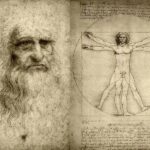Image labeling for machine learning is a critical step in training effective computer vision models. This guide, powered by LEARNS.EDU.VN, provides you with the essential knowledge and actionable strategies to master image annotation, ensuring your datasets are optimized for superior model performance. Dive in to discover how to create high-quality labeled datasets, significantly improving your machine learning outcomes.
1. What Is Image Labeling And Why Is It Important?
Image labeling, also known as image annotation, involves marking and categorizing specific objects or features within an image. This process is fundamental in teaching machine learning models to recognize and interpret visual data. By providing labeled examples, the model learns to associate patterns of pixels with specific objects, enabling it to accurately identify those objects in new, unseen images. Think of it as teaching a child to recognize different fruits by showing them examples and naming each one.
Image labeling is crucial for various reasons:
- Model Accuracy: The quality of your image labels directly impacts the accuracy of your trained model. Accurate and consistent labels lead to better model performance.
- Data Understanding: Labeling helps you understand the characteristics of your dataset, identifying potential biases or areas where more data is needed.
- Algorithm Training: Labeled data serves as the foundation for supervised learning algorithms, guiding the model to learn the correct relationships between image features and object classes.
- Real-World Applications: Image labeling enables a wide range of real-world applications, from autonomous vehicles to medical image analysis, by providing the data needed to train reliable models.
1.1. What Are The Common Image Annotation Techniques?
Several image annotation techniques are used, each suited to different tasks and object types:
- Bounding Boxes: The most common technique, drawing rectangular boxes around objects to define their location and extent.
- Polygons: Used for more complex shapes, allowing for precise outlining of irregular objects.
- Semantic Segmentation: Assigning a class label to each pixel in the image, providing detailed information about object boundaries and context.
- Landmark Annotation: Identifying specific points of interest on an object, such as facial features or key points on a product.
- Image Classification: Assigning a single label to an entire image, indicating the presence of a specific object or scene.
These techniques, when applied correctly, transform raw images into valuable training data, enabling machine learning models to perform complex tasks with high accuracy. Remember to choose the right technique based on your project’s specific requirements.
Example of bounding box annotation, highlighting objects of interest within an image.
2. Understanding The Core Principles Of Effective Image Labeling
Effective image labeling is not just about drawing boxes or outlining objects; it’s about adhering to a set of core principles that ensure the quality and consistency of your dataset. These principles guide the annotation process, minimizing errors and maximizing the model’s ability to learn from the data.
2.1. Label Every Object Of Interest Consistently
Consistency is key in image labeling. Every instance of the object you want to detect should be labeled in every image. Missing labels introduce false negatives, which can confuse the model and reduce its accuracy.
- Complete Coverage: Ensure that all objects of interest are labeled, regardless of size, position, or lighting conditions.
- Uniform Criteria: Apply the same labeling criteria across all images, avoiding subjective interpretations.
- Regular Audits: Conduct regular audits to identify and correct any inconsistencies in labeling.
For instance, if you’re training a model to detect cars, every car in every image must be labeled, even if it’s partially obscured or far away.
2.2. Ensure Labels Accurately Represent The Entire Object
The bounding box or outline should encompass the entire object, without cutting off any portion. Incomplete labels can lead to the model learning incorrect boundaries and shapes.
- Precise Boundaries: Draw bounding boxes tightly around the object, minimizing background noise.
- Complete Inclusion: Ensure that no part of the object is excluded from the label.
- Avoid Overlap: While some overlap may be unavoidable, minimize it to prevent confusion.
In the case of our car detection model, make sure the bounding box includes the entire car, from bumper to bumper and from roof to tires.
2.3. Handle Occluded Objects Carefully
Occlusion, where an object is partially hidden by another object, presents a challenge in image labeling. The best practice is to label the occluded object as if it were fully visible, even if the bounding boxes overlap.
- Label Visible Portions: Even if only a small part of the object is visible, label it.
- Infer Hidden Parts: Use your best judgment to estimate the location and extent of the hidden parts.
- Consider Context: Use contextual clues to help determine the object’s identity and boundaries.
If a car is partially hidden behind a tree, label the visible portion of the car and estimate the location of the hidden parts based on the context.
2.4. Create Tight And Precise Bounding Boxes
Bounding boxes should be as tight as possible around the object, minimizing the inclusion of irrelevant background pixels. Tight bounding boxes help the model focus on the essential features of the object.
- Minimize Noise: Reduce the amount of background noise within the bounding box.
- Highlight Features: Emphasize the object’s features, making it easier for the model to learn.
- Improve Accuracy: Increase the model’s accuracy by providing more precise training data.
Imagine labeling a cat in an image. A tight bounding box would closely surround the cat, excluding any extra space around its body.
A well-defined bounding box tightly enclosing the cat, minimizing background noise.
3. Step-By-Step Guide To Image Labeling For Machine Learning
Image labeling can seem daunting, but with a structured approach, it becomes manageable and effective. Here’s a step-by-step guide to help you navigate the process:
Step 1: Define Your Project Goals And Objectives
Before you start labeling, clearly define what you want your machine learning model to achieve. What objects do you want to detect? What tasks do you want it to perform?
- Identify Objectives: Determine the specific tasks your model will perform, such as object detection, image classification, or semantic segmentation.
- Define Object Classes: List all the object classes you need to label, ensuring clear definitions for each class.
- Set Performance Metrics: Establish metrics to evaluate the model’s performance, such as accuracy, precision, and recall.
For example, if you’re building a model to detect different types of fruits in images, your object classes might include apple, banana, orange, and so on.
Step 2: Select The Right Image Annotation Tool
Choosing the right annotation tool is crucial for efficient and accurate labeling. Consider factors like ease of use, supported annotation types, collaboration features, and integration with machine learning frameworks.
- Evaluate Features: Assess the tool’s features, such as bounding boxes, polygons, semantic segmentation, and landmark annotation.
- Check Compatibility: Ensure the tool is compatible with your operating system and machine learning workflow.
- Consider Collaboration: If you’re working with a team, choose a tool that supports collaborative annotation.
Popular annotation tools include Labelbox, Roboflow, VGG Image Annotator (VIA), and CVAT. Each has its strengths and weaknesses, so choose the one that best fits your project’s needs.
Step 3: Establish Clear And Detailed Labeling Instructions
Create a comprehensive set of labeling instructions to ensure consistency and accuracy. These instructions should cover all aspects of the annotation process, from object definitions to handling edge cases.
- Define Object Classes: Provide detailed descriptions of each object class, including examples and edge cases.
- Specify Annotation Guidelines: Outline the specific steps for annotating each object, including bounding box size, shape, and position.
- Address Edge Cases: Explain how to handle occluded objects, overlapping objects, and other challenging scenarios.
For instance, your instructions might specify that an apple should be labeled with a tight bounding box that includes the entire fruit, even if it’s partially hidden behind a leaf.
Step 4: Begin The Image Labeling Process
With your tools and instructions in place, you can begin the image labeling process. Follow the instructions carefully, and be consistent in your annotations.
- Start Small: Begin with a small subset of images to test your instructions and identify any issues.
- Follow Guidelines: Adhere strictly to the labeling guidelines, ensuring consistency across all images.
- Document Progress: Keep track of your progress, noting any challenges or questions that arise.
As you label, pay close attention to detail and strive for accuracy. The quality of your labels will directly impact the performance of your machine learning model.
Step 5: Review And Validate The Labeled Data
Once you’ve labeled a significant portion of your data, it’s essential to review and validate the annotations. This step helps identify and correct any errors or inconsistencies, ensuring the quality of your dataset.
- Conduct Audits: Randomly select a subset of images and review the annotations for accuracy and consistency.
- Use Validation Tools: Employ automated validation tools to detect common errors, such as overlapping bounding boxes or missing labels.
- Seek Feedback: If you’re working with a team, solicit feedback from other annotators to identify potential issues.
Correct any errors or inconsistencies you find, and update your labeling instructions as needed. This iterative process ensures that your dataset is of the highest quality.
By following these steps, you can create a well-labeled dataset that will enable your machine learning model to achieve its full potential. Remember, image labeling is an investment in the future success of your project.
A step-by-step illustration of the image labeling workflow, highlighting key stages from project definition to data validation.
4. Key Considerations For Optimizing Your Image Labeling Workflow
Optimizing your image labeling workflow can significantly improve efficiency and accuracy. Here are some key considerations to help you streamline the process:
4.1. Choose The Right Annotation Tool For Your Needs
The right annotation tool can make a world of difference. Consider factors like:
| Feature | Description |
|---|---|
| Ease of Use | Intuitive interface and simple controls can reduce the learning curve and speed up the annotation process. |
| Supported Types | Ensure the tool supports the annotation types you need, such as bounding boxes, polygons, semantic segmentation, and landmark annotation. |
| Collaboration | If you’re working with a team, choose a tool that allows multiple users to collaborate on the same project. |
| Integration | Integration with machine learning frameworks like TensorFlow and PyTorch can streamline the training process. |
| Cost | Some tools are free, while others require a subscription. Choose a tool that fits your budget. |
| Automation | Features like auto-annotation and pre-labeling can significantly speed up the annotation process. However, carefully inspect the automated results for any errors. |
| Customization | The ability to customize the annotation interface and add custom features can be invaluable for specialized projects. |
| Data Security | If your data is sensitive, ensure the tool provides adequate security measures to protect your privacy. Also, be mindful of sharing images that contain Personally Identifiable Information (PII). |
| Format Support | Ensure the tool supports the various image and video formats you will be working with. Additionally, confirm that it can export annotations in a format suitable for your machine learning framework. |
By carefully evaluating these factors, you can choose an annotation tool that maximizes your efficiency and accuracy.
4.2. Develop Clear And Comprehensive Labeling Guidelines
Well-defined labeling guidelines are essential for consistency and accuracy. Your guidelines should include:
- Object Definitions: Clear and concise definitions of each object class, including examples and edge cases.
- Annotation Instructions: Step-by-step instructions on how to annotate each object, including bounding box size, shape, and position.
- Handling Occlusion: Guidance on how to handle occluded objects, overlapping objects, and other challenging scenarios.
- Quality Control: Procedures for reviewing and validating the annotations, including checklists and error detection methods.
- Version Control: As your labeling guidelines evolve, be sure to implement a system for version control. This ensures that everyone on the team is working with the same, up-to-date instructions.
- Accessibility: Make sure your labeling guidelines are easily accessible to everyone on the team. Store them in a central location, such as a shared drive or cloud storage, and ensure that everyone knows where to find them.
Remember to keep your labeling guidelines up-to-date and easily accessible to all annotators. Regularly review and refine your guidelines based on feedback and experience.
4.3. Leverage Automation To Speed Up The Labeling Process
Automation can significantly speed up the labeling process, reducing the time and effort required. Consider using:
- Pre-trained Models: Use pre-trained models to automatically detect and label objects in your images. However, be sure to carefully review and correct the automated labels.
- Active Learning: Employ active learning techniques to identify the most informative images for labeling, focusing your efforts on the data that will have the greatest impact on model performance.
- AI-Assisted Annotation: Tools that use AI to suggest annotations can save time and improve accuracy. These tools often use machine learning algorithms to predict the location and shape of objects in an image, based on previous annotations.
- Scripting: Automate tasks that are repetitive, like importing images or exporting annotations. Programming languages like Python can be extremely useful in this context.
However, remember that automation is not a replacement for human review. Always carefully inspect the automated labels to ensure accuracy.
4.4. Implement Quality Control Measures To Ensure Accuracy
Quality control is essential for ensuring the accuracy of your labeled data. Implement measures such as:
- Regular Audits: Randomly select a subset of images and review the annotations for accuracy and consistency.
- Cross-Validation: Have multiple annotators label the same images and compare their annotations.
- Error Tracking: Keep track of the types of errors that are being made, and use this information to refine your labeling guidelines.
- Inter-Annotator Agreement: This metric measures the degree of agreement between different annotators. A high level of agreement indicates that your labeling guidelines are clear and easy to follow.
- Statistical Analysis: Employ statistical techniques to identify patterns and anomalies in your data. This can help you detect inconsistencies and biases that might otherwise go unnoticed.
By implementing these measures, you can ensure that your labeled data is of the highest quality.
Enhance your labeling process with the right tools, clear guidelines, automation, and strict quality control measures.
5. Advanced Techniques For Improving Image Labeling Quality
Beyond the basics, several advanced techniques can further enhance the quality of your image labeling.
5.1. Using Active Learning To Prioritize Labeling Efforts
Active learning is a technique that intelligently selects the most informative images for labeling, focusing your efforts on the data that will have the greatest impact on model performance.
- Identify Uncertain Data: Use your model to identify images where it is most uncertain about the correct label.
- Prioritize Labeling: Label these uncertain images first, as they are likely to provide the most valuable training data.
- Iterative Process: Repeat this process iteratively, continuously improving your model’s performance.
- Query by Committee: Train multiple models on your labeled data and have them vote on the labels for the unlabeled data. The images where the models disagree the most are the ones you should label next.
- Expected Model Change: Estimate how much each unlabeled image will change your model if it were labeled. Prioritize the images that are expected to have the biggest impact.
Active learning can significantly reduce the amount of data you need to label, while still achieving high model accuracy.
5.2. Incorporating Data Augmentation During Labeling
Data augmentation involves creating new training examples by applying various transformations to your existing images, such as rotations, flips, and zooms.
- Increase Data Diversity: Data augmentation increases the diversity of your training data, making your model more robust to variations in real-world images.
- Improve Generalization: By training on a wider range of examples, your model will generalize better to new, unseen images.
- Reduce Overfitting: Data augmentation can help reduce overfitting, preventing your model from memorizing the training data.
- Geometric Transformations: Rotate, flip, scale, and crop your images to create new training examples.
- Color Space Augmentations: Adjust the brightness, contrast, and saturation of your images to simulate different lighting conditions.
- Kernel Filters: Apply blur and sharpen filters to your images to make them more robust to noise.
Consider incorporating data augmentation techniques during the labeling process to improve the quality and diversity of your training data.
5.3. Addressing Class Imbalance In Your Dataset
Class imbalance occurs when some object classes are significantly more represented in your dataset than others. This can lead to biased models that perform poorly on the underrepresented classes.
- Oversampling: Duplicate examples from the underrepresented classes to balance the dataset.
- Undersampling: Remove examples from the overrepresented classes to balance the dataset.
- Class Weighting: Assign higher weights to the underrepresented classes during training, so the model pays more attention to them.
- Synthetic Data Generation: Use techniques like SMOTE (Synthetic Minority Oversampling Technique) to create new, synthetic examples of the underrepresented classes.
- Ensemble Methods: Train multiple models on different subsets of the data and combine their predictions. This can help reduce the impact of class imbalance.
If you have a class imbalance, consider using these techniques to balance your dataset and improve your model’s performance.
Diagram illustrating how active learning prioritizes informative images and data augmentation enhances data diversity during labeling.
6. Overcoming Common Challenges In Image Labeling
Image labeling is not without its challenges. Here are some common issues and how to overcome them:
6.1. Dealing With Ambiguous Or Subjective Labels
Sometimes, it can be difficult to determine the correct label for an object, especially if the object is partially obscured or poorly defined.
- Refine Labeling Guidelines: Provide more detailed instructions and examples to clarify the labeling criteria.
- Consult Experts: Seek input from subject matter experts to help resolve ambiguous cases.
- Use Multiple Annotators: Have multiple annotators label the same images and compare their annotations.
- Establish Clear Definitions: Ensure that each object class has a clear and unambiguous definition. If necessary, create sub-classes to account for variations.
- Provide Visual Examples: Include plenty of visual examples in your labeling guidelines, showing both typical and atypical instances of each object class.
6.2. Maintaining Consistency Across Annotators
When working with a team of annotators, it can be challenging to maintain consistency in the labeling process.
- Provide Training: Ensure that all annotators receive adequate training on the labeling guidelines.
- Conduct Regular Reviews: Regularly review the annotations of each annotator and provide feedback.
- Use Inter-Annotator Agreement Metrics: Measure the degree of agreement between different annotators and use this information to identify areas where consistency is lacking.
- Centralized Communication: Create a centralized communication channel where annotators can ask questions and discuss challenging cases.
- Standardized Workflows: Implement standardized workflows for the annotation process, ensuring that everyone is following the same steps.
6.3. Managing Large Datasets Efficiently
Labeling large datasets can be time-consuming and expensive.
- Prioritize Labeling: Focus your efforts on the most informative images, using techniques like active learning.
- Use Automation: Automate as much of the labeling process as possible, using pre-trained models and AI-assisted annotation tools.
- Outsource Labeling: Consider outsourcing your labeling to a professional labeling service.
- Strategic Sampling: Instead of labeling every single image, use strategic sampling techniques to select a representative subset of the data.
- Incremental Labeling: Label your data in stages, starting with a small subset and gradually adding more data as needed.
- Cloud-Based Platforms: Utilize cloud-based annotation platforms that offer scalable storage and processing capabilities.
By addressing these challenges proactively, you can ensure that your image labeling process is efficient, accurate, and cost-effective.
Strategies for resolving ambiguous labels, maintaining consistency, and efficiently managing large datasets.
7. The Future Of Image Labeling: Trends And Innovations
The field of image labeling is constantly evolving, with new trends and innovations emerging all the time.
7.1. Advancements In AI-Powered Annotation Tools
AI-powered annotation tools are becoming increasingly sophisticated, offering features like:
- Automatic Object Detection: Automatically detect and label objects in images, reducing the need for manual annotation.
- Semantic Segmentation: Accurately segment objects in images, providing pixel-level annotations.
- Instance Segmentation: Distinguish between different instances of the same object, providing unique labels for each instance.
- Predictive Labeling: These tools use machine learning models to predict the location and shape of objects in an image, based on previous annotations.
- Smart Suggestions: AI-powered tools can provide smart suggestions for annotations, based on the context of the image.
- Continuous Learning: These tools can continuously learn from your annotations, improving their accuracy over time.
These advancements are making image labeling faster, easier, and more accurate than ever before.
7.2. The Rise Of Synthetic Data For Training Models
Synthetic data is artificially generated data that can be used to train machine learning models.
- Overcome Data Scarcity: Synthetic data can be used to overcome the scarcity of real-world data, especially for rare or sensitive events.
- Reduce Labeling Costs: Synthetic data eliminates the need for manual labeling, reducing the cost and time associated with data annotation.
- Control Data Characteristics: Synthetic data allows you to control the characteristics of your training data, ensuring that your model is trained on a diverse and representative set of examples.
- Realistic Simulations: Modern tools can generate highly realistic synthetic images that closely resemble real-world data.
- Automated Generation: Synthetic data can be generated automatically, without the need for human intervention.
Synthetic data is becoming an increasingly popular alternative to real-world data for training machine learning models.
7.3. The Growing Importance Of Data Privacy And Security
As image labeling becomes more prevalent, data privacy and security are becoming increasingly important.
- Anonymization: Anonymize sensitive data before labeling, removing any personally identifiable information.
- Secure Storage: Store labeled data in secure locations, protecting it from unauthorized access.
- Data Governance: Implement data governance policies to ensure that data is used ethically and responsibly.
- Compliance: Comply with all applicable data privacy regulations, such as GDPR and CCPA.
- Access Controls: Implement strict access controls to limit who can view and modify your labeled data.
- Encryption: Encrypt your data both in transit and at rest to prevent unauthorized access.
By prioritizing data privacy and security, you can build trust with your users and ensure that your image labeling efforts are conducted ethically and responsibly.
AI-powered tools, synthetic data, and data privacy highlight the future trends shaping image labeling.
8. Image Labeling Use Cases
Image labeling is a versatile technique with applications across various industries. Here are a few notable use cases:
8.1. Autonomous Vehicles
- Object Detection: Labeling objects like pedestrians, vehicles, traffic signs, and lane markings is crucial for autonomous vehicles to perceive their surroundings and make safe driving decisions.
- Semantic Segmentation: Segmenting the road, sidewalks, and other areas helps the vehicle understand the drivable space.
8.2. Medical Image Analysis
- Disease Detection: Labeling tumors, lesions, and other abnormalities in medical images enables AI models to assist doctors in diagnosing diseases like cancer and Alzheimer’s.
- Organ Segmentation: Segmenting organs in CT scans and MRIs helps doctors plan surgeries and monitor patient health.
8.3. Retail and E-commerce
- Product Recognition: Labeling products in images allows AI models to identify items on store shelves or in online catalogs.
- Customer Behavior Analysis: Labeling customer interactions with products helps retailers understand shopper behavior and optimize store layouts.
8.4. Agriculture
- Crop Monitoring: Labeling crops in aerial images enables AI models to assess crop health, detect diseases, and estimate yields.
- Weed Detection: Labeling weeds in fields allows farmers to target herbicide applications, reducing chemical use and environmental impact.
8.5. Security and Surveillance
- Facial Recognition: Labeling faces in surveillance footage enables AI models to identify individuals and track their movements.
- Anomaly Detection: Labeling unusual events or behaviors in surveillance footage helps security personnel detect potential threats.
These are just a few examples of the many ways image labeling is being used to solve real-world problems. As AI technology continues to advance, we can expect to see even more innovative applications of image labeling in the years to come.
9. FAQ: Frequently Asked Questions About Image Labeling
Here are some frequently asked questions about image labeling:
1. What is the difference between image labeling and image annotation?
- Image labeling and image annotation are often used interchangeably, but they can have slightly different meanings. Image labeling typically refers to assigning a single label to an entire image, while image annotation refers to the process of adding more detailed information to an image, such as bounding boxes, polygons, or semantic segmentation masks.
2. What are the different types of image annotation?
- The most common types of image annotation are bounding boxes, polygons, semantic segmentation, and landmark annotation.
3. What is the best image annotation tool?
- The best image annotation tool depends on your specific needs and requirements. Some popular options include Labelbox, Roboflow, VGG Image Annotator (VIA), and CVAT.
4. How much does image labeling cost?
- The cost of image labeling can vary widely depending on the complexity of the task, the size of the dataset, and the expertise of the annotators. You can either perform the labeling in-house or outsource it to a professional labeling service.
5. How long does it take to label an image?
- The time it takes to label an image depends on the complexity of the image and the type of annotation being performed. Simple bounding box annotations can take just a few seconds, while more complex semantic segmentation tasks can take several minutes.
6. How can I improve the quality of my image labels?
- To improve the quality of your image labels, you should develop clear and comprehensive labeling guidelines, provide adequate training to your annotators, and implement quality control measures to ensure consistency and accuracy.
7. What is active learning?
- Active learning is a technique that intelligently selects the most informative images for labeling, focusing your efforts on the data that will have the greatest impact on model performance.
8. What is data augmentation?
- Data augmentation involves creating new training examples by applying various transformations to your existing images, such as rotations, flips, and zooms.
9. How can I address class imbalance in my dataset?
- You can address class imbalance by using techniques like oversampling, undersampling, or class weighting.
10. What are the ethical considerations of image labeling?
- The ethical considerations of image labeling include data privacy, security, and bias. You should ensure that you are using data ethically and responsibly, and that you are protecting the privacy of individuals whose images are being labeled.
10. Conclusion: Empowering Your Machine Learning Journey With Accurate Image Labeling
Mastering image labeling is essential for building high-performing machine learning models. By following the guidelines and techniques outlined in this comprehensive guide, you can create accurate and consistent datasets that will enable your models to achieve their full potential.
Remember to:
- Define Your Goals: Clearly define your project goals and objectives before you start labeling.
- Choose The Right Tools: Select the right image annotation tool for your needs.
- Develop Clear Guidelines: Establish clear and detailed labeling instructions.
- Leverage Automation: Use automation to speed up the labeling process.
- Implement Quality Control: Implement quality control measures to ensure accuracy.
- Stay Informed: Stay up-to-date on the latest trends and innovations in image labeling.
At LEARNS.EDU.VN, we are committed to providing you with the knowledge and resources you need to succeed in your machine learning journey. Explore our website for more articles, tutorials, and courses on image labeling and other machine learning topics.
Ready to take your image labeling skills to the next level? Visit LEARNS.EDU.VN today to explore our comprehensive resources and unlock the power of accurate and effective image annotation! Our expert-led courses and detailed guides will equip you with the skills to create high-quality datasets, optimize your machine learning models, and achieve outstanding results.
Contact us:
- Address: 123 Education Way, Learnville, CA 90210, United States
- WhatsApp: +1 555-555-1212
- Website: learns.edu.vn