Learning SAS programming can feel like climbing a mountain, but with the right approach, it becomes a rewarding journey. This article will help you understand How To Learn Sas effectively. LEARNS.EDU.VN provides comprehensive resources, guidance, and support to master SAS, whether you’re a beginner or looking to advance your skills. Discover practical tips, structured learning paths, and expert advice to make your SAS learning experience successful and efficient, focusing on statistical analysis, data management and predictive modeling.
1. What Is SAS And Why Should I Learn It?
SAS (Statistical Analysis System) is a powerful software suite widely used for advanced analytics, multivariate analysis, business intelligence, data management, and predictive analytics. According to a 2023 report by Forbes, SAS holds a significant market share in the advanced analytics sector, particularly in finance and healthcare. Learning SAS equips you with valuable skills sought after by employers in data-driven industries.
- Data Management: SAS excels at data manipulation, cleaning, and transformation.
- Advanced Analytics: Perform complex statistical analyses, predictive modeling, and machine learning tasks.
- Reporting: Generate insightful reports and visualizations.
- Industry Standard: Widely used in finance, healthcare, government, and academia.
Here’s why you should consider learning SAS:
| Reason | Description |
|---|---|
| Job Opportunities | SAS skills are in high demand across various industries, offering excellent career prospects. |
| Data Security | SAS provides unparalleled data security, making it a preferred choice in the BFSI (Banking, Financial Services, and Insurance) sector. |
| Tech Support | SAS offers excellent technical customer support, ensuring you can resolve any issues quickly. |
| Memory Management | SAS can efficiently handle and process large datasets, even those exceeding your computer’s RAM. |
| Stability | SAS maintains backward compatibility, ensuring that code written for older versions continues to work on newer versions. |
| Legacy Systems | Many established organizations have relied on SAS for decades, making it crucial for maintaining and updating existing systems. |
| Versatility | SAS offers various modules for different tasks, including data manipulation, statistical analysis, and reporting. |
| High Demand | SAS is known for working well on large volumes of data. SAS programmers, data scientists, and data analysts are in high demand on the job market today. |
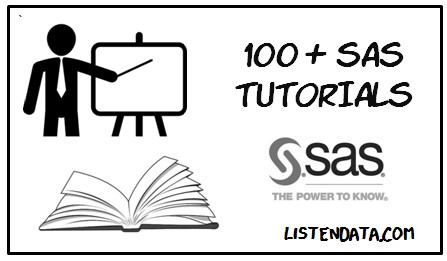 SAS Tutorials
SAS Tutorials
2. What Are The Key Components of SAS?
Understanding the key components of SAS is vital for mastering the software. SAS is typically divided into three primary sections: Base SAS, Advanced SAS, and SAS Statistics. Each component serves specific purposes and caters to different analytical needs.
- Base SAS: This is the foundational module, essential for data manipulation, cleaning, and reporting. It allows you to perform tasks such as filtering data, selecting columns, and managing datasets.
- Advanced SAS: This includes more complex procedures and tools, such as PROC SQL (for SQL queries) and SAS Macros (for automating repetitive tasks).
- SAS Statistics: This module is dedicated to statistical analysis, offering procedures for hypothesis testing, regression analysis, and more.
A deeper look into these components includes:
| Component | Description | Key Features |
|---|---|---|
| Base SAS | The foundation of SAS, used for data access, management, and reporting. | Data manipulation, data cleaning, report generation, data transformation, and basic statistical procedures. Essential for anyone starting with SAS. |
| SAS/STAT | Provides statistical techniques for analyzing data. | Hypothesis testing, regression analysis (linear and logistic), ANOVA, principal component analysis, cluster analysis, and predictive modeling. Useful for statistical analysis and generating insights. |
| SAS/ACCESS | Enables access to data from various databases. | Reading data from databases like Teradata, SQL Server, and Oracle DB2. Allows integration with different data sources. |
| SAS/GRAPH | Creates a wide range of graphs and charts. | Generating simple and complex graphs for data visualization. Helps in presenting data in an understandable and visually appealing manner. |
| SAS/ETS | Performs time series forecasting. | Time series analysis, ARIMA, exponential smoothing, moving averages. Used for forecasting future trends based on historical data. |
| SAS Macros | Automates repetitive tasks. | Creating reusable code snippets, automating data processing, and generating reports. Saves time and reduces errors. |
| PROC SQL | Allows you to run SQL queries within SAS. | Data manipulation using SQL, joining tables, filtering data, and performing complex queries. Useful for those familiar with SQL. |
3. How Can I Access SAS Software For Free?
One of the most appealing aspects of learning SAS is that you can access the software for free. SAS offers SAS OnDemand for Academics, a cloud-based platform that provides access to SAS software without requiring installation. This is not a trial version but a complete software with nearly all the functionalities of the paid enterprise version.
Steps to Access SAS OnDemand for Academics:
- Visit the SAS OnDemand for Academics website: Go to the official SAS website and navigate to the SAS OnDemand for Academics page.
- Create a SAS Profile: If you don’t already have one, create a SAS profile. This requires providing your email address and some personal information.
- Register for SAS OnDemand: Follow the instructions to register for SAS OnDemand for Academics. You may need to provide information about your academic affiliation or purpose for using the software.
- Access the Software: Once registered, you can access SAS Studio through your web browser. SAS Studio is the interface you will use to write and run SAS code.
SAS OnDemand for Academics runs on the cloud, eliminating concerns about your computer’s configuration. Even with licensed SAS software installed on your machine, it runs smoothly with 4GB RAM and an i3 processor.
4. What is the Best Way To Learn SAS Programming As A Beginner?
Starting your SAS programming journey can be exciting, and following a structured approach can make the process smoother. Here’s a step-by-step guide tailored for beginners:
- Start with Base SAS: Begin with the fundamentals. Base SAS is the foundation upon which all other SAS skills are built. Focus on data manipulation, data cleaning, and report generation.
- Understand Basic Syntax: Familiarize yourself with SAS syntax, including statements, procedures, and options. Practice writing simple programs to understand how SAS works.
- Practice Data Import and Export: Learn how to import data from various sources (e.g., CSV, Excel) and export data in different formats. This is a crucial skill for any SAS programmer.
- Master Data Manipulation: Practice using SAS procedures like
PROC SORT,PROC PRINT,PROC MEANS, andDATAsteps to manipulate data. - Explore SAS Functions: Discover the wide range of built-in SAS functions for data transformation, string manipulation, and more.
- Work on Practical Projects: Apply your knowledge by working on small projects. This could include analyzing a dataset, generating reports, or solving a specific problem using SAS.
- Use Online Resources: Take advantage of online tutorials, documentation, and forums. Websites like LEARNS.EDU.VN offer comprehensive SAS tutorials and resources.
- Join SAS Communities: Engage with other SAS learners and professionals. Forums and online communities can provide valuable support and guidance.
| Step | Description | Resources |
|---|---|---|
| Base SAS Fundamentals | Learn the core concepts and syntax of SAS programming. | SAS documentation, online tutorials, and introductory courses on LEARNS.EDU.VN. |
| Data Import/Export | Practice importing data from various formats (CSV, Excel, databases) and exporting data in different formats. | SAS documentation, online tutorials on data import/export, and practical exercises. |
| Data Manipulation | Master the use of SAS procedures (e.g., PROC SORT, PROC PRINT, PROC MEANS) and DATA steps for data manipulation. |
SAS documentation, online tutorials on data manipulation, and hands-on exercises. |
| SAS Functions | Explore and practice using SAS functions for data transformation, string manipulation, and other common tasks. | SAS documentation, online tutorials on SAS functions, and practical examples. |
| Practical Projects | Work on small projects to apply your SAS skills. This could include analyzing a dataset, generating reports, or solving a specific problem using SAS. | Publicly available datasets, project ideas on LEARNS.EDU.VN, and guidance from online communities. |
| Online Resources | Utilize online tutorials, documentation, and forums for learning and problem-solving. | SAS documentation, LEARNS.EDU.VN tutorials, and SAS online communities. |
| SAS Communities | Engage with other SAS learners and professionals in online communities and forums for support and guidance. | SAS User Groups, online forums, and social media groups. |
5. What Are The Essential Base SAS Procedures And Functions?
Base SAS is the cornerstone of SAS programming, and mastering its procedures and functions is crucial for data manipulation and analysis. Here are some essential Base SAS procedures and functions you should focus on:
- PROC PRINT: Displays the contents of a SAS dataset. Useful for viewing your data.
- PROC SORT: Sorts a SAS dataset based on one or more variables.
- PROC MEANS: Calculates descriptive statistics (e.g., mean, median, standard deviation) for numeric variables.
- PROC FREQ: Creates frequency tables for categorical variables.
- DATA Step: The most versatile tool in SAS, used for data manipulation, transformation, and creation of new datasets.
- SUBSTR Function: Extracts substrings from character variables.
- SCAN Function: Extracts words from character variables.
- INPUT Function: Converts character variables to numeric variables.
- PUT Function: Converts numeric variables to character variables.
- IF-THEN/ELSE Statements: Perform conditional operations based on specified criteria.
| Procedure/Function | Description | Example |
|---|---|---|
| PROC PRINT | Displays the contents of a SAS dataset. | sas proc print data=mydata; run; |
| PROC SORT | Sorts a SAS dataset based on one or more variables. | sas proc sort data=mydata; by age; run; |
| PROC MEANS | Calculates descriptive statistics for numeric variables. | sas proc means data=mydata; var sales; run; |
| PROC FREQ | Creates frequency tables for categorical variables. | sas proc freq data=mydata; tables gender; run; |
| DATA Step | Used for data manipulation, transformation, and creation of new datasets. | sas data new_data; set mydata; age_squared = age * age; run; |
| SUBSTR Function | Extracts substrings from character variables. | sas data new_data; set mydata; first_initial = substr(name, 1, 1); run; |
| SCAN Function | Extracts words from character variables. | sas data new_data; set mydata; first_name = scan(name, 1); run; |
| INPUT Function | Converts character variables to numeric variables. | sas data new_data; set mydata; age_numeric = input(age_char, 8.); run; |
| PUT Function | Converts numeric variables to character variables. | sas data new_data; set mydata; age_char = put(age_numeric, 8.); run; |
| IF-THEN/ELSE | Performs conditional operations based on specified criteria. | sas data new_data; set mydata; if age >= 18 then status = 'Adult'; else status = 'Minor'; run; |
6. What Are The Best Online Resources To Learn SAS?
Numerous online resources can aid your SAS learning journey. Here are some of the best:
- LEARNS.EDU.VN: This website offers comprehensive SAS tutorials, practical examples, and guidance for learners of all levels.
- SAS Official Documentation: The official SAS website provides detailed documentation for all SAS procedures and functions.
- SAS Communities: Engage with other SAS users in online forums and communities.
- Online Courses: Platforms like Coursera, Udemy, and edX offer SAS courses taught by experienced instructors.
- Books: Several excellent books on SAS programming are available for beginners and advanced users.
Recommended Online Platforms and Resources
| Resource | Description | Key Features |
|---|---|---|
| learns.edu.vn | Comprehensive SAS tutorials and resources for learners of all levels. | Structured learning paths, practical examples, hands-on exercises, expert guidance, and a supportive community. |
| SAS Official Documentation | Detailed documentation for all SAS procedures and functions. | Comprehensive reference material, syntax explanations, usage examples, and technical specifications. |
| SAS Communities | Online forums and communities for SAS users. | Discussion forums, Q&A sections, code sharing, and opportunities to connect with other SAS professionals. |
| Coursera | Online learning platform offering SAS courses taught by experienced instructors. | Structured courses, video lectures, assignments, quizzes, and certificates of completion. |
| Udemy | Online learning platform with a wide variety of SAS courses. | Diverse range of courses, flexible learning schedules, and affordable pricing. |
| edX | Online learning platform offering SAS courses from top universities and institutions. | High-quality courses, in-depth content, and opportunities to earn certificates. |
| Books (e.g., “The Little SAS Book”) | Excellent books on SAS programming for beginners and advanced users. | Detailed explanations, practical examples, and step-by-step instructions. |
7. How Can I Practice SAS Programming?
Practice is key to mastering SAS programming. Here are some effective ways to practice:
- Work on Real-World Datasets: Obtain real-world datasets from sources like Kaggle, UCI Machine Learning Repository, or government websites.
- Solve Case Studies: Work through case studies that require you to apply your SAS skills to solve specific problems.
- Participate in SAS Competitions: Compete in SAS programming competitions to test your skills and learn from others.
- Contribute to Open Source Projects: Contribute to open-source SAS projects to gain experience and collaborate with other developers.
- Create Your Own Projects: Develop your own SAS projects based on your interests and goals.
| Practice Method | Description | Benefits |
|---|---|---|
| Real-World Datasets | Obtain datasets from sources like Kaggle, UCI Machine Learning Repository, or government websites. | Applying your skills to realistic scenarios, working with messy data, and gaining experience with data cleaning and preparation. |
| Case Studies | Work through case studies that require you to apply your SAS skills to solve specific problems. | Developing problem-solving skills, understanding how to apply SAS in different contexts, and gaining experience with data analysis and interpretation. |
| SAS Competitions | Compete in SAS programming competitions to test your skills and learn from others. | Challenging yourself, learning from other participants, and gaining recognition for your SAS skills. |
| Open Source Projects | Contribute to open-source SAS projects to gain experience and collaborate with other developers. | Working in a team environment, learning from experienced developers, and contributing to the SAS community. |
| Create Your Own Projects | Develop your own SAS projects based on your interests and goals. | Tailoring your learning to your specific interests, developing unique solutions, and building a portfolio of SAS projects. |
8. What Are Some Advanced SAS Techniques I Should Learn?
Once you have a solid foundation in Base SAS, you can move on to more advanced techniques. Here are some advanced SAS techniques you should consider learning:
- SAS Macros: Automate repetitive tasks and create reusable code snippets.
- PROC SQL: Use SQL queries to manipulate and analyze data within SAS.
- SAS/STAT Procedures: Perform advanced statistical analysis using procedures like
PROC GLM,PROC MIXED, andPROC REG. - SAS ODS (Output Delivery System): Customize the output of SAS procedures and create professional-looking reports.
- SAS Enterprise Guide: Use the graphical interface to simplify SAS programming and data analysis.
- SAS Viya: Learn the latest SAS platform for cloud-based analytics and machine learning.
| Advanced Technique | Description | Benefits |
|---|---|---|
| SAS Macros | Automate repetitive tasks and create reusable code snippets. | Saving time, reducing errors, and creating more efficient SAS programs. |
| PROC SQL | Use SQL queries to manipulate and analyze data within SAS. | Leveraging SQL knowledge, performing complex data manipulations, and integrating SAS with SQL databases. |
| SAS/STAT Procedures | Perform advanced statistical analysis using procedures like PROC GLM, PROC MIXED, and PROC REG. |
Conducting complex statistical analyses, building advanced statistical models, and generating insights from data. |
| SAS ODS | Customize the output of SAS procedures and create professional-looking reports. | Creating visually appealing reports, customizing output formats, and integrating SAS output with other applications. |
| SAS Enterprise Guide | Use the graphical interface to simplify SAS programming and data analysis. | Simplifying SAS programming, making it more accessible to non-programmers, and providing a visual interface for data analysis. |
| SAS Viya | Learn the latest SAS platform for cloud-based analytics and machine learning. | Leveraging cloud computing, performing advanced analytics and machine learning, and scaling SAS applications. |
9. How Do SAS Macros Help In Automation?
SAS Macros are powerful tools for automating repetitive tasks in SAS programming. By encapsulating a series of SAS statements into a macro, you can execute the same code multiple times with different parameters. This saves time, reduces errors, and makes your code more efficient.
Benefits of Using SAS Macros:
- Automation: Automate repetitive tasks by creating reusable code snippets.
- Parameterization: Pass parameters to macros to customize their behavior.
- Conditional Logic: Use conditional statements within macros to perform different actions based on specific criteria.
- Code Reusability: Reuse macros in multiple SAS programs.
- Improved Efficiency: Reduce the amount of code you need to write and maintain.
Example of a SAS Macro:
%macro print_data(data_set);
proc print data=&data_set;
run;
%mend print_data;
%print_data(data_set=mydata);In this example, the %print_data macro takes a dataset name as a parameter and prints the contents of the dataset using PROC PRINT.
How to Use SAS Macros Effectively:
- Identify Repetitive Tasks: Look for tasks that you perform frequently and consider automating them with macros.
- Define Macro Variables: Use macro variables to store values that you want to use within your macros.
- Create Macro Definitions: Define your macros using the
%macroand%mendstatements. - Call Macros: Call your macros using the
%symbol followed by the macro name. - Test Your Macros: Test your macros thoroughly to ensure they are working correctly.
By mastering SAS Macros, you can significantly improve your productivity and efficiency as a SAS programmer.
10. What Is PROC SQL And How Can I Use It?
PROC SQL is a powerful procedure in SAS that allows you to use SQL queries to manipulate and analyze data. If you are familiar with SQL, you can leverage your existing knowledge to perform data manipulation tasks in SAS.
Benefits of Using PROC SQL:
- Familiar Syntax: Use SQL syntax to manipulate data.
- Data Manipulation: Perform complex data manipulation tasks, such as joining tables, filtering data, and creating new variables.
- Data Analysis: Analyze data using SQL functions and aggregate functions.
- Integration with SAS: Use PROC SQL in conjunction with other SAS procedures and functions.
Basic PROC SQL Syntax:
proc sql;
select *
from mydata
where age > 18;
quit;In this example, the PROC SQL statement selects all columns from the mydata dataset where the age is greater than 18.
Key PROC SQL Statements:
- SELECT: Specifies the columns to retrieve.
- FROM: Specifies the table to retrieve data from.
- WHERE: Filters the data based on specified criteria.
- GROUP BY: Groups the data based on one or more columns.
- ORDER BY: Sorts the data based on one or more columns.
- JOIN: Combines data from multiple tables.
How to Use PROC SQL Effectively:
- Understand SQL Syntax: Familiarize yourself with SQL syntax and concepts.
- Use SQL Functions: Take advantage of SQL functions to perform data manipulation and analysis.
- Join Tables: Use the
JOINstatement to combine data from multiple tables. - Filter Data: Use the
WHEREstatement to filter data based on specific criteria. - Group and Aggregate Data: Use the
GROUP BYand aggregate functions (e.g.,SUM,AVG,COUNT) to analyze data.
By mastering PROC SQL, you can significantly enhance your data manipulation and analysis skills in SAS.
11. How Can I Prepare For SAS Certification Exams?
Earning a SAS certification can validate your skills and enhance your career prospects. Here are some tips for preparing for SAS certification exams:
- Understand the Exam Objectives: Review the exam objectives to understand the topics covered in the exam.
- Study the SAS Documentation: Study the official SAS documentation for the procedures and functions covered in the exam.
- Take Practice Exams: Take practice exams to assess your knowledge and identify areas where you need to improve.
- Attend SAS Training Courses: Attend SAS training courses to gain in-depth knowledge and hands-on experience.
- Join SAS Study Groups: Join SAS study groups to collaborate with other exam candidates.
SAS Certification Exams:
SAS offers several certification exams, including:
- SAS Base Programming Certification: Validates your skills in Base SAS programming.
- SAS Advanced Programming Certification: Validates your skills in advanced SAS programming techniques.
- SAS Statistical Business Analyst Certification: Validates your skills in statistical analysis using SAS.
| Exam | Description | Preparation Tips |
|---|---|---|
| SAS Base Programming Certification | Validates your skills in Base SAS programming. | Master Base SAS procedures and functions, practice data manipulation techniques, and review the SAS documentation. |
| SAS Advanced Programming Certification | Validates your skills in advanced SAS programming techniques. | Learn SAS Macros, PROC SQL, SAS ODS, and other advanced techniques, and practice solving complex programming problems. |
| SAS Statistical Business Analyst Certification | Validates your skills in statistical analysis using SAS. | Study statistical concepts, practice using SAS/STAT procedures, and review case studies. |
12. What Are Some Common Mistakes To Avoid When Learning SAS?
Learning SAS can be challenging, and it’s easy to make mistakes along the way. Here are some common mistakes to avoid:
- Not Understanding the Basics: Make sure you have a solid understanding of Base SAS before moving on to more advanced topics.
- Ignoring the SAS Documentation: The SAS documentation is a valuable resource. Don’t be afraid to consult it when you need help.
- Not Practicing Regularly: Practice is key to mastering SAS. Make sure you practice regularly to reinforce your knowledge.
- Not Testing Your Code: Test your code thoroughly to ensure it is working correctly.
- Not Seeking Help When Needed: Don’t be afraid to ask for help from other SAS users or online communities.
Common Mistakes and How to Avoid Them:
| Mistake | Description | How to Avoid |
|---|---|---|
| Not Understanding the Basics | Trying to learn advanced topics without a solid understanding of Base SAS. | Focus on mastering Base SAS procedures and functions before moving on to more advanced topics. |
| Ignoring the SAS Documentation | Not consulting the SAS documentation when you need help. | Make the SAS documentation your best friend. It contains detailed information about all SAS procedures and functions. |
| Not Practicing Regularly | Not practicing regularly to reinforce your knowledge. | Set aside time each day or week to practice SAS programming. Work on small projects and solve problems to reinforce your knowledge. |
| Not Testing Your Code | Not testing your code thoroughly to ensure it is working correctly. | Always test your code thoroughly to ensure it is working correctly. Use sample data and verify the results. |
| Not Seeking Help When Needed | Being afraid to ask for help from other SAS users or online communities. | Don’t be afraid to ask for help when you need it. There are many online communities and forums where you can get help from experienced SAS users. |
13. How To Optimize SAS Code For Performance?
Optimizing SAS code for performance is vital for efficient data processing, especially when working with large datasets. Efficient SAS code reduces processing time, minimizes resource usage, and enhances overall system performance. Here are some strategies for optimizing your SAS code:
- Use Indexes: Create indexes on frequently used variables to speed up data retrieval.
- Filter Data Early: Filter data early in your program to reduce the amount of data that needs to be processed.
- Use Efficient Algorithms: Choose efficient algorithms for data manipulation and analysis.
- Minimize I/O Operations: Reduce the number of I/O operations by reading and writing data in large chunks.
- Use Parallel Processing: Take advantage of parallel processing to speed up data processing.
- Avoid Loops: Minimize the use of loops by using SAS procedures and functions that can perform operations on entire datasets.
- Compress Datasets: Compress datasets to reduce storage space and improve I/O performance.
- Optimize DATA Step Processing: Use efficient techniques within the DATA step, such as using the
WHEREstatement to filter data.
Best Practices for SAS Code Optimization:
| Optimization Strategy | Description | Example |
|---|---|---|
| Use Indexes | Create indexes on frequently used variables to speed up data retrieval. | sas proc sql; create index age_idx on mydata(age); quit; |
| Filter Data Early | Filter data early in your program to reduce the amount of data that needs to be processed. | sas data filtered_data; set mydata; where age > 18; run; |
| Efficient Algorithms | Choose efficient algorithms for data manipulation and analysis. | Use PROC SORT instead of implementing your own sorting algorithm. |
| Minimize I/O | Reduce the number of I/O operations by reading and writing data in large chunks. | Use the BUFSIZE option to increase the buffer size for reading and writing data. |
| Parallel Processing | Take advantage of parallel processing to speed up data processing. | Use the THREADS option in SAS procedures to enable parallel processing. |
| Avoid Loops | Minimize the use of loops by using SAS procedures and functions that can perform operations on entire datasets. | Use PROC MEANS to calculate descriptive statistics instead of implementing your own loop. |
| Compress Datasets | Compress datasets to reduce storage space and improve I/O performance. | sas data compressed_data(compress=yes); set mydata; run; |
| Optimize DATA Step | Use efficient techniques within the DATA step, such as using the WHERE statement to filter data. |
sas data filtered_data; set mydata; where age > 18; run; |
14. How Does SAS Integrate With Other Technologies?
SAS can seamlessly integrate with other technologies, enhancing its capabilities and making it a versatile tool in various data-driven environments. Integration with databases, programming languages, and other software platforms allows SAS to leverage external data sources and extend its functionality.
Key Integrations:
- Databases: SAS can connect to various databases, including Oracle, SQL Server, and Teradata, using SAS/ACCESS engines.
- Programming Languages: SAS can integrate with programming languages like Python and R, allowing you to use these languages for data analysis and machine learning tasks within SAS.
- Cloud Platforms: SAS can be deployed on cloud platforms like AWS, Azure, and Google Cloud, providing scalable and cost-effective solutions for data analysis.
- Business Intelligence Tools: SAS can integrate with business intelligence tools like Tableau and Power BI, allowing you to visualize and share your SAS results.
Benefits of Integration:
- Access to Diverse Data Sources: Integrate with various data sources to access and analyze data from different systems.
- Enhanced Functionality: Extend SAS functionality by integrating with programming languages and other software platforms.
- Scalability: Deploy SAS on cloud platforms to scale your data analysis solutions.
- Data Visualization: Visualize SAS results using business intelligence tools.
| Integration Type | Description | Benefits |
|---|---|---|
| Databases | SAS can connect to various databases, including Oracle, SQL Server, and Teradata, using SAS/ACCESS engines. | Accessing and analyzing data from different databases, leveraging existing database infrastructure, and integrating SAS with enterprise data systems. |
| Programming Languages | SAS can integrate with programming languages like Python and R, allowing you to use these languages for data analysis and machine learning tasks within SAS. | Extending SAS functionality, leveraging the strengths of different programming languages, and integrating SAS with advanced analytics and machine learning workflows. |
| Cloud Platforms | SAS can be deployed on cloud platforms like AWS, Azure, and Google Cloud, providing scalable and cost-effective solutions for data analysis. | Scaling SAS applications, reducing infrastructure costs, and leveraging cloud-based services for data storage and processing. |
| Business Intelligence Tools | SAS can integrate with business intelligence tools like Tableau and Power BI, allowing you to visualize and share your SAS results. | Visualizing SAS results, creating interactive dashboards, and sharing insights with stakeholders. |
15. How To Keep Up With The Latest SAS Updates And Trends?
Staying current with the latest SAS updates and trends is essential for SAS professionals. The field of data analytics is continually evolving, and SAS is no exception. By staying informed, you can leverage new features, improve your skills, and remain competitive in the job market.
Strategies for Staying Updated:
- Follow SAS Blogs and Newsletters: Subscribe to SAS blogs and newsletters to receive updates on new features, trends, and best practices.
- Attend SAS Conferences and Webinars: Attend SAS conferences and webinars to learn from experts and network with other SAS users.
- Join SAS Communities: Engage with
