Learning digital art involves mastering software, understanding art fundamentals, and consistent practice. At LEARNS.EDU.VN, we provide resources and guidance to help you navigate this exciting journey. By focusing on key areas like software proficiency, fundamental skills, and creative application, you can develop your artistic abilities and bring your visions to life. Discover the best strategies for digital painting, graphic design, and visual arts education to unlock your creative potential.
1. Understand the Basics of Digital Art
Before diving into specific software or techniques, it’s essential to understand the fundamentals of digital art. This includes grasping the core concepts and principles that underpin all forms of visual art, regardless of the medium. These foundational elements will provide a solid base upon which you can build your digital art skills.
-
What is Digital Art?
Digital art is an artistic work or practice that uses digital technology as an essential part of the creative or presentation process. Since the 1960s, various names have been used to describe this process, including computer art and multimedia art. Digital art encompasses a wide range of creative expressions, from digital painting and illustration to 3D modeling and animation. It allows artists to leverage the power of technology to create stunning visuals and interactive experiences.
-
Why Choose Digital Art?
Choosing digital art offers numerous advantages over traditional art forms. Digital art provides flexibility and convenience, allowing artists to work from anywhere with a computer or tablet. It also offers unparalleled control over the creative process, with features like undo/redo, layering, and a vast array of digital brushes and effects. Furthermore, digital art facilitates easy sharing and distribution of artwork online, enabling artists to reach a global audience.
Advantage Description Flexibility Work from anywhere with digital tools. Control Features like undo/redo, layering, and customizable brushes. Easy Sharing Quickly share artwork online with a global audience. Cost-Effective Reduces expenses on traditional art supplies over time. Versatility Create various art forms, including illustrations, animations, and 3D models. Experimentation Easily experiment with different styles and techniques without permanent consequences. Professional Relevance Highly valued in fields like graphic design, animation, and game development. Continuous Learning Regular updates and new software features keep learning fresh and engaging. -
Key Concepts in Digital Art
- Resolution: The number of pixels in an image. Higher resolution means more detail.
- Color Modes: RGB (Red, Green, Blue) for digital displays, CMYK (Cyan, Magenta, Yellow, Black) for printing.
- Layers: Digital images are often built in layers, allowing artists to work on different elements separately.
- File Formats: Common formats include JPEG, PNG, PSD (Photoshop), and TIFF.
-
Fundamental Principles
- Composition: How elements are arranged within the artwork.
- Color Theory: Understanding how colors interact and affect mood.
- Anatomy: Essential for drawing realistic figures and characters.
- Perspective: Creating depth and spatial relationships in your art.
- Lighting: How light and shadow define form and create atmosphere.
Understanding these basics will set you on the right path to mastering digital art. Consider exploring the resources at LEARNS.EDU.VN to deepen your knowledge and skills.
2. Choosing the Right Software and Hardware
Selecting the appropriate software and hardware is a critical step in your digital art journey. The tools you choose can significantly impact your workflow, creativity, and the overall quality of your artwork. Here’s a breakdown of popular options and factors to consider.
-
Popular Digital Art Software
-
Adobe Photoshop:
- Overview: Photoshop is an industry-standard software known for its extensive features and capabilities, making it a versatile tool for photo editing, digital painting, and graphic design. According to Adobe’s official website, Photoshop is used by millions of artists and designers worldwide for its robust tools and creative possibilities.
- Pros: Highly versatile, industry-standard, extensive features, and excellent for detailed work.
- Cons: Steeper learning curve, subscription-based pricing.
-
Procreate:
- Overview: Procreate is a user-friendly iPad app praised for its intuitive interface and powerful features tailored for digital painting and sketching. According to Procreate’s official website, it is designed to provide a natural drawing experience with support for Apple Pencil.
- Pros: User-friendly, intuitive interface, excellent for sketching, and affordable one-time purchase.
- Cons: Limited to iOS, fewer advanced features compared to Photoshop.
-
Clip Studio Paint:
- Overview: Clip Studio Paint is designed specifically for creating comics, manga, and animations. According to Celsys, the developers of Clip Studio Paint, the software is favored by professional comic artists for its specialized tools and features.
- Pros: Excellent for comics and manga, specialized tools, and affordable options.
- Cons: Interface can be overwhelming for beginners.
-
Autodesk Sketchbook:
- Overview: Autodesk Sketchbook is a free, user-friendly software ideal for sketching and concept development. According to Autodesk, Sketchbook is designed to provide a natural drawing experience, making it accessible for beginners.
- Pros: Free, user-friendly, great for sketching, and available on multiple platforms.
- Cons: Fewer advanced features compared to paid software.
-
Rebelle:
- Overview: Rebelle is unique in its realistic simulation of traditional painting mediums, making it a favorite among artists transitioning from traditional to digital art. Escape Motions, the developers of Rebelle, highlight its fluid dynamics and realistic brush behavior.
- Pros: Mimics traditional painting, realistic brush behavior, and great for watercolor and oil painting.
- Cons: Specialized, might not suit all digital art styles.
-
-
Hardware Considerations
-
Graphics Tablets:
- Wacom: Wacom is the industry leader in graphics tablets, offering a range of products from beginner-friendly models to professional-grade devices. Wacom’s official website highlights the precision and responsiveness of their tablets.
- Huion: Huion provides affordable alternatives to Wacom, offering similar features and performance at a lower price point. Huion’s website emphasizes their commitment to providing high-quality tablets for digital artists.
- iPad Pro: The iPad Pro, combined with the Apple Pencil, is a popular choice for digital artists due to its portability and intuitive drawing experience. Apple’s official website showcases the iPad Pro as a versatile tool for creative professionals.
- Display Tablets: Display tablets, like the Wacom Cintiq and Huion Kamvas, allow you to draw directly on the screen, providing a more natural drawing experience. These tablets are often preferred by professional artists.
-
Styluses:
- Apple Pencil: The Apple Pencil is designed specifically for the iPad Pro, offering precise control and pressure sensitivity. Apple’s official website details the advanced features of the Apple Pencil.
- Wacom Pens: Wacom pens are known for their ergonomic design and customizable buttons, providing a comfortable and efficient drawing experience. Wacom’s website offers a variety of pens for their tablets.
- Third-Party Styluses: Third-party styluses offer affordable alternatives with varying levels of pressure sensitivity and features. These styluses can be a good option for beginners.
-
Computers:
- Desktop PCs: Desktop PCs offer more power and customization options, making them suitable for demanding digital art tasks like 3D modeling and animation.
- Laptops: Laptops provide portability, allowing you to work on your art from anywhere. Look for laptops with powerful processors and dedicated graphics cards.
- Operating Systems: Windows and macOS are the most popular operating systems for digital art, each offering a range of compatible software and hardware.
-
Choosing the right software and hardware setup is crucial for your digital art journey. Consider your budget, artistic goals, and personal preferences when making your decision.
3. Mastering Fundamental Digital Art Skills
Once you have your software and hardware set up, the next step is to focus on mastering the fundamental digital art skills. These skills are the building blocks of all digital artwork, and developing proficiency in these areas will significantly enhance your artistic abilities.
-
Basic Interface and Tools
- Navigation: Learn how to zoom, pan, and rotate your canvas efficiently.
- Brush Tool: Experiment with different brush types, sizes, and settings.
- Eraser Tool: Master the eraser tool for correcting mistakes and refining your artwork.
- Selection Tools: Understand how to use selection tools to isolate and modify specific areas of your image.
- Layer Management: Layers are essential for organizing and editing your artwork. Learn how to create, delete, merge, and rearrange layers.
- Color Picker: Use the color picker to select and manage colors effectively.
- Undo/Redo: Familiarize yourself with the undo and redo functions for correcting mistakes and experimenting with different techniques.
- Saving and Exporting: Learn how to save your work in different file formats for various purposes (e.g., JPEG for web, PSD for editing).
-
Brush Control Techniques
- Pressure Sensitivity: Use pressure sensitivity to vary the thickness and opacity of your brush strokes.
- Brush Size and Opacity: Adjust brush size and opacity to create different effects and textures.
- Blending Modes: Experiment with blending modes to create unique color interactions and effects.
- Custom Brushes: Learn how to create and use custom brushes to achieve specific textures and effects.
- Stabilization: Utilize stabilization settings to create smoother lines and curves.
-
Layering Techniques
- Non-Destructive Editing: Use layers to make changes without permanently altering your original artwork.
- Clipping Masks: Use clipping masks to confine your painting to specific areas of a layer.
- Layer Groups: Organize your layers into groups for easier management.
- Adjustment Layers: Use adjustment layers to modify the color and tone of your artwork non-destructively.
- Blending Options: Explore blending options to create unique effects and interactions between layers.
-
Color Theory Basics
- Color Wheel: Understand the relationships between primary, secondary, and tertiary colors.
- Color Harmony: Learn how to create harmonious color palettes using complementary, analogous, and triadic color schemes.
- Color Values: Understand the importance of color values (lightness and darkness) in creating depth and contrast.
- Color Temperature: Use warm and cool colors to create different moods and effects.
- Color Saturation: Adjust color saturation to create vibrant or muted color palettes.
Mastering these fundamental skills will provide a solid foundation for your digital art journey. Make sure to practice regularly and experiment with different techniques to develop your own unique style.
4. Understanding Art Fundamentals for Digital Artists
While digital tools provide a unique medium for artistic expression, a strong foundation in traditional art fundamentals is crucial for creating compelling digital artwork. These principles guide composition, form, and visual storytelling, enhancing the overall quality of your creations.
-
Composition Principles
- Rule of Thirds: Divide your canvas into nine equal parts and place key elements along the lines or at their intersections to create a balanced and visually appealing composition.
- Leading Lines: Use lines to guide the viewer’s eye towards the focal point of your artwork.
- Symmetry and Balance: Create a sense of stability and harmony by balancing elements on either side of the canvas.
- Contrast: Use contrast in color, value, and texture to create visual interest and emphasize key elements.
- Negative Space: Use empty space to create balance and emphasize the subject of your artwork.
-
Anatomy and Figure Drawing
- Proportions: Understand the proportions of the human body to create realistic figures.
- Skeletal Structure: Learn the basic skeletal structure to understand how the body moves and poses.
- Muscles: Study the major muscle groups to create realistic forms and define movement.
- Gesture Drawing: Practice gesture drawing to capture the essence of a pose and convey movement and emotion.
- Figure Drawing: Practice drawing the human figure from reference to improve your understanding of anatomy and form.
-
Perspective Drawing
- One-Point Perspective: Use one vanishing point to create depth in scenes with parallel lines converging in the distance.
- Two-Point Perspective: Use two vanishing points to create depth in scenes with objects seen from an angle.
- Three-Point Perspective: Use three vanishing points to create dynamic and dramatic scenes with objects seen from above or below.
- Atmospheric Perspective: Use changes in color, value, and detail to create a sense of depth and distance.
-
Lighting and Shading
- Light Sources: Understand how different light sources affect the appearance of objects.
- Shadows: Learn how to create accurate shadows to define form and create depth.
- Highlights: Use highlights to emphasize the areas where light directly hits the subject.
- Reflections: Understand how light reflects off different surfaces to create realistic effects.
- Color and Light: Use color to enhance the effects of light and shadow and create different moods.
By mastering these art fundamentals, you’ll be able to create more compelling and visually striking digital artwork. Remember to practice regularly and apply these principles to your digital creations.
5. Enhancing Skills Through Practice and Experimentation
Consistent practice and experimentation are essential for honing your digital art skills. By dedicating time to regular practice and exploring new techniques, you can refine your abilities and discover your unique artistic voice.
-
Daily Practice Exercises
- Gesture Drawing: Dedicate 15-30 minutes each day to gesture drawing to improve your understanding of anatomy and movement.
- Value Studies: Practice creating value studies to improve your understanding of light and shadow.
- Color Studies: Experiment with different color palettes and create color studies to improve your understanding of color theory.
- Brush Control Exercises: Practice creating smooth lines, curves, and gradients to improve your brush control.
- Copying Masterworks: Recreate masterworks by famous artists to learn from their techniques and compositions.
-
Experimenting with Styles and Techniques
- Different Genres: Explore different genres of art, such as portraiture, landscape, still life, and abstract art.
- Different Styles: Experiment with different styles, such as realism, impressionism, and cartooning.
- New Techniques: Try new techniques, such as digital painting, photo manipulation, and 3D modeling.
- Software Features: Explore different software features and experiment with blending modes, filters, and effects.
- Mixing Media: Combine digital art with traditional art by incorporating textures, drawings, or paintings into your digital creations.
-
Seeking Feedback and Critique
- Online Communities: Share your work in online art communities and seek feedback from other artists.
- Art Forums: Participate in art forums and discuss your work with experienced artists.
- Workshops and Classes: Attend workshops and classes to receive personalized feedback from instructors.
- Mentors: Seek out a mentor who can provide guidance and support as you develop your skills.
- Critique Groups: Join a critique group and exchange feedback with other artists on a regular basis.
-
Setting Personal Projects
- Character Design Challenge: Create a series of character designs based on a specific theme or prompt.
- Illustration Series: Create a series of illustrations that tell a story or explore a particular theme.
- Fan Art Project: Create fan art based on your favorite movies, books, or games.
- Personal Portfolio: Create a personal portfolio to showcase your best work and attract potential clients or employers.
- Collaborative Projects: Collaborate with other artists on joint projects to learn new skills and expand your network.
By embracing consistent practice, experimentation, and seeking feedback, you can accelerate your growth as a digital artist and develop a unique and compelling style. Make sure to stay curious and continue exploring new possibilities in the world of digital art.
6. Creating and Sharing Your Digital Art Portfolio
Developing a strong portfolio is essential for showcasing your digital art skills and attracting potential clients or employers. A well-curated portfolio demonstrates your abilities, style, and versatility, making it a powerful tool for advancing your career as a digital artist.
-
Selecting Your Best Work
- Quality over Quantity: Choose only your strongest pieces that showcase your skills and style.
- Variety: Include a variety of artwork that demonstrates your versatility and range of abilities.
- Consistency: Ensure that your portfolio reflects a consistent style and level of quality.
- Relevance: Tailor your portfolio to the specific types of jobs or clients you are targeting.
- Professionalism: Present your work in a professional and polished manner.
-
Online Portfolio Platforms
- Behance: Adobe’s Behance is a popular platform for showcasing creative work and connecting with other artists.
- ArtStation: ArtStation is a leading platform for artists in the game, film, and media industries.
- DeviantArt: DeviantArt is a large online community for artists to share and discuss their work.
- Personal Website: Creating your own website allows you to have full control over the design and presentation of your portfolio.
- Social Media: Use social media platforms like Instagram, Twitter, and Facebook to share your work and connect with potential clients and employers.
-
Optimizing Your Portfolio for Visibility
- SEO: Optimize your portfolio for search engines by using relevant keywords in your titles, descriptions, and tags.
- Social Sharing: Share your portfolio on social media and encourage others to share it as well.
- Networking: Network with other artists and potential clients to increase visibility and generate interest in your work.
- Participate in Contests: Enter art contests and competitions to gain exposure and recognition.
- Collaborate: Collaborate with other artists on joint projects to expand your reach and attract new audiences.
-
Networking and Community Engagement
- Online Communities: Participate in online art communities and forums to connect with other artists and potential clients.
- Art Events: Attend art events, conferences, and workshops to network with industry professionals.
- Social Media: Use social media to connect with other artists, share your work, and engage with your audience.
- Collaborations: Collaborate with other artists on joint projects to expand your network and learn new skills.
- Mentorship: Seek out a mentor who can provide guidance and support as you develop your career.
Creating and sharing a compelling digital art portfolio is a crucial step in building a successful career as a digital artist. Make sure to showcase your best work, optimize your portfolio for visibility, and actively engage with the art community.
7. Exploring Specializations in Digital Art
As you progress in your digital art journey, you may want to explore different specializations to focus your skills and develop expertise in a particular area. Specializing can help you stand out in the competitive art industry and pursue career paths that align with your interests and passions.
-
Digital Illustration
- Overview: Digital illustration involves creating artwork for various purposes, such as books, magazines, websites, and advertising.
- Skills: Strong drawing skills, understanding of composition, color theory, and proficiency in digital painting software.
- Career Paths: Freelance illustrator, book illustrator, editorial illustrator, and advertising illustrator.
-
Concept Art
- Overview: Concept art involves creating visual representations of ideas for video games, films, and other media.
- Skills: Strong drawing and painting skills, understanding of perspective, anatomy, and design principles.
- Career Paths: Concept artist for video games, films, animation studios, and entertainment companies.
-
Character Design
- Overview: Character design involves creating visual representations of characters for various purposes, such as animation, video games, and comics.
- Skills: Strong drawing skills, understanding of anatomy, expression, and design principles.
- Career Paths: Character designer for animation studios, video game companies, comic book publishers, and advertising agencies.
-
Animation
- Overview: Animation involves creating moving images using digital software and techniques.
- Skills: Strong drawing skills, understanding of animation principles, and proficiency in animation software.
- Career Paths: Animator for animation studios, video game companies, advertising agencies, and film studios.
-
Graphic Design
- Overview: Graphic design involves creating visual communications for various purposes, such as logos, websites, and marketing materials.
- Skills: Strong design skills, understanding of typography, color theory, and layout principles.
- Career Paths: Graphic designer for advertising agencies, marketing firms, design studios, and corporate communications departments.
8. Resources for Continued Learning and Growth
To continue growing as a digital artist, it’s essential to take advantage of available resources and stay updated with the latest trends and techniques. Here are some valuable resources for continued learning and growth in the field of digital art.
-
Online Courses and Tutorials
- LEARNS.EDU.VN: Offers courses to help you learn and grow. Visit us at LEARNS.EDU.VN, or contact us at 123 Education Way, Learnville, CA 90210, United States or Whatsapp: +1 555-555-1212
- Coursera: Offers a wide range of courses on digital art, design, and animation from top universities and institutions.
- Udemy: Provides a vast library of courses on digital art, ranging from beginner-friendly tutorials to advanced techniques.
- Skillshare: Offers a subscription-based learning platform with courses on digital art, illustration, and design.
- YouTube: Provides a wealth of free tutorials and resources for digital artists of all skill levels.
-
Books and Publications
- “Color and Light: A Guide for the Realist Painter” by James Gurney: A comprehensive guide to understanding and using color and light in your artwork.
- “Figure Drawing: For All It’s Worth” by Andrew Loomis: A classic guide to figure drawing that covers anatomy, proportion, and perspective.
- “Dynamic Anatomy” by Burne Hogarth: An in-depth study of anatomy for artists, focusing on dynamic poses and movement.
- “The Animator’s Survival Kit” by Richard Williams: A comprehensive guide to animation principles and techniques.
- “Interaction of Color” by Josef Albers: A foundational text on color theory that explores the principles of color interaction.
-
Communities and Forums
- ArtStation: A professional platform for artists in the game, film, and media industries to showcase their work and connect with other professionals.
- DeviantArt: A large online community for artists to share their work, get feedback, and participate in discussions.
- ConceptArt.org: A forum dedicated to concept art and illustration, providing a space for artists to share their work and get feedback.
- Reddit: Subreddits like r/learnart and r/digitalpainting offer communities for artists to share their work, ask questions, and get feedback.
- Facebook Groups: Join Facebook groups dedicated to digital art and illustration to connect with other artists and share your work.
9. Monetizing Your Digital Art Skills
Turning your passion for digital art into a sustainable career is an exciting prospect. There are numerous ways to monetize your digital art skills, from freelancing to selling your artwork online. Here are some strategies to help you generate income from your artistic abilities.
-
Freelancing
- Overview: Freelancing involves providing digital art services to clients on a project basis.
- Platforms: Platforms like Upwork, Fiverr, and Guru connect freelancers with clients in need of digital art services.
- Services: Offer services such as illustration, character design, concept art, graphic design, and animation.
- Portfolio: Create a strong portfolio to showcase your skills and attract potential clients.
- Networking: Network with potential clients and other freelancers to build your client base.
-
Selling Prints and Merchandise
- Overview: Selling prints and merchandise allows you to generate income from your existing artwork.
- Platforms: Platforms like Etsy, Society6, and Redbubble make it easy to sell prints and merchandise online.
- Products: Offer a variety of products, such as prints, posters, t-shirts, mugs, and phone cases.
- Marketing: Market your products through social media, your website, and online advertising.
- Quality: Ensure that your products are of high quality to attract and retain customers.
-
Teaching Online
- Overview: Teaching online allows you to share your digital art skills with others and generate income from your knowledge.
- Platforms: Platforms like Udemy, Skillshare, and Teachable make it easy to create and sell online courses.
- Curriculum: Develop a comprehensive curriculum that covers the fundamentals of digital art and advanced techniques.
- Marketing: Market your courses through social media, your website, and online advertising.
- Engagement: Engage with your students and provide personalized feedback to enhance their learning experience.
-
Creating and Selling Digital Assets
- Overview: Creating and selling digital assets allows you to generate passive income from your artistic skills.
- Assets: Create digital assets such as brushes, textures, templates, and 3D models.
- Platforms: Sell your assets on platforms like Creative Market, Gumroad, and Envato Elements.
- Quality: Ensure that your assets are of high quality and provide value to your customers.
- Marketing: Market your assets through social media, your website, and online advertising.
-
Working as a Commissioned Artist
- Overview: Working as a commissioned artist involves creating custom artwork for clients based on their specific requests.
- Portfolio: Create a strong portfolio to showcase your skills and attract potential clients.
- Communication: Communicate effectively with your clients to understand their needs and preferences.
- Pricing: Set your prices based on the complexity of the project and your level of experience.
- Contracts: Use contracts to protect your interests and ensure that you are compensated fairly for your work.
10. Staying Inspired and Avoiding Burnout
Maintaining inspiration and avoiding burnout are crucial for a sustainable and fulfilling career as a digital artist. Creative work can be demanding, and it’s essential to take care of your mental and emotional well-being to continue producing high-quality artwork.
-
Setting Realistic Goals
- Break Down Tasks: Break down large projects into smaller, more manageable tasks to avoid feeling overwhelmed.
- Prioritize: Prioritize your tasks based on their importance and urgency.
- Time Management: Use time management techniques, such as the Pomodoro Technique, to stay focused and productive.
- Avoid Overcommitment: Avoid overcommitting yourself to too many projects or deadlines.
- Celebrate Successes: Celebrate your accomplishments, no matter how small, to stay motivated and positive.
-
Taking Breaks and Practicing Self-Care
- Regular Breaks: Take regular breaks throughout the day to rest and recharge.
- Physical Activity: Engage in physical activity, such as walking, running, or yoga, to reduce stress and improve your mood.
- Mindfulness: Practice mindfulness techniques, such as meditation or deep breathing, to calm your mind and reduce anxiety.
- Hobbies: Pursue hobbies and activities that you enjoy outside of art to maintain a healthy work-life balance.
- Sleep: Get enough sleep to allow your body and mind to rest and recover.
-
Seeking Inspiration from Diverse Sources
- Art Museums: Visit art museums to see and study the work of master artists.
- Nature: Spend time in nature to observe the beauty and complexity of the natural world.
- Travel: Travel to new places to experience different cultures and perspectives.
- Books and Movies: Read books and watch movies that inspire you and broaden your horizons.
- Other Artists: Follow and connect with other artists to share ideas and inspiration.
-
Avoiding Comparison and Focusing on Personal Growth
- Focus on Your Own Journey: Focus on your own artistic journey and avoid comparing yourself to others.
- Celebrate Your Strengths: Celebrate your strengths and accomplishments, and be proud of your unique style and abilities.
- Learn from Your Mistakes: View mistakes as opportunities for growth and learning.
- Seek Feedback: Seek feedback from trusted sources and use it to improve your skills and develop your style.
- Be Patient: Be patient with yourself and remember that artistic growth takes time and effort.
-
Managing Time Effectively
- Create a Schedule: Establish a consistent schedule for your art practice, but remain flexible enough to accommodate changes.
- Set Deadlines: Setting deadlines can help you stay focused and motivated.
- Minimize Distractions: Identify common distractions and find strategies to minimize their impact on your work.
- Use Time Management Tools: There are several time management tools, such as planners and apps, that can help you stay organized.
- Prioritize Tasks: When feeling overwhelmed, take a moment to prioritize your tasks based on importance and urgency.
By implementing these strategies, you can stay inspired, avoid burnout, and enjoy a long and fulfilling career as a digital artist. Remember to prioritize your well-being and nurture your creativity to continue producing exceptional artwork. If you’re ready to take your digital art skills to the next level, visit LEARNS.EDU.VN and explore our wide range of courses. For inquiries, contact us at 123 Education Way, Learnville, CA 90210, United States, or via WhatsApp at +1 555-555-1212.
FAQ: Learning Digital Art
Here are some frequently asked questions about learning digital art, designed to help you navigate your artistic journey.
-
Is it hard to learn digital art?
Learning digital art has a learning curve, but with the right resources and practice, it is achievable. The difficulty varies based on your prior experience with traditional art and your comfort level with technology. Consistent practice and a willingness to learn are key.
-
Can I learn digital art on my own?
Yes, you can learn digital art on your own through online tutorials, courses, and practice. Many successful digital artists are self-taught, utilizing online resources and communities to develop their skills.
-
How long does it take to learn digital art?
The time it takes to learn digital art varies depending on your goals and dedication. Basic skills can be learned in a few months, but mastering the craft may take years of consistent practice and learning.
-
What are the best online resources for learning digital art?
LEARNS.EDU.VN, Coursera, Udemy, Skillshare, and YouTube are excellent online resources for learning digital art. These platforms offer a wide range of courses and tutorials for artists of all skill levels.
-
What are the essential tools for starting digital art?
Essential tools include a graphics tablet or iPad with a stylus, digital art software (e.g., Photoshop, Procreate, Clip Studio Paint), and a computer or laptop.
-
How do I choose the right digital art software?
Choose software based on your budget, artistic goals, and personal preferences. Consider factors like user-friendliness, features, compatibility with your hardware, and availability of tutorials and support.
-
How can I improve my brush control in digital art?
Improve your brush control by practicing line exercises, varying pressure sensitivity, and experimenting with different brush settings. Regular practice and focused attention are essential.
-
What are some common mistakes digital art beginners make?
Common mistakes include not understanding art fundamentals, neglecting layer management, using overly complex brushes, and not seeking feedback.
-
How important is color theory in digital art?
Color theory is crucial in digital art as it helps you create harmonious color palettes, evoke emotions, and enhance the visual impact of your artwork. Understanding color theory can significantly improve the quality of your art.
-
How do I create a digital art portfolio?
Create a digital art portfolio by selecting your best work, showcasing your skills and style, and presenting your work in a professional and polished manner. Use online portfolio platforms like Behance, ArtStation, or your own website.
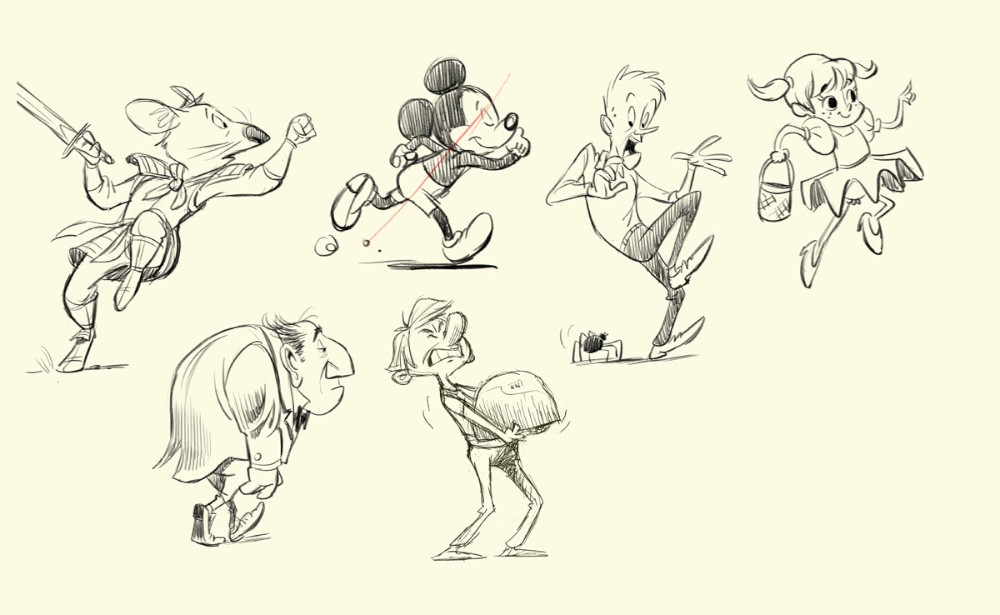 Digital art displayed on tablet
Digital art displayed on tablet
By addressing these common questions, you can gain a better understanding of the digital art landscape and navigate your journey with confidence. learns.edu.vn is here to support you every step of the way with resources, courses, and guidance. Visit our site to explore more!