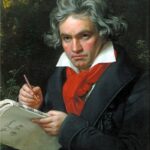Can You Learn Autocad On Your Own? Yes, you can absolutely learn AutoCAD on your own, and LEARNS.EDU.VN is here to guide you through the process with comprehensive resources and tailored learning paths. Self-teaching AutoCAD can be a great, cost-effective, and flexible option, especially with the availability of online resources, tutorials, and structured courses, enabling you to master design principles and drafting fundamentals. Explore our AutoCAD guides, tutorials, and courses to enhance your CAD skills, elevate your design proficiency, and gain expertise in computer-aided design, ensuring you’re well-equipped for your design and drafting endeavors.
1. Understanding the Feasibility of Self-Teaching AutoCAD
Learning AutoCAD on your own is indeed feasible and can be a rewarding experience for self-motivated individuals. Whether you aspire to draft and design for careers in architecture, engineering, or interior design, or you’re already in these fields seeking to upskill, grasping the basics of AutoCAD is within your reach. The intuitive nature of AutoCAD’s 2D features and commands often allows individuals with a background in design principles to navigate the fundamentals through hands-on experimentation.
1.1. Advantages of Self-Teaching AutoCAD
Self-teaching AutoCAD presents several notable advantages, making it an attractive option for many learners.
- Cost-Effectiveness: Self-teaching is a cost-effective way to learn AutoCAD. Numerous free online resources offer tutorial videos, eBooks, guides, and short classes, enabling individuals to learn without incurring significant expenses.
- Flexibility: Self-teaching offers unparalleled flexibility, allowing learners to set their own training hours and focus on the skills they need. This adaptability is particularly beneficial for individuals with busy schedules or specific learning goals.
- Pace of Learning: You can set your own pace of learning based on your understanding of the matter and topics. This is very helpful since you can spend less time on topics you are familiar with.
1.2. Tailoring Learning to Specific Needs
For individuals without a background in design, it’s crucial to focus on specific project types to kickstart self-teaching. By aligning learning with practical applications, learners can quickly acquire the skills necessary for their desired field.
2. Essential Tools for Self-Teaching AutoCAD
Aspiring AutoCAD self-learners have access to a wealth of online resources, providing structure and guidance throughout the learning process.
2.1. Video Tutorials: A Visual Learning Experience
YouTube offers a plethora of free video tutorials catering to both basic and advanced AutoCAD features. These tutorials allow learners to observe the software in action and follow along with their own version of AutoCAD, enhancing comprehension and skill development. To align with your specific field, use AutoCAD tutorials for interior design or any other niche.
2.2. On-Demand Classes: Structured Learning at Your Pace
On-demand classes provide a structured learning environment with access to course materials such as video lectures, handwritten notes, practice worksheets, and quizzes. Learners can progress through the material at their own speed, focusing on areas that require more attention. Platforms like Autodesk’s website, CADtutor, myCADsite, and LinkedIn Learning offer a variety of on-demand classes, catering to different learning preferences and budgets.
3. Addressing the Challenges of Self-Teaching AutoCAD
While self-teaching AutoCAD offers numerous benefits, it’s essential to acknowledge the potential drawbacks.
3.1. Overcoming the Lack of Guidance
The absence of a live instructor can be a significant challenge for self-learners, as they may struggle to find answers to questions or receive personalized assistance. This lack of guidance can lead to frustration and slower progress.
3.2. Mastering the Steep Learning Curve
AutoCAD is known for its steep learning curve, with advanced and field-specific aspects proving particularly challenging to master independently. The software’s extensive features and customization options can overwhelm self-learners, making it difficult to grasp its full functionality.
3.3. Keeping Up with Software Updates
Autodesk frequently updates the AutoCAD software, posing a challenge for self-learners to find up-to-date free materials that cover the latest version. This can be particularly problematic for those seeking to perform more than basic 2D drawing.
4. Exploring Alternatives to Self-Teaching AutoCAD
When considering whether to learn AutoCAD on your own, it’s crucial to explore alternative learning options.
4.1. Instructor-Led Classes: Expert Guidance and Personalized Feedback
Instructor-led classes offer expert guidance, personalized feedback, and hands-on training, providing a structured and supportive learning environment. Students benefit from direct interaction with instructors, who can answer questions, provide tips and techniques, and address individual challenges.
4.2. Online Classes, Bootcamps, and Certificate Programs: Accelerated Learning and Career Focus
Online classes, bootcamps, and certificate programs provide a quicker and more cost-effective alternative to self-teaching. These programs offer live online and in-person classes, providing students with guidance, 1-on-1 mentoring, and hands-on training.
5. Self-Guided AutoCAD Programs: A Career-Focused Approach
For individuals seeking career-focused training, self-guided AutoCAD programs offer a structured learning path with guidance from professional mentors. These programs provide hands-on training, job placement support, and the opportunity to specialize in specific areas.
5.1. AutoCAD Certificate Program: Immersive Training for Career Readiness
The Visual Design and Construction Institute (VDCI) offers an immersive AutoCAD certificate program designed to equip students with the skills and knowledge necessary for career readiness. This program provides hands-on, job-focused training, allowing students to progress from basic drafting to capstone projects.
5.2. AutoCAD Fundamentals: An Accelerated Introduction to AutoCAD
VDCI’s AutoCAD Fundamentals course provides an accelerated introduction to AutoCAD and computer-aided design. Students learn the basics of using AutoCAD and develop practical skills applicable to their current jobs or future CAD training.
5.3. AutoCAD Professional: Advanced Training for Experienced Users
VDCI’s AutoCAD Professional program offers advanced training for experienced AutoCAD users, focusing on creating 2D designs for construction documents that meet industry standards. This program provides practical skills training and flexible scheduling options for working professionals.
6. Optimizing Your Self-Learning Journey with LEARNS.EDU.VN
Embarking on a self-learning journey in AutoCAD requires dedication, the right resources, and a structured approach. LEARNS.EDU.VN is committed to providing you with the essential tools and guidance to excel in your AutoCAD endeavors.
6.1. Access a Comprehensive Library of Tutorials and Guides
LEARNS.EDU.VN hosts a vast library of tutorials, guides, and articles designed to cater to learners of all levels. Whether you are a beginner or an experienced user, you will find valuable resources to enhance your skills and deepen your understanding of AutoCAD.
6.2. Participate in Interactive Forums and Communities
Connect with fellow AutoCAD learners and experts through our interactive forums and communities. Share your experiences, ask questions, and collaborate on projects to foster a supportive and engaging learning environment.
6.3. Enroll in Tailored Online Courses
LEARNS.EDU.VN offers a range of tailored online courses designed to meet your specific learning needs and career goals. Our courses cover various aspects of AutoCAD, from basic drafting to advanced 3D modeling, ensuring you receive comprehensive training.
6.4. Utilize Hands-On Practice Exercises and Projects
Reinforce your learning through hands-on practice exercises and projects that simulate real-world scenarios. These practical applications will help you develop your skills, build your portfolio, and gain confidence in your AutoCAD abilities.
6.5. Seek Personalized Mentorship and Guidance
Benefit from personalized mentorship and guidance from experienced AutoCAD professionals. Our mentors provide individualized support, answer your questions, and offer valuable insights to help you overcome challenges and achieve your learning goals.
7. Addressing Key Concerns and Questions
Navigating the world of AutoCAD can bring up various questions and concerns. Here are some frequently asked questions to help you gain clarity and confidence.
7.1. Is it possible to become proficient in AutoCAD through self-study?
Yes, it is entirely possible to become proficient in AutoCAD through self-study, especially with the abundance of online resources, tutorials, and structured courses available. Self-discipline, a structured learning plan, and consistent practice are key to success.
7.2. What are the essential skills to focus on when learning AutoCAD independently?
When learning AutoCAD independently, focus on mastering the fundamentals first, including basic drawing commands, editing tools, layers, and dimensioning. Then, gradually progress to more advanced topics such as 3D modeling, rendering, and customization.
7.3. How can I stay motivated and avoid feeling overwhelmed when self-teaching AutoCAD?
To stay motivated, set realistic goals, break down complex topics into smaller, manageable tasks, and celebrate your achievements along the way. Join online communities, participate in forums, and connect with fellow learners to share experiences and seek support.
7.4. Are there any specific resources or platforms that you recommend for self-learning AutoCAD?
LEARNS.EDU.VN offers a wealth of resources, including tutorials, guides, and online courses designed to cater to learners of all levels. Other reputable platforms include Autodesk’s website, CADtutor, myCADsite, and LinkedIn Learning.
7.5. How important is it to have prior experience in design or drafting to learn AutoCAD effectively?
While prior experience in design or drafting can be beneficial, it is not essential for learning AutoCAD effectively. With dedication and the right resources, individuals without prior experience can still master AutoCAD and excel in their chosen fields.
7.6. What are some common mistakes to avoid when self-teaching AutoCAD?
Avoid skipping the fundamentals, neglecting practice exercises, and relying solely on tutorials without applying the knowledge to real-world projects. Also, be patient and persistent, as mastering AutoCAD takes time and effort.
7.7. How can I ensure that I am learning the most up-to-date information and techniques in AutoCAD?
Stay updated by following industry blogs, attending webinars, and participating in online courses that cover the latest AutoCAD features and techniques. Autodesk’s website and other reputable sources offer valuable resources to keep you informed.
7.8. What are the career opportunities available for individuals proficient in AutoCAD?
Proficiency in AutoCAD opens up a wide range of career opportunities in fields such as architecture, engineering, interior design, construction, and manufacturing. Common job titles include drafter, CAD technician, designer, and engineer.
7.9. How can I build a portfolio to showcase my AutoCAD skills to potential employers?
Create a portfolio by working on personal projects, volunteering your skills for non-profit organizations, or completing freelance assignments. Showcase your best work, highlighting your proficiency in various AutoCAD features and techniques.
7.10. What are some tips for preparing for AutoCAD certification exams?
Prepare for AutoCAD certification exams by reviewing the exam objectives, practicing with sample questions, and taking practice exams. Focus on areas where you need improvement and seek additional resources or guidance as needed.
8. Real-World Applications and Success Stories
AutoCAD’s versatility extends across various industries, empowering professionals to bring their visions to life. Let’s explore some real-world applications and success stories to inspire your AutoCAD journey.
8.1. Architecture: Designing Sustainable and Innovative Structures
Architects utilize AutoCAD to create detailed blueprints, 3D models, and visualizations of buildings, ensuring precision and efficiency in the design process. AutoCAD enables architects to design sustainable and innovative structures that meet the needs of their clients and communities.
8.2. Engineering: Optimizing Infrastructure and Mechanical Systems
Engineers rely on AutoCAD to design and analyze infrastructure projects, mechanical systems, and electrical layouts. AutoCAD’s precision and accuracy enable engineers to optimize designs, minimize errors, and ensure the safety and reliability of their projects.
8.3. Interior Design: Transforming Spaces with Creativity and Functionality
Interior designers leverage AutoCAD to create floor plans, elevations, and 3D renderings of interior spaces, enabling them to visualize and refine their designs. AutoCAD empowers interior designers to transform spaces with creativity and functionality, enhancing the lives of their clients.
8.4. Construction: Streamlining Project Management and Coordination
Construction professionals utilize AutoCAD to create construction documents, manage project timelines, and coordinate with various stakeholders. AutoCAD streamlines project management and coordination, ensuring that projects are completed on time and within budget.
9. Embrace the Journey and Unlock Your Potential with AutoCAD
Learning AutoCAD on your own is an achievable goal with the right resources, dedication, and mindset. Embrace the journey, leverage the tools and guidance provided by LEARNS.EDU.VN, and unlock your potential to create, innovate, and transform the world around you.
Remember, the path to mastery may have its challenges, but the rewards of acquiring AutoCAD skills are immeasurable. As you progress on your learning journey, stay focused on your goals, seek support when needed, and celebrate your achievements along the way.
10. Call to Action: Start Your AutoCAD Journey Today with LEARNS.EDU.VN
Ready to embark on your AutoCAD journey? Visit LEARNS.EDU.VN today to access a wealth of resources, tutorials, and online courses designed to help you master AutoCAD and achieve your career goals.
Whether you are a beginner or an experienced user, LEARNS.EDU.VN has something to offer you. Join our community of learners, connect with experts, and unlock your potential to create, innovate, and transform the world around you.
Don’t wait any longer. Start your AutoCAD journey today with LEARNS.EDU.VN and take the first step towards a brighter future.
Contact us:
Address: 123 Education Way, Learnville, CA 90210, United States
WhatsApp: +1 555-555-1212
Website: LEARNS.EDU.VN
By embracing the resources and guidance available at learns.edu.vn, you’ll be well-equipped to navigate the complexities of AutoCAD and achieve your learning objectives. Happy designing.
Search Intent:
- Learning AutoCAD Basics: Users want to understand if they can grasp the fundamentals of AutoCAD through self-study.
- Cost-Effective AutoCAD Training: Individuals are looking for affordable ways to learn AutoCAD, possibly through free online resources.
- Flexible AutoCAD Education: People need a learning schedule that fits their lifestyle and commitments.
- AutoCAD Tutorials and Resources: Users are searching for guides, videos, and structured courses to aid self-teaching.
- Career Advancement with AutoCAD Skills: Professionals aim to enhance their skills for better job opportunities and career growth.