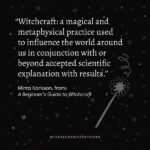Learning To Control A Reverberator Using Subjective Perceptual Descriptors is essential for audio engineers, musicians, and anyone involved in sound design. LEARNS.EDU.VN offers comprehensive resources to help you master this skill, enhancing your ability to create immersive and professional audio experiences. Mastering reverberation and understanding psychoacoustic effects is the key.
1. What is Reverberation and Why is It Important?
Reverberation refers to the persistence of sound in an enclosed space after the original sound source has stopped. It’s a crucial element in audio production because it adds depth, space, and realism to recordings. Imagine listening to music in a concert hall versus a small, deadened room; the difference you hear is largely due to reverberation.
1.1. Understanding Reverberation
Reverberation occurs when sound waves bounce off surfaces such as walls, floors, and ceilings, creating numerous reflections that combine and decay over time. This creates a sense of ambience and spatial characteristics that can significantly impact the perceived quality of audio.
1.2. Importance in Audio Production
In audio production, reverberation is used to:
- Create a Sense of Space: Adds depth and size to recordings, making them sound more natural.
- Enhance Emotional Impact: Different types of reverb can evoke various emotions, from the vastness of a cathedral to the intimacy of a small room.
- Blend Elements: Helps to blend different instruments or vocals together, creating a cohesive mix.
- Correct Acoustic Deficiencies: Can compensate for recordings made in less-than-ideal environments.
2. What are Subjective Perceptual Descriptors?
Subjective perceptual descriptors are terms used to describe how we perceive sound. Unlike objective measurements (like decay time in seconds), these descriptors rely on human perception. They help us communicate about sound qualities in a way that’s both intuitive and useful for adjusting reverberation settings.
2.1. Common Perceptual Descriptors
Here are some common subjective perceptual descriptors used in the context of reverberation:
- Warmth: A sense of roundness and fullness in the lower frequencies.
- Brightness: Refers to the presence and clarity of high frequencies.
- Spaciousness: The perceived size and openness of the sound environment.
- Density: The perceived number of reflections occurring within the reverb.
- Liveness: How energetic and vibrant the reverb sounds.
- Coloration: Any noticeable change in the tonal quality of the original sound.
- Smoothness: How well the reverb blends with the original sound without sounding grainy or harsh.
2.2. The Role of Perception in Reverberation Control
Understanding these descriptors allows you to fine-tune reverberation parameters to achieve specific sonic goals. For example, if a vocal track sounds thin, adding reverb with “warmth” can fill out the sound and make it more appealing.
3. Key Parameters of a Reverberator
To effectively control reverberation, it’s crucial to understand the primary parameters found in most reverb plugins or hardware units.
3.1. Decay Time (RT60)
Decay Time, often referred to as RT60 (Reverberation Time 60dB), measures the time it takes for the reverberation to decay by 60 decibels after the original sound stops.
- Short Decay Times: Create a sense of a small room or tight space.
- Long Decay Times: Simulate large halls, cathedrals, or open environments.
3.2. Pre-Delay
Pre-Delay is the time delay between the direct sound and the onset of the reverberation.
- Short Pre-Delay: Makes the reverb feel more integrated with the original sound.
- Long Pre-Delay: Creates a sense of separation, often used to add clarity to vocals or instruments without clouding the mix.
3.3. Diffusion
Diffusion refers to how evenly the reflections are distributed in time.
- High Diffusion: Creates a smooth, dense reverb with less distinct echoes.
- Low Diffusion: Results in more pronounced, individual reflections, which can sound like distinct echoes.
3.4. Density
Density controls the number of reflections within the reverberation.
- High Density: Produces a thick, lush reverb.
- Low Density: Results in a sparser, more transparent reverb.
3.5. Room Size
Room Size parameter simulates the dimensions of the virtual space.
- Small Room Size: Simulates the acoustics of a small room.
- Large Room Size: Simulates the acoustics of a large hall or stadium.
3.6. High and Low Frequency Damping
These parameters control the attenuation of high and low frequencies within the reverberation.
- High Frequency Damping: Reduces the brightness of the reverb, making it sound warmer.
- Low Frequency Damping: Cleans up muddiness in the low end, improving clarity.
3.7. Wet/Dry Mix
The Wet/Dry Mix controls the balance between the original (dry) signal and the reverberated (wet) signal.
- Low Wet Mix: Subtly adds ambience without overpowering the original sound.
- High Wet Mix: Creates a more pronounced reverberation effect, often used for special effects or creating a very immersive soundscape.
4. How to Use Perceptual Descriptors to Control a Reverberator
Now that we understand the key parameters and perceptual descriptors, let’s explore how to use the latter to guide our adjustments of the former.
4.1. Identifying the Sound You Want to Achieve
Before tweaking any knobs, clearly define the sound you’re aiming for. Ask yourself:
- What kind of space do I want to create? (e.g., a small club, a concert hall, a vast canyon)
- What emotion do I want to evoke? (e.g., intimacy, grandeur, mystery)
- How should the reverb blend with the original sound? (e.g., seamlessly integrated, subtly present, distinctly separate)
4.2. Matching Descriptors to Parameters
Once you have a clear vision, you can start mapping perceptual descriptors to specific reverberation parameters. Here’s a helpful guide:
| Perceptual Descriptor | Parameter to Adjust | How to Adjust |
|---|---|---|
| Warmth | Low Frequency Damping, Decay Time | Reduce Low Frequency Damping, slightly increase Decay Time |
| Brightness | High Frequency Damping, Diffusion | Reduce High Frequency Damping, increase Diffusion |
| Spaciousness | Room Size, Decay Time, Pre-Delay | Increase Room Size, increase Decay Time, experiment with Pre-Delay |
| Density | Diffusion, Density | Increase Diffusion, increase Density |
| Liveness | Decay Time, Diffusion | Increase Decay Time, adjust Diffusion to find a balance between smooth and distinct reflections |
| Coloration | EQ within the Reverb, Frequency Damping | Adjust EQ to remove unwanted frequencies, fine-tune High and Low Frequency Damping |
| Smoothness | Diffusion, Density, Pre-Delay | Increase Diffusion, increase Density, reduce Pre-Delay |
| Intimacy | Room Size, Decay Time | Decrease Room Size, decrease Decay Time to simulate a smaller, more personal space |
| Grandeur | Room Size, Decay Time, Wet/Dry Mix | Increase Room Size, increase Decay Time, increase Wet/Dry Mix to emphasize the reverb effect |
| Transparency | Density, Early Reflections Level, High-Frequency Damping | Decrease Density, Lower the level of early reflections, Increase High-Frequency Damping to reduce harshness |
4.3. Step-by-Step Adjustment Process
- Start with Decay Time: Set the Decay Time to match the desired space (short for small rooms, long for large halls).
- Adjust Pre-Delay: Use Pre-Delay to create separation between the original sound and the reverb, enhancing clarity.
- Control Diffusion and Density: Tweak Diffusion and Density to achieve the desired texture, from smooth and lush to sparse and transparent.
- Shape the Tone with Frequency Damping: Use High and Low Frequency Damping to sculpt the tonal characteristics of the reverb, adding warmth or brightness as needed.
- Balance the Mix with Wet/Dry: Adjust the Wet/Dry Mix to blend the reverb seamlessly with the original sound or create a more pronounced effect.
- Use EQ for Fine-Tuning: Apply EQ within the reverb plugin to remove unwanted frequencies or enhance specific tonal qualities.
4.4. Practical Examples
- Vocals: To add warmth to a vocal, slightly increase the Decay Time and reduce Low Frequency Damping. Use a moderate Pre-Delay to maintain clarity.
- Drums: For a punchy drum sound, use a short Decay Time and high Diffusion. Experiment with different Room Sizes to find the right balance.
- Guitars: To create a spacious guitar sound, increase the Room Size and Decay Time. Use High Frequency Damping to soften the reverb and prevent harshness.
- Sound Effects: Utilize extreme settings for special effects, such as very long Decay Times or unusual EQ curves.
5. Advanced Techniques
Once you’re comfortable with the basics, you can explore more advanced techniques to further refine your reverberation control.
5.1. Using EQ Before and After Reverb
- EQ Before Reverb: Cleans up the signal going into the reverb, removing frequencies that could cause muddiness or harshness.
- EQ After Reverb: Shapes the overall sound of the reverb, further blending it with the original signal.
5.2. Sidechain Compression
Sidechain compression involves using one signal to control the dynamics of another. In the context of reverb, you can sidechain the reverb to the original signal, causing the reverb to duck out of the way when the original sound is present. This technique can add clarity and punch to a mix.
5.3. Reverb on Sends and Returns
Using reverb on sends and returns (aux tracks) allows you to apply the same reverb to multiple tracks, creating a more cohesive soundscape. This also makes it easier to control the overall level and tone of the reverb.
5.4. Layering Reverbs
Layering different types of reverbs can create complex and interesting spatial effects. For example, you could combine a short room reverb with a long hall reverb to add both intimacy and grandeur.
5.5. Automation
Automating reverb parameters over time can add movement and interest to a mix. For example, you could gradually increase the Decay Time during a breakdown or swell to create a dramatic effect.
6. Common Mistakes to Avoid
- Too Much Reverb: Overuse of reverb can make a mix sound muddy and indistinct.
- Inconsistent Reverb: Using different reverb settings on different tracks can create a disjointed sound.
- Ignoring Frequency Content: Failing to EQ the reverb can result in unwanted frequencies building up in the mix.
- Not Considering the Genre: Different genres call for different reverb settings. What works for an ambient track might not work for a pop song.
7. Case Studies
7.1. Creating a Live Concert Hall Simulation
To simulate a live concert hall, start with a long Decay Time (2-3 seconds). Increase the Room Size and add a moderate Pre-Delay to create a sense of space. Use high Diffusion and Density settings to create a lush, enveloping reverb. Finally, use EQ to tame any harsh frequencies and ensure the reverb blends seamlessly with the original sound.
7.2. Adding Intimacy to a Vocal Track
For an intimate vocal sound, use a short Decay Time (0.5-1 second) and a small Room Size. Reduce the Pre-Delay to make the reverb feel more integrated with the vocal. Use low Diffusion and Density settings to create a more transparent reverb. Add a touch of warmth by reducing Low Frequency Damping.
7.3. Enhancing Drums in a Rock Mix
To enhance drums in a rock mix, use a medium Decay Time (1-2 seconds) and a medium Room Size. Increase the Diffusion and Density settings to create a punchy, powerful reverb. Experiment with different EQ settings to find the right balance between warmth and brightness. Use sidechain compression to make the reverb duck out of the way of the kick and snare, adding clarity and impact.
8. The Science Behind Reverberation and Perception
Understanding the science behind reverberation and how our brains perceive it can further enhance your control over this powerful effect.
8.1. Psychoacoustics of Reverberation
Psychoacoustics is the study of how humans perceive sound. In the context of reverberation, psychoacoustics helps us understand how factors like Decay Time, Diffusion, and Density affect our perception of space and ambience.
8.2. The Haas Effect
The Haas effect, also known as the precedence effect, describes how our brains localize sound sources when presented with multiple similar sounds arriving within a short time of each other. In the context of reverb, the Haas effect explains why Pre-Delay can enhance clarity by creating a distinct separation between the original sound and the reverb.
8.3. Temporal Masking
Temporal masking occurs when a louder sound masks a quieter sound that occurs shortly before or after it. In the context of reverb, temporal masking can affect our perception of Decay Time and Diffusion. By understanding temporal masking, you can make more informed decisions about how to shape the reverb to achieve the desired effect.
9. Tools and Plugins
There are countless reverb plugins and hardware units available, each with its unique sonic characteristics and features. Here are some popular options:
9.1. Software Reverb Plugins
- Lexicon PCM Native Reverb Bundle: Known for its lush, smooth reverbs.
- Universal Audio UAD Reverbs: High-quality emulations of classic hardware units.
- Valhalla DSP Reverbs: Affordable and versatile reverbs with a wide range of sounds.
- Waves H-Reverb: A hybrid reverb with a wide range of features and a unique sound.
- FabFilter Pro-R: A powerful and intuitive reverb plugin with excellent sound quality.
9.2. Hardware Reverb Units
- Lexicon 480L: A classic digital reverb unit known for its lush, iconic sound.
- Bricasti Design M7: A high-end digital reverb unit with exceptional sound quality and versatility.
- Eventide Reverb 2016: A versatile reverb unit with a wide range of sounds, from classic to modern.
9.3. Convolution Reverbs
Convolution reverbs use impulse responses (recordings of real spaces) to recreate the acoustics of those spaces.
- Waves IR1: A powerful convolution reverb with a large library of impulse responses.
- Altiverb: Industry-standard convolution reverb known for its realistic sound.
10. Tips for Practice and Improvement
- Experiment with Different Settings: The best way to learn is by doing. Spend time experimenting with different reverb parameters and listening to the results.
- Analyze Professional Mixes: Pay attention to how reverb is used in your favorite songs. Try to identify the types of reverb used and how they contribute to the overall sound.
- Use Reference Tracks: Compare your mixes to reference tracks to ensure your reverb settings are appropriate.
- Seek Feedback: Ask other audio engineers or musicians for feedback on your mixes.
- Read Tutorials and Watch Videos: There are many great resources available online that can help you improve your reverb skills.
- Attend Workshops and Seminars: Consider attending workshops or seminars on audio production to learn from experienced professionals.
11. Staying Updated
- Follow Industry Blogs and Websites: Stay up-to-date on the latest reverb techniques and technologies by following industry blogs and websites.
- Join Online Communities: Connect with other audio engineers and musicians in online communities to share tips and ask questions.
- Attend Trade Shows and Conferences: Attend trade shows and conferences to see the latest reverb plugins and hardware units in action.
12. Conclusion
Mastering reverberation control using subjective perceptual descriptors is a valuable skill that can significantly enhance your audio production capabilities. By understanding the key parameters of a reverberator, mapping perceptual descriptors to those parameters, and practicing regularly, you can learn to create immersive and professional audio experiences. LEARNS.EDU.VN is committed to providing you with the resources and knowledge you need to excel in this area. Embrace the learning process, experiment with different techniques, and never stop exploring the creative possibilities of reverberation.
Remember to continuously refine your understanding through resources at LEARNS.EDU.VN, where you can delve deeper into advanced audio production techniques, psychoacoustic principles, and the latest industry trends.
Are you ready to take your audio production skills to the next level? Explore the comprehensive courses and resources available at LEARNS.EDU.VN today! Contact us at 123 Education Way, Learnville, CA 90210, United States. Whatsapp: +1 555-555-1212. Website: learns.edu.vn. Unlock your full potential and become a master of sound.
13. FAQ
13.1. What is the main purpose of using reverberation in audio production?
The main purpose of using reverberation is to add depth, space, and realism to audio recordings, making them sound more natural and immersive.
13.2. How do subjective perceptual descriptors help in controlling a reverberator?
Subjective perceptual descriptors allow audio engineers to fine-tune reverberation parameters based on human perception, achieving specific sonic goals like warmth, brightness, and spaciousness.
13.3. What is RT60 and why is it important?
RT60, or Reverberation Time 60dB, measures the time it takes for the reverberation to decay by 60 decibels. It is crucial for defining the size and characteristics of the virtual space being simulated.
13.4. What is the role of pre-delay in reverberation?
Pre-delay is the time delay between the direct sound and the onset of the reverberation, used to create separation and clarity, especially in vocals and instruments.
13.5. How does diffusion affect the sound of reverberation?
Diffusion refers to how evenly the reflections are distributed in time. High diffusion creates a smooth, dense reverb, while low diffusion results in more distinct echoes.
13.6. What is the difference between density and diffusion in a reverberator?
Density controls the number of reflections within the reverberation, while diffusion controls how evenly those reflections are distributed in time.
13.7. Why is it important to use EQ before and after reverb?
Using EQ before reverb cleans up the signal, removing frequencies that cause muddiness, while EQ after reverb shapes the overall sound, blending it with the original signal.
13.8. What is sidechain compression and how can it be used with reverb?
Sidechain compression involves using one signal to control the dynamics of another. In reverb, it causes the reverb to duck out of the way when the original sound is present, adding clarity and punch.
13.9. What are some common mistakes to avoid when using reverb?
Common mistakes include using too much reverb, inconsistent reverb settings, ignoring frequency content, and not considering the genre of music.
13.10. Can you recommend some popular software reverb plugins?
Popular software reverb plugins include Lexicon PCM Native Reverb Bundle, Universal Audio UAD Reverbs, Valhalla DSP Reverbs, Waves H-Reverb, and FabFilter Pro-R.