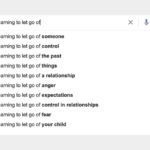Learning Revit can be a rewarding journey for architects, engineers, and designers. Are you wondering how long it takes to truly master this powerful BIM software? At LEARNS.EDU.VN, we provide insights into the learning curve, offering strategies to become proficient and maximize the benefits of Revit for your projects. Discover effective training methods and resources to accelerate your skill development and achieve your design goals efficiently.
1. Understanding the Revit Learning Curve
Revit is a powerful Building Information Modeling (BIM) software widely used in the architecture, engineering, and construction (AEC) industries. However, many users, especially those new to BIM or transitioning from CAD software, often wonder about the time commitment required to become proficient in Revit. How long does it really take to learn Revit?
The learning curve for Revit varies significantly depending on several factors, including prior experience, learning style, and the complexity of the tasks you intend to perform. Understanding these factors can help you set realistic expectations and plan your learning journey effectively.
1.1 Factors Influencing the Learning Timeline
Several factors can influence how long it takes for an individual to learn Revit. Here’s a breakdown of the most important ones:
- Prior CAD or BIM Experience: Individuals with prior experience in CAD software like AutoCAD or other BIM platforms like ArchiCAD may find the transition smoother. Familiarity with drafting principles, 3D modeling concepts, and general design workflows can significantly reduce the initial learning curve.
- Learning Style: Different individuals learn at different paces and through different methods. Some prefer structured courses and tutorials, while others thrive on hands-on experimentation and self-directed learning. Understanding your preferred learning style can help you choose the most effective learning resources and strategies.
- Time Commitment: The amount of time you dedicate to learning Revit each week is a critical factor. Consistent, focused practice is more effective than sporadic, lengthy sessions. Those who can dedicate several hours each day will naturally progress faster than those who can only spare a few hours per week.
- Complexity of Tasks: The complexity of the tasks you intend to perform in Revit will also impact the learning timeline. Basic tasks such as creating walls, doors, and windows can be learned relatively quickly. However, more advanced tasks like creating complex families, managing large projects, or using advanced analysis tools will require more time and effort.
- Quality of Training Resources: The quality and relevance of the training resources you use can significantly affect your learning progress. High-quality tutorials, well-structured courses, and experienced instructors can provide a solid foundation and accelerate your learning.
- Industry-Specific Knowledge: Your existing knowledge of the architecture, engineering, or construction industry can also play a role. Understanding building codes, construction practices, and design principles can help you apply Revit more effectively and troubleshoot issues more efficiently.
1.2 Breaking Down Revit Proficiency Levels
To better understand the learning timeline, it’s helpful to break down Revit proficiency into different levels. Each level represents a different degree of mastery and capability:
- Beginner: At this level, you can navigate the Revit interface, create basic building elements (walls, doors, windows), and understand fundamental concepts like levels and grids.
- Intermediate: At this level, you can create more complex building models, work with families, manage views and sheets, and perform basic documentation tasks.
- Advanced: At this level, you can create custom families, use advanced modeling techniques, collaborate effectively on large projects, and leverage Revit’s analysis and automation tools.
- Expert: At this level, you possess a deep understanding of Revit’s capabilities and can customize the software to meet specific project needs, develop advanced workflows, and troubleshoot complex issues.
2. Estimating the Time Investment for Each Proficiency Level
How long does it take to reach each level of Revit proficiency? The answer varies depending on the factors mentioned above. However, here’s a general estimate based on typical learning experiences:
2.1 Beginner Level
- Timeframe: 1-3 months
- Focus: Understanding the Revit interface, creating basic building elements, and grasping fundamental concepts.
- Activities:
- Completing introductory tutorials
- Working through basic exercises and projects
- Familiarizing yourself with Revit’s tools and commands
- Practicing creating simple models
- Expected Outcomes:
- Ability to navigate the Revit interface
- Ability to create basic building elements like walls, doors, and windows
- Understanding of levels, grids, and basic constraints
- Ability to create simple floor plans and 3D models
2.2 Intermediate Level
- Timeframe: 3-6 months
- Focus: Creating more complex building models, working with families, managing views and sheets, and performing basic documentation tasks.
- Activities:
- Creating detailed building models with complex geometry
- Working with and customizing Revit families
- Managing views, sheets, and documentation
- Collaborating on small to medium-sized projects
- Expected Outcomes:
- Ability to create detailed building models with complex geometry
- Ability to work with and customize Revit families
- Ability to manage views, sheets, and documentation effectively
- Ability to collaborate on small to medium-sized projects
2.3 Advanced Level
- Timeframe: 6-12 months
- Focus: Creating custom families, using advanced modeling techniques, collaborating effectively on large projects, and leveraging Revit’s analysis and automation tools.
- Activities:
- Creating custom Revit families for specific project needs
- Using advanced modeling techniques like in-place families and adaptive components
- Collaborating on large, complex projects with multiple team members
- Leveraging Revit’s analysis and automation tools to improve design and documentation
- Expected Outcomes:
- Ability to create custom Revit families for specific project needs
- Ability to use advanced modeling techniques effectively
- Ability to collaborate on large, complex projects with multiple team members
- Ability to leverage Revit’s analysis and automation tools to improve design and documentation
2.4 Expert Level
- Timeframe: 12+ months
- Focus: Possessing a deep understanding of Revit’s capabilities and being able to customize the software to meet specific project needs, develop advanced workflows, and troubleshoot complex issues.
- Activities:
- Customizing Revit to meet specific project requirements
- Developing advanced workflows and best practices
- Troubleshooting complex issues and providing support to other users
- Staying up-to-date with the latest Revit features and updates
- Expected Outcomes:
- Ability to customize Revit to meet specific project requirements
- Ability to develop advanced workflows and best practices
- Ability to troubleshoot complex issues and provide support to other users
- Ability to stay up-to-date with the latest Revit features and updates
Remember, these are just estimates. Your actual timeline may be shorter or longer depending on your individual circumstances and learning approach.
3. Maximizing Your Learning Efficiency
To learn Revit as efficiently as possible, it’s essential to adopt effective learning strategies and utilize the right resources. Here are some tips to help you maximize your learning efficiency:
3.1 Set Clear Goals
Before you start learning Revit, define your goals. What do you want to achieve with Revit? What types of projects will you be working on? Setting clear goals will help you focus your learning efforts and prioritize the most relevant skills and knowledge.
3.2 Choose the Right Learning Resources
There are many resources available for learning Revit, including online courses, tutorials, books, and training programs. Choose resources that align with your learning style and goals. Look for resources that are well-structured, comprehensive, and up-to-date. Consider resources that offer hands-on exercises and real-world examples.
Here’s a table of resources for learning Revit:
| Resource Type | Description | Pros | Cons |
|---|---|---|---|
| Online Courses | Structured learning programs with video lectures, exercises, and assessments. | Comprehensive, structured, interactive, often include support from instructors. | Can be expensive, may require a significant time commitment. |
| Tutorials | Short, focused lessons on specific Revit topics or tasks. | Free or low-cost, easy to access, cover a wide range of topics. | May not be as comprehensive as courses, quality can vary. |
| Books | Comprehensive guides to Revit with detailed explanations and examples. | In-depth coverage of topics, can be used as a reference guide. | Can be outdated quickly, may not be as interactive as other resources. |
| Training Programs | Intensive, hands-on training programs offered by authorized training centers. | Structured, hands-on, taught by experienced instructors, often include certification. | Can be expensive, may require travel. |
| Autodesk Knowledge Network | Official Autodesk resource with documentation, tutorials, and support forums. | Free, comprehensive, official Autodesk resource. | Can be overwhelming, may require some searching to find relevant information. |
| Revit Help File | Built-in help system within Revit software. | Free, easily accessible, context-sensitive. | Can be difficult to navigate, may not provide detailed explanations. |
| Forums and Communities | Online forums and communities where users can ask questions, share knowledge, and get support. | Free, access to a wide range of expertise, can get quick answers to specific questions. | Quality of information can vary, may take time to find relevant answers. |
| YouTube Channels | Various channels offer free Revit tutorials and tips. | Free, wide range of topics, easy to access. | Quality can vary, may not be as structured as courses. |
| Blogs | Various blogs offer articles, tutorials, and tips on Revit. | Free, wide range of topics, easy to access. | Quality can vary, may not be as structured as courses. |
| Practice Projects | Working on real or simulated projects to apply what you’ve learned. | Hands-on experience, reinforces learning, helps develop problem-solving skills. | Requires time and effort, may be challenging for beginners. |
| Mentorship | Guidance and support from an experienced Revit user. | Personalized guidance, can get answers to specific questions, can accelerate learning. | Requires finding a mentor, may be difficult to schedule time. |
| Revit Templates | Pre-configured Revit files with settings, families, and views to help you get started quickly. | Saves time, ensures consistency, helps you learn best practices. | May not be suitable for all projects, requires some customization. |
| Revit Add-ins | Third-party software that extends Revit’s functionality. | Adds new features, automates tasks, improves efficiency. | Can be expensive, may require some learning to use. |
3.3 Practice Regularly
The key to mastering Revit is consistent practice. Set aside time each day or week to work on Revit projects. Start with simple projects and gradually increase the complexity as you gain confidence. The more you practice, the more comfortable you will become with Revit’s tools and workflows.
3.4 Focus on Fundamentals
Before diving into advanced topics, make sure you have a solid understanding of the fundamentals. Master the basic building elements, families, views, and documentation tools before moving on to more complex tasks. A strong foundation will make it easier to learn advanced concepts and techniques.
3.5 Learn by Doing
The best way to learn Revit is by doing. Don’t just watch tutorials or read books – apply what you learn by working on real or simulated projects. Experiment with different tools and techniques, and don’t be afraid to make mistakes. Mistakes are valuable learning opportunities.
3.6 Join a Community
Join online forums, user groups, or social media communities dedicated to Revit. These communities are great resources for asking questions, sharing knowledge, and getting support from other users. You can also learn from the experiences of others and stay up-to-date with the latest Revit trends and best practices.
3.7 Seek Mentorship
If possible, find a mentor who is experienced in Revit. A mentor can provide personalized guidance, answer your questions, and help you overcome challenges. Look for someone who is knowledgeable, patient, and willing to share their expertise.
3.8 Stay Up-to-Date
Revit is constantly evolving, with new features and updates being released regularly. Stay up-to-date with the latest changes by reading blogs, attending webinars, and following industry news. Keeping your skills current will ensure that you can take advantage of the latest advancements in Revit technology.
4. Common Challenges and How to Overcome Them
Learning Revit can be challenging, especially for beginners. Here are some common challenges and how to overcome them:
4.1 Overwhelming Interface
Revit’s interface can be overwhelming at first, with numerous tools, commands, and options.
- Solution: Start by familiarizing yourself with the basic layout and navigation. Focus on the most commonly used tools and commands. Gradually explore the more advanced features as you gain confidence.
4.2 Complex Families
Creating and customizing Revit families can be complex and time-consuming.
- Solution: Start with simple families and gradually increase the complexity as you gain experience. Use existing families as a starting point and modify them to meet your specific needs.
4.3 Steep Learning Curve
Revit has a steep learning curve compared to traditional CAD software.
- Solution: Be patient and persistent. Don’t get discouraged by initial challenges. Break down the learning process into smaller, manageable steps. Focus on mastering one skill or concept at a time.
4.4 Collaboration Issues
Collaborating on large projects with multiple team members can be challenging.
- Solution: Establish clear communication protocols and workflows. Use Revit’s collaboration tools effectively, such as worksharing and BIM 360. Ensure that all team members are properly trained and follow the same standards and best practices.
4.5 Software Updates
Keeping up with software updates can be time-consuming.
- Solution: Set aside time to review the release notes and documentation for each update. Focus on the changes that are most relevant to your workflow. Test new features in a non-production environment before implementing them in your projects.
Here’s a table summarizing the common challenges and solutions:
| Challenge | Solution |
|---|---|
| Overwhelming Interface | Familiarize yourself with the basic layout, focus on commonly used tools, gradually explore advanced features. |
| Complex Families | Start with simple families, use existing families as a starting point, gradually increase complexity. |
| Steep Learning Curve | Be patient and persistent, break down the learning process into smaller steps, focus on mastering one skill at a time. |
| Collaboration Issues | Establish clear communication protocols, use Revit’s collaboration tools effectively, ensure all team members are properly trained. |
| Software Updates | Review release notes, focus on relevant changes, test new features in a non-production environment before implementing them in projects. |
5. Tailoring Your Learning to Specific Professions
The path to mastering Revit can differ based on your profession. Architects, structural engineers, and MEP engineers each have unique needs and will focus on different aspects of the software.
5.1 Architects
Architects use Revit for design, visualization, and documentation. They focus on creating detailed building models, managing views and sheets, and generating construction documents.
- Key Skills:
- Creating and modifying building elements (walls, doors, windows, roofs, etc.)
- Working with families and creating custom families
- Managing views, sheets, and documentation
- Creating renderings and visualizations
- Collaborating with other disciplines
5.2 Structural Engineers
Structural engineers use Revit for structural modeling, analysis, and documentation. They focus on creating accurate structural models, performing structural analysis, and generating structural drawings and schedules.
- Key Skills:
- Creating and modifying structural elements (beams, columns, foundations, etc.)
- Performing structural analysis using Revit or integrated analysis tools
- Generating structural drawings and schedules
- Coordinating with architects and other disciplines
- Understanding building codes and standards
5.3 MEP Engineers
MEP (Mechanical, Electrical, and Plumbing) engineers use Revit for designing and documenting MEP systems. They focus on creating accurate MEP models, performing system analysis, and generating MEP drawings and schedules.
- Key Skills:
- Creating and modifying MEP elements (ducts, pipes, conduits, etc.)
- Performing system analysis using Revit or integrated analysis tools
- Generating MEP drawings and schedules
- Coordinating with architects and other disciplines
- Understanding building codes and standards
Here’s a table summarizing the key skills for each profession:
| Profession | Key Skills |
|---|---|
| Architects | Creating and modifying building elements, working with families, managing views and sheets, creating renderings, collaborating with others. |
| Structural Engineers | Creating and modifying structural elements, performing structural analysis, generating structural drawings, coordinating with others. |
| MEP Engineers | Creating and modifying MEP elements, performing system analysis, generating MEP drawings, coordinating with others. |
6. The Role of Certification in Demonstrating Proficiency
Revit certification can be a valuable asset for demonstrating your proficiency and enhancing your career prospects. Autodesk offers various Revit certifications that validate your skills and knowledge.
6.1 Benefits of Certification
- Validation of Skills: Certification validates your skills and knowledge, providing tangible proof of your expertise.
- Career Advancement: Certification can enhance your career prospects, making you more competitive in the job market.
- Increased Earning Potential: Certified professionals often earn higher salaries than non-certified professionals.
- Industry Recognition: Certification demonstrates your commitment to professional development and adherence to industry standards.
6.2 Types of Certifications
Autodesk offers several Revit certifications, including:
- Autodesk Certified User (ACU): Entry-level certification that validates basic Revit skills.
- Autodesk Certified Professional (ACP): Advanced-level certification that validates advanced Revit skills and knowledge.
6.3 Preparing for Certification
To prepare for Revit certification, consider the following:
- Review the Exam Objectives: Familiarize yourself with the exam objectives and content outline.
- Take Practice Exams: Take practice exams to assess your knowledge and identify areas for improvement.
- Attend Training Courses: Attend training courses or workshops to enhance your skills and knowledge.
- Gain Hands-On Experience: Gain hands-on experience working on real-world projects.
7. Exploring Advanced Revit Features and Workflows
Once you have mastered the fundamentals of Revit, you can explore advanced features and workflows to further enhance your productivity and efficiency.
7.1 Dynamo
Dynamo is a visual programming tool that allows you to automate repetitive tasks, create custom workflows, and explore complex design options.
- Benefits:
- Automates repetitive tasks
- Creates custom workflows
- Explores complex design options
- Improves productivity and efficiency
7.2 Revit API
The Revit API (Application Programming Interface) allows you to customize Revit and develop custom tools and add-ins.
- Benefits:
- Customizes Revit to meet specific needs
- Develops custom tools and add-ins
- Automates complex tasks
- Integrates Revit with other software
7.3 BIM 360
BIM 360 is a cloud-based platform for collaboration, project management, and data management.
- Benefits:
- Improves collaboration among team members
- Streamlines project management
- Provides centralized access to project data
- Reduces errors and rework
Here’s a table summarizing the advanced features and workflows:
| Feature/Workflow | Description | Benefits |
|---|---|---|
| Dynamo | Visual programming tool for automating tasks and creating custom workflows. | Automates repetitive tasks, creates custom workflows, explores complex design options. |
| Revit API | Application Programming Interface for customizing Revit and developing custom tools and add-ins. | Customizes Revit, develops custom tools, automates complex tasks, integrates Revit with other software. |
| BIM 360 | Cloud-based platform for collaboration, project management, and data management. | Improves collaboration, streamlines project management, provides centralized access to data, reduces errors. |
8. Case Studies: Real-World Learning Timelines
To provide a more concrete understanding of the learning timeline, let’s look at a few case studies of individuals who have learned Revit:
8.1 Case Study 1: Architect with CAD Experience
- Background: Architect with 5 years of experience using AutoCAD.
- Goal: Transition to Revit for design and documentation.
- Learning Approach: Completed an online Revit course, practiced regularly on personal projects, and sought mentorship from experienced Revit users.
- Timeline:
- Beginner Level: 1 month
- Intermediate Level: 3 months
- Advanced Level: 6 months
- Expert Level: 12+ months
8.2 Case Study 2: Structural Engineer with No CAD Experience
- Background: Structural engineer with no prior CAD experience.
- Goal: Use Revit for structural modeling and analysis.
- Learning Approach: Attended a Revit training program, worked closely with a mentor, and practiced on real-world projects.
- Timeline:
- Beginner Level: 2 months
- Intermediate Level: 4 months
- Advanced Level: 8 months
- Expert Level: 14+ months
8.3 Case Study 3: MEP Engineer with Limited CAD Experience
- Background: MEP engineer with limited CAD experience.
- Goal: Use Revit for designing and documenting MEP systems.
- Learning Approach: Completed a Revit MEP course, joined an online community, and practiced on simulated projects.
- Timeline:
- Beginner Level: 3 months
- Intermediate Level: 5 months
- Advanced Level: 9 months
- Expert Level: 16+ months
These case studies illustrate that the learning timeline can vary depending on individual circumstances and learning approaches.
9. The Future of Revit and BIM Learning
As technology continues to evolve, the future of Revit and BIM learning is likely to be shaped by several key trends:
9.1 Increased Emphasis on Cloud-Based Learning
Cloud-based learning platforms will become increasingly popular, offering access to online courses, tutorials, and resources from anywhere in the world.
9.2 Integration of Virtual and Augmented Reality
Virtual and augmented reality technologies will be integrated into Revit learning, providing immersive and interactive learning experiences.
9.3 Artificial Intelligence-Powered Learning
Artificial intelligence (AI) will be used to personalize the learning experience, providing customized feedback and recommendations.
9.4 Focus on Interdisciplinary Collaboration
Learning will increasingly focus on interdisciplinary collaboration, preparing professionals to work effectively in integrated project delivery (IPD) environments.
9.5 Emphasis on Sustainable Design
Learning will emphasize sustainable design principles and practices, preparing professionals to create environmentally responsible buildings.
Here’s a table summarizing the future trends in Revit and BIM learning:
| Trend | Description |
|---|---|
| Cloud-Based Learning | Increased use of cloud-based platforms for accessing online courses and resources. |
| VR/AR Integration | Integration of virtual and augmented reality technologies for immersive learning experiences. |
| AI-Powered Learning | Use of artificial intelligence to personalize the learning experience and provide customized feedback. |
| Interdisciplinary Collaboration | Focus on preparing professionals to work effectively in integrated project delivery environments. |
| Emphasis on Sustainable Design | Focus on teaching sustainable design principles and practices. |
10. Frequently Asked Questions (FAQ) about Learning Revit
Here are some frequently asked questions about learning Revit:
10.1 Is Revit difficult to learn?
Revit has a steep learning curve compared to traditional CAD software, but it is not impossible to learn. With consistent practice and the right resources, anyone can become proficient in Revit.
10.2 Can I learn Revit on my own?
Yes, you can learn Revit on your own using online courses, tutorials, and books. However, it may be helpful to seek mentorship from experienced Revit users.
10.3 What are the best resources for learning Revit?
There are many resources available for learning Revit, including online courses, tutorials, books, and training programs. Choose resources that align with your learning style and goals.
10.4 How much does it cost to learn Revit?
The cost of learning Revit can vary depending on the resources you use. Online courses and training programs can range from a few hundred dollars to several thousand dollars. Free tutorials and resources are also available.
10.5 How long does it take to become proficient in Revit?
The time it takes to become proficient in Revit varies depending on several factors, including prior experience, learning style, and the complexity of the tasks you intend to perform. Generally, it takes 1-3 months to reach the beginner level, 3-6 months to reach the intermediate level, 6-12 months to reach the advanced level, and 12+ months to reach the expert level.
10.6 Is Revit certification worth it?
Yes, Revit certification can be a valuable asset for demonstrating your proficiency and enhancing your career prospects.
10.7 What are the benefits of using Revit?
Revit offers many benefits, including improved design accuracy, enhanced collaboration, streamlined documentation, and better project management.
10.8 What are the alternatives to Revit?
Alternatives to Revit include ArchiCAD, Vectorworks, and Allplan.
10.9 Can I use Revit on a Mac?
Revit is primarily designed for Windows operating systems. To use Revit on a Mac, you can use virtualization software like VMware Fusion or Parallels Desktop, or run Windows through Boot Camp.
10.10 Where can I find Revit tutorials?
You can find Revit tutorials on websites like YouTube, Autodesk Knowledge Network, and various online learning platforms.
Conclusion: Embark on Your Revit Learning Journey
Learning Revit is a valuable investment that can enhance your skills, improve your productivity, and advance your career. By understanding the learning curve, setting clear goals, and utilizing the right resources, you can master Revit and unlock its full potential. Remember to practice consistently, focus on fundamentals, and stay up-to-date with the latest advancements in Revit technology.
At LEARNS.EDU.VN, we are committed to providing you with the resources and support you need to succeed in your Revit learning journey. Whether you are a beginner or an experienced user, we offer a wide range of courses, tutorials, and resources to help you achieve your goals. Our expert instructors and comprehensive curriculum will guide you every step of the way, ensuring that you develop the skills and knowledge you need to excel in the AEC industry.
Ready to take your Revit skills to the next level? Visit LEARNS.EDU.VN today to explore our courses and resources. Contact us at 123 Education Way, Learnville, CA 90210, United States or Whatsapp: +1 555-555-1212. Let us help you unlock your potential and achieve your career aspirations with Revit. Explore the world of Building Information Modeling, architectural design, and construction documentation with the resources available at learns.edu.vn.