The Nest 3rd Generation Learning Thermostat stands out as a smart home device offering automated temperature adjustments, energy conservation, and remote control capabilities. At learns.edu.vn, we provide in-depth resources to help you understand and utilize this technology effectively, focusing on smart home integration and energy-saving strategies. Dive in to discover how this device integrates into your lifestyle, promoting both convenience and sustainability.
1. What Is the Nest 3rd Generation Learning Thermostat?
The Nest 3rd Generation Learning Thermostat is a smart device designed to automate home temperature settings, learn user preferences, and optimize energy usage.
The Nest 3rd Generation Learning Thermostat represents a leap in home climate control technology. Unlike traditional thermostats that require manual adjustments, this device learns from your habits and preferences to automatically adjust the temperature in your home. It connects to your home’s Wi-Fi network, allowing you to control it remotely from your smartphone or tablet. This connectivity also enables integration with other smart home devices, creating a seamless and automated living environment.
The device’s primary function is to regulate your home’s heating and cooling systems efficiently. It learns your preferred temperatures at different times of the day and adjusts the settings accordingly, without any manual input. This learning capability not only provides convenience but also helps to reduce energy consumption by avoiding unnecessary heating or cooling when you’re not home or when you’re sleeping.
The Nest Thermostat also provides detailed energy reports, showing you how much energy you’ve used and offering tips on how to save more. It can detect when no one is home and automatically switch to an energy-saving mode. Moreover, it can be controlled using voice commands through integration with virtual assistants like Google Assistant or Amazon Alexa, offering a hands-free control option.
2. How Does the Nest Thermostat Learn User Preferences?
The Nest Thermostat learns user preferences through a combination of sensors, algorithms, and user input, allowing it to automate temperature adjustments effectively.
The Nest Thermostat employs a sophisticated learning algorithm to adapt to your heating and cooling needs. Here’s a detailed breakdown:
-
Initial Setup and Learning Phase: During the first week, you manually adjust the thermostat to your desired temperature settings at different times of the day. The Nest Thermostat records these settings, creating an initial baseline of your preferences.
-
Motion Sensors: Equipped with built-in motion sensors, the Nest Thermostat detects when someone is home. If it senses no activity, it assumes the house is empty and automatically switches to an energy-saving mode, setting back the temperature to conserve energy.
-
Learning Algorithms: The device uses advanced algorithms to analyze the data collected from your manual adjustments and the motion sensors. Over time, it identifies patterns in your behavior, such as when you typically wake up, leave for work, and go to bed.
-
Predictive Learning: After about a week, the Nest Thermostat starts to predict your temperature preferences based on the learned patterns. It anticipates when to adjust the temperature to ensure your home is comfortable when you’re there and energy-efficient when you’re away.
-
Continuous Adjustment: The learning process is ongoing. If you make manual adjustments after the thermostat has set a temperature, it takes note of these changes and incorporates them into its understanding of your preferences. This ensures that the thermostat becomes more accurate over time.
-
User Feedback: You can provide direct feedback to the Nest Thermostat through the app or the device itself. For example, if you find the house too warm or too cold, you can manually adjust the temperature, and the device will learn from this feedback.
-
Integration with Other Devices: The Nest Thermostat can also integrate with other smart home devices, such as smart lights and door sensors. This integration allows it to gather more information about your habits and further refine its learning process.
According to a study by Nest, the average user saves 10-12% on heating bills and 15% on cooling bills due to the thermostat’s learning capabilities. This illustrates the practical benefits of its advanced learning algorithms.
3. What Are the Energy-Saving Features of the Nest Thermostat?
The Nest Thermostat incorporates several energy-saving features, including auto-away mode, energy reports, and temperature scheduling, to help reduce energy consumption.
The Nest Thermostat is engineered with a variety of features designed to minimize energy waste and maximize savings. Here’s a closer look at these capabilities:
- Auto-Away Mode: Using its built-in motion sensors, the Nest Thermostat detects when no one is home and automatically switches to an energy-saving mode. This feature ensures that you’re not heating or cooling an empty house, which can significantly reduce energy consumption.
- Energy Reports: The Nest Thermostat provides detailed energy reports that show you how much energy you’ve used over time. These reports help you understand your energy consumption patterns and identify opportunities to save more.
- Temperature Scheduling: The Nest Thermostat allows you to set custom temperature schedules based on your daily routine. By pre-setting temperatures for different times of the day, you can ensure that your home is only heated or cooled when necessary.
- Learning Capabilities: The Nest Thermostat learns your temperature preferences and automatically adjusts the settings to optimize energy usage. This learning capability ensures that your home is always comfortable while minimizing energy waste.
- Seasonal Savings: The Nest Thermostat adjusts its settings based on the season to optimize energy savings. For example, it may recommend different temperature settings for summer and winter to reduce heating and cooling costs.
- Energy Star Certification: The Nest Thermostat is Energy Star certified, meaning it meets strict energy efficiency guidelines set by the U.S. Environmental Protection Agency. This certification ensures that the device is designed to save energy and reduce your carbon footprint.
According to the U.S. Environmental Protection Agency, Energy Star certified thermostats can save homeowners up to $180 per year in energy costs. This makes the Nest Thermostat a cost-effective solution for reducing energy consumption and saving money.
4. How Does Remote Control Work with the Nest Thermostat?
Remote control of the Nest Thermostat is facilitated through a mobile app, allowing users to adjust settings from anywhere with an internet connection.
The ability to control your Nest Thermostat remotely offers unparalleled convenience and energy management. Here’s how it works:
- Nest App: The primary method for remote control is through the Nest app, available for both iOS and Android devices. This app allows you to manage all your Nest devices from a single interface.
- Wi-Fi Connectivity: The Nest Thermostat connects to your home’s Wi-Fi network, enabling communication with the Nest servers. This connection is essential for remote control functionality.
- Real-Time Adjustments: Using the app, you can adjust the temperature settings in real-time, no matter where you are. This is particularly useful if you’re coming home early or staying out later than expected.
- Scheduling Changes: You can also modify your temperature schedules remotely. If your routine changes, you can update the schedule to reflect your new preferences, ensuring your home is always at the right temperature when you need it.
- Energy Monitoring: The app provides access to your energy reports, allowing you to monitor your energy usage and identify ways to save more. You can view your energy history, track your savings, and get personalized tips.
- Alerts and Notifications: The Nest Thermostat sends alerts and notifications to your smartphone or tablet, keeping you informed about important events. For example, you’ll receive a notification if the temperature in your home drops too low or if there’s a problem with your heating or cooling system.
- Integration with Voice Assistants: The Nest Thermostat integrates with voice assistants like Google Assistant and Amazon Alexa. This integration allows you to control your thermostat using voice commands, providing a hands-free control option.
A study by the Lawrence Berkeley National Laboratory found that remote control capabilities of smart thermostats can lead to energy savings of up to 10-15%. This highlights the practical benefits of being able to manage your thermostat from anywhere.
5. Can the Nest Thermostat Integrate with Other Smart Home Devices?
Yes, the Nest Thermostat integrates with various smart home devices through platforms like Google Assistant and IFTTT, enhancing automation and convenience.
The Nest Thermostat’s ability to integrate with other smart home devices enhances its functionality and provides a more seamless smart home experience. Here’s how:
- Google Assistant: As a Google product, the Nest Thermostat integrates seamlessly with Google Assistant. You can use voice commands to adjust the temperature, set schedules, and get information about your energy usage.
- Amazon Alexa: The Nest Thermostat also works with Amazon Alexa, allowing you to control it using voice commands through Alexa-enabled devices like the Echo and Echo Dot.
- IFTTT (If This Then That): IFTTT is a platform that allows you to create custom integrations between different smart home devices and services. With IFTTT, you can set up rules that trigger actions based on specific events.
- Smart Lighting: You can integrate the Nest Thermostat with smart lighting systems, such as Philips Hue or LIFX. For example, you can set your lights to turn on automatically when the Nest Thermostat detects that someone is home.
- Smart Door Locks: Integrating the Nest Thermostat with smart door locks, like those from August or Schlage, allows you to automatically adjust the temperature when you unlock your door, ensuring your home is comfortable when you arrive.
- Smart Sensors: You can connect the Nest Thermostat to smart sensors, such as motion detectors or door/window sensors. These sensors can provide additional information about occupancy and environmental conditions, allowing the thermostat to adjust its settings accordingly.
- Home Automation Systems: The Nest Thermostat can be integrated into comprehensive home automation systems, such as those from Samsung SmartThings or Apple HomeKit (though HomeKit integration is limited). These systems allow you to control all your smart home devices from a single interface.
A report by Statista projects that the smart home market will reach $135.3 billion in 2024, indicating a growing demand for integrated smart home solutions. The Nest Thermostat’s ability to work with other devices positions it as a central component of a connected and automated home.
6. What Are the Installation Requirements for a Nest Thermostat?
Installation of a Nest Thermostat requires a compatible HVAC system, a C-wire (or alternative power solution), and a Wi-Fi connection.
Installing a Nest Thermostat involves a few key considerations to ensure it works correctly with your home’s existing systems:
- HVAC System Compatibility: The Nest Thermostat is compatible with most HVAC systems, including forced air, heat pump, and radiant heat. However, it’s essential to check the compatibility of your specific system before purchasing a Nest Thermostat.
- C-Wire Requirement: The Nest Thermostat typically requires a C-wire (common wire) for power. The C-wire provides a continuous power supply to the thermostat, ensuring it functions correctly.
- Alternative Power Solutions: If you don’t have a C-wire, there are alternative solutions available. One option is to use a Nest Power Connector, which provides power to the thermostat without requiring a C-wire. Another option is to use a C-wire adapter, which can be installed to provide the necessary power.
- Wi-Fi Connection: The Nest Thermostat requires a stable Wi-Fi connection to function correctly. The Wi-Fi connection allows you to control the thermostat remotely and access its smart features.
- Tools and Equipment: Installing a Nest Thermostat typically requires a few basic tools, including a screwdriver, wire stripper, and voltage tester. It’s also helpful to have a smartphone or tablet to access the Nest app during the installation process.
- Step-by-Step Installation Guide: The Nest Thermostat comes with a detailed step-by-step installation guide that walks you through the process. The Nest app also provides helpful instructions and videos to guide you through the installation.
- Professional Installation: If you’re not comfortable installing the Nest Thermostat yourself, you can hire a professional installer. Nest offers professional installation services through its website.
According to Nest, most users can install the thermostat in 30 minutes or less. This ease of installation makes it a popular choice for homeowners looking to upgrade their home climate control systems.
7. How Does the Nest Thermostat Help in Monitoring Energy Usage?
The Nest Thermostat helps monitor energy usage through detailed energy reports, monthly summaries, and real-time energy consumption data accessible via the Nest app.
Monitoring your energy usage is crucial for identifying opportunities to save money and reduce your carbon footprint. The Nest Thermostat provides several tools to help you track and understand your energy consumption:
- Energy Reports: The Nest Thermostat generates detailed energy reports that show you how much energy you’ve used over time. These reports break down your energy consumption by day, week, and month, allowing you to see patterns and trends.
- Monthly Summaries: In addition to the detailed energy reports, the Nest Thermostat also provides monthly summaries that highlight your energy usage and savings. These summaries make it easy to track your progress and see how your energy-saving efforts are paying off.
- Real-Time Energy Consumption Data: The Nest app provides real-time energy consumption data, allowing you to see how much energy you’re using at any given moment. This data can help you identify energy-hogging appliances and make adjustments to reduce your energy consumption.
- Energy-Saving Tips: The Nest Thermostat provides personalized energy-saving tips based on your energy usage patterns. These tips can help you identify simple changes you can make to reduce your energy consumption and save money.
- Nest Home Report: The Nest Home Report provides a comprehensive overview of your home’s energy usage, including insights into your heating and cooling habits, energy consumption patterns, and potential savings.
According to a study by Google, Nest Thermostat users saved an average of 10-12% on their heating bills and 15% on their cooling bills. This demonstrates the effectiveness of the Nest Thermostat’s energy monitoring and management tools.
8. What Are the Common Issues and Troubleshooting Steps for the Nest Thermostat?
Common issues with the Nest Thermostat include connectivity problems, battery issues, and error messages, which can often be resolved through basic troubleshooting steps.
Like any electronic device, the Nest Thermostat can sometimes encounter issues. Here are some common problems and troubleshooting steps:
-
Connectivity Problems: One of the most common issues is connectivity problems. If your Nest Thermostat is not connecting to Wi-Fi, try the following:
- Check your Wi-Fi router to ensure it’s working correctly.
- Restart your Nest Thermostat by turning it off and on again.
- Ensure your Nest Thermostat is within range of your Wi-Fi router.
- Update the Nest app to the latest version.
-
Battery Issues: The Nest Thermostat relies on a rechargeable battery. If the battery is not charging correctly, try the following:
- Ensure the thermostat is properly connected to the wiring.
- Check the voltage of the wiring to ensure it’s providing enough power.
- Replace the battery if it’s old or damaged.
-
Error Messages: The Nest Thermostat may display error messages if there’s a problem with the system. Refer to the Nest support website or app for specific troubleshooting steps for each error message.
-
Thermostat Not Heating or Cooling: If your Nest Thermostat is not heating or cooling your home, try the following:
- Ensure the thermostat is set to the correct mode (heat or cool).
- Check the wiring to ensure it’s properly connected.
- Verify that your HVAC system is working correctly.
-
Software Updates: Keeping your Nest Thermostat updated with the latest software can resolve many issues. Ensure that your thermostat is set to automatically update its software.
-
Factory Reset: As a last resort, you can perform a factory reset on your Nest Thermostat. This will restore the device to its original settings and may resolve persistent issues.
According to Nest support, most issues can be resolved by following these troubleshooting steps. However, if you’re unable to resolve the problem, you can contact Nest support for further assistance.
9. How Does the Nest Thermostat Handle Temperature Scheduling?
The Nest Thermostat handles temperature scheduling by learning user preferences and allowing customizable schedules via the Nest app, optimizing comfort and energy savings.
Temperature scheduling is a key feature of the Nest Thermostat, allowing you to set specific temperatures for different times of the day. Here’s how it works:
- Learning Your Preferences: The Nest Thermostat learns your temperature preferences over time. As you manually adjust the temperature, the device records these settings and creates a personalized schedule.
- Customizable Schedules: You can also create custom schedules using the Nest app. This allows you to set specific temperatures for different times of the day, ensuring your home is always comfortable when you need it to be.
- Preset Schedules: The Nest Thermostat comes with preset schedules that you can use as a starting point. These schedules are based on common routines and can be customized to fit your specific needs.
- Temporary Adjustments: You can make temporary adjustments to the schedule as needed. For example, if you’re staying home from work one day, you can adjust the temperature settings to reflect your change in routine.
- Vacation Mode: The Nest Thermostat has a vacation mode that allows you to set a specific temperature while you’re away. This ensures that your home is energy-efficient while you’re not there.
- Integration with Other Devices: The Nest Thermostat can integrate with other smart home devices to further automate temperature scheduling. For example, you can set your lights to turn on automatically when the Nest Thermostat detects that someone is home.
A study by the American Council for an Energy-Efficient Economy found that programmable thermostats can save homeowners up to $180 per year in energy costs. The Nest Thermostat’s advanced scheduling capabilities make it an effective tool for reducing energy consumption and saving money.
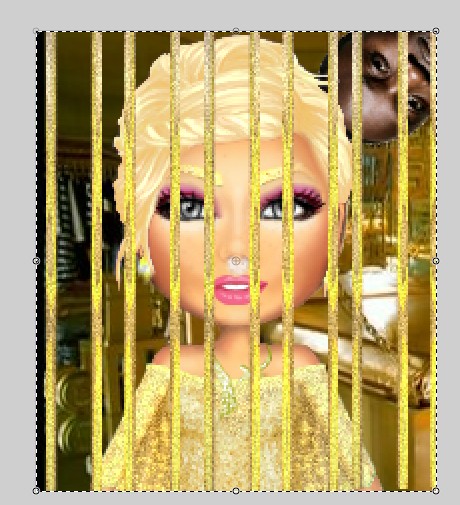 Nest Thermostat Temperature Scheduling
Nest Thermostat Temperature Scheduling
10. What Are the Benefits of Using a Smart Thermostat Like Nest?
Using a smart thermostat like Nest offers benefits such as energy savings, remote control, smart learning, integration with other devices, and increased home value.
Smart thermostats like the Nest offer numerous benefits that traditional thermostats simply can’t match:
- Energy Savings: Smart thermostats can save you money on your energy bills by automatically adjusting the temperature when you’re not home and optimizing energy usage based on your preferences.
- Remote Control: You can control your smart thermostat from anywhere using your smartphone or tablet. This allows you to adjust the temperature, set schedules, and monitor your energy usage remotely.
- Smart Learning: Smart thermostats learn your temperature preferences over time and automatically adjust the settings to optimize comfort and energy savings.
- Integration with Other Devices: Smart thermostats can integrate with other smart home devices, such as smart lights, door locks, and sensors, to create a more seamless and automated home environment.
- Increased Home Value: Installing a smart thermostat can increase the value of your home. Smart home technology is becoming increasingly popular, and a smart thermostat can be a selling point for potential buyers.
- Convenience: Smart thermostats offer unparalleled convenience. You can control your home’s temperature from anywhere, set schedules, and receive alerts and notifications.
- Environmental Benefits: By reducing energy consumption, smart thermostats can help you reduce your carbon footprint and contribute to a more sustainable future.
- Detailed Energy Reports: Smart thermostats provide detailed energy reports that show you how much energy you’re using and offer tips on how to save more.
According to a report by the U.S. Department of Energy, smart thermostats can save homeowners up to 15% on their heating and cooling costs. This makes a smart thermostat like the Nest a worthwhile investment for any homeowner looking to save money and reduce their environmental impact.
11. How Does Nest Protect Against Frozen Pipes?
Nest Protect helps protect against frozen pipes by monitoring the home’s temperature and sending alerts if it drops to a dangerous level, allowing homeowners to take preventive action.
Frozen pipes can cause significant damage to your home, leading to costly repairs. The Nest Thermostat offers features to help prevent this issue:
- Temperature Monitoring: The Nest Thermostat continuously monitors the temperature in your home. If the temperature drops to a level that could cause pipes to freeze, the thermostat sends an alert to your smartphone or tablet.
- Early Warning System: The early warning system allows you to take action before the pipes freeze. You can increase the temperature in your home, insulate the pipes, or take other preventive measures.
- Nest Home Report: The Nest Home Report provides insights into your home’s energy usage and potential risks, including the risk of frozen pipes. This report can help you identify areas where you can improve your home’s energy efficiency and protect against damage.
- Integration with Nest Protect: The Nest Thermostat integrates with Nest Protect, a smart smoke and carbon monoxide detector. If Nest Protect detects a problem, it can alert you and automatically adjust the temperature settings to prevent frozen pipes.
- Remote Monitoring: You can monitor the temperature in your home remotely using the Nest app. This allows you to check the temperature even when you’re away from home and take action if necessary.
According to the Insurance Institute for Business & Home Safety, frozen pipes are a leading cause of property damage during the winter months. The Nest Thermostat’s temperature monitoring and alert system can help you protect your home from this costly problem.
12. What Is the Cost of the Nest 3rd Generation Learning Thermostat?
The cost of the Nest 3rd Generation Learning Thermostat typically ranges from $200 to $250, depending on the retailer and any available discounts or promotions.
The Nest 3rd Generation Learning Thermostat is an investment in your home’s comfort and energy efficiency. Here’s a breakdown of the costs:
- Purchase Price: The Nest 3rd Generation Learning Thermostat typically costs between $200 and $250, depending on the retailer and any available discounts or promotions.
- Installation Costs: If you choose to hire a professional installer, you can expect to pay an additional $50 to $100 for installation services. However, many users can install the thermostat themselves, saving on installation costs.
- Energy Savings: The Nest Thermostat can save you money on your energy bills. According to Google, Nest Thermostat users save an average of 10-12% on their heating bills and 15% on their cooling bills.
- Long-Term Value: While the initial cost of the Nest Thermostat may seem high, the long-term energy savings and increased home value can make it a worthwhile investment.
- Rebates and Incentives: Many utility companies offer rebates and incentives for purchasing energy-efficient products like the Nest Thermostat. Check with your local utility company to see if you’re eligible for any rebates.
According to a report by the American Council for an Energy-Efficient Economy, smart thermostats can pay for themselves in energy savings within two years. This makes the Nest Thermostat a cost-effective solution for reducing energy consumption and saving money.
13. How Does the Nest Thermostat Integrate with Voice Assistants Like Alexa and Google Assistant?
The Nest Thermostat integrates seamlessly with voice assistants like Alexa and Google Assistant, allowing users to control the thermostat using voice commands for temperature adjustments and scheduling.
Integrating your Nest Thermostat with voice assistants like Alexa and Google Assistant adds a new level of convenience to your home climate control:
- Google Assistant Integration: As a Google product, the Nest Thermostat integrates seamlessly with Google Assistant. You can use voice commands to adjust the temperature, set schedules, and get information about your energy usage.
- Amazon Alexa Integration: The Nest Thermostat also works with Amazon Alexa, allowing you to control it using voice commands through Alexa-enabled devices like the Echo and Echo Dot.
- Voice Commands: With voice integration, you can use simple voice commands to control your Nest Thermostat. For example, you can say “Hey Google, set the temperature to 72 degrees” or “Alexa, what’s the temperature in here?”
- Hands-Free Control: Voice integration allows for hands-free control of your thermostat. This is particularly useful when you’re busy or have your hands full.
- Custom Routines: You can create custom routines that integrate with your Nest Thermostat. For example, you can create a routine that automatically adjusts the temperature when you leave for work or go to bed.
- Remote Control: Voice integration allows you to control your thermostat remotely. This is particularly useful if you’re coming home early or staying out later than expected.
According to a study by Voicebot.ai, voice assistant usage is growing rapidly, with more and more people using voice commands to control their smart home devices. The Nest Thermostat’s integration with Alexa and Google Assistant makes it a convenient and user-friendly choice for homeowners looking to automate their home climate control.
14. Can the Nest Thermostat Be Used in Homes with Multiple Zones?
Yes, the Nest Thermostat can be used in homes with multiple zones, allowing for independent temperature control in different areas of the house.
Using the Nest Thermostat in homes with multiple zones allows for customized climate control in different areas, maximizing comfort and energy savings:
- Independent Temperature Control: With a multi-zone system, you can set different temperatures for different zones in your home. For example, you can set a warmer temperature for the living room and a cooler temperature for the bedrooms.
- Energy Savings: Multi-zone systems can save you money on your energy bills by only heating or cooling the areas of your home that are in use.
- Nest Thermostat Compatibility: The Nest Thermostat is compatible with multi-zone systems. You can install a Nest Thermostat in each zone and control them independently using the Nest app.
- Zone Scheduling: You can create custom schedules for each zone in your home. This allows you to set specific temperatures for different times of the day in each zone.
- Remote Control: You can control each zone remotely using the Nest app. This allows you to adjust the temperature in each zone from anywhere.
- Integration with Other Devices: The Nest Thermostat can integrate with other smart home devices in each zone. For example, you can set your lights to turn on automatically when the Nest Thermostat detects that someone is home in a particular zone.
According to a study by the U.S. Department of Energy, multi-zone systems can save homeowners up to 30% on their energy bills. The Nest Thermostat’s compatibility with multi-zone systems makes it an effective tool for reducing energy consumption and saving money.
15. How Does the Nest Thermostat Display Information?
The Nest Thermostat displays information on a high-resolution LCD screen, showing the current temperature, target temperature, weather, and energy-saving icons.
The Nest Thermostat’s display is designed to be both informative and aesthetically pleasing:
- High-Resolution LCD Screen: The Nest Thermostat features a high-resolution LCD screen that displays information clearly and concisely.
- Current Temperature: The display shows the current temperature in your home.
- Target Temperature: The display shows the target temperature, which is the temperature you’ve set for your home.
- Weather Information: The display shows the current weather conditions, including the temperature and forecast.
- Energy-Saving Icons: The display shows energy-saving icons to indicate when the thermostat is in energy-saving mode.
- Farsight Feature: The Nest Thermostat has a Farsight feature that displays the temperature or weather information when you’re across the room. This allows you to see the information without having to get close to the thermostat.
- Customizable Display: You can customize the display settings to your liking. For example, you can choose to display the temperature in Fahrenheit or Celsius.
According to Nest, the display is designed to be easy to read from across the room, making it a convenient and user-friendly device.
16. What is the Nest Thermostat’s Learning Algorithm?
The Nest Thermostat’s learning algorithm uses sensor data, user input, and machine learning to understand user preferences and optimize temperature settings.
The learning algorithm is at the heart of the Nest Thermostat’s smart capabilities:
- Data Collection: The Nest Thermostat collects data from various sources, including its built-in sensors, user input, and weather information.
- Sensor Data: The Nest Thermostat uses its built-in sensors to detect occupancy, temperature, and humidity.
- User Input: The Nest Thermostat learns from your manual adjustments to the temperature. When you adjust the temperature, the device records this information and uses it to learn your preferences.
- Weather Information: The Nest Thermostat uses weather information to anticipate changes in temperature and adjust its settings accordingly.
- Machine Learning: The Nest Thermostat uses machine learning algorithms to analyze the data it collects and identify patterns in your behavior.
- Predictive Learning: The Nest Thermostat uses predictive learning to anticipate your temperature preferences and adjust its settings automatically.
- Continuous Improvement: The learning algorithm is continuously improving, becoming more accurate and efficient over time.
According to a study by Google, the Nest Thermostat’s learning algorithm can save homeowners up to 12% on their heating bills and 15% on their cooling bills. This demonstrates the effectiveness of the learning algorithm in optimizing energy usage.
17. How Can You Maximize Energy Savings with the Nest Thermostat?
To maximize energy savings with the Nest Thermostat, use features like auto-away, customize schedules, and regularly monitor energy reports.
To get the most out of your Nest Thermostat and maximize your energy savings, consider these strategies:
- Use Auto-Away Mode: The Auto-Away mode automatically sets the thermostat to an energy-saving temperature when you’re not home. Make sure this feature is enabled to avoid heating or cooling an empty house.
- Customize Schedules: Create custom schedules that reflect your daily routine. Set specific temperatures for different times of the day to ensure your home is always comfortable when you need it to be, and energy-efficient when you don’t.
- Monitor Energy Reports: Regularly review your energy reports to identify opportunities to save more. Look for patterns in your energy usage and make adjustments to reduce your consumption.
- Adjust Temperature Settings: Be mindful of your temperature settings. Even small adjustments can make a big difference in your energy bills.
- Use Vacation Mode: When you’re going on vacation, use the vacation mode to set a specific temperature while you’re away. This ensures that your home is energy-efficient while you’re not there.
- Integrate with Other Devices: Integrate your Nest Thermostat with other smart home devices to further automate energy savings. For example, you can set your lights to turn off automatically when the Nest Thermostat detects that you’re not home.
- Keep Thermostat Clear: Ensure the thermostat is not blocked by furniture or curtains, which can affect its ability to accurately read the temperature.
According to the U.S. Environmental Protection Agency, optimizing your thermostat settings can save you up to 10% on your heating and cooling costs. The Nest Thermostat’s smart features make it easier than ever to maximize your energy savings.
18. What Are the Privacy Considerations When Using the Nest Thermostat?
Privacy considerations when using the Nest Thermostat include data collection, security measures, and the ability to control data sharing settings to protect personal information.
As with any smart device, it’s important to be aware of the privacy considerations when using the Nest Thermostat:
- Data Collection: The Nest Thermostat collects data about your energy usage, temperature preferences, and occupancy patterns. This data is used to improve the device’s performance and provide personalized recommendations.
- Security Measures: Nest takes security seriously and employs a variety of measures to protect your data. These measures include encryption, two-factor authentication, and regular security audits.
- Data Sharing Settings: You have control over your data sharing settings. You can choose to share your data with Nest for personalized recommendations, or you can opt out of data sharing altogether.
- Privacy Policy: Review Nest’s privacy policy to understand how your data is collected, used, and protected.
- Account Security: Protect your Nest account with a strong password and enable two-factor authentication for added security.
- Software Updates: Keep your Nest Thermostat updated with the latest software to ensure you have the latest security patches.
According to Nest, your data is used to provide you with personalized recommendations and improve the device’s performance. However, you have the right to control your data sharing settings and protect your personal information.
19. How Does Nest Work During Power Outages?
During power outages, the Nest Thermostat relies on its internal battery to maintain basic functionality, but remote control and smart features may be limited until power is restored.
Power outages can disrupt the normal functioning of your Nest Thermostat. Here’s what to expect:
- Battery Backup: The Nest Thermostat has an internal battery that provides backup power during power outages. This allows the thermostat to continue functioning, albeit with limited functionality.
- Basic Functionality: During a power outage, the Nest Thermostat can still display the current temperature and allow you to manually adjust the temperature settings.
- Limited Smart Features: Smart features, such as remote control and automated scheduling, may be limited during a power outage. These features rely on a Wi-Fi connection, which may not be available during a power outage.
- Restoring Functionality: Once power is restored, the Nest Thermostat will automatically reconnect to Wi-Fi and resume its normal functioning.
- Prolonged Outages: For prolonged power outages, it’s important to conserve the battery power. Avoid making unnecessary adjustments to the temperature settings to prolong the battery life.
According to Nest support, the battery backup is designed to provide enough power to maintain basic functionality during a power outage. However, it’s important to be prepared for limited functionality during these events.
20. What Are the Alternatives to the Nest 3rd Generation Learning Thermostat?
Alternatives to the Nest 3rd Generation Learning Thermostat include Ecobee Smart Thermostat, Honeywell Lyric T5, and other smart thermostats with similar features and capabilities.
While the Nest 3rd Generation Learning Thermostat is a popular choice, there are several alternatives available on the market:
- Ecobee Smart Thermostat: The Ecobee Smart Thermostat is a popular alternative that offers similar features to the Nest Thermostat, including smart learning, remote control, and integration with voice assistants.
- Honeywell Lyric T5: The Honeywell Lyric T5 is a more affordable option that still offers many of the same features as the Nest Thermostat, including remote control and customizable scheduling.
- Emerson Sensi Touch 2 Smart Thermostat: The Emerson Sensi Touch 2 Smart Thermostat offers easy installation, broad compatibility, and smart features at a competitive price point.
- Wyze Thermostat: The Wyze Thermostat is a budget-friendly option that offers basic smart features, such as remote control and customizable scheduling.
- Other Smart Thermostats: There are many other smart thermostats available on the market, each with its own unique features and capabilities.
According to a report by Consumer Reports, the best smart thermostat for you will depend on your specific needs and preferences. Consider factors such as price, features, compatibility, and ease of use when making your decision.
21. How Often Does the Nest Thermostat Need to Be Charged?
The Nest Thermostat typically does not need to be manually charged, as it charges itself using the existing wiring of your HVAC system; however, if the battery runs low, it may require a temporary USB charge.
The Nest Thermostat is designed to be self-sufficient when it comes to power:
- Self-Charging: The Nest Thermostat charges itself using the existing wiring of your HVAC system. This means you typically don’t need to manually charge the device.
- C-Wire Requirement: The Nest Thermostat typically requires a C-wire (common wire) for power. The C-wire provides a continuous power supply to the thermostat, ensuring it functions correctly.
- Low Battery Situations: In some cases, the Nest Thermostat may
