The cognitive theory of multimedia learning represents a cornerstone in understanding how we learn effectively with words and visuals, guiding instructional design toward meaningful learning. At LEARNS.EDU.VN, we explore how this theory, which involves selecting relevant information, organizing it, and integrating it with existing knowledge, enhances educational outcomes and boosts retention rates. Effective implementation of this theory leads to improved knowledge transfer, deeper understanding, and enhanced problem-solving skills.
1. Exploring the Cognitive Theory of Multimedia Learning
The Cognitive Theory of Multimedia Learning (CTML) provides a comprehensive framework for understanding how people learn from multimedia presentations, involving both words and graphics. Developed by Richard Mayer, this theory suggests that meaningful learning occurs when learners actively engage in cognitive processes such as selecting relevant information, organizing it into coherent mental representations, and integrating it with existing knowledge. CTML is deeply rooted in cognitive psychology and provides valuable insights for educators and instructional designers aiming to create effective multimedia learning experiences.
1.1. Origins and Evolution of CTML
CTML’s roots can be traced back to the late 20th century when cognitive psychology began to heavily influence educational practices. Richard Mayer, driven by his interest in understanding how learners process information, proposed that effective learning involves active cognitive processing rather than passive reception. Over the years, CTML has evolved through extensive research and empirical validation, resulting in a set of design principles that guide the creation of multimedia instructional materials.
CTML builds upon several key concepts from cognitive psychology, including:
- Dual-Coding Theory: Proposed by Allan Paivio, this theory suggests that humans process information through two separate channels: verbal and visual. CTML leverages this concept by emphasizing the importance of presenting information through both words and graphics to enhance understanding and retention.
- Limited Capacity Assumption: This assumption acknowledges that humans have limited cognitive resources, particularly in working memory. CTML design principles aim to reduce cognitive load by presenting information in a way that minimizes extraneous processing and maximizes efficient use of cognitive resources.
- Active Processing Assumption: This assumption underscores that meaningful learning occurs when learners actively engage in cognitive processes such as selecting relevant information, organizing it into coherent mental representations, and integrating it with existing knowledge. CTML promotes active processing by encouraging learners to actively participate in the learning process through activities like summarizing, explaining, and problem-solving.
1.2. Key Principles of Cognitive Theory of Multimedia Learning
CTML is based on three core assumptions:
- Dual-Channel Assumption: Humans possess separate channels for processing verbal and visual information.
- Limited Capacity Assumption: Each channel has a limited capacity for processing information.
- Active Processing Assumption: Meaningful learning occurs when learners actively engage in cognitive processing to build mental representations.
These assumptions lead to several key principles for designing effective multimedia instruction:
- Multimedia Principle: People learn better from words and graphics than from words alone.
- Contiguity Principle: People learn better when corresponding words and graphics are presented near each other in space and time.
- Coherence Principle: People learn better when extraneous material is excluded rather than included.
- Modality Principle: People learn better from animation and narration than from animation and on-screen text.
- Personalization Principle: People learn better when the instructional materials are presented in a conversational style rather than a formal style.
1.3. Benefits of Applying Cognitive Theory of Multimedia Learning
Applying CTML in instructional design has several benefits:
- Improved Learning Outcomes: By aligning instructional materials with how the human mind processes information, CTML enhances learning outcomes and promotes meaningful understanding.
- Enhanced Retention: When learners actively engage in cognitive processing, information is more likely to be retained in long-term memory.
- Increased Motivation: Engaging and well-designed multimedia materials can increase learner motivation and interest in the subject matter.
- Accessibility: Multimedia materials can be designed to be accessible to a wide range of learners, including those with different learning styles and abilities.
- Efficiency: By reducing cognitive load and promoting active processing, CTML can make learning more efficient and effective.
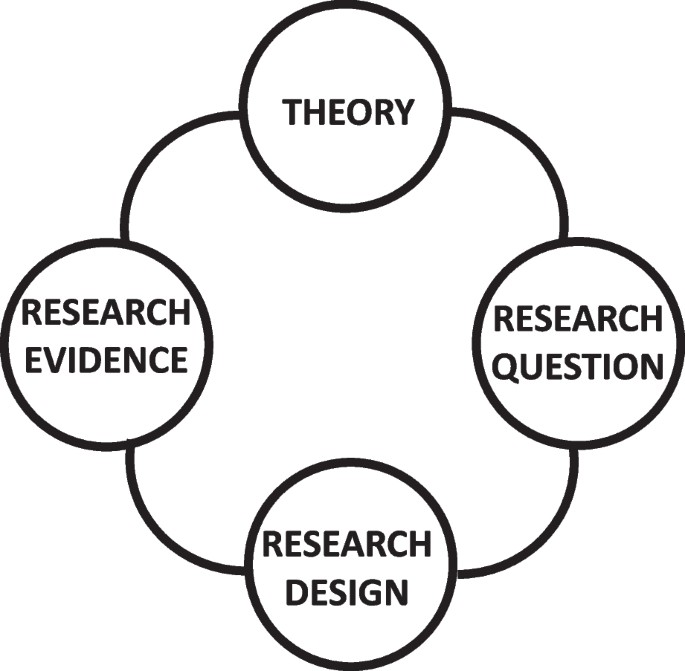 Cognitive Processes in Multimedia Learning
Cognitive Processes in Multimedia Learning
2. Core Components of the Cognitive Theory of Multimedia Learning
CTML explains the learning process through a framework of cognitive processes, which include selecting, organizing, and integrating information. Each process is critical for the construction of coherent mental models.
2.1. Selecting Relevant Information
The first step in the learning process, selecting involves paying attention to the relevant information presented in the multimedia message. Learners filter out irrelevant information and focus on key elements, which is influenced by factors such as attention, motivation, and prior knowledge.
Strategies to enhance selecting include:
- Signaling: Using cues such as arrows or highlights to draw attention to essential information.
- Pre-training: Providing learners with basic knowledge or vocabulary before the main lesson.
- Weeding: Removing unnecessary or distracting information to focus learners on what matters most.
2.2. Organizing Information
Organizing involves building connections among the selected pieces of information to form a coherent mental representation. Learners structure the information into a logical format, influenced by their cognitive abilities and the design of the multimedia message.
Techniques to improve organizing include:
- Outlining: Providing a structural framework or outline of the content.
- Concept Mapping: Encouraging learners to create visual representations of relationships between ideas.
- Chunking: Breaking down complex information into smaller, manageable segments.
2.3. Integrating Information
Integrating involves connecting the newly organized information with prior knowledge stored in long-term memory. This process is critical for meaningful learning, as it involves relating new concepts to existing schemas and experiences.
Methods to facilitate integrating include:
- Elaboration: Encouraging learners to explain the material in their own words.
- Self-Explanation: Prompting learners to explain the material to themselves.
- Analogies: Using familiar analogies to help learners understand new concepts.
3. Multimedia Learning Principles Based on CTML
CTML has led to the formulation of several design principles aimed at optimizing multimedia instruction. These principles provide practical guidance for creating effective and engaging learning materials.
3.1. The Multimedia Principle: Words and Pictures Together
This principle suggests that learners understand better when information is presented using both words and graphics rather than words alone. The combination of visual and verbal representations caters to different cognitive channels, enhancing encoding and retrieval.
Examples of applying the multimedia principle:
- Using diagrams with explanatory text to describe complex processes.
- Incorporating images and animations into lectures to illustrate key concepts.
- Creating interactive simulations that allow learners to explore concepts visually.
3.2. The Contiguity Principle: Spatially and Temporally Aligned Elements
The contiguity principle emphasizes the importance of presenting related words and graphics near each other in space (spatial contiguity) and time (temporal contiguity). This alignment reduces the cognitive load by making it easier for learners to process the information.
Practical applications of the contiguity principle:
- Placing text labels directly on corresponding parts of a diagram.
- Synchronizing narration with animations so that explanations align with visual events.
- Avoiding presenting text and graphics on separate screens or at significantly different times.
3.3. The Coherence Principle: Eliminating Extraneous Material
The coherence principle recommends excluding extraneous material such as decorative graphics, irrelevant text, or background music from instructional materials. This reduction in extraneous cognitive load allows learners to focus on the essential information.
How to apply the coherence principle:
- Removing decorative images that do not contribute to the learning objectives.
- Avoiding unnecessary jargon or technical terms.
- Keeping the presentation clean and simple by minimizing distractions.
3.4. The Modality Principle: Audio Narration Over On-Screen Text
The modality principle suggests that learners understand better when verbal information is presented as audio narration rather than on-screen text, especially when accompanied by visuals. This is because audio narration utilizes a different cognitive channel than visual text, reducing overload.
Implementing the modality principle:
- Using narration to explain complex diagrams or animations.
- Avoiding displaying large blocks of text on the screen while presenting related visuals.
- Providing transcripts of audio narration for accessibility.
3.5. The Personalization Principle: Conversational Style
The personalization principle states that learners understand better when instructional materials are presented in a conversational style using informal language and personal pronouns. This style creates a more engaging and relatable learning experience.
Examples of the personalization principle:
- Using a friendly and approachable tone in narration and text.
- Addressing learners directly using “you” and “we.”
- Incorporating stories or anecdotes to illustrate key concepts.
4. Applying CTML in Various Educational Settings
CTML can be applied in a wide array of educational settings, from traditional classrooms to online learning environments. The flexibility of its principles allows for customization to suit different learning objectives and learner characteristics.
4.1. CTML in K-12 Education
In K-12 education, CTML can enhance the effectiveness of instructional materials across various subjects. Teachers can use CTML principles to design engaging and informative lessons that cater to different learning styles.
Examples of CTML in K-12 education:
- Using interactive whiteboards with diagrams and animations to teach science concepts.
- Incorporating multimedia presentations into history lessons to illustrate historical events.
- Developing educational games that reinforce math skills through visual and auditory feedback.
4.2. CTML in Higher Education
In higher education, CTML can improve the design of lectures, online courses, and training programs. Professors and instructional designers can use CTML principles to create materials that promote deep understanding and knowledge retention.
Examples of CTML in higher education:
- Designing online modules with narrated videos and interactive simulations.
- Using concept maps and diagrams to illustrate complex theories.
- Incorporating case studies with multimedia elements to enhance problem-solving skills.
4.3. CTML in Corporate Training
In corporate training, CTML can enhance the effectiveness of training modules and workshops. Trainers can use CTML principles to create materials that improve employee performance and knowledge retention.
Examples of CTML in corporate training:
- Developing interactive e-learning modules with narrated animations to teach new software skills.
- Using video demonstrations to illustrate best practices in customer service.
- Incorporating scenario-based simulations to enhance decision-making abilities.
5. Overcoming Challenges in Applying CTML
Despite its benefits, applying CTML can present several challenges. Overcoming these challenges requires careful planning, thoughtful design, and continuous evaluation.
5.1. Cognitive Overload and How to Mitigate It
Cognitive overload occurs when learners are presented with too much information at once, exceeding their cognitive capacity. This can hinder learning and reduce retention.
Strategies to mitigate cognitive overload:
- Simplifying content: Breaking down complex information into smaller, manageable chunks.
- Reducing distractions: Eliminating extraneous material that can divert attention.
- Pacing: Presenting information at a pace that allows learners to process it effectively.
- Providing summaries: Offering concise summaries of key concepts to reinforce understanding.
5.2. Ensuring Accessibility for All Learners
Accessibility is critical in instructional design to ensure that all learners, including those with disabilities, can access and benefit from multimedia materials.
Strategies to enhance accessibility:
- Providing captions and transcripts: Making audio content accessible to learners who are deaf or hard of hearing.
- Using alt text: Providing descriptive alt text for images to assist learners who are visually impaired.
- Ensuring compatibility with assistive technologies: Designing materials that work seamlessly with screen readers and other assistive devices.
- Offering alternative formats: Providing materials in multiple formats (e.g., text, audio, video) to accommodate different learning preferences.
5.3. Balancing Visual Appeal with Instructional Effectiveness
While visually appealing materials can attract and engage learners, it is essential to balance aesthetics with instructional effectiveness. Overly decorative or distracting visuals can detract from the learning process.
Strategies to balance visual appeal with instructional effectiveness:
- Prioritizing relevance: Ensuring that all visuals are directly related to the learning objectives.
- Using a consistent design: Maintaining a consistent visual style throughout the materials to reduce cognitive load.
- Seeking feedback: Soliciting feedback from learners and experts to identify potential distractions and areas for improvement.
6. Emerging Trends and Future Directions in CTML
CTML continues to evolve as new technologies and research findings emerge. Several trends are shaping the future of CTML and its applications in education.
6.1. The Role of Interactive Technologies in CTML
Interactive technologies such as virtual reality (VR), augmented reality (AR), and interactive simulations offer new opportunities to enhance multimedia learning.
Examples of interactive technologies in CTML:
- VR field trips: Allowing learners to explore historical sites or scientific environments virtually.
- AR simulations: Overlaying digital information onto the real world to enhance understanding of complex concepts.
- Interactive simulations: Allowing learners to manipulate variables and observe the effects on a system or process.
6.2. Personalized Learning and Adaptive Multimedia
Personalized learning involves tailoring instructional materials to meet the individual needs and preferences of each learner. Adaptive multimedia systems use data analytics to adjust the content, pace, and difficulty level of the materials based on learner performance.
Benefits of personalized learning and adaptive multimedia:
- Improved learning outcomes: By catering to individual learning styles and needs, personalized learning can enhance learning outcomes and promote deeper understanding.
- Increased engagement: Engaging and relevant materials can increase learner motivation and interest.
- Efficient use of resources: Adaptive systems can identify areas where learners need additional support, allowing for more efficient use of instructional resources.
6.3. Integration of Social and Emotional Factors in CTML
Recent research suggests that social and emotional factors play a critical role in multimedia learning. Factors such as motivation, self-efficacy, and social presence can influence learner engagement and performance.
Strategies to integrate social and emotional factors in CTML:
- Creating a sense of community: Fostering a supportive and collaborative learning environment.
- Providing opportunities for social interaction: Incorporating activities that allow learners to interact with each other.
- Offering personalized feedback: Providing individualized feedback to boost learner confidence and motivation.
- Promoting self-reflection: Encouraging learners to reflect on their learning process and identify areas for improvement.
7. Practical Tips for Implementing CTML in Your Designs
Implementing CTML principles in your instructional designs can significantly enhance the effectiveness of your multimedia materials. Here are some practical tips to help you get started.
7.1. Start with Clear Learning Objectives
Before you begin designing your multimedia materials, define your learning objectives clearly. What do you want your learners to know or be able to do after completing the lesson? Having clear objectives will help you focus your content and design on the most essential information.
7.2. Apply the Multimedia Principle Wisely
Use visuals to complement your words and enhance understanding. Choose images, diagrams, and animations that are relevant to your learning objectives and that help illustrate key concepts. Avoid using purely decorative visuals that do not contribute to the learning process.
7.3. Ensure Spatial and Temporal Contiguity
Present related words and graphics near each other in space and time. Place text labels directly on corresponding parts of a diagram and synchronize narration with animations to ensure that explanations align with visual events.
7.4. Eliminate Extraneous Material Ruthlessly
Remove any unnecessary or distracting material from your instructional materials. Avoid unnecessary jargon, technical terms, and decorative visuals that do not contribute to the learning objectives.
7.5. Use Audio Narration Instead of On-Screen Text
When presenting verbal information, use audio narration instead of on-screen text, especially when accompanied by visuals. This will reduce cognitive overload and allow learners to process the information more effectively.
7.6. Personalize Your Presentation Style
Use a conversational style in your narration and text. Address learners directly using “you” and “we,” and incorporate stories or anecdotes to illustrate key concepts.
7.7. Incorporate Interactive Elements
Include interactive elements such as quizzes, simulations, and interactive exercises to engage learners and promote active processing. Provide feedback to learners on their performance to reinforce learning.
7.8. Provide Opportunities for Reflection and Elaboration
Encourage learners to reflect on what they have learned and to elaborate on the material in their own words. Ask questions that prompt learners to think critically about the content and to connect it with their prior knowledge.
7.9. Test and Revise Your Designs
After you have created your multimedia materials, test them with a group of learners and gather feedback. Use this feedback to revise your designs and improve their effectiveness.
7.10. Stay Up-to-Date with the Latest Research
CTML is an evolving field, so it is important to stay up-to-date with the latest research findings. Read journals, attend conferences, and participate in online forums to learn about new developments in multimedia learning.
8. Case Studies: Successful Implementations of CTML
Examining real-world examples of CTML implementation can provide valuable insights and inspiration for your own designs. Here are a few case studies that illustrate how CTML principles have been successfully applied in different educational settings.
8.1. Case Study 1: Interactive Science Simulations in High School
A high school science teacher developed a series of interactive simulations to teach complex concepts in physics. The simulations incorporated CTML principles by:
- Presenting information using both words and graphics.
- Ensuring spatial and temporal contiguity of related elements.
- Eliminating extraneous material.
- Using audio narration to explain concepts.
- Incorporating interactive elements that allowed students to manipulate variables and observe the effects.
The results of the study showed that students who used the interactive simulations performed significantly better on post-tests than students who received traditional instruction.
8.2. Case Study 2: Online Language Learning Modules in College
A college professor created a series of online language learning modules that incorporated CTML principles by:
- Using images and videos to illustrate vocabulary and grammar concepts.
- Providing audio narration by native speakers to model pronunciation.
- Incorporating interactive exercises that allowed students to practice speaking and listening skills.
- Providing personalized feedback to students on their performance.
- Creating a sense of community by incorporating discussion forums where students could interact with each other.
The results of the study showed that students who used the online language learning modules made significant gains in their language proficiency.
8.3. Case Study 3: E-Learning Modules for Employee Training
A corporate training department developed a series of e-learning modules to train employees on new software skills. The modules incorporated CTML principles by:
- Using narrated animations to demonstrate software procedures.
- Providing interactive simulations that allowed employees to practice using the software.
- Eliminating extraneous material that could distract employees.
- Personalizing the presentation style by using a friendly and approachable tone.
- Incorporating scenario-based exercises that allowed employees to apply their new skills in realistic situations.
The results of the study showed that employees who completed the e-learning modules demonstrated improved software proficiency and job performance.
9. FAQs About Cognitive Theory of Multimedia Learning
9.1. What is the cognitive theory of multimedia learning?
The Cognitive Theory of Multimedia Learning (CTML) is a framework that explains how people learn effectively from multimedia presentations. It emphasizes the importance of active cognitive processing, including selecting relevant information, organizing it into coherent mental representations, and integrating it with existing knowledge.
9.2. Who developed the cognitive theory of multimedia learning?
The Cognitive Theory of Multimedia Learning was developed by Richard Mayer, a prominent educational psychologist.
9.3. What are the key assumptions of CTML?
The key assumptions of CTML are:
- Dual-Channel Assumption: Humans possess separate channels for processing verbal and visual information.
- Limited Capacity Assumption: Each channel has a limited capacity for processing information.
- Active Processing Assumption: Meaningful learning occurs when learners actively engage in cognitive processing to build mental representations.
9.4. What are the main principles of multimedia learning?
The main principles of multimedia learning are:
- Multimedia Principle: People learn better from words and graphics than from words alone.
- Contiguity Principle: People learn better when related words and graphics are presented near each other in space and time.
- Coherence Principle: People learn better when extraneous material is excluded.
- Modality Principle: People learn better from animation and narration than from animation and on-screen text.
- Personalization Principle: People learn better when the instructional materials are presented in a conversational style.
9.5. How can I apply CTML in my instructional designs?
You can apply CTML in your instructional designs by following these tips:
- Start with clear learning objectives.
- Apply the multimedia principle wisely.
- Ensure spatial and temporal contiguity.
- Eliminate extraneous material.
- Use audio narration instead of on-screen text.
- Personalize your presentation style.
- Incorporate interactive elements.
- Provide opportunities for reflection and elaboration.
- Test and revise your designs.
9.6. What are some common challenges in applying CTML?
Some common challenges in applying CTML include:
- Cognitive overload.
- Ensuring accessibility for all learners.
- Balancing visual appeal with instructional effectiveness.
9.7. How can I mitigate cognitive overload in multimedia materials?
You can mitigate cognitive overload by:
- Simplifying content.
- Reducing distractions.
- Pacing information.
- Providing summaries.
9.8. How can I ensure accessibility in my multimedia designs?
You can ensure accessibility by:
- Providing captions and transcripts.
- Using alt text for images.
- Ensuring compatibility with assistive technologies.
- Offering alternative formats.
9.9. What are some emerging trends in CTML?
Some emerging trends in CTML include:
- The role of interactive technologies.
- Personalized learning and adaptive multimedia.
- Integration of social and emotional factors.
9.10. Where can I learn more about CTML?
You can learn more about CTML by reading books and articles by Richard Mayer and other researchers in the field. You can also attend conferences and participate in online forums related to multimedia learning. At LEARNS.EDU.VN, we offer a wealth of resources and courses to deepen your understanding and application of CTML.
10. Conclusion: Enhancing Learning with Cognitive Theory of Multimedia Learning
The Cognitive Theory of Multimedia Learning offers valuable insights into how we learn from multimedia materials. By understanding and applying CTML principles, educators and instructional designers can create more effective, engaging, and accessible learning experiences. As technology continues to evolve, the principles of CTML will remain relevant, providing a solid foundation for designing instructional materials that promote meaningful learning and knowledge retention.
Ready to transform your teaching and training methods? Visit LEARNS.EDU.VN today to explore our courses and resources on multimedia learning. Discover how to apply CTML principles to create engaging and effective learning experiences that drive results. Contact us at 123 Education Way, Learnville, CA 90210, United States or Whatsapp: +1 555-555-1212. Start your journey towards educational excellence with learns.edu.vn now.