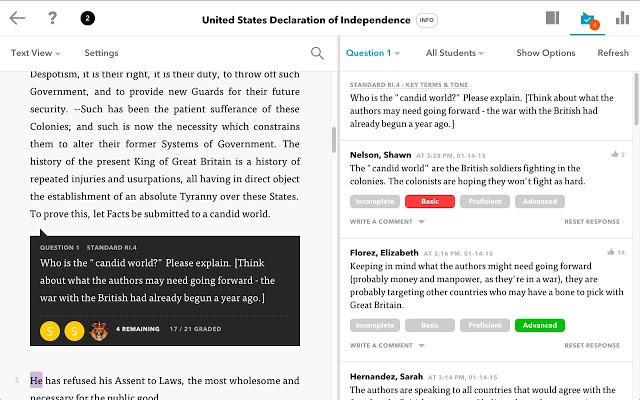Actively Learn stands out as a dynamic e-reading platform designed to revolutionize how students engage with texts and enhance their reading comprehension. This innovative tool empowers educators to connect with students within the digital text itself, offering opportunities to personalize instruction, provide timely feedback, foster peer collaboration, and gain valuable insights into student progress through detailed analytics.
At its core, actively learn promotes a more engaging and effective learning environment. Teachers can leverage Actively Learn’s extensive online library, populated with thousands of texts and lessons aligned with educational standards, to deliver interactive learning experiences. Furthermore, educators possess the flexibility to upload their own materials, tailoring content to specific curriculum needs. The platform’s robust data tools then allow teachers to monitor student responses and engagement levels, providing a comprehensive view of classroom comprehension. Students using actively learn benefit from features like digital highlighting and annotation, embedded questions to check understanding, and collaborative spaces for peer feedback and discussions directly within the text.
Accessing Actively Learn for Educators
Gaining access to actively learn is straightforward for educators. Secondary teachers can navigate to Activelylearn.com to begin their journey. Elementary teachers, on the other hand, can seamlessly access the platform through Clever, their school’s single sign-on portal.
Logging into Actively Learn: Step-by-Step
For secondary teachers accessing actively learn for the first time, the process begins with Teacher Sign-Up at Activelylearn.com. Account creation requires the use of your school district email address.
Username: School district email address (e.g., [email protected])
Password: User-defined during sign-up
Elementary teachers can bypass the direct sign-up by simply logging into Clever and locating the actively learn tile. Clicking this tile will initiate the login process automatically.
Maximizing Your Teaching with Actively Learn: Helpful Tips
Actively Learn’s ‘student mode’ is an invaluable feature for teachers. This function allows educators to preview the student experience, ensuring assignments are presented as intended. You can activate ‘Student Mode’ by clicking on your name located in the upper right-hand corner of your dashboard and selecting ‘Switch to Student Mode’.
The versatility of actively learn extends to content integration. Any web-based text can be imported into the platform, making it ideal for incorporating journal articles, primary source documents, and current news stories into your lessons. When working with PDFs, it’s important to note that they are imported as images. This means embedded questions are limited to the end of the PDF document. For interactive questioning throughout a PDF, consider dividing the PDF into individual pages and creating separate assignments for each, allowing for strategically placed questions within the reading flow.
Support Resources for Actively Learn
For educators seeking assistance with actively learn, support is readily available. Instructional Technology Specialists within your educational technology department are valuable resources. They are dedicated to providing guidance and support to help you effectively integrate actively learn into your teaching practices.
Like this: