Are Spreadsheets Easy To Learn? Absolutely! Dive into the world of spreadsheets, a fundamental tool for data organization and analysis, and discover just how accessible they can be with the resources available at LEARNS.EDU.VN. We’ll explore the learning curve, essential skills, and how you can master spreadsheet software, boosting your productivity and efficiency in no time. Begin your journey to mastering data management and unlocking invaluable career skills with our effective learning methods.
1. Understanding the Basics: What are Spreadsheets?
Spreadsheets have revolutionized the way we handle data, transforming it from a cumbersome task to an organized and efficient process. But what exactly are they, and why are they so essential in today’s world?
1.1 Defining Spreadsheets
At its core, a spreadsheet is a digital ledger, arranged in rows and columns. This grid-like structure is where you input, organize, and analyze data. The intersection of a row and a column is called a “cell,” and it’s within these cells that you can enter text, numbers, formulas, and functions.
1.2 Common Spreadsheet Software
While the concept of a spreadsheet is universal, the software used to create and manipulate them varies. Some popular options include:
- Microsoft Excel: The industry standard, known for its robust features and wide adoption.
- Google Sheets: A cloud-based alternative, offering real-time collaboration and accessibility from any device.
- LibreOffice Calc: A free and open-source option, providing a comprehensive suite of tools without the cost.
- Apple Numbers: A user-friendly option for macOS and iOS users, with a focus on visual appeal.
1.3 The Core Functions of Spreadsheets
Spreadsheets are not just about storing data; they’re about transforming it into meaningful insights. Some key functions include:
- Data Entry: Inputting information accurately and efficiently.
- Data Organization: Sorting, filtering, and arranging data to make it easier to understand.
- Calculations: Performing mathematical operations using formulas and functions.
- Data Analysis: Identifying trends, patterns, and anomalies within the data.
- Visualization: Creating charts and graphs to present data in a compelling way.
By mastering these core functions, you can unlock the true potential of spreadsheets and use them to solve real-world problems.
2. Why Learn Spreadsheets? The Benefits Unveiled
Learning spreadsheets offers a plethora of benefits that extend beyond the professional realm, touching various aspects of personal and academic life. Understanding these advantages can be a great motivator to embark on this learning journey.
2.1 Career Advancement
In today’s data-driven world, spreadsheet skills are highly valued across industries. Mastering spreadsheets can:
- Enhance your resume: Demonstrating proficiency in tools like Excel or Google Sheets makes you a more attractive candidate.
- Increase earning potential: Many jobs require spreadsheet skills, and those who possess them often command higher salaries.
- Open doors to new opportunities: From data analysis to project management, spreadsheet skills can unlock career paths you may not have considered before.
2.2 Improved Efficiency and Productivity
Spreadsheets streamline tasks and automate calculations, leading to increased efficiency and productivity. By learning to use spreadsheets effectively, you can:
- Save time: Automate repetitive tasks and perform calculations quickly.
- Reduce errors: Ensure accuracy by using formulas and functions to minimize manual input.
- Improve decision-making: Analyze data to identify trends and make informed choices.
2.3 Enhanced Data Analysis Skills
Spreadsheets empower you to analyze data and extract valuable insights. By mastering spreadsheet software, you can:
- Identify trends and patterns: Spot patterns in data to understand underlying trends.
- Make predictions: Use data to forecast future outcomes and make proactive decisions.
- Solve problems: Analyze data to identify the root causes of problems and develop effective solutions.
2.4 Personal Finance Management
Spreadsheets are invaluable tools for managing personal finances. You can use them to:
- Track income and expenses: Monitor your cash flow to stay on top of your finances.
- Create budgets: Plan your spending and savings to achieve your financial goals.
- Analyze investment performance: Track your investments and make informed decisions about your portfolio.
2.5 Academic Applications
Spreadsheets are also useful in academic settings. Students can use them to:
- Organize research data: Manage and analyze data for research projects.
- Create presentations: Visualize data in charts and graphs for effective presentations.
- Manage assignments: Track deadlines and progress for various assignments.
3. Assessing the Learning Curve: How Easy Are Spreadsheets to Learn?
The perception of how easy spreadsheets are to learn often depends on individual factors, such as prior experience, learning style, and the complexity of the tasks one aims to perform. Let’s break down the learning curve into manageable parts.
3.1 Basic vs. Advanced Skills
The learning curve for spreadsheets can be divided into two distinct phases:
- Basic Skills: This includes understanding the interface, entering data, performing simple calculations, and creating basic charts. These skills are relatively easy to learn and can be acquired within a few hours or days.
- Advanced Skills: This involves mastering complex formulas, using pivot tables, writing macros, and performing advanced data analysis. These skills require more time and effort to learn and may take weeks or months to master.
3.2 Factors Influencing Learning Speed
Several factors can influence how quickly you learn spreadsheets:
- Prior Experience: If you have experience with other software applications or programming languages, you may find it easier to grasp spreadsheet concepts.
- Learning Style: Some people learn best through hands-on practice, while others prefer structured courses or tutorials.
- Motivation: Your motivation to learn spreadsheets can significantly impact your progress.
- Time Commitment: The more time you dedicate to learning, the faster you will progress.
- Resources: Access to quality resources, such as tutorials, courses, and mentors, can accelerate your learning.
3.3 Common Challenges and How to Overcome Them
While spreadsheets are generally considered easy to learn, some common challenges can hinder your progress:
- Formula Syntax: Mastering the syntax of formulas can be challenging for beginners. To overcome this, start with simple formulas and gradually move on to more complex ones.
- Understanding Functions: Spreadsheets offer a wide range of functions, and understanding their purpose and usage can be daunting. Focus on learning the most commonly used functions first and gradually expand your knowledge.
- Data Organization: Organizing data effectively is crucial for successful analysis. Practice different data organization techniques and learn how to use sorting and filtering tools.
4. Step-by-Step Guide: Learning Spreadsheets from Scratch
Embarking on your spreadsheet learning journey can be exciting. Here is a step-by-step guide to help you get started and progress systematically.
4.1 Step 1: Choose Your Software
Select the spreadsheet software that best suits your needs and preferences. Consider factors like cost, features, and ease of use. Microsoft Excel and Google Sheets are popular choices, but other options like LibreOffice Calc and Apple Numbers are also available.
4.2 Step 2: Familiarize Yourself with the Interface
Take some time to explore the interface of your chosen software. Identify the key components, such as the ribbon, formula bar, and cell grid. Understand how to navigate the spreadsheet and select cells, rows, and columns.
4.3 Step 3: Learn Basic Data Entry and Formatting
Start by learning how to enter data into cells and format it appropriately. Practice entering different types of data, such as text, numbers, dates, and currency. Learn how to change font styles, sizes, and colors, as well as how to align data within cells.
4.4 Step 4: Master Basic Formulas and Functions
Formulas and functions are the heart of spreadsheets. Begin by learning basic arithmetic operators (+, -, *, /) and simple functions like SUM, AVERAGE, COUNT, MIN, and MAX. Practice using these formulas and functions to perform calculations on your data.
4.5 Step 5: Create Basic Charts and Graphs
Visualizing data is crucial for understanding trends and patterns. Learn how to create basic charts and graphs, such as bar charts, line charts, and pie charts. Experiment with different chart types to find the best way to represent your data.
4.6 Step 6: Practice with Real-World Examples
The best way to learn spreadsheets is to practice with real-world examples. Find datasets online or create your own and use them to practice the skills you’ve learned. Try analyzing your personal finances, tracking your fitness progress, or managing a project timeline.
4.7 Step 7: Explore Advanced Features
Once you’ve mastered the basics, start exploring more advanced features, such as pivot tables, macros, and conditional formatting. These features can help you automate tasks, analyze data more efficiently, and create more sophisticated spreadsheets.
4.8 Step 8: Seek Out Resources and Support
Don’t be afraid to seek out resources and support when you need it. LEARNS.EDU.VN offers a wealth of tutorials, courses, and articles on spreadsheets. You can also find online forums, communities, and mentors who can help you with your learning journey.
4.9 Step 9: Stay Curious and Keep Learning
Spreadsheets are constantly evolving, with new features and functions being added regularly. Stay curious and keep learning to stay ahead of the curve and unlock the full potential of spreadsheets.
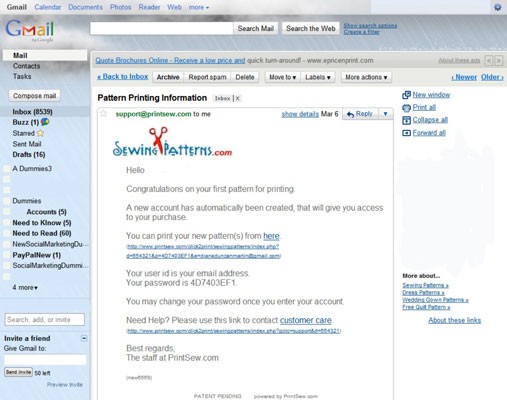 Spreadsheet interface
Spreadsheet interface
This image illustrates the basic interface of a spreadsheet program, emphasizing the grid layout, formula bar, and other fundamental elements.
5. Essential Skills for Spreadsheet Mastery
To truly master spreadsheets, there are certain key skills you should focus on developing. These skills will not only enhance your proficiency but also enable you to tackle more complex tasks and projects.
5.1 Data Entry and Validation
Accurate data entry is crucial for meaningful analysis. Learn how to enter data efficiently and validate it to ensure its accuracy. Use data validation rules to restrict the type of data that can be entered into a cell, preventing errors and inconsistencies.
5.2 Formula and Function Proficiency
Formulas and functions are the building blocks of spreadsheet calculations. Master a wide range of formulas and functions, including:
- Mathematical Functions: SUM, AVERAGE, COUNT, MIN, MAX, ROUND, etc.
- Logical Functions: IF, AND, OR, NOT, etc.
- Text Functions: LEFT, RIGHT, MID, CONCATENATE, etc.
- Date and Time Functions: TODAY, NOW, DATE, TIME, etc.
- Lookup Functions: VLOOKUP, HLOOKUP, INDEX, MATCH, etc.
Understand how to use these functions in combination to perform complex calculations and data manipulation.
5.3 Data Sorting and Filtering
Sorting and filtering data are essential for organizing and analyzing it effectively. Learn how to sort data in ascending or descending order based on one or more columns. Use filters to display only the data that meets specific criteria, allowing you to focus on relevant information.
5.4 Pivot Tables and Data Analysis
Pivot tables are powerful tools for summarizing and analyzing large datasets. Learn how to create pivot tables to group data, calculate aggregates, and identify trends. Use pivot table features like slicers and calculated fields to further enhance your analysis.
5.5 Charting and Data Visualization
Visualizing data is crucial for communicating insights and making data-driven decisions. Master different chart types, such as bar charts, line charts, pie charts, scatter plots, and histograms. Learn how to customize charts to effectively represent your data and highlight key findings.
5.6 Conditional Formatting
Conditional formatting allows you to automatically format cells based on their values. Use conditional formatting to highlight important data, identify outliers, and visualize trends. Apply rules to format cells based on specific criteria, such as values above or below a certain threshold, duplicate values, or dates within a certain range.
5.7 Macros and Automation
Macros are recorded sequences of actions that can be replayed to automate repetitive tasks. Learn how to record and run macros to streamline your workflow and save time. Use macros to automate tasks like formatting data, creating charts, and generating reports.
6. Level Up Your Skills: Advanced Spreadsheet Techniques
Once you’ve mastered the basics, it’s time to explore advanced spreadsheet techniques that can take your skills to the next level. These techniques will enable you to tackle more complex tasks and unlock the full potential of spreadsheet software.
6.1 Working with Large Datasets
Handling large datasets can be challenging, but spreadsheets offer several features to help you manage and analyze them effectively. Use techniques like:
- Data Tables: Analyze the impact of changing input values on a formula’s output.
- Power Query: Import and transform data from various sources.
- Data Consolidation: Combine data from multiple worksheets or workbooks.
6.2 Advanced Formulas and Functions
Explore more advanced formulas and functions to perform complex calculations and data manipulation. Some useful functions include:
- Array Formulas: Perform calculations on multiple values at once.
- Statistical Functions: Perform statistical analysis on your data.
- Financial Functions: Calculate loan payments, investment returns, and other financial metrics.
6.3 Data Modeling and Forecasting
Use spreadsheets to create data models and forecast future outcomes. Use techniques like:
- Regression Analysis: Identify the relationship between variables.
- Time Series Analysis: Analyze data over time to identify trends and patterns.
- What-If Analysis: Explore different scenarios and their potential impact.
6.4 VBA Programming
VBA (Visual Basic for Applications) is a programming language that allows you to extend the functionality of spreadsheets. Learn VBA to automate tasks, create custom functions, and develop complex applications within spreadsheets.
6.5 Integration with Other Tools
Spreadsheets can be integrated with other tools and applications to enhance their functionality. Explore integrations with:
- Databases: Import and export data from databases.
- Cloud Services: Connect to cloud services like Google Drive and OneDrive.
- Programming Languages: Use programming languages like Python to interact with spreadsheets.
7. Resources for Learning Spreadsheets Effectively
Numerous resources are available to help you learn spreadsheets effectively. Choosing the right resources can significantly impact your learning journey.
7.1 Online Courses and Tutorials
Online courses and tutorials offer structured learning paths and expert instruction. Some popular options include:
- LEARNS.EDU.VN Courses: Offers a wide range of spreadsheet courses for all skill levels.
- Coursera: Provides courses from top universities and institutions.
- Udemy: Offers a vast library of courses on various topics.
- YouTube: Features countless free tutorials and videos on spreadsheets.
7.2 Books and Guides
Books and guides provide in-depth knowledge and practical examples. Some recommended titles include:
- Microsoft Excel 2019 Bible by Greg Harvey
- Excel 2019 Power Programming with VBA by Michael Alexander and Richard Kusleika
- Google Sheets for Dummies by Steve Wright
7.3 Practice Exercises and Projects
Practice exercises and projects allow you to apply your knowledge and develop your skills. Look for resources that provide real-world examples and challenges.
7.4 Online Forums and Communities
Online forums and communities offer a platform for asking questions, sharing knowledge, and connecting with other learners. Some popular options include:
- LEARNS.EDU.VN Community Forums
- Stack Overflow
- Reddit (r/excel, r/googlesheets)
7.5 Expert Mentorship
If possible, seek out expert mentorship to guide your learning journey. A mentor can provide personalized feedback, answer your questions, and help you overcome challenges. LEARNS.EDU.VN connects learners with experienced spreadsheet professionals.
8. Practical Tips for Efficient Learning
To make your spreadsheet learning experience as efficient and effective as possible, here are some practical tips:
8.1 Set Realistic Goals
Start by setting realistic goals for your learning journey. Don’t try to master everything at once. Focus on learning the basics first and gradually move on to more advanced topics.
8.2 Focus on Relevant Skills
Identify the skills that are most relevant to your needs and focus on developing them. If you’re learning spreadsheets for personal finance management, focus on skills like data entry, formula creation, and charting.
8.3 Practice Regularly
Practice is essential for mastering spreadsheets. Dedicate time each day or week to practice your skills. The more you practice, the more comfortable and confident you’ll become.
8.4 Use Keyboard Shortcuts
Keyboard shortcuts can significantly speed up your workflow. Learn common shortcuts for tasks like copying, pasting, formatting, and navigating.
8.5 Automate Repetitive Tasks
Identify repetitive tasks and automate them using formulas, functions, or macros. Automation can save you time and reduce errors.
8.6 Seek Feedback and Ask Questions
Don’t be afraid to seek feedback and ask questions. Share your work with others and ask for their opinions. If you’re stuck on a problem, ask for help from online forums, communities, or mentors.
8.7 Stay Updated
Spreadsheet software is constantly evolving, with new features and functions being added regularly. Stay updated on the latest trends and developments to stay ahead of the curve.
9. Case Studies: Real-World Spreadsheet Applications
To illustrate the power and versatility of spreadsheets, let’s explore some real-world case studies:
9.1 Small Business Finance Management
A small business owner uses spreadsheets to track income, expenses, and cash flow. They create a budget, monitor their financial performance, and make informed decisions about investments and expenses.
9.2 Project Management
A project manager uses spreadsheets to track tasks, deadlines, and resources. They create a project timeline, assign tasks to team members, and monitor progress.
9.3 Sales Data Analysis
A sales team uses spreadsheets to analyze sales data and identify trends. They track sales performance by region, product, and customer. They use pivot tables and charts to visualize their data and identify opportunities for improvement.
9.4 Scientific Research
A scientist uses spreadsheets to organize and analyze research data. They enter data from experiments, perform statistical analysis, and create charts to visualize their findings.
9.5 Personal Budgeting
An individual uses spreadsheets to track their income, expenses, and savings. They create a budget, monitor their progress, and make adjustments as needed to achieve their financial goals.
This image depicts Excel being used for business analysis, showing how spreadsheets can be used to interpret data for strategic decision-making.
10. Frequently Asked Questions (FAQs) About Learning Spreadsheets
Here are some frequently asked questions about learning spreadsheets:
1. How long does it take to learn spreadsheets?
The time it takes to learn spreadsheets depends on your goals and learning style. Basic skills can be acquired in a few hours or days, while advanced skills may take weeks or months to master.
2. What is the best spreadsheet software to learn?
Microsoft Excel and Google Sheets are popular choices. Excel is the industry standard, while Sheets offers cloud-based collaboration.
3. Do I need to know math to learn spreadsheets?
Basic math skills are helpful, but you don’t need to be a math expert. Spreadsheets can perform calculations for you.
4. Can I learn spreadsheets for free?
Yes, many free resources are available, including online tutorials, YouTube videos, and free software like LibreOffice Calc.
5. What are some common mistakes to avoid when learning spreadsheets?
Common mistakes include inaccurate data entry, incorrect formula syntax, and not validating data.
6. How can I practice my spreadsheet skills?
Practice with real-world examples, create your own projects, and participate in online challenges.
7. Are there any certifications for spreadsheet skills?
Yes, Microsoft offers certifications for Excel proficiency.
8. How can I stay updated on the latest spreadsheet features?
Follow blogs, forums, and social media accounts related to spreadsheets.
9. Can I use spreadsheets on my phone or tablet?
Yes, mobile apps are available for both Excel and Google Sheets.
10. Where can I find help if I’m stuck?
Seek help from online forums, communities, or mentors. LEARNS.EDU.VN offers support and resources for spreadsheet learners.
11. The Future of Spreadsheets in Education and the Workplace
Spreadsheets are not just a tool of the present; they are an integral part of the future in both education and the workplace.
11.1 Evolving Role in Education
Spreadsheets are increasingly being integrated into educational curricula to:
- Teach critical thinking: Students learn to analyze data and draw conclusions.
- Develop problem-solving skills: Students use spreadsheets to solve real-world problems.
- Enhance data literacy: Students gain a fundamental understanding of data analysis.
11.2 Continued Relevance in the Workplace
Spreadsheets will continue to be a vital tool in the workplace due to:
- Adaptability: Spreadsheets can be used for a wide range of tasks.
- Accessibility: Spreadsheets are easy to learn and use.
- Integration: Spreadsheets can be integrated with other tools and applications.
11.3 Emerging Trends and Technologies
Emerging trends and technologies are further enhancing the capabilities of spreadsheets, including:
| Trend | Description | Impact on Spreadsheets |
|---|---|---|
| Cloud Integration | Spreadsheets are increasingly being integrated with cloud services, allowing for real-time collaboration and data sharing. | Enhanced collaboration and accessibility. |
| AI and Machine Learning | AI and machine learning are being used to automate tasks, identify patterns, and make predictions within spreadsheets. | Increased efficiency and accuracy. |
| Data Visualization | New data visualization tools are being developed to help users create more compelling and informative charts and graphs. | Improved communication of insights. |
| Mobile Accessibility | Spreadsheets are becoming increasingly accessible on mobile devices, allowing users to work on their data from anywhere. | Greater flexibility and productivity. |
| Automation | Enhanced automation capabilities are streamlining repetitive tasks, freeing up time for more strategic work. | Streamlined workflows and reduced manual effort. |
12. LEARNS.EDU.VN: Your Partner in Spreadsheet Mastery
At LEARNS.EDU.VN, we are committed to helping you master spreadsheets and unlock their full potential. We offer a wide range of resources, including:
- Comprehensive Courses: Courses for all skill levels, from beginner to advanced.
- Expert Tutorials: Step-by-step tutorials on various spreadsheet topics.
- Practice Exercises: Real-world exercises to help you apply your knowledge.
- Community Forums: A platform for asking questions and connecting with other learners.
- Expert Mentorship: Personalized guidance from experienced spreadsheet professionals.
We understand the challenges that learners face, such as finding reliable resources, staying motivated, and understanding complex concepts. That’s why we strive to provide a supportive and engaging learning environment.
Visit LEARNS.EDU.VN today to explore our courses, tutorials, and resources. Start your spreadsheet journey and unlock your full potential. Address: 123 Education Way, Learnville, CA 90210, United States. Whatsapp: +1 555-555-1212. Website: LEARNS.EDU.VN
Are spreadsheets easy to learn? With LEARNS.EDU.VN, the answer is a resounding yes!
This image shows an Excel data analysis dashboard, demonstrating the software’s ability to transform raw data into actionable insights through visualization.
Ready to transform your data skills? Discover the power of spreadsheets with LEARNS.EDU.VN! Whether you’re aiming to boost your resume, manage your finances better, or analyze complex datasets, our expertly crafted courses and tutorials provide the perfect learning path. Don’t let another day go by without unlocking this essential skill! Visit LEARNS.EDU.VN today, explore our comprehensive courses, and take the first step towards spreadsheet mastery. Address: 123 Education Way, Learnville, CA 90210, United States. Whatsapp: +1 555-555-1212. Website: learns.edu.vn. Your journey to becoming a data pro starts here – enroll now and begin your transformation!

