Can you learn Tailwind CSS without CSS? Discover the power of utility-first styling at LEARNS.EDU.VN. Grasp fundamental CSS concepts for effective Tailwind mastery.
Tailwind CSS, a utility-first CSS framework, enables rapid and custom web design. This article explores how to learn Tailwind CSS even without prior CSS knowledge, offering a path to mastering modern web styling techniques and understanding Tailwind’s utility classes, configuration options, and responsive design capabilities. Let’s explore learning Tailwind, CSS fundamentals, and web development.
1. Understanding Tailwind CSS
Tailwind CSS is a utility-first CSS framework, offering a distinct approach to styling web interfaces. Instead of providing pre-designed components, Tailwind CSS empowers developers to craft custom designs by directly applying utility classes to HTML elements. Each class correlates to a specific CSS property and value.
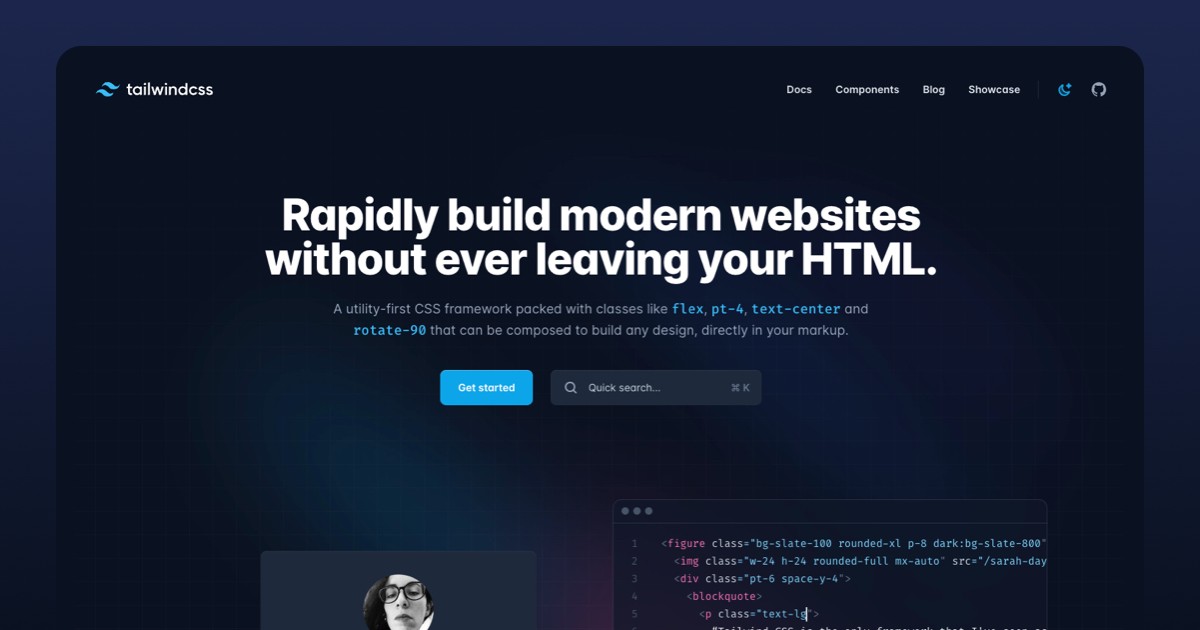 tailwindcss framework
tailwindcss framework
This utility-first methodology enables the creation of intricate designs directly within HTML, eliminating the need for extensive custom CSS. Tailwind CSS stands out due to its customization, accelerated prototyping, code efficiency, responsive design capabilities, an engaged community, and consistent design implementation.
1.1. Why Choose Tailwind CSS?
Tailwind CSS offers unique advantages over traditional CSS frameworks:
- Unmatched Customization: Create unique designs without the constraints of predefined styles.
- Rapid Prototyping: Experiment with designs directly in your markup for quicker development cycles.
- Efficient Codebase: Utilize Tailwind CSS’s purging feature to keep your final CSS file optimized and lean.
- Responsive Design: Benefit from built-in responsive variants in Tailwind CSS’s utility classes for adaptable designs.
- Vibrant Community: Access numerous plugins, resources, and extensions from Tailwind CSS’s active community.
- Design Consistency: Define design constraints using Tailwind CSS’s configuration file, ensuring a uniform look and feel across projects.
1.2. Utility-First Approach Explained
In Tailwind CSS, utility classes are compact, reusable CSS snippets that map to single CSS properties and values.
<span class="text-left">Text aligns to the left</span>
<span class="bg-red-500">Background color is a specific shade of red</span>
<span class="mt-4">Adds a top margin of 1rem</span>By combining these utility classes in HTML, you can construct complex layouts without writing custom CSS. This method streamlines development and offers precise control over styling.
1.3. Tailwind CSS vs. Traditional CSS
| Feature | Tailwind CSS | Traditional CSS |
|---|---|---|
| Styling Approach | Utility-first; applies pre-defined classes directly in HTML | Requires writing custom CSS rules in separate files |
| Customization | Highly customizable through configuration; avoids overriding default styles | Requires extensive custom code to achieve unique designs |
| Code Efficiency | Can lead to smaller CSS files due to class reusability and purging unused styles | Can result in larger CSS files, especially with complex or repetitive designs |
| Responsive Design | Built-in responsive modifiers enable easy adaptation to different screen sizes | Requires writing media queries for responsive behavior |
| Learning Curve | Initial learning of utility classes required, but can speed up development afterwards | Requires deep understanding of CSS properties and selectors |
| Project Consistency | Enforces a consistent design language defined in the configuration file | Consistency relies on the developer’s adherence to style guides |
| Maintenance | Easier to maintain and update designs due to centralized configuration and utility classes | Can become complex and harder to maintain as the codebase grows |
| Performance | Can improve performance by reducing CSS file size and minimizing browser calculations | Performance depends on the efficiency of the CSS code written |
2. Foundational Steps to Learning Tailwind CSS
2.1. Is CSS Knowledge Essential for Tailwind CSS?
While Tailwind CSS simplifies styling, foundational CSS knowledge enhances its effective use. Understanding CSS fundamentals like selectors, properties, and the box model allows you to customize and extend Tailwind CSS more effectively. For those without prior CSS experience, resources like the free CSS tutorial on W3Schools offer a strong starting point.
2.2. Understanding the Core CSS Concepts
Before diving into Tailwind CSS, it’s beneficial to grasp some key CSS concepts:
- Selectors: Learn how to target HTML elements using selectors like element selectors, class selectors, and ID selectors.
- Properties: Familiarize yourself with common CSS properties such as
color,font-size,margin,padding, anddisplay. - Box Model: Understand the CSS box model, which includes content, padding, border, and margin, and how they affect element sizing and spacing.
- Specificity: Learn how CSS specificity determines which styles are applied to an element when multiple rules conflict.
- Layout: Explore different layout techniques such as the Flexbox layout and Grid layout to create responsive and flexible designs.
- Media Queries: Understand how media queries allow you to apply different styles based on device characteristics like screen size, orientation, and resolution.
2.3. Setting Up Your First Tailwind CSS Project
Start by setting up a new project and integrating Tailwind CSS:
- Initialize a new project:
npm init -y - Install Tailwind CSS via npm:
npm install -D tailwindcss postcss autoprefixer - Generate Tailwind configuration files:
npx tailwindcss init -p - Add Tailwind directives to your CSS file.
@tailwind base;
@tailwind components;
@tailwind utilities;2.4. Configuring Tailwind CSS
Tailwind CSS is highly customizable through its configuration file, typically named tailwind.config.js. This file allows you to:
- Customize the color palette
- Define custom font families
- Set up breakpoints for responsive design
- Configure spacing scales
- Add or override default Tailwind styles
The configuration file enables you to tailor Tailwind CSS to match your project’s design requirements and maintain consistency across your codebase.
2.5. Practical Exercises
To solidify your understanding of CSS concepts, consider the following exercises:
- Basic Selectors: Create a simple HTML page and use different CSS selectors to style elements. Experiment with element selectors, class selectors, and ID selectors to target specific elements.
- Box Model: Create a box with defined width, height, padding, border, and margin. Experiment with different values to see how they affect the box’s size and appearance.
- Flexbox: Create a layout with multiple items and use Flexbox to align and distribute them horizontally and vertically. Experiment with different Flexbox properties like
justify-content,align-items, andflex-direction. - Responsive Design: Use media queries to adjust the layout and styling of a page based on screen size. For example, you can change the number of columns in a grid layout for different screen sizes.
3. Navigating the Official Tailwind CSS Documentation
The official Tailwind CSS documentation is an indispensable resource for mastering the framework. Efficient navigation can significantly speed up your learning process. Mastering the Tailwind CSS official documentation is very important to use all its features. Looking through it in an organized way and searching smartly helps you quickly find answers.
3.1. Tips for Efficient Searching
- Use the Docs Search Bar: The robust search function suggests relevant sections as you type keywords.
- Browser Search: Use
Ctrl/Cmd + Fto find specific terms on the page quickly. - Table of Contents: Quickly jump between sections using the sidebar’s table of contents.
- Community Forums and GitHub: The Tailwind community is active and supportive, providing insights into common problems or advanced use cases on forums or GitHub issues.
3.2. Key Sections of the Documentation
- Installation: Provides instructions for installing Tailwind CSS in various project setups, including using npm, yarn, or CDN.
- Configuration: Explains how to customize Tailwind CSS using the
tailwind.config.jsfile, including configuring colors, fonts, breakpoints, and other settings. - Core Concepts: Covers fundamental concepts like utility-first CSS, responsive design, and theming.
- Utility Classes: Documents all available utility classes, including typography, background, spacing, layout, and more.
- Functions & Directives: Explains how to use functions like
@applyand directives like@tailwindto extend Tailwind CSS with custom styles and logic. - Adding Custom Styles: Provides guidance on how to add custom CSS styles alongside Tailwind CSS, including using the
@layerdirective to organize custom styles. - Plugins: Explores how to use and create Tailwind CSS plugins to add additional functionality and utilities to the framework.
- Optimization: Offers tips and techniques for optimizing Tailwind CSS for production, including using PurgeCSS to remove unused styles.
3.3. Understanding Utility Classes
Utility classes are the building blocks of Tailwind CSS. They are pre-defined CSS classes that map to single CSS properties and values. Some common utility classes include:
- Typography:
text-center,font-bold,text-lg - Background:
bg-red-500,bg-gradient-to-r,from-blue-500,to-green-500 - Spacing:
mt-4,ml-2,p-6,py-3 - Layout:
flex,grid,block,inline-block
By combining these utility classes, you can create complex layouts and designs directly in your HTML without writing custom CSS.
3.4. Responsive Design with Modifiers
Tailwind CSS makes responsive design easy with responsive modifiers. You can add prefixes like sm:, md:, lg:, and xl: to utility classes to apply them only at certain screen sizes. For example:
<div class="text-center md:text-left lg:text-right">
This text will be centered on small screens, left-aligned on medium screens, and right-aligned on large screens.
</div>3.5. Using Directives and Functions
Tailwind CSS provides directives and functions that allow you to extend the framework with custom styles and logic. Some common directives include:
@tailwind: Used to inject Tailwind CSS base, components, and utilities into your CSS file.@apply: Allows you to use Tailwind CSS utility classes directly in your custom CSS.@variants: Generates responsive variants for your custom CSS.@screen: Allows you to use Tailwind CSS breakpoints in your custom CSS.
By using these directives and functions, you can customize Tailwind CSS to meet your project’s specific requirements.
4. Hands-On Practice with Tailwind CSS
Active practice is essential for mastering Tailwind CSS. Engaging in practical tasks helps internalize concepts and develop proficiency. Practice is crucial in learning Tailwind CSS. Here are some tasks to practice:
4.1. Recreating Existing UIs
Select websites or UI components and attempt to recreate them using Tailwind CSS. Replicating existing designs exposes you to real-world design challenges. Start by selecting elements from platforms like Dribbble.
4.2. Building Small Projects
Start with simple projects, such as a personal website, a blog, or basic web applications. These projects provide practical experience in applying Tailwind CSS to real-world scenarios.
4.3. Code Along with Tutorials
Follow along with YouTube tutorials to build projects using Tailwind CSS. Coding along with tutorials allows you to learn by doing and see how Tailwind CSS is used in practice.
4.4. Utilizing ChatGPT for Guidance
Leverage ChatGPT for guidance and problem-solving. ChatGPT can provide explanations, examples, and code snippets to help you understand and use Tailwind CSS more effectively.
4.5. Practical Exercises
- Building a Navigation Bar: Create a responsive navigation bar using Tailwind CSS. Use Flexbox or Grid to layout the navigation items, and use responsive modifiers to adjust the layout for different screen sizes.
- Creating a Card Component: Build a card component with an image, title, description, and button using Tailwind CSS. Use utility classes for typography, spacing, and background colors.
- Designing a Landing Page: Design a simple landing page with a header, hero section, features section, and footer using Tailwind CSS. Use Flexbox or Grid to layout the sections, and use responsive modifiers to adjust the layout for different screen sizes.
- Styling a Form: Style a form with labels, inputs, and buttons using Tailwind CSS. Use utility classes for typography, spacing, and colors to create a visually appealing form.
- Implementing a Modal: Implement a modal with an overlay, content area, and close button using Tailwind CSS. Use utility classes for positioning, sizing, and layering to create a responsive and accessible modal.
5. Leveraging Community Resources and Inspiration
Community resources offer new and effective methods for using Tailwind CSS. By exploring community platforms, you can discover innovative techniques and solutions. By using community resources, you can discover new and effective ways to use Tailwind CSS.
5.1. Useful Tailwind-Powered Websites
- Tailwind Components: A directory of free and premium Tailwind CSS components.
- Tailwind Templates: A collection of free and premium Tailwind CSS templates.
- Tailwind UI: A set of professionally designed Tailwind CSS components and templates.
5.2. Forums, Blogs, and Learning Platforms
- Tailwind CSS Discord: A community forum for discussing Tailwind CSS and getting help from other developers.
- Dev.to: A blogging platform with articles and tutorials on Tailwind CSS.
- Laracasts: A learning platform with video courses on Tailwind CSS.
5.3. Tailwind Plugins and Extensions
- Tailwind CSS Forms: A plugin that provides default styles for form elements.
- Tailwind CSS Typography: A plugin that adds typographic utility classes for better readability.
- Tailwind CSS Aspect Ratio: A plugin that provides utility classes for maintaining aspect ratios of elements.
- Tailwind CSS Filters: A plugin that adds utility classes for applying CSS filters to elements.
5.4. Open Source Projects
- Vue Tailwind Starter: A starter template for building Vue.js applications with Tailwind CSS.
- React Tailwind Starter: A starter template for building React applications with Tailwind CSS.
- Gatsby Tailwind Starter: A starter template for building Gatsby sites with Tailwind CSS.
- Next.js Tailwind Starter: A starter template for building Next.js applications with Tailwind CSS.
- Laravel Tailwind Starter: A starter template for building Laravel applications with Tailwind CSS.
5.5. Seeking Inspiration from Design Platforms
- Dribbble: A platform for designers to showcase their work. You can find Tailwind CSS-based designs and components for inspiration.
- Behance: Another platform for designers to showcase their work. You can find Tailwind CSS-based designs and components for inspiration.
- CodePen: A platform for sharing code snippets. You can find Tailwind CSS-based components and designs for inspiration.
- UI Patterns: A library of UI patterns. You can find Tailwind CSS-based implementations of common UI patterns.
- Landings: A collection of landing page designs. You can find Tailwind CSS-based landing page designs for inspiration.
6. Advanced Tailwind CSS Techniques
Once you gain confidence, delve into advanced topics to enhance your Tailwind CSS skills. Once you feel more self-confident on your Tailwind knowledge, explore more advanced topics:
6.1. Integration with Front-End Frameworks
Learn how Tailwind CSS integrates with popular frameworks such as React, Vue, or Angular. Integration involves configuring Tailwind CSS to work seamlessly with the framework’s build process and component structure.
6.2. Exploring JIT Mode
Investigate JIT (Just-In-Time) mode for faster builds and more dynamic utilities. JIT mode generates CSS on demand, resulting in smaller CSS files and faster build times.
6.3. Customizing Themes
Learn how to customize themes by overriding default styles and adding custom styles. Customizing themes allows you to create a unique visual identity for your project.
6.4. Creating Custom Plugins
Explore how to create custom plugins to add additional functionality and utilities to Tailwind CSS. Custom plugins allow you to extend Tailwind CSS with your own utility classes, components, and modifiers.
6.5. Optimizing for Production
Learn how to optimize Tailwind CSS for production by removing unused styles and compressing CSS files. Optimization techniques include using PurgeCSS to remove unused styles, minimizing CSS files, and enabling Gzip compression.
6.6. Advanced Topics
- Accessibility: Learn how to make your Tailwind CSS-based websites accessible by using semantic HTML, ARIA attributes, and keyboard navigation.
- Animation: Learn how to create animations with Tailwind CSS using CSS transitions and animations.
- Performance: Learn how to optimize the performance of your Tailwind CSS-based websites by reducing CSS file size, minimizing browser calculations, and using caching techniques.
- Testing: Learn how to test your Tailwind CSS-based websites by using unit tests, integration tests, and end-to-end tests.
- Documentation: Learn how to document your Tailwind CSS-based projects by using code comments, style guides, and component libraries.
7. Common Challenges and Solutions
Learning Tailwind CSS may present challenges. Addressing these proactively can streamline your learning process:
7.1. Difficulty Remembering Utility Classes
Create a cheat sheet or use a plugin that provides autocompletion and suggestions for utility classes.
7.2. Overcomplicating Designs with Too Many Classes
Practice composing designs with a minimal set of utility classes. Refactor your code to remove unnecessary classes.
7.3. Conflicting Styles
Use the @layer directive to organize custom styles and avoid conflicts with Tailwind CSS utility classes.
7.4. Slow Build Times
Enable JIT mode to generate CSS on demand and reduce build times.
7.5. Lack of Inspiration
Explore community resources, design platforms, and open source projects for inspiration.
7.6. Troubleshooting Tips
- Check for Typos: Make sure you haven’t made any typos in your class names or configuration file.
- Clear Cache: Clear your browser cache and try again.
- Restart Build Process: Restart your build process and see if that fixes the issue.
- Consult Documentation: Consult the official Tailwind CSS documentation for help.
- Seek Community Support: Seek help from the Tailwind CSS community on Discord or GitHub.
8. Continuing Your Tailwind CSS Journey
Continuous learning and exploration are vital for keeping your skills up-to-date. Staying current with new developments in Tailwind CSS ensures you remain effective and innovative.
8.1. Staying Updated
Follow the official Tailwind CSS blog, subscribe to newsletters, and engage with the community to stay informed about new features, updates, and best practices.
8.2. Contributing to the Community
Contribute to the Tailwind CSS community by sharing your knowledge, creating plugins, and participating in discussions. Contributing to the community not only helps others but also reinforces your own understanding of Tailwind CSS.
8.3. Building Real-World Projects
Continue building real-world projects to apply your skills and gain practical experience. Real-world projects provide opportunities to learn new techniques, solve problems, and improve your overall proficiency with Tailwind CSS.
8.4. Exploring Advanced Topics
Continue exploring advanced topics such as accessibility, animation, performance optimization, and testing. Advanced topics allow you to push the boundaries of what’s possible with Tailwind CSS and create truly exceptional websites and applications.
8.5. Learning Resources
- Online Courses: Explore online courses on platforms like Udemy, Coursera, and Skillshare for in-depth learning.
- Books: Read books on Tailwind CSS to gain a deeper understanding of the framework.
- Tutorials: Follow tutorials on websites like CSS-Tricks and Smashing Magazine for step-by-step guidance.
- Documentation: Refer to the official Tailwind CSS documentation for comprehensive information.
- Community: Engage with the Tailwind CSS community on Discord, GitHub, and other platforms.
9. How LEARNS.EDU.VN Can Help You Master Tailwind CSS
At LEARNS.EDU.VN, we understand the challenges of learning new web development skills. We offer comprehensive resources and expert guidance to help you master Tailwind CSS. Our platform provides detailed tutorials, practical exercises, and community support to ensure your success.
Whether you’re a beginner or an experienced developer, our resources are tailored to meet your needs. We provide step-by-step instructions, real-world examples, and hands-on projects to help you build proficiency in Tailwind CSS.
Visit LEARNS.EDU.VN to explore our courses and start your journey toward becoming a Tailwind CSS expert. Our platform offers:
- Structured Learning Paths: Follow a structured learning path to master Tailwind CSS from beginner to advanced levels.
- Interactive Exercises: Practice your skills with interactive exercises and quizzes.
- Expert Support: Get help from experienced instructors and mentors.
- Community Forums: Connect with other learners and share your knowledge.
Take the first step toward mastering Tailwind CSS with LEARNS.EDU.VN.
10. FAQs About Learning Tailwind CSS
1. Can I use Tailwind CSS with any front-end framework?
Yes, Tailwind CSS integrates seamlessly with popular front-end frameworks like React, Vue, and Angular.
2. Do I need to know CSS to use Tailwind CSS?
While not strictly required, basic CSS knowledge enhances your ability to customize and extend Tailwind CSS.
3. Is Tailwind CSS suitable for large projects?
Yes, Tailwind CSS is well-suited for large projects due to its utility-first approach, customization options, and optimization techniques.
4. How can I customize the default Tailwind CSS theme?
You can customize the default theme by modifying the tailwind.config.js file.
5. What is JIT mode, and how does it improve build times?
JIT (Just-In-Time) mode generates CSS on demand, resulting in smaller CSS files and faster build times.
6. How can I remove unused CSS styles in Tailwind CSS?
You can use PurgeCSS to remove unused styles and optimize your CSS file for production.
7. Are there any tools to help me remember utility classes?
Yes, you can use cheat sheets or plugins that provide autocompletion and suggestions for utility classes.
8. How can I contribute to the Tailwind CSS community?
You can contribute by sharing your knowledge, creating plugins, and participating in discussions.
9. Where can I find inspiration for Tailwind CSS projects?
You can find inspiration on community resources, design platforms, and open source projects.
10. How can LEARNS.EDU.VN help me learn Tailwind CSS?
LEARNS.EDU.VN offers comprehensive resources, expert guidance, and community support to help you master Tailwind CSS.
Contact Information:
- Address: 123 Education Way, Learnville, CA 90210, United States
- WhatsApp: +1 555-555-1212
- Website: LEARNS.EDU.VN
Embarking on the journey to learn Tailwind CSS is an exciting step towards modern web development. With learns.edu.vn, you’ll gain the skills and knowledge to create stunning, responsive designs. Embrace the utility-first approach, leverage community resources, and continuously explore advanced techniques to become a proficient Tailwind CSS developer.