Can I Learn To Code On An Ipad? Absolutely! Embarking on a coding journey can be both exciting and accessible, especially with the versatility of an iPad. At LEARNS.EDU.VN, we believe that anyone can learn to code, regardless of their background or prior experience. The iPad offers a fantastic platform for learning programming, providing a user-friendly interface and a wealth of resources. Discover coding apps, interactive tutorials, and learn coding concepts on your iPad.
1. Unveiling the iPad as a Coding Companion
The iPad has emerged as a potent tool for various tasks, and coding is no exception. Its portability, intuitive interface, and access to a wide range of coding apps make it an excellent platform for both beginners and experienced developers.
1.1. Portability and Convenience
One of the most significant advantages of using an iPad for coding is its portability. Unlike traditional desktop computers, the iPad is lightweight and easy to carry around, allowing you to code anywhere, anytime. Whether you’re on a train, in a coffee shop, or relaxing at home, your coding environment is always within reach. This flexibility can significantly enhance your learning experience, as you can dedicate small pockets of time to practice and experiment with code.
1.2. Intuitive Interface
The iPad’s touchscreen interface is incredibly intuitive, making it easy to navigate coding apps and interact with code. The visual nature of the interface can be particularly beneficial for beginners, as it allows them to grasp coding concepts more easily. Drag-and-drop interfaces, interactive tutorials, and visual coding tools further simplify the learning process.
1.3. Abundance of Coding Apps
The App Store offers a plethora of coding apps designed specifically for the iPad. These apps cater to various programming languages and skill levels, providing a comprehensive learning environment. From beginner-friendly apps that teach the basics of coding to more advanced IDEs (Integrated Development Environments) for experienced developers, there’s an app for everyone.
2. Exploring Coding Languages on iPad
The iPad supports a wide range of coding languages, allowing you to choose the language that best suits your interests and goals. Whether you’re interested in web development, app development, or data science, you can find an app or tool to help you learn and practice on your iPad.
2.1. Swift: Apple’s Native Language
Swift is Apple’s modern programming language, designed for building apps for iOS, macOS, watchOS, and tvOS. It’s a powerful and intuitive language that’s easy to learn, making it an excellent choice for beginners. The Swift Playgrounds app, available for free on the iPad, provides an interactive and engaging environment for learning Swift. With its game-like lessons and real-time feedback, Swift Playgrounds makes coding fun and accessible for all ages.
2.2. Python: A Versatile Language
Python is a widely used, high-level programming language known for its readability and versatility. It’s used in various fields, including web development, data science, and machine learning. Several Python interpreters and IDEs are available for the iPad, allowing you to write and run Python code directly on your device. Python’s simple syntax and extensive libraries make it an ideal language for beginners and experienced developers alike.
2.3. JavaScript: The Language of the Web
JavaScript is the primary language for front-end web development, used to create interactive and dynamic websites. It’s also used in back-end development with Node.js. While coding JavaScript directly on an iPad can be challenging due to the lack of a traditional file system, several online IDEs and code editors are available that allow you to write and run JavaScript code in a browser.
2.4. Other Supported Languages
In addition to Swift, Python, and JavaScript, the iPad also supports other programming languages, such as:
- HTML/CSS: The foundation of web development, used to create the structure and style of websites.
- Ruby: A dynamic, object-oriented programming language often used for web development.
- C#: A multi-paradigm programming language developed by Microsoft, commonly used for building Windows applications and games.
3. Top Coding Apps for iPad
The App Store boasts a plethora of coding apps designed to cater to various skill levels and programming languages. Here’s a curated list of some of the best coding apps for iPad:
| App Name | Description | Pricing |
|---|---|---|
| Swift Playgrounds | Apple’s official app for learning Swift, featuring interactive lessons, challenges, and the ability to create real apps. | Free |
| Pythonista 3 | A complete Python development environment for iPad, with a built-in code editor, debugger, and various libraries. | Paid |
| Textastic Code Editor 9 | A versatile code editor that supports over 80 programming languages, with features like syntax highlighting, code completion, and Git integration. | Paid |
| GoCoEdit | A simple and intuitive code editor for HTML, CSS, and JavaScript, with a live preview feature. | Free with in-app purchases |
| Buffer Editor | A free, open-source text editor with syntax highlighting for various programming languages. | Free |
| Continuous | A C# IDE that allows you to create, edit, compile, and run C# projects directly on your iPad. | Paid |
| Kodable | An educational game that teaches kids the basics of programming through fun, interactive puzzles. | Free with in-app purchases |
| Grasshopper | Google’s app for learning JavaScript fundamentals with quick, visual puzzles. | Free |
| Lrn | An app that provides bite-sized lessons on various programming topics, including Python, JavaScript, and data science. | Free with subscription options |
| Mimo | An app that offers interactive coding lessons and projects in various programming languages, including Python, JavaScript, HTML, CSS, and SQL. | Free trial, then subscription required |
3.1. Swift Playgrounds: Your Gateway to Apple Ecosystem
Swift Playgrounds is a revolutionary app that makes learning Swift coding interactive and fun. Developed by Apple, it’s designed to teach coding concepts to beginners of all ages. The app features engaging lessons, challenges, and puzzles that guide you through the basics of Swift programming.
3.1.1. Interactive Lessons
Swift Playgrounds offers a series of interactive lessons that cover fundamental coding concepts, such as variables, loops, conditionals, and functions. These lessons are presented in a visually appealing and engaging manner, making it easy to grasp complex ideas.
3.1.2. Real-Time Feedback
As you write code in Swift Playgrounds, the app provides real-time feedback, helping you identify and correct errors. This immediate feedback is invaluable for learning, as it allows you to understand the consequences of your code and make adjustments accordingly.
3.1.3. Creating Real Apps
One of the most exciting features of Swift Playgrounds is the ability to create real apps. You can start with a blank canvas and build your own app from scratch, or you can use one of the app’s templates as a starting point. This hands-on experience is essential for developing your coding skills and building a portfolio of projects.
3.2. Pythonista 3: Your Mobile Python Powerhouse
Pythonista 3 is a comprehensive Python development environment for iPad. It includes a built-in code editor, debugger, and various libraries, allowing you to write and run Python code directly on your device.
3.2.1. Full-Featured Code Editor
Pythonista 3 features a full-featured code editor with syntax highlighting, code completion, and other advanced features. The editor is designed to be user-friendly and efficient, making it easy to write and edit Python code on your iPad.
3.2.2. Integrated Debugger
The integrated debugger in Pythonista 3 allows you to step through your code, inspect variables, and identify errors. This is an essential tool for debugging complex programs and ensuring that your code works correctly.
3.2.3. Extensive Libraries
Pythonista 3 comes with a wide range of libraries, including those for data science, web development, and graphics. These libraries allow you to extend the functionality of Python and create sophisticated applications.
3.3. Textastic Code Editor 9: The Multi-Language Maestro
Textastic Code Editor 9 is a versatile code editor that supports over 80 programming languages. It features syntax highlighting, code completion, and Git integration, making it an excellent choice for experienced developers.
3.3.1. Syntax Highlighting
Textastic Code Editor 9 provides syntax highlighting for a wide range of programming languages, making it easier to read and understand code. Syntax highlighting can also help you identify errors and improve the overall quality of your code.
3.3.2. Code Completion
The code completion feature in Textastic Code Editor 9 suggests code snippets and keywords as you type, saving you time and reducing errors. This feature is particularly useful for languages with complex syntax.
3.3.3. Git Integration
Textastic Code Editor 9 integrates with Git, a popular version control system. This allows you to track changes to your code, collaborate with other developers, and easily revert to previous versions of your code.
4. Optimizing Your iPad for Coding
While the iPad is a capable coding platform, there are several ways to optimize it for a better coding experience.
4.1. External Keyboard
Typing code on the iPad’s touchscreen keyboard can be cumbersome, especially for long coding sessions. An external keyboard can significantly improve your typing speed and accuracy. Consider investing in a Bluetooth keyboard that’s specifically designed for the iPad.
4.2. Stand
Using a stand can help you position your iPad at a comfortable viewing angle, reducing strain on your neck and eyes. There are many different types of stands available, so choose one that suits your needs and preferences.
4.3. Text Editor Customization
Customize your text editor to suit your coding style. Adjust font size, color schemes, and indentation settings to create a comfortable and efficient coding environment.
4.4. File Management
Organize your code files into folders and use a cloud storage service like iCloud Drive or Dropbox to back up your work. This will help you keep your code organized and prevent data loss.
5. Learning Resources Beyond Apps
While coding apps provide a structured learning environment, it’s essential to supplement your learning with other resources.
5.1. Online Courses
Online courses offer a comprehensive and structured approach to learning coding. Platforms like Coursera, Udacity, and edX offer a wide range of coding courses taught by experienced instructors. These courses often include video lectures, assignments, and quizzes, providing a well-rounded learning experience.
5.2. Tutorials and Documentation
Numerous online tutorials and documentation are available for various programming languages. These resources can help you learn specific concepts or solve coding problems. Websites like MDN Web Docs (for JavaScript), Real Python (for Python), and the official Swift documentation are excellent resources for learning more about these languages.
5.3. Coding Communities
Joining a coding community can provide valuable support and learning opportunities. Online forums like Stack Overflow and Reddit’s r/learnprogramming are great places to ask questions, share your code, and get feedback from other developers.
5.4. Books
Books can provide a more in-depth and comprehensive understanding of coding concepts. There are many excellent coding books available for beginners and experienced developers alike. Look for books that cover the specific programming languages or topics you’re interested in.
6. Overcoming Challenges
Learning to code on an iPad can present some challenges, but these can be overcome with the right approach.
6.1. Limited Screen Space
The iPad’s screen is smaller than that of a desktop computer, which can make it difficult to view and edit code, especially for complex projects. To overcome this, use a text editor with good code folding and zooming features. You can also use an external monitor to extend your screen space.
6.2. File Management Limitations
The iPad’s file management system is less flexible than that of a desktop computer. To manage your code files effectively, use a cloud storage service and organize your files into folders.
6.3. Distractions
The iPad can be a distracting device, with notifications and other apps vying for your attention. To minimize distractions, turn off notifications and use a focus app to block distracting websites and apps.
7. Real-World Applications
Learning to code on an iPad can open up a world of opportunities.
7.1. App Development
With Swift Playgrounds, you can learn to code and build your own iOS apps directly on your iPad. This can be a rewarding experience, allowing you to create apps that solve problems or entertain others.
7.2. Web Development
While coding web applications directly on an iPad can be challenging, you can use online IDEs and code editors to write and run HTML, CSS, and JavaScript code. This can be a great way to learn web development and build websites or web applications.
7.3. Automation
With Pythonista 3, you can write Python scripts to automate tasks on your iPad. This can save you time and effort by automating repetitive tasks.
8. Case Studies: Success Stories on iPad Coding
Many individuals have successfully learned to code and built impressive projects using only their iPads. Here are a couple of inspiring case studies:
8.1. The Student Developer
A high school student, with no prior coding experience, used Swift Playgrounds on his iPad to learn Swift and develop a simple game. He then published the game on the App Store, showcasing the potential of iPad coding for aspiring developers.
8.2. The Entrepreneurial Coder
An entrepreneur used Pythonista 3 on her iPad to automate various tasks related to her business. She created scripts to manage customer data, generate reports, and send automated emails, significantly improving her efficiency.
9. Embracing the Future of Mobile Coding
The iPad is becoming an increasingly powerful tool for coding, with new apps and features constantly being developed. As mobile technology continues to evolve, the iPad will likely play an even more significant role in the future of coding. Embracing mobile coding can provide you with the flexibility and convenience to learn and code anywhere, anytime.
10. Start Your Coding Journey with LEARNS.EDU.VN
At LEARNS.EDU.VN, we believe that anyone can learn to code, and the iPad provides an accessible and engaging platform for starting your coding journey. Whether you’re a complete beginner or an experienced developer, the iPad offers a wealth of resources and tools to help you achieve your coding goals.
10.1. Personalized Learning Paths
We offer personalized learning paths tailored to your individual needs and goals. Our experienced instructors will guide you through the fundamentals of coding and help you develop the skills you need to succeed.
10.2. Interactive Tutorials and Exercises
Our interactive tutorials and exercises provide hands-on experience with coding concepts. You’ll learn by doing, building real-world projects that showcase your skills.
10.3. Supportive Community
Join our supportive community of learners and experts. Connect with other coders, ask questions, and share your knowledge. Together, we can help you achieve your coding goals.
10.4. Expert Guidance
Our team of experienced educators is dedicated to providing you with the support and guidance you need to succeed. We offer personalized feedback, answer your questions, and help you overcome challenges.
Ready to embark on your coding adventure? Visit LEARNS.EDU.VN today and discover how you can learn to code on an iPad and unlock your potential.
10.5. Exclusive Resources
LEARNS.EDU.VN provides exclusive resources, including cheat sheets, code snippets, and project templates, to accelerate your learning process. These resources are designed to help you grasp concepts quickly and apply them effectively.
10.6. Career Advancement
Coding skills are highly valued in today’s job market. By learning to code on an iPad with LEARNS.EDU.VN, you can enhance your career prospects and open doors to new opportunities.
11. Advanced Coding Techniques on iPad
Once you’ve mastered the basics, you can explore advanced coding techniques to create more sophisticated applications on your iPad.
11.1. Utilizing Frameworks
Frameworks like SwiftUI for Swift and Flask for Python can significantly streamline your development process. These frameworks provide pre-built components and tools that help you build complex applications more efficiently.
11.2. Version Control with Git
Git is an essential tool for managing code changes and collaborating with other developers. Apps like Working Copy allow you to use Git directly on your iPad.
11.3. Cloud-Based Development Environments
Cloud-based development environments like GitHub Codespaces and GitPod provide a complete coding environment in your browser, allowing you to code on your iPad without installing any software.
12. Monetizing Your iPad Coding Skills
Once you’ve developed your coding skills, you can explore various ways to monetize your expertise.
12.1. Freelancing
Freelancing platforms like Upwork and Fiverr connect you with clients who need coding services. You can offer your iPad coding skills to build apps, websites, or automate tasks.
12.2. App Store Revenue
If you create an app using Swift Playgrounds, you can publish it on the App Store and earn revenue from sales and in-app purchases.
12.3. Teaching and Tutoring
Share your iPad coding knowledge by teaching or tutoring others. You can offer online courses, workshops, or one-on-one tutoring sessions.
13. Keeping Up with Coding Trends
The world of coding is constantly evolving, so it’s essential to stay up-to-date with the latest trends and technologies.
13.1. Follow Industry Blogs and Newsletters
Stay informed by following industry blogs and newsletters like Hacker News, InfoQ, and the Swift Blog.
13.2. Attend Online Conferences and Webinars
Online conferences and webinars provide valuable insights into the latest coding trends and technologies. Platforms like O’Reilly and Google Developers offer a wide range of online events.
13.3. Contribute to Open Source Projects
Contributing to open source projects is a great way to learn new skills, collaborate with other developers, and stay up-to-date with coding trends.
14. Security Considerations
When coding on an iPad, it’s essential to be aware of security considerations.
14.1. Secure Your Device
Use a strong passcode and enable two-factor authentication to protect your iPad from unauthorized access.
14.2. Be Careful with Third-Party Libraries
When using third-party libraries, ensure that they are from trusted sources and that they are regularly updated to address security vulnerabilities.
14.3. Protect Your Code
Use version control to protect your code from accidental loss or corruption.
15. The Future of iPad Coding
The future of iPad coding looks bright. With the increasing power and capabilities of iPads, combined with the growing number of coding apps and resources, the iPad is becoming an increasingly viable platform for coding. As Apple continues to invest in Swift and the iPad ecosystem, we can expect to see even more innovative coding tools and opportunities emerge in the future. Embracing iPad coding can provide you with a competitive edge in the rapidly evolving world of technology.
Contact Information:
- Address: 123 Education Way, Learnville, CA 90210, United States
- WhatsApp: +1 555-555-1212
- Website: LEARNS.EDU.VN
FAQ: Learning to Code on an iPad
1. Is it really possible to learn coding on an iPad?
Yes, absolutely! The iPad offers a portable, user-friendly platform with numerous apps and resources that make learning to code accessible and enjoyable for beginners and experienced developers alike.
2. What programming languages can I learn on an iPad?
You can learn a variety of programming languages on an iPad, including Swift (Apple’s native language), Python, JavaScript, HTML/CSS, and more, using dedicated apps and online tools.
3. What are the best apps for learning to code on an iPad?
Some of the best apps for learning to code on an iPad include Swift Playgrounds (for Swift), Pythonista 3 (for Python), Textastic Code Editor 9 (for multiple languages), and Kodable (for kids).
4. Do I need any prior coding experience to start learning on an iPad?
No, you don’t need any prior coding experience. Many apps, like Swift Playgrounds, are designed for beginners and provide interactive lessons that guide you through the basics of programming.
5. Can I build real apps on an iPad?
Yes, you can build real apps on an iPad using Swift Playgrounds. You can create your own apps from scratch or use templates as a starting point and then publish them on the App Store.
6. What are some tips for optimizing my iPad for coding?
To optimize your iPad for coding, consider using an external keyboard, a stand for better ergonomics, customizing your text editor for comfort, and organizing your files with cloud storage.
7. Are there any challenges to learning to code on an iPad?
Some challenges include limited screen space and file management limitations compared to desktop computers. However, these can be overcome with the right tools and techniques.
8. Can I get a job as a coder if I learn on an iPad?
Yes, learning to code on an iPad can be a stepping stone to a coding career. You can use your skills to build a portfolio, contribute to open-source projects, and eventually land a job as a developer.
9. How can LEARNS.EDU.VN help me learn to code on an iPad?
LEARNS.EDU.VN offers personalized learning paths, interactive tutorials, a supportive community, expert guidance, and exclusive resources to help you succeed in learning to code on an iPad.
10. What if I need more help or have questions about coding on my iPad?
At LEARNS.EDU.VN, we’re here to support you every step of the way. Our team of experienced educators is available to answer your questions, provide personalized feedback, and help you overcome any challenges you may encounter.
Now that you know the answer to the question “Can I learn to code on an iPad”, it is time to start your coding journey on the iPad with the help of learns.edu.vn, where you’ll gain access to extensive resources and expert guidance to develop your skills effectively.
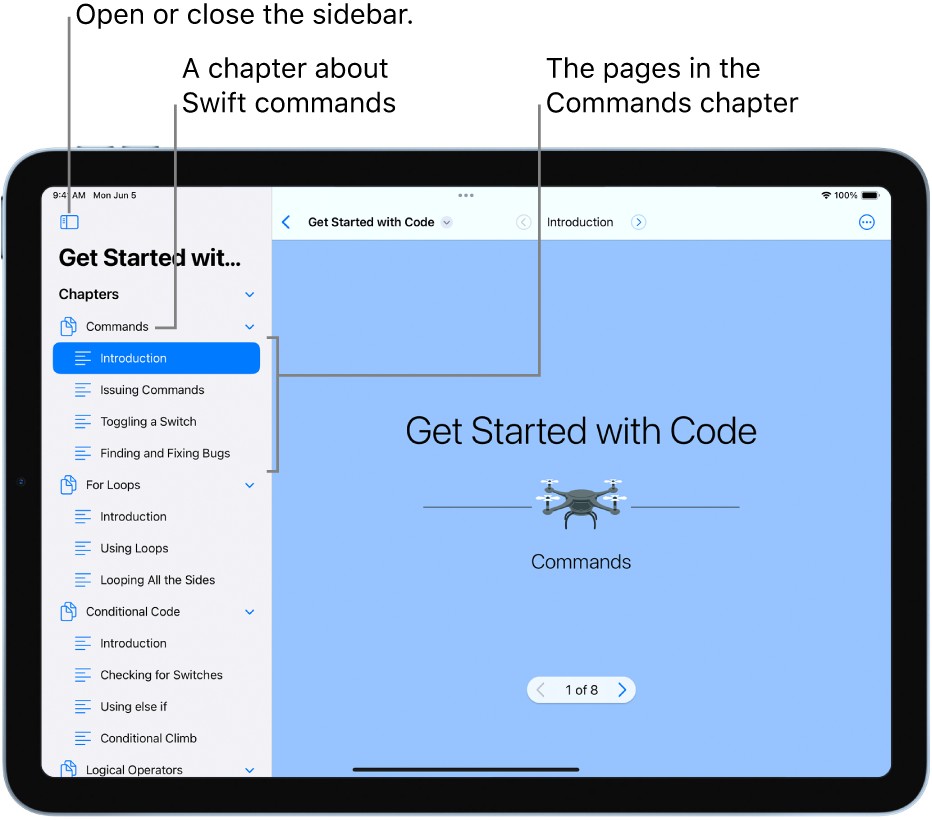 iPad with Swift Playgrounds App Displaying Code
iPad with Swift Playgrounds App Displaying Code
