Learning JavaScript without HTML and CSS is possible, and LEARNS.EDU.VN can guide you through this journey. You can build a solid programming foundation with JavaScript and apply those skills in various environments. Discover resources and methods for mastering JavaScript independently, even if web development is your ultimate goal. JavaScript foundations, core JavaScript concepts, and versatile programming skills are key here.
1. Understanding JavaScript as a Standalone Language
JavaScript has evolved significantly from its initial role in web browsers. While it started as a language for adding interactivity to websites, it’s now a powerful tool used in various environments. According to a 2023 Stack Overflow Developer Survey, JavaScript remains one of the most popular programming languages, consistently ranked high by developers.
1.1 The Rise of Node.js
Node.js, a runtime environment that allows JavaScript to be executed server-side, has been a game-changer. Instead of being confined to the browser, JavaScript can now be used to build entire back-end systems. This means you can handle server logic, databases, and APIs all with JavaScript.
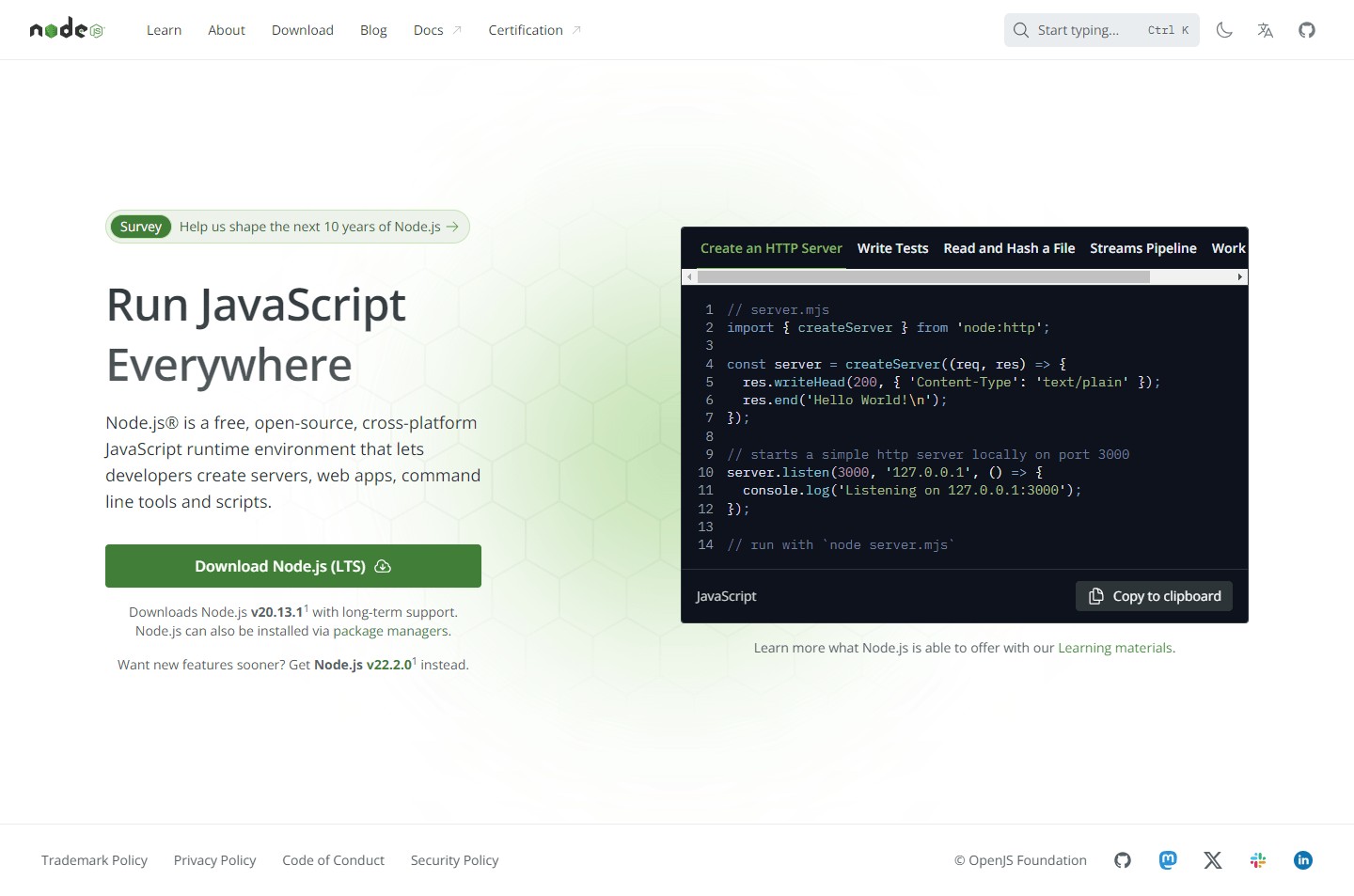 Node.js official website showcasing server-side JavaScript capabilities
Node.js official website showcasing server-side JavaScript capabilities
Consider this: A study by the Node.js Foundation found that 85% of Node.js users employ it for web applications, while 43% use it for enterprise applications. This demonstrates Node.js’s versatility and growing popularity.
1.2 JavaScript Beyond the Browser
JavaScript’s reach extends far beyond traditional web development. Frameworks like Electron allow developers to build desktop applications using JavaScript, HTML, and CSS, but the core logic is often driven by JavaScript. Similarly, React Native enables the creation of mobile apps with JavaScript.
Here’s a breakdown of JavaScript’s applications in different environments:
| Environment | Framework/Technology | Use Case |
|---|---|---|
| Web Browsers | Vanilla JavaScript, React, Angular, Vue.js | Interactive websites, dynamic web applications |
| Server-Side | Node.js, Express.js | Back-end systems, APIs, real-time applications |
| Desktop Applications | Electron | Cross-platform desktop apps |
| Mobile Applications | React Native | Native mobile apps (iOS and Android) |
| Game Development | Phaser, Babylon.js | Web-based games, 3D games |
| Machine Learning | TensorFlow.js | Machine learning models in the browser or Node.js |
1.3 Why Learn JavaScript Independently?
Starting with JavaScript alone can be beneficial for several reasons. It allows you to focus on core programming concepts without the added complexity of HTML and CSS. This focused approach can make learning less overwhelming, especially for beginners.
According to research by the Association for Computing Machinery (ACM), students who focus on fundamental programming concepts early on tend to have a better grasp of more complex topics later.
2. Core Programming Concepts in JavaScript
Learning JavaScript independently provides a solid foundation in essential programming concepts. These concepts are not only crucial for JavaScript but also transferable to other programming languages and frameworks.
2.1 Variables and Data Types
Understanding variables and data types is fundamental to any programming language. In JavaScript, variables are used to store data, and data types define the kind of data that can be stored.
Here’s a table summarizing JavaScript’s data types:
| Data Type | Description | Example |
|---|---|---|
| Number | Represents numeric values, including integers and floating-point numbers. | 42, 3.14 |
| String | Represents textual data, enclosed in single or double quotes. | "Hello", 'World' |
| Boolean | Represents a logical value, either true or false. |
true, false |
| Null | Represents the intentional absence of a value. | null |
| Undefined | Represents a variable that has been declared but has not been assigned a value. | undefined |
| Symbol | Represents a unique and immutable identifier (introduced in ECMAScript 2015). | Symbol('description') |
| Object | Represents a collection of key-value pairs, where keys are strings (or Symbols) and values can be any data type. | { name: 'John', age: 30 } |
2.2 Control Structures
Control structures, such as if statements, for loops, and while loops, allow you to control the flow of your program. They enable you to execute different blocks of code based on certain conditions or repeat a block of code multiple times.
Here are examples of common control structures in JavaScript:
-
ifstatement:let age = 20; if (age >= 18) { console.log("You are an adult."); } else { console.log("You are a minor."); } -
forloop:for (let i = 0; i < 5; i++) { console.log(i); } -
whileloop:let count = 0; while (count < 5) { console.log(count); count++; }
2.3 Functions
Functions are reusable blocks of code that perform a specific task. They are essential for organizing your code and making it more modular.
function add(a, b) {
return a + b;
}
let sum = add(5, 3);
console.log(sum); // Output: 82.4 Objects
Objects are collections of key-value pairs. They allow you to represent complex data structures and are a fundamental part of JavaScript.
let person = {
name: "John",
age: 30,
city: "New York"
};
console.log(person.name); // Output: John
console.log(person.age); // Output: 302.5 Arrays
Arrays are ordered lists of values. They are used to store multiple values in a single variable.
let colors = ["red", "green", "blue"];
console.log(colors[0]); // Output: red
console.log(colors.length); // Output: 32.6 Scope and Closures
Understanding scope and closures is crucial for writing efficient and maintainable JavaScript code. Scope refers to the visibility of variables, while closures allow functions to access variables from their outer scope even after the outer function has finished executing.
3. Practical Projects to Reinforce JavaScript Learning
Working on practical projects is one of the best ways to solidify your JavaScript knowledge. These projects will help you apply the concepts you’ve learned and develop your problem-solving skills.
3.1 Console-Based Applications
Starting with console-based applications is a great way to focus on core JavaScript concepts without the distraction of HTML and CSS.
3.1.1 Calculator
A simple calculator can help you practice arithmetic operations, variables, and control structures.
function add(a, b) {
return a + b;
}
function subtract(a, b) {
return a - b;
}
function multiply(a, b) {
return a * b;
}
function divide(a, b) {
if (b === 0) {
return "Cannot divide by zero";
}
return a / b;
}
console.log(add(5, 3)); // Output: 8
console.log(subtract(5, 3)); // Output: 2
console.log(multiply(5, 3)); // Output: 15
console.log(divide(5, 3)); // Output: 1.66666666666666673.1.2 To-Do List
A to-do list application can help you practice arrays, functions, and user input.
let todos = [];
function addTodo(todo) {
todos.push(todo);
console.log("Todo added:", todo);
}
function listTodos() {
if (todos.length === 0) {
console.log("No todos yet!");
return;
}
console.log("Todos:");
for (let i = 0; i < todos.length; i++) {
console.log((i + 1) + ". " + todos[i]);
}
}
addTodo("Learn JavaScript");
addTodo("Practice coding");
listTodos();3.1.3 Simple Games
Creating simple games like a number guessing game or a rock-paper-scissors game can help you practice control structures, random numbers, and user input.
-
Number Guessing Game:
function numberGuessingGame() { let randomNumber = Math.floor(Math.random() * 100) + 1; let guess = prompt("Guess a number between 1 and 100:"); let guessCount = 1; while (guess != randomNumber) { if (guess > randomNumber) { guess = prompt("Too high! Guess again:"); } else { guess = prompt("Too low! Guess again:"); } guessCount++; } console.log("Congratulations! You guessed the number in " + guessCount + " tries."); } numberGuessingGame();
3.2 Algorithm Challenges
Websites like LeetCode, HackerRank, and CodeWars offer a wide range of algorithm challenges that you can solve using JavaScript. These challenges will help you improve your problem-solving skills and strengthen your understanding of programming logic.
3.2.1 Examples of Algorithm Challenges
- Two Sum (LeetCode): Given an array of integers, find two numbers that add up to a specific target.
- Reverse a String (HackerRank): Write a function to reverse a given string.
- Fibonacci Sequence (CodeWars): Generate the Fibonacci sequence up to a given number.
3.3 APIs and Data Handling
Learning how to fetch and manipulate data from APIs using JavaScript, without involving HTML or CSS, is a valuable skill. This skill is useful not only for web development but also for building server-side applications and data-driven projects.
3.3.1 Fetching Data from an API
fetch('https://jsonplaceholder.typicode.com/todos/1')
.then(response => response.json())
.then(json => console.log(json))
.catch(error => console.error('Error:', error));This code fetches data from the JSONPlaceholder API and logs it to the console.
3.3.2 Manipulating Data
Once you’ve fetched data from an API, you can manipulate it using JavaScript.
fetch('https://jsonplaceholder.typicode.com/todos/1')
.then(response => response.json())
.then(json => {
console.log("Original data:", json);
json.completed = true;
console.log("Modified data:", json);
})
.catch(error => console.error('Error:', error));This code fetches data, modifies the completed property, and logs the modified data.
4. Transitioning to Server-Side JavaScript with Node.js
Once you’ve mastered core JavaScript, you can explore server-side development with Node.js. In this realm, HTML and CSS become optional, as you’ll be building applications that handle server logic, databases, and APIs.
4.1 Setting Up Node.js
First, you need to install Node.js on your machine. You can download the latest version from the official Node.js website.
4.2 Creating a Simple Server
const http = require('http');
const hostname = '127.0.0.1';
const port = 3000;
const server = http.createServer((req, res) => {
res.statusCode = 200;
res.setHeader('Content-Type', 'text/plain');
res.end('Hello, World!n');
});
server.listen(port, hostname, () => {
console.log(`Server running at http://${hostname}:${port}/`);
});This code creates a simple HTTP server that listens on port 3000 and returns “Hello, World!” to any client that connects.
4.3 Using Express.js
Express.js is a popular framework for building web applications with Node.js. It simplifies the process of creating routes, handling requests, and rendering responses.
4.3.1 Installing Express.js
npm install express4.3.2 Creating an Express Server
const express = require('express');
const app = express();
const port = 3000;
app.get('/', (req, res) => {
res.send('Hello, World!');
});
app.listen(port, () => {
console.log(`Server listening at http://localhost:${port}`);
});This code creates an Express server that listens on port 3000 and returns “Hello, World!” when a client accesses the root route (/).
5. When HTML and CSS Become Necessary
While it’s possible to learn JavaScript without HTML and CSS, there are situations where these technologies become essential, particularly when working on client-side web applications.
5.1 Understanding the DOM
The Document Object Model (DOM) is a programming interface for HTML and XML documents. It represents the structure of a web page as a tree-like structure, where each element is a node. JavaScript is used to manipulate the DOM, allowing you to dynamically update the content and appearance of a web page.
5.2 Manipulating the DOM with JavaScript
<!DOCTYPE html>
<html>
<head>
<title>DOM Manipulation</title>
</head>
<body>
<h1 id="myHeading">Hello, World!</h1>
<button id="myButton">Click me</button>
<script>
const heading = document.getElementById('myHeading');
const button = document.getElementById('myButton');
button.addEventListener('click', () => {
heading.textContent = 'Hello, JavaScript!';
});
</script>
</body>
</html>This code demonstrates how to manipulate the DOM using JavaScript. When the button is clicked, the text of the heading changes from “Hello, World!” to “Hello, JavaScript!”.
5.3 Creating Dynamic User Interfaces
HTML and CSS are crucial for creating dynamic user interfaces. HTML provides the structure and content of a web page, while CSS provides the styling and visual appearance. JavaScript is used to add interactivity and dynamic behavior to the user interface.
6. Resources for Learning JavaScript
There are numerous resources available for learning JavaScript, both online and offline. These resources cater to different learning styles and skill levels.
6.1 Online Courses and Tutorials
- Codecademy: Offers interactive lessons and exercises for learning JavaScript.
- freeCodeCamp: Provides a comprehensive curriculum for web development, including JavaScript.
- Khan Academy: Offers free video lessons and exercises on various topics, including JavaScript.
- Udemy: Features a wide range of JavaScript courses taught by experienced instructors.
- Coursera: Offers courses from top universities and institutions, including JavaScript courses.
6.2 Books
- Eloquent JavaScript by Marijn Haverbeke: A comprehensive guide to JavaScript programming.
- You Don’t Know JS series by Kyle Simpson: A deep dive into the core concepts of JavaScript.
- JavaScript: The Good Parts by Douglas Crockford: A classic book that focuses on the best features of JavaScript.
6.3 Interactive Learning Platforms
- Repl.it: An online coding environment that allows you to write and run code in various languages, including JavaScript.
- JSFiddle: A web-based tool for testing and sharing HTML, CSS, and JavaScript code snippets.
- CodePen: A social coding environment for front-end developers to showcase their work and collaborate with others.
7. The Benefits of a Well-Rounded Web Development Skill Set
While focusing on JavaScript initially can be beneficial, having a well-rounded web development skill set that includes HTML and CSS is essential for building complete and polished web applications.
7.1 Foundational Knowledge
HTML and CSS form the foundation of web development. Understanding these technologies will help you better understand how web pages are structured and styled, making it easier to work with JavaScript in its full context.
7.2 Full-Stack Development
If your goal is to become a full-stack developer, learning HTML and CSS alongside JavaScript will equip you with the skills necessary to work on both the front-end and back-end aspects of web development.
7.3 Career Opportunities
A well-rounded web development skill set can open up a wide range of career opportunities. According to the U.S. Bureau of Labor Statistics, the median annual wage for web developers was $77,030 in May 2022. The job outlook for web developers is projected to grow 23 percent from 2022 to 2032, much faster than the average for all occupations.
8. Conclusion: Charting Your JavaScript Learning Path
Can you learn JavaScript without HTML and CSS? Absolutely. It’s a viable path, especially if you’re interested in exploring the language beyond web development or focusing on server-side programming with Node.js.
However, if you plan to work on client-side web applications or interactive websites, you’ll eventually need to learn HTML and CSS to effectively manipulate the DOM and create visually appealing user interfaces.
Remember, the journey of becoming a proficient web developer is an exciting and rewarding one. Whether you choose to learn JavaScript first or tackle all three technologies simultaneously, the most important thing is to start coding and practicing regularly. At LEARNS.EDU.VN, we provide resources and guidance to help you navigate this path successfully.
Regardless of your approach, remember that continuous learning and practice are key to mastering JavaScript and becoming a proficient web developer.
9. Frequently Asked Questions (FAQ)
9.1 Is it possible to get a job as a JavaScript developer without knowing HTML and CSS?
It depends on the specific role. Some back-end JavaScript roles using Node.js may not require extensive HTML and CSS knowledge, but most front-end or full-stack roles will.
9.2 What are the best resources for learning JavaScript?
Codecademy, freeCodeCamp, Khan Academy, Udemy, and Coursera are excellent online resources. Books like “Eloquent JavaScript” and “You Don’t Know JS” are also highly recommended.
9.3 How long does it take to learn JavaScript?
The time it takes to learn JavaScript varies depending on your learning style, dedication, and goals. However, with consistent effort, you can learn the basics in a few weeks and become proficient in a few months.
9.4 Do I need a computer science degree to learn JavaScript?
No, a computer science degree is not required to learn JavaScript. Many successful JavaScript developers are self-taught or have learned through online courses and bootcamps.
9.5 What are some popular JavaScript frameworks and libraries?
React, Angular, Vue.js, and Node.js are some of the most popular JavaScript frameworks and libraries.
9.6 How can I practice my JavaScript skills?
Work on practical projects, solve algorithm challenges on websites like LeetCode and HackerRank, and contribute to open-source projects.
9.7 What is the best way to stay up-to-date with the latest JavaScript trends?
Follow JavaScript blogs, attend conferences and workshops, and participate in online communities and forums.
9.8 Can I use JavaScript for mobile app development?
Yes, frameworks like React Native and NativeScript allow you to build native mobile apps using JavaScript.
9.9 Is JavaScript a difficult language to learn?
JavaScript can be challenging at first, but with consistent effort and the right resources, it is a manageable language to learn.
9.10 What are the key differences between JavaScript and other programming languages?
JavaScript is primarily a front-end language used for web development, while languages like Python and Java are more versatile and used for a wider range of applications. JavaScript is also dynamically typed, while languages like Java are statically typed.
10. Call to Action (CTA)
Ready to dive into the world of JavaScript and unlock your potential as a web developer? Visit LEARNS.EDU.VN today to explore our comprehensive courses and resources designed to guide you every step of the way. Whether you’re a beginner or an experienced programmer, LEARNS.EDU.VN offers the tools and support you need to succeed. Start your learning journey now and discover the endless possibilities of JavaScript!
Contact us: 123 Education Way, Learnville, CA 90210, United States. Whatsapp: +1 555-555-1212. Website: learns.edu.vn
Remember to supplement your learning with hands-on practice and real-world projects to truly master JavaScript. Good luck!