Can You Learn Sql On A Mac? Yes, you can! SQL, or Structured Query Language, is a fundamental skill in today’s data-driven world, and LEARNS.EDU.VN is here to guide you through the process seamlessly on your Mac. Uncover effective strategies, essential tools, and valuable resources to master SQL and unlock a world of opportunities in data management and analysis. Discover comprehensive guides and courses on LEARNS.EDU.VN to become proficient in SQL.
1. Understanding SQL and Its Importance
SQL, which stands for Structured Query Language, is a standard programming language used for managing and manipulating data in relational database management systems (RDBMS). These systems are the backbone of countless applications, from small businesses to large enterprises. Learning SQL on a Mac empowers you to interact with these databases, retrieve valuable insights, and make data-driven decisions.
1.1. What is SQL?
SQL is not just a language; it’s a powerful tool that enables you to communicate with databases. Whether you’re a developer, data analyst, or business professional, SQL skills are indispensable for extracting, manipulating, and analyzing data. With SQL, you can create, read, update, and delete data—a process known as CRUD operations.
1.2. Why Learn SQL?
Learning SQL opens doors to numerous career opportunities and enhances your ability to work with data effectively. Here’s why it’s worth investing your time:
- Data Analysis: SQL allows you to query and analyze data to identify trends, patterns, and insights.
- Database Management: Understanding SQL is crucial for managing and maintaining databases.
- Web Development: Many web applications use SQL databases to store and retrieve information.
- Career Advancement: SQL skills are highly sought after in various industries, increasing your employability and earning potential.
1.3. The Ubiquity of SQL
SQL is used everywhere. From banking systems to healthcare records, and from government databases to the websites you visit daily, SQL plays a critical role. Mastering SQL equips you with a versatile skill set applicable across various domains.
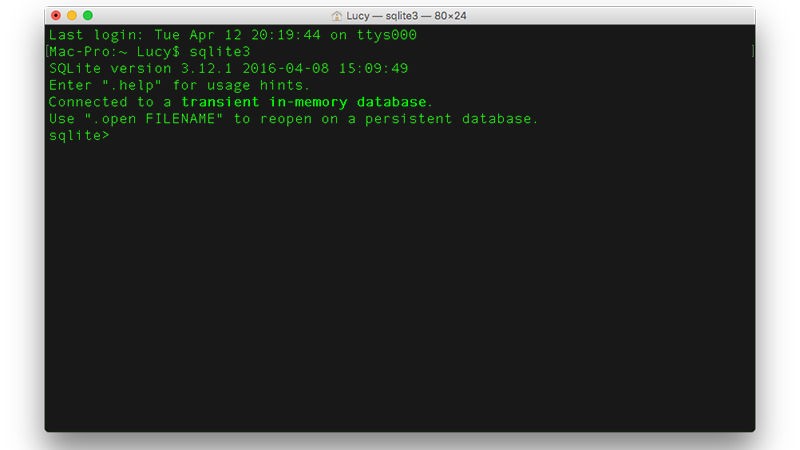 SQL Database Management
SQL Database Management
2. Setting Up Your Mac for SQL Learning
Before diving into the intricacies of SQL, it’s essential to set up your Mac environment. This involves installing a database management system (DBMS) and a suitable SQL client. Fortunately, macOS offers several options that are easy to install and use.
2.1. Choosing a Database Management System (DBMS)
Selecting the right DBMS is the first step in your SQL learning journey. Here are a few popular choices:
- SQLite: A lightweight, file-based DBMS perfect for beginners. It requires minimal setup and is ideal for learning SQL basics.
- MySQL: A widely used open-source DBMS suitable for various applications, from web development to data warehousing.
- PostgreSQL: Another robust open-source DBMS known for its advanced features and compliance with SQL standards.
For beginners, SQLite is often the best choice due to its simplicity and ease of installation. As you progress, you can explore MySQL or PostgreSQL for more advanced projects.
2.2. Installing SQLite on Your Mac
SQLite is pre-installed on most macOS systems, but it’s always a good idea to ensure you have the latest version. Here’s how to install or update SQLite on your Mac:
-
Open Terminal: You can find Terminal in the
/Applications/Utilities/folder. -
Check SQLite Version: Type
sqlite3 --versionand press Enter. If SQLite is installed, you’ll see the version number. -
Install or Update SQLite: If you need to install or update, you can use Homebrew, a package manager for macOS. If you don’t have Homebrew, install it by running the following command in Terminal:
/bin/bash -c "$(curl -fsSL https://raw.githubusercontent.com/Homebrew/install/HEAD/install.sh)" -
Update Homebrew: After installing Homebrew, update it by running:
brew update -
Install SQLite: Finally, install SQLite using Homebrew:
brew install sqlite3 -
Verify Installation: After installation, verify that SQLite is correctly installed by typing
sqlite3 --versionin Terminal.
2.3. Installing MySQL on Your Mac
MySQL is another popular option for learning SQL on a Mac. Here’s how to install it:
-
Download MySQL Community Server: Visit the MySQL website and download the MySQL Community Server for macOS.
-
Install the Package: Open the downloaded DMG file and follow the installation instructions.
-
Configure MySQL: During the installation, you’ll be prompted to set a root password. Make sure to remember this password.
-
Start MySQL Server: After installation, start the MySQL server from the System Preferences pane.
-
Secure MySQL Installation: Open Terminal and run the following command to secure your MySQL installation:
sudo /usr/local/mysql/bin/mysql_secure_installation
Follow the prompts to set a strong root password, remove anonymous users, disallow remote root login, and remove the test database. -
Connect to MySQL: To connect to your MySQL server, open Terminal and run:
/usr/local/mysql/bin/mysql -u root -p
Enter the root password when prompted.
2.4. Installing PostgreSQL on Your Mac
PostgreSQL is a powerful and feature-rich DBMS that’s also a great choice for learning SQL. Here’s how to install it:
-
Download PostgreSQL: Visit the PostgreSQL website and download the installer for macOS.
-
Install the Package: Open the downloaded package and follow the installation instructions.
-
Set Up PostgreSQL: During the installation, you’ll be prompted to set a password for the default
postgresuser. Make sure to remember this password. -
Start PostgreSQL Server: After installation, start the PostgreSQL server. The installer typically includes a utility to manage the server.
-
Connect to PostgreSQL: Open Terminal and run the following command to connect to your PostgreSQL server:
psql -U postgres
Enter the password for thepostgresuser when prompted.
2.5. SQL Clients for Mac
Once you have set up your DBMS, you’ll need an SQL client to interact with your databases. Here are a few popular SQL clients for macOS:
- DB Browser for SQLite: A visual tool for managing SQLite databases.
- MySQL Workbench: A comprehensive tool for working with MySQL databases.
- pgAdmin: A powerful tool for managing PostgreSQL databases.
- Dbeaver: A universal database tool that supports multiple DBMSs.
Choose a client that suits your needs and preferences. For beginners, DB Browser for SQLite is an excellent choice due to its user-friendly interface.
3. Essential SQL Concepts for Beginners
Before writing complex queries, it’s crucial to understand the fundamental concepts of SQL. These concepts form the building blocks of your SQL knowledge and will help you grasp more advanced topics.
3.1. Databases and Tables
A database is an organized collection of data, typically stored in electronic form. In SQL, data is structured in tables. A table is a collection of related data held in a structured format within a database. It consists of columns (fields) and rows (records).
- Columns: Represent specific attributes of the data (e.g., name, age, address).
- Rows: Represent individual records in the table (e.g., a specific person’s information).
3.2. Basic SQL Commands
SQL commands are used to perform various operations on databases and tables. Here are some essential SQL commands for beginners:
- CREATE DATABASE: Creates a new database.
- CREATE TABLE: Creates a new table within a database.
- INSERT INTO: Inserts new data into a table.
- SELECT: Retrieves data from a table.
- UPDATE: Modifies existing data in a table.
- DELETE FROM: Deletes data from a table.
- DROP TABLE: Deletes a table.
- DROP DATABASE: Deletes a database.
3.3. Data Types
Data types specify the type of data that can be stored in a column. Common data types in SQL include:
- INTEGER: Stores whole numbers.
- REAL: Stores floating-point numbers.
- TEXT: Stores text strings.
- DATE: Stores dates.
- BOOLEAN: Stores true/false values.
3.4. Primary Keys and Foreign Keys
- Primary Key: A column (or set of columns) that uniquely identifies each row in a table.
- Foreign Key: A column in one table that refers to the primary key of another table, establishing a relationship between the tables.
3.5. Basic SQL Queries
SQL queries are used to retrieve data from databases. Here are some basic SQL query examples:
-
Selecting All Columns and Rows:
SELECT * FROM table_name; -
Selecting Specific Columns:
SELECT column1, column2 FROM table_name; -
Filtering Data with WHERE:
SELECT * FROM table_name WHERE condition; -
Sorting Data with ORDER BY:
SELECT * FROM table_name ORDER BY column_name ASC|DESC; -
Limiting Results with LIMIT:
SELECT * FROM table_name LIMIT number;
4. Hands-On SQL Practice on Your Mac
With the foundational concepts in place, it’s time to roll up your sleeves and start practicing SQL on your Mac. The best way to learn SQL is by doing, so let’s dive into some practical exercises.
4.1. Creating a Database and Table
-
Open your SQL client: Launch DB Browser for SQLite, MySQL Workbench, or pgAdmin, depending on your DBMS.
-
Create a new database: In SQLite, you can create a new database by simply opening a new file with a
.dbextension. In MySQL or PostgreSQL, use theCREATE DATABASEcommand.Example (MySQL):
CREATE DATABASE my_first_database; -
Connect to the database: In your SQL client, connect to the newly created database.
-
Create a new table: Use the
CREATE TABLEcommand to define the structure of your table.Example (SQLite):
CREATE TABLE employees ( id INTEGER PRIMARY KEY, name TEXT, age INTEGER, position TEXT );This creates a table named
employeeswith columns forid,name,age, andposition.
4.2. Inserting Data into the Table
Now that you have a table, let’s insert some data into it using the INSERT INTO command.
Example (SQLite):
INSERT INTO employees (name, age, position) VALUES
('John Doe', 30, 'Software Engineer'),
('Jane Smith', 25, 'Data Analyst'),
('Peter Jones', 35, 'Project Manager');This inserts three new rows into the employees table with the specified data.
4.3. Querying the Table
Let’s retrieve the data you’ve inserted using the SELECT command.
Example (SQLite):
SELECT * FROM employees;This will display all columns and rows in the employees table. You can also select specific columns:
SELECT name, position FROM employees;This will only display the name and position columns.
4.4. Updating Data in the Table
Use the UPDATE command to modify existing data.
Example (SQLite):
UPDATE employees SET position = 'Senior Software Engineer' WHERE id = 1;This updates the position of the employee with id = 1 to 'Senior Software Engineer'.
4.5. Deleting Data from the Table
Use the DELETE FROM command to remove data.
Example (SQLite):
DELETE FROM employees WHERE id = 3;This deletes the employee with id = 3 from the table.
5. Advanced SQL Techniques for Mac Users
Once you’re comfortable with the basics, it’s time to explore more advanced SQL techniques. These techniques will enable you to perform complex queries and data manipulations.
5.1. Joins
Joins are used to combine rows from two or more tables based on a related column. There are several types of joins:
- INNER JOIN: Returns rows when there is a match in both tables.
- LEFT JOIN: Returns all rows from the left table and the matched rows from the right table.
- RIGHT JOIN: Returns all rows from the right table and the matched rows from the left table.
- FULL OUTER JOIN: Returns all rows when there is a match in either the left or right table.
Example (SQLite):
Suppose you have two tables: employees and departments.
employees table:
| id | name | department_id |
|---|---|---|
| 1 | John Doe | 1 |
| 2 | Jane Smith | 2 |
| 3 | Peter Jones | 1 |
departments table:
| id | name |
|---|---|
| 1 | Engineering |
| 2 | Data Science |
To retrieve the employee names and their department names, you can use an INNER JOIN:
SELECT employees.name, departments.name
FROM employees
INNER JOIN departments ON employees.department_id = departments.id;This will return:
| name | name |
|---|---|
| John Doe | Engineering |
| Jane Smith | Data Science |
| Peter Jones | Engineering |
5.2. Subqueries
A subquery is a query nested inside another query. Subqueries can be used in the SELECT, FROM, or WHERE clauses.
Example (SQLite):
To find all employees who are older than the average age, you can use a subquery:
SELECT name, age
FROM employees
WHERE age > (SELECT AVG(age) FROM employees);This first calculates the average age of all employees using the subquery (SELECT AVG(age) FROM employees) and then selects the names and ages of employees older than the average.
5.3. Aggregate Functions
Aggregate functions perform calculations on a set of values and return a single value. Common aggregate functions include:
- COUNT(): Returns the number of rows.
- SUM(): Returns the sum of values.
- AVG(): Returns the average of values.
- MIN(): Returns the minimum value.
- MAX(): Returns the maximum value.
Example (SQLite):
To find the total number of employees, you can use the COUNT() function:
SELECT COUNT(*) FROM employees;To find the average age of employees, you can use the AVG() function:
SELECT AVG(age) FROM employees;5.4. Grouping Data
The GROUP BY clause is used to group rows that have the same values in specified columns into summary rows, like finding the number of employees in each department.
Example (SQLite):
To find the number of employees in each department, you can use the GROUP BY clause:
SELECT department_id, COUNT(*)
FROM employees
GROUP BY department_id;This will return the number of employees for each department_id.
5.5. Window Functions
Window functions perform calculations across a set of table rows that are related to the current row. They are similar to aggregate functions but do not group the rows into a single output row.
Example (PostgreSQL):
To calculate a running total of salaries, you can use a window function:
SELECT
name,
salary,
SUM(salary) OVER (ORDER BY id) AS running_total
FROM employees;This will return the name, salary, and running total of salaries for each employee, ordered by their id.
6. Resources for Learning SQL on a Mac
Learning SQL requires continuous practice and access to reliable resources. Fortunately, there are numerous books, online courses, and tutorials available to help you master SQL on your Mac.
6.1. Online Courses
Online courses offer structured learning paths and hands-on exercises to help you learn SQL at your own pace. Here are some popular platforms:
- Codecademy: Offers interactive SQL courses for beginners.
- Khan Academy: Provides free SQL tutorials and exercises.
- Coursera: Features SQL courses from top universities and institutions.
- Udemy: Offers a wide range of SQL courses, from beginner to advanced levels.
- LEARNS.EDU.VN: Discover comprehensive SQL courses tailored to various skill levels, ensuring a structured and effective learning experience.
6.2. Books
Books provide in-depth coverage of SQL concepts and techniques. Here are some recommended books:
- SQL for Data Analysis by Cathy Tanimura
- SQL Cookbook by Anthony Molinaro
- Learning SQL by Alan Beaulieu
- SQL Queries for Mere Mortals by John L. Viescas and Michael J. Hernandez
6.3. Online Tutorials and Documentation
Numerous websites offer free SQL tutorials and documentation. Here are some useful resources:
- W3Schools: Provides comprehensive SQL tutorials and examples.
- SQLZoo: Offers interactive SQL exercises.
- SQLite Documentation: Official documentation for SQLite.
- MySQL Documentation: Official documentation for MySQL.
- PostgreSQL Documentation: Official documentation for PostgreSQL.
6.4. Practice Datasets
Working with real-world datasets can significantly enhance your SQL skills. Here are some sources for practice datasets:
- Kaggle: Offers a wide variety of datasets for data analysis and machine learning.
- UCI Machine Learning Repository: Provides datasets for machine learning research.
- Google Dataset Search: A search engine for finding datasets.
7. Optimizing Your SQL Learning Experience on a Mac
To maximize your SQL learning experience on a Mac, consider the following tips:
7.1. Use a Code Editor
While you can write SQL queries directly in your SQL client, using a code editor can enhance your productivity. Code editors offer features like syntax highlighting, autocompletion, and code formatting. Some popular code editors for macOS include:
- Visual Studio Code: A free, cross-platform code editor with excellent SQL support.
- Sublime Text: A popular code editor with a wide range of plugins.
- Atom: A customizable code editor developed by GitHub.
7.2. Take Advantage of macOS Features
macOS offers several features that can help you learn SQL more effectively:
- Terminal: Use Terminal to interact with your DBMS and execute SQL commands.
- Notes: Use the Notes app to jot down important SQL concepts and code snippets.
- Screenshots: Take screenshots of SQL queries and results for future reference.
7.3. Join Online Communities
Connecting with other SQL learners can provide valuable support and motivation. Join online communities like:
- Stack Overflow: A question-and-answer website for programmers.
- Reddit: Subreddits like r/SQL and r/Database offer discussions and resources.
- SQL Server Central: A community website for SQL Server professionals.
7.4. Set Realistic Goals
Learning SQL takes time and effort. Set realistic goals and break down your learning journey into manageable steps. Celebrate your progress and don’t get discouraged by setbacks.
7.5. Practice Regularly
The key to mastering SQL is consistent practice. Set aside time each day or week to work on SQL exercises and projects. The more you practice, the more confident you’ll become.
8. Addressing Common Challenges When Learning SQL on a Mac
While learning SQL on a Mac can be a rewarding experience, it’s not without its challenges. Here are some common issues and how to address them:
8.1. Installation Issues
Installing a DBMS can sometimes be tricky. If you encounter installation issues, consult the official documentation or search online for solutions. Common problems include:
- Permission errors: Ensure you have the necessary permissions to install software on your Mac.
- Port conflicts: Make sure the default port used by the DBMS is not already in use by another application.
- Configuration errors: Follow the installation instructions carefully and double-check your configuration settings.
8.2. Syntax Errors
SQL is a precise language, and even a small syntax error can cause a query to fail. If you encounter syntax errors:
- Read the error message carefully: The error message often provides clues about the location and nature of the error.
- Double-check your syntax: Compare your query to examples in the documentation or online tutorials.
- Use a code editor with syntax highlighting: This can help you spot syntax errors more easily.
8.3. Understanding Complex Concepts
Some SQL concepts, like joins and subqueries, can be challenging to grasp at first. If you struggle with these concepts:
- Break them down into smaller parts: Focus on understanding each component separately.
- Work through examples: Practice writing queries that use these concepts in different scenarios.
- Seek help from online communities: Ask questions on Stack Overflow or Reddit.
8.4. Data Modeling Challenges
Designing a database schema that effectively represents your data can be complex. If you encounter data modeling challenges:
- Start with a clear understanding of your data: Identify the entities, attributes, and relationships in your data.
- Use normalization techniques: Normalize your database to reduce redundancy and improve data integrity.
- Consult with experienced database designers: Seek advice from professionals who have experience in data modeling.
9. Real-World Applications of SQL Learned on a Mac
Learning SQL on your Mac isn’t just an academic exercise; it’s a practical skill that can be applied in various real-world scenarios. Here are some examples:
9.1. Data Analysis
SQL is a powerful tool for data analysis. You can use SQL to:
- Extract data from databases: Retrieve specific data based on your analysis requirements.
- Clean and transform data: Prepare data for analysis by removing duplicates, correcting errors, and converting data types.
- Analyze data: Calculate summary statistics, identify trends, and perform other data analysis tasks.
- Visualize data: Create charts and graphs to present your findings.
9.2. Web Development
SQL is commonly used in web development to store and retrieve data. You can use SQL to:
- Store user data: Store user information, such as usernames, passwords, and profiles.
- Manage content: Store and retrieve content for your website, such as articles, blog posts, and images.
- Track user activity: Monitor user behavior on your website, such as page views, clicks, and form submissions.
- Build dynamic web applications: Create web applications that interact with databases in real-time.
9.3. Business Intelligence
SQL is essential for business intelligence. You can use SQL to:
- Extract data from various sources: Retrieve data from databases, spreadsheets, and other sources.
- Build data warehouses: Create central repositories for storing and analyzing data.
- Generate reports: Create reports that provide insights into business performance.
- Support decision-making: Provide data-driven insights to support strategic decision-making.
9.4. Data Science
SQL is a fundamental skill for data scientists. You can use SQL to:
- Prepare data for machine learning: Clean, transform, and prepare data for machine learning models.
- Extract features: Identify and extract relevant features from your data.
- Evaluate model performance: Assess the performance of machine learning models.
- Deploy models: Deploy machine learning models to production environments.
10. The Future of SQL and Learning Opportunities on LEARNS.EDU.VN
SQL continues to be a cornerstone of data management, and its importance is only growing in the age of big data and cloud computing. As technology evolves, new opportunities for SQL developers and data professionals are emerging.
10.1. Trends in SQL
Several trends are shaping the future of SQL:
- Cloud Databases: Cloud-based database services, such as Amazon RDS, Azure SQL Database, and Google Cloud SQL, are becoming increasingly popular.
- NoSQL Databases: NoSQL databases, such as MongoDB and Cassandra, are gaining traction for handling unstructured data.
- Data Lakes: Data lakes are becoming the preferred approach for storing and analyzing large volumes of data.
- AI-Powered SQL: Artificial intelligence is being used to automate database management tasks and optimize SQL queries.
10.2. Continual Learning with LEARNS.EDU.VN
To stay ahead in the rapidly evolving world of SQL, continuous learning is essential. LEARNS.EDU.VN offers a wide range of resources to help you enhance your SQL skills and stay up-to-date with the latest trends.
- Advanced Courses: Take advanced courses on topics like database design, query optimization, and data warehousing.
- Hands-On Projects: Work on hands-on projects that simulate real-world scenarios.
- Community Forums: Participate in community forums to connect with other SQL learners and professionals.
- Expert Insights: Gain insights from industry experts through webinars and workshops.
FAQ: Learning SQL on a Mac
1. Is it difficult to learn SQL on a Mac?
No, learning SQL on a Mac is not difficult. macOS is a user-friendly operating system, and there are numerous resources available to help you get started.
2. What are the best tools for learning SQL on a Mac?
Some of the best tools for learning SQL on a Mac include SQLite, MySQL, PostgreSQL, DB Browser for SQLite, MySQL Workbench, and pgAdmin.
3. Can I use a cloud-based database for learning SQL on a Mac?
Yes, you can use a cloud-based database like Amazon RDS, Azure SQL Database, or Google Cloud SQL. These services offer free tiers that are suitable for learning purposes.
4. How long does it take to learn SQL on a Mac?
The time it takes to learn SQL depends on your learning pace and goals. However, with consistent effort, you can learn the basics of SQL in a few weeks and become proficient in a few months.
5. What are the best online resources for learning SQL on a Mac?
Some of the best online resources for learning SQL on a Mac include Codecademy, Khan Academy, Coursera, Udemy and LEARNS.EDU.VN.
6. Do I need to be a programmer to learn SQL?
No, you don’t need to be a programmer to learn SQL. SQL is a relatively simple language that can be learned by anyone with an interest in data.
7. Can I use SQL for data analysis on a Mac?
Yes, SQL is a powerful tool for data analysis on a Mac. You can use SQL to extract, clean, transform, and analyze data from databases.
8. What are the career opportunities for SQL developers?
There are numerous career opportunities for SQL developers, including database administrator, data analyst, business intelligence analyst, and data scientist.
9. How can I practice SQL on my Mac?
You can practice SQL on your Mac by creating your own databases, working through online tutorials, and completing hands-on projects.
10. What are the benefits of learning SQL on a Mac?
Learning SQL on a Mac can open doors to numerous career opportunities, enhance your ability to work with data effectively, and improve your problem-solving skills.
Learning SQL on a Mac is an achievable and valuable endeavor. By following this guide, you can set up your environment, grasp essential concepts, practice with hands-on exercises, and leverage valuable resources. Embrace the journey, stay persistent, and unlock the power of SQL to transform your data into actionable insights. For more comprehensive guides and courses, visit LEARNS.EDU.VN and start your SQL learning journey today.
Contact us at:
Address: 123 Education Way, Learnville, CA 90210, United States.
Whatsapp: +1 555-555-1212.
Website: learns.edu.vn