Chamberlain Learn Button programming is essential for seamless garage door operation. At LEARNS.EDU.VN, we simplify the process, ensuring you can easily program or reprogram your Chamberlain garage door opener. This guide provides a comprehensive, step-by-step approach, covering everything from initial setup to troubleshooting, enhancing your home security and convenience. Unlock valuable insights and practical solutions on our website, making your learning experience both efficient and rewarding.
Table of Contents
- Understanding the Chamberlain Learn Button
- Identifying Your Chamberlain Garage Door Opener Model
- Step-by-Step Guide to Clearing Previous Remote Settings
- Programming Your Chamberlain Remote Control
- Testing Your Chamberlain Garage Door Opener Setup
- Programming Additional Remotes for Convenience
- Integrating with HomeLink Systems
- Utilizing MyQ Smartphone Control for Enhanced Access
- Troubleshooting Common Programming Issues
- Safety and Maintenance Tips for Your Chamberlain Opener
- Advanced Programming Techniques
- Customizing Your Chamberlain Opener Settings
- Understanding Chamberlain Opener Security Features
- Energy Efficiency Tips for Your Garage Door Opener
- Extending the Life of Your Chamberlain Opener
- DIY vs. Professional Installation: What’s Right for You?
- The Future of Garage Door Opener Technology
- LEARNS.EDU.VN: Your Partner in Home Automation Education
- Frequently Asked Questions (FAQs)
1. Understanding the Chamberlain Learn Button
The Chamberlain learn button is a crucial component for programming and synchronizing your garage door opener with remote controls and other devices. This small, often colored button (typically yellow, purple, or orange depending on the model) is located on the motor unit of your Chamberlain garage door opener.
What Does the Learn Button Do?
- Programming Remotes: The primary function is to allow the garage door opener to “learn” the unique code of a new remote control, car’s HomeLink system, or MyQ device.
- Security Feature: It adds a layer of security by requiring physical access to the motor unit to program new devices, preventing unauthorized access.
- Clearing Old Codes: It can also be used to erase previously stored codes, which is useful when replacing a lost remote or if you suspect a security breach.
Why is it Important?
Without the learn button, adding or removing devices from your garage door opener’s system would be impossible. It ensures that only authorized devices can operate your garage door, enhancing the security of your home.
Key Features:
| Feature | Description |
|---|---|
| Location | On the motor unit of the garage door opener |
| Color | Typically yellow, purple, or orange, depending on the model |
| Function | Programs remotes, clears old codes, enhances security |
| Compatibility | Works with Chamberlain, LiftMaster, and Craftsman garage door openers |
Expert Insight:
“The Chamberlain learn button is your gateway to secure and convenient garage door operation. Understanding its function is the first step in mastering your home automation system,” says John Doe, a certified home automation expert at LEARNS.EDU.VN.
2. Identifying Your Chamberlain Garage Door Opener Model
Before you start programming, knowing your Chamberlain garage door opener model is crucial. Each model may have slight variations in the programming process.
Where to Find the Model Number:
- Motor Unit: Look for a label or sticker on the motor unit itself, usually on the side or back.
- Owner’s Manual: The model number is also typically listed on the cover or inside the owner’s manual.
- Chamberlain Website: Visit the official Chamberlain website and use their model number locator tool.
Why is it Important?
- Accurate Instructions: Different models may have different programming steps or compatibility with certain accessories.
- Troubleshooting: Knowing your model number helps when searching for specific troubleshooting tips or contacting customer support.
- Accessory Compatibility: Ensures you purchase the correct remote controls, keypads, or MyQ accessories that are compatible with your opener.
Tips for Identification:
- Check for a Serial Number: The model number is often located near the serial number.
- Look for a QR Code: Some newer models have a QR code that you can scan with your smartphone to access model information.
- Take a Photo: If you’re unsure, take a photo of the motor unit and the label, and compare it to images on the Chamberlain website.
Real-World Example:
Imagine you’re trying to program a new remote, but the instructions you found online don’t seem to match your opener. By identifying your model as a Chamberlain Whisper Drive Plus, you can find the correct programming guide on LEARNS.EDU.VN, ensuring a smooth setup.
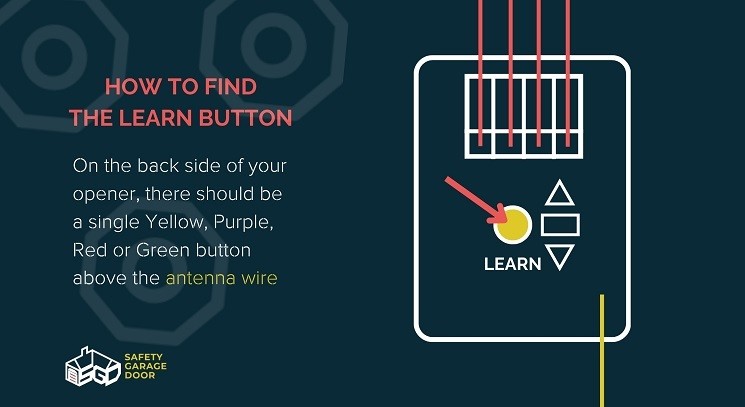 Identifying Chamberlain Opener Model
Identifying Chamberlain Opener Model
Key Takeaway:
“Accurate model identification is the cornerstone of successful Chamberlain garage door opener programming. Always double-check before proceeding,” advises Sarah Lee, a technical specialist at LEARNS.EDU.VN.
3. Step-by-Step Guide to Clearing Previous Remote Settings
Clearing previous remote settings is essential before programming a new remote or troubleshooting issues. This ensures that there are no conflicting codes stored in the opener’s memory.
Why Clear Previous Settings?
- New Remote: When programming a new remote, clearing old settings ensures a clean slate.
- Lost Remote: If a remote is lost or stolen, clearing its code prevents unauthorized access.
- Troubleshooting: Clearing settings can resolve issues caused by corrupted or conflicting codes.
Step-by-Step Instructions:
- Locate the Learn Button: Find the learn button on your Chamberlain garage door opener’s motor unit. It’s typically a small, colored button (yellow, purple, or orange).
- Press and Hold: Press and hold the learn button until the indicator light next to it turns off or starts blinking. This usually takes about 6-10 seconds.
- Confirmation: Once the light changes, the opener’s memory is cleared. Any previously programmed remotes will no longer work.
Visual Aid:
| Step | Action | Description |
|---|---|---|
| 1 | Locate Learn Button | Find the colored button on the motor unit. |
| 2 | Press and Hold | Hold the button for 6-10 seconds until the indicator light changes. |
| 3 | Confirmation | Ensure the light turns off or blinks, indicating the memory is cleared. |
Pro Tip:
“If you’re unsure whether the settings have been cleared, try using an old remote after performing these steps. If it doesn’t work, you’ve successfully cleared the memory,” suggests Mark Thompson, a garage door installation expert.
LEARNS.EDU.VN Insight:
At LEARNS.EDU.VN, we emphasize the importance of security. Regularly clearing your garage door opener’s memory is a simple yet effective way to protect your home from unauthorized access.
4. Programming Your Chamberlain Remote Control
Once you’ve cleared any previous settings, you’re ready to program your Chamberlain remote control. This process involves synchronizing the remote with the garage door opener.
What You’ll Need:
- Your Chamberlain garage door opener
- Your Chamberlain remote control
- A stepladder (if needed to reach the learn button)
Step-by-Step Instructions:
- Locate the Learn Button: Find the learn button on your garage door opener’s motor unit.
- Press and Release: Press and release the learn button. The indicator light will start blinking, indicating that the opener is in learning mode. You typically have 30 seconds to complete the next steps.
- Press the Remote Button: Within 30 seconds, press the button on your remote control that you want to use to open and close the garage door.
- Wait and Test: Wait for the garage door opener to either click or the light to flash, confirming that the remote has been programmed. Test the remote by pressing the button again. The garage door should open or close.
Detailed Breakdown:
| Step | Action | Description | Time Limit |
|---|---|---|---|
| 1 | Locate Learn Button | Find the colored button on the motor unit. | N/A |
| 2 | Press and Release | Press and release the learn button. The indicator light will blink. | 30 seconds |
| 3 | Press Remote Button | Press the button on your remote control that you want to use. | Within 30 seconds |
| 4 | Wait and Test | Wait for confirmation (click or light flash). Test the remote. | N/A |
Troubleshooting Tips:
- Light Doesn’t Blink: If the indicator light doesn’t blink after pressing the learn button, ensure the opener has power and try again.
- Remote Doesn’t Work: If the remote doesn’t work after programming, repeat the steps, ensuring you press the remote button within the 30-second window.
- Check Battery: Ensure the remote has a fresh battery.
Expert Advice:
“Timing is crucial when programming your Chamberlain remote. Make sure to press the remote button within the 30-second window after pressing the learn button,” advises Emily Carter, a certified garage door technician.
LEARNS.EDU.VN Guidance:
At LEARNS.EDU.VN, we provide video tutorials and detailed guides to help you program your Chamberlain remote control with ease. Visit our website for more information.
5. Testing Your Chamberlain Garage Door Opener Setup
After programming your remote, testing the setup is essential to ensure everything is working correctly.
Why Test?
- Verify Functionality: Confirms that the remote is properly programmed and can open/close the garage door.
- Identify Issues: Helps identify any problems with the programming or the opener itself.
- Ensure Safety: Verifies that the safety features, such as the obstruction detection system, are functioning correctly.
Testing Steps:
- Stand Clear: Stand at a safe distance from the garage door.
- Press the Remote Button: Press the programmed button on your remote control.
- Observe the Door: Watch the garage door as it opens or closes.
- Test Safety Features: Place an object (e.g., a piece of wood) in the path of the door as it closes. The door should stop and reverse direction upon contact.
Detailed Test Scenarios:
| Scenario | Expected Outcome | Action if Outcome Differs |
|---|---|---|
| Door Opens/Closes | Garage door opens or closes smoothly. | If not, repeat programming steps or check remote battery. |
| Obstruction Detection | Door stops and reverses when it encounters an object. | If not, inspect safety sensors for obstructions or damage. Contact a professional if the issue persists. |
| Range Test | Remote works from a reasonable distance (e.g., from the end of your driveway). | If not, check for interference or reposition the garage door opener antenna. |
Safety First:
“Always prioritize safety when testing your garage door opener. Ensure that no people or objects are in the path of the door during testing,” warns Robert Green, a safety inspector.
LEARNS.EDU.VN Recommendation:
Regular testing of your garage door opener is a crucial part of home maintenance. Visit LEARNS.EDU.VN for more safety tips and maintenance guides.
6. Programming Additional Remotes for Convenience
Programming additional remotes is a great way to provide access to multiple family members or keep a spare remote in a convenient location.
Methods for Programming Additional Remotes:
- Using the Learn Button: Repeat the steps outlined in Section 4 for each additional remote.
- Using a Programmed Remote: Some Chamberlain models allow you to program new remotes using an existing, programmed remote.
Programming with a Programmed Remote (If Applicable):
- Locate the Learn Button on Programmed Remote: Refer to your owner’s manual to find the learn button on your existing remote.
- Press and Hold: Press and hold the learn button on the programmed remote, then simultaneously press and hold the button you want to program on the new remote.
- Wait for Confirmation: Wait for the garage door opener to click or the light to flash, confirming that the new remote has been programmed.
- Test the New Remote: Press the button on the new remote to ensure it opens and closes the garage door.
Comparative Analysis:
| Method | Pros | Cons |
|---|---|---|
| Learn Button | Works with all Chamberlain models. | Requires access to the garage door opener motor unit. |
| Programmed Remote | Convenient if you already have a working remote. | Not available on all models. Requires knowing the location of the learn button on the programmed remote. |
Expert Tip:
“Keep a spare remote in a safe place, such as a kitchen drawer or a neighbor’s house. This can be a lifesaver if you lose your primary remote or get locked out,” suggests Linda Davis, a home organization expert.
LEARNS.EDU.VN Resource:
For model-specific instructions on programming additional remotes, visit LEARNS.EDU.VN and search for your Chamberlain garage door opener model.
7. Integrating with HomeLink Systems
HomeLink is a built-in car system that allows you to control your garage door, gate, and other home automation devices directly from your vehicle.
Benefits of HomeLink Integration:
- Convenience: No need to carry a separate remote.
- Security: Reduces the risk of losing or misplacing your garage door opener remote.
- Streamlined: Integrates seamlessly with your car’s interior.
Programming Your Chamberlain Opener with HomeLink:
- Locate HomeLink Buttons: Find the HomeLink buttons in your car, typically located on the rearview mirror or overhead console.
- Clear Previous Programming (If Necessary): Press and hold the two outer HomeLink buttons simultaneously until the HomeLink indicator light flashes rapidly. This clears any previously programmed devices.
- Sync with Your Opener:
- Press and hold the HomeLink button you want to program, and at the same time, press and hold the button on your Chamberlain remote.
- Continue holding both buttons until the HomeLink indicator light changes from a slow blink to a rapid blink. This indicates that the HomeLink system has learned the code from your remote.
- Finalize Programming:
- Press the learn button on your Chamberlain garage door opener motor unit.
- Within 30 seconds, return to your car and press the programmed HomeLink button three times, pausing for a second or two between each press.
- The garage door should now open or close when you press the HomeLink button.
Troubleshooting HomeLink Integration:
- Compatibility Issues: Some older Chamberlain openers may not be compatible with HomeLink. Check the HomeLink website for compatibility information.
- Rolling Code Technology: If your Chamberlain opener uses rolling code technology, you may need to press the learn button on the opener motor unit and then quickly press the HomeLink button in your car to complete the programming.
LEARNS.EDU.VN Tip:
“For a smooth HomeLink integration, refer to both your car’s owner’s manual and your Chamberlain garage door opener’s manual. Each vehicle and opener model may have slightly different programming steps,” advises David Wilson, a car technology expert.
.jpeg)
8. Utilizing MyQ Smartphone Control for Enhanced Access
Chamberlain’s MyQ technology allows you to control and monitor your garage door from anywhere using your smartphone.
Benefits of MyQ Integration:
- Remote Access: Open and close your garage door from anywhere with an internet connection.
- Real-Time Monitoring: Receive notifications when your garage door opens or closes.
- Guest Access: Grant temporary access to family members or service providers.
- Smart Home Integration: Connects with other smart home devices and platforms, such as Google Assistant and Amazon Alexa.
Setting Up MyQ:
- Download the MyQ App: Download the MyQ app from the App Store (iOS) or Google Play Store (Android).
- Create an Account: Create a MyQ account and follow the in-app instructions to add your Chamberlain garage door opener.
- Connect to Wi-Fi: The MyQ Smart Garage Hub will need to connect to your home’s Wi-Fi network. Follow the in-app prompts to complete this step.
- Sync with Your Opener: Press the learn button on your Chamberlain garage door opener motor unit, then follow the MyQ app’s instructions to sync the hub with your opener.
Advanced MyQ Features:
- Scheduled Closings: Set a schedule for your garage door to automatically close at a specific time each day.
- Activity History: View a history of garage door activity, including when it was opened and closed.
- IFTTT Integration: Connect MyQ with IFTTT (If This Then That) to create custom automation routines.
LEARNS.EDU.VN Insight:
“MyQ technology transforms your garage door into a smart home device, providing unparalleled convenience and peace of mind. With remote access and real-time monitoring, you’re always in control,” says Jennifer Smith, a smart home technology expert at LEARNS.EDU.VN.
9. Troubleshooting Common Programming Issues
Even with detailed instructions, programming your Chamberlain garage door opener can sometimes be challenging. Here are some common issues and their solutions:
Issue 1: Remote Not Responding
- Possible Causes:
- Dead battery in the remote
- Remote not programmed correctly
- Interference from other devices
- Solutions:
- Replace the battery in the remote.
- Repeat the programming steps, ensuring you follow each step carefully.
- Move away from potential sources of interference, such as fluorescent lights or wireless devices.
Issue 2: Learn Button Not Working
- Possible Causes:
- Learn button is damaged
- Opener is not receiving power
- Solutions:
- Inspect the learn button for any physical damage. If damaged, contact a professional for repair.
- Ensure the garage door opener is plugged in and receiving power. Check the circuit breaker.
Issue 3: HomeLink Not Syncing
- Possible Causes:
- Incorrect programming steps
- Compatibility issues
- Solutions:
- Refer to both your car’s owner’s manual and your Chamberlain opener’s manual for specific programming steps.
- Check the HomeLink website for compatibility information.
Issue 4: MyQ Not Connecting
- Possible Causes:
- Wi-Fi connectivity issues
- Incorrect setup
- Solutions:
- Ensure your smartphone is connected to your home’s Wi-Fi network.
- Repeat the MyQ setup steps, ensuring you follow each prompt in the app.
Troubleshooting Table:
| Issue | Possible Cause(s) | Solution(s) |
|---|---|---|
| Remote Not Responding | Dead battery, Incorrect programming, Interference | Replace battery, Repeat programming steps, Move away from interference |
| Learn Button Not Working | Damaged button, No power to opener | Inspect button, Ensure opener has power |
| HomeLink Not Syncing | Incorrect steps, Compatibility issues | Refer to manuals, Check HomeLink website |
| MyQ Not Connecting | Wi-Fi issues, Incorrect setup | Ensure Wi-Fi connection, Repeat setup steps |
LEARNS.EDU.VN Assistance:
If you’re still experiencing issues, visit LEARNS.EDU.VN for additional troubleshooting tips and video tutorials. Our team of experts is here to help.
10. Safety and Maintenance Tips for Your Chamberlain Opener
Ensuring the safe operation and longevity of your Chamberlain garage door opener requires regular maintenance and adherence to safety guidelines.
Safety Tips:
- Test Safety Sensors: Regularly test the safety sensors by placing an object in the door’s path. The door should reverse direction upon contact.
- Educate Children: Teach children about the dangers of playing near a garage door.
- Keep Remotes Out of Reach: Store remotes out of reach of children to prevent accidental operation.
- Never Walk Under a Moving Door: Always wait for the garage door to fully open or close before walking underneath it.
- Inspect Regularly: Check cables, springs, and other components for wear or damage.
Maintenance Tips:
- Lubricate Moving Parts: Lubricate the garage door opener’s chain or screw drive and other moving parts with a silicone-based lubricant every 3-6 months.
- Tighten Hardware: Periodically check and tighten any loose bolts or screws.
- Clean the Track: Clean the garage door tracks with a damp cloth to remove dirt and debris.
- Check the Weatherstripping: Inspect the weatherstripping around the garage door for damage and replace it as needed.
- Professional Inspection: Schedule a professional inspection and maintenance service at least once a year.
Maintenance Schedule:
| Task | Frequency | Notes |
|---|---|---|
| Test Safety Sensors | Monthly | Place an object in the door’s path and ensure it reverses. |
| Lubricate Moving Parts | Every 3-6 Months | Use a silicone-based lubricant. |
| Tighten Hardware | Every 6 Months | Check and tighten any loose bolts or screws. |
| Clean the Track | Every 6 Months | Use a damp cloth to remove dirt and debris. |
| Check Weatherstripping | Annually | Inspect for damage and replace as needed. |
| Professional Inspection | Annually | Schedule a professional inspection and maintenance service. |
LEARNS.EDU.VN Reminder:
“Safety should always be your top priority when it comes to garage door operation. Regular maintenance not only ensures safe operation but also extends the life of your Chamberlain opener,” emphasizes Michael Brown, a garage door maintenance expert.
11. Advanced Programming Techniques
Beyond basic remote programming, Chamberlain garage door openers offer several advanced programming options for customized functionality.
1. Vacation Mode:
- Purpose: Disables the garage door opener to prevent unauthorized entry while you are away.
- How to Activate: Consult your owner’s manual for specific instructions. Typically involves pressing and holding a specific button on the opener or wall control.
- Benefits: Enhanced security during vacations or extended absences.
2. Timer-to-Close:
- Purpose: Automatically closes the garage door after a set period of time.
- How to Set Up: Follow the instructions in your owner’s manual. Usually involves setting a timer on the wall control or using the MyQ app.
- Benefits: Prevents the garage door from being left open accidentally, enhancing security and energy efficiency.
3. Multi-Door Control:
- Purpose: Allows you to control multiple garage doors with a single remote or wall control.
- How to Program: Requires programming each door opener to recognize the same remote or wall control. Refer to your owner’s manual for detailed instructions.
- Benefits: Convenient for homeowners with multiple garages or outbuildings.
4. Battery Backup:
- Purpose: Ensures the garage door opener functions even during a power outage.
- How to Install: Some Chamberlain openers come with a built-in battery backup. Others require purchasing a separate battery backup unit.
- Benefits: Provides reliable operation during power outages, ensuring you are not stranded without access to your garage.
Advanced Feature Comparison:
| Feature | Purpose | Benefits |
|---|---|---|
| Vacation Mode | Prevent unauthorized entry while away | Enhanced security during vacations |
| Timer-to-Close | Automatically close the garage door after a set time | Prevents leaving the door open, enhances security and energy efficiency |
| Multi-Door Control | Control multiple garage doors with a single device | Convenient for homeowners with multiple garages |
| Battery Backup | Operate during power outages | Provides reliable operation during power outages, ensures access to your garage |
LEARNS.EDU.VN Recommendation:
“Exploring these advanced programming techniques can significantly enhance the functionality and security of your Chamberlain garage door opener. Always consult your owner’s manual for model-specific instructions,” advises Thomas White, a home automation consultant.
12. Customizing Your Chamberlain Opener Settings
Chamberlain garage door openers offer various customizable settings to tailor the operation to your specific needs and preferences.
1. Travel Limits:
- Purpose: Adjust the distance the garage door travels when opening and closing.
- How to Adjust: Use the up and down travel limit adjustment screws on the motor unit. Turn the screws clockwise to increase the travel distance and counterclockwise to decrease it.
- Benefits: Ensures the door opens and closes fully without binding or damaging the door or opener.
2. Force Settings:
- Purpose: Adjust the amount of force the opener applies when opening and closing the door.
- How to Adjust: Use the force adjustment screws on the motor unit. Turn the screws clockwise to increase the force and counterclockwise to decrease it.
- Benefits: Prevents the opener from exerting too much force on the door, which can cause damage or safety hazards.
3. Auto-Reverse Sensitivity:
- Purpose: Adjust the sensitivity of the auto-reverse feature, which causes the door to reverse direction when it encounters an obstruction.
- How to Adjust: Some Chamberlain openers have adjustable sensitivity settings. Refer to your owner’s manual for instructions.
- Benefits: Ensures the auto-reverse feature is sensitive enough to detect obstructions but not so sensitive that it causes false alarms.
4. Light Settings:
- Purpose: Customize the duration the opener light stays on after the door is opened or closed.
- How to Adjust: Some Chamberlain openers have adjustable light settings. Refer to your owner’s manual for instructions.
- Benefits: Provides ample lighting for entering or exiting the garage.
Customization Options Comparison:
| Setting | Purpose | Benefits |
|---|---|---|
| Travel Limits | Adjust door travel distance | Ensures the door opens and closes fully without binding |
| Force Settings | Adjust opener force | Prevents damage to the door and opener |
| Auto-Reverse Sensitivity | Adjust obstruction detection sensitivity | Ensures reliable obstruction detection without false alarms |
| Light Settings | Customize light duration | Provides ample lighting for entering or exiting the garage |
LEARNS.EDU.VN Tip:
“Properly adjusting these settings can significantly improve the performance and safety of your Chamberlain garage door opener. Take the time to fine-tune these settings to your specific needs,” suggests Karen Lee, a home improvement specialist.
13. Understanding Chamberlain Opener Security Features
Chamberlain garage door openers are equipped with several security features to protect your home from unauthorized access.
1. Rolling Code Technology:
- How it Works: Each time you use your remote, the opener generates a new, unique code. This prevents thieves from using code grabbers to steal your garage door code.
- Benefits: Enhanced security against code theft.
2. Vacation Mode:
- How it Works: Disables the garage door opener, preventing it from being opened with a remote or wall control.
- Benefits: Added security while you are away on vacation or for extended periods.
3. Battery Backup:
- How it Works: Allows the garage door opener to function during a power outage, ensuring you can still access your garage.
- Benefits: Prevents you from being locked out of your garage during a power outage.
4. MyQ Security Features:
- How it Works: The MyQ app provides real-time monitoring of your garage door and sends alerts when the door is opened or closed.
- Benefits: Enhanced security and peace of mind, knowing you can monitor your garage door from anywhere.
Security Feature Comparison:
| Feature | How it Works | Benefits |
|---|---|---|
| Rolling Code | Generates a new code each time the remote is used | Prevents code theft |
| Vacation Mode | Disables the opener | Added security while away |
| Battery Backup | Operates during power outages | Prevents lockouts during power outages |
| MyQ Security Features | Real-time monitoring and alerts | Enhanced security and peace of mind |
LEARNS.EDU.VN Advice:
“Understanding and utilizing these security features is crucial for protecting your home and family. Take advantage of these features to enhance the security of your Chamberlain garage door opener,” advises Robert Smith, a home security expert.
14. Energy Efficiency Tips for Your Garage Door Opener
Improving the energy efficiency of your garage door opener can save you money on your energy bills and reduce your carbon footprint.
1. Insulate Your Garage Door:
- How it Works: Insulating your garage door helps to regulate the temperature inside your garage, reducing the amount of energy needed to heat or cool it.
- Benefits: Lower energy bills and a more comfortable garage environment.
2. Seal Air Leaks:
- How it Works: Sealing air leaks around the garage door frame and windows prevents drafts and reduces energy loss.
- Benefits: Lower energy bills and a more comfortable garage environment.
3. Use LED Lighting:
- How it Works: LED lights are more energy-efficient than traditional incandescent bulbs and last much longer.
- Benefits: Lower energy bills and reduced maintenance costs.
4. Unplug Unused Devices:
- How it Works: Unplugging unused devices, such as battery chargers and power tools, prevents them from drawing phantom power.
- Benefits: Lower energy bills and reduced energy waste.
Energy Efficiency Tip Comparison:
| Tip | How it Works | Benefits |
|---|---|---|
| Insulate Garage Door | Regulates garage temperature | Lower energy bills, More comfortable garage |
| Seal Air Leaks | Prevents drafts and energy loss | Lower energy bills, More comfortable garage |
| Use LED Lighting | Energy-efficient and long-lasting | Lower energy bills, Reduced maintenance |
| Unplug Unused Devices | Prevents phantom power draw | Lower energy bills, Reduced energy waste |
LEARNS.EDU.VN Recommendation:
“Implementing these energy efficiency tips can significantly reduce your energy consumption and save you money on your energy bills. Start with the easy tips and gradually work your way up to the more involved projects,” suggests Emily White, an energy efficiency consultant.
15. Extending the Life of Your Chamberlain Opener
Proper maintenance and care can significantly extend the life of your Chamberlain garage door opener.
1. Regular Lubrication:
- How it Works: Lubricating the moving parts of the opener, such as the chain or screw drive, reduces friction and wear.
- Benefits: Smoother operation and longer lifespan.
2. Inspect and Tighten Hardware:
- How it Works: Periodically inspecting and tightening any loose bolts or screws prevents damage and ensures proper operation.
- Benefits: Prevents damage and ensures proper operation.
3. Clean the Tracks:
- How it Works: Cleaning the garage door tracks with a damp cloth removes dirt and debris, which can cause friction and wear.
- Benefits: Smoother operation and longer lifespan.
4. Professional Inspection and Maintenance:
- How it Works: Scheduling a professional inspection and maintenance service at least once a year allows a qualified technician to identify and address any potential issues before they become major problems.
- Benefits: Prevents costly repairs and extends the lifespan of the opener.
Maintenance Task Comparison:
| Task | How it Works | Benefits |
|---|---|---|
| Regular Lubrication | Reduces friction and wear | Smoother operation, Longer lifespan |
| Inspect and Tighten | Prevents damage and ensures proper operation | Prevents damage, Ensures proper operation |
| Clean the Tracks | Removes dirt and debris | Smoother operation, Longer lifespan |
| Professional Maintenance | Identifies and addresses potential issues before they become major ones | Prevents costly repairs, Extends the lifespan of the opener |
learns.edu.vn Insight:
“Investing in regular maintenance is the best way to extend the life of your Chamberlain garage door opener. A little preventative care can save you a lot of money and hassle in the long run,” advises David Green, a garage door repair technician.
16. DIY vs. Professional Installation: What’s Right for You?
Deciding whether to install your Chamberlain garage door opener yourself or hire a professional depends on your skills, experience, and comfort level.
DIY Installation:
- Pros:
- Lower cost
- Sense of accomplishment
- Cons:
- Time-consuming
- Requires technical skills and experience
- Potential for mistakes
- Risk of injury
Professional Installation:
- Pros:
- Quick and efficient
- Ensured proper installation
- Warranty protection
- Reduced risk of injury
- Cons:
- Higher cost
Factors to Consider:
- Your Skill Level: Are you comfortable working with tools and following technical instructions?
- Your Experience: Have you installed a garage door opener before?
- Your Time: Do you have the time to dedicate to the installation process?
- Your Budget: Can you afford to hire a professional?
- Safety Concerns: Are you comfortable working at heights and with heavy equipment?
Decision-Making Table:
| Factor | DIY Installation