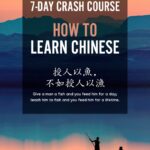Learning to code is an exciting journey, and at LEARNS.EDU.VN, we believe it’s accessible to everyone. The question, “Do I Need A Laptop To Learn Coding?” is a common one, and the answer is nuanced. While you can start learning coding on various devices, including mobile phones, a laptop significantly enhances your learning experience and opens up more possibilities. Investing in a suitable laptop equips you with the necessary tools for efficient coding, collaboration, and advanced software development. Choosing the right device empowers your coding journey and sets you up for success in the tech world, offering advantages like increased productivity, software compatibility, and enhanced portability.
1. Understanding the Basic Requirements for Coding
Before diving into whether you need a laptop, let’s clarify the fundamental requirements for learning to code. Coding, at its core, involves writing instructions for computers to execute. These instructions are written in various programming languages like Python, Java, or JavaScript. You need a platform to write, test, and run your code, and understanding the basic requirements will help you choose the right tools.
1.1. Essential Software and Tools
To start coding, you’ll need a few essential software tools:
- Text Editor or Integrated Development Environment (IDE): This is where you’ll write your code. Examples include Visual Studio Code, Sublime Text, and Atom.
- Compiler or Interpreter: Depending on the programming language, you may need a compiler (for languages like C++) or an interpreter (for languages like Python) to translate your code into machine-readable instructions.
- Web Browser: For web development, a modern web browser like Chrome, Firefox, or Safari is essential for testing your web applications.
- Command Line Interface (CLI): A CLI allows you to interact with your computer using text commands, which is crucial for many coding tasks.
1.2. Minimum Hardware Specifications
While coding doesn’t always require high-end hardware, having a computer that meets certain minimum specifications can significantly improve your learning experience. Here are some recommended specs:
- Processor: A dual-core processor (Intel Core i3 or AMD Ryzen 3 equivalent) is generally sufficient for basic coding tasks.
- Memory (RAM): 4GB of RAM is the absolute minimum, but 8GB is highly recommended for smoother performance, especially when running multiple applications.
- Storage: A 128GB Solid State Drive (SSD) is preferable for faster boot and load times. Alternatively, a 500GB Hard Disk Drive (HDD) will provide ample storage space.
- Display: A 13-inch display is adequate, but a 15-inch display provides a more comfortable viewing experience.
- Operating System: Windows, macOS, or Linux are all viable options.
2. The Role of a Laptop in Learning to Code
A laptop isn’t just a nice-to-have; it’s a powerful tool that can significantly enhance your coding journey. Here’s why:
2.1. Portability and Flexibility
One of the biggest advantages of a laptop is its portability. You can code anywhere – at home, in a café, at a library, or even on the go. This flexibility allows you to learn and practice coding whenever and wherever you have the time and inspiration.
2.2. Access to a Full Development Environment
Laptops provide access to a full development environment, allowing you to install and run various coding tools and software. This is crucial for more advanced coding tasks that require specific software or libraries.
2.3. Enhanced Learning Experience
With a larger screen and a physical keyboard, a laptop offers a more comfortable and efficient coding experience compared to smaller devices like tablets or smartphones. This can help reduce eye strain and improve your typing speed and accuracy.
2.4. Collaboration and Community
Laptops make it easier to collaborate with other coders and participate in the coding community. You can easily share code, participate in online forums, and attend virtual coding workshops and meetups.
 Laptop Coding Setup
Laptop Coding Setup
2.5. Career Opportunities
In the professional world, most coding jobs require you to have a laptop. Getting comfortable with coding on a laptop early on can give you a competitive edge when you start applying for jobs.
3. Can You Learn to Code Without a Laptop?
While a laptop offers numerous advantages, it’s essential to address whether you can learn to code without one. The answer is yes, you can start learning to code without a laptop, but with certain limitations.
3.1. Coding on Tablets and Smartphones
Tablets and smartphones have become increasingly powerful, and there are now several apps and online platforms that allow you to write and run code on these devices.
- Online Coding Platforms: Websites like Codecademy, Khan Academy, and SoloLearn offer interactive coding courses that you can access from any device with a web browser.
- Mobile Coding Apps: Apps like Grasshopper (by Google) and Encode provide coding tutorials and challenges specifically designed for mobile devices.
- Text Editors for Mobile: Apps like Textastic and Dcoder allow you to write and edit code on your tablet or smartphone.
While these options are great for learning the basics of coding, they may not be suitable for more advanced tasks that require a full development environment.
3.2. Using Public Computers
Another option is to use public computers at libraries or community centers. These computers typically have internet access and basic software installed, allowing you to access online coding resources and practice your skills.
However, using public computers may have limitations in terms of software installation, privacy, and availability.
4. Choosing the Right Laptop for Coding
If you’ve decided that a laptop is the right tool for your coding journey, the next step is to choose the right one. Here are some factors to consider:
4.1. Budget
Laptops can range in price from a few hundred dollars to several thousand. Determine your budget before you start shopping, and try to find a laptop that offers the best value for your money.
4.2. Operating System
As mentioned earlier, Windows, macOS, and Linux are all viable options for coding. Consider your personal preferences and the types of coding you plan to do when choosing an operating system.
- Windows: The most popular operating system, Windows offers a wide range of software and hardware compatibility. It’s a good choice for general-purpose coding and game development.
- macOS: Known for its user-friendly interface and strong security features, macOS is a popular choice for web development and mobile app development (especially for iOS).
- Linux: An open-source operating system that’s highly customizable and developer-friendly, Linux is a favorite among many programmers. It’s a good choice for server-side development, data science, and cybersecurity.
4.3. Hardware Specifications
Here are some recommended hardware specifications for a coding laptop:
- Processor: An Intel Core i5 or AMD Ryzen 5 processor (or better) will provide sufficient power for most coding tasks.
- Memory (RAM): 8GB of RAM is the minimum, but 16GB is recommended for more demanding tasks like running virtual machines or working with large datasets.
- Storage: A 256GB SSD or larger is ideal for faster boot and load times.
- Display: A 15-inch display with a resolution of 1920×1080 (Full HD) or higher is recommended for a comfortable viewing experience.
- Keyboard: A comfortable and responsive keyboard is essential for coding. Look for a laptop with good key travel and spacing.
- Battery Life: If you plan to code on the go, look for a laptop with good battery life (at least 6-8 hours).
4.4. Recommended Laptops
Here are a few popular laptops that are well-suited for coding:
- Apple MacBook Air: A lightweight and powerful laptop with excellent battery life, the MacBook Air is a popular choice for web development and mobile app development.
- Dell XPS 15: A versatile laptop with a powerful processor and a stunning display, the Dell XPS 15 is a great choice for general-purpose coding and multimedia tasks.
- HP Spectre x360: A premium 2-in-1 laptop with a sleek design and a responsive touchscreen, the HP Spectre x360 is a good choice for web development and creative coding.
- Lenovo ThinkPad E15: A durable and reliable laptop with a comfortable keyboard, the Lenovo ThinkPad E15 is a great choice for students and professionals on a budget.
- Acer Aspire 5: An affordable laptop with decent performance and a good selection of ports, the Acer Aspire 5 is a good choice for beginners who are just starting to learn to code.
4.5. Refurbished Laptops
If you’re on a tight budget, consider buying a refurbished laptop. Refurbished laptops are pre-owned laptops that have been inspected and repaired by the manufacturer or a third-party vendor. They often come with a warranty and can save you a significant amount of money.
When buying a refurbished laptop, make sure to check the warranty and the return policy. Also, inspect the laptop carefully for any signs of damage or wear.
5. Optimizing Your Laptop for Coding
Once you have your laptop, there are several things you can do to optimize it for coding:
5.1. Install a Code Editor
Choose a code editor that suits your needs and preferences. Some popular options include:
- Visual Studio Code (VS Code): A free and open-source code editor with a wide range of features and extensions.
- Sublime Text: A fast and lightweight code editor with a clean interface and powerful editing capabilities.
- Atom: A customizable code editor developed by GitHub, with a large community and a wide range of packages.
- Notepad++ (Windows): A free and open-source text editor with syntax highlighting and other useful features for coding.
5.2. Set Up Your Development Environment
Depending on the programming languages you plan to use, you may need to install additional software and tools. For example, if you’re learning Python, you’ll need to install the Python interpreter and the pip package manager.
5.3. Customize Your Code Editor
Most code editors allow you to customize the appearance and behavior of the editor to suit your preferences. You can change the font size, color scheme, and keyboard shortcuts, and install extensions to add new features.
5.4. Use a Version Control System
A version control system like Git allows you to track changes to your code and collaborate with other developers. It’s an essential tool for any serious coder.
5.5. Learn Keyboard Shortcuts
Learning keyboard shortcuts can significantly improve your coding speed and efficiency. Most code editors have a wide range of keyboard shortcuts for common tasks like saving files, copying and pasting code, and navigating between files.
5.6. Keep Your Laptop Clean and Organized
A clean and organized laptop can help you stay focused and productive. Regularly clean your desktop, organize your files into folders, and uninstall any software you no longer need.
6. The Importance of Internet Access
Regardless of whether you use a laptop, tablet, or smartphone, internet access is crucial for learning to code.
6.1. Access to Online Resources
The internet is a vast repository of coding tutorials, documentation, and forums. You’ll need internet access to access these resources and learn from other coders.
6.2. Collaboration and Communication
Internet access is also essential for collaborating with other coders and participating in the coding community. You can use online tools like Slack, Discord, and GitHub to communicate with other developers, share code, and work on projects together.
6.3. Cloud-Based Development Environments
Cloud-based development environments like CodeSandbox and Repl.it allow you to write and run code directly in your web browser, without having to install any software on your computer. These environments are great for learning to code on the go or for collaborating with other developers.
7. Real-World Examples and Case Studies
To further illustrate the importance of having a laptop for coding, let’s look at some real-world examples and case studies.
7.1. Student Success Story
Consider the story of Sarah, a high school student who was interested in learning to code. Initially, she started learning using online coding platforms on her smartphone. While she grasped the basic concepts, she found it challenging to work on more complex projects due to the limitations of her device.
After receiving a refurbished laptop, Sarah was able to install a proper code editor and set up a full development environment. This allowed her to participate in coding workshops, collaborate with other students, and build more sophisticated applications. Within a year, Sarah had developed a portfolio of projects that helped her secure an internship at a local tech company.
7.2. Career Advancement
John, a marketing professional, wanted to switch careers and become a web developer. He started learning to code in his spare time using online resources on his tablet. However, he soon realized that he needed a more powerful tool to work on real-world projects.
After investing in a mid-range laptop, John was able to complete an online coding bootcamp and build a portfolio of web applications. He then started applying for web development jobs and was able to land a position at a startup company.
These examples demonstrate that while you can start learning to code without a laptop, having one significantly enhances your learning experience and opens up more opportunities.
8. Additional Tools and Resources
Beyond a laptop and internet access, there are several other tools and resources that can help you learn to code:
- Online Courses: Platforms like Coursera, edX, and Udacity offer a wide range of coding courses taught by experts from top universities and companies.
- Coding Bootcamps: Coding bootcamps are intensive training programs that can help you learn to code in a short amount of time.
- Books and Tutorials: There are countless books and tutorials available online that can teach you the fundamentals of coding.
- Coding Communities: Online communities like Stack Overflow, Reddit, and GitHub are great places to ask questions, share code, and connect with other coders.
- Coding Challenges: Websites like HackerRank and LeetCode offer coding challenges that can help you improve your skills and prepare for job interviews.
9. Overcoming Challenges in Learning to Code
Learning to code can be challenging, but there are several strategies you can use to overcome these challenges:
9.1. Start with the Basics
Don’t try to learn everything at once. Start with the fundamentals of programming, such as variables, data types, control structures, and functions.
9.2. Practice Regularly
The key to mastering coding is practice. Set aside time each day to practice coding, even if it’s just for a few minutes.
9.3. Break Down Complex Problems
When faced with a complex problem, break it down into smaller, more manageable pieces. Solve each piece individually, and then put them together to solve the overall problem.
9.4. Ask for Help
Don’t be afraid to ask for help when you’re stuck. There are many online communities and forums where you can ask questions and get assistance from other coders.
9.5. Stay Persistent
Learning to code takes time and effort. Don’t get discouraged if you don’t see results immediately. Stay persistent, and you’ll eventually master the skills you need to succeed.
10. The Future of Coding Education
Coding education is constantly evolving, with new tools and techniques emerging all the time. Here are some trends to watch for in the future of coding education:
10.1. Gamification
Gamification involves using game-like elements to make learning more engaging and fun. Many coding platforms are now incorporating gamification techniques, such as points, badges, and leaderboards, to motivate students and encourage them to learn.
10.2. Artificial Intelligence (AI)
AI is being used to personalize learning and provide students with customized feedback and support. AI-powered tutoring systems can adapt to a student’s learning style and pace, providing them with the right level of challenge and support.
10.3. Virtual and Augmented Reality (VR/AR)
VR and AR are being used to create immersive learning experiences that allow students to interact with code in a more tangible way. For example, students can use VR to visualize data structures and algorithms or use AR to debug code in a real-world environment.
11. Ethical Considerations in Coding
As you learn to code, it’s important to be aware of the ethical considerations involved. Coding is not just about writing instructions for computers; it’s also about creating tools that can have a significant impact on society.
11.1. Data Privacy
When developing applications that collect user data, it’s important to protect the privacy of your users. Be transparent about what data you’re collecting and how you’re using it, and give users control over their data.
11.2. Algorithmic Bias
Algorithms can perpetuate and amplify existing biases in society. Be aware of the potential for bias in your code, and take steps to mitigate it.
11.3. Cybersecurity
Security vulnerabilities in your code can be exploited by attackers to steal data or disrupt systems. Follow secure coding practices and regularly test your code for vulnerabilities.
11.4. Accessibility
Make sure your applications are accessible to people with disabilities. Follow accessibility guidelines and test your applications with assistive technologies.
12. Resources at LEARNS.EDU.VN to Aid Your Coding Journey
At LEARNS.EDU.VN, we are committed to providing you with the resources and support you need to succeed in your coding journey. Here are some of the ways we can help:
12.1. Comprehensive Coding Courses
We offer a wide range of coding courses covering various programming languages and topics, from beginner to advanced levels. Our courses are designed to be interactive and engaging, with hands-on exercises and real-world projects.
12.2. Expert Instructors
Our instructors are experienced coders and educators who are passionate about helping students learn. They provide personalized feedback and support to help you overcome challenges and achieve your goals.
12.3. Community Forums
Our online community forums are a great place to connect with other learners, ask questions, and share your code. You can also participate in coding challenges and collaborate on projects.
12.4. Career Guidance
We provide career guidance and resources to help you find coding jobs and advance your career. We offer resume reviews, interview preparation, and job placement assistance.
12.5. Flexible Learning Options
We offer flexible learning options to fit your schedule and lifestyle. You can choose from self-paced courses, live online classes, and in-person workshops.
By leveraging the resources at LEARNS.EDU.VN, you can accelerate your coding journey and achieve your goals.
13. Staying Updated with Coding Trends
The field of coding is constantly evolving, with new languages, frameworks, and tools emerging all the time. It’s important to stay updated with these trends to remain competitive in the job market and continue learning and growing as a coder.
13.1. Follow Industry Blogs and Websites
Many industry blogs and websites provide news, insights, and tutorials on the latest coding trends. Some popular resources include:
- Hacker News: A community-driven news site for programmers and entrepreneurs.
- Medium: A platform for sharing stories and ideas on a wide range of topics, including coding.
- Stack Overflow Blog: The official blog of Stack Overflow, with articles on coding, software development, and technology.
- GitHub Blog: The official blog of GitHub, with announcements and updates on the platform.
13.2. Attend Conferences and Meetups
Conferences and meetups are great opportunities to learn from experts, network with other coders, and discover new technologies. Look for events in your area or consider attending online conferences.
13.3. Participate in Open Source Projects
Contributing to open source projects is a great way to learn new skills, collaborate with other coders, and stay updated with the latest technologies. Look for projects on GitHub that interest you and start contributing.
13.4. Take Online Courses and Workshops
Online courses and workshops are a great way to learn new languages, frameworks, and tools. Platforms like Coursera, edX, and Udacity offer a wide range of coding courses taught by experts.
Staying updated with coding trends requires a commitment to lifelong learning. By continuously seeking out new knowledge and skills, you can remain competitive and successful in the field of coding.
14. Coding for Specific Industries
Coding skills are valuable in a wide range of industries, not just in the tech sector. Here are some examples of how coding is used in different industries:
14.1. Healthcare
Coding is used in healthcare to develop electronic health records (EHRs), medical imaging software, and telemedicine applications. Data analysis and machine learning are also used to improve patient outcomes and predict disease outbreaks.
14.2. Finance
Coding is used in finance to develop trading algorithms, risk management systems, and fraud detection tools. Data analysis and machine learning are used to identify investment opportunities and manage financial risk.
14.3. Education
Coding is used in education to develop educational software, online learning platforms, and interactive simulations. Data analysis is used to personalize learning and improve student outcomes.
14.4. Manufacturing
Coding is used in manufacturing to automate production processes, control robots, and manage supply chains. Data analysis is used to optimize production efficiency and reduce waste.
14.5. Entertainment
Coding is used in entertainment to develop video games, create special effects for movies, and build interactive experiences. Data analysis is used to personalize entertainment content and recommend new products to users.
These are just a few examples of how coding is used in different industries. As technology continues to evolve, coding skills will become even more valuable in a wide range of fields.
15. Building a Coding Portfolio
A coding portfolio is a collection of projects that showcase your skills and experience as a coder. It’s an essential tool for job seekers and freelancers.
15.1. Choose Projects that Interest You
When building your portfolio, choose projects that interest you and that you’re passionate about. This will make the process more enjoyable and help you create better projects.
15.2. Showcase a Variety of Skills
Try to showcase a variety of skills in your portfolio, such as web development, mobile app development, data analysis, and machine learning. This will demonstrate your versatility and make you more attractive to potential employers.
15.3. Document Your Projects
For each project in your portfolio, provide a detailed description of what the project is, what technologies you used, and what you learned. Include screenshots or videos of your project in action.
15.4. Host Your Portfolio Online
Host your portfolio online so that potential employers and clients can easily access it. You can use platforms like GitHub Pages, Netlify, or a personal website.
15.5. Get Feedback on Your Portfolio
Ask other coders to review your portfolio and provide feedback. This will help you identify areas for improvement and make your portfolio more effective.
16. The Importance of Soft Skills in Coding
While technical skills are essential for coding, soft skills are also important for success. Soft skills are interpersonal skills that enable you to work effectively with others.
16.1. Communication
Communication is essential for working with other coders, clients, and stakeholders. You need to be able to clearly explain your ideas, listen to others, and provide constructive feedback.
16.2. Teamwork
Teamwork is essential for working on large coding projects. You need to be able to collaborate with other coders, share your code, and resolve conflicts.
16.3. Problem-Solving
Problem-solving is essential for debugging code and finding solutions to technical challenges. You need to be able to analyze problems, identify root causes, and develop effective solutions.
16.4. Time Management
Time management is essential for meeting deadlines and managing your workload. You need to be able to prioritize tasks, set goals, and stay organized.
16.5. Adaptability
Adaptability is essential for staying updated with coding trends and learning new technologies. You need to be able to adapt to change, embrace new challenges, and continuously learn and grow.
17. How LEARNS.EDU.VN Supports Diverse Learning Needs
LEARNS.EDU.VN is dedicated to offering educational content and support tailored to the diverse learning needs of our users. We understand that everyone learns differently, and we strive to provide resources that cater to a variety of learning styles and preferences.
17.1. Visual Learning
For visual learners, LEARNS.EDU.VN offers a range of resources that emphasize visual aids. Our courses are packed with diagrams, charts, and infographics that illustrate complex concepts in an easily digestible format. Video tutorials and demonstrations provide step-by-step visual guidance, making it easier to follow along and understand key principles.
17.2. Auditory Learning
Auditory learners benefit from our audio-rich content, including lectures, podcasts, and audio summaries of key concepts. Many of our courses include voice-over explanations and discussions that reinforce learning through sound. We also provide transcripts for our audio content, allowing learners to switch between reading and listening as needed.
17.3. Kinesthetic Learning
Kinesthetic learners thrive on hands-on experience, and LEARNS.EDU.VN offers numerous opportunities for active learning. Our coding tutorials include interactive exercises and challenges that allow learners to practice their skills in real-time. We also encourage learners to participate in coding projects and collaborate with others to gain practical experience.
17.4. Reading/Writing Learning
For those who prefer to learn through reading and writing, LEARNS.EDU.VN provides comprehensive written materials, including articles, guides, and documentation. Our courses are accompanied by detailed notes and summaries that reinforce key concepts. We also encourage learners to write their own notes and summaries to solidify their understanding.
17.5. Personalized Learning Paths
LEARNS.EDU.VN offers personalized learning paths that allow learners to customize their learning experience based on their individual goals and preferences. Our adaptive learning technology adjusts the difficulty level of the content based on the learner’s performance, ensuring that they are always challenged but not overwhelmed.
17.6. Accessibility Features
We are committed to making our content accessible to all learners, regardless of their abilities. Our website includes features such as adjustable font sizes, high-contrast themes, and keyboard navigation. We also provide transcripts and captions for our audio and video content to accommodate learners with hearing impairments.
By providing a diverse range of learning resources and personalized support, LEARNS.EDU.VN strives to empower all learners to achieve their educational goals.
18. Frequently Asked Questions (FAQs)
1. Is it possible to learn coding on a Chromebook?
Yes, Chromebooks can be used for coding, especially with online IDEs and Linux support.
2. What is the best operating system for coding, Windows, macOS, or Linux?
Each has its pros and cons, but Linux is often favored by developers for its flexibility.
3. How much RAM do I need for coding?
8GB is recommended, but 16GB is better for more demanding tasks.
4. Is an SSD necessary for a coding laptop?
While not strictly necessary, an SSD significantly improves performance.
5. Can I use a tablet for web development?
Yes, with appropriate apps, but it’s not as efficient as using a laptop.
6. What are the best free coding resources online?
Codecademy, Khan Academy, and freeCodeCamp are excellent options.
7. Do I need a powerful graphics card for coding?
Not usually, unless you’re doing game development or other graphics-intensive tasks.
8. What is the ideal screen size for a coding laptop?
15 inches is generally recommended for a comfortable viewing experience.
9. Is a touchscreen laptop useful for coding?
It can be, but it’s not essential. It’s more of a personal preference.
10. How can I test code on a mobile device if I’m coding on a laptop?
Use browser developer tools to simulate mobile devices, or use remote debugging tools.
Conclusion
Do you need a laptop to learn coding? While it’s possible to start coding on other devices like tablets or smartphones, a laptop provides a more comprehensive and efficient learning experience. It offers portability, access to a full development environment, and enhanced collaboration capabilities. Investing in a suitable laptop can significantly accelerate your coding journey and open up more opportunities in the tech world. Remember to consider your budget, operating system preferences, and hardware specifications when choosing a laptop for coding.
Ready to take your coding skills to the next level? Visit learns.edu.vn today to explore our comprehensive coding courses and resources. Whether you’re a beginner or an experienced coder, we have something to help you achieve your goals. Contact us at 123 Education Way, Learnville, CA 90210, United States or Whatsapp: +1 555-555-1212.