Are you diving into the exciting world of web development and wondering, Do I Need Html To Learn Javascript? Absolutely. Grasping HTML, the foundation of web content, will significantly smooth your JavaScript learning journey. It is highly recommended that you learn HTML before JavaScript. At LEARNS.EDU.VN, we provide structured learning paths to help you master both HTML and JavaScript. Learn web development basics and boost your coding skills.
1. Understanding the Role of HTML in Web Development
HTML, or HyperText Markup Language, serves as the structural backbone of every web page. It’s the language used to define the content and structure of a webpage, including text, images, and other multimedia elements. Without HTML, web browsers wouldn’t know how to display content correctly.
1.1. Defining Web Page Structure with HTML
HTML uses elements, represented by tags, to create the structure of a web page. These elements can define headings, paragraphs, lists, tables, and more. For instance, the <h1> tag defines a main heading, while the <p> tag defines a paragraph.
1.1.1. Essential HTML Elements and Tags
Here are some essential HTML elements and tags you’ll encounter:
<html>: The root element that defines the entire HTML document.<head>: Contains meta-information about the HTML document, such as the title, character set, and links to CSS stylesheets.<title>: Specifies a title for the HTML document (which is shown in a browser’s title bar or tab).<body>: Defines the document’s body and contains all the content (text, images, videos, etc.) of the HTML document.<h1>to<h6>: Define HTML headings.<h1>defines the most important heading.<h6>defines the least important heading.<p>: Defines a paragraph.<a>: Defines a hyperlink, used to link to other web pages or resources.<img>: Defines an image.<ul>: Defines an unordered list.<ol>: Defines an ordered list.<li>: Defines a list item.<div>: Defines a division or a section in an HTML document. Often used as a container for other HTML elements.<span>: An inline container used to mark up a part of a text, or a part of a document.
<!DOCTYPE html>
<html>
<head>
<title>My First Web Page</title>
</head>
<body>
<h1>Welcome to My Website</h1>
<p>This is a simple paragraph.</p>
<img src="image.jpg" alt="My Image">
</body>
</html>1.1.2. HTML5 and the HTML Living Standard
HTML5 is the fifth and latest major version of HTML. It introduces new elements and APIs that enhance web development capabilities. The HTML Living Standard, maintained by the WHATWG (Web Hypertext Application Technology Working Group), continuously evolves HTML, incorporating new features and improvements.
1.2. The Importance of HTML for Web Developers
HTML provides the foundation upon which all web content is built. It’s essential for structuring content logically and ensuring accessibility for all users. A strong understanding of HTML is indispensable for front-end developers and crucial for back-end developers who work with templating engines.
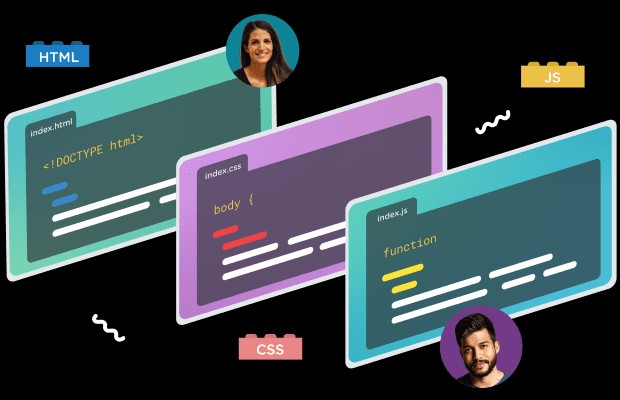 HTML structure
HTML structure
1.3. Real-World Applications of HTML Knowledge
HTML knowledge is beneficial for:
- Creating well-structured web pages.
- Developing responsive email templates.
- Building accessible web applications.
- Understanding how content is organized on the web.
2. What JavaScript Brings to the Table
JavaScript is a versatile programming language essential for adding interactivity and dynamic behavior to web pages. It allows developers to create responsive user interfaces, handle user input, and communicate with web servers.
2.1. Enhancing Web Pages with JavaScript
JavaScript enables dynamic content updates, animations, and interactive elements that enhance the user experience. With JavaScript, web pages can respond to user actions in real-time without requiring a page reload.
2.1.1. Interactive Web Elements
JavaScript is used to create:
- Interactive forms with real-time validation.
- Dynamic image galleries and carousels.
- Pop-up windows and modal dialogs.
- Single-page applications (SPAs) that load content dynamically.
2.1.2. Front-End Frameworks and Libraries
JavaScript is the backbone of popular front-end frameworks like React, Angular, and Vue.js. These frameworks provide tools and structures for building complex web applications with reusable components and efficient data management.
2.2. Versatility of JavaScript
JavaScript is not limited to front-end development. It can also be used for:
- Back-end development with Node.js.
- Mobile app development with React Native or Ionic.
- Desktop application development with Electron.
2.3. Key Concepts to Learn in JavaScript
Learning JavaScript involves understanding:
- Variables, data types, and operators.
- Control flow statements (if, else, switch).
- Loops (for, while, do…while).
- Functions and objects.
- The Document Object Model (DOM).
- Asynchronous programming (Promises, async/await).
3. Why HTML is a Prerequisite for Learning JavaScript
While JavaScript can function independently, understanding HTML is crucial for effective web development.
3.1. JavaScript and the Document Object Model (DOM)
The DOM is a programming interface for HTML and XML documents. It represents the structure of a document as a tree-like structure, where each node represents an element, attribute, or text. JavaScript uses the DOM to access and manipulate HTML elements.
3.1.1. Accessing and Manipulating HTML Elements
With JavaScript, you can:
- Select HTML elements by ID, class, or tag name.
- Modify the content of HTML elements.
- Change the styles of HTML elements.
- Add or remove HTML elements.
// Get the element with the ID "myElement"
const element = document.getElementById('myElement');
// Change the text content of the element
element.textContent = 'Hello, JavaScript!';
// Change the style of the element
element.style.color = 'blue';3.1.2. Event Handling
JavaScript enables you to respond to user interactions, such as clicks, mouseovers, and form submissions. By attaching event listeners to HTML elements, you can trigger JavaScript functions when specific events occur.
// Get the button element
const button = document.getElementById('myButton');
// Add an event listener for the click event
button.addEventListener('click', function() {
alert('Button clicked!');
});3.2. Creating Dynamic and Interactive Web Pages
HTML provides the structure, while JavaScript adds interactivity and dynamic behavior. Without a solid understanding of HTML, it’s challenging to create engaging and responsive web pages.
3.3. Understanding Web Frameworks and Libraries
Popular JavaScript frameworks like React, Angular, and Vue.js rely heavily on HTML. These frameworks use components, which are reusable pieces of code that encapsulate HTML, CSS, and JavaScript. Understanding HTML is essential for working effectively with these frameworks.
4. How to Learn HTML and JavaScript Effectively
Learning HTML and JavaScript requires a structured approach and consistent practice.
4.1. Starting with HTML Fundamentals
Begin by learning the basic HTML elements and tags. Practice creating simple web pages with headings, paragraphs, lists, and images. Use online resources like the Mozilla Developer Network (MDN) and W3Schools to learn HTML.
4.2. Moving on to CSS for Styling
Once you have a good understanding of HTML, move on to CSS (Cascading Style Sheets) to style your web pages. CSS allows you to control the appearance of HTML elements, including colors, fonts, and layout.
4.3. Introducing JavaScript for Interactivity
After mastering HTML and CSS, start learning JavaScript to add interactivity and dynamic behavior to your web pages. Begin with basic JavaScript concepts like variables, data types, and control flow.
4.4. Utilizing Online Resources and Tutorials
Take advantage of online resources like LEARNS.EDU.VN, Codecademy, freeCodeCamp, and Udemy to learn HTML, CSS, and JavaScript. These platforms offer interactive tutorials, coding challenges, and projects to help you practice your skills.
4.5. Building Projects to Reinforce Learning
The best way to learn HTML and JavaScript is by building projects. Start with small projects like a simple calculator or a to-do list app. As you gain more experience, tackle more complex projects like a blog or an e-commerce website.
5. Common Misconceptions About Learning Web Development
There are several misconceptions about learning web development that can hinder your progress.
5.1. Thinking You Can Skip HTML and Go Straight to JavaScript
While it’s possible to learn JavaScript without knowing HTML, it’s not recommended. Understanding HTML is essential for working with the DOM and creating dynamic web pages.
5.2. Believing You Need to Memorize Every HTML Tag and JavaScript Method
You don’t need to memorize every HTML tag and JavaScript method. Focus on learning the most commonly used tags and methods. As you gain more experience, you’ll naturally learn more tags and methods.
5.3. Getting Discouraged by Complex Concepts
Web development can be challenging, but don’t get discouraged by complex concepts. Break down complex concepts into smaller, more manageable parts. Practice consistently, and you’ll eventually master these concepts.
6. The Role of LEARNS.EDU.VN in Your Web Development Journey
LEARNS.EDU.VN offers a comprehensive platform for learning HTML, CSS, and JavaScript. Our courses are designed to provide you with a solid foundation in web development.
6.1. Structured Learning Paths
We offer structured learning paths that guide you through the essential concepts of HTML, CSS, and JavaScript. Our learning paths are designed to help you learn efficiently and effectively.
6.2. Expert Instructors
Our courses are taught by experienced web developers who are passionate about teaching. They provide clear explanations, real-world examples, and personalized feedback to help you succeed.
6.3. Hands-On Projects
We offer hands-on projects that allow you to apply your knowledge and build real-world applications. These projects help you reinforce your learning and build a portfolio to showcase your skills.
6.4. Community Support
We have a vibrant community of learners who are passionate about web development. You can connect with other learners, ask questions, and get help with your projects.
7. HTML, CSS, and JavaScript: The Holy Trinity of Web Development
In the realm of web development, HTML, CSS, and JavaScript are often referred to as the “holy trinity.” Each language plays a crucial role in building modern websites and web applications.
7.1. HTML: The Foundation
As previously discussed, HTML provides the structure and content of a web page. It’s the skeleton upon which everything else is built.
7.2. CSS: The Presentation
CSS (Cascading Style Sheets) is responsible for the visual presentation of a web page. It controls the layout, colors, fonts, and other stylistic elements. CSS allows developers to separate the content from the presentation, making it easier to maintain and update websites.
7.2.1. CSS Selectors
CSS uses selectors to target specific HTML elements and apply styles to them. Common CSS selectors include:
- Element selectors (e.g.,
p,h1,a) - Class selectors (e.g.,
.my-class) - ID selectors (e.g.,
#my-id) - Attribute selectors (e.g.,
[type="text"])
7.2.2. CSS Properties
CSS properties define the styles that are applied to HTML elements. Some common CSS properties include:
color: Sets the text color.font-size: Sets the font size.font-family: Sets the font family.background-color: Sets the background color.margin: Sets the margin around an element.padding: Sets the padding inside an element.
7.3. JavaScript: The Behavior
JavaScript adds interactivity and dynamic behavior to web pages. It allows developers to create responsive user interfaces, handle user input, and communicate with web servers.
7.4. Working Together
HTML, CSS, and JavaScript work together to create modern websites and web applications. HTML provides the structure, CSS provides the presentation, and JavaScript provides the behavior. By mastering all three languages, you can build complex and engaging web experiences.
8. The Evolution of Web Development
Web development has evolved significantly over the years, with new technologies and frameworks emerging regularly.
8.1. From Static Pages to Dynamic Applications
In the early days of the web, websites were primarily static, consisting of simple HTML pages with limited interactivity. Today, websites are dynamic and interactive, with complex features and functionalities.
8.2. The Rise of JavaScript Frameworks
JavaScript frameworks like React, Angular, and Vue.js have revolutionized front-end development. These frameworks provide tools and structures for building complex web applications with reusable components and efficient data management.
8.3. The Emergence of Server-Side JavaScript
Node.js has enabled developers to use JavaScript on the server-side, allowing them to build full-stack applications with a single language. This has simplified the development process and made it easier to share code between the front-end and back-end.
8.4. The Future of Web Development
The future of web development is likely to be driven by:
- Artificial intelligence (AI) and machine learning (ML).
- Virtual reality (VR) and augmented reality (AR).
- Progressive Web Apps (PWAs) that offer native app-like experiences.
- Serverless computing that simplifies deployment and scaling.
9. Tips for Staying Up-to-Date with Web Development Trends
Web development is a rapidly evolving field, so it’s essential to stay up-to-date with the latest trends and technologies.
9.1. Follow Industry Blogs and Websites
Follow industry blogs and websites like LEARNS.EDU.VN, CSS-Tricks, Smashing Magazine, and MDN Web Docs to stay informed about the latest trends and technologies.
9.2. Attend Conferences and Meetups
Attend web development conferences and meetups to learn from experts, network with other developers, and discover new technologies.
9.3. Contribute to Open Source Projects
Contribute to open source projects to gain practical experience, learn from other developers, and stay up-to-date with the latest technologies.
9.4. Experiment with New Technologies
Experiment with new technologies and frameworks to expand your knowledge and skills. Don’t be afraid to try new things and push your boundaries.
10. Addressing Common Challenges in Learning Web Development
Learning web development can be challenging, but there are strategies to overcome common obstacles.
10.1. Dealing with Information Overload
Web development has a vast amount of information, which can be overwhelming. Focus on learning the fundamentals first, and then gradually expand your knowledge.
10.2. Overcoming Imposter Syndrome
Imposter syndrome is the feeling of being a fraud, despite having the skills and knowledge to succeed. Remember that everyone starts somewhere, and it’s okay to make mistakes.
10.3. Staying Motivated
Web development can be challenging, so it’s important to stay motivated. Set realistic goals, celebrate your successes, and find a community of learners to support you.
10.4. Managing Time Effectively
Web development requires time and effort, so it’s important to manage your time effectively. Create a study schedule, prioritize your tasks, and avoid distractions.
FAQ: Do I Need HTML to Learn JavaScript?
Here are some frequently asked questions about learning HTML and JavaScript:
-
Do I need to learn HTML before JavaScript? Yes, understanding HTML is essential for working with the DOM and creating dynamic web pages.
-
Can I learn JavaScript without knowing HTML? While it’s possible, it’s not recommended. HTML provides the structure that JavaScript manipulates.
-
Is HTML harder to learn than JavaScript? No, HTML is generally considered easier to learn than JavaScript because it’s a markup language with less complexity.
-
How long does it take to learn HTML? You can learn the basics of HTML in a few weeks with consistent practice.
-
How long does it take to learn JavaScript? Learning JavaScript can take several months, depending on your goals and the depth of knowledge you seek.
-
What are the best resources for learning HTML and JavaScript? LEARNS.EDU.VN, MDN Web Docs, freeCodeCamp, and Codecademy are excellent resources for learning HTML and JavaScript.
-
Do I need to learn CSS before JavaScript? While not strictly required, learning CSS is highly recommended as it helps you style your web pages and create visually appealing designs.
-
What is the DOM? The DOM (Document Object Model) is a programming interface for HTML and XML documents. It represents the structure of a document as a tree-like structure, where each node represents an element, attribute, or text.
-
What are JavaScript frameworks? JavaScript frameworks like React, Angular, and Vue.js provide tools and structures for building complex web applications with reusable components and efficient data management.
-
Can I use JavaScript for back-end development? Yes, Node.js allows you to use JavaScript for back-end development, enabling you to build full-stack applications with a single language.
Conclusion: Building a Solid Foundation for Web Development
In conclusion, while JavaScript is powerful on its own, understanding HTML is vital for effective web development. HTML provides the structure, CSS provides the styling, and JavaScript provides the interactivity. By mastering all three languages, you can build complex and engaging web experiences. Start with HTML, then move on to CSS and JavaScript, and take advantage of online resources like LEARNS.EDU.VN to accelerate your learning journey.
Ready to take your web development skills to the next level? Visit learns.edu.vn today to explore our comprehensive courses and start building your dream web applications. For further inquiries, contact us at 123 Education Way, Learnville, CA 90210, United States, or Whatsapp: +1 555-555-1212. We’re here to help you succeed in your web development journey.