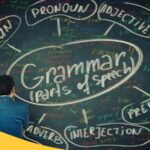Learning How Can I Learn Basic Electronics is now easier than ever with the right resources and approach. This comprehensive guide, presented by LEARNS.EDU.VN, breaks down the fundamentals and offers a clear path to understanding electronic circuits and components. Embark on this exciting journey, unlocking new skills and knowledge in the realm of electronics with our expert guidance! Discover circuit analysis and electronic components.
1. Understanding the Core Concepts of Basic Electronics
Embarking on the journey of electronics begins with grasping its foundational concepts. Understanding these principles is crucial for building a solid base upon which you can expand your knowledge.
1.1. What is Electronics?
Electronics is a branch of physics and engineering that deals with electrical circuits involving active components such as transistors, diodes, and integrated circuits. Unlike electrical engineering, which focuses on large-scale electrical power systems, electronics deals with low-voltage signals and devices. It encompasses a vast array of applications, from simple gadgets like remote controls to complex systems such as computers and smartphones.
- Core Components: Resistors, capacitors, inductors, diodes, and transistors.
- Key Principles: Ohm’s Law, Kirchhoff’s Laws, and understanding circuit behavior.
1.2. Basic Electrical Quantities: Voltage, Current, and Resistance
These three quantities are the cornerstone of electronics. Grasping their relationship is essential for analyzing and designing circuits.
- Voltage (V): Measured in volts, voltage is the electrical potential difference between two points in a circuit. It drives the current flow.
- Current (I): Measured in amperes, current is the rate of flow of electrical charge. It is the movement of electrons through a conductor.
- Resistance (R): Measured in ohms, resistance opposes the flow of current. It determines how much current flows for a given voltage.
Ohm’s Law: V = IR. This simple equation describes the relationship between voltage, current, and resistance.
1.3. Essential Electronic Components and Their Functions
Understanding individual components and their roles is vital for building and troubleshooting circuits.
- Resistors: Limit current flow and provide a specific voltage drop.
- Capacitors: Store electrical energy in an electric field. They are used for filtering, timing, and energy storage.
- Inductors: Store energy in a magnetic field. They are used in filters, oscillators, and power supplies.
- Diodes: Allow current to flow in one direction only. They are used in rectifiers, switches, and voltage regulators.
- Transistors: Amplify or switch electronic signals and electrical power. They are the building blocks of modern electronics.
Table: Key Electronic Components and Their Functions
| Component | Symbol | Function | Applications |
|---|---|---|---|
| Resistor | Limits current flow | Voltage dividers, current limiting | |
| Capacitor | Stores electrical energy | Filtering, timing circuits | |
| Inductor | Stores energy in a magnetic field | Filters, transformers | |
| Diode | Allows current flow in one direction | Rectifiers, signal diodes | |
| Transistor | Amplifies or switches electronic signals | Amplifiers, switches | |
| Integrated Circuit (IC) | Contains multiple electronic circuits to perform a specific task | Microprocessors, memory chips |
1.4. Reading Circuit Diagrams and Schematics
Circuit diagrams are the blueprints of electronics. Learning to read and understand them is essential for building and troubleshooting circuits.
- Symbols: Familiarize yourself with the symbols for common components.
- Layout: Understand how components are connected and how signals flow.
- Conventions: Learn standard conventions such as power supply rails and ground.
1.5. Introduction to Breadboarding: Your Electronics Playground
Breadboards are solderless devices used to build temporary circuits for experimentation and prototyping. They allow you to quickly connect components and test circuit designs without the need for soldering.
- Construction: Breadboards consist of rows and columns of interconnected holes.
- Usage: Insert components into the holes to create circuits.
- Benefits: Reusable, easy to modify, and ideal for learning and experimentation.
By mastering these core concepts, you are setting yourself up for success in the exciting world of electronics. Remember to practice regularly and don’t be afraid to experiment.
2. Setting Up Your Electronics Learning Environment
Creating the right environment is crucial for effective learning. Gather essential tools, equipment, and resources to ensure a smooth and productive journey.
2.1. Essential Tools for Electronics Beginners
Having the right tools makes learning electronics much easier and more enjoyable. Here’s a list of essential tools for beginners:
- Multimeter: Measures voltage, current, and resistance. A must-have for troubleshooting and circuit analysis.
- Breadboard: For prototyping circuits without soldering.
- Jumper Wires: Connect components on the breadboard.
- Wire Strippers: Strip insulation from wires to make connections.
- Soldering Iron and Solder: For making permanent connections (optional for beginners but useful later on).
- Pliers and Cutters: For bending and cutting component leads.
Table: Essential Tools for Electronics Beginners
| Tool | Description | Use |
|---|---|---|
| Multimeter | Measures voltage, current, and resistance | Troubleshooting, circuit analysis |
| Breadboard | Prototyping circuits without soldering | Building temporary circuits |
| Jumper Wires | Connect components on the breadboard | Making connections between components |
| Wire Strippers | Strip insulation from wires | Preparing wires for connections |
| Soldering Iron | Makes permanent connections | Creating durable circuits (for more advanced projects) |
| Pliers & Cutters | Bending and cutting component leads | Preparing components for use on breadboards or in permanent circuits |
2.2. Basic Equipment: Power Supply, Components Kit
Beyond tools, certain equipment and components are essential for building and testing circuits.
- Power Supply: Provides a stable voltage source for your circuits. A bench power supply is ideal, but a battery or USB power adapter can also work.
- Components Kit: A collection of common electronic components like resistors, capacitors, diodes, and transistors.
2.3. Where to Find Reliable Components and Tools
- Online Retailers: Websites like Amazon, Adafruit, and SparkFun offer a wide range of electronics components and tools.
- Local Electronics Stores: Local stores can provide immediate access to components and offer expert advice.
2.4. Setting Up a Workspace for Electronics Projects
A well-organized workspace is essential for efficient and safe electronics work.
- Dedicated Area: Choose a dedicated area in your home or workshop.
- Good Lighting: Ensure adequate lighting to see components and circuit diagrams clearly.
- Organization: Use storage containers to organize components and tools.
- Safety: Keep your workspace clean and free of clutter. Use a soldering iron stand and wear safety glasses when soldering.
2.5. Online Resources: Websites, Forums, and Tutorials
The internet is a treasure trove of information for electronics enthusiasts.
- Websites: Websites like All About Circuits, Electronics Tutorials, and LEARNS.EDU.VN offer comprehensive tutorials and articles on electronics.
- Forums: Online forums like Electronics Stack Exchange and Reddit’s r/electronics provide a platform to ask questions and get help from experienced hobbyists and professionals.
- YouTube Channels: Channels like GreatScott!, ElectroBOOM, and EEVblog offer video tutorials and demonstrations of electronic concepts.
By setting up a well-equipped workspace and utilizing online resources, you’ll create an ideal environment for learning and experimenting with electronics.
3. Hands-On Projects to Learn Basic Electronics
The best way to learn electronics is by doing. Hands-on projects reinforce theoretical knowledge and develop practical skills.
3.1. Simple LED Circuit: Understanding Resistors and LEDs
This is a great first project that teaches the basics of current limiting and LED operation.
- Components Needed: LED, resistor (e.g., 220 ohms), battery (e.g., 9V), battery connector, breadboard, jumper wires.
- Steps:
- Connect the positive terminal of the battery to one end of the resistor.
- Connect the other end of the resistor to the anode (positive leg) of the LED.
- Connect the cathode (negative leg) of the LED to the negative terminal of the battery.
- Observe the LED light up.
- Explanation: The resistor limits the current flowing through the LED, preventing it from burning out.
Alt Text: Simple LED circuit diagram showing resistor and LED connected to a battery on a breadboard.
3.2. Building a Basic Voltage Divider: Understanding Voltage Division
A voltage divider is a simple circuit that reduces a voltage to a fraction of its original value.
-
Components Needed: Two resistors (e.g., 1K ohm and 2K ohm), power supply (e.g., 5V), multimeter, breadboard, jumper wires.
-
Steps:
- Connect the two resistors in series on the breadboard.
- Connect the power supply to the ends of the series resistors (5V to one end, ground to the other).
- Measure the voltage across each resistor using the multimeter.
-
Explanation: The voltage divides proportionally between the resistors based on their resistance values. The formula for calculating the voltage across a resistor in a voltage divider is:
Vout = Vin * (R2 / (R1 + R2))
3.3. Creating an Astable Multivibrator: Introduction to Transistors and Timing Circuits
An astable multivibrator is a circuit that produces a continuous oscillating signal.
- Components Needed: Two transistors (e.g., 2N3904), two resistors (e.g., 1K ohm), two resistors (e.g., 10K ohm), two capacitors (e.g., 10uF), LED, breadboard, jumper wires, power supply (e.g., 5V).
- Steps:
- Follow a schematic diagram to connect the components on the breadboard.
- Apply power to the circuit.
- Observe the LED blinking.
- Explanation: The circuit uses the charging and discharging of capacitors through resistors to create an oscillating signal that turns the transistors on and off, causing the LED to blink.
3.4. Exploring Basic Logic Gates: AND, OR, NOT
Logic gates are the fundamental building blocks of digital circuits.
- Components Needed: Logic gate ICs (e.g., 7408 AND gate, 7432 OR gate, 7404 NOT gate), resistors, LEDs, breadboard, jumper wires, power supply (e.g., 5V).
- Steps:
- Connect the logic gate IC to the breadboard and apply power.
- Connect input pins to switches or jumper wires to represent logic levels (high or low).
- Connect the output pin to an LED through a resistor.
- Test different input combinations and observe the output of the logic gate.
- Explanation: Logic gates perform logical operations based on their inputs. For example, an AND gate outputs a high signal only if both inputs are high.
Table: Basic Logic Gates
| Gate | Symbol | Truth Table |
|---|---|---|
| AND | A | |
| 0 | ||
| 0 | ||
| 1 | ||
| 1 | ||
| OR | A | |
| 0 | ||
| 0 | ||
| 1 | ||
| 1 | ||
| NOT | Input | |
| 0 | ||
| 1 |
3.5. Building a Simple Light Sensor: Using Photoresistors
A light sensor detects the intensity of light.
- Components Needed: Photoresistor, resistor (e.g., 10K ohm), LED, breadboard, jumper wires, power supply (e.g., 5V).
- Steps:
- Create a voltage divider using the photoresistor and a fixed resistor.
- Connect the output of the voltage divider to the base of a transistor.
- Connect an LED to the collector of the transistor.
- Shine light on the photoresistor and observe the LED change brightness.
- Explanation: The resistance of the photoresistor changes with light intensity, affecting the voltage at the base of the transistor, which in turn controls the current through the LED.
These hands-on projects provide practical experience and reinforce your understanding of basic electronics concepts. Remember to follow safety precautions and double-check your connections before applying power.
4. Diving Deeper: Advanced Topics in Basic Electronics
Once you’ve mastered the basics, it’s time to explore more advanced topics that build upon your foundational knowledge.
4.1. Understanding Transistor Circuits: Amplifiers and Switches
Transistors are versatile components that can be used as amplifiers or switches.
- Amplifiers: Transistors amplify weak signals, making them stronger. Common amplifier configurations include common emitter, common collector, and common base.
- Switches: Transistors can act as electronic switches, controlling the flow of current in a circuit.
4.2. Introduction to Operational Amplifiers (Op-Amps)
Op-amps are high-gain voltage amplifiers with differential inputs. They are used in a wide range of applications, including amplifiers, filters, and comparators.
- Characteristics: High gain, high input impedance, low output impedance.
- Applications: Amplifiers, filters, comparators, oscillators.
4.3. Digital Electronics: Binary Logic, Flip-Flops, and Microcontrollers
Digital electronics deals with digital signals, which are discrete levels representing binary values (0 and 1).
- Binary Logic: Understanding binary numbers and logic gates is fundamental to digital electronics.
- Flip-Flops: Flip-flops are basic memory elements that store one bit of information.
- Microcontrollers: Microcontrollers are small, programmable computers that can control electronic devices.
4.4. Power Supplies: Linear and Switching Regulators
Power supplies convert AC voltage to DC voltage and regulate it to a stable level.
- Linear Regulators: Simple and efficient for low-power applications.
- Switching Regulators: More complex but highly efficient for high-power applications.
4.5. Signal Processing: Filters and Oscillators
Signal processing involves manipulating electronic signals to extract information or modify their characteristics.
- Filters: Filters remove unwanted frequencies from a signal.
- Oscillators: Oscillators generate periodic signals.
Table: Advanced Topics in Basic Electronics
| Topic | Description | Applications |
|---|---|---|
| Transistor Circuits | Amplifiers and switches using transistors | Amplification, switching, signal control |
| Operational Amplifiers | High-gain voltage amplifiers with differential inputs | Amplifiers, filters, comparators |
| Digital Electronics | Binary logic, flip-flops, microcontrollers | Digital circuits, computers, embedded systems |
| Power Supplies | Linear and switching regulators for converting AC to DC voltage | Electronic devices, battery chargers |
| Signal Processing | Filters and oscillators for manipulating electronic signals | Audio processing, communication systems |
Exploring these advanced topics will deepen your understanding of electronics and prepare you for more complex projects and applications.
5. Common Mistakes to Avoid When Learning Electronics
Learning electronics can be challenging, and it’s easy to make mistakes along the way. Here are some common pitfalls to avoid:
5.1. Not Understanding Basic Concepts
Skipping over basic concepts can lead to confusion and frustration later on. Make sure you have a solid understanding of voltage, current, resistance, and basic components before moving on to more advanced topics.
5.2. Neglecting Safety Precautions
Electronics can be dangerous if not handled properly. Always follow safety precautions when working with electricity, such as wearing safety glasses and using a soldering iron stand.
5.3. Ignoring Component Polarities
Some components, like LEDs and electrolytic capacitors, have specific polarities. Connecting them backwards can damage the component or the circuit.
5.4. Overcomplicating Projects
Starting with complex projects can be overwhelming and discouraging. Begin with simple projects and gradually increase the complexity as you gain experience.
5.5. Not Documenting Your Work
Keeping track of your projects, including circuit diagrams, code, and notes, is essential for troubleshooting and future reference.
5.6. Relying Solely on Theory
Electronics is a hands-on field. Don’t just read about it—build circuits and experiment with components to gain practical experience.
5.7. Being Afraid to Ask for Help
Don’t be afraid to ask questions or seek help from experienced hobbyists or professionals. Online forums and communities are great resources for getting assistance.
Table: Common Mistakes and How to Avoid Them
| Mistake | Solution |
|---|---|
| Not understanding basic concepts | Review fundamental concepts before moving on |
| Neglecting safety precautions | Always follow safety guidelines when working with electricity |
| Ignoring component polarities | Pay attention to component markings and datasheets |
| Overcomplicating projects | Start with simple projects and gradually increase complexity |
| Not documenting your work | Keep detailed records of your projects |
| Relying solely on theory | Build circuits and experiment with components |
| Being afraid to ask for help | Seek assistance from online communities and experienced individuals |
By avoiding these common mistakes, you can make your electronics learning journey smoother and more enjoyable.
6. Resources for Continued Learning in Electronics
To continue your journey in electronics, it’s essential to leverage various resources that offer in-depth knowledge, practical skills, and continuous learning opportunities.
6.1. Recommended Books for Electronics Enthusiasts
- “Electronics for Dummies” by Cathleen Shamieh: A beginner-friendly guide covering basic concepts, components, and circuits.
- “Practical Electronics for Inventors” by Paul Scherz and Simon Monk: A comprehensive resource for inventors and hobbyists, covering a wide range of topics and projects.
- “The Art of Electronics” by Paul Horowitz and Winfield Hill: A classic textbook for serious electronics enthusiasts, providing in-depth coverage of electronic design and analysis.
6.2. Online Courses and Tutorials
- Coursera and edX: Platforms offering courses on electronics from top universities.
- Udemy: Provides a wide variety of electronics courses for all skill levels.
- Khan Academy: Offers free lessons on basic electronics concepts.
6.3. Electronics Communities and Forums
- Electronics Stack Exchange: A question-and-answer website for electronics professionals and hobbyists.
- Reddit’s r/electronics: A community for sharing and discussing electronics-related topics.
- All About Circuits Forum: A forum for discussing electronics projects and seeking help from experienced members.
6.4. Project Ideas and Inspiration
- Instructables: A website for sharing DIY projects, including electronics projects.
- Hackaday: A website featuring daily hacks and projects from the maker community.
- Elektor Magazine: A magazine featuring electronics projects, tutorials, and news.
6.5. Staying Updated with the Latest Trends
- Trade Shows: Attend electronics trade shows like CES and Maker Faire to see the latest products and technologies.
- Industry Publications: Read industry publications like IEEE Spectrum and Electronic Design to stay informed about emerging trends.
Table: Resources for Continued Learning in Electronics
| Resource Type | Examples | Benefits |
|---|---|---|
| Books | “Electronics for Dummies,” “Practical Electronics for Inventors,” “The Art of Electronics” | In-depth knowledge, comprehensive coverage of topics |
| Online Courses | Coursera, edX, Udemy, Khan Academy | Structured learning, expert instruction, flexible scheduling |
| Online Communities | Electronics Stack Exchange, Reddit’s r/electronics, All About Circuits Forum | Peer support, expert advice, troubleshooting assistance |
| Project Ideas & Inspiration | Instructables, Hackaday, Elektor Magazine | Project inspiration, DIY tutorials, hands-on learning |
| Staying Updated | Trade Shows, Industry Publications | Latest trends, emerging technologies, industry insights |
By leveraging these resources, you can continue to expand your knowledge, develop your skills, and stay up-to-date with the latest trends in electronics.
7. The Importance of Practice and Experimentation
Practice and experimentation are the cornerstones of mastering electronics. Theoretical knowledge is essential, but it’s the hands-on experience that truly solidifies your understanding and builds your skills.
7.1. Building Circuits and Testing Designs
The best way to learn electronics is by building circuits and testing designs. Start with simple projects and gradually increase the complexity as you gain experience. Don’t be afraid to experiment and try new things.
7.2. Troubleshooting and Debugging
Troubleshooting and debugging are essential skills for any electronics enthusiast. When a circuit doesn’t work as expected, you need to be able to identify the problem and fix it. This involves using a multimeter, checking connections, and analyzing the circuit to understand its behavior.
7.3. Modifying Existing Circuits
Modifying existing circuits is a great way to learn how different components affect circuit behavior. Try changing resistor values, adding capacitors, or replacing transistors to see how the circuit responds.
7.4. Designing Your Own Projects
Designing your own projects is the ultimate test of your electronics knowledge and skills. This involves coming up with an idea, designing the circuit, selecting components, building the circuit, and testing it.
7.5. Documenting Your Experiments
Documenting your experiments is essential for learning and future reference. Keep detailed records of your projects, including circuit diagrams, code, and notes on what you learned.
Table: The Importance of Practice and Experimentation
| Aspect | Description | Benefits |
|---|---|---|
| Building Circuits | Constructing circuits based on schematics or your own designs | Hands-on experience, practical skills, reinforcement of theoretical knowledge |
| Troubleshooting & Debugging | Identifying and fixing problems in circuits | Problem-solving skills, analytical thinking, attention to detail |
| Modifying Existing Circuits | Altering circuits to observe changes in behavior | Understanding component interactions, exploring circuit design options |
| Designing Own Projects | Conceptualizing and implementing your own electronic designs | Creativity, innovation, application of knowledge and skills |
| Documenting Experiments | Keeping records of your projects, including schematics, code, and notes | Learning from mistakes, future reference, sharing knowledge with others |
Through consistent practice and experimentation, you’ll not only deepen your understanding of electronics but also develop the skills and confidence to tackle more complex projects.
8. How LEARNS.EDU.VN Can Help You Learn Electronics
LEARNS.EDU.VN is dedicated to providing accessible and comprehensive education in electronics. Discover how our platform can support your learning journey:
8.1. Comprehensive Articles and Tutorials
LEARNS.EDU.VN offers a wide range of articles and tutorials covering basic and advanced electronics topics. Our content is designed to be easy to understand and is suitable for learners of all levels.
8.2. Step-by-Step Project Guides
We provide step-by-step project guides that walk you through the process of building various electronics projects. These guides include detailed instructions, circuit diagrams, and component lists.
8.3. Expert Advice and Support
Our team of experienced educators and engineers is available to answer your questions and provide support. You can reach out to us through our website or social media channels.
8.4. Community Forums and Discussions
LEARNS.EDU.VN hosts community forums where you can connect with other electronics enthusiasts, share your projects, and ask for help.
8.5. Curated Resources and Recommendations
We curate a list of recommended resources, including books, online courses, and tools, to help you continue your learning journey.
8.6. Personalized Learning Paths
LEARNS.EDU.VN can help you create personalized learning paths based on your interests and goals. Whether you want to learn about digital electronics, analog circuits, or embedded systems, we can guide you towards the right resources and projects.
Table: How LEARNS.EDU.VN Supports Your Electronics Learning Journey
| Feature | Description | Benefits |
|---|---|---|
| Articles & Tutorials | Comprehensive content covering basic and advanced topics | Accessible learning, knowledge building, foundation for practical application |
| Project Guides | Step-by-step instructions for building electronics projects | Hands-on experience, practical skills, project-based learning |
| Expert Advice & Support | Assistance from experienced educators and engineers | Troubleshooting, problem-solving, personalized guidance |
| Community Forums | Platform for connecting with other electronics enthusiasts | Peer support, knowledge sharing, collaborative learning |
| Curated Resources | List of recommended books, online courses, and tools | Streamlined learning, access to quality resources, continuous learning |
| Personalized Learning Paths | Customized learning plans based on individual interests and goals | Targeted learning, efficient progress, achievement of specific objectives |
LEARNS.EDU.VN is committed to empowering you with the knowledge and skills you need to succeed in electronics.
9. Integrating Electronics with Other Fields
Electronics is a versatile field that can be integrated with various other disciplines, opening up exciting possibilities and applications.
9.1. Robotics: Combining Electronics and Mechanics
Robotics involves designing, building, and operating robots. Electronics plays a crucial role in controlling the robot’s movements, sensing its environment, and processing information.
9.2. Internet of Things (IoT): Connecting Devices to the Internet
The Internet of Things (IoT) involves connecting everyday devices to the internet, allowing them to communicate with each other and with users. Electronics is essential for building the hardware components of IoT devices.
9.3. Biomedical Engineering: Applying Electronics to Healthcare
Biomedical engineering applies engineering principles to healthcare. Electronics is used in medical devices, imaging systems, and diagnostic equipment.
9.4. Renewable Energy: Developing Sustainable Energy Solutions
Renewable energy technologies, such as solar panels and wind turbines, rely on electronics for power conversion, control, and monitoring.
9.5. Music and Audio: Creating and Manipulating Sound
Electronics is used in musical instruments, audio amplifiers, and recording equipment.
Table: Integrating Electronics with Other Fields
| Field | Description | Applications |
|---|---|---|
| Robotics | Designing, building, and operating robots | Automation, manufacturing, exploration |
| Internet of Things (IoT) | Connecting devices to the internet | Smart homes, industrial automation, environmental monitoring |
| Biomedical Engineering | Applying engineering principles to healthcare | Medical devices, imaging systems, diagnostic equipment |
| Renewable Energy | Developing sustainable energy solutions | Solar panels, wind turbines, power grids |
| Music and Audio | Creating and manipulating sound | Musical instruments, audio amplifiers, recording equipment |
By integrating electronics with other fields, you can create innovative solutions to real-world problems and contribute to advancements in various industries.
10. Staying Safe While Working with Electronics
Safety should always be a top priority when working with electronics. Electricity can be dangerous if not handled properly.
10.1. Understanding Electrical Safety
Learn about basic electrical safety principles, such as voltage, current, and grounding. Understand the potential hazards of electricity and how to avoid them.
10.2. Using Safety Equipment
Always use appropriate safety equipment when working with electronics, such as safety glasses, insulated gloves, and a soldering iron stand.
10.3. Working with High Voltages
Be extremely careful when working with high voltages. Never work on a live circuit. Always disconnect the power supply before making any changes to the circuit.
10.4. Handling Components Safely
Some electronic components, such as capacitors, can store electrical energy even after the power supply is disconnected. Discharge capacitors before handling them to avoid electric shock.
10.5. Proper Soldering Techniques
Use proper soldering techniques to avoid burns and exposure to harmful fumes. Work in a well-ventilated area and use a soldering iron stand.
10.6. Emergency Procedures
Know what to do in case of an electrical accident. Keep a first aid kit nearby and know how to administer CPR.
Table: Safety Guidelines for Working with Electronics
| Guideline | Description | Rationale |
|---|---|---|
| Understanding Safety | Learn about basic electrical safety principles | Prevents electrical shocks, burns, and other injuries |
| Using Safety Equipment | Use appropriate safety gear like safety glasses and insulated gloves | Protects eyes and hands from potential hazards |
| Working with High Voltages | Exercise extreme caution and disconnect power before working on circuits | Avoids lethal electrical shocks |
| Handling Components Safely | Discharge capacitors before handling to prevent shocks | Prevents electrical shocks from stored energy in components |
| Proper Soldering Techniques | Use proper techniques to avoid burns and fumes | Minimizes risk of burns and exposure to harmful substances |
| Emergency Procedures | Know what to do in case of an accident | Ensures prompt and effective response in emergencies |
By following these safety guidelines, you can minimize the risk of accidents and injuries while working with electronics. Remember, safety should always come first.
Are you ready to dive deeper into the world of electronics? Visit LEARNS.EDU.VN today and explore our comprehensive resources, expert guidance, and engaging projects. Unlock your potential and become an electronics pro with our help! For more information, contact us at 123 Education Way, Learnville, CA 90210, United States, or WhatsApp us at +1 555-555-1212.
FAQ: How Can I Learn Basic Electronics?
Q1: What are the fundamental concepts I need to understand to learn basic electronics?
To start learning electronics, you need to understand basic electrical quantities like voltage, current, and resistance, as well as essential electronic components such as resistors, capacitors, inductors, diodes, and transistors.
Q2: What tools and equipment do I need to set up my electronics learning environment?
Essential tools include a multimeter, breadboard, jumper wires, wire strippers, and a soldering iron. Basic equipment includes a power supply and a components kit.
Q3: Can you suggest some hands-on projects to help me learn basic electronics?
Great beginner projects include building a simple LED circuit to understand resistors and LEDs, creating a basic voltage divider to understand voltage division, and constructing an astable multivibrator to introduce transistors and timing circuits.
Q4: What are some common mistakes to avoid when learning electronics?
Common mistakes include not understanding basic concepts, neglecting safety precautions, ignoring component polarities, overcomplicating projects, and not documenting your work.
Q5: What resources can I use for continued learning in electronics?
Recommended resources include books like “Electronics for Dummies,” online courses on platforms like Coursera and Udemy, and online communities like Electronics Stack Exchange.
Q6: How important is practice and experimentation in learning electronics?
Practice and experimentation are crucial. Building circuits, troubleshooting, modifying existing circuits, and designing your own projects are essential for solidifying your understanding and building skills.
Q7: How can LEARNS.EDU.VN help me learn electronics?
learns.edu.vn offers comprehensive articles and tutorials, step-by-step project guides, expert advice and support, community forums, curated resources, and personalized learning paths.
Q8: How can I integrate electronics with other fields?
Electronics can be integrated with robotics, Internet of Things (IoT), biomedical engineering, renewable energy, and music and audio.
Q9: What safety precautions should I take while working with electronics?
Always understand electrical safety, use safety equipment, be careful with high voltages, handle components safely, use proper soldering techniques, and know emergency procedures.
Q10: Where can I find reliable components and tools for my electronics projects?
You can find components and tools at online retailers like Amazon, Adafruit, and SparkFun, or at local electronics stores. Ensure the sources are reputable to guarantee the quality of the components.