Learning HTML for free is entirely achievable, and this guide will show you how. Whether you’re a student, a professional looking to upskill, or simply curious about web development, understanding HTML is the first step to creating your own websites. At LEARNS.EDU.VN, we believe everyone should have access to quality education, so let’s explore how you can master HTML without spending a dime. Discover cost-free resources and strategies to develop proficiency in HTML, focusing on beginner-friendly approaches. With structured learning paths, engaging exercises, and practical examples, transforming from a novice to a proficient HTML coder has never been more accessible.
1. Understanding the Basics: What is HTML?
Before diving into the ‘how,’ let’s define what HTML is and why it’s so important. HTML, or HyperText Markup Language, is the backbone of every website. It’s the standard markup language for creating web pages. In essence, it provides the structure and content of a website, which is then styled using CSS (Cascading Style Sheets) and made interactive with JavaScript.
- HyperText: Refers to the links that connect web pages to each other, either within a single website or between different websites.
- Markup Language: A system for annotating text in a way that is syntactically distinguishable from the text. HTML uses tags to define elements within a document.
- Web Pages: Documents that are displayed in a web browser.
HTML uses a system of elements, represented by tags, to structure content. These tags tell the browser how to display the content. For example:
- “ defines a paragraph.
- “ defines a heading.
- “ defines an image.
HTML documents have a basic structure:
<!DOCTYPE html>
<html>
<head>
<title>Page Title</title>
</head>
<body>
<h1>This is a Heading</h1>
This is a paragraph.
</body>
</html>Why Learn HTML?
- Foundation for Web Development: HTML is the foundation upon which all websites are built. Understanding it is crucial for anyone interested in web development.
- Career Opportunities: Many careers, such as front-end developer, web designer, and content manager, require a solid understanding of HTML.
- Personal Projects: Whether you want to create a personal blog, a portfolio website, or a small business site, HTML empowers you to bring your ideas to life.
- Easy to Learn: HTML is relatively easy to learn, especially compared to programming languages. The syntax is straightforward, and the results are immediately visible in a browser.
- Control Over Content: By knowing HTML, you have complete control over how your content is displayed on the web.
HTML Versions Over Time
| Version | Year Released | Key Features |
|---|---|---|
| HTML 1.0 | 1993 | Basic structure, text formatting, hyperlinks |
| HTML 2.0 | 1995 | Forms, images, improved text formatting |
| HTML 3.2 | 1997 | Tables, applets, more advanced layout options |
| HTML 4.01 | 1999 | Frames, scripting, improved accessibility |
| XHTML 1.0 | 2000 | XML-based HTML, stricter syntax |
| HTML5 | 2014 | Semantic elements, multimedia support, local storage, canvas, geolocation, drag-and-drop, web sockets. Focuses on responsiveness and mobile. |
HTML5 is the current standard and offers many advantages over previous versions, including better support for multimedia, improved semantic structure, and enhanced capabilities for web applications.
2. Free Online Resources for Learning HTML
The internet is full of resources that allow you to learn HTML for free. Here are some of the best options:
2.1. LEARNS.EDU.VN Resources
At LEARNS.EDU.VN, we provide a comprehensive and structured learning path for HTML. Our resources include:
- Detailed Tutorials: Step-by-step guides covering all aspects of HTML, from the basics to advanced topics.
- Interactive Exercises: Practice your skills with our online editor, where you can write and test HTML code in real time.
- Example Code: Over 200 examples to illustrate different HTML concepts and techniques.
- Quizzes: Test your knowledge with our HTML quizzes and track your progress.
- Community Support: Join our forums to ask questions, share your work, and get help from other learners.
LEARNS.EDU.VN offers a well-rounded approach, ensuring that you not only understand the theory but also gain practical experience.
2.2. W3Schools
W3Schools is one of the most popular websites for learning web development technologies. It offers:
- Comprehensive HTML Tutorial: Covers all HTML elements, attributes, and concepts.
- Try it Yourself Editor: Allows you to edit and test HTML code directly in your browser.
- HTML References: Complete references for all HTML elements, attributes, and events.
- Exercises and Quizzes: Practice your skills and test your knowledge.
W3Schools is a great resource for quick lookups and hands-on practice.
2.3. Mozilla Developer Network (MDN)
MDN Web Docs is a comprehensive resource for web developers, maintained by Mozilla. It provides:
- In-Depth HTML Documentation: Detailed explanations of HTML elements and attributes.
- Best Practices: Guidance on writing semantic and accessible HTML.
- Examples and Tutorials: Practical examples and tutorials to help you learn HTML.
- Community Contributions: Content created and reviewed by a community of web developers.
MDN is an excellent resource for understanding the technical details of HTML and best practices.
2.4. freeCodeCamp
freeCodeCamp is a non-profit organization that offers free coding courses and certifications. Its HTML and CSS curriculum includes:
- Interactive Coding Challenges: Learn HTML by completing coding challenges in a browser-based editor.
- Projects: Build real-world projects to apply your skills and build a portfolio.
- Certification: Earn a certification by completing the curriculum and projects.
- Community Support: Connect with other learners and get help from mentors.
freeCodeCamp is ideal for learners who prefer a hands-on, project-based approach.
2.5. Codecademy
Codecademy offers interactive coding courses, including a free HTML course. It features:
- Interactive Lessons: Learn HTML concepts through interactive lessons and exercises.
- Projects: Build projects to practice your skills and create a portfolio.
- Community Forums: Ask questions and get help from other learners.
Codecademy is a good option for learners who want a structured, interactive learning experience.
2.6. YouTube Tutorials
YouTube is a treasure trove of free HTML tutorials. Some popular channels include:
- Traversy Media: Offers comprehensive HTML tutorials for beginners.
- The Net Ninja: Provides in-depth HTML tutorials and projects.
- Academind: Covers advanced HTML concepts and techniques.
YouTube is great for visual learners who prefer video tutorials.
2.7. Other Platforms
- Khan Academy: Offers introductory courses on HTML and web development.
- Coursera and edX: Provide free auditing options for many HTML courses taught by universities and colleges.
- Scrimba: Features interactive coding screencasts that allow you to edit the code directly in the video.
These platforms offer a variety of learning styles and approaches, catering to different preferences.
3. Setting Up Your Development Environment
To write and test HTML code, you need a few simple tools:
-
Text Editor: A text editor is where you write your HTML code. Popular options include:
- Visual Studio Code (VS Code): A free, powerful editor with many extensions.
- Sublime Text: A sophisticated text editor with a clean interface.
- Atom: A customizable, open-source text editor.
- Notepad++ (Windows): A free text editor with syntax highlighting.
- TextEdit (Mac): A simple text editor that comes pre-installed on macOS.
-
Web Browser: A web browser is used to view and test your HTML code. Popular options include:
- Google Chrome
- Mozilla Firefox
- Safari
- Microsoft Edge
Setting Up VS Code (Recommended)
- Download VS Code: Go to the Visual Studio Code website and download the version for your operating system.
- Install VS Code: Follow the installation instructions.
- Install Extensions (Optional): VS Code has many extensions that can make your HTML coding experience more efficient. Some useful extensions include:
- HTML Boilerplate: Generates a basic HTML structure.
- HTML CSS Support: Provides CSS completion and validation.
- Live Server: Automatically refreshes your browser when you save your HTML file.
Creating Your First HTML File
- Open VS Code: Launch VS Code.
- Create a New File: Go to File > New File (or press Ctrl+N on Windows or Cmd+N on Mac).
- Save the File: Go to File > Save As (or press Ctrl+Shift+S on Windows or Cmd+Shift+S on Mac). Save the file with a
.htmlextension, for example,index.html. - Write HTML Code: Type the following HTML code into the file:
<!DOCTYPE html>
<html>
<head>
<title>My First Web Page</title>
</head>
<body>
<h1>Hello, World!</h1>
This is my first web page.
</body>
</html>- Save the File: Save the file again.
- Open in Browser: Open the
index.htmlfile in your web browser by double-clicking the file or right-clicking and selecting “Open with” your browser.
You should see “Hello, World!” as a heading and “This is my first web page.” as a paragraph.
VS Code is a popular choice for web developers due to its versatility and extensive extension support.
4. Key HTML Concepts to Learn
Here are some key HTML concepts you should focus on as you learn:
4.1. Basic HTML Structure
Understanding the basic structure of an HTML document is crucial. The basic structure includes:
- “: The document type declaration, which tells the browser which version of HTML is being used.
- “: The root element of an HTML page.
- “: Contains meta-information about the HTML page, such as the title, character set, and links to CSS files.
- “: Specifies a title for the HTML page (which is shown in the browser’s title bar or tab).
- “: Contains the visible page content.
4.2. HTML Elements and Tags
HTML elements are the building blocks of HTML pages. Each element is defined by a start tag, some content, and an end tag:
<tagname>Content goes here...</tagname>Some elements have no content and are called empty elements. Empty elements have only a start tag:
Common HTML Elements
- “: Defines a heading (levels 1 to 6).
- “: Defines a paragraph.
- “: Defines a link.
- “: Defines an image.
- “: Defines an unordered list.
- “: Defines an ordered list.
- “: Defines a list item.
- “: Defines a table.
- “: Defines a table row.
- “: Defines a table header.
- “: Defines a table cell.
- “: Defines a division or a section in an HTML document.
- “: Defines an inline container used to mark up a part of a text, or a part of a document.
4.3. HTML Attributes
HTML attributes provide additional information about HTML elements. Attributes are always specified in the start tag:
Common HTML Attributes
href: Specifies the URL of the page the link goes to.src: Specifies the URL of the image.alt: Specifies an alternate text for the image, if the image cannot be displayed.class: Specifies a class name for an element (used by CSS and JavaScript).id: Specifies a unique id for an element (used by CSS and JavaScript).style: Specifies an inline style for an element.title: Specifies extra information about an element (displayed as a tooltip).
4.4. HTML Forms
HTML forms are used to collect user input. A form contains form elements such as text fields, text areas, drop-down menus, radio buttons, checkboxes, etc.
<form action="/action_page.php" method="post">
<label for="fname">First name:</label>
<input type="text" id="fname" name="fname"><br><br>
<label for="lname">Last name:</label>
<input type="text" id="lname" name="lname"><br><br>
<input type="submit" value="Submit">
</form>Common Form Elements
- “: Defines an HTML form for user input.
- “: Defines a label for an input element.
- “: Defines an input field, which can be of various types (text, password, email, etc.).
- “: Defines a multiline text input control (text area).
- “: Defines a select list (drop-down list).
- “: Defines a selectable option in a select list.
- “: Defines a clickable button.
4.5. Semantic HTML
Semantic HTML uses HTML elements to convey the meaning or purpose of the content. Semantic elements make the HTML more readable and accessible, and they also help search engines understand the content of the page.
Common Semantic Elements
- “: Defines a section in a document.
- “: Defines an independent, self-contained content.
- “: Defines a header for a document or a section.
- “: Defines a navigation menu.
- “: Defines content aside from the page content.
- “: Defines a footer for a document or a section.
4.6. HTML5 Multimedia
HTML5 introduced new elements for embedding multimedia content, such as audio and video:
- “: Defines a video player.
<video width="320" height="240" controls>
<source src="movie.mp4" type="video/mp4">
Your browser does not support the video tag.
</video>- “: Defines sound content.
<audio controls>
<source src="song.mp3" type="audio/mpeg">
Your browser does not support the audio element.
</audio>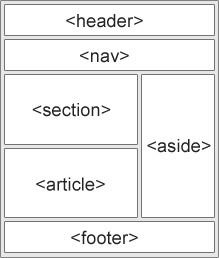 Semantic HTML5 Elements
Semantic HTML5 Elements
Semantic HTML elements improve readability and accessibility, enhancing the overall user experience.
5. Creating Your First HTML Project
To solidify your understanding of HTML, it’s important to work on projects. Here’s a simple project to get you started:
5.1. Project: Building a Simple Personal Portfolio Website
This project will guide you through creating a basic personal portfolio website using HTML.
Step 1: Plan Your Website
Before you start coding, plan the structure and content of your website. A basic portfolio website might include:
- Home Page: Introduction, profile picture, brief bio.
- About Page: Detailed information about you, your skills, and your experience.
- Portfolio Page: Examples of your work (projects, designs, articles, etc.).
- Contact Page: Contact form or contact information.
Step 2: Create the HTML Structure
Create a new folder for your project and create the following HTML files:
index.html(Home Page)about.html(About Page)portfolio.html(Portfolio Page)contact.html(Contact Page)
In each file, add the basic HTML structure:
<!DOCTYPE html>
<html>
<head>
<title>Your Name - Home</title>
</head>
<body>
</body>
</html>Step 3: Add Content to the Home Page
Open index.html and add the following content:
<!DOCTYPE html>
<html>
<head>
<title>Your Name - Home</title>
</head>
<body>
<header>
<h1>Your Name</h1>
<nav>
<a href="index.html">Home</a> |
<a href="about.html">About</a> |
<a href="portfolio.html">Portfolio</a> |
<a href="contact.html">Contact</a>
</nav>
</header>
<section>
<h2>Welcome</h2>
<img src="profile.jpg" alt="Your Profile Picture" width="200">
<p>
Hello, I'm Your Name, a web developer. This is my personal portfolio website.
</p>
</section>
<footer>
<p>© 2024 Your Name</p>
</footer>
</body>
</html>Step 4: Add Content to the About Page
Open about.html and add the following content:
<!DOCTYPE html>
<html>
<head>
<title>Your Name - About</title>
</head>
<body>
<header>
<h1>About Me</h1>
<nav>
<a href="index.html">Home</a> |
<a href="about.html">About</a> |
<a href="portfolio.html">Portfolio</a> |
<a href="contact.html">Contact</a>
</nav>
</header>
<section>
<h2>About Me</h2>
<p>
I am a web developer with experience in HTML, CSS, and JavaScript. I enjoy creating
responsive and user-friendly websites.
</p>
<h3>Skills</h3>
<ul>
<li>HTML</li>
<li>CSS</li>
<li>JavaScript</li>
</ul>
</section>
<footer>
<p>© 2024 Your Name</p>
</footer>
</body>
</html>Step 5: Add Content to the Portfolio Page
Open portfolio.html and add the following content:
<!DOCTYPE html>
<html>
<head>
<title>Your Name - Portfolio</title>
</head>
<body>
<header>
<h1>Portfolio</h1>
<nav>
<a href="index.html">Home</a> |
<a href="about.html">About</a> |
<a href="portfolio.html">Portfolio</a> |
<a href="contact.html">Contact</a>
</nav>
</header>
<section>
<h2>My Projects</h2>
<article>
<h3>Project 1</h3>
<img src="project1.jpg" alt="Project 1" width="300">
<p>Description of Project 1.</p>
<a href="#">View Project</a>
</article>
<article>
<h3>Project 2</h3>
<img src="project2.jpg" alt="Project 2" width="300">
<p>Description of Project 2.</p>
<a href="#">View Project</a>
</article>
</section>
<footer>
<p>© 2024 Your Name</p>
</footer>
</body>
</html>Step 6: Add Content to the Contact Page
Open contact.html and add the following content:
<!DOCTYPE html>
<html>
<head>
<title>Your Name - Contact</title>
</head>
<body>
<header>
<h1>Contact Me</h1>
<nav>
<a href="index.html">Home</a> |
<a href="about.html">About</a> |
<a href="portfolio.html">Portfolio</a> |
<a href="contact.html">Contact</a>
</nav>
</header>
<section>
<h2>Contact Form</h2>
<form action="#" method="post">
<label for="name">Name:</label><br>
<input type="text" id="name" name="name"><br><br>
<label for="email">Email:</label><br>
<input type="email" id="email" name="email"><br><br>
<label for="message">Message:</label><br>
<textarea id="message" name="message" rows="4" cols="50"></textarea><br><br>
<input type="submit" value="Submit">
</form>
</section>
<footer>
<p>© 2024 Your Name</p>
</footer>
</body>
</html>Step 7: Add CSS Styling (Optional)
Create a style.css file and link it to your HTML files to add styling to your website. For example:
body {
font-family: Arial, sans-serif;
margin: 0;
padding: 0;
}
header {
background-color: #333;
color: #fff;
padding: 1em;
text-align: center;
}
nav a {
color: #fff;
text-decoration: none;
margin: 0 1em;
}
section {
padding: 2em;
}
footer {
background-color: #333;
color: #fff;
text-align: center;
padding: 1em;
}Link the CSS file to your HTML files by adding the following line in the “ section:
Step 8: Test Your Website
Open each HTML file in your web browser to test your website.
This project provides a foundation for building more complex websites. You can add more pages, features, and styling to customize your portfolio website.
5.2. More Project Ideas
- Simple Blog: Create a blog with multiple posts and categories.
- To-Do List: Build a simple to-do list application with HTML forms and JavaScript.
- Product Landing Page: Design a landing page for a product with images, descriptions, and a call to action.
- Recipe Website: Create a website with a collection of recipes, including ingredients and instructions.
Building a personal portfolio website is a great way to showcase your skills and experience.
6. Tips for Effective Learning
Learning HTML effectively requires a combination of the right resources, consistent practice, and a strategic approach. Here are some tips to help you on your learning journey:
- Set Clear Goals: Define what you want to achieve with HTML. Do you want to build websites, create email templates, or understand web development concepts? Setting clear goals will help you stay focused and motivated.
- Consistency is Key: Dedicate a specific amount of time each day or week to learning HTML. Consistent practice is more effective than cramming information sporadically.
- Start with the Basics: Don’t try to learn everything at once. Start with the fundamental concepts and gradually move to more advanced topics.
- Practice Regularly: The best way to learn HTML is by writing code. Practice with small exercises and projects to reinforce your understanding.
- Use Online Editors: Use online HTML editors to experiment with code and see the results in real time. This will help you understand how different elements and attributes work.
- Build Projects: Work on real-world projects to apply your skills and build a portfolio. This will also give you a sense of accomplishment and motivation.
- Read Documentation: Refer to HTML documentation (such as MDN Web Docs) to understand the technical details and best practices.
- Join Online Communities: Join forums, groups, and social media communities to connect with other learners, ask questions, and share your work.
- Seek Feedback: Ask for feedback on your code and projects from experienced developers. This will help you identify areas for improvement and learn from your mistakes.
- Stay Updated: HTML is constantly evolving, so stay updated with the latest standards, features, and best practices.
- Take Breaks: Avoid burnout by taking regular breaks. Step away from your computer, stretch, and do something you enjoy.
- Teach Others: Teaching others is a great way to reinforce your own understanding. Explain HTML concepts to friends, family, or online communities.
- Be Patient: Learning HTML takes time and effort. Be patient with yourself and don’t get discouraged by challenges.
- Celebrate Successes: Acknowledge and celebrate your accomplishments, no matter how small. This will help you stay motivated and confident.
- Use a Variety of Resources: Don’t rely on a single resource. Use a combination of tutorials, documentation, videos, and interactive exercises to cater to your learning style.
6.1. Creating a Study Schedule
| Week | Topic | Resources | Activities |
|---|---|---|---|
| 1 | Introduction to HTML | LEARNS.EDU.VN, W3Schools | Learn basic structure, elements, attributes. Create a simple HTML page. |
| 2 | Text Formatting and Lists | LEARNS.EDU.VN, MDN Web Docs | Practice formatting text, create ordered and unordered lists. |
| 3 | Links and Images | W3Schools, YouTube Tutorials | Learn how to create links and insert images. |
| 4 | Tables and Forms | LEARNS.EDU.VN, Codecademy | Practice creating tables and forms. |
| 5 | Semantic HTML | MDN Web Docs, freeCodeCamp | Learn about semantic elements and improve the structure of your HTML pages. |
| 6 | HTML5 Multimedia | W3Schools, YouTube Tutorials | Practice embedding audio and video content. |
| 7-8 | Project: Building a Simple Website | learns.edu.vn, Personal Portfolio Project Guide | Apply your skills to build a complete website. |
| 9 | Review and Practice | All Resources | Review all topics and practice with exercises and challenges. |
| 10 | Advanced Topics and Best Practices | MDN Web Docs, Online Communities | Explore advanced topics such as accessibility and SEO. |
6.2. Benefits of Joining a Coding Community
- Support and Motivation: Connect with other learners and get support and motivation.
- Knowledge Sharing: Share your knowledge and learn from others.
- Networking: Build relationships with other developers.
- Feedback: Get feedback on your code and projects.
- Learning Resources: Discover new learning resources and opportunities.
Effective learning involves a combination of consistent practice, clear goals, and the right resources.
7. Common Mistakes to Avoid
As you learn HTML, it’s important to be aware of common mistakes that beginners often make. Avoiding these mistakes will help you write cleaner, more efficient, and more accessible code.
- Forgetting to Close Tags: Always close your HTML tags. For example, if you open a
tag, make sure to close it with. Failing to close tags can lead to unexpected results and broken layouts. - Incorrect Nesting of Elements: Make sure to nest your HTML elements correctly. Elements should be nested inside each other in a logical and hierarchical manner. For example:
<p>
<strong>This is bold text.</strong>
</p>Avoid overlapping elements:
<p>
<strong>This is bold text.</p></strong>- Using Deprecated Elements and Attributes: Avoid using deprecated HTML elements and attributes, as they are no longer supported and can cause compatibility issues. Use modern HTML5 elements and CSS for styling.
- Ignoring Semantic HTML: Use semantic HTML elements to convey the meaning and structure of your content. This will make your HTML more readable, accessible, and SEO-friendly.
- Not Validating Your Code: Use an HTML validator to check your code for errors and ensure that it complies with HTML standards.
- Overusing Inline Styles: Avoid using inline styles (the
styleattribute) excessively. Use CSS stylesheets for styling your HTML elements. - Not Testing Your Code on Different Browsers: Test your HTML code on different web browsers to ensure that it works correctly and looks consistent across all platforms.
- Ignoring Accessibility: Make sure your HTML code is accessible to users with disabilities. Use proper semantic elements, provide alternate text for images, and ensure that your website is navigable with a keyboard.
- Not Optimizing Images: Optimize your images for the web to reduce file sizes and improve page load times. Use appropriate image formats (JPEG, PNG, GIF) and compress your images using online tools or image editing software.
- Forgetting the
altAttribute for Images: Always include thealtattribute for your `elements. Thealt` attribute provides alternate text for the image if it cannot be displayed, and it is also used by search engines for SEO. - Not Using a Proper
DOCTYPEDeclaration: Always include aDOCTYPEdeclaration at the beginning of your HTML document. TheDOCTYPEdeclaration tells the browser which version of HTML is being used. For HTML5, use:
<!DOCTYPE html>- Incorrect Use of Headings: Use headings (
to) to structure your content and create a hierarchy of information. Use only one “ per page and use the other heading levels to organize your content. - Not Indenting Your Code: Use proper indentation to make your HTML code more readable and maintainable. Indent nested elements to show the structure of your code.
- Using Tables for Layout: Avoid using tables for layout purposes. Use CSS for controlling the layout and positioning of your HTML elements.
- Not Learning CSS: HTML is only one part of web development. Make sure to learn CSS for styling your HTML elements and creating visually appealing websites.
By avoiding these common mistakes, you can write cleaner, more efficient, and more accessible HTML code.
Avoiding common mistakes will help you write cleaner, more efficient, and more accessible HTML code.
8. Taking Your HTML Skills to the Next Level
Once you have a solid understanding of HTML, you can take your skills to the next level by exploring more advanced topics and technologies.
8.1. Learning CSS
CSS (Cascading Style Sheets) is used to style HTML elements and control the layout and appearance of web pages. Learning CSS will allow you to create visually appealing and responsive websites.
Key CSS Concepts
- Selectors: Used to select HTML elements to style.
- Properties: Used to define the styles for the selected elements.
- Values: Used to specify the values for the CSS properties.
- Box Model: Describes the rectangular boxes that are generated for HTML elements.
- Layout: Techniques for controlling the layout of web pages (e.g., Flexbox, Grid).
- Responsive Design: Techniques for creating websites that adapt to different screen sizes and devices.
8.2. Learning JavaScript
JavaScript is a programming language that is used to add interactivity and dynamic behavior to web pages. Learning JavaScript will allow you to create interactive forms, animations, and other dynamic features.
Key JavaScript Concepts
- Variables: Used to store data.
- Data Types: Different types of data (e.g., numbers, strings, booleans).
- Operators: Used to perform operations on data.
- Control Structures: Used to control the flow of execution (e.g., if statements, loops).
- Functions: Used to define reusable blocks of code.
- DOM Manipulation: Used to modify the structure and content of HTML pages.
- Events: Used to respond to user actions (e.g., clicks, mouseovers).
8.3. Exploring Frameworks and Libraries
Frameworks and libraries provide pre-written code and tools that can help you develop websites and web applications more quickly and efficiently.
Popular Frameworks and Libraries
- Bootstrap: A CSS framework for creating responsive and mobile-first websites.
- React: A JavaScript library for building user interfaces.
- Angular: A JavaScript framework for building web applications.
- Vue.js: A JavaScript framework for building user interfaces.
- jQuery: A JavaScript library for simplifying DOM manipulation and AJAX.
8.4. Understanding Web Accessibility
Web accessibility is the practice of designing and developing websites that are usable by people with disabilities. Accessible websites are more inclusive and provide a better user experience for everyone.
Accessibility Guidelines
- WCAG (Web Content Accessibility Guidelines): A set of international standards for web accessibility.
Accessibility Techniques
- Semantic HTML: Use proper semantic elements to convey the meaning and structure of your content.
- Alternate Text for Images: Provide alternate text for images using the
altattribute. - Keyboard Navigation: Ensure that your website is navigable with a keyboard.
- Color Contrast: Use sufficient color contrast between text and background.
- Forms: Make sure your forms are accessible by providing labels and instructions.
8.5. Optimizing for SEO
SEO (Search Engine Optimization) is the practice of optimizing your website to rank higher in search engine results. Optimizing for SEO can help you attract more visitors to your website.
SEO Techniques
- Keyword Research: Identify the keywords that people are using to search for your website’s content.
- Title Tags: Use descriptive and keyword-rich title tags for each page on your website.
- Meta Descriptions: Write compelling meta descriptions that summarize the content of each page.
- Heading Tags: Use heading tags (
to) to structure your content and highlight important keywords. - Image Optimization: Optimize your images for the web by reducing file sizes and using descriptive alt text.
- Internal Linking: Link to other pages on your website to improve navigation and distribute link equity.
- External Linking: Link to reputable websites to provide additional information and establish credibility.
- Mobile-Friendliness: Make sure your website is mobile-friendly and responsive.
- Page Speed: Optimize your website for speed by reducing file sizes and using caching techniques.
By exploring these advanced topics and technologies, you can become a more skilled and versatile web developer.
*Continuously expanding your skills and knowledge is