Learning JavaScript for free is entirely possible and a fantastic way to enhance your web development skills. At LEARNS.EDU.VN, we believe that everyone should have access to quality education, and mastering JavaScript can open doors to exciting career opportunities. This guide explores various free resources and effective learning strategies to help you achieve your JavaScript goals, covering everything from basic syntax to advanced concepts and practical application.
1. Understanding the Landscape of Free JavaScript Learning
1.1. The Abundance of Free Resources
The internet is overflowing with free resources to learn JavaScript. From interactive tutorials and comprehensive documentation to video courses and community forums, the options are vast. However, navigating this abundance can be overwhelming. Knowing where to start and how to structure your learning journey is crucial.
1.2. Types of Free Resources Available
- Online Tutorials: Websites like LEARNS.EDU.VN, freeCodeCamp, and Mozilla Developer Network (MDN) offer structured tutorials covering JavaScript from beginner to advanced levels.
- Video Courses: Platforms like YouTube and Coursera (audit option) host numerous video courses taught by experienced instructors.
- Interactive Coding Platforms: Websites like Codecademy and HackerRank provide interactive coding environments where you can practice writing JavaScript code and receive immediate feedback.
- Documentation: MDN provides comprehensive documentation of JavaScript, including syntax, features, and APIs.
- Community Forums: Websites like Stack Overflow and Reddit’s r/javascript offer forums where you can ask questions, get help from other developers, and participate in discussions.
1.3. Setting Realistic Expectations
While free resources are invaluable, it’s important to set realistic expectations. Learning JavaScript takes time, dedication, and consistent effort. Free resources may not always provide the same level of structure and support as paid courses, so you might need to be more proactive in finding answers and staying motivated.
2. Defining Your Learning Goals
2.1. Identifying Your Objectives
Before diving into JavaScript, clarify your learning goals. Are you aiming to build interactive websites, develop web applications, or work with front-end frameworks? Knowing your objectives will help you tailor your learning path and focus on the most relevant topics.
2.2. Short-Term and Long-Term Goals
Break down your learning journey into short-term and long-term goals. Short-term goals could include understanding basic syntax, working with DOM manipulation, or building a simple web page. Long-term goals might involve mastering a front-end framework like React or Angular, contributing to open-source projects, or securing a job as a JavaScript developer.
2.3. Why Goal Setting Matters
Setting clear goals provides direction and motivation. It allows you to track your progress, celebrate milestones, and stay focused on what matters most. Regularly review and adjust your goals as you learn and grow.
3. Foundational Concepts of JavaScript
3.1. Basic Syntax and Data Types
Start with the fundamentals of JavaScript syntax, including variables, data types (strings, numbers, booleans, arrays, objects), operators, and control flow statements (if, else, for, while). Understanding these concepts is essential for writing any JavaScript code.
3.2. Functions and Scope
Learn about functions, which are reusable blocks of code. Understand how to define functions, pass arguments, and return values. Also, grasp the concept of scope, which determines the visibility and accessibility of variables.
3.3. DOM Manipulation
The Document Object Model (DOM) is a representation of the HTML structure of a web page. Learn how to use JavaScript to manipulate the DOM, including selecting elements, modifying content, and adding event listeners to create dynamic and interactive web pages.
4. Step-by-Step Learning Plan
4.1. Week 1-2: JavaScript Basics
- Goal: Understand basic syntax, data types, variables, operators, and control flow.
- Resources:
- LEARNS.EDU.VN JavaScript Tutorial: Start with the introductory chapters.
- freeCodeCamp Basic JavaScript Course: Complete the first few sections.
- MDN JavaScript Guide: Read the sections on grammar and types.
- Activities:
- Write simple JavaScript programs to practice using variables, operators, and control flow.
- Complete exercises on Codecademy to reinforce your understanding of basic concepts.
- Experiment with different data types and explore their properties and methods.
4.2. Week 3-4: Functions and DOM Manipulation
- Goal: Learn about functions, scope, and DOM manipulation.
- Resources:
- LEARNS.EDU.VN JavaScript Tutorial: Continue with the chapters on functions and DOM.
- MDN JavaScript Guide: Read the sections on functions and the DOM.
- YouTube Tutorial Series: Search for beginner-friendly DOM manipulation tutorials.
- Activities:
- Write functions to perform specific tasks and reuse them in different parts of your code.
- Practice manipulating the DOM to change the content, style, and structure of web pages.
- Build a simple interactive web page with buttons and event listeners.
4.3. Week 5-6: Advanced JavaScript Concepts
- Goal: Explore advanced topics like closures, prototypes, and asynchronous JavaScript.
- Resources:
- LEARNS.EDU.VN JavaScript Tutorial: Study the advanced topics.
- “You Don’t Know JS” Book Series: Read the parts on scope and closures.
- Asynchronous JavaScript Tutorials: Search for tutorials on promises, async/await, and AJAX.
- Activities:
- Write code that uses closures to encapsulate data and create private variables.
- Learn about prototype-based inheritance and create objects with shared properties and methods.
- Practice making asynchronous requests to retrieve data from APIs and update the DOM.
4.4. Week 7-8: Project-Based Learning
- Goal: Apply your knowledge by building a practical project.
- Project Ideas:
- To-Do List App: Build a simple to-do list app with features like adding, deleting, and marking tasks as complete.
- Weather App: Create a weather app that retrieves weather data from an API and displays it on a web page.
- Simple Game: Develop a basic game like tic-tac-toe or memory match.
- Resources:
- Online Tutorials: Search for tutorials on building specific projects.
- GitHub: Explore open-source projects for inspiration and code examples.
- Activities:
- Plan your project, break it down into smaller tasks, and set deadlines for each task.
- Write code, test it thoroughly, and debug any issues that arise.
- Seek feedback from other developers and iterate on your project based on their suggestions.
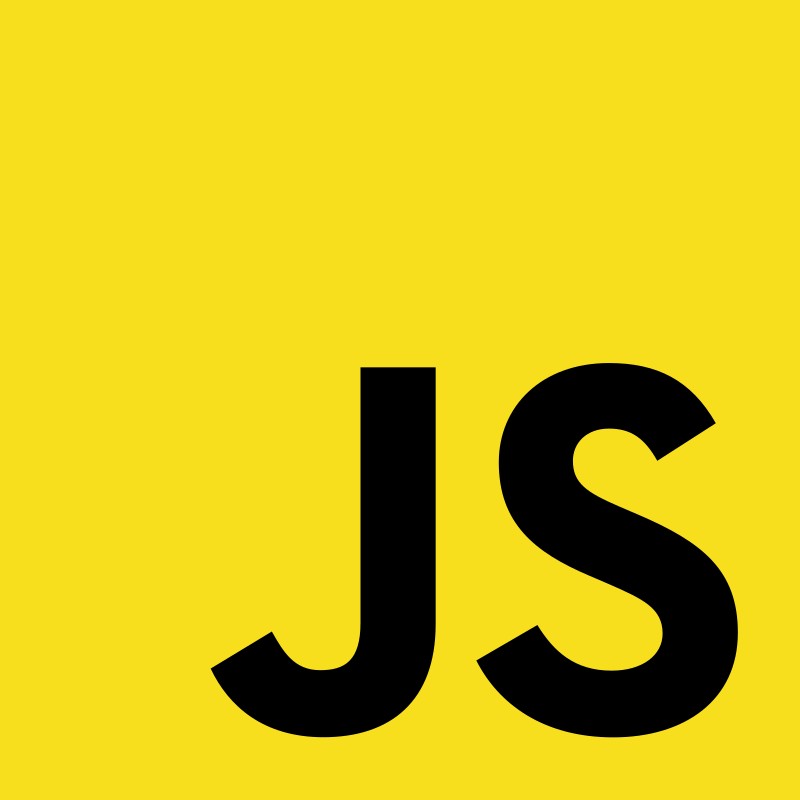 JavaScript Code Snippet
JavaScript Code Snippet
4.5. Week 9-10: Front-End Frameworks (Optional)
- Goal: Get familiar with a popular front-end framework like React, Angular, or Vue.js.
- Framework Selection:
- React: Choose React for its component-based architecture and large community.
- Angular: Opt for Angular for its comprehensive features and suitability for enterprise applications.
- Vue.js: Select Vue.js for its simplicity and ease of integration into existing projects.
- Resources:
- Official Documentation: Refer to the official documentation for the framework you choose.
- Online Courses: Take a beginner-friendly course on platforms like Udemy or Coursera.
- Activities:
- Set up a development environment and create a basic application using the framework.
- Learn about components, data binding, routing, and other key concepts.
- Build a simple project to apply your knowledge and gain practical experience.
5. Essential Free Resources
5.1. Online Tutorials
- LEARNS.EDU.VN JavaScript Tutorial: Offers a comprehensive guide to JavaScript from basic to advanced levels.
- freeCodeCamp: Provides interactive coding challenges and project-based learning.
- Mozilla Developer Network (MDN): Offers comprehensive documentation and tutorials.
- Codecademy: Provides interactive courses with immediate feedback.
5.2. Video Courses
- YouTube: Search for JavaScript tutorials from channels like Traversy Media, The Net Ninja, and Academind.
- Coursera: Audit courses from top universities to learn JavaScript for free.
- edX: Explore JavaScript courses offered by renowned institutions.
- Udemy: Look for free JavaScript courses or take advantage of discounts on paid courses.
5.3. Interactive Coding Platforms
- CodePen: Experiment with JavaScript, HTML, and CSS in a live coding environment.
- JSFiddle: Quickly test and share JavaScript code snippets.
- HackerRank: Practice coding challenges and improve your problem-solving skills.
- LeetCode: Prepare for technical interviews by solving algorithmic problems.
5.4. Documentation
- Mozilla Developer Network (MDN): The go-to resource for JavaScript documentation.
- ECMAScript Specification: The official standard for JavaScript.
5.5. Community Forums
- Stack Overflow: Ask questions and get answers from experienced developers.
- Reddit’s r/javascript: Participate in discussions and seek advice from the JavaScript community.
- GitHub: Collaborate on open-source projects and learn from other developers.
- Dev.to: Read articles and tutorials from the developer community.
6. Effective Learning Strategies
6.1. Active Learning vs. Passive Learning
Engage in active learning by writing code, solving problems, and building projects. Avoid passive learning by simply watching videos or reading articles without applying what you’ve learned.
6.2. Spaced Repetition
Use spaced repetition to review concepts and reinforce your understanding. Create flashcards or use a spaced repetition system like Anki to review JavaScript topics at increasing intervals.
6.3. Practice Regularly
Consistency is key. Dedicate time each day or week to practice JavaScript and work on projects. The more you practice, the more comfortable and proficient you’ll become.
6.4. Seek Feedback
Share your code with other developers and ask for feedback. Constructive criticism can help you identify areas for improvement and learn new techniques.
6.5. Teach Others
One of the best ways to learn is to teach others. Explain JavaScript concepts to friends, family, or online communities. Teaching forces you to solidify your understanding and identify any gaps in your knowledge.
7. Building a Portfolio
7.1. Why a Portfolio Matters
A portfolio showcases your skills and experience to potential employers or clients. It demonstrates your ability to build real-world applications and solve problems with JavaScript.
7.2. Types of Projects to Include
- Personal Projects: Showcase projects that you’ve built on your own, such as web applications, games, or tools.
- Open-Source Contributions: Contribute to open-source projects to demonstrate your collaboration skills and gain experience working on larger codebases.
- Freelance Work: Include any freelance projects that you’ve completed for clients.
- Code Challenges: Add solutions to coding challenges from platforms like HackerRank or LeetCode.
7.3. Showcasing Your Work
- GitHub: Host your code on GitHub to showcase your projects and contributions.
- Personal Website: Create a personal website to showcase your portfolio and provide information about your skills and experience.
- Online Platforms: Use platforms like CodePen or JSFiddle to share code snippets and interactive demos.
8. Networking and Community Engagement
8.1. Joining Online Communities
- Stack Overflow: Participate in discussions and answer questions to help other developers.
- Reddit’s r/javascript: Engage with the JavaScript community and seek advice from experienced developers.
- GitHub: Collaborate on open-source projects and connect with other developers.
- Twitter: Follow JavaScript developers and influencers to stay up-to-date on the latest trends and technologies.
8.2. Attending Meetups and Conferences
Attend local meetups and conferences to network with other developers, learn about new technologies, and stay connected to the JavaScript community.
8.3. Contributing to Open Source
Contributing to open-source projects is a great way to improve your skills, gain experience working on larger codebases, and network with other developers.
9. Staying Updated with JavaScript Trends
9.1. Following Blogs and Newsletters
- JavaScript Weekly: A weekly newsletter with the latest JavaScript news, articles, and tutorials.
- DailyJS: A blog with articles and tutorials on JavaScript and web development.
- Smashing Magazine: A website with articles on web design and development, including JavaScript.
- CSS-Tricks: A website with articles and tutorials on CSS, JavaScript, and web development.
9.2. Exploring New Frameworks and Libraries
Stay curious and explore new frameworks and libraries as they emerge. Experiment with them in small projects to see if they can improve your workflow or solve specific problems.
9.3. Continuous Learning
JavaScript is a constantly evolving language, so it’s important to stay committed to continuous learning. Keep reading articles, watching videos, and experimenting with new technologies to stay ahead of the curve.
10. Overcoming Challenges
10.1. Dealing with Frustration
Learning JavaScript can be challenging, and you’ll likely encounter frustration at some point. Don’t get discouraged. Take breaks, ask for help, and remember that everyone struggles sometimes.
10.2. Staying Motivated
Find ways to stay motivated, such as setting goals, tracking your progress, and celebrating milestones. Surround yourself with a supportive community of learners and developers.
10.3. Time Management
Manage your time effectively to balance learning JavaScript with other commitments. Create a schedule, prioritize tasks, and avoid distractions.
FAQ: Learning JavaScript for Free
1. Is it really possible to learn JavaScript for free?
Yes, absolutely. There are numerous high-quality free resources available online that can help you learn JavaScript from basic to advanced levels.
2. What are the best free resources for learning JavaScript?
Some of the best free resources include LEARNS.EDU.VN JavaScript Tutorial, freeCodeCamp, Mozilla Developer Network (MDN), YouTube, and Codecademy.
3. How long does it take to learn JavaScript?
The time it takes to learn JavaScript depends on your learning style, dedication, and goals. On average, it can take anywhere from a few weeks to several months to become proficient.
4. Do I need any prior programming experience to learn JavaScript?
No, you don’t need any prior programming experience. JavaScript is a beginner-friendly language that’s easy to pick up.
5. What are some good projects to build to practice JavaScript?
Some good projects to build include to-do list apps, weather apps, simple games, and personal websites.
6. How can I stay motivated while learning JavaScript?
Set clear goals, track your progress, celebrate milestones, join online communities, and find a learning buddy.
7. What are some common challenges that people face when learning JavaScript?
Some common challenges include dealing with frustration, staying motivated, and managing time effectively.
8. How can I overcome these challenges?
Take breaks, ask for help, surround yourself with a supportive community, and manage your time effectively.
9. What are the best ways to showcase my JavaScript skills?
Build a portfolio with personal projects, contribute to open-source projects, and create a personal website.
10. How can I stay updated with the latest JavaScript trends?
Follow blogs and newsletters, explore new frameworks and libraries, and commit to continuous learning.
Conclusion: Your Journey to JavaScript Mastery
Learning JavaScript for free is an achievable goal with the right resources, strategies, and mindset. By setting clear goals, utilizing free resources, practicing regularly, and engaging with the community, you can unlock the power of JavaScript and open doors to exciting career opportunities. At LEARNS.EDU.VN, we are committed to providing you with the resources and support you need to succeed in your JavaScript journey.
Ready to start your JavaScript journey? Explore LEARNS.EDU.VN for comprehensive tutorials and resources.
Contact Us:
- Address: 123 Education Way, Learnville, CA 90210, United States
- WhatsApp: +1 555-555-1212
- Website: learns.edu.vn
Don’t wait any longer – start learning JavaScript for free today and transform your career!
