Learning SQL fast is achievable with the right strategies and resources. At LEARNS.EDU.VN, we understand the importance of SQL for data analysis and management, and we’re here to guide you through an accelerated learning path. Discover practical methods to swiftly master SQL fundamentals and advance your database querying skills. Whether you’re a student, professional, or educator, LEARNS.EDU.VN provides the tools you need.
1. Understanding the Importance of SQL
SQL, or Structured Query Language, is essential for interacting with databases. It allows users to fetch, modify, and delete data efficiently. For analysts and anyone working with data, SQL is a foundational skill. According to a recent study by Burning Glass Technologies, SQL proficiency is listed in over 65% of data analyst job postings, highlighting its critical role in the industry.
1.1. What is SQL?
SQL is a standardized programming language used to manage and manipulate relational databases. It enables users to perform various operations, including:
- Querying Data: Retrieving specific data sets based on defined criteria.
- Inserting Data: Adding new records into tables.
- Updating Data: Modifying existing records in tables.
- Deleting Data: Removing records from tables.
- Creating and Managing Databases: Defining database structures, tables, and relationships.
1.2. Why is SQL Important?
SQL’s importance stems from its versatility and ubiquity in data-driven environments. Here’s why it is crucial:
- Data Management: SQL allows for efficient organization, storage, and retrieval of large datasets.
- Data Analysis: It facilitates data manipulation, aggregation, and reporting, enabling analysts to derive meaningful insights.
- Business Intelligence: SQL is a key component in BI tools, helping businesses make informed decisions based on accurate data.
- Application Development: Many applications rely on SQL databases for data storage and retrieval, making SQL a fundamental skill for developers.
- Career Advancement: Proficiency in SQL enhances job prospects across various industries, including finance, healthcare, technology, and marketing.
1.3. SQL vs. NoSQL
While SQL is used for relational databases, NoSQL databases are non-relational and designed for handling unstructured or semi-structured data. Here’s a comparison:
| Feature | SQL (Relational Databases) | NoSQL (Non-Relational Databases) |
|---|---|---|
| Data Structure | Structured, tabular | Unstructured, semi-structured |
| Scalability | Vertical | Horizontal |
| Consistency | ACID | BASE |
| Use Cases | Transactional applications | Big data, real-time applications |
Understanding both SQL and NoSQL databases can significantly broaden your data management capabilities. Explore more on database technologies at LEARNS.EDU.VN.
2. Setting Up Your SQL Learning Environment
To start learning SQL, you need to set up a conducive learning environment. This involves choosing the right database management system (DBMS) and tools.
2.1. Choosing a DBMS
Several DBMS options are available, each with its strengths and use cases. Here are some popular choices:
- MySQL: A widely used open-source DBMS, ideal for web applications and small to medium-sized businesses. It’s known for its ease of use and large community support.
- PostgreSQL: Another open-source DBMS, renowned for its compliance with SQL standards and advanced features. It’s suitable for complex applications and data warehousing.
- SQLite: A lightweight, file-based DBMS, perfect for small applications and embedded systems. It requires no server process and is easy to set up.
- Microsoft SQL Server: A commercial DBMS developed by Microsoft, offering a comprehensive set of features for enterprise-level applications.
- Oracle: A robust and scalable DBMS, commonly used in large organizations for mission-critical applications.
For beginners, MySQL and SQLite are excellent choices due to their simplicity and ease of setup.
2.2. Installing and Configuring a DBMS
The installation process varies depending on the DBMS you choose. Here’s a general outline for installing MySQL:
- Download MySQL: Go to the MySQL website and download the appropriate version for your operating system.
- Install MySQL: Follow the installation wizard, ensuring you install the MySQL Server and MySQL Workbench.
- Configure MySQL: Set a root password and configure the server settings according to your needs.
- Connect to MySQL: Open MySQL Workbench and connect to the MySQL server using the root credentials.
For SQLite, no installation is required. You can simply download the SQLite command-line tool or use a GUI-based tool like DB Browser for SQLite.
2.3. SQL Clients and Tools
SQL clients provide an interface for writing and executing SQL queries. Some popular SQL clients include:
- MySQL Workbench: A comprehensive GUI tool for MySQL, offering features like query editing, database design, and server administration.
- pgAdmin: The official GUI tool for PostgreSQL, providing a rich set of features for database management and development.
- Dbeaver: A universal database tool that supports multiple DBMS, including MySQL, PostgreSQL, SQLite, and more.
- SQL Developer: A free IDE from Oracle, designed for developing and managing Oracle databases.
Choose a client that suits your needs and familiarity. MySQL Workbench and Dbeaver are great options for beginners.
3. Essential SQL Commands and Syntax
Understanding the basic SQL commands and syntax is crucial for writing effective queries.
3.1. Basic SQL Commands
Here are some fundamental SQL commands:
- SELECT: Retrieves data from one or more tables.
- INSERT: Adds new data into a table.
- UPDATE: Modifies existing data in a table.
- DELETE: Removes data from a table.
- CREATE TABLE: Creates a new table in the database.
- ALTER TABLE: Modifies the structure of an existing table.
- DROP TABLE: Deletes a table from the database.
3.2. SELECT Statement
The SELECT statement is used to retrieve data from a table. The basic syntax is:
SELECT column1, column2, ...
FROM table_name
WHERE condition;column1, column2, ...: Specifies the columns to retrieve. Use*to select all columns.table_name: Specifies the table from which to retrieve data.WHERE condition: Filters the data based on a specified condition.
Example:
SELECT id, name, age
FROM users
WHERE age > 25;This query retrieves the id, name, and age columns from the users table for users older than 25.
3.3. INSERT Statement
The INSERT statement is used to add new data into a table. The basic syntax is:
INSERT INTO table_name (column1, column2, ...)
VALUES (value1, value2, ...);table_name: Specifies the table to insert data into.(column1, column2, ...): Specifies the columns to insert data into.(value1, value2, ...): Specifies the values to insert into the corresponding columns.
Example:
INSERT INTO users (name, age, gender)
VALUES ('John Doe', 30, 'Male');This query inserts a new record into the users table with the specified values.
3.4. UPDATE Statement
The UPDATE statement is used to modify existing data in a table. The basic syntax is:
UPDATE table_name
SET column1 = value1, column2 = value2, ...
WHERE condition;table_name: Specifies the table to update.SET column1 = value1, ...: Specifies the columns to update and their new values.WHERE condition: Filters the data to update based on a specified condition.
Example:
UPDATE users
SET age = 31
WHERE name = 'John Doe';This query updates the age of the user named ‘John Doe’ to 31.
3.5. DELETE Statement
The DELETE statement is used to remove data from a table. The basic syntax is:
DELETE FROM table_name
WHERE condition;table_name: Specifies the table to delete data from.WHERE condition: Filters the data to delete based on a specified condition.
Example:
DELETE FROM users
WHERE name = 'John Doe';This query deletes the record of the user named ‘John Doe’ from the users table.
3.6. CREATE TABLE Statement
The CREATE TABLE statement is used to create a new table in the database. The basic syntax is:
CREATE TABLE table_name (
column1 datatype constraints,
column2 datatype constraints,
...
);table_name: Specifies the name of the new table.column1 datatype constraints, ...: Specifies the columns and their datatypes, along with any constraints.
Example:
CREATE TABLE users (
id INT PRIMARY KEY,
name VARCHAR(255),
age INT,
gender VARCHAR(50)
);This query creates a new table named users with columns id, name, age, and gender.
4. Advanced SQL Concepts
Once you’ve mastered the basics, you can delve into more advanced SQL concepts to enhance your querying capabilities.
4.1. Joins
Joins are used to combine rows from two or more tables based on a related column. There are several types of joins:
- INNER JOIN: Returns rows only when there is a match in both tables.
- LEFT JOIN (or LEFT OUTER JOIN): Returns all rows from the left table and the matched rows from the right table. If there is no match, it returns NULL values for the right table.
- RIGHT JOIN (or RIGHT OUTER JOIN): Returns all rows from the right table and the matched rows from the left table. If there is no match, it returns NULL values for the left table.
- FULL OUTER JOIN: Returns all rows from both tables. If there is no match, it returns NULL values for the non-matching side.
Example (INNER JOIN):
SELECT users.name, organizations.name
FROM users
INNER JOIN organizations ON users.organization_id = organizations.id;This query retrieves the names of users and their corresponding organizations.
4.2. Subqueries
A subquery is a query nested inside another query. Subqueries can be used in the SELECT, FROM, and WHERE clauses.
Example:
SELECT name, age
FROM users
WHERE age > (SELECT AVG(age) FROM users);This query retrieves the names and ages of users who are older than the average age of all users.
4.3. Aggregate Functions
Aggregate functions perform calculations on a set of values and return a single value. Common aggregate functions include:
- COUNT(): Returns the number of rows.
- SUM(): Returns the sum of values.
- AVG(): Returns the average of values.
- MIN(): Returns the minimum value.
- MAX(): Returns the maximum value.
Example:
SELECT COUNT(*) AS total_users, AVG(age) AS average_age
FROM users;This query returns the total number of users and their average age.
4.4. GROUP BY and HAVING Clauses
The GROUP BY clause is used to group rows that have the same values in specified columns into summary rows. The HAVING clause is used to filter these grouped rows based on a specified condition.
Example:
SELECT gender, COUNT(*) AS total_users
FROM users
GROUP BY gender
HAVING COUNT(*) > 100;This query retrieves the gender and total number of users for each gender, but only includes genders with more than 100 users.
4.5. Window Functions
Window functions perform calculations across a set of table rows that are related to the current row. They are similar to aggregate functions but do not group rows into a single output row.
Example:
SELECT name, age,
RANK() OVER (ORDER BY age DESC) AS age_rank
FROM users;This query assigns a rank to each user based on their age, with the oldest user having the highest rank.
5. Practical Tips for Learning SQL Fast
To accelerate your SQL learning journey, consider the following tips:
5.1. Start with the Fundamentals
Begin by mastering the basic SQL commands and syntax. Focus on understanding how to retrieve, insert, update, and delete data. Use online tutorials and practice exercises to reinforce your knowledge.
5.2. Practice Regularly
Consistent practice is key to becoming proficient in SQL. Work on real-world datasets and create your own projects to apply what you’ve learned. Solve coding challenges and participate in online forums to enhance your skills.
5.3. Use Online Resources
Leverage online resources such as tutorials, courses, and documentation to supplement your learning. Websites like LEARNS.EDU.VN offer comprehensive SQL resources for learners of all levels.
5.4. Work on Projects
Working on projects allows you to apply your SQL skills in a practical setting. Consider building a database for a small business, creating a reporting dashboard, or analyzing publicly available datasets.
5.5. Join Online Communities
Engage with online communities to connect with other learners, ask questions, and share your knowledge. Platforms like Stack Overflow, Reddit, and SQL forums are great resources for support and collaboration.
5.6. Focus on Real-World Applications
Understand how SQL is used in real-world scenarios. Learn about database design, data warehousing, and business intelligence to broaden your perspective.
5.7. Optimize Your Queries
Learn how to write efficient SQL queries that perform well on large datasets. Understand indexing, query optimization techniques, and database performance tuning.
5.8. Stay Updated
SQL is constantly evolving with new features and capabilities. Stay updated with the latest trends and technologies by reading blogs, attending webinars, and participating in conferences.
6. Top Resources for Learning SQL Online
Numerous online resources can help you learn SQL quickly and effectively.
6.1. Online Courses
- Coursera: Offers a variety of SQL courses, ranging from beginner to advanced levels, taught by experts from top universities.
- edX: Provides SQL courses and programs focused on database management, data analysis, and application development.
- Udemy: Features a wide range of SQL courses, covering various topics such as MySQL, PostgreSQL, and SQL Server.
- Khan Academy: Offers free SQL tutorials and exercises for beginners, covering basic concepts and syntax.
- Codecademy: Provides interactive SQL courses with hands-on exercises and projects.
6.2. Websites and Tutorials
- W3Schools: Offers comprehensive SQL tutorials, references, and examples for various database systems.
- SQLZoo: Provides interactive SQL tutorials with exercises and challenges.
- Mode Analytics: Offers SQL tutorial for data analysis.
- LEARNS.EDU.VN: Provides in-depth articles, tutorials, and resources for learning SQL and related technologies.
6.3. Books
- SQL in 10 Minutes a Day, Sams Teach Yourself: A beginner-friendly guide to learning SQL quickly.
- SQL Cookbook: Offers practical solutions for common SQL problems.
- Understanding SQL: A comprehensive guide to SQL concepts and techniques.
6.4. YouTube Channels
- freeCodeCamp.org: Offers free SQL tutorials and courses for beginners.
- Programming with Mosh: Provides SQL tutorials and projects for various database systems.
- Tech With Tim: Features SQL tutorials and projects for web development.
7. Common SQL Mistakes to Avoid
Avoiding common mistakes can save you time and effort when learning SQL.
7.1. Not Understanding Data Types
Failing to understand data types can lead to errors and unexpected results. Ensure you use the appropriate data types for your columns, such as INT, VARCHAR, DATE, and BOOLEAN.
7.2. Forgetting the WHERE Clause
Omitting the WHERE clause in UPDATE and DELETE statements can result in unintended data modifications or deletions. Always specify a WHERE clause to filter the data you want to modify or delete.
7.3. Incorrectly Using Joins
Using the wrong type of join or failing to specify the correct join conditions can lead to incorrect results. Ensure you understand the different types of joins and use them appropriately.
7.4. Neglecting to Use Indexes
Failing to use indexes on frequently queried columns can result in slow query performance. Create indexes on columns used in WHERE clauses and JOIN conditions to improve query speed.
7.5. Not Validating Input Data
Failing to validate input data can lead to SQL injection attacks and data integrity issues. Always sanitize input data and use parameterized queries to prevent security vulnerabilities.
7.6. Overcomplicating Queries
Writing overly complex queries can make them difficult to understand and maintain. Break down complex queries into smaller, more manageable parts using subqueries or temporary tables.
7.7. Ignoring Performance Considerations
Ignoring performance considerations can lead to slow query execution and database bottlenecks. Use query optimization techniques, such as analyzing query execution plans and rewriting inefficient queries, to improve performance.
8. SQL for Data Analysis and Business Intelligence
SQL is a powerful tool for data analysis and business intelligence (BI). It enables analysts to extract, transform, and load data (ETL) from various sources, perform data analysis, and create reports and dashboards.
8.1. Data Extraction, Transformation, and Loading (ETL)
SQL is used to extract data from databases, transform it into a usable format, and load it into a data warehouse or data mart. This process involves:
- Extracting Data: Retrieving data from one or more databases using SELECT statements.
- Transforming Data: Cleaning, filtering, and aggregating data using SQL functions and operators.
- Loading Data: Inserting transformed data into a data warehouse or data mart using INSERT statements.
8.2. Data Analysis Techniques
SQL enables analysts to perform various data analysis techniques, including:
- Descriptive Statistics: Calculating summary statistics such as mean, median, mode, and standard deviation.
- Data Aggregation: Grouping data by specific columns and calculating aggregate functions such as COUNT, SUM, and AVG.
- Data Filtering: Selecting data based on specific criteria using WHERE clauses.
- Data Sorting: Ordering data by specific columns using ORDER BY clauses.
- Data Joining: Combining data from multiple tables using JOIN clauses.
8.3. Creating Reports and Dashboards
SQL is used to generate reports and dashboards that provide insights into business performance. This involves:
- Designing Reports: Defining the structure and content of reports using SQL queries.
- Creating Dashboards: Building interactive dashboards using BI tools and SQL queries.
- Automating Reports: Scheduling reports to run automatically and deliver them to stakeholders via email or other channels.
9. Real-World SQL Use Cases
SQL is used in various industries and applications. Here are some real-world use cases:
9.1. E-commerce
E-commerce companies use SQL to manage product catalogs, customer data, order information, and inventory levels. SQL enables them to:
- Track Sales: Monitor sales trends, identify top-selling products, and analyze customer behavior.
- Manage Inventory: Track inventory levels, forecast demand, and optimize supply chain operations.
- Personalize Recommendations: Provide personalized product recommendations based on customer preferences and browsing history.
- Improve Customer Service: Access customer data quickly and efficiently to resolve issues and provide support.
9.2. Healthcare
Healthcare organizations use SQL to manage patient records, medical histories, billing information, and insurance claims. SQL enables them to:
- Improve Patient Care: Access patient data quickly and efficiently to provide timely and accurate care.
- Manage Costs: Track medical expenses, identify cost-saving opportunities, and optimize resource allocation.
- Ensure Compliance: Comply with regulatory requirements and protect patient privacy.
- Conduct Research: Analyze patient data to identify trends and patterns, and improve healthcare outcomes.
9.3. Finance
Financial institutions use SQL to manage customer accounts, transactions, investments, and risk assessments. SQL enables them to:
- Detect Fraud: Monitor transactions in real-time to detect fraudulent activity and prevent financial losses.
- Assess Risk: Analyze customer data to assess credit risk and make lending decisions.
- Manage Investments: Track investment portfolios, analyze market trends, and optimize investment strategies.
- Comply with Regulations: Comply with regulatory requirements and ensure financial stability.
9.4. Marketing
Marketing organizations use SQL to manage customer data, campaign performance, and marketing automation. SQL enables them to:
- Segment Customers: Segment customers based on demographics, behavior, and preferences to target marketing campaigns effectively.
- Personalize Marketing Messages: Customize marketing messages based on customer data to improve engagement and conversion rates.
- Measure Campaign Performance: Track campaign performance metrics such as click-through rates, conversion rates, and return on investment.
- Automate Marketing Processes: Automate marketing tasks such as email marketing, lead nurturing, and social media posting.
10. SQL Interview Questions and Answers
Preparing for SQL interviews can help you showcase your knowledge and skills. Here are some common SQL interview questions and answers:
10.1. What is SQL?
SQL stands for Structured Query Language. It is a standardized programming language used to manage and manipulate relational databases.
10.2. What are the different types of SQL commands?
The different types of SQL commands include:
- Data Definition Language (DDL): Used to define the structure of the database, such as CREATE, ALTER, and DROP.
- Data Manipulation Language (DML): Used to manipulate data in the database, such as SELECT, INSERT, UPDATE, and DELETE.
- Data Control Language (DCL): Used to control access to the database, such as GRANT and REVOKE.
- Transaction Control Language (TCL): Used to manage transactions in the database, such as COMMIT and ROLLBACK.
10.3. What is a primary key?
A primary key is a column or set of columns that uniquely identifies each row in a table. It cannot contain NULL values and must be unique for each row.
10.4. What is a foreign key?
A foreign key is a column or set of columns in one table that refers to the primary key of another table. It establishes a relationship between the two tables.
10.5. What is a join?
A join is used to combine rows from two or more tables based on a related column. There are several types of joins, including INNER JOIN, LEFT JOIN, RIGHT JOIN, and FULL OUTER JOIN.
10.6. What is a subquery?
A subquery is a query nested inside another query. Subqueries can be used in the SELECT, FROM, and WHERE clauses.
10.7. What are aggregate functions?
Aggregate functions perform calculations on a set of values and return a single value. Common aggregate functions include COUNT, SUM, AVG, MIN, and MAX.
10.8. What is the GROUP BY clause?
The GROUP BY clause is used to group rows that have the same values in specified columns into summary rows.
10.9. What is the HAVING clause?
The HAVING clause is used to filter grouped rows based on a specified condition.
10.10. What is an index?
An index is a data structure that improves the speed of data retrieval operations on a database table. It is created on one or more columns of a table.
11. Staying Current with SQL Trends
The world of SQL is continually evolving, with new features and technologies emerging regularly. Staying current with these trends is essential for maintaining your expertise and leveraging the latest advancements.
11.1. New SQL Features and Standards
SQL standards are updated periodically to introduce new features and improve existing functionalities. Recent updates include:
- JSON Support: Enhanced support for storing and querying JSON data within SQL databases.
- Window Functions: Expanded capabilities for performing calculations across sets of table rows.
- Temporal Tables: Support for tracking data changes over time, enabling historical analysis.
- Graph Databases: Integration with graph databases for managing and querying relationships between data entities.
11.2. Cloud-Based SQL Services
Cloud-based SQL services, such as Amazon RDS, Azure SQL Database, and Google Cloud SQL, offer scalable and cost-effective solutions for managing databases in the cloud. These services provide:
- Scalability: Easily scale your database resources up or down based on demand.
- Availability: Ensure high availability and reliability with automatic failover and backup capabilities.
- Security: Protect your data with advanced security features such as encryption, access control, and threat detection.
- Cost Savings: Reduce infrastructure costs and pay only for the resources you use.
11.3. Machine Learning and SQL
Integrating machine learning (ML) with SQL enables you to perform advanced analytics and predictive modeling within your database. This involves:
- Using SQL to Prepare Data: Extracting and transforming data for ML models using SQL queries.
- Integrating ML Algorithms: Embedding ML algorithms into SQL queries to perform predictions and classifications.
- Storing ML Models: Storing trained ML models in the database and using them to score new data.
11.4. Big Data and SQL
SQL is used in big data environments to query and analyze large datasets stored in distributed systems such as Hadoop and Spark. This involves:
- Using SQL-on-Hadoop Engines: Querying data stored in Hadoop using SQL-on-Hadoop engines such as Hive and Impala.
- Integrating with Spark: Using Spark SQL to query and analyze data stored in Spark dataframes.
- Optimizing Queries for Big Data: Optimizing SQL queries for performance in big data environments.
11.5. SQL and DevOps
Integrating SQL into DevOps practices enables you to automate database deployments, manage database changes, and monitor database performance. This involves:
- Using Infrastructure-as-Code (IaC): Defining and managing database infrastructure using code.
- Automating Database Deployments: Automating the deployment of database changes using continuous integration and continuous delivery (CI/CD) pipelines.
- Monitoring Database Performance: Monitoring database performance metrics and identifying potential issues using monitoring tools.
12. Case Studies: Learning SQL Fast and Effectively
Examining case studies of individuals who have successfully learned SQL quickly and effectively can provide valuable insights and inspiration.
12.1. Case Study 1: Career Change from Marketing to Data Analysis
Background:
- Name: Sarah
- Previous Role: Marketing Coordinator
- Goal: Transition to a Data Analyst role
Challenge:
- Limited technical background
- Needed to learn SQL quickly to qualify for data analysis positions
Approach:
- Focused Learning: Sarah enrolled in an intensive online SQL course that covered the fundamentals in a structured manner.
- Hands-on Practice: She dedicated time each day to practicing SQL queries on real-world datasets.
- Project-Based Learning: Sarah built a portfolio of data analysis projects using SQL to demonstrate her skills to potential employers.
Results:
- Timeframe: Learned SQL in 3 months
- Outcome: Successfully transitioned to a Data Analyst role at a tech company
- Key Takeaway: Consistent practice and project-based learning are crucial for rapid skill acquisition.
12.2. Case Study 2: Student Enhancing Skills for Internship
Background:
- Name: David
- Student: Computer Science Major
- Goal: Improve SQL skills to secure a data-related internship
Challenge:
- Basic SQL knowledge from coursework
- Needed to gain practical experience to stand out in internship applications
Approach:
- Targeted Learning: David focused on advanced SQL concepts such as joins, subqueries, and window functions.
- Online Challenges: He participated in SQL coding challenges on platforms like HackerRank and LeetCode.
- Community Engagement: David joined online SQL communities to ask questions and learn from experienced professionals.
Results:
- Timeframe: Enhanced SQL skills in 2 months
- Outcome: Secured a competitive data analyst internship at a leading financial firm
- Key Takeaway: Targeted learning and community engagement can significantly accelerate skill development.
12.3. Case Study 3: Business Analyst Improving Efficiency
Background:
- Name: Emily
- Role: Business Analyst
- Goal: Improve SQL skills to streamline data analysis and reporting tasks
Challenge:
- Basic SQL knowledge sufficient for simple queries
- Needed to learn advanced techniques to handle complex data analysis tasks
Approach:
- Self-Paced Learning: Emily used online tutorials and documentation to learn advanced SQL concepts.
- Real-World Application: She applied her new skills to automate data extraction, transformation, and loading (ETL) processes.
- Query Optimization: Emily learned how to optimize SQL queries for performance to reduce reporting time.
Results:
- Timeframe: Improved SQL skills in 1 month
- Outcome: Streamlined data analysis and reporting tasks, saving several hours per week
- Key Takeaway: Self-paced learning and real-world application can quickly improve job performance.
13. FAQ: Frequently Asked Questions About Learning SQL Fast
13.1. How long does it take to learn SQL?
The time it takes to learn SQL depends on your learning style, prior experience, and dedication. However, with consistent effort, you can learn the basics in a few weeks and become proficient in a few months.
13.2. Is SQL difficult to learn?
SQL is generally considered easy to learn, especially for beginners. The syntax is straightforward, and there are many online resources available to help you get started.
13.3. Do I need a background in programming to learn SQL?
No, you don’t need a background in programming to learn SQL. However, having some programming knowledge can be helpful, especially when working with advanced SQL concepts.
13.4. What is the best way to learn SQL?
The best way to learn SQL is to combine theoretical knowledge with hands-on practice. Use online tutorials, courses, and documentation to learn the basics, and then work on real-world projects to apply what you’ve learned.
13.5. What are the best online resources for learning SQL?
There are many great online resources for learning SQL, including Coursera, edX, Udemy, W3Schools, SQLZoo, and LEARNS.EDU.VN.
13.6. What are the most important SQL commands to learn?
The most important SQL commands to learn include SELECT, INSERT, UPDATE, DELETE, CREATE TABLE, ALTER TABLE, and DROP TABLE.
13.7. How can I improve my SQL query performance?
You can improve your SQL query performance by using indexes, optimizing queries, and tuning database performance.
13.8. What are some common SQL mistakes to avoid?
Some common SQL mistakes to avoid include not understanding data types, forgetting the WHERE clause, incorrectly using joins, and neglecting to use indexes.
13.9. How can I prepare for SQL interviews?
You can prepare for SQL interviews by reviewing SQL concepts, practicing SQL queries, and studying common SQL interview questions and answers.
13.10. How can I stay updated with SQL trends?
You can stay updated with SQL trends by reading blogs, attending webinars, and participating in conferences.
14. Conclusion: Accelerate Your SQL Learning Journey with LEARNS.EDU.VN
Mastering SQL quickly is within your reach with the right approach and resources. By focusing on the fundamentals, practicing regularly, and leveraging online resources, you can accelerate your SQL learning journey. Embrace real-world projects, engage with online communities, and stay updated with the latest trends to become a proficient SQL user.
At LEARNS.EDU.VN, we are committed to providing you with the tools and knowledge you need to succeed. Whether you’re looking to start a new career, enhance your skills, or improve your job performance, our comprehensive SQL resources are here to support you.
Take the next step in your SQL learning journey today. Visit LEARNS.EDU.VN to explore our in-depth articles, tutorials, and courses. Unlock the power of SQL and transform your data analysis capabilities. Start learning now and achieve your goals with LEARNS.EDU.VN.
Ready to dive deeper into the world of SQL? Explore our comprehensive courses and resources at learns.edu.vn. For personalized guidance and support, contact us at 123 Education Way, Learnville, CA 90210, United States, or reach out via WhatsApp at +1 555-555-1212.
| Topic | Description |
| :-------------------------- | :--------------------------------------------------------------------------------------------------------------------------------------------------------------------- |
| **Fundamentals** | Start with basic SQL commands, syntax, and data types. |
| **Practice** | Regularly solve SQL problems, work on projects, and participate in coding challenges. |
| **Online Resources** | Utilize comprehensive tutorials, courses, and documentation from websites and YouTube channels. |
| **Real-World Application** | Understand how SQL is used in e-commerce, healthcare, finance, and marketing. |
| **Advanced Concepts** | Learn about joins, subqueries, aggregate functions, and window functions. |
| **Cloud Services** | Explore cloud-based SQL services such as Amazon RDS, Azure SQL Database, and Google Cloud SQL. |
| **Integration with ML/AI** | Discover how to integrate SQL with machine learning and artificial intelligence for advanced analytics. |
| **Optimization Techniques** | Master query optimization techniques to enhance SQL performance and efficiency. |
| **Community Engagement** | Connect with other learners, ask questions, and share your knowledge in online communities. |
| **Staying Updated** | Stay informed about new SQL features, standards, and industry trends. |
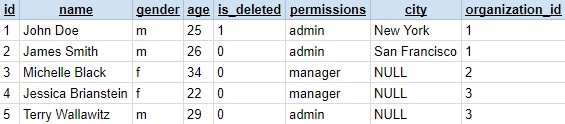 SQL database tables example
SQL database tables example