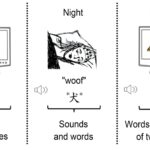Learning QuickBooks can significantly enhance your accounting skills and career prospects. Fortunately, there are numerous free resources available to guide you on this journey. This comprehensive guide will provide you with a structured approach to learning QuickBooks without any financial investment, utilizing a wealth of freely available online tutorials and courses.
Free QuickBooks Online Courses: A Step-by-Step Learning Path
This section outlines a structured learning path using a free QuickBooks Online course, broken down into manageable parts. This allows you to progressively build your knowledge from beginner to more advanced concepts.
Beginner Level: Mastering the Fundamentals
The following YouTube playlist provides a complete beginner’s guide to QuickBooks Online, covering everything from setting up your company to creating invoices and recording payments.
- Part 1 – Introduction to QuickBooks Online: Get acquainted with the interface and basic functionalities.
- Part 2 – Adding Company Logo, Name, and Contact Information: Personalize your QuickBooks account with essential company details.
- Part 3 – Adding Financial Accounting Date and Company Currency: Configure key financial settings.
- Part 4 – Viewing the Chart of Accounts: Understand the structure of accounts in QuickBooks.
- Part 5 – Adding and Editing Nominal Accounts: Manage your income and expense accounts.
- Part 6 – Adding Bank Accounts, including a Bank Feed: Connect your bank accounts for automatic transaction updates.
- Part 7 – Viewing, Editing, and Adding Bank Rules: Automate transaction categorization.
- Part 8 – Adding Customer Accounts: Manage your customer information efficiently.
- Part 9 – Editing Customer Accounts: Update and maintain customer records.
- Part 10 – Products and Services: Set up your product and service offerings.
- Part 11 – Viewing Customer Accounts: Monitor customer activity and balances.
- Part 12 – Raising Customer Invoices: Generate professional invoices.
- Part 13 – Editing Customer Invoices: Modify and correct invoices as needed.
- Part 14 – Modifying Sales Invoice Layouts: Customize the appearance of your invoices.
- Part 15 – Recording Customer Payments: Track payments received from customers.
- Part 16 – Creating Customer Statements: Generate summaries of customer activity.
- Part 17 – Adding Supplier Accounts: Manage your supplier information.
- Part 18 – Recording Supplier Invoices: Track bills received from suppliers.
- Part 19 – Recording Supplier Payments: Record payments made to suppliers.
- Part 20 – Viewing and Editing Supplier Accounts: Monitor supplier activity and balances.
- Part 21 – Viewing Reports: Generate financial reports to gain insights into your business performance.
Advanced Topics: Bank Reconciliation and VAT
Once you have a solid understanding of the basics, you can delve into more advanced topics:
-
QuickBooks Bank Reconciliation Course: This three-part series covers the process of reconciling your bank accounts in QuickBooks.
-
QuickBooks VAT Course: Learn how to prepare and file VAT returns using QuickBooks.
-
QuickBooks Projects Course: This tutorial demonstrates how to utilize the Projects module in QuickBooks.
Additional Free Resources for QuickBooks Learning
Beyond structured courses, numerous other free resources are available:
- Miscellaneous QuickBooks Online Training Videos: This collection of videos covers various topics, from closing the books to using purchase orders and managing multiple currencies.
- Older Versions of QuickBooks Online Training Courses: While the interface may differ slightly, these older courses still offer valuable insights into core QuickBooks functionalities.
Conclusion: Your Free Path to QuickBooks Mastery
Leveraging these free online resources, you can gain a comprehensive understanding of QuickBooks. Start with the beginner-level course, gradually progressing to more advanced topics as your confidence grows. Consistent practice and exploration of the supplementary materials will solidify your skills and pave the way for QuickBooks proficiency. Remember to explore the official Intuit QuickBooks website for potential free trial offers to gain hands-on experience.