Learning How Do You Learn Java can unlock a world of possibilities in software development. This guide, brought to you by LEARNS.EDU.VN, will help you understand the best approaches to mastering Java programming, from foundational concepts to advanced techniques. Discover how to learn Java effectively and efficiently with proven strategies, valuable resources, and expert tips. Enhance your Java programming skills and boost your career prospects.
1. Understanding the Fundamentals of Java Programming
Before diving into complex code, it’s crucial to grasp the basic building blocks of Java. This section will cover core concepts and why a solid foundation is essential.
1.1. What is Java and Why Learn It?
Java is a high-level, object-oriented programming language renowned for its platform independence, often summarized as “Write Once, Run Anywhere” (WORA). This means Java code can run on any device with a Java Virtual Machine (JVM). According to Oracle, Java powers a significant portion of enterprise applications and Android mobile apps. Learning Java opens doors to diverse career paths, including:
- Software Developer: Creating and maintaining software applications.
- Android Developer: Building mobile apps for Android devices.
- Web Developer: Developing web applications and services.
- Big Data Engineer: Processing and analyzing large datasets using Java-based frameworks like Hadoop and Spark.
- DevOps Engineer: Automating software development and deployment processes.
1.2. Setting Up Your Java Development Environment
To start learning Java, you’ll need a suitable development environment. This typically involves:
- Java Development Kit (JDK): Download the latest JDK from Oracle’s website or an open-source distribution like OpenJDK.
- Integrated Development Environment (IDE): Choose an IDE like IntelliJ IDEA, Eclipse, or NetBeans. These IDEs provide code completion, debugging tools, and other features to streamline development.
- Text Editor (Optional): While IDEs are recommended, you can also use a text editor like VS Code with the Java extension.
1.3. Core Java Concepts: Variables, Data Types, and Operators
Understanding variables, data types, and operators is fundamental to any programming language, including Java.
- Variables: Named storage locations that hold data. In Java, you must declare the data type of a variable before using it.
- Data Types: Specify the type of data a variable can hold. Java has primitive data types (e.g.,
int,float,boolean) and reference data types (e.g.,String,Array,Object). - Operators: Symbols that perform operations on variables and values. Java supports arithmetic operators (
+,-,*,/), comparison operators (==,!=,>,<), and logical operators (&&,||,!).
Example:
public class DataTypesExample {
public static void main(String[] args) {
int age = 30; // Integer data type
double salary = 50000.00; // Double data type
String name = "John Doe"; // String data type
boolean isEmployed = true; // Boolean data type
System.out.println("Name: " + name);
System.out.println("Age: " + age);
System.out.println("Salary: " + salary);
System.out.println("Is Employed: " + isEmployed);
}
}1.4. Control Flow Statements: If-Else, Loops, and Switch
Control flow statements allow you to control the execution of your code based on conditions or repetitions.
- If-Else: Executes different blocks of code based on a condition.
- Loops: Repeats a block of code multiple times. Java supports
for,while, anddo-whileloops. - Switch: Selects one of several code blocks to execute based on the value of a variable.
Example:
public class ControlFlowExample {
public static void main(String[] args) {
int number = 10;
// If-else statement
if (number > 0) {
System.out.println("Number is positive");
} else if (number < 0) {
System.out.println("Number is negative");
} else {
System.out.println("Number is zero");
}
// For loop
for (int i = 0; i < 5; i++) {
System.out.println("Iteration: " + i);
}
// While loop
int count = 0;
while (count < 3) {
System.out.println("Count: " + count);
count++;
}
// Switch statement
int day = 2;
switch (day) {
case 1:
System.out.println("Monday");
break;
case 2:
System.out.println("Tuesday");
break;
default:
System.out.println("Other day");
}
}
}1.5. Object-Oriented Programming (OOP) Principles
Java is an object-oriented language, which means it revolves around objects that encapsulate data and behavior. The key OOP principles are:
- Encapsulation: Bundling data (attributes) and methods (behavior) that operate on the data within a class.
- Inheritance: Creating new classes (subclasses) from existing classes (superclasses), inheriting their attributes and methods.
- Polymorphism: The ability of an object to take on many forms. This is achieved through method overloading and method overriding.
- Abstraction: Hiding complex implementation details and exposing only essential information.
Example:
// Encapsulation
class Animal {
private String name;
private String breed;
public Animal(String name, String breed) {
this.name = name;
this.breed = breed;
}
public String getName() {
return name;
}
public String getBreed() {
return breed;
}
}
// Inheritance
class Dog extends Animal {
public Dog(String name, String breed) {
super(name, breed);
}
public void bark() {
System.out.println("Woof!");
}
}
// Polymorphism
interface Shape {
double getArea();
}
class Circle implements Shape {
private double radius;
public Circle(double radius) {
this.radius = radius;
}
@Override
public double getArea() {
return Math.PI * radius * radius;
}
}
public class OOPExample {
public static void main(String[] args) {
Dog myDog = new Dog("Buddy", "Golden Retriever");
System.out.println("Dog Name: " + myDog.getName());
myDog.bark();
Shape myCircle = new Circle(5.0);
System.out.println("Circle Area: " + myCircle.getArea());
}
}2. Effective Learning Strategies for Java
Learning Java effectively requires a combination of theory and practice. Here are some strategies to maximize your learning:
2.1. Start with Online Courses and Tutorials
Numerous online resources offer structured Java courses. Platforms like Coursera, Udemy, and edX provide comprehensive courses taught by experienced instructors. Free resources include the Java Tutorial from Oracle and the tutorials available on LEARNS.EDU.VN.
Example:
- Coursera: “Java Programming and Software Engineering Fundamentals” by Duke University.
- Udemy: “Complete Java Masterclass” by Tim Buchalka.
- LEARNS.EDU.VN: Java tutorials covering basic to advanced topics.
2.2. Practice Coding Regularly
Coding is a skill that improves with practice. Set aside time each day to write code. Start with simple programs and gradually increase complexity.
Tips for Regular Practice:
- Daily Coding: Aim for at least 30 minutes of coding practice each day.
- Coding Challenges: Solve coding challenges on platforms like HackerRank and LeetCode.
- Personal Projects: Work on personal projects that interest you, such as a simple calculator or a to-do list app.
2.3. Work on Projects to Apply Your Knowledge
Working on projects allows you to apply what you’ve learned in a practical setting. Projects also help you develop problem-solving skills and build a portfolio to showcase your abilities to potential employers.
Project Ideas:
- Simple Calculator: A basic calculator that performs arithmetic operations.
- To-Do List App: An application that allows users to create, update, and delete tasks.
- Simple Game: A text-based game like Hangman or a simple GUI-based game like Tic-Tac-Toe.
- Web Application: A simple web application using frameworks like Spring Boot.
2.4. Join Coding Communities and Forums
Engaging with coding communities and forums can provide valuable support, feedback, and networking opportunities.
Recommended Communities:
- Stack Overflow: A question-and-answer website for programmers.
- Reddit: Subreddits like r/java and r/learnjava.
- GitHub: Collaborate on open-source projects and learn from other developers.
2.5. Read Books and Documentation
Reading books and official documentation can provide in-depth knowledge and a deeper understanding of Java concepts.
Recommended Books:
- “Effective Java” by Joshua Bloch
- “Head First Java” by Kathy Sierra and Bert Bates
- “Java: The Complete Reference” by Herbert Schildt
Official Documentation:
- Oracle Java Documentation: Comprehensive documentation for the Java platform.
3. Intermediate Java Concepts
Once you have a solid grasp of the fundamentals, you can move on to intermediate concepts that will enhance your Java programming skills.
3.1. Collections Framework
The Java Collections Framework provides a set of interfaces and classes for storing and manipulating groups of objects. Key interfaces include List, Set, Map, and Queue.
Example:
import java.util.ArrayList;
import java.util.HashMap;
import java.util.List;
import java.util.Map;
public class CollectionsExample {
public static void main(String[] args) {
// List example
List<String> names = new ArrayList<>();
names.add("John");
names.add("Jane");
names.add("Mike");
System.out.println("List: " + names);
// Map example
Map<String, Integer> ages = new HashMap<>();
ages.put("John", 30);
ages.put("Jane", 25);
ages.put("Mike", 35);
System.out.println("Map: " + ages);
}
}3.2. Exception Handling
Exception handling is the process of dealing with errors that occur during the execution of a program. Java provides try-catch blocks to handle exceptions gracefully.
Example:
public class ExceptionHandlingExample {
public static void main(String[] args) {
try {
int result = 10 / 0; // This will throw an ArithmeticException
System.out.println("Result: " + result);
} catch (ArithmeticException e) {
System.out.println("Error: Cannot divide by zero");
} finally {
System.out.println("Finally block executed");
}
}
}3.3. Multithreading and Concurrency
Multithreading allows you to execute multiple threads concurrently within a single program. This can improve performance and responsiveness.
Example:
public class MultithreadingExample {
public static void main(String[] args) {
// Creating a new thread
Thread myThread = new Thread(() -> {
System.out.println("Thread is running");
});
myThread.start(); // Start the thread
}
}3.4. Input/Output (I/O) Streams
Java provides I/O streams for reading data from and writing data to various sources, such as files, network connections, and the console.
Example:
import java.io.BufferedReader;
import java.io.FileReader;
import java.io.IOException;
public class IOStreamExample {
public static void main(String[] args) {
try (BufferedReader br = new BufferedReader(new FileReader("example.txt"))) {
String line;
while ((line = br.readLine()) != null) {
System.out.println(line);
}
} catch (IOException e) {
System.out.println("Error reading file: " + e.getMessage());
}
}
}4. Advanced Java Concepts
For those looking to become Java experts, mastering advanced concepts is essential.
4.1. Java Virtual Machine (JVM) Internals
Understanding the JVM’s architecture and how it executes Java code can help you optimize performance and troubleshoot issues.
Key Aspects of JVM:
- Class Loader: Loads class files into memory.
- Runtime Data Areas: Memory areas used by the JVM during execution, including the heap, stack, and method area.
- Execution Engine: Executes the bytecode instructions.
- Garbage Collector: Automatically manages memory by reclaiming unused objects.
4.2. Design Patterns
Design patterns are reusable solutions to common software design problems. They provide a blueprint for solving recurring design issues.
Common Design Patterns:
- Singleton: Ensures that a class has only one instance and provides a global point of access to it.
- Factory: Creates objects without specifying the exact class of object that will be created.
- Observer: Defines a one-to-many dependency between objects, so that when one object changes state, all its dependents are notified and updated automatically.
4.3. Java Reflection
Reflection allows you to inspect and manipulate classes, interfaces, fields, and methods at runtime. This can be useful for building dynamic and flexible applications.
Example:
import java.lang.reflect.Method;
public class ReflectionExample {
public static void main(String[] args) throws Exception {
Class<?> myClass = Class.forName("java.util.ArrayList");
Method addMethod = myClass.getMethod("add", Object.class);
Object arrayListInstance = myClass.getDeclaredConstructor().newInstance();
addMethod.invoke(arrayListInstance, "Hello Reflection");
System.out.println("ArrayList: " + arrayListInstance);
}
}4.4. Java Networking
Java provides APIs for building network applications, allowing you to communicate with other systems over a network.
Key Networking Concepts:
- Sockets: Endpoints of a network connection.
- TCP/IP: A suite of protocols that govern how data is transmitted over the internet.
- HTTP: The protocol used for transmitting web pages and other content over the internet.
4.5. Garbage Collection and Memory Management
Understanding how Java’s garbage collector works and how to optimize memory usage can prevent memory leaks and improve performance.
Tips for Memory Management:
- Avoid Creating Unnecessary Objects: Minimize object creation to reduce the load on the garbage collector.
- Use Object Pools: Reuse objects instead of creating new ones.
- Release Resources: Ensure that resources like files and network connections are properly closed when they are no longer needed.
5. Essential Tools and Technologies for Java Developers
A Java developer’s toolkit includes various tools and technologies that streamline the development process and enhance productivity.
5.1. Build Tools: Maven and Gradle
Build tools automate the process of compiling, testing, and packaging Java applications. Maven and Gradle are the most popular build tools.
Maven:
- Uses an XML file (
pom.xml) to define project dependencies, build configurations, and plugins. - Provides a standardized build lifecycle.
Gradle:
- Uses a Groovy or Kotlin-based DSL (Domain Specific Language) for build scripts.
- Offers more flexibility and performance compared to Maven.
5.2. Version Control: Git
Git is a distributed version control system that allows you to track changes to your code, collaborate with other developers, and revert to previous versions if necessary.
Key Git Commands:
git init: Initializes a new Git repository.git clone: Clones an existing Git repository.git add: Adds files to the staging area.git commit: Commits changes to the local repository.git push: Pushes changes to a remote repository.git pull: Pulls changes from a remote repository.
5.3. Testing Frameworks: JUnit and TestNG
Testing frameworks provide tools and APIs for writing and running unit tests, integration tests, and other types of tests. JUnit and TestNG are the most widely used testing frameworks.
JUnit:
- A simple and widely used testing framework.
- Provides annotations for defining test methods, setup methods, and teardown methods.
TestNG:
- A more advanced testing framework with features like parallel testing, data-driven testing, and test dependencies.
5.4. Continuous Integration/Continuous Deployment (CI/CD) Tools: Jenkins and GitLab CI
CI/CD tools automate the process of building, testing, and deploying software changes. Jenkins and GitLab CI are popular CI/CD tools.
Jenkins:
- An open-source automation server.
- Supports a wide range of plugins for integrating with various tools and technologies.
GitLab CI:
- A CI/CD tool integrated into GitLab.
- Uses YAML files to define CI/CD pipelines.
5.5. Code Analysis Tools: SonarQube
Code analysis tools help you identify potential bugs, security vulnerabilities, and code quality issues in your Java code. SonarQube is a popular code analysis tool.
SonarQube:
- Provides static code analysis.
- Supports a wide range of programming languages.
- Integrates with build tools and CI/CD tools.
6. Java Frameworks and Libraries
Java has a rich ecosystem of frameworks and libraries that simplify development and provide reusable components.
6.1. Spring Framework
The Spring Framework is a comprehensive framework for building enterprise Java applications. It provides features like dependency injection, aspect-oriented programming, and data access.
Key Modules of Spring:
- Spring Core: Provides the basic building blocks of the framework.
- Spring MVC: Provides a model-view-controller (MVC) framework for building web applications.
- Spring Data: Simplifies data access and integration with databases.
- Spring Security: Provides security features for authentication and authorization.
6.2. Hibernate
Hibernate is an object-relational mapping (ORM) framework that simplifies database interactions. It allows you to map Java objects to database tables and perform database operations using object-oriented code.
Key Features of Hibernate:
- Object-Relational Mapping: Maps Java objects to database tables.
- Automatic Schema Generation: Generates database schemas based on Java classes.
- Transaction Management: Provides transaction management capabilities.
- Caching: Supports caching to improve performance.
6.3. JavaFX
JavaFX is a framework for building rich client applications with a modern look and feel. It provides a set of UI controls, layout containers, and styling options.
Key Features of JavaFX:
- Scene Builder: A visual layout tool for designing UIs.
- CSS Styling: Allows you to style UIs using CSS.
- Data Binding: Simplifies data synchronization between UI controls and data models.
- Animations: Provides animation support for creating dynamic UIs.
6.4. Apache Kafka
Apache Kafka is a distributed streaming platform for building real-time data pipelines and streaming applications. It is used for collecting, processing, and analyzing large volumes of data.
Key Features of Kafka:
- Publish-Subscribe Messaging: Allows applications to publish and subscribe to streams of data.
- Fault Tolerance: Provides fault tolerance and high availability.
- Scalability: Scales horizontally to handle large volumes of data.
- Real-Time Processing: Enables real-time data processing and analytics.
6.5. Apache Spark
Apache Spark is a fast and general-purpose distributed computing system for big data processing. It provides APIs for processing data in batch, real-time, and graph processing scenarios.
Key Features of Spark:
- In-Memory Processing: Processes data in memory for faster performance.
- Support for Multiple Languages: Supports Java, Scala, Python, and R.
- Machine Learning Libraries: Provides machine learning libraries for building predictive models.
- Graph Processing: Supports graph processing for analyzing relationships between data points.
7. Optimizing Your Learning Experience with LEARNS.EDU.VN
LEARNS.EDU.VN offers a wide range of resources to help you learn Java effectively. Here are some ways to leverage our platform:
- Structured Courses: Follow our structured Java courses, which cover topics from basic to advanced.
- Hands-On Projects: Work on hands-on projects that allow you to apply what you’ve learned.
- Community Support: Engage with our community of learners and experts for support and guidance.
- Expert Articles: Read articles written by experienced Java developers on various topics.
- Personalized Learning Paths: Create personalized learning paths tailored to your goals and interests.
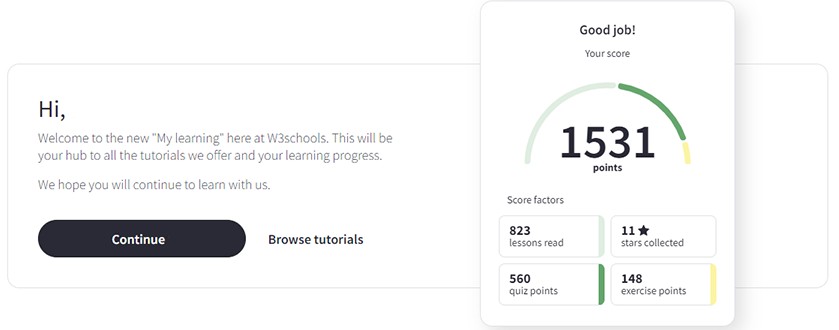 Java Development Environment
Java Development Environment
LEARNS.EDU.VN also provides resources to help you prepare for job interviews and advance your career as a Java developer.
8. Common Mistakes to Avoid While Learning Java
Learning Java can be challenging, and it’s easy to make mistakes along the way. Here are some common mistakes to avoid:
8.1. Not Understanding the Fundamentals
Skipping over the fundamentals can lead to confusion and difficulty later on. Make sure you have a solid understanding of the basic concepts before moving on to more advanced topics.
8.2. Not Practicing Regularly
Coding is a skill that requires regular practice. Not practicing regularly can lead to forgetting what you’ve learned and difficulty applying your knowledge.
8.3. Not Seeking Help When Needed
Don’t be afraid to ask for help when you’re stuck. There are many resources available to help you, including online forums, coding communities, and mentors.
8.4. Not Working on Projects
Working on projects is a great way to apply what you’ve learned and develop problem-solving skills. Not working on projects can limit your ability to apply your knowledge in a practical setting.
8.5. Not Reading Documentation
Reading documentation is essential for understanding how to use Java APIs and frameworks. Not reading documentation can lead to incorrect usage and unexpected behavior.
9. Staying Up-to-Date with the Latest Java Trends
Java is a constantly evolving language, and it’s important to stay up-to-date with the latest trends and technologies. Here are some ways to stay current:
9.1. Follow Java Blogs and Newsletters
Follow Java blogs and newsletters to stay informed about new features, updates, and best practices.
Recommended Blogs:
- InfoQ: A software development news website.
- DZone: A community-driven website for developers.
- The Java Source: A blog by Oracle.
9.2. Attend Java Conferences and Meetups
Attending Java conferences and meetups is a great way to learn from experts, network with other developers, and stay up-to-date with the latest trends.
Recommended Conferences:
- JavaOne: An annual conference organized by Oracle.
- Devoxx: A community-driven conference for Java developers.
- JCrete: An unconference for Java experts.
9.3. Participate in Open-Source Projects
Participating in open-source projects is a great way to learn from experienced developers, contribute to the Java community, and stay up-to-date with the latest technologies.
Recommended Projects:
- Spring Framework: A comprehensive framework for building enterprise Java applications.
- Hibernate: An object-relational mapping (ORM) framework.
- Apache Kafka: A distributed streaming platform.
9.4. Get Certified
Getting certified in Java can demonstrate your knowledge and skills to potential employers. Oracle offers several Java certifications.
Recommended Certifications:
- Oracle Certified Associate (OCA) Java SE Programmer
- Oracle Certified Professional (OCP) Java SE Programmer
10. Career Opportunities for Java Developers
Java developers are in high demand in a variety of industries. Here are some of the career opportunities available to Java developers:
10.1. Software Developer
Software developers design, develop, and maintain software applications. Java is widely used in enterprise software development, making it a valuable skill for software developers.
10.2. Web Developer
Web developers build web applications and services. Java is used in both front-end and back-end web development.
10.3. Android Developer
Android developers build mobile apps for Android devices. Java is the primary language for Android development.
10.4. Big Data Engineer
Big data engineers process and analyze large datasets using Java-based frameworks like Hadoop and Spark.
10.5. DevOps Engineer
DevOps engineers automate software development and deployment processes. Java is used in DevOps for building automation tools and infrastructure.
11. Java in Education
Java is a popular language for teaching computer science concepts. Here’s how it is used in education:
11.1. Introductory Programming Courses
Java is often used to introduce students to programming concepts due to its clear syntax and object-oriented nature.
11.2. Advanced Computer Science Courses
Java is used in advanced courses covering topics like data structures, algorithms, and software engineering.
11.3. Online Education Platforms
Platforms like Coursera, Udemy, and LEARNS.EDU.VN offer Java courses for students of all levels.
11.4. University Programs
Many universities offer degree programs in computer science and software engineering that heavily feature Java programming.
12. Future Trends in Java Development
The future of Java development looks promising, with new features and technologies constantly emerging. Here are some trends to watch:
12.1. Project Loom
Project Loom aims to add lightweight concurrency constructs to the Java platform, making it easier to write scalable and responsive applications.
12.2. GraalVM
GraalVM is a high-performance polyglot virtual machine that supports multiple programming languages, including Java. It offers advanced optimization techniques and can be used to build high-performance applications.
12.3. Cloud-Native Java
Cloud-native Java is a set of technologies and practices for building Java applications that are optimized for cloud environments. It includes frameworks like Spring Cloud and Micronaut.
12.4. Reactive Programming
Reactive programming is a programming paradigm for building asynchronous and event-driven applications. Java supports reactive programming through frameworks like RxJava and Project Reactor.
12.5. Microservices Architecture
Microservices architecture is a software development approach that structures an application as a collection of small, autonomous services, modeled around a business domain. Java is often used to build microservices using frameworks like Spring Boot and Micronaut.
13. Java Performance Optimization Techniques
Optimizing Java code for performance is crucial for ensuring that applications run efficiently. Here are several techniques to consider:
13.1. Profiling Tools
Use profiling tools like VisualVM or JProfiler to identify performance bottlenecks in your code. These tools can help you pinpoint which methods are taking the most time and consuming the most resources.
13.2. Efficient Data Structures
Choose the right data structures for your needs. For example, ArrayList is efficient for random access, while LinkedList is better for frequent insertions and deletions.
13.3. Caching Strategies
Implement caching to store frequently accessed data in memory. Libraries like Caffeine and Guava Cache provide easy-to-use caching mechanisms.
13.4. Minimizing Object Creation
Reduce object creation to minimize garbage collection overhead. Use object pooling or reuse existing objects when possible.
13.5. Optimizing Loops
Optimize loops by minimizing the number of iterations and avoiding unnecessary computations. Use techniques like loop unrolling and strength reduction.
13.6. Using StringBuilder
When concatenating strings, use StringBuilder instead of the + operator to avoid creating unnecessary intermediate string objects.
13.7. Asynchronous Operations
Use asynchronous operations to perform time-consuming tasks without blocking the main thread. Libraries like CompletableFuture and RxJava can help you write asynchronous code.
13.8. JVM Tuning
Tune the JVM by adjusting parameters like heap size, garbage collector settings, and compiler optimizations.
14. Securing Java Applications
Security is a critical aspect of Java development. Here are some best practices for securing Java applications:
14.1. Input Validation
Validate all user inputs to prevent injection attacks like SQL injection and cross-site scripting (XSS).
14.2. Authentication and Authorization
Implement strong authentication and authorization mechanisms to protect sensitive data and resources.
14.3. Encryption
Use encryption to protect sensitive data at rest and in transit. Libraries like Bouncy Castle provide cryptographic algorithms and protocols.
14.4. Secure Configuration
Store configuration data securely, using techniques like environment variables or encrypted configuration files.
14.5. Dependency Management
Keep your dependencies up-to-date to patch security vulnerabilities. Use dependency management tools like Maven and Gradle to manage your dependencies.
14.6. Code Analysis
Use static code analysis tools like SonarQube to identify potential security vulnerabilities in your code.
14.7. Security Audits
Conduct regular security audits to identify and address security risks.
15. Java APIs and Libraries: A Detailed Overview
Java offers a rich set of APIs and libraries that streamline various development tasks. Here is an overview of some essential ones:
15.1. Java Standard Library
The Java Standard Library includes core APIs for tasks like I/O, networking, data structures, and concurrency.
- java.io: Input and output operations.
- java.net: Networking functionalities.
- java.util: Data structures and utility classes.
- java.lang: Core language features.
- java.concurrent: Concurrency utilities.
15.2. Third-Party Libraries
Third-party libraries extend Java’s capabilities and provide reusable components for various tasks.
- Guava: A set of core libraries from Google.
- Apache Commons: A collection of reusable Java components.
- Jackson: A JSON processing library.
- Log4j: A logging library.
- Joda-Time: A date and time library (now superseded by
java.timein Java 8 and later).
15.3. Database Connectivity (JDBC)
Java Database Connectivity (JDBC) allows Java applications to interact with databases.
- JDBC API: Provides interfaces for connecting to databases, executing queries, and processing results.
- JDBC Drivers: Database-specific drivers that implement the JDBC API.
15.4. Web Services (JAX-RS and JAX-WS)
Java API for RESTful Web Services (JAX-RS) and Java API for XML Web Services (JAX-WS) provide APIs for building web services.
- JAX-RS: For building RESTful web services.
- JAX-WS: For building SOAP-based web services.
16. Top 10 Java Interview Questions
Preparing for a Java interview involves understanding common questions and providing clear, concise answers. Here are 10 frequently asked Java interview questions:
16.1. What is Java and why is it platform-independent?
Java is a high-level, object-oriented programming language. It achieves platform independence through the Java Virtual Machine (JVM), which executes Java bytecode.
16.2. Explain the difference between JDK, JRE, and JVM.
- JDK (Java Development Kit): Contains the tools needed to develop, compile, and debug Java applications.
- JRE (Java Runtime Environment): Provides the runtime environment to execute Java applications.
- JVM (Java Virtual Machine): Executes Java bytecode.
16.3. What are the main features of Java?
Key features include platform independence, object-oriented programming, automatic memory management (garbage collection), multithreading, and exception handling.
16.4. Explain the difference between == and .equals() in Java.
==compares the memory addresses of two objects..equals()compares the content of two objects. It needs to be overridden to provide meaningful comparisons.
16.5. What is the difference between an interface and an abstract class?
- An interface defines a contract that classes must implement. It can only contain abstract methods and constants.
- An abstract class can contain both abstract and concrete methods. It can also have instance variables. A class can implement multiple interfaces but can only inherit from one abstract class.
16.6. What are the four principles of object-oriented programming?
Encapsulation, inheritance, polymorphism, and abstraction.
16.7. What is multithreading?
Multithreading is the ability of a program to execute multiple threads concurrently, improving performance and responsiveness.
16.8. Explain exception handling in Java.
Exception handling is the process of dealing with errors that occur during program execution. Java uses try-catch blocks to handle exceptions gracefully.
16.9. What are the different types of garbage collectors in Java?
Serial GC, Parallel GC, Concurrent Mark Sweep (CMS) GC, and G1 GC.
16.10. What is the Spring Framework?
The Spring Framework is a comprehensive framework for building enterprise Java applications, providing features like dependency injection, aspect-oriented programming, and data access.
17. Resources for Further Learning
To continue your Java learning journey, here are additional resources:
- Online Courses: Coursera, Udemy, edX, LEARNS.EDU.VN
- Books: “Effective Java” by Joshua Bloch, “Head First Java” by Kathy Sierra and Bert Bates
- Official Documentation: Oracle Java Documentation
- Coding Platforms: HackerRank, LeetCode
- Communities: Stack Overflow, Reddit (r/java, r/learnjava), GitHub
18. FAQs About Learning Java
Here are some frequently asked questions about learning Java:
Q1: How long does it take to learn Java?
A: It depends on your background and learning pace, but typically it takes a few months to become proficient in Java.
Q2: Is Java hard to learn?
A: Java has a steeper learning curve compared to some scripting languages, but with consistent effort and practice, it is manageable.
Q3: Do I need to know math to learn Java?
A: Basic math skills are helpful, but advanced math is not required for most Java development tasks.
Q4: What is the best way to learn Java?
A: Combining online courses, hands-on projects, and community engagement is an effective approach.
Q5: What are the job opportunities for Java developers?
A: Software developer, web developer, Android developer, big data engineer, and DevOps engineer.
Q6: What is the difference between Java and JavaScript?
A: Java is a general-purpose programming language, while JavaScript is primarily used for front-end web development.
Q7: What is the latest version of Java?
A: As of 2023, the latest version of Java is Java 21.
Q8: How do I set up a Java development environment?
A: Download the JDK, install an IDE like IntelliJ IDEA or Eclipse, and configure the environment variables.
Q9: What are the essential Java frameworks to learn?
A: Spring Framework, Hibernate, and JavaFX.
**Q10: How can learns.edu.vn help me learn
