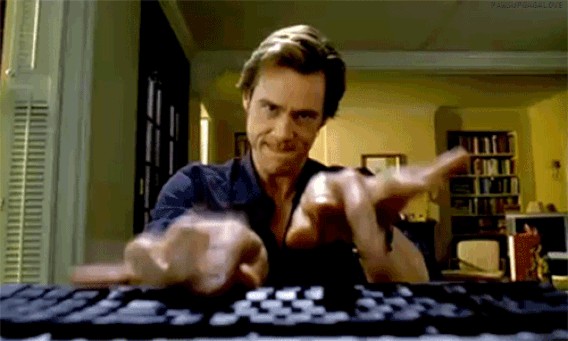In the realm of programming, we often marvel at intricate algorithms, elegant code structures, and the magic of transforming ideas into functional software. But let’s strip away the complexity for a moment. At its core, programming, in its most fundamental form, is about translating thoughts into text via a keyboard. As Matthew Burfield aptly pointed out, programmers are, essentially, highly specialized typists.
If you’re a slow typist, no matter how sophisticated your Integrated Development Environment (IDE), how streamlined your workflow, or how brilliant your problem-solving skills, your typing speed will inevitably become a bottleneck. While it’s true that programmers dedicate a significant portion of their time to thinking and planning, efficient typing is still crucial for translating those thoughts into code swiftly and effectively. Over a career spanning years and countless lines of code, the cumulative time saved by faster typing is substantial.
Why Typing Speed Matters, Especially for Programmers
The argument that typing speed is secondary to problem-solving in programming holds some weight – strategic thinking is paramount. However, consider this: increased typing speed doesn’t detract from thinking; it enhances the entire process. Faster typing allows for:
- Reduced Frustration: Struggling with slow typing can interrupt your flow and lead to frustration, breaking your concentration and hindering problem-solving.
- Faster Iteration: Quickly writing code means faster experimentation, debugging, and iteration – core components of the development cycle.
- More Time for Problem Solving: Time saved on typing translates directly into more time spent on the higher-level aspects of programming – designing solutions, refining algorithms, and learning new technologies.
- Improved Productivity: Ultimately, faster typing contributes to increased overall productivity, enabling you to accomplish more in less time.
Assessing Your Current Typing Skills
Before embarking on a journey to improve your typing, it’s beneficial to understand your starting point. While a typing speed of around 40 words per minute (WPM) is considered average, many programmers operate within this range or even slower, often using self-taught, inefficient methods. Common signs you could benefit from learning to type properly include:
- Looking at the Keyboard: Frequent glances down at the keyboard disrupt your flow and slow you down significantly.
- Using Few Fingers: Relying primarily on just two or four fingers is a common habit that limits speed and increases strain.
- Inconsistent Speed and Accuracy: Fluctuations in speed and accuracy, especially when encountering symbols or punctuation, indicate areas for improvement.
- Feeling Bottlenecked by Typing: If you feel like your typing speed is holding you back from expressing your thoughts in code efficiently, it’s a clear sign for change.
Getting Started: Tools and Resources to Learn Typing
Fortunately, learning to type effectively is an achievable goal with dedication and the right resources. Here are some recommended tools and approaches:
- TypingClub: As highlighted in the original article, TypingClub is an excellent free online resource. Its gamified lessons, progress tracking, and user-friendly interface make learning engaging and effective.
- Typing.com: Another popular free platform, Typing.com, offers comprehensive lessons, typing tests, and games to improve your typing skills.
- Keybr.com: Keybr utilizes adaptive learning to personalize your typing lessons, focusing on your weaknesses and optimizing your learning path. While offering a free version, premium features unlock more advanced customization.
- Paid Typing Software: For a more structured and potentially in-depth learning experience, consider paid software like Mavis Beacon Teaches Typing or Typing Instructor. These often offer more extensive curriculums and advanced features.
- Practice Regularly: Consistency is key. Dedicate even just 15-30 minutes daily to practice. Short, regular sessions are more effective than infrequent long sessions.
A Step-by-Step Learning Journey (Inspired by a Month-Long Experiment)
The journey of learning to type, or transitioning to touch typing, can be broken down into stages, as illustrated by the month-long experiment:
Week 1: Foundations – Alphabet Keys
- Focus on learning the home row keys (ASDF JKL;) and gradually expanding to the rest of the alphabet, one key at a time.
- Initially, speed will be slow, and accuracy might suffer. This is normal. Focus on correct finger placement and muscle memory development over speed.
- Use online typing tutors like TypingClub to guide you through structured lessons.
Week 2: Shift Keys and Numbers
- Introduce shift keys, emphasizing the correct usage of left and right shift for opposite hand keys. This might feel awkward initially, especially if you haven’t used the “opposite” shift key before.
- Start incorporating number keys into your practice. Numbers are frequently used in programming, so early proficiency is beneficial.
- Continue practicing with typing tutors, focusing on accuracy and gradually increasing speed.
Week 3: Symbols and Real-World Application
- Tackle symbols and punctuation marks. These are crucial for programming syntax and require dedicated practice.
- Begin applying your touch typing skills in real-world scenarios – writing code, emails, or documents. Expect a temporary dip in speed and accuracy initially during this transition.
- Monitor your progress and identify areas needing more focus, like specific fingers or symbol keys.
Week 4 and Beyond: Refinement and Continued Practice
- By week four, you should notice significant improvement in speed and comfort. Your typing speed might even surpass your old method, as experienced in the original experiment.
- Focus on refining accuracy and consistency. Identify and address any remaining weaknesses, particularly with less frequently used keys or complex symbol combinations.
- Continue practicing regularly to solidify your skills and further increase speed. Aim for consistent practice even after reaching a satisfactory speed to maintain and improve your proficiency.
Tips to Maximize Your Typing Practice
- Focus on Accuracy First: Speed will naturally increase as accuracy improves. Prioritizing accuracy from the beginning builds a strong foundation.
- Practice Regularly in Short Bursts: Frequent, shorter practice sessions (15-30 minutes daily) are more effective than infrequent long sessions.
- Use a Touch Typing Tutor: Structured lessons and feedback from typing tutor software are invaluable for guiding your learning process.
- Apply Touch Typing in Real-World Tasks: Actively use your new skills in your daily coding, writing, and communication to reinforce learning and build practical proficiency.
- Be Patient and Persistent: Learning to type is a skill that develops over time. Be patient with yourself, celebrate small victories, and maintain consistent practice.
Conclusion: Invest in Your Typing Skills for Long-Term Gains
Investing time in learning to type effectively, especially touch typing, is a worthwhile endeavor for any programmer. While it may seem like a secondary skill, improved typing speed significantly impacts productivity, reduces frustration, and frees up mental space for higher-level problem-solving. The journey, as illustrated by the month-long experiment, is achievable with dedication and the right resources. Start your typing improvement journey today and reap the long-term benefits throughout your programming career.