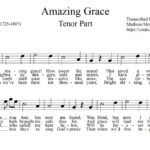Learning Microsoft Access might seem daunting, but mastering this powerful database management tool can be achieved faster than you think. This guide explores various learning paths and factors influencing the time it takes to become proficient in Access. We’ll delve into the benefits of professional training versus self-study, the impact of prior experience, and provide resources to accelerate your learning journey.
Factors Affecting Learning Time
Several factors contribute to how long it takes to learn Access:
Learning Method: Self-Study vs. Instructor-Led Training
- Instructor-led training: Offers structured learning, expert guidance, and immediate feedback, significantly reducing learning time. Professional courses often condense essential concepts into a few days of intensive instruction. For example, Noble Desktop’s introductory Access class covers fundamental skills in just six hours.
- Self-guided learning: Relies on individual motivation, resourcefulness, and discipline. While free online resources like YouTube tutorials and articles can be helpful, this approach often lacks structure and can extend the learning process to weeks or even months.
.png)
Skill Level: Basic vs. Expert Proficiency
- Basic skills: Acquiring foundational knowledge in Access, such as creating tables, forms, and simple queries, can be achieved relatively quickly, even with self-study.
- Expert skills: Mastering advanced techniques like data validation, complex queries, macro development, and VBA programming requires more time and dedicated effort. Professional training significantly accelerates this process.
Prior Experience: Familiarity with Other Microsoft Office Applications
Prior experience with Microsoft Excel, particularly with spreadsheets, functions, and data manipulation, can provide a significant advantage when learning Access. The shared interface and similar concepts across Microsoft Office applications facilitate a smoother transition.
Personal Learning Style and Time Commitment
Individual learning styles and available time significantly impact the learning curve. Dedicated, focused learning with consistent practice yields faster results compared to sporadic efforts.
Accelerate Your Access Learning Journey
Leverage Professional Training Resources
Consider enrolling in structured courses offered by reputable institutions like Noble Desktop. Their comprehensive curriculum, expert instructors, and hands-on training approach accelerate learning and provide industry-recognized certifications. Bootcamps and specialized certification programs offer immersive learning experiences for rapid skill development.
Utilize Free Online Resources Strategically
Supplement your learning with free online resources like Microsoft’s official documentation, YouTube tutorials, and community forums. However, prioritize reputable sources and verify information accuracy to avoid outdated or misleading content.
Practice Consistently
Consistent practice is crucial for solidifying learned concepts and developing practical skills. Work on real-world projects, experiment with different features, and actively engage in problem-solving to reinforce your understanding.
Conclusion: Mastering Access Within Your Reach
Learning Microsoft Access doesn’t have to be a lengthy endeavor. By choosing the right learning method, leveraging available resources, and dedicating consistent effort, you can acquire proficiency in this valuable tool within a reasonable timeframe. Whether you opt for professional training or self-study, focused practice remains the key to unlocking Access’s full potential and advancing your career prospects.