Adobe After Effects is a powerful tool for motion graphics, visual effects, and compositing, used extensively in film, television, and web design. Understanding how long it takes to learn Adobe After Effects is crucial for anyone planning to dive into the world of motion design. This learning process involves mastering various design concepts, including organization, workflow, and color theory, to become proficient in video editing and enhance your creative journey.
For those eager to delve into the dynamic realm of motion design, LEARNS.EDU.VN provides a wealth of educational resources. Acquiring expertise in After Effects requires dedication and a strategic approach, which makes LEARNS.EDU.VN an invaluable resource for skill enhancement. You can find comprehensive tutorials, detailed courses, and expert advice on visual storytelling, animation principles, and design software, all available to support your learning path.
1. Understanding the Commitment to Learning After Effects
Before diving into the specifics of time, it’s essential to understand the nature of learning Adobe After Effects. It’s not merely about mastering the software itself, but also about developing a strong foundation in motion design principles. This involves understanding animation techniques, visual effects (VFX), and the overall creative process.
1.1. Core Skills and Concepts
- Animation Principles: Grasping the 12 principles of animation is fundamental. These principles, such as squash and stretch, anticipation, and follow-through, bring animations to life and make them visually appealing.
- Visual Effects (VFX): Learning how to create and integrate visual effects is crucial. This includes compositing, keying, tracking, and creating realistic effects like explosions and particle systems.
- Motion Graphics: Understanding motion graphics involves creating animated text, logos, and other graphic elements. This skill is essential for creating engaging content for various media platforms.
- Compositing: Mastering compositing techniques allows you to combine multiple visual elements into a single, seamless image. This is vital for creating sophisticated and visually stunning scenes.
- Color Theory: Understanding color theory helps in creating visually harmonious and appealing designs. Knowing how different colors interact and evoke emotions is crucial for effective visual communication.
- Workflow and Organization: Developing efficient workflows and maintaining organized projects is essential for productivity. This includes proper file management, naming conventions, and project structure.
1.2. The Learning Curve
Learning After Effects has a steep initial learning curve. The interface can be overwhelming at first, with numerous panels, tools, and settings. However, with consistent effort and a structured approach, you can overcome this initial hurdle. The key is to focus on the essential concepts and gradually build your skills.
1.3. Continuous Learning
Even after mastering the basics, learning After Effects is a lifelong journey. Adobe continuously updates the software with new features and improvements. Staying updated with the latest trends and techniques is crucial for remaining competitive and creative in the field.
2. Estimating the Time Investment: A Detailed Breakdown
The time it takes to learn After Effects varies depending on several factors, including your learning style, prior experience, and the amount of time you dedicate to practice. Here’s a detailed breakdown of the estimated time investment:
2.1. Basic Proficiency (4-8 Weeks)
Achieving basic proficiency in After Effects typically takes around 4 to 8 weeks of dedicated learning. This level allows you to create simple animations, basic motion graphics, and perform essential video editing tasks.
- Daily Practice: Dedicate at least 2-4 hours per day to learning and practicing.
- Structured Learning: Follow a structured course or tutorial series to cover the essential topics systematically.
- Hands-on Projects: Work on small projects to apply what you learn and reinforce your understanding.
During this initial phase, focus on:
- Interface Familiarization: Get comfortable with the After Effects interface, including panels, tools, and menus.
- Basic Animation: Learn how to create keyframes, adjust timing, and animate basic properties like position, scale, and rotation.
- Text Animation: Practice animating text layers, creating kinetic typography, and adding dynamic text effects.
- Shape Layers: Explore shape layers and learn how to create and animate geometric shapes.
- Effects and Presets: Experiment with basic effects and presets to enhance your animations.
- Compositing Basics: Understand basic compositing techniques, such as layering and blending modes.
2.2. Intermediate Skills (3-6 Months)
Reaching an intermediate skill level in After Effects typically takes around 3 to 6 months of consistent practice. At this level, you can create more complex animations, work with advanced effects, and handle more demanding projects.
- Consistent Practice: Continue practicing regularly, dedicating at least 2-4 hours per day.
- Advanced Tutorials: Explore advanced tutorials and courses to learn more complex techniques.
- Challenging Projects: Take on more challenging projects that push your skills and require you to solve problems creatively.
At the intermediate level, focus on:
- Advanced Animation Techniques: Learn advanced animation techniques, such as using expressions, rigging characters, and creating complex motion paths.
- Visual Effects Compositing: Master advanced compositing techniques, including keying, rotoscoping, and tracking.
- Particle Systems: Explore particle systems and learn how to create realistic effects like fire, smoke, and explosions.
- 3D Integration: Learn how to integrate 3D elements into your After Effects projects using plugins like Element 3D.
- Color Grading: Master color grading techniques to enhance the visual appearance of your projects.
- Workflow Optimization: Develop efficient workflows to speed up your production process.
2.3. Advanced Mastery (1-2 Years)
Achieving advanced mastery in After Effects typically takes around 1 to 2 years of dedicated practice and experience. At this level, you can handle complex projects, create stunning visual effects, and work professionally in the motion design industry.
- Professional Experience: Seek opportunities to work on real-world projects and collaborate with other professionals.
- Continuous Learning: Stay updated with the latest trends, techniques, and software updates.
- Personal Projects: Continue working on personal projects to explore your creativity and refine your skills.
At the advanced level, focus on:
- Complex Visual Effects: Master complex visual effects techniques, such as creating realistic simulations, advanced compositing, and seamless integration of CGI elements.
- Motion Graphics Design: Develop a strong understanding of motion graphics design principles and create visually compelling and effective animations.
- Scripting and Expressions: Learn how to use scripting and expressions to automate tasks and create dynamic animations.
- Pipeline Integration: Understand how to integrate After Effects into a larger production pipeline, working with other software like Cinema 4D, Maya, and Nuke.
- Optimization and Performance: Master techniques for optimizing your projects and ensuring smooth playback and rendering.
- Creative Problem Solving: Develop strong problem-solving skills to overcome technical challenges and create innovative solutions.
3. Factors Influencing Learning Time
Several factors can influence how long it takes to learn After Effects. Understanding these factors can help you tailor your learning approach and maximize your progress.
3.1. Prior Experience
Having prior experience with graphic design, video editing, or other creative software can significantly reduce the learning time. Familiarity with basic concepts like layers, timelines, and keyframes can give you a head start.
3.2. Learning Style
Different people learn in different ways. Some prefer structured courses, while others prefer to learn through experimentation and self-directed study. Identifying your learning style can help you choose the most effective learning resources and techniques.
3.3. Time Commitment
The amount of time you dedicate to learning and practicing After Effects directly impacts your progress. Consistent, focused practice is more effective than sporadic, lengthy sessions.
3.4. Quality of Resources
The quality of your learning resources also plays a crucial role. High-quality tutorials, courses, and mentorship can provide clear, accurate information and guidance, accelerating your learning process.
3.5. Project Complexity
The complexity of the projects you undertake can influence your learning time. Starting with simple projects and gradually increasing the difficulty can help you build your skills and confidence.
4. Effective Learning Strategies for After Effects
To maximize your learning potential and reduce the time it takes to master After Effects, consider implementing these effective learning strategies:
4.1. Structured Learning Paths
Follow a structured learning path that covers the essential topics in a logical sequence. This can be achieved through online courses, tutorials, or mentorship programs. LEARNS.EDU.VN offers organized courses to guide you effectively.
4.2. Hands-On Projects
Engage in hands-on projects that allow you to apply what you learn. Working on real-world projects provides valuable experience and helps you reinforce your understanding of the software.
4.3. Consistent Practice
Practice consistently to reinforce your skills and build muscle memory. Regular practice, even in short bursts, is more effective than infrequent, lengthy sessions.
4.4. Seek Feedback
Seek feedback from experienced users or mentors to identify areas for improvement. Constructive criticism can help you refine your skills and avoid developing bad habits.
4.5. Stay Updated
Stay updated with the latest trends, techniques, and software updates. Follow industry blogs, attend webinars, and participate in online communities to stay informed.
4.6. Break Down Complex Tasks
Break down complex tasks into smaller, manageable steps. This makes the learning process less overwhelming and allows you to focus on mastering individual skills.
4.7. Utilize Online Resources
Take advantage of the wealth of online resources available, including tutorials, forums, and documentation. LEARNS.EDU.VN is a great place to start for comprehensive educational materials.
5. Essential Resources for Learning After Effects
Numerous resources are available to help you learn After Effects. Here are some of the most effective options:
5.1. Online Courses
Online courses offer structured learning paths and comprehensive coverage of After Effects. Platforms like LEARNS.EDU.VN, Udemy, Coursera, and Skillshare offer a wide range of courses for all skill levels.
5.2. Tutorials
Tutorials provide step-by-step instructions for specific tasks or techniques. YouTube channels like Video Copilot, School of Motion, and Motion Science offer high-quality After Effects tutorials.
5.3. Documentation
The official Adobe After Effects documentation provides detailed information about the software’s features and functions. It’s a valuable resource for understanding the technical aspects of the program.
5.4. Forums and Communities
Online forums and communities, such as Adobe Forums and Reddit’s r/AfterEffects, provide a platform for asking questions, sharing knowledge, and connecting with other users.
5.5. Books
Books offer in-depth coverage of After Effects and provide a valuable resource for reference and study. Some popular titles include “After Effects Apprentice” by Chris and Trish Meyer and “Creating Motion Graphics with After Effects” by Trish and Chris Meyer.
5.6. Plugins and Presets
Plugins and presets can enhance your After Effects workflow and expand your creative possibilities. Explore popular plugins like Element 3D, Trapcode Particular, and Optical Flares.
6. Setting Realistic Expectations
When learning After Effects, it’s important to set realistic expectations. Mastery takes time and effort, and it’s essential to be patient with yourself. Avoid comparing your progress to others and focus on your own learning journey.
6.1. Embrace the Learning Curve
Recognize that learning After Effects has a steep initial learning curve. It’s normal to feel overwhelmed at first, but with consistent effort, you can overcome this hurdle.
6.2. Celebrate Small Wins
Celebrate small wins and acknowledge your progress along the way. This helps you stay motivated and reinforces your commitment to learning.
6.3. Focus on Fundamentals
Focus on mastering the fundamentals before moving on to more advanced techniques. A strong foundation in the basics is essential for long-term success.
6.4. Be Patient
Be patient with yourself and allow yourself time to learn and grow. Mastery takes time, and it’s important to enjoy the process.
7. Career Opportunities with After Effects Skills
Mastering After Effects opens up a wide range of career opportunities in the motion design and visual effects industries. Here are some potential career paths:
7.1. Motion Graphics Designer
Motion graphics designers create animated content for various media platforms, including television, web, and mobile. They use After Effects to create engaging and visually appealing animations.
7.2. Visual Effects Artist
Visual effects artists create and integrate visual effects into films, television shows, and commercials. They use After Effects to composite shots, create realistic effects, and enhance the visual storytelling.
7.3. Video Editor
Video editors use After Effects to add motion graphics, visual effects, and other enhancements to video footage. They work on a variety of projects, including commercials, documentaries, and corporate videos.
7.4. Animator
Animators use After Effects to create animated characters, creatures, and environments. They work on a variety of projects, including cartoons, video games, and animated films.
7.5. Freelancer
Freelancing offers the flexibility to work on a variety of projects and set your own hours. Many After Effects professionals work as freelancers, providing motion graphics, visual effects, and video editing services to clients around the world.
7.6. Content Creator
Content creators use After Effects to create engaging content for social media, YouTube, and other online platforms. They use their skills to create visually appealing videos, animations, and graphics.
8. Staying Motivated on Your Learning Journey
Maintaining motivation throughout your learning journey is essential for success. Here are some tips for staying motivated:
8.1. Set Goals
Set clear, achievable goals to provide direction and purpose to your learning efforts. Break down your goals into smaller, manageable steps to make them less overwhelming.
8.2. Find Inspiration
Find inspiration from other artists, designers, and animators. Follow industry blogs, attend conferences, and participate in online communities to stay inspired.
8.3. Join a Community
Join a community of learners and professionals to share your experiences, ask questions, and receive support. Connecting with others can help you stay motivated and accountable.
8.4. Celebrate Milestones
Celebrate milestones and acknowledge your progress along the way. Rewarding yourself for your accomplishments can help you stay motivated and engaged.
8.5. Take Breaks
Take breaks when you feel overwhelmed or burned out. Stepping away from your work for a short period can help you refresh your mind and return with renewed focus.
8.6. Stay Curious
Stay curious and explore new techniques, tools, and workflows. Continuously learning and experimenting can help you stay engaged and motivated.
9. Real-World Examples and Case Studies
Examining real-world examples and case studies can provide valuable insights into how After Effects is used in various industries. Here are a few examples:
9.1. Film and Television
After Effects is used extensively in film and television for creating visual effects, motion graphics, and title sequences. Examples include the visual effects in blockbuster movies like “Avengers: Endgame” and the title sequences for popular TV shows like “Stranger Things.”
9.2. Advertising and Marketing
After Effects is used in advertising and marketing to create engaging commercials, promotional videos, and social media content. Examples include animated explainer videos, product demos, and brand animations.
9.3. Education and Training
After Effects is used in education and training to create interactive tutorials, animated presentations, and e-learning modules. Examples include online courses, training videos, and educational games.
9.4. Gaming
After Effects is used in the gaming industry to create motion graphics, visual effects, and animated cinematics. Examples include game trailers, UI animations, and in-game effects.
9.5. Web Design
After Effects is used in web design to create animated logos, interactive elements, and engaging web experiences. Examples include animated headers, scroll-triggered animations, and micro-interactions.
10. The Future of After Effects and Motion Design
The field of motion design is constantly evolving, with new technologies and trends emerging all the time. Staying updated with the latest developments is crucial for remaining competitive and creative.
10.1. Emerging Technologies
Emerging technologies like virtual reality (VR), augmented reality (AR), and artificial intelligence (AI) are creating new opportunities for motion designers. After Effects is being used to create immersive VR experiences, interactive AR applications, and AI-powered animations.
10.2. Trends in Motion Design
Trends in motion design are constantly changing, with new styles and techniques emerging all the time. Some current trends include:
- Isometric Design: Creating 3D-looking designs using 2D elements.
- Kinetic Typography: Animating text in a dynamic and engaging way.
- Data Visualization: Creating animated charts and graphs to communicate data effectively.
- Micro-Interactions: Designing small, interactive animations that enhance the user experience.
- Abstract Animation: Creating visually stunning animations using abstract shapes, colors, and textures.
10.3. Continued Evolution
The future of After Effects and motion design is bright, with continued evolution and innovation on the horizon. By staying updated with the latest trends, techniques, and technologies, you can position yourself for success in this dynamic and rewarding field.
11. Maximizing Your Learning with LEARNS.EDU.VN
To further enhance your journey in mastering Adobe After Effects, consider the comprehensive resources available at LEARNS.EDU.VN. Our platform is designed to help you gain a deeper understanding of motion design and video production.
11.1. In-Depth Tutorials and Courses
LEARNS.EDU.VN offers in-depth tutorials and courses that cover everything from the basics of After Effects to advanced techniques. These resources are designed to provide you with a structured learning path, ensuring that you grasp the essential concepts and skills.
11.2. Expert Guidance and Support
Our team of experienced instructors and industry professionals is dedicated to providing you with expert guidance and support. Whether you have questions about a specific technique or need help with a project, our team is here to assist you every step of the way.
11.3. Community and Collaboration
LEARNS.EDU.VN fosters a vibrant community of learners and professionals. By joining our community, you can connect with other users, share your work, and receive valuable feedback.
11.4. Practical Exercises and Projects
Our tutorials and courses include practical exercises and projects that allow you to apply what you learn. Working on real-world projects is essential for reinforcing your understanding and building your skills.
11.5. Continuous Updates and New Content
We are committed to continuously updating our resources and adding new content to ensure that you have access to the latest trends, techniques, and software updates.
12. Conclusion: Embark on Your After Effects Journey Today
Learning Adobe After Effects is a rewarding journey that can open up a world of creative possibilities. While the time it takes to master the software varies depending on individual factors, with dedication, consistent practice, and the right resources, you can achieve your goals and unlock your full potential. Remember to focus on the fundamentals, stay updated with the latest trends, and never stop exploring new techniques.
12.1. Key Takeaways
- Learning After Effects involves mastering both the software and the underlying principles of motion design.
- Basic proficiency can be achieved in 4-8 weeks, intermediate skills in 3-6 months, and advanced mastery in 1-2 years.
- Factors like prior experience, learning style, and time commitment can influence your learning time.
- Effective learning strategies include structured learning paths, hands-on projects, and seeking feedback.
- Numerous resources are available, including online courses, tutorials, documentation, and communities.
- Setting realistic expectations and staying motivated are essential for success.
- Mastering After Effects can lead to a wide range of career opportunities in the motion design and visual effects industries.
- Embrace the learning curve, celebrate small wins, and never stop exploring new techniques.
- Leverage resources like LEARNS.EDU.VN to accelerate your learning and unlock your full potential.
By following these guidelines and leveraging the resources available to you, you can embark on your After Effects journey with confidence and achieve your creative goals. Take the first step today and start exploring the exciting world of motion design and visual effects!
Ready to dive into the world of Adobe After Effects?
Visit LEARNS.EDU.VN today to explore our comprehensive tutorials, courses, and expert guidance. Whether you’re a beginner or an experienced professional, we have the resources you need to master After Effects and unlock your creative potential. Don’t wait—start your learning journey now and transform your ideas into stunning visual realities.
For more information, contact us at 123 Education Way, Learnville, CA 90210, United States. You can also reach us via WhatsApp at +1 555-555-1212 or visit our website at LEARNS.EDU.VN. Let LEARNS.EDU.VN be your guide to mastering After Effects and achieving your creative aspirations.
The Adobe After Effects application icon.
Frequently Asked Questions (FAQ) About Learning Adobe After Effects
Q1: Is Adobe After Effects difficult to learn?
A: After Effects can be challenging at first due to its complex interface and numerous features. However, with consistent effort, structured learning, and hands-on practice, it becomes manageable.
Q2: Can I learn After Effects on my own, or do I need a formal course?
A: You can learn After Effects on your own using online tutorials, documentation, and practice projects. However, a formal course can provide a structured learning path and expert guidance, accelerating your progress.
Q3: How much time should I dedicate each day to learning After Effects?
A: Dedicating at least 2-4 hours per day to learning and practicing After Effects is ideal. Consistent, focused practice is more effective than sporadic, lengthy sessions.
Q4: What are the essential skills to learn in After Effects for motion design?
A: Essential skills include animation principles, text animation, shape layers, effects and presets, compositing basics, and workflow optimization.
Q5: Are there any free resources available for learning After Effects?
A: Yes, there are many free resources available, including YouTube tutorials, online documentation, and community forums. Platforms like LEARNS.EDU.VN also offer free introductory content.
Q6: What type of projects should I start with when learning After Effects?
A: Start with simple projects like animating text, creating basic motion graphics, and adding effects to video footage. Gradually increase the complexity as you gain confidence and skills.
Q7: How important is it to learn other Adobe software like Photoshop and Illustrator?
A: Learning Photoshop and Illustrator is highly beneficial as they complement After Effects. These tools are used for creating and editing graphics, which can then be animated in After Effects.
Q8: What are some common mistakes to avoid when learning After Effects?
A: Common mistakes include neglecting the fundamentals, not practicing consistently, relying too heavily on presets, and not seeking feedback from experienced users.
Q9: How can I stay updated with the latest trends and techniques in After Effects?
A: Stay updated by following industry blogs, attending webinars, participating in online communities, and exploring new plugins and presets.
Q10: Is it necessary to have a powerful computer to run After Effects effectively?
A: While After Effects can run on a moderate computer, a powerful computer with a fast processor, ample RAM, and a dedicated graphics card is recommended for smoother performance, especially when working on complex projects.
13. Additional Resources Table
| Resource Type | Platform/Source | Description |
|---|---|---|
| Online Courses | learns.edu.vn, Udemy, Coursera, Skillshare | Structured learning paths, comprehensive coverage of After Effects, expert guidance. |
| Tutorials | YouTube (Video Copilot, School of Motion, Motion Science) | Step-by-step instructions for specific tasks or techniques. |
| Documentation | Adobe Official Documentation | Detailed information about the software’s features and functions. |
| Forums and Communities | Adobe Forums, Reddit (r/AfterEffects) | Platforms for asking questions, sharing knowledge, and connecting with other users. |
| Books | “After Effects Apprentice,” “Creating Motion Graphics” | In-depth coverage of After Effects, valuable resource for reference and study. |
| Plugins | Element 3D, Trapcode Particular, Optical Flares | Enhancements to After Effects workflow, expansion of creative possibilities. |
| Inspiration | Behance, Dribbble, Motionographer | Source of inspiration for motion design projects, showcases of innovative animations. |
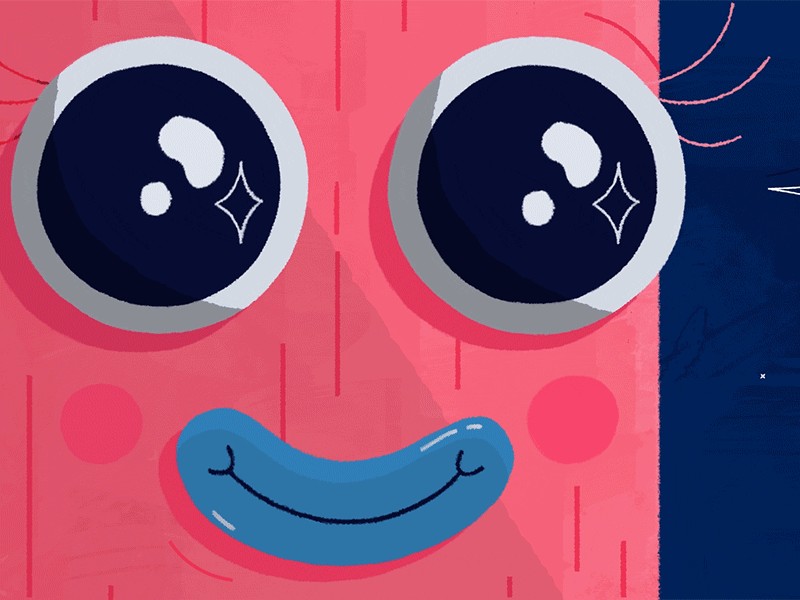 Animated Motion Graphics
Animated Motion Graphics
An example of animated motion graphics shared on Instagram.
