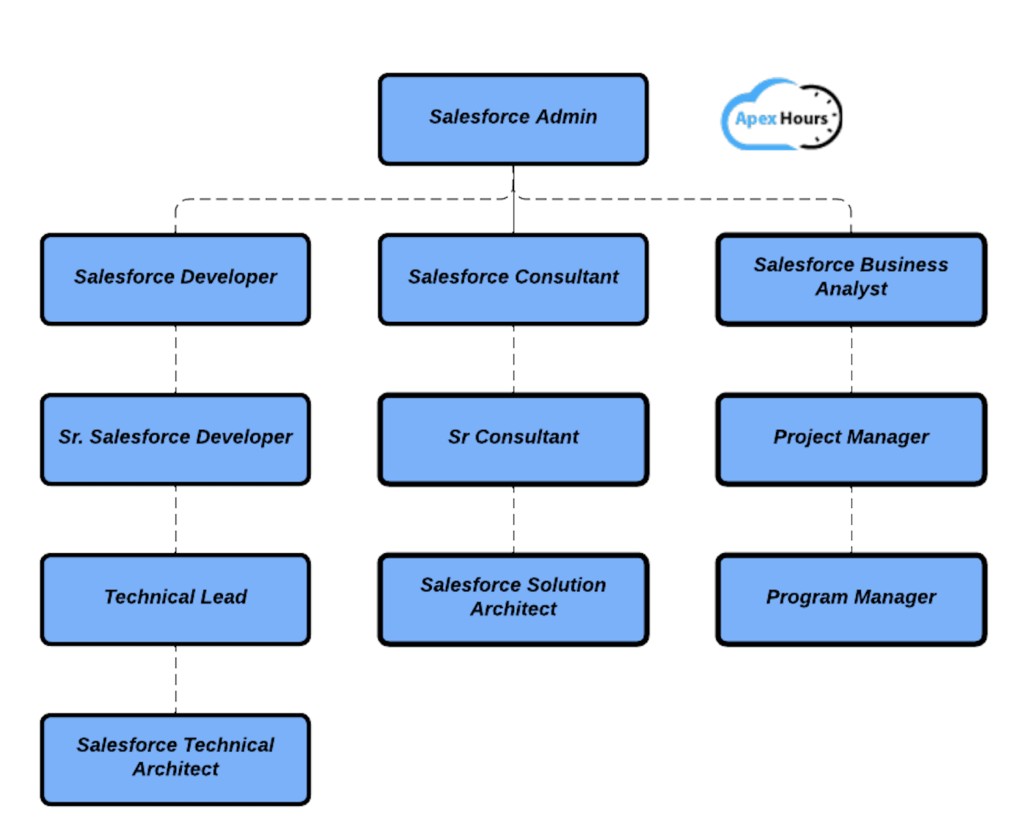Embarking on a journey to learn Apex, the proprietary programming language of Salesforce, opens doors to a rewarding career. At LEARNS.EDU.VN, we understand your eagerness to acquire this valuable skill. This guide delves into the time commitment required to master Apex, exploring the factors that influence your learning curve and providing a structured roadmap for success. Discover how long it takes to learn Apex and unlock your potential in the Salesforce ecosystem. We’ll cover everything from foundational concepts to advanced techniques, ensuring you’re well-equipped for a thriving career as a Salesforce developer, customizing Salesforce, and building custom applications.
1. Understanding Apex and Its Significance
Apex is a strongly-typed, object-oriented programming language developed by Salesforce. It allows developers to add custom business logic to Salesforce applications, trigger custom actions, and integrate with other systems. Understanding its role is the first step in your learning journey.
1.1 What is Apex Used For?
Apex is crucial for:
- Customizing Salesforce: Tailoring the platform to meet specific business needs beyond standard configurations.
- Automating Processes: Creating workflows and triggers to automate tasks and improve efficiency.
- Integrating Systems: Connecting Salesforce with external applications and databases.
- Developing Custom Applications: Building entirely new applications within the Salesforce ecosystem.
1.2 Why Learn Apex?
Learning Apex offers numerous benefits:
- High Demand: Salesforce developers are highly sought after in the job market.
- Lucrative Career: Apex developers command competitive salaries.
- Problem-Solving: Apex empowers you to solve complex business challenges with code.
- Innovation: You can create innovative solutions that enhance the Salesforce platform.
2. Factors Influencing the Learning Timeline
The time it takes to learn Apex varies depending on several factors. Understanding these will help you set realistic expectations and tailor your learning approach.
2.1 Prior Programming Experience
- Experienced Programmers: Individuals with experience in other object-oriented languages like Java or C++ often find it easier to grasp Apex concepts.
- Novice Programmers: Those new to programming may require more time to understand fundamental programming principles before diving into Apex-specific syntax and concepts.
2.2 Learning Style
- Visual Learners: Benefit from video tutorials and diagrams.
- Auditory Learners: Prefer lectures and podcasts.
- Kinesthetic Learners: Learn best through hands-on practice and experimentation.
2.3 Time Commitment
- Full-Time Learners: Dedicating significant time each day can accelerate the learning process.
- Part-Time Learners: Learning alongside other commitments may extend the timeline.
2.4 Learning Resources
- Quality Resources: Access to comprehensive and up-to-date learning materials is crucial.
- Community Support: Engaging with online forums and communities provides valuable assistance and insights.
2.5 Learning Objectives
- Basic Proficiency: Learning enough to handle simple customizations and automations requires less time.
- Advanced Expertise: Mastering complex development tasks and architectural patterns demands a more substantial investment of time and effort.
3. Estimated Timeframes for Different Skill Levels
Here’s a breakdown of estimated timeframes for achieving different levels of Apex proficiency:
3.1 Beginner Level (1-3 Months)
- Goal: Understand basic Apex syntax, data types, and control flow. Be able to write simple triggers and classes.
- Focus:
- Completing introductory Apex tutorials on Trailhead.
- Practicing coding exercises and building small projects.
- Understanding the Salesforce data model and SOQL queries.
- Weekly Commitment: 10-20 hours.
3.2 Intermediate Level (3-6 Months)
- Goal: Develop more complex Apex code, including custom controllers, Visualforce pages, and Lightning components. Understand best practices for code optimization and security.
- Focus:
- Working on real-world projects or contributing to open-source projects.
- Studying advanced Apex concepts like governor limits, asynchronous Apex, and integration patterns.
- Earning the Salesforce Platform Developer I certification.
- Weekly Commitment: 20-30 hours.
3.3 Advanced Level (6-12+ Months)
- Goal: Master Apex development, including advanced design patterns, architectural considerations, and performance tuning. Be able to lead development teams and design complex solutions.
- Focus:
- Leading development projects and mentoring junior developers.
- Studying advanced topics like Apex testing, code coverage, and continuous integration.
- Earning the Salesforce Platform Developer II certification and Salesforce Certified Technical Architect certification.
- Weekly Commitment: 30+ hours.
4. A Structured Roadmap to Learn Apex
To effectively learn Apex, follow this structured roadmap:
4.1 Step 1: Master the Fundamentals of Salesforce
- Understand the Salesforce Platform: Familiarize yourself with the Salesforce user interface, data model, and key features.
- Learn Salesforce Administration: Gain a solid understanding of Salesforce administration tasks like user management, security settings, and data management.
- Utilize Trailhead: Complete the “Admin Beginner” and “Admin Intermediate” trails on Trailhead to build a strong foundation.
4.2 Step 2: Learn Basic Programming Concepts
- Choose a Programming Language: If you’re new to programming, start with a beginner-friendly language like Python or JavaScript to grasp fundamental concepts.
- Understand Data Types: Learn about different data types like integers, strings, and booleans.
- Master Control Flow: Understand control flow statements like if-else, loops, and switch statements.
- Learn Object-Oriented Programming (OOP): Grasp OOP concepts like classes, objects, inheritance, and polymorphism. Resources like Codecademy and Khan Academy offer excellent introductory courses.
4.3 Step 3: Dive into Apex Basics
- Start with Trailhead: Complete the “Apex Basics & Database” trail on Trailhead. This trail covers fundamental Apex concepts like:
- Apex Syntax: Learn the basic syntax of the Apex language.
- Data Types: Understand the different data types available in Apex.
- Variables and Operators: Learn how to declare variables and use operators.
- Control Flow Statements: Master if-else statements, loops, and switch statements.
- Explore Apex Classes and Objects: Learn how to define classes and create objects in Apex. Understand the concept of encapsulation, inheritance, and polymorphism.
- Understand Triggers: Learn how to write Apex triggers that execute before or after database events.
- Practice with Coding Exercises: Work through coding exercises to reinforce your understanding of Apex basics. Platforms like HackerRank and LeetCode offer a wide range of coding challenges.
4.4 Step 4: Explore SOQL and DML
- Learn SOQL (Salesforce Object Query Language): Understand how to query data from the Salesforce database using SOQL.
- Master DML (Data Manipulation Language): Learn how to insert, update, and delete data in Salesforce using DML statements.
- Practice Querying and Manipulating Data: Practice writing SOQL queries and DML statements to retrieve and modify data in Salesforce.
4.5 Step 5: Build Practical Projects
- Start with Small Projects: Begin with simple projects like creating a custom object with Apex triggers or building a basic Visualforce page.
- Gradually Increase Complexity: Gradually increase the complexity of your projects as you gain confidence.
- Contribute to Open-Source Projects: Contribute to open-source Salesforce projects to gain real-world experience and collaborate with other developers.
4.6 Step 6: Master Advanced Apex Concepts
- Understand Governor Limits: Learn about Salesforce governor limits and how to write efficient Apex code that avoids exceeding these limits.
- Explore Asynchronous Apex: Understand asynchronous Apex concepts like Batch Apex, Queueable Apex, and Future Methods.
- Learn Integration Patterns: Explore different integration patterns for connecting Salesforce with external systems.
4.7 Step 7: Earn Salesforce Certifications
- Salesforce Platform Developer I Certification: Earn the Salesforce Platform Developer I certification to demonstrate your knowledge of Apex and Salesforce development.
- Salesforce Platform Developer II Certification: Pursue the Salesforce Platform Developer II certification to further validate your expertise.
- Salesforce Certified Technical Architect Certification: Aim for the prestigious Salesforce Certified Technical Architect certification to showcase your mastery of the Salesforce platform.
4.8 Step 8: Stay Updated with the Latest Trends
- Follow Salesforce Blogs and Communities: Stay updated with the latest trends and best practices by following Salesforce blogs, forums, and communities.
- Attend Salesforce Events: Attend Salesforce events like Dreamforce and TrailheaDX to learn from experts and network with other developers.
- Continuously Learn and Practice: Apex and the Salesforce platform are constantly evolving, so it’s crucial to continuously learn and practice to stay ahead of the curve.
5. Resources to Accelerate Your Learning
Leverage these resources to enhance your Apex learning journey:
5.1 Trailhead
Salesforce’s free online learning platform offers interactive tutorials, projects, and modules covering a wide range of Salesforce topics, including Apex.
5.2 Salesforce Developer Documentation
The official Salesforce developer documentation provides comprehensive information about Apex syntax, features, and best practices.
5.3 Apex Hours
Apex Hours offers free Salesforce training courses, including a comprehensive Apex developer course.
5.4 Stack Exchange
Stack Exchange is a question-and-answer website for programmers and developers. It’s a great resource for finding solutions to Apex-related questions.
5.5 GitHub
GitHub is a web-based platform for version control and collaboration. Explore open-source Salesforce projects on GitHub to learn from other developers and contribute to the community.
5.6 Udemy and Coursera
These online learning platforms offer a variety of paid courses on Apex and Salesforce development.
6. Common Challenges and How to Overcome Them
Learning Apex can present challenges, but with the right approach, you can overcome them:
6.1 Governor Limits
- Challenge: Apex code is subject to governor limits that restrict the amount of resources it can consume.
- Solution: Write efficient code, optimize SOQL queries, and use asynchronous Apex to avoid exceeding governor limits.
6.2 Testing
- Challenge: Writing comprehensive unit tests for Apex code can be time-consuming.
- Solution: Follow test-driven development (TDD) principles and use mocking frameworks to simplify testing.
6.3 Debugging
- Challenge: Debugging Apex code can be challenging, especially in complex environments.
- Solution: Use the Salesforce Developer Console and logging statements to identify and resolve issues.
6.4 Staying Updated
- Challenge: The Salesforce platform is constantly evolving, and it can be difficult to stay updated with the latest features and best practices.
- Solution: Follow Salesforce blogs, attend events, and engage with the Salesforce community.
7. The Role of LEARNS.EDU.VN in Your Apex Journey
At LEARNS.EDU.VN, we’re committed to providing comprehensive educational resources to support your Apex learning journey. We offer:
- Curated Learning Paths: Structured learning paths designed to guide you from beginner to expert.
- Expert-Led Tutorials: High-quality video tutorials and articles created by experienced Salesforce professionals.
- Hands-On Projects: Practical projects that allow you to apply your knowledge and build a portfolio.
- Community Forum: A supportive community forum where you can ask questions, share your knowledge, and connect with other learners.
- Personalized Learning: Tailored learning recommendations based on your skills and goals.
8. Real-World Examples and Case Studies
To further illustrate the learning process, let’s examine some real-world examples and case studies:
8.1 Case Study 1: From Admin to Developer
- Background: Sarah, a Salesforce administrator with two years of experience, wanted to transition to a developer role.
- Approach: Sarah dedicated 15-20 hours per week to learning Apex, completing Trailhead modules, and building small projects.
- Results: After six months, Sarah secured a junior developer position at a Salesforce consulting firm.
8.2 Case Study 2: Career Change
- Background: John, a marketing professional with no prior programming experience, decided to learn Apex to enhance his career prospects.
- Approach: John started with basic programming courses on Codecademy before diving into Apex. He spent 20-25 hours per week learning and practicing.
- Results: After nine months, John landed a Salesforce developer role at a tech company.
8.3 Real-World Example: Building a Custom Application
- Project: A team of developers built a custom application on Salesforce to manage customer orders.
- Technologies Used: Apex, Visualforce, Lightning Web Components, SOQL, DML.
- Challenges: Governor limits, performance optimization, integration with external systems.
- Solutions: Efficient code, asynchronous Apex, caching, and optimized SOQL queries.
9. Beyond the Basics: Continuing Your Education
Once you’ve mastered the fundamentals of Apex, it’s essential to continue your education to stay relevant and advance your career. Consider exploring these advanced topics:
- Lightning Web Components (LWC): Salesforce’s modern UI framework for building fast and responsive web applications.
- Salesforce DX: A set of tools and practices for modern Salesforce development, including source-driven development, continuous integration, and automated testing.
- Integration Patterns: Learn about different integration patterns for connecting Salesforce with external systems, including REST APIs, SOAP APIs, and middleware.
- Security Best Practices: Understand security best practices for Apex development to protect your applications from vulnerabilities.
10. Future Trends in Apex Development
The Salesforce ecosystem is constantly evolving, and it’s important to stay informed about future trends in Apex development:
- Low-Code/No-Code Development: Salesforce is increasingly focused on low-code/no-code development tools that allow users to build applications without writing code.
- Artificial Intelligence (AI): AI is being integrated into Salesforce to automate tasks, personalize experiences, and provide insights.
- Blockchain: Blockchain technology is being explored for use cases like supply chain management, identity verification, and secure data storage.
- Internet of Things (IoT): Salesforce is being integrated with IoT devices to collect data and automate actions.
FAQ’s
How long does it take to become a Salesforce developer?
It depends on your background and dedication. With prior programming experience, you might become entry-level ready in 2-3 months, with expertise coming in 5-6 months.
What does it take to become a Salesforce developer?
A computer science degree helps, but isn’t essential. Key is a strong understanding of Salesforce fundamentals and coding skills.
Can a non-IT person learn Salesforce?
Absolutely! Many individuals with non-IT backgrounds have successfully become Salesforce developers.
How Long Does it Take to Learn Salesforce?
Learning Salesforce Admin basics takes around 1-2 months. Then, depending on your efforts and experience, coding skills can be acquired in 2-3 months.
Which programming language do I need to learn to become a Salesforce Developer?
Salesforce developers use Apex, Visualforce Pages, Aura Components, Lightning web components, and JavaScript.
Is Apex a difficult language to learn?
Apex can be challenging for beginners, but with a structured approach and consistent practice, it becomes manageable.
Do I need a computer science degree to learn Apex?
No, a computer science degree is not required, but a solid understanding of programming concepts is essential.
What are the best resources for learning Apex?
Trailhead, Salesforce developer documentation, Apex Hours, Stack Exchange, and GitHub are excellent resources.
How can I gain hands-on experience with Apex?
Build personal projects, contribute to open-source projects, and volunteer for nonprofits.
What are the job prospects for Apex developers?
Apex developers are in high demand, and the job prospects are excellent.
11. Conclusion: Your Journey Starts Now
Learning Apex is a rewarding journey that can unlock exciting career opportunities in the Salesforce ecosystem. By understanding the factors that influence the learning timeline, following a structured roadmap, leveraging available resources, and staying updated with the latest trends, you can achieve your goals and become a successful Apex developer.
Remember, LEARNS.EDU.VN is here to support you every step of the way. Explore our curated learning paths, expert-led tutorials, and hands-on projects to accelerate your progress.
Ready to embark on your Apex learning adventure? Visit LEARNS.EDU.VN today and unlock your potential! Contact us at 123 Education Way, Learnville, CA 90210, United States. Whatsapp: +1 555-555-1212. Trang web: learns.edu.vn
Alt: Salesforce administrator career path showcasing roles like advanced admin, consultant, and business analyst.
Alt: Salesforce developer roadmap outlining steps from backend development to technical lead roles.
Alt: Image promoting Salesforce PD-1 certification, emphasizing hands-on expertise.
Alt: Graphic illustrating steps to find Salesforce developer jobs, including LinkedIn updates and recruiter connections.