Learning ArcGIS Pro can feel like a big undertaking, but at LEARNS.EDU.VN, we believe mastering this powerful GIS software is within your reach. This article breaks down the time commitment, offering a practical roadmap to proficiency. Discover how to efficiently acquire ArcGIS skills, explore GIS software training, and understand the learning curve associated with geospatial analysis tools.
1. Understanding the Time Commitment for Learning ArcGIS Pro
The timeframe for learning ArcGIS Pro varies greatly depending on your background, learning style, and goals. There isn’t a one-size-fits-all answer to “How Long Does It Take To Learn Arcgis Pro,” but understanding the contributing factors will help you estimate your personal timeline. Let’s explore these in detail:
-
Prior GIS Experience: If you’re coming from another GIS software like ArcMap, you’ll have a head start. Familiarity with GIS concepts like layers, geoprocessing, and spatial analysis will significantly reduce the learning curve. Those new to GIS will need to dedicate more time to understanding these fundamental concepts.
-
Learning Goals: What do you want to achieve with ArcGIS Pro? Are you aiming to perform basic mapping tasks, conduct advanced spatial analysis, or develop custom geoprocessing tools? Simpler goals require less time investment than complex projects.
-
Learning Resources and Methodology: Are you self-teaching using online tutorials, taking a structured course, or learning on the job? Structured learning environments and quality resources can dramatically accelerate your progress.
-
Time Commitment: How much time can you realistically dedicate each week to learning ArcGIS Pro? Consistent, focused learning is more effective than sporadic, lengthy sessions.
Alt text: ArcGIS Pro interface showing a map of Utah with hexagonal binning, illustrating the software’s visual capabilities and data representation techniques.
2. Breaking Down the Learning Stages
To better estimate the time commitment, let’s break down the learning process into distinct stages:
2.1. Fundamentals (1-2 Weeks)
This stage focuses on the basics of the ArcGIS Pro interface, navigation, and essential GIS concepts.
- Interface Familiarization: Understanding the ribbon, panes, and views within ArcGIS Pro.
- Project Management: Creating, saving, and organizing projects.
- Data Handling: Adding data from various sources (shapefiles, geodatabases, raster data) and understanding data types.
- Basic Mapping: Creating maps, adding layers, symbolizing features, and labeling.
- Map Navigation: Zooming, panning, and using bookmarks.
2.2. Intermediate Skills (2-4 Weeks)
This stage builds upon the fundamentals, introducing more advanced techniques and tools.
- Geoprocessing: Using common geoprocessing tools for tasks like buffering, clipping, and spatial joins.
- Data Editing: Creating and modifying features, editing attributes, and understanding topology.
- Spatial Analysis: Performing basic spatial analysis operations like overlay analysis and proximity analysis.
- Geodatabases: Understanding geodatabase structure, creating feature classes, and working with attribute domains.
- Cartography: Designing visually appealing and informative maps, working with map layouts, and adding map elements.
2.3. Advanced Skills (4+ Weeks)
This stage delves into specialized areas and advanced workflows.
- Python Scripting: Automating tasks, creating custom tools, and extending ArcGIS Pro functionality.
- 3D GIS: Working with 3D data, creating scenes, and performing 3D analysis.
- Network Analysis: Performing network analysis tasks like routing, service area analysis, and location-allocation.
- Image Analysis: Processing and analyzing raster data, performing image classification, and working with remote sensing data.
- ArcGIS Online Integration: Publishing maps and data to ArcGIS Online, creating web apps, and collaborating with others.
Note: These timelines are estimates. Your actual progress may vary.
3. Factors Influencing Learning Speed
Several factors can influence how quickly you learn ArcGIS Pro. Recognizing these factors can help you optimize your learning approach.
-
Learning Style: Some people learn best through hands-on practice, while others prefer structured instruction. Identify your learning style and choose resources that align with it.
-
Prior Technical Skills: Familiarity with databases, programming, and other software applications can accelerate your learning.
-
Access to Resources: Having access to reliable learning materials, software, and support can make a significant difference.
-
Motivation and Dedication: A strong desire to learn and a willingness to put in the effort are crucial for success.
-
Project-Based Learning: Working on real-world projects allows you to apply your knowledge and reinforce your understanding.
Alt text: ArcGIS Pro terminology guide, highlighting key concepts and definitions relevant to cartography and GIS workflows.
4. Estimating Your Learning Timeline
Based on the learning stages and influencing factors, here’s a general estimation of the time it takes to learn ArcGIS Pro:
| Skill Level | Prior GIS Experience | Weekly Time Commitment | Estimated Time to Proficiency |
|---|---|---|---|
| Beginner | None | 5-10 hours | 3-6 months |
| Beginner | Some | 5-10 hours | 2-4 months |
| Intermediate | Extensive | 10-20 hours | 1-2 months |
| Advanced | Extensive | 10-20 hours | Ongoing (continuous learning) |
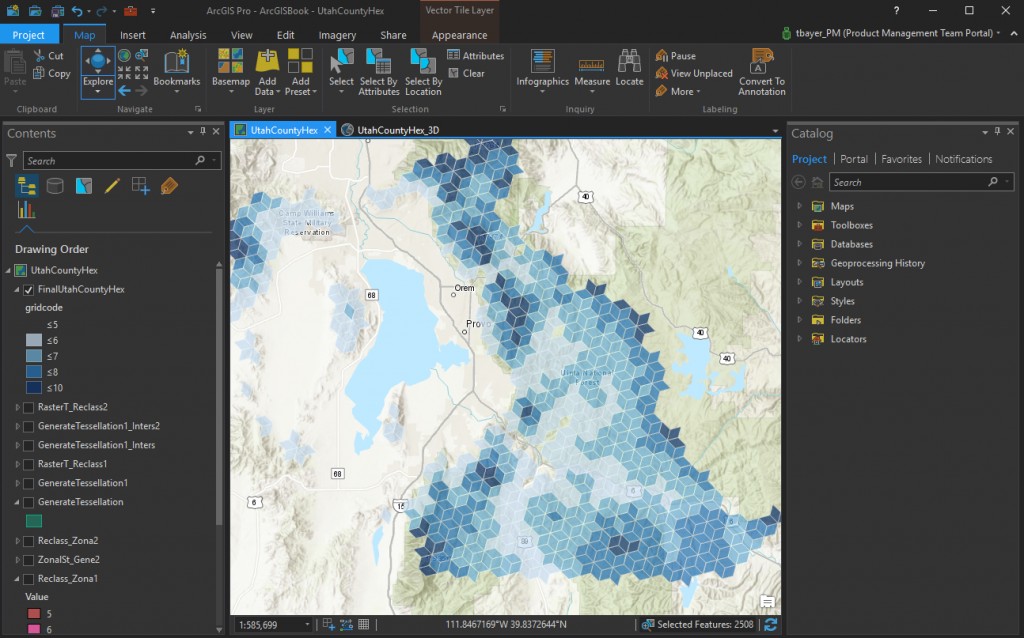
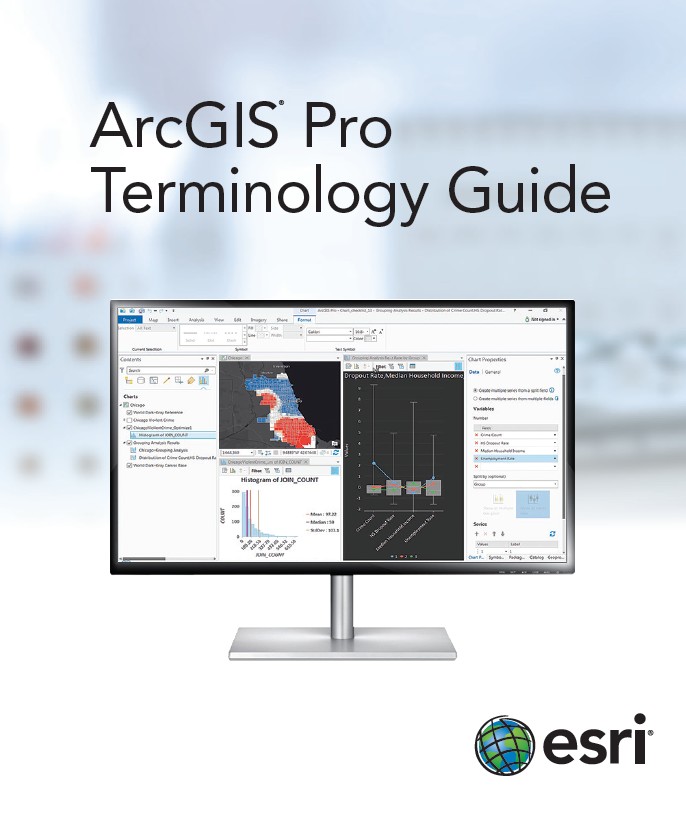
Important Note: These are rough estimates. Proficiency is subjective and depends on your specific goals.
5. Optimizing Your Learning Process
To accelerate your ArcGIS Pro learning journey, consider these strategies:
5.1. Set Clear Goals
Define what you want to achieve with ArcGIS Pro. This will help you focus your learning efforts and stay motivated. Are you aiming to create specific types of maps, conduct particular spatial analyses, or automate certain workflows?
5.2. Choose the Right Resources
Select learning resources that match your learning style and goals. Consider the following:
- Esri Training: Esri offers a wide range of training courses, from introductory to advanced levels. They provide both online and instructor-led options.
- Online Tutorials: Platforms like YouTube and Udemy offer numerous ArcGIS Pro tutorials, covering various topics and skill levels.
- Books and Documentation: The ArcGIS Pro documentation is a comprehensive resource. Books like “Getting to Know ArcGIS Pro” offer structured learning paths.
- Community Forums: Engage with the ArcGIS Pro community on forums like GeoNet to ask questions, share knowledge, and learn from others.
5.3. Practice Regularly
Consistent practice is essential for solidifying your understanding and developing your skills. Set aside dedicated time each week to work with ArcGIS Pro.
5.4. Work on Real-World Projects
Apply your knowledge to real-world problems. This will not only enhance your learning but also build your portfolio. Consider volunteering your GIS skills to local organizations or working on personal projects.
5.5. Seek Feedback
Share your work with others and ask for feedback. This will help you identify areas for improvement and learn from different perspectives.
5.6. Stay Updated
ArcGIS Pro is constantly evolving. Stay informed about new features, updates, and best practices by following Esri’s blogs, attending webinars, and participating in the community.
6. Free and Paid Learning Resources
Many resources are available to help you learn ArcGIS Pro, catering to different budgets and learning preferences.
6.1. Free Resources
- Esri’s ArcGIS Pro Documentation: A comprehensive guide to all aspects of ArcGIS Pro.
- Esri’s Training Website: Offers some free training courses and tutorials.
- YouTube Tutorials: Many creators offer free ArcGIS Pro tutorials.
- GeoNet Community: A forum where you can ask questions and connect with other ArcGIS Pro users.
- ArcGIS Pro Quick-Start Tutorials: Designed to quickly get you up and running with basic tasks.
6.2. Paid Resources
- Esri Training Courses: In-depth courses taught by experienced instructors.
- Udemy and Coursera Courses: Online courses that offer structured learning paths.
- Books: Books like “Getting to Know ArcGIS Pro” provide detailed explanations and exercises.
- LinkedIn Learning: Offers a variety of ArcGIS Pro courses.
7. Common Challenges and How to Overcome Them
Learning ArcGIS Pro, like any complex software, can present challenges. Here are some common hurdles and strategies to overcome them:
7.1. Overwhelmed by the Interface
The ArcGIS Pro interface can seem daunting at first.
Solution: Start with the basics. Focus on learning the essential tools and workflows. Use the help documentation and online tutorials to guide you. Customize the interface to your liking by adding or removing tools. Remember, the interface is designed to be context-driven, so as you work, you’ll naturally discover the tools you need.
7.2. Difficulty Understanding GIS Concepts
GIS concepts like projections, coordinate systems, and geodatabases can be confusing.
Solution: Take a step back and review the fundamentals. There are many excellent resources available that explain these concepts in a clear and concise manner. Consider taking an introductory GIS course or reading a GIS textbook.
7.3. Errors and Troubleshooting
Encountering errors is a natural part of the learning process.
Solution: Don’t get discouraged. Read the error messages carefully and try to understand what went wrong. Search online forums and documentation for solutions. Break down the problem into smaller steps and test each step individually.
7.4. Lack of Motivation
Maintaining motivation can be challenging, especially when learning on your own.
Solution: Set realistic goals and celebrate your achievements. Find a learning buddy or join a community to stay motivated. Work on projects that are meaningful to you and that align with your interests.
7.5. Keeping Up with Updates
ArcGIS Pro is constantly being updated with new features and functionality.
Solution: Subscribe to Esri’s blogs and newsletters to stay informed about the latest updates. Attend webinars and conferences to learn about new features and best practices.
8. The Benefits of Learning ArcGIS Pro
Investing time in learning ArcGIS Pro offers numerous benefits:
- Enhanced Career Prospects: GIS skills are in high demand across various industries, including environmental science, urban planning, transportation, and public health.
- Improved Problem-Solving Abilities: ArcGIS Pro empowers you to analyze spatial data and solve complex problems related to location and geography.
- Increased Efficiency: ArcGIS Pro’s intuitive interface and powerful tools can streamline your workflows and improve your productivity.
- Greater Understanding of the World: GIS provides a framework for understanding the spatial relationships between different phenomena and how they impact our world.
- Personal Enrichment: Learning ArcGIS Pro can be a rewarding experience that expands your knowledge and skills.
9. ArcGIS Pro in Different Industries
ArcGIS Pro is a versatile tool used across a wide range of industries:
- Environmental Science: Mapping and analyzing environmental data, such as pollution levels, deforestation rates, and species distributions.
- Urban Planning: Creating and analyzing urban plans, managing infrastructure, and assessing land use.
- Transportation: Planning and managing transportation networks, optimizing routes, and analyzing traffic patterns.
- Public Health: Mapping and analyzing disease outbreaks, assessing healthcare access, and identifying health disparities.
- Business: Analyzing market trends, identifying potential customers, and optimizing store locations.
- Agriculture: Managing crops, optimizing irrigation, and assessing soil conditions.
- Emergency Management: Planning for and responding to natural disasters, such as hurricanes, earthquakes, and wildfires.
10. Real-World Examples of ArcGIS Pro Applications
Here are some examples of how ArcGIS Pro is used in real-world scenarios:
- Mapping Wildfire Risk: ArcGIS Pro can be used to create maps that identify areas at high risk of wildfires, taking into account factors such as vegetation, topography, and weather patterns.
- Analyzing Crime Hotspots: ArcGIS Pro can be used to analyze crime data and identify areas with high crime rates, allowing law enforcement agencies to allocate resources effectively.
- Planning for Sea Level Rise: ArcGIS Pro can be used to model the impacts of sea level rise on coastal communities, helping planners make informed decisions about infrastructure development and adaptation strategies.
- Optimizing Delivery Routes: ArcGIS Pro can be used to optimize delivery routes for businesses, taking into account factors such as traffic patterns, road closures, and delivery time windows.
- Assessing the Impact of Climate Change on Agriculture: ArcGIS Pro can be used to assess the impact of climate change on crop yields and identify areas that are most vulnerable to drought, heat stress, and other climate-related impacts.
FAQ: Learning ArcGIS Pro
- Is ArcGIS Pro difficult to learn?
- The difficulty depends on your background and learning style. People with prior GIS experience may find it easier.
- Can I learn ArcGIS Pro on my own?
- Yes, with the abundance of online resources and documentation, self-learning is definitely possible.
- What are the best online courses for learning ArcGIS Pro?
- Esri Training, Udemy, Coursera, and LinkedIn Learning offer excellent courses.
- Do I need a powerful computer to run ArcGIS Pro?
- ArcGIS Pro requires a moderately powerful computer with sufficient RAM and a dedicated graphics card.
- What programming languages are useful for ArcGIS Pro?
- Python is the most commonly used language for scripting and automating tasks in ArcGIS Pro.
- How can I stay updated on the latest ArcGIS Pro features?
- Subscribe to Esri’s blogs and newsletters, and follow the ArcGIS Pro community forums.
- Is ArcGIS Pro worth learning for my career?
- If you’re interested in GIS or related fields, learning ArcGIS Pro can significantly enhance your career prospects.
- What are some good projects to practice ArcGIS Pro skills?
- Try mapping local businesses, analyzing traffic patterns, or creating a map of your favorite hiking trails.
- How much does ArcGIS Pro cost?
- ArcGIS Pro has a subscription-based licensing model, with different options available for individuals and organizations.
- Where can I find help if I get stuck while learning ArcGIS Pro?
- Consult the ArcGIS Pro documentation, online forums, and Esri’s technical support.
Conclusion
“How long does it take to learn ArcGIS Pro” is a question without a fixed answer, but with dedication, the right resources, and a clear understanding of your goals, you can master this powerful software. By breaking down the learning process into stages, optimizing your learning approach, and leveraging available resources, you can accelerate your progress and unlock the many benefits of ArcGIS Pro. Remember to stay curious, practice consistently, and engage with the GIS community to continue growing your skills.
Ready to take your GIS skills to the next level? Visit learns.edu.vn today to explore our comprehensive resources and find the perfect learning path for you. Our expert-curated content and interactive courses will guide you every step of the way. Contact us at 123 Education Way, Learnville, CA 90210, United States or Whatsapp: +1 555-555-1212. Happy mapping.
