Learning Kali Linux can be a rewarding journey into the world of cybersecurity, and at LEARNS.EDU.VN, we’re here to guide you. Understanding the timeline involved in mastering this powerful operating system is crucial for setting realistic expectations and planning your learning path. Discover the resources and strategies you need to become proficient in Kali Linux and enhance your cybersecurity skills.
1. Understanding Kali Linux: A Comprehensive Overview
Kali Linux is a Debian-derived Linux distribution designed for digital forensics and penetration testing. It’s packed with tools for various information security tasks, such as:
- Penetration Testing: Evaluating the security of systems and networks.
- Forensic Analysis: Investigating digital evidence to uncover cybercrimes.
- Reverse Engineering: Analyzing software to understand its functionality and security vulnerabilities.
- Security Research: Discovering and mitigating potential security threats.
Kali Linux is widely used by cybersecurity professionals, ethical hackers, and security researchers for its robust features and extensive toolset.
1.1. Key Features and Advantages of Kali Linux
Kali Linux boasts a range of features that make it a preferred choice for cybersecurity professionals:
- Pre-installed Tools: Comes with over 600 pre-installed penetration testing tools, saving time and effort in manual installation. These tools include Nmap, Wireshark, Metasploit, Aircrack-ng, and Burp Suite.
- Free and Open-Source: Being open-source, Kali Linux offers transparency and customizability, allowing users to modify the system to meet their needs.
- Customization: Users can customize every aspect of Kali Linux, from the desktop environment to the kernel, tailoring it to specific tasks and preferences.
- Wide Hardware Support: Kali Linux supports a wide range of hardware, making it versatile for different environments. It runs on various architectures, including x86, ARM, and virtual machines.
- Live Boot Functionality: Can be run from a USB drive or DVD without installation, providing a portable and non-invasive way to perform security assessments.
- Regular Updates: Receives regular updates, ensuring access to the latest tools and security patches. The Kali Linux team actively maintains the distribution, providing timely updates and security fixes.
- Community Support: Supported by a large and active community, providing resources, forums, and documentation for users of all skill levels. The Kali Linux community is a valuable resource for troubleshooting and sharing knowledge.
1.2. Ethical Considerations and Responsible Use
It’s crucial to understand the ethical implications of using Kali Linux. Here are some essential points:
- Legal Compliance: Always comply with local, national, and international laws when performing security assessments. Unauthorized access to systems or networks is illegal and unethical.
- Respect for Privacy: Respect the privacy of individuals and organizations. Avoid accessing or disclosing sensitive information without proper authorization.
- Proper Authorization: Obtain explicit permission before conducting any penetration testing or security assessments. Written consent is essential to ensure legal and ethical compliance.
- Transparency: Be transparent with clients about the scope and objectives of the security assessment. Clearly communicate the potential risks and benefits of the assessment.
- Responsible Disclosure: Disclose any vulnerabilities discovered to the affected parties in a responsible and timely manner. Provide detailed information about the vulnerability and recommendations for remediation.
- Continuous Learning: Stay updated with the latest security threats and best practices. Cybersecurity is a constantly evolving field, so continuous learning is essential.
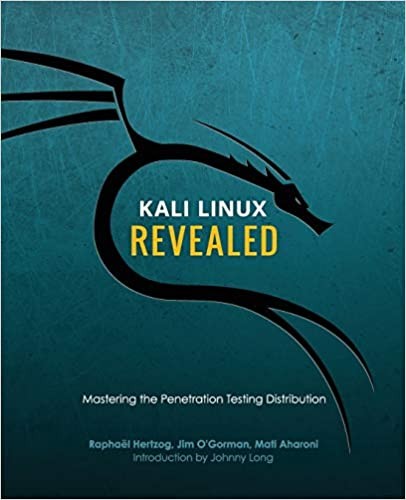 Kali Linux Ethical Hacking
Kali Linux Ethical Hacking
2. Estimating Your Learning Timeline: Factors to Consider
The time it takes to learn Kali Linux varies based on several factors. A realistic timeline requires understanding these influences:
2.1. Prior Knowledge and Experience
- Beginner: Those new to Linux and cybersecurity may require a longer time to grasp the fundamentals.
- Intermediate: Individuals with some Linux experience and basic security knowledge can progress faster.
- Expert: Experienced cybersecurity professionals can quickly adapt to Kali Linux and its advanced features.
2.2. Learning Resources and Methods
- Structured Courses: Formal courses provide a structured learning path with hands-on labs and expert guidance.
- Self-Study: Learning through online tutorials, books, and documentation requires discipline and self-motivation.
- Hands-On Practice: Practical exercises and real-world projects accelerate learning and improve retention.
- Community Engagement: Participating in forums, attending workshops, and collaborating with peers enhance understanding and skills.
2.3. Time Commitment and Dedication
- Full-Time Learners: Individuals who can dedicate significant time to learning can progress more quickly.
- Part-Time Learners: Those with limited time may require a longer period to achieve proficiency.
- Consistency: Regular study and practice are crucial for retaining knowledge and developing skills.
- Motivation: Maintaining motivation and enthusiasm is essential for sustained learning.
2.4. Specific Goals and Objectives
- Basic Proficiency: Learning the fundamentals of Kali Linux and basic tools for simple security tasks.
- Intermediate Skills: Mastering a range of tools and techniques for penetration testing and forensic analysis.
- Advanced Expertise: Developing in-depth knowledge and skills for advanced security research and consulting.
3. Detailed Breakdown: Time Allocation for Key Learning Areas
To provide a comprehensive view, let’s break down the time required for different learning areas:
3.1. Linux Fundamentals (2-4 Weeks)
Understanding Linux is foundational for Kali Linux. Key topics include:
- Command Line Interface (CLI): Essential commands for navigating and managing the system.
- File System Hierarchy: Understanding the structure and organization of files and directories.
- Package Management: Installing, updating, and removing software packages using tools like APT.
- User Management: Creating and managing user accounts and permissions.
- Networking Basics: Configuring network interfaces and understanding network protocols.
3.2. Kali Linux Basics (1-2 Weeks)
Familiarizing yourself with Kali Linux is essential. Key areas include:
- Installation and Setup: Installing Kali Linux on various platforms, including virtual machines and bare metal.
- Desktop Environment: Navigating the Kali Linux desktop environment and customizing it for efficiency.
- Configuration: Configuring system settings, such as network settings, user accounts, and security settings.
- Package Management: Using APT to manage software packages and keep the system updated.
- Basic Tools: Getting familiar with essential tools like Nmap, Wireshark, and Metasploit.
3.3. Networking Concepts (2-4 Weeks)
Networking is a critical component of cybersecurity. Key concepts include:
- TCP/IP Protocol Suite: Understanding the protocols that govern internet communication.
- Network Topologies: Familiarizing yourself with different network configurations.
- Subnetting: Dividing networks into smaller, manageable segments.
- Routing: Understanding how data packets are routed across networks.
- Firewalls: Configuring and managing firewalls to protect networks from unauthorized access.
3.4. Essential Security Tools (4-8 Weeks)
Mastering security tools is crucial for effective penetration testing and security analysis. Key tools include:
- Nmap: Network scanning and discovery.
- Wireshark: Network protocol analysis.
- Metasploit: Exploitation and penetration testing framework.
- Aircrack-ng: Wireless network security assessment.
- Burp Suite: Web application security testing.
- OWASP ZAP: Web application vulnerability scanner.
3.5. Penetration Testing (4-8 Weeks)
Learning penetration testing methodologies is essential for assessing security vulnerabilities. Key areas include:
- Information Gathering: Collecting information about target systems and networks.
- Vulnerability Scanning: Identifying potential vulnerabilities using automated tools.
- Exploitation: Exploiting identified vulnerabilities to gain unauthorized access.
- Post-Exploitation: Maintaining access to compromised systems and gathering additional information.
- Reporting: Documenting findings and providing recommendations for remediation.
3.6. Forensic Analysis (4-8 Weeks)
Understanding forensic analysis techniques is crucial for investigating cybercrimes. Key areas include:
- Data Acquisition: Acquiring digital evidence from various sources.
- Data Preservation: Preserving the integrity of digital evidence.
- Data Analysis: Analyzing digital evidence to uncover cybercrimes.
- Reporting: Documenting findings and providing expert testimony.
4. Sample Learning Paths and Timelines
To provide a clearer picture, here are a few sample learning paths with estimated timelines:
4.1. Basic Proficiency (3-6 Months)
- Linux Fundamentals: 2-4 weeks
- Kali Linux Basics: 1-2 weeks
- Networking Concepts: 2-4 weeks
- Essential Security Tools: 4-8 weeks
- Hands-On Practice: 4-8 weeks
4.2. Intermediate Skills (6-12 Months)
- Linux Fundamentals: 2-4 weeks
- Kali Linux Basics: 1-2 weeks
- Networking Concepts: 2-4 weeks
- Essential Security Tools: 4-8 weeks
- Penetration Testing: 4-8 weeks
- Forensic Analysis: 4-8 weeks
- Advanced Tools and Techniques: 8-12 weeks
- Hands-On Projects: 8-12 weeks
4.3. Advanced Expertise (12+ Months)
- Linux Fundamentals: 2-4 weeks
- Kali Linux Basics: 1-2 weeks
- Networking Concepts: 2-4 weeks
- Essential Security Tools: 4-8 weeks
- Penetration Testing: 4-8 weeks
- Forensic Analysis: 4-8 weeks
- Advanced Tools and Techniques: 8-12 weeks
- Hands-On Projects: 8-12 weeks
- Security Research: 12+ weeks
- Certifications: Ongoing
5. Top Resources for Learning Kali Linux
Here are some of the best resources to help you learn Kali Linux effectively:
5.1. Online Courses and Platforms
- Offensive Security’s Kali Linux Revealed: Comprehensive course by the creators of Kali Linux.
- Udemy: Wide range of Kali Linux and ethical hacking courses.
- Coursera: Cybersecurity specializations and courses covering Kali Linux.
- SANS Institute: In-depth cybersecurity training and certifications.
- Cybrary: Cybersecurity training platform with Kali Linux courses.
- LEARNS.EDU.VN: Offers tailored learning paths and expert guidance to master Kali Linux.
5.2. Books and Documentation
- “Kali Linux Revealed: Mastering the Penetration Testing Distribution” by Raphael Hertzog and Jim O’Gorman: Official guide to Kali Linux.
- “Penetration Testing: A Hands-On Introduction to Hacking” by Georgia Weidman: Practical guide to penetration testing using Kali Linux.
- “Hacking: The Art of Exploitation” by Jon Erickson: In-depth exploration of hacking techniques.
- Kali Linux Documentation: Official documentation with detailed information about Kali Linux.
5.3. Community and Forums
- Kali Linux Forums: Official forums for Kali Linux users.
- Stack Overflow: Q&A site for programming and system administration.
- Reddit: Subreddits like r/KaliLinux and r/netsec for discussions and support.
- GitHub: Repository for open-source security tools and resources.
5.4. Hands-On Practice Platforms
- Hack The Box: Platform for practicing penetration testing skills on virtual machines.
- TryHackMe: Learning platform with guided cybersecurity exercises.
- VulnHub: Repository of vulnerable virtual machines for practicing exploitation.
6. Actionable Tips to Accelerate Your Learning
To maximize your learning efficiency, consider these actionable tips:
6.1. Set Clear Goals
Define your learning objectives and create a structured plan. This will help you stay focused and motivated.
6.2. Prioritize Hands-On Practice
Practice is essential for developing practical skills. Work on real-world projects and simulations to reinforce your learning.
6.3. Join a Community
Engage with other learners and professionals in the cybersecurity community. Share your knowledge, ask questions, and collaborate on projects.
6.4. Stay Updated
Cybersecurity is a constantly evolving field. Stay updated with the latest threats, tools, and techniques by reading industry blogs, attending conferences, and following security experts on social media.
6.5. Seek Mentorship
Find a mentor who can provide guidance, feedback, and support. A mentor can help you navigate challenges and accelerate your learning.
6.6. Document Your Progress
Keep a record of your learning journey by documenting your progress, challenges, and accomplishments. This will help you track your growth and identify areas for improvement.
6.7. Take Breaks
Avoid burnout by taking regular breaks and engaging in activities you enjoy. This will help you stay refreshed and motivated.
7. The Value of Certifications in Cybersecurity
Obtaining certifications can significantly enhance your credibility and career prospects in cybersecurity. Some popular certifications include:
- CompTIA Security+: Entry-level certification covering fundamental security concepts.
- Certified Ethical Hacker (CEH): Certification focused on ethical hacking and penetration testing.
- Certified Information Systems Security Professional (CISSP): Advanced certification for security professionals.
- Offensive Security Certified Professional (OSCP): Hands-on penetration testing certification.
- GIAC Certifications: Range of certifications covering various cybersecurity domains.
8. Common Challenges and How to Overcome Them
Learning Kali Linux can present several challenges. Here’s how to overcome them:
- Information Overload: With so much information available, it’s easy to feel overwhelmed. Focus on the fundamentals and prioritize your learning.
- Technical Difficulties: Troubleshooting technical issues can be frustrating. Seek help from online communities and forums.
- Lack of Motivation: Stay motivated by setting clear goals, tracking your progress, and celebrating your achievements.
- Time Constraints: Managing your time effectively is crucial. Prioritize your learning and allocate dedicated study time.
9. Practical Applications: Real-World Projects and Use Cases
To solidify your knowledge, work on real-world projects and use cases:
- Home Network Security Assessment: Assess the security of your home network and identify potential vulnerabilities.
- Web Application Security Testing: Test the security of a web application and identify potential vulnerabilities.
- Penetration Testing on Virtual Machines: Practice penetration testing on vulnerable virtual machines.
- Forensic Analysis of Malware: Analyze malware samples to understand their behavior and impact.
- Security Auditing: Conduct a security audit of a system or network and provide recommendations for improvement.
10. The Future of Kali Linux and Cybersecurity
The demand for cybersecurity professionals is growing rapidly. Kali Linux will continue to be a valuable tool for those looking to enter this field. Emerging trends include:
- Artificial Intelligence (AI) in Cybersecurity: Using AI to automate security tasks and detect threats.
- Cloud Security: Protecting data and applications in cloud environments.
- Internet of Things (IoT) Security: Securing IoT devices and networks.
- Automation in Penetration Testing: Automating penetration testing tasks to improve efficiency.
- Quantum Computing in Cybersecurity: Preparing for the potential impact of quantum computing on cybersecurity.
11. LEARNS.EDU.VN: Your Partner in Cybersecurity Education
At LEARNS.EDU.VN, we understand the challenges and opportunities in cybersecurity education. We offer:
- Structured Learning Paths: Tailored learning paths to guide you through the fundamentals and advanced topics of Kali Linux.
- Expert Guidance: Access to experienced cybersecurity professionals who can provide mentorship and support.
- Hands-On Projects: Practical projects and simulations to reinforce your learning and develop real-world skills.
- Community Support: A vibrant community of learners and professionals to connect with, share knowledge, and collaborate on projects.
Visit LEARNS.EDU.VN to explore our courses and resources and start your journey in cybersecurity today. Our comprehensive courses and expert guidance will help you master Kali Linux and achieve your career goals. Whether you’re a beginner or an experienced professional, we have something for everyone.
Don’t miss the opportunity to enhance your skills and stay ahead in this rapidly evolving field. Visit LEARNS.EDU.VN today and take the first step towards a successful career in cybersecurity.
Contact Us:
- Address: 123 Education Way, Learnville, CA 90210, United States
- WhatsApp: +1 555-555-1212
- Website: LEARNS.EDU.VN
Frequently Asked Questions (FAQ)
-
Is Kali Linux suitable for beginners?
- Yes, but it’s essential to start with Linux fundamentals before diving into Kali Linux.
-
Do I need to know programming to learn Kali Linux?
- While not mandatory, programming knowledge (especially Python) can be very beneficial.
-
Can I use Kali Linux as my daily operating system?
- It’s not recommended, as Kali Linux is designed for specific security tasks and may not be suitable for general use.
-
What are the hardware requirements for Kali Linux?
- Kali Linux has modest hardware requirements and can run on most modern computers and virtual machines.
-
Is Kali Linux legal to use?
- Yes, but it’s essential to use it ethically and legally, with proper authorization.
-
How often is Kali Linux updated?
- Kali Linux is updated regularly to ensure access to the latest tools and security patches.
-
Can I install Kali Linux on a Raspberry Pi?
- Yes, Kali Linux supports ARM architecture and can be installed on a Raspberry Pi.
-
What are the best resources for troubleshooting Kali Linux issues?
- Kali Linux forums, Stack Overflow, and Reddit are excellent resources for troubleshooting.
-
Are there any certifications related to Kali Linux?
- While there isn’t a specific Kali Linux certification, many cybersecurity certifications cover skills used in Kali Linux.
-
How can I contribute to the Kali Linux community?
- You can contribute by reporting bugs, submitting patches, creating documentation, and participating in forums.
With dedication and the right resources, mastering Kali Linux is an achievable goal. At learns.edu.vn, we’re committed to providing you with the knowledge and skills you need to succeed in the exciting field of cybersecurity.
