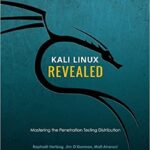Learning to type without looking, also known as touch typing, is a valuable skill that can significantly boost your productivity and efficiency. At LEARNS.EDU.VN, we believe mastering this skill is achievable with the right approach and dedication. Discover how to improve your typing skills, enhance your keyboarding techniques, and increase your typing speed. Unlock the power of touch typing, boost productivity, and improve your typing accuracy.
1. The Evolution of Touch Typing: A Historical Perspective
Frank Edward McGurrin, a court stenographer renowned as the “world’s fastest typist” in the late 1800s, pioneered touch typing, offering instruction alongside his primary profession. His expertise laid the foundation for a skill that has transformed how we interact with technology.
The advent of touch typing was initially driven by the practical requirements of using typewriters. Keeping one’s gaze fixed on the original text while transcribing was crucial, and the absence of a delete key underscored the importance of accuracy. This method allowed for efficient transcription and minimized errors, setting a new standard for written communication.
The mid-20th century saw a concentrated effort on enhancing typing speed without compromising precision. Typing speed was quantified in words per minute (WPM), with each word assumed to consist of five keystrokes. An average typist could achieve 50-80 WPM, while exceptional typists reached speeds of 80-95 WPM. These advancements highlighted the increasing demand for proficient typing skills in various professional fields.
The introduction of personal computers led to the integration of typing into computer science curricula. Students were taught the fundamentals, beginning with correct finger placement on the home row keys. This systematic approach involved learning to associate specific fingers with each key, gradually combining letters into words and common English letter sequences. This method ensured a solid foundation in touch typing, enabling individuals to adapt to the evolving demands of digital communication.
2. Estimating the Time Investment: How Long Does It Really Take?
The timeline for mastering touch typing is subjective, varying with individual dedication and practice frequency. Modern online courses provide flexible learning options, eliminating the need for traditional computer labs. Consistent effort is key to achieving proficiency.
With focused effort, reaching a typing speed of 40 words per minute (WPM) is feasible within approximately two weeks. However, this is just an estimate. Factors such as prior experience with computers, natural aptitude, and the quality of the learning resources can influence the learning curve. Setting realistic goals and tracking progress can help maintain motivation and ensure steady improvement.
2.1 Factors Influencing the Learning Curve
Several elements can affect the time it takes to learn touch typing:
- Prior Typing Experience: Familiarity with a keyboard, even through “hunt-and-peck” typing, can provide a basic understanding of keyboard layout.
- Practice Consistency: Regular, focused practice sessions are more effective than infrequent, longer sessions.
- Learning Resources: The quality and structure of the course or resources used can significantly impact learning efficiency.
- Individual Aptitude: Natural coordination and memory skills can influence how quickly someone learns.
- Motivation and Goals: Clear goals and a strong desire to learn can drive consistent effort and accelerate progress.
2.2 Realistic Expectations
Setting achievable goals is crucial for sustained motivation. For instance, aiming to increase typing speed by 5 WPM each week is a realistic and measurable objective. Recognizing that progress may not always be linear and celebrating small victories can help maintain a positive learning experience.
3. Potential Roadblocks and How to Overcome Them
Developing muscle memory in your fingers is vital for touch typing, which may extend the learning process. Emphasize mastering the skill over meeting arbitrary deadlines. Focus on developing tactile familiarity and confidence with the keyboard layout.
3.1 Breaking Bad Habits
Unlearning the “hunt-and-peck” method or mastering keyboard shortcuts can be time-consuming. These habits require conscious effort to break and replace with correct touch typing techniques.
- Conscious Awareness: Pay close attention to your typing habits and identify instances of looking at the keyboard.
- Deliberate Practice: Practice typing slowly and deliberately, focusing on accuracy and correct finger placement.
- Positive Reinforcement: Celebrate small improvements and focus on the benefits of breaking old habits.
3.2 Addressing Frustration
Frustration is a common hurdle, especially in the early stages of learning. Recognizing and addressing this frustration is essential for maintaining motivation.
- Take Breaks: Regular breaks can help prevent mental fatigue and frustration.
- Vary Practice Methods: Incorporate games, typing tests, and different exercises to keep practice engaging.
- Seek Support: Join online communities or find a mentor to share experiences and gain encouragement.
4. Strategies to Accelerate Your Learning Journey
Learning high-frequency vocabulary, like words from the Dolch list, which constitute approximately 50% of most English texts, can expedite your progress. Automatizing common letter sequences will increase your speed and allow you to concentrate on more complex words.
4.1 Effective Practice Techniques
- Structured Lessons: Follow a structured course that introduces keys and techniques systematically.
- Regular Practice: Dedicate at least 20-30 minutes each day to practice.
- Focus on Accuracy: Prioritize accuracy over speed initially, gradually increasing speed as accuracy improves.
- Use Typing Software: Utilize typing software that provides real-time feedback and tracks progress.
4.2 Optimizing Your Learning Environment
Creating an optimal learning environment can significantly enhance your learning experience.
- Ergonomic Setup: Ensure your workstation is ergonomically designed with a comfortable chair, proper desk height, and keyboard placement.
- Minimize Distractions: Eliminate distractions by working in a quiet environment and turning off notifications.
- Proper Posture: Maintain good posture to prevent strain and fatigue during practice sessions.
5. The Multifaceted Benefits of Touch Typing
5.1 Enhanced Speed and Writing Fluency
Touch typing enhances efficiency in all computer-related tasks, including composing emails, completing job applications, communicating with friends, and writing creatively. Streamlining your writing process will allow you to capture and express your thoughts more swiftly.
5.2 Improved Accuracy
Touch typing reduces errors and improves spelling skills, as precision is integral to the method. With practice, you’ll develop a stronger sense of the keyboard layout and correct finger placement, minimizing typos and improving the overall quality of your writing.
5.3 Academic Advantages
Touch typing benefits students by facilitating brainstorming, note-taking, homework completion, essay composition, and effective proofreading. These skills can lead to improved academic performance and greater confidence in written assignments.
5.4 Career Opportunities
Touch typing is a valuable asset for career advancement and temporary work across diverse professions, enhancing productivity and efficiency in the workplace. It demonstrates proficiency in basic computer skills and can make you a more competitive candidate in today’s job market.
5.5 Assistive Technology
Touch typing assists individuals with learning disabilities or visual impairments by alleviating handwriting frustrations and enabling them to keep pace with peers. Utilizing a phonics-driven approach can further improve spelling and reading skills.
6. Touch Typing for Specific Needs: Dyslexia and Visual Impairments
Touch typing can be especially beneficial for individuals with dyslexia and visual impairments. It offers a way to bypass some of the challenges associated with handwriting and visual processing.
6.1 Touch Typing and Dyslexia
For individuals with dyslexia, touch typing can help improve spelling and reading skills. A phonics-driven approach, like the one used in Touch-type Read and Spell (TTRS), links the tactile sensation of typing with the sounds and shapes of letters, reinforcing learning.
Benefits for Dyslexic Learners:
| Benefit | Description |
|---|---|
| Multi-Sensory Learning | Combines visual, auditory, and kinesthetic senses to enhance learning. |
| Improved Spelling | Reinforces letter-sound correspondence, leading to better spelling skills. |
| Increased Confidence | Reduces frustration associated with handwriting, boosting self-esteem. |
| Enhanced Reading Comprehension | Improves focus and allows learners to concentrate on understanding text rather than struggling with writing. |
6.2 Touch Typing and Visual Impairments
For individuals with visual impairments, touch typing can provide independence and access to technology. By learning to type without looking, they can communicate, work, and learn more efficiently.
Strategies for Visually Impaired Learners:
- Tactile Markers: Use tactile markers on the home row keys to help with finger placement.
- Screen Readers: Pair touch typing with screen reader software to navigate and interact with digital content.
- Audio Feedback: Utilize typing software that provides audio feedback to confirm correct keystrokes.
7. Choosing the Right Resources: Online Courses and Software
Several online courses and software programs are available to help you learn touch typing. It’s essential to choose a resource that suits your learning style and goals.
7.1 Popular Touch Typing Programs
- TypingClub: A free, web-based program with a comprehensive curriculum and gamified lessons.
- Typing.com: Offers lessons, typing tests, and games for learners of all ages and skill levels.
- Ratatype: Provides a typing certificate upon completion of its course.
- Touch-type Read and Spell (TTRS): A phonics-based program designed to improve spelling and reading skills while teaching touch typing.
7.2 Features to Look For
When selecting a touch typing program, consider the following features:
| Feature | Description |
|---|---|
| Structured Curriculum | A well-organized curriculum that introduces keys and techniques systematically. |
| Real-Time Feedback | Immediate feedback on accuracy and speed to help identify and correct errors. |
| Progress Tracking | Tools to monitor progress and track improvements over time. |
| Gamified Lessons | Engaging games and activities to make learning fun and motivating. |
| Customizable Settings | Options to adjust settings such as font size, background color, and sound effects to suit individual preferences and needs. |
| Compatibility | Ensure the program is compatible with your operating system and devices. |
8. Setting Up Your Learning Environment: Ergonomics and Posture
Creating an ergonomic and comfortable learning environment is crucial for preventing strain and maximizing efficiency.
8.1 Ergonomic Keyboard Setup
- Keyboard Position: Place the keyboard directly in front of you, with your elbows bent at a 90-degree angle.
- Wrist Support: Use a wrist rest to keep your wrists straight and prevent strain.
- Keyboard Angle: Adjust the keyboard angle to a comfortable position, using the keyboard feet if necessary.
8.2 Posture and Seating
- Chair Height: Adjust your chair height so that your feet are flat on the floor and your thighs are parallel to the ground.
- Back Support: Use a chair with good lumbar support to maintain proper posture.
- Monitor Position: Position the monitor at arm’s length and at eye level to prevent neck strain.
8.3 Taking Breaks
Regular breaks are essential for preventing fatigue and maintaining focus.
- Microbreaks: Take short breaks every 20-30 minutes to stretch and move around.
- Eye Breaks: Follow the 20-20-20 rule: every 20 minutes, look at an object 20 feet away for 20 seconds.
- Full Breaks: Take longer breaks every few hours to rest and recharge.
9. Advanced Techniques: Increasing Speed and Accuracy
Once you’ve mastered the basics of touch typing, you can focus on improving your speed and accuracy.
9.1 Speed Drills
- Timed Typing Tests: Take regular timed typing tests to measure your speed and identify areas for improvement.
- Focus on Rhythm: Develop a consistent typing rhythm to increase speed and reduce errors.
- Practice Common Words: Practice typing common words and phrases to build muscle memory.
9.2 Accuracy Exercises
- Proofreading: Proofread your typing carefully to identify and correct errors.
- Error Analysis: Analyze your errors to determine common mistakes and focus on correcting them.
- Slow and Steady: Practice typing slowly and deliberately, focusing on accuracy before increasing speed.
9.3 Utilizing Keyboard Shortcuts
Mastering keyboard shortcuts can significantly improve your efficiency and productivity.
Common Keyboard Shortcuts:
| Shortcut | Description |
|---|---|
| Ctrl + C (Cmd + C) | Copy |
| Ctrl + X (Cmd + X) | Cut |
| Ctrl + V (Cmd + V) | Paste |
| Ctrl + Z (Cmd + Z) | Undo |
| Ctrl + Y (Cmd + Y) | Redo |
| Ctrl + A (Cmd + A) | Select All |
| Ctrl + S (Cmd + S) | Save |
| Ctrl + F (Cmd + F) | Find |
| Ctrl + P (Cmd + P) | |
| Ctrl + B (Cmd + B) | Bold |
| Ctrl + I (Cmd + I) | Italicize |
| Ctrl + U (Cmd + U) | Underline |
10. Integrating Touch Typing Into Daily Life
To truly master touch typing, it’s essential to integrate it into your daily life.
10.1 Practice in Everyday Tasks
- Email Composition: Use touch typing when writing emails.
- Note-Taking: Take notes using touch typing during meetings and lectures.
- Social Media: Practice touch typing when posting on social media platforms.
- Writing Projects: Use touch typing for all writing projects, such as reports, essays, and articles.
10.2 Setting Typing Goals
- Daily Goals: Set daily goals for typing speed and accuracy.
- Weekly Goals: Set weekly goals for overall improvement.
- Long-Term Goals: Set long-term goals for achieving a specific typing speed or skill level.
By consistently practicing and integrating touch typing into your daily routine, you’ll gradually improve your skills and reap the numerous benefits of this valuable skill.
11. The Future of Typing: Trends and Technologies
Typing continues to evolve with new technologies and trends. Staying informed about these developments can help you adapt and improve your typing skills.
11.1 Voice Typing
Voice typing, also known as speech-to-text, is becoming increasingly popular. While it may not replace touch typing entirely, it can be a useful alternative in certain situations.
Benefits of Voice Typing:
- Hands-Free Typing: Allows you to type without using your hands.
- Accessibility: Can be helpful for individuals with disabilities.
- Efficiency: Can be faster than touch typing for some individuals.
11.2 Ergonomic Keyboards
Ergonomic keyboards are designed to reduce strain and promote comfort. They come in various shapes and sizes, including split keyboards, curved keyboards, and vertical keyboards.
Benefits of Ergonomic Keyboards:
- Reduced Strain: Can help prevent carpal tunnel syndrome and other repetitive strain injuries.
- Improved Comfort: Promotes a more natural and comfortable typing posture.
- Increased Productivity: Can improve typing speed and accuracy by reducing discomfort and fatigue.
11.3 AI-Powered Typing Tools
Artificial intelligence (AI) is being used to develop typing tools that can provide personalized feedback, adaptive lessons, and predictive text.
Benefits of AI-Powered Typing Tools:
- Personalized Learning: Adapts to your individual learning style and needs.
- Adaptive Lessons: Provides lessons that adjust to your skill level.
- Predictive Text: Suggests words and phrases as you type, reducing the number of keystrokes required.
12. Resources Available at LEARNS.EDU.VN
At LEARNS.EDU.VN, we are dedicated to providing resources and guidance to help you master touch typing and other essential skills. We offer a variety of articles, tutorials, and courses designed to support your learning journey.
12.1 Relevant Articles and Tutorials
Our website features a wealth of articles and tutorials on touch typing, keyboarding techniques, and productivity tips. These resources are designed to provide you with practical advice and actionable strategies to improve your skills.
12.2 Recommended Courses
We offer a range of courses that can help you learn touch typing, improve your keyboarding skills, and enhance your overall productivity. These courses are designed to be engaging, informative, and effective, providing you with the knowledge and skills you need to succeed.
12.3 Expert Support
Our team of experienced educators and trainers is available to provide you with personalized support and guidance. Whether you have questions about touch typing techniques, need help selecting the right resources, or are looking for advice on how to improve your skills, we are here to help.
FAQ: Frequently Asked Questions About Learning Touch Typing
1. How long does it typically take to learn touch typing?
The time varies, but with consistent practice, you can achieve a typing speed of 40 WPM in about two weeks.
2. Is it possible to learn touch typing at any age?
Yes, it’s never too late to learn touch typing.
3. What are the benefits of touch typing for students?
It improves note-taking, essay writing, and overall academic performance.
4. Can touch typing help individuals with dyslexia?
Yes, it can improve spelling and reading skills through a phonics-driven approach.
5. What is the best way to practice touch typing?
Regular, structured practice with a focus on accuracy is most effective.
6. Are there any free resources for learning touch typing?
Yes, many free online resources like TypingClub and Typing.com are available.
7. How important is ergonomics when learning touch typing?
Proper ergonomics are crucial to prevent strain and maximize efficiency.
8. Can I learn touch typing on a mobile device?
Yes, many apps and online programs are compatible with mobile devices.
9. What should I do if I get frustrated while learning touch typing?
Take breaks, vary your practice methods, and seek support from online communities.
10. How can I measure my progress in touch typing?
Use online typing tests to track your speed and accuracy over time.
Learning to type without looking is a worthwhile investment that offers numerous benefits in both personal and professional contexts. With dedication, the right resources, and consistent practice, you can master this skill and unlock your full potential.
Ready to embark on your journey to touch typing mastery? Visit LEARNS.EDU.VN today to explore our comprehensive resources, including articles, tutorials, and expert-led courses designed to help you achieve your learning goals. Unlock the power of touch typing and transform your productivity! Contact us at 123 Education Way, Learnville, CA 90210, United States. Whatsapp: +1 555-555-1212. Website: learns.edu.vn.