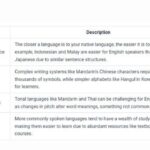HTML5 is your gateway to the exciting world of web development, and at LEARNS.EDU.VN, we’re here to guide you. Wondering how long it takes to learn HTML5? This comprehensive guide breaks down the factors influencing your learning journey and provides practical strategies for efficient mastery of hypertext markup language, equipping you with essential web design skills. Discover effective learning methods and accelerate your progress to confidently build engaging websites and web applications.
1. Understanding HTML5 and Its Significance
HTML5, the latest evolution of HyperText Markup Language, serves as the backbone of modern websites. It’s the standard markup language used to structure and present content on the web. From basic websites to complex web applications, HTML5 is crucial for defining elements like text, images, videos, and interactive forms.
1.1 What Makes HTML5 Different?
HTML5 offers several advantages over its predecessors, including enhanced multimedia support, improved semantic elements for better structure, and cross-platform compatibility. According to the World Wide Web Consortium (W3C), HTML5 provides a more consistent and accessible web experience across different devices and browsers.
1.2 Key Features of HTML5
- Semantic Elements: Elements like
<article>,<aside>,<nav>, and<footer>provide a clearer structure to content, improving accessibility and SEO. - Multimedia Support: Native support for
<audio>and<video>elements simplifies embedding multimedia content without relying on third-party plugins. - Canvas API: Enables dynamic, scriptable rendering of 2D shapes and bitmap images, opening doors to interactive graphics and games.
- Geolocation API: Allows web applications to access the user’s location, enhancing location-based services.
- Web Storage API: Provides local storage capabilities, enabling web applications to store data on the user’s device for offline access and improved performance.
2. Why Invest Time in Learning HTML5?
Learning HTML5 opens numerous doors in the tech world. It’s not just about building websites; it’s about understanding the fundamental structure of the internet. HTML5 is essential for anyone aspiring to be a web developer, designer, or digital content creator.
2.1 Career Opportunities with HTML5 Skills
- Front-End Developer: HTML5 is a core skill for front-end developers, who are responsible for creating the user interface and user experience of websites.
- Web Designer: Web designers use HTML5 to structure content and work with CSS to style it, creating visually appealing and functional websites.
- Full-Stack Developer: Full-stack developers need HTML5 skills to work on both the front-end and back-end of web applications.
- UI/UX Designer: User interface (UI) and user experience (UX) designers rely on HTML5 to prototype and implement designs that enhance user interaction.
- Content Creator: Content creators use HTML5 to format and structure content for websites, ensuring it’s accessible and engaging.
2.2 The Growing Demand for HTML5 Professionals
According to a report by the U.S. Bureau of Labor Statistics, employment for web developers and digital designers is projected to grow 13 percent from 2020 to 2030, faster than the average for all occupations. This growth is driven by the increasing demand for websites and mobile applications.
2.3 Salary Expectations for HTML5 Experts
The average salary for a web developer with HTML5 skills in the United States is around $77,240 per year, according to Glassdoor. Experienced developers and those with specialized skills can earn significantly more.
3. Factors Influencing the HTML5 Learning Timeline
The time it takes to learn HTML5 varies from person to person. Several factors influence how quickly you can become proficient in HTML5. Let’s examine these elements to help you understand your learning journey.
3.1 Prior Coding Experience
If you have prior experience with programming languages, you’ll likely find HTML5 easier to grasp. Familiarity with coding concepts and syntax can significantly reduce the learning curve.
3.2 Learning Method
The method you choose to learn HTML5 can impact the timeline. Options include online courses, bootcamps, formal education, and self-study. Each has its own pace and level of intensity.
3.2.1 Online Courses and Tutorials
Online courses and tutorials offer flexibility and convenience, allowing you to learn at your own pace. Platforms like Coursera, Udemy, and Codecademy offer structured HTML5 courses suitable for beginners to advanced learners. These courses often include video lectures, coding exercises, and projects to reinforce learning.
3.2.2 Coding Bootcamps
Coding bootcamps provide immersive, intensive training programs that can quickly equip you with HTML5 skills. Bootcamps typically last several weeks to a few months and focus on practical, hands-on learning.
3.2.3 Formal Education
Formal education, such as a computer science degree, provides a comprehensive understanding of computer science principles, including HTML5. However, this path takes longer, typically four years for a bachelor’s degree.
3.2.4 Self-Study
Self-study involves using books, documentation, and online resources to learn HTML5 independently. This method requires discipline and motivation but offers flexibility and cost-effectiveness.
3.3 Time Commitment
The amount of time you dedicate to learning HTML5 each day or week significantly impacts your progress. Consistent, focused study sessions are more effective than sporadic, lengthy ones.
3.4 Learning Style
Everyone learns differently. Some people thrive in structured environments, while others prefer self-directed learning. Understanding your learning style can help you choose the most effective method for learning HTML5.
3.5 Project-Based Learning
Working on real-world projects is an excellent way to reinforce your HTML5 skills. Building websites or web applications allows you to apply what you’ve learned and gain practical experience.
4. Estimating the Time to Learn HTML5: A Detailed Breakdown
So, how long does it really take to learn HTML5? Here’s a detailed estimate based on different learning scenarios.
4.1 Basic Understanding (1-2 Weeks)
- Goal: Understand HTML5 syntax, structure, and basic elements.
- Activities: Complete introductory online courses, read beginner-level tutorials, and practice writing simple HTML5 documents.
- Time Commitment: 1-2 hours per day.
- Outcome: Ability to create basic web pages with text, images, and links.
4.2 Intermediate Proficiency (1-2 Months)
- Goal: Master HTML5 semantic elements, multimedia support, and form creation.
- Activities: Take intermediate-level courses, build small projects, and explore advanced topics like the Canvas API.
- Time Commitment: 2-4 hours per day.
- Outcome: Ability to create more complex web pages with interactive elements and multimedia content.
4.3 Advanced Mastery (3-6 Months)
- Goal: Become proficient in HTML5 best practices, accessibility, and integration with other technologies like CSS and JavaScript.
- Activities: Work on large-scale projects, contribute to open-source projects, and stay updated with the latest HTML5 standards.
- Time Commitment: 4-8 hours per day.
- Outcome: Ability to create professional-quality websites and web applications with advanced features and optimal performance.
4.4 Comparative Table: Learning Timelines
| Learning Method | Time Commitment | Estimated Duration |
|---|---|---|
| Online Courses | 1-2 hours/day | 2-3 months |
| Coding Bootcamps | 6-8 hours/day | 1-3 months |
| Formal Education | Full-time | 4 years |
| Self-Study | Flexible | 3-6 months |
5. Strategies to Accelerate Your HTML5 Learning Journey
Want to speed up your HTML5 learning process? Here are some proven strategies.
5.1 Set Clear Goals
Define your objectives for learning HTML5. What do you want to achieve? Setting specific, measurable, achievable, relevant, and time-bound (SMART) goals can help you stay focused and motivated.
5.2 Focus on Fundamentals
Master the basics before moving on to advanced topics. A strong foundation in HTML5 syntax, structure, and core elements is essential for long-term success.
5.3 Practice Consistently
Regular practice is key to reinforcing your HTML5 skills. Dedicate time each day or week to coding and building projects.
5.4 Seek Feedback
Share your code with other learners or experienced developers and ask for feedback. Constructive criticism can help you identify areas for improvement and learn from your mistakes.
5.5 Stay Updated
HTML5 is constantly evolving. Stay updated with the latest standards, best practices, and tools by following industry blogs, attending conferences, and participating in online communities.
5.6 Utilize Online Resources Effectively
There are countless online resources available for learning HTML5. Choose reputable sources, such as the Mozilla Developer Network (MDN) and W3Schools, and use them effectively to supplement your learning.
5.7 Engage with the Community
Join online forums, communities, and social media groups to connect with other HTML5 learners and professionals. Sharing knowledge, asking questions, and collaborating on projects can enhance your learning experience.
6. HTML5 Learning Resources at LEARNS.EDU.VN
At LEARNS.EDU.VN, we offer a variety of resources to help you learn HTML5 effectively.
6.1 Structured Courses and Tutorials
Our platform provides structured HTML5 courses and tutorials designed for learners of all levels. Whether you’re a beginner or an experienced developer, you’ll find courses tailored to your needs.
6.2 Hands-On Projects
We offer hands-on HTML5 projects that allow you to apply what you’ve learned and build real-world applications. These projects provide practical experience and help you develop a portfolio to showcase your skills.
6.3 Expert Guidance and Support
Our team of experienced HTML5 instructors and mentors is available to provide guidance and support throughout your learning journey. We offer personalized feedback, answer your questions, and help you overcome challenges.
6.4 Community Forums
Our community forums provide a space for you to connect with other HTML5 learners, share knowledge, and collaborate on projects. Engaging with the community can enhance your learning experience and provide valuable support.
7. Common Challenges and How to Overcome Them
Learning HTML5 can present challenges. Here are some common obstacles and strategies to overcome them.
7.1 Understanding HTML5 Syntax
HTML5 syntax can be confusing for beginners. To overcome this challenge, focus on understanding the basic structure of HTML documents and the purpose of each element. Practice writing simple HTML documents and gradually introduce more complex elements and attributes.
7.2 Mastering Semantic Elements
Semantic elements like <article>, <aside>, and <nav> can be difficult to grasp. To master these elements, study their definitions and usage in HTML5 documentation. Practice using them in your projects and observe how they affect the structure and accessibility of your web pages.
7.3 Working with Multimedia
Embedding multimedia content in HTML5 can be challenging due to compatibility issues and codec requirements. To overcome this, use the <audio> and <video> elements with appropriate attributes and fallback options. Experiment with different multimedia formats and codecs to ensure cross-browser compatibility.
7.4 Ensuring Accessibility
Creating accessible HTML5 websites requires careful planning and attention to detail. To ensure accessibility, use semantic elements, provide alternative text for images, and follow web accessibility guidelines. Test your websites with accessibility tools and assistive technologies to identify and fix any issues.
7.5 Keeping Up with New Features
HTML5 is constantly evolving, with new features and updates being introduced regularly. To stay updated, follow industry blogs, attend conferences, and participate in online communities. Experiment with new features in your projects and share your findings with others.
8. Integrating HTML5 with Other Web Technologies
HTML5 works seamlessly with other web technologies to create dynamic, interactive web applications.
8.1 HTML5 and CSS
CSS (Cascading Style Sheets) is used to style HTML5 elements, controlling their appearance and layout. Learning CSS is essential for creating visually appealing and professional-quality websites.
8.2 HTML5 and JavaScript
JavaScript is used to add interactivity and dynamic behavior to HTML5 websites. Learning JavaScript allows you to create interactive forms, animations, and other engaging features.
8.3 HTML5 and Backend Technologies
HTML5 can be integrated with backend technologies like Node.js, Python, and PHP to create full-stack web applications. This allows you to build dynamic websites that interact with databases and servers.
9. The Future of HTML5
HTML5 continues to evolve and adapt to the changing landscape of the web.
9.1 Emerging Trends in HTML5
- Web Components: Reusable UI elements that can be used in any HTML5 website.
- Progressive Web Apps (PWAs): Web applications that offer a native app-like experience, including offline access and push notifications.
- WebAssembly: A binary instruction format that allows high-performance code to run in web browsers.
9.2 HTML5 and Mobile Development
HTML5 is increasingly used for mobile development, allowing you to create cross-platform mobile applications that run on iOS and Android devices.
9.3 The Role of HTML5 in Web Innovation
HTML5 is a driving force behind web innovation, enabling new and exciting web experiences. From virtual reality to artificial intelligence, HTML5 is at the forefront of web technology.
10. FAQs About Learning HTML5
Here are some frequently asked questions about learning HTML5.
10.1 Is HTML5 a Programming Language?
No, HTML5 is a markup language, not a programming language. It’s used to structure content on the web, not to perform computations or execute algorithms.
10.2 Do I Need to Know CSS and JavaScript to Learn HTML5?
While you can learn HTML5 without knowing CSS and JavaScript, you’ll need these technologies to create visually appealing and interactive websites.
10.3 What’s the Best Way to Learn HTML5?
The best way to learn HTML5 depends on your learning style and preferences. Online courses, bootcamps, formal education, and self-study are all viable options.
10.4 How Much Does It Cost to Learn HTML5?
The cost of learning HTML5 varies depending on the method you choose. Online courses can range from free to several hundred dollars, while bootcamps can cost several thousand dollars.
10.5 Can I Learn HTML5 for Free?
Yes, there are many free resources available for learning HTML5, including online tutorials, documentation, and community forums.
10.6 What Are Some Good HTML5 Projects for Beginners?
Some good HTML5 projects for beginners include building a simple website, creating a basic form, and embedding multimedia content.
10.7 How Can I Stay Updated with HTML5 Standards?
You can stay updated with HTML5 standards by following industry blogs, attending conferences, and participating in online communities.
10.8 What Are Some Common HTML5 Interview Questions?
Some common HTML5 interview questions include: What are semantic elements? How do you embed multimedia content? How do you ensure accessibility?
10.9 What Are the Best HTML5 Development Tools?
Some of the best HTML5 development tools include Visual Studio Code, Sublime Text, and Atom.
10.10 How Can LEARNS.EDU.VN Help Me Learn HTML5?
LEARNS.EDU.VN offers structured HTML5 courses, hands-on projects, expert guidance, and community forums to help you learn HTML5 effectively.
Conclusion: Your Journey to HTML5 Mastery Begins Now
Learning HTML5 is an investment in your future. With dedication, consistent practice, and the right resources, you can master HTML5 and unlock exciting career opportunities in web development. Whether you aim to become a front-end developer, web designer, or full-stack engineer, HTML5 is an essential skill that will set you apart. Start your journey today and explore the endless possibilities of web development!
Ready to take the next step? Visit learns.edu.vn today to explore our comprehensive HTML5 courses and resources. Our expert instructors and hands-on projects will guide you every step of the way, helping you achieve your web development goals faster and more efficiently. Don’t wait – start building your future with HTML5 today! Contact us at 123 Education Way, Learnville, CA 90210, United States or Whatsapp: +1 555-555-1212.
Appendix: Key HTML5 Elements and Attributes
| Element | Description | Attributes |
|---|---|---|
<html> |
Defines the root of an HTML document. | lang (specifies the language of the document) |
<head> |
Contains metadata about the HTML document. | |
<title> |
Specifies a title for the HTML document. | |
<body> |
Defines the document’s body. | |
<h1>-<h6> |
Defines HTML headings. | |
<p> |
Defines a paragraph. | |
<a> |
Defines a hyperlink. | href (specifies the URL the link points to), target (specifies where to open the linked document) |
<img> |
Defines an image. | src (specifies the path to the image), alt (specifies an alternate text for the image) |
<ul> |
Defines an unordered list. | |
<ol> |
Defines an ordered list. | |
<li> |
Defines a list item. | |
<div> |
Defines a section in an HTML document. | |
<span> |
Defines an inline section in an HTML document. | |
<form> |
Defines an HTML form for user input. | action (specifies where to send the form-data when the form is submitted), method (specifies the HTTP method to use when submitting the form) |
<input> |
Defines an input control. | type (specifies the type of input element to display), name (specifies a name for the input element), value (specifies an initial value for the input element) |
<textarea> |
Defines a multiline text input control. | rows (specifies the visible number of lines in a text area), cols (specifies the visible width of a text area) |
<button> |
Defines a clickable button. | type (specifies the type of button), name (specifies a name for the button), value (specifies an initial value for the button) |
<select> |
Defines a drop-down list. | name (specifies a name for the select list) |
<option> |
Defines an option in a drop-down list. | value (specifies the value to be sent to the server), selected (specifies that an option should be pre-selected when the page loads) |
<table> |
Defines a table. | |
<tr> |
Defines a row in a table. | |
<th> |
Defines a header cell in a table. | |
<td> |
Defines a cell in a table. | |
<audio> |
Defines sound content. | src (specifies the URL of the audio file), controls (displays audio controls) |
<video> |
Defines a video. | src (specifies the URL of the video file), controls (displays video controls), width (specifies the width of the video), height (specifies the height of the video) |
<canvas> |
Used to draw graphics, on the fly, via JavaScript. | width (specifies the width of the canvas), height (specifies the height of the canvas) |
<svg> |
Defines a container for SVG graphics. | width (specifies the width of the SVG viewport), height (specifies the height of the SVG viewport) |
<article> |
Defines an article. | |
<aside> |
Defines content aside from the page content. | |
<nav> |
Defines a set of navigation links. | |
<footer> |
Defines a footer for a document or section. | |
<header> |
Defines a header for a document or section. | |
<main> |
Specifies the main content of a document. | |
<section> |
Defines a section in a document. |