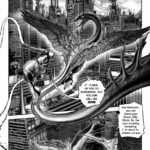Learning iOS development opens doors to creating innovative mobile applications. At LEARNS.EDU.VN, we understand your eagerness to embark on this journey. This guide provides a realistic timeline and essential factors, empowering you to plan your iOS development education effectively. You’ll discover how to master Swift, navigate the iOS SDK, and build compelling user interfaces, ultimately gaining the skills to build and deploy your own iOS apps. This guide will also cover essential aspects of mobile app development and Swift programming.
1. Assess Your Current Skill Level
The amount of time it takes to learn iOS development greatly depends on your current understanding of programming and technology.
1.1. Absolute Beginners
If you are new to coding, the journey to becoming proficient in iOS development can take anywhere from six months to two years. This timeframe depends on your commitment, study pace, and ability to grasp and apply new concepts.
- Time Commitment: Plan to dedicate a minimum of 15-20 hours per week to studying.
- Initial Focus: Spend the first one to three months on fundamental programming concepts, such as variables, data types, control structures, and object-oriented programming principles. This lays a solid base for more advanced topics. Resources like Codecademy and freeCodeCamp offer excellent introductory courses.
1.2. Experienced Programmers
If you have a background in programming languages like Java, Python, or C++, you’ll find the transition to Swift and iOS development significantly faster.
- Time Estimate: Expect to become proficient in iOS development within three to nine months.
- Key Areas to Focus On: Concentrate on learning Swift syntax, iOS SDK, Xcode IDE, and the unique aspects of mobile development.
1.3. Resources at LEARNS.EDU.VN
LEARNS.EDU.VN offers tailored learning paths for all skill levels. Whether you’re starting from scratch or looking to enhance your existing skills, you’ll find resources to accelerate your learning journey.
2. Define Your Learning Objectives
Clearly define what you aim to achieve with iOS development to tailor your learning path effectively.
2.1. Basic App Development
If your goal is to build simple apps with standard features, such as to-do lists or basic utilities, you can achieve this relatively quickly.
- Timeline: Three to six months of dedicated study.
- Essential Skills: Focus on Swift fundamentals, UIKit, basic data storage, and user interface design.
2.2. Complex Application Development
Developing sophisticated apps with custom features, integrations, and advanced functionalities requires a deeper understanding and more time.
- Timeline: Nine months to two years.
- Advanced Skills: Master Core Data, networking, third-party APIs, advanced UI/UX design, and testing methodologies.
2.3. MVP (Minimum Viable Product) Development
Creating an MVP involves building a functional version of your app with essential features to validate your idea and gather user feedback.
- Timeline: Four to nine months.
- Key Areas: Prioritize core functionalities, user experience, and performance optimization.
2.4. Career Goals
If you aim to become a professional iOS developer, you’ll need a comprehensive understanding of iOS development principles, best practices, and industry standards.
- Timeline: One to two years.
- Professional Development: Participate in internships, contribute to open-source projects, and build a portfolio of impressive apps to showcase your skills to potential employers.
3. Choose Your Learning Method
The way you choose to learn iOS development will significantly influence the time it takes to become proficient.
3.1. Structured Learning Paths
Following a structured learning path with a defined curriculum, exercises, and projects can accelerate your progress.
- Benefits: Provides a clear roadmap, ensures comprehensive coverage of essential topics, and offers opportunities for hands-on practice.
- Resources: Platforms like LEARNS.EDU.VN offer structured courses and learning paths tailored to different skill levels and learning goals.
3.2. Online Courses
Online courses offer flexibility and convenience, allowing you to learn at your own pace and schedule.
- Platforms: Platforms like Udemy, Coursera, and Udacity offer a wide range of iOS development courses taught by experienced instructors.
- Selection Criteria: Choose courses with positive reviews, comprehensive content, and hands-on projects.
3.3. Bootcamps
Coding bootcamps provide immersive, intensive training programs designed to equip you with the skills needed to start a career in iOS development.
- Duration: Typically last from 12 to 24 weeks.
- Benefits: Offer structured curriculum, hands-on projects, career support, and networking opportunities.
- Considerations: Bootcamps can be expensive and require a significant time commitment.
3.4. Self-Study
Self-study involves learning iOS development independently through books, tutorials, documentation, and online resources.
- Pros: Offers flexibility and cost-effectiveness.
- Cons: Requires strong self-discipline, motivation, and the ability to curate your own learning path.
- Resources: Apple Developer Documentation, Stack Overflow, and GitHub.
3.5. Hybrid Approach
Combining different learning methods, such as online courses with self-study, can provide a well-rounded learning experience.
- Benefits: Leverage the structure and guidance of online courses while exploring topics of interest in more depth through self-study.
4. Master the Fundamentals of Swift
Swift is the primary programming language for iOS development. A strong foundation in Swift is crucial for building robust and efficient iOS apps.
4.1. Core Concepts
- Variables and Data Types: Understand how to declare variables and work with different data types, such as integers, strings, and booleans.
- Control Flow: Learn how to use conditional statements (if-else) and loops (for, while) to control the flow of your program.
- Functions: Master the creation and usage of functions to modularize your code and promote reusability.
- Object-Oriented Programming (OOP): Grasp the principles of OOP, including classes, objects, inheritance, polymorphism, and encapsulation.
4.2. Swift Syntax
- Familiarize yourself with Swift’s syntax: Learn how to declare variables, define functions, and write control flow statements.
- Practice writing Swift code regularly: Work on small exercises and projects to reinforce your understanding.
4.3. Resources for Learning Swift
- Apple’s Swift Programming Language Guide: A comprehensive guide to the Swift language from Apple.
- Swift Playgrounds: An interactive app for learning Swift on iPad and Mac.
- Online Tutorials: Websites like Swift by Sundell and Hacking with Swift offer tutorials and articles on Swift development.
5. Dive into the iOS SDK
The iOS SDK (Software Development Kit) provides the tools and frameworks necessary to build iOS apps.
5.1. Key Frameworks
- UIKit: Learn how to use UIKit to create user interfaces, handle user interactions, and manage app navigation.
- Core Data: Master Core Data for managing data within your app, including storing, retrieving, and manipulating data.
- Networking: Understand how to use networking frameworks to communicate with web services and APIs.
- Core Location: Learn how to use Core Location to access the device’s location and build location-aware apps.
5.2. Xcode IDE
- Become proficient with Xcode: The integrated development environment (IDE) used for iOS development.
- Learn how to use Xcode’s features: Such as code completion, debugging, and Interface Builder.
5.3. Hands-on Projects
- Work on hands-on projects to gain practical experience with the iOS SDK: Build simple apps to practice using different frameworks and APIs.
- Start with small projects and gradually increase the complexity: As you become more comfortable with the iOS SDK.
6. Practice Consistently
Consistency is key to mastering iOS development. Set aside dedicated time each day or week to practice coding and building apps.
6.1. Daily Coding
- Aim to code every day, even if it’s just for a short period: Regular practice helps reinforce your understanding and build muscle memory.
- Work on small coding challenges or exercises: To sharpen your skills and stay engaged.
6.2. Build Apps
- Build apps to apply your knowledge and gain practical experience: Start with simple apps and gradually increase the complexity.
- Don’t be afraid to experiment and try new things: Building apps is a great way to learn and discover new techniques.
6.3. Seek Feedback
- Share your code and apps with other developers and ask for feedback: Constructive criticism can help you identify areas for improvement.
- Participate in online forums and communities: To connect with other developers and learn from their experiences.
7. Stay Updated with the Latest Technologies
The iOS development landscape is constantly evolving. Stay updated with the latest technologies, frameworks, and best practices to remain competitive.
7.1. Follow Industry Blogs and Publications
- Read industry blogs and publications: Such as Apple Developer News, Swift by Sundell, and Hacking with Swift.
- Follow prominent iOS developers on social media: To stay informed about the latest trends and developments.
7.2. Attend Conferences and Workshops
- Attend iOS development conferences and workshops: Such as WWDC (Worldwide Developers Conference) and AltConf.
- Learn from industry experts and network with other developers: Conferences and workshops are great opportunities to expand your knowledge and connections.
7.3. Experiment with New Technologies
- Experiment with new technologies and frameworks as they are released: Try out new features and APIs to see how they can improve your apps.
- Contribute to open-source projects to gain experience with cutting-edge technologies: Open-source projects are a great way to learn and collaborate with other developers.
8. Build a Portfolio
A portfolio of well-crafted apps can significantly enhance your job prospects and demonstrate your skills to potential employers.
8.1. Showcase Your Best Work
- Include a variety of apps in your portfolio: Demonstrating your versatility and range of skills.
- Focus on quality over quantity: Showcase apps that are well-designed, functional, and user-friendly.
8.2. Highlight Your Contributions
- If you’ve contributed to open-source projects, highlight your contributions in your portfolio: Open-source contributions demonstrate your ability to collaborate and work on complex projects.
- Include links to your GitHub profile: So potential employers can see your code and contributions.
8.3. Get Feedback on Your Portfolio
- Ask other developers to review your portfolio and provide feedback: Constructive criticism can help you improve your portfolio and make it more appealing to employers.
- Tailor your portfolio to the specific jobs you are applying for: Highlight the skills and experiences that are most relevant to the job requirements.
9. Network with Other Developers
Networking with other iOS developers can provide valuable learning opportunities, career advice, and potential job leads.
9.1. Attend Meetups and Conferences
- Attend local iOS developer meetups and conferences: To connect with other developers in your area.
- Share your experiences, ask questions, and learn from others: Meetups and conferences are great opportunities to network and build relationships.
9.2. Join Online Communities
- Join online communities and forums: Such as Stack Overflow, Reddit, and Swift Forums.
- Participate in discussions, answer questions, and share your knowledge: Online communities are a great way to connect with developers from around the world.
9.3. Connect on Social Media
- Connect with other iOS developers on social media platforms: Such as LinkedIn and Twitter.
- Follow industry leaders and participate in conversations: Social media is a great way to stay informed and connect with other professionals.
10. Factors Affecting Learning Time
Several factors can influence how long it takes you to learn iOS development.
10.1. Time Commitment
- The more time you dedicate to learning, the faster you will progress: Consistent, focused effort is essential for mastering any new skill.
- Set realistic goals and create a study schedule that you can stick to: Avoid burnout by balancing your learning with other activities.
10.2. Prior Experience
- Prior programming experience can significantly reduce the learning curve: Familiarity with programming concepts and principles can make it easier to learn Swift and iOS development.
- Even if you don’t have formal programming experience, any experience with technology and problem-solving can be helpful: Developing logical thinking and analytical skills can accelerate your learning.
10.3. Learning Style
- Everyone learns differently: Experiment with different learning methods to find what works best for you.
- Some people prefer structured courses, while others prefer self-study: Choose a learning approach that aligns with your learning style and preferences.
10.4. Motivation and Persistence
- Staying motivated and persistent is crucial for overcoming challenges and achieving your learning goals: iOS development can be challenging at times, but don’t give up.
- Celebrate your successes and focus on the progress you are making: To stay motivated and inspired.
10.5. Access to Resources
- Having access to quality learning resources can significantly impact your learning progress: Choose resources that are comprehensive, up-to-date, and aligned with your learning goals.
- LEARNS.EDU.VN provides a wealth of resources for iOS developers: Including courses, tutorials, and documentation.
11. Realistic Timelines
Here’s a breakdown of realistic timelines for learning iOS development based on different scenarios:
| Skill Level | Time Commitment | Learning Goal | Timeline |
|---|---|---|---|
| Absolute Beginner | 15-20 hours per week | Basic App Development | 6-12 months |
| Experienced Programmer | 20-25 hours per week | Complex Application Development | 3-9 months |
| Part-Time Learner | 5-10 hours per week | MVP Development | 9-18 months |
| Full-Time Learner | 40+ hours per week | Career as iOS Developer | 6-12 months |
12. Common Challenges and How to Overcome Them
Learning iOS development can be challenging. Here are some common obstacles and how to overcome them:
12.1. Information Overload
- Challenge: The vast amount of information available can be overwhelming.
- Solution: Focus on learning the fundamentals first. Gradually explore more advanced topics as you gain confidence.
12.2. Debugging Errors
- Challenge: Encountering errors and bugs in your code is inevitable.
- Solution: Learn how to use Xcode’s debugging tools. Break down your code into smaller, manageable chunks to identify the source of the problem.
12.3. Staying Motivated
- Challenge: Losing motivation can happen when you encounter difficulties or feel overwhelmed.
- Solution: Set realistic goals, celebrate your successes, and find a community of fellow learners to support you.
12.4. Keeping Up with Updates
- Challenge: The iOS platform is constantly evolving.
- Solution: Follow industry blogs, attend conferences, and dedicate time to learning new technologies and frameworks.
13. The Future of iOS Development
iOS development continues to be a vibrant and in-demand field. Staying informed about the latest trends and technologies is crucial for long-term success.
13.1. Swift Evolution
- Swift is constantly evolving, with new features and improvements being added regularly: Stay updated with the latest Swift releases and learn how to use new features in your code.
- The Swift community is active and supportive: Providing resources and guidance for developers.
13.2. SwiftUI
- SwiftUI is Apple’s modern UI framework for building apps across all Apple platforms: Learn SwiftUI to create more modern and intuitive user interfaces.
- SwiftUI is becoming increasingly popular: With many new apps being built using SwiftUI.
13.3. Machine Learning and AI
- Machine learning and AI are playing an increasingly important role in iOS development: Learn how to use Core ML and other machine learning frameworks to add intelligent features to your apps.
- Machine learning can be used for a variety of tasks: Such as image recognition, natural language processing, and predictive analytics.
14. Essential Resources at LEARNS.EDU.VN
LEARNS.EDU.VN offers a wide array of resources to help you succeed in your iOS development journey.
| Resource Type | Description | Benefits |
|---|---|---|
| Structured Courses | Comprehensive courses covering Swift, iOS SDK, and advanced topics. | Clear learning path, expert instruction, hands-on projects. |
| Tutorials | Step-by-step guides and tutorials on specific iOS development tasks. | Practical guidance, code examples, troubleshooting tips. |
| Documentation | In-depth documentation on iOS frameworks, APIs, and tools. | Comprehensive reference material, detailed explanations, code snippets. |
| Community Forum | A platform to connect with other iOS developers, ask questions, and share knowledge. | Collaborative learning, peer support, networking opportunities. |
| Career Resources | Guidance on building your portfolio, preparing for job interviews, and finding jobs. | Career advice, resume templates, interview tips. |
15. Embracing the Journey with LEARNS.EDU.VN
Learning iOS development is a rewarding journey that requires dedication, perseverance, and the right resources. By understanding the factors that influence learning time, setting realistic goals, and utilizing the resources available at LEARNS.EDU.VN, you can achieve your iOS development aspirations.
At LEARNS.EDU.VN, we are committed to providing you with the knowledge, skills, and support you need to succeed. Explore our courses, tutorials, and community forum to embark on your iOS development journey today. With our guidance, you’ll gain proficiency in mobile app creation and Swift programming, enabling you to bring your innovative ideas to life.
Ready to start building amazing iOS apps? Visit LEARNS.EDU.VN today and discover the endless possibilities of iOS development.
FAQ: How Long to Learn iOS Development
Here are some frequently asked questions about the time it takes to learn iOS development:
FAQ 1: Is iOS development hard to learn?
iOS development can be challenging, especially for beginners. However, with dedication, consistent practice, and the right resources, anyone can learn it. Start with the fundamentals, break down complex topics into smaller steps, and don’t be afraid to ask for help when you get stuck.
FAQ 2: Can I learn iOS development in 3 months?
It’s possible to learn the basics of iOS development in 3 months with intensive study and a structured learning path. However, becoming proficient and building complex apps typically takes longer.
FAQ 3: What is the best way to learn iOS development for beginners?
The best way to learn iOS development for beginners is to start with a structured online course or bootcamp that covers the fundamentals of Swift and the iOS SDK. Practice coding regularly, build small apps, and seek feedback from experienced developers.
FAQ 4: Do I need a computer science degree to learn iOS development?
No, you don’t need a computer science degree to learn iOS development. Many successful iOS developers come from diverse backgrounds. However, a strong understanding of programming concepts and principles is essential.
FAQ 5: What are the essential skills for iOS developers?
Essential skills for iOS developers include:
- Proficiency in Swift
- Understanding of the iOS SDK
- Experience with Xcode
- Knowledge of UI/UX design principles
- Ability to work with APIs and data
- Strong problem-solving skills
FAQ 6: Is iOS development a good career choice?
Yes, iOS development is a good career choice. There is high demand for skilled iOS developers, and salaries are generally competitive. The iOS platform continues to be popular, offering opportunities for innovation and growth.
FAQ 7: What are the best resources for learning iOS development?
Some of the best resources for learning iOS development include:
- LEARNS.EDU.VN
- Apple Developer Documentation
- Swift Playgrounds
- Udemy
- Coursera
- Stack Overflow
- GitHub
FAQ 8: How can I stay motivated while learning iOS development?
To stay motivated while learning iOS development:
- Set realistic goals
- Celebrate your successes
- Find a community of fellow learners
- Work on projects that interest you
- Remember why you started learning iOS development in the first place
FAQ 9: What is the difference between Swift and Objective-C?
Swift is Apple’s modern programming language for iOS, macOS, watchOS, and tvOS development. Objective-C is an older language that was previously the primary language for iOS development. Swift is generally considered easier to learn and more efficient than Objective-C.
FAQ 10: What is SwiftUI?
SwiftUI is Apple’s modern UI framework for building apps across all Apple platforms. It provides a declarative syntax for creating user interfaces and supports features such as live previews, drag and drop design, and automatic layout.
For more information and resources, visit LEARNS.EDU.VN.
Contact Information:
- Address: 123 Education Way, Learnville, CA 90210, United States
- Whatsapp: +1 555-555-1212
- Website: learns.edu.vn