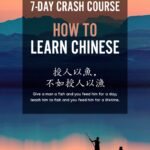Microsoft Access, a powerful database management tool, is relatively easy to pick up, and this guide from LEARNS.EDU.VN will show you just how quickly you can master it. Understanding Access fundamentals, exploring database design, and enhancing data management skills are within your reach. Continue reading to discover pathways to proficiency, including professional training, self-study resources, and tips for maximizing your learning journey. Let’s explore database mastery, efficient data handling, and strategic information management together.
1. Understanding Microsoft Access: An Overview
Microsoft Access is a database management system (DBMS) from Microsoft that allows you to store, organize, and manage data efficiently. It’s part of the Microsoft 365 suite and is widely used by businesses and individuals who need to handle large amounts of data. Unlike Microsoft Excel, which is primarily a spreadsheet program, Access is designed specifically for managing databases, offering more robust features for data integrity, relationships, and querying.
1.1 Key Features of Microsoft Access
- Tables: Used to store data in rows and columns, similar to spreadsheets.
- Queries: Allow you to retrieve specific data from tables based on certain criteria.
- Forms: Provide a user-friendly interface for entering, editing, and viewing data.
- Reports: Enable you to present data in a structured and visually appealing format.
- Macros: Automate repetitive tasks with pre-defined actions.
- Modules: Use Visual Basic for Applications (VBA) to create custom functions and applications.
1.2 Why Learn Microsoft Access?
Learning Microsoft Access can be incredibly beneficial for various reasons:
- Data Management: Efficiently manage and organize large datasets.
- Reporting and Analysis: Create custom reports and analyze data to gain insights.
- Automation: Automate repetitive tasks to save time and improve efficiency.
- Application Development: Build custom database applications tailored to specific needs.
- Career Advancement: Enhance your skills and increase your value in roles such as data analyst, database administrator, and business analyst.
2. Factors Influencing Learning Time
The time it takes to learn Microsoft Access varies depending on several factors. Understanding these factors can help you estimate the time commitment required and choose the learning method that best suits your needs.
2.1 Prior Experience
- Database Concepts: If you have prior experience with database concepts, such as relational databases, SQL, or other DBMS, you’ll likely learn Access more quickly.
- Microsoft Office Suite: Familiarity with other Microsoft Office applications like Excel, Word, and PowerPoint can also be beneficial, as many of the interface elements and functions are similar.
- Programming Experience: Basic programming knowledge can be helpful, especially if you plan to use VBA to create custom functions and applications.
2.2 Learning Method
- Formal Training: Structured courses or bootcamps can provide a comprehensive learning experience and accelerate the learning process.
- Self-Study: Learning through online tutorials, books, and practice exercises can be more flexible but may take longer.
- On-the-Job Training: Learning while working on real-world projects can be effective but may require guidance from experienced colleagues.
2.3 Learning Goals
- Basic Proficiency: If you only need to perform basic tasks like creating tables, entering data, and running simple queries, you can learn the essentials relatively quickly.
- Intermediate Skills: Developing intermediate skills like creating forms, generating reports, and using macros will require more time and effort.
- Advanced Expertise: Mastering advanced topics like VBA programming, database design, and performance optimization will require significant dedication and practice.
2.4 Time Commitment
- Full-Time Learning: If you can dedicate several hours each day to learning Access, you’ll likely progress more quickly.
- Part-Time Learning: If you can only spare a few hours per week, the learning process will naturally take longer.
- Consistency: Regular and consistent practice is essential for retaining knowledge and developing proficiency.
3. Estimated Learning Timeframes
Based on the factors mentioned above, here’s a general estimate of how long it might take to learn Microsoft Access:
3.1 Basic Proficiency
- Formal Training: 1-2 days
- Self-Study: 1-2 weeks
At this level, you should be able to:
- Create and manage tables
- Enter and edit data
- Run simple queries
- Create basic forms
- Generate simple reports
3.2 Intermediate Skills
- Formal Training: 3-5 days
- Self-Study: 2-4 weeks
At this level, you should be able to:
- Create more complex queries using criteria and calculations
- Design user-friendly forms with data validation and subforms
- Generate customized reports with grouping, sorting, and calculations
- Use macros to automate repetitive tasks
- Understand relational database concepts
3.3 Advanced Expertise
- Formal Training: 1-2 weeks
- Self-Study: 1-6 months
At this level, you should be able to:
- Design and implement complex database systems
- Write VBA code to create custom functions and applications
- Optimize database performance
- Integrate Access with other applications and data sources
- Understand advanced database concepts like normalization, indexing, and security
4. Learning Resources and Methods
There are various resources and methods available to learn Microsoft Access, each with its own advantages and disadvantages.
4.1 Formal Training Courses
- Advantages: Structured curriculum, expert instruction, hands-on exercises, and opportunities for interaction with other learners.
- Disadvantages: Can be expensive and may require a significant time commitment.
- Examples:
- Noble Desktop: Offers comprehensive Microsoft Access courses in-person and online.
- LinkedIn Learning: Provides a wide range of Access courses taught by industry experts.
- Udemy: Features numerous Access courses at various skill levels and price points.
4.2 Self-Study Materials
- Advantages: Flexible, affordable, and allows you to learn at your own pace.
- Disadvantages: Requires self-discipline and motivation, and may lack the structure and guidance of formal training.
- Examples:
- Microsoft’s Official Documentation: Provides detailed information about Access features and functions.
- Books: “Microsoft Access 2019 Bible” by Michael Alexander and Richard Rost is a comprehensive guide for Access users.
- Online Tutorials: YouTube channels like “Wise Owl Tutorials” and “Computer Learning Zone” offer free Access tutorials.
4.3 Practice Projects
- Advantages: Reinforces learning, develops practical skills, and builds a portfolio of work.
- Disadvantages: Requires creativity and problem-solving skills, and may require additional research and learning.
- Examples:
- Create a database to manage a personal library.
- Build a system to track customer orders for a small business.
- Develop a database to manage employee information for a department.
4.4 Online Communities
- Advantages: Provides a forum for asking questions, sharing knowledge, and getting support from other Access users.
- Disadvantages: The quality of information may vary, and it may take time to find answers to specific questions.
- Examples:
- Microsoft Access Forums: Official Microsoft forums for Access users.
- Stack Overflow: A popular Q&A site for programming and database-related questions.
- Reddit: Subreddits like r/MSAccess provide a community for Access users.
5. Tips for Accelerating Your Learning
Here are some tips to help you learn Microsoft Access more quickly and effectively:
5.1 Set Clear Goals
- Define what you want to achieve with Access.
- Break down your goals into smaller, manageable tasks.
- Track your progress and celebrate your accomplishments.
5.2 Focus on the Fundamentals
- Master the basic concepts before moving on to more advanced topics.
- Practice creating tables, queries, forms, and reports until you feel comfortable with them.
- Understand the principles of relational database design.
5.3 Practice Regularly
- Dedicate time each day or week to practice Access.
- Work on real-world projects to apply what you’ve learned.
- Challenge yourself with new tasks and problems.
5.4 Seek Help When Needed
- Don’t be afraid to ask questions when you get stuck.
- Utilize online communities, forums, and tutorials to find answers.
- Consider working with a mentor or tutor for personalized guidance.
5.5 Stay Up-to-Date
- Keep learning about new features and updates in Access.
- Follow industry blogs and publications to stay informed about best practices.
- Attend conferences and workshops to network with other Access users.
6. Microsoft Access in the Real World: Use Cases and Applications
Understanding how Microsoft Access is used in real-world scenarios can provide additional motivation and context for your learning journey. Here are some common use cases and applications of Access:
6.1 Small Business Management
- Customer Relationship Management (CRM): Track customer interactions, manage contact information, and analyze sales data.
- Inventory Management: Monitor stock levels, track orders, and manage suppliers.
- Order Processing: Automate order entry, generate invoices, and track payments.
- Project Management: Plan projects, assign tasks, and track progress.
6.2 Non-Profit Organizations
- Donor Management: Track donations, manage donor information, and generate fundraising reports.
- Volunteer Management: Recruit volunteers, schedule shifts, and track hours.
- Program Management: Track program participants, manage data, and generate impact reports.
6.3 Education
- Student Information Systems: Manage student records, track attendance, and generate transcripts.
- Library Management: Catalog books, track loans, and manage member information.
- Research Data Management: Store research data, analyze results, and generate reports.
6.4 Healthcare
- Patient Records Management: Store patient information, track appointments, and manage medical history.
- Billing and Insurance Claims: Generate invoices, process insurance claims, and track payments.
- Inventory Management: Monitor medical supplies, track orders, and manage suppliers.
7. Advanced Topics in Microsoft Access
Once you’ve mastered the basics of Microsoft Access, you can explore more advanced topics to enhance your skills and expand your capabilities.
7.1 VBA Programming
- Create custom functions and procedures.
- Automate complex tasks.
- Interact with other applications and data sources.
7.2 SQL
- Write SQL queries to retrieve and manipulate data.
- Optimize query performance.
- Understand advanced SQL concepts like joins, subqueries, and stored procedures.
7.3 Database Design
- Design relational databases that are efficient, scalable, and maintainable.
- Understand normalization principles.
- Create relationships between tables.
7.4 Integration with Other Applications
- Import and export data from other applications like Excel, Word, and Outlook.
- Connect to external data sources like SQL Server, Oracle, and SharePoint.
- Create web-based applications using Access and SharePoint.
8. Common Challenges and How to Overcome Them
Learning Microsoft Access can be challenging, especially if you’re new to database concepts. Here are some common challenges and how to overcome them:
8.1 Understanding Relational Database Concepts
- Challenge: Grasping the principles of relational databases, such as tables, relationships, and normalization.
- Solution: Start with a basic understanding of database concepts and gradually delve into more complex topics. Use visual aids, such as diagrams and examples, to illustrate the concepts.
8.2 Designing Effective Databases
- Challenge: Creating databases that are efficient, scalable, and maintainable.
- Solution: Follow best practices for database design, such as normalization and indexing. Plan your database structure carefully and consider the long-term needs of your application.
8.3 Writing Complex Queries
- Challenge: Constructing queries that retrieve the specific data you need.
- Solution: Practice writing queries regularly and use online resources to learn new techniques. Break down complex queries into smaller, more manageable parts.
8.4 Debugging VBA Code
- Challenge: Identifying and fixing errors in VBA code.
- Solution: Use the VBA debugger to step through your code and identify the source of errors. Write modular code that is easy to understand and test.
8.5 Maintaining Database Security
- Challenge: Protecting your database from unauthorized access and data breaches.
- Solution: Implement security measures such as user accounts, passwords, and encryption. Regularly back up your database to prevent data loss.
9. The Future of Microsoft Access
Microsoft Access has been a popular database management system for many years, and it continues to evolve with new features and capabilities. Here are some trends that are shaping the future of Access:
9.1 Cloud Integration
- Access is becoming more tightly integrated with cloud services like SharePoint and Microsoft Azure.
- This allows users to store and access data from anywhere, collaborate with others, and build web-based applications.
9.2 Low-Code/No-Code Development
- Microsoft is investing in low-code/no-code development platforms like Power Apps, which allow users to build custom applications without writing code.
- Access can be integrated with Power Apps to provide a powerful combination of database management and application development capabilities.
9.3 Artificial Intelligence (AI)
- AI is being integrated into Access to automate tasks, improve data analysis, and provide intelligent insights.
- For example, AI can be used to automatically identify and correct data errors, predict trends, and generate personalized reports.
9.4 Mobile Access
- Access is becoming more accessible on mobile devices, allowing users to access and manage data from anywhere.
- This is especially useful for field workers, sales representatives, and other professionals who need to access data on the go.
10. FAQs About Learning Microsoft Access
Here are some frequently asked questions about learning Microsoft Access:
10.1 Is Microsoft Access difficult to learn?
- Answer: Microsoft Access is relatively easy to learn, especially if you have experience with other Microsoft Office applications. However, mastering advanced topics like VBA programming and database design can be challenging.
10.2 How long does it take to become proficient in Access?
- Answer: It depends on your prior experience, learning method, and learning goals. Basic proficiency can be achieved in 1-2 weeks, while advanced expertise may take several months.
10.3 Do I need to know programming to use Access?
- Answer: No, you don’t need to know programming to use Access. However, learning VBA programming can greatly enhance your capabilities and allow you to create custom functions and applications.
10.4 What are the best resources for learning Access?
- Answer: There are many resources available, including formal training courses, self-study materials, practice projects, and online communities. Choose the resources that best suit your learning style and goals.
10.5 Can I use Access to build web-based applications?
- Answer: Yes, you can use Access to build web-based applications by integrating it with SharePoint or other web development platforms.
10.6 Is Access still relevant in today’s technology landscape?
- Answer: Yes, Access is still widely used by businesses and individuals who need to manage data efficiently. It continues to evolve with new features and capabilities, and it can be integrated with other modern technologies like cloud services and AI.
10.7 What are some common mistakes to avoid when learning Access?
- Answer: Some common mistakes include not understanding relational database concepts, designing ineffective databases, writing inefficient queries, and neglecting database security.
10.8 How can I stay motivated while learning Access?
- Answer: Set clear goals, track your progress, work on real-world projects, and seek support from online communities and mentors.
10.9 What are some alternative database management systems to Access?
- Answer: Some popular alternatives include Microsoft SQL Server, MySQL, Oracle, and PostgreSQL.
10.10 Where can I find job opportunities for Access professionals?
- Answer: You can find job opportunities on job boards like Indeed, LinkedIn, and Glassdoor. Look for roles such as data analyst, database administrator, and business analyst.
Microsoft Access is a valuable tool for anyone who needs to manage and analyze data effectively. By understanding the factors that influence learning time, utilizing the right resources and methods, and following best practices, you can master Access and unlock its full potential. Whether you’re a small business owner, a non-profit organization, or a data professional, Access can help you gain insights, automate tasks, and make better decisions.
Ready to dive deeper into the world of Microsoft Access? LEARNS.EDU.VN offers a wealth of resources to help you master this powerful database management tool. Explore our in-depth articles, step-by-step tutorials, and expert-led courses to unlock your data management potential. Visit learns.edu.vn today and take the next step in your learning journey. For any inquiries, reach out to us at 123 Education Way, Learnville, CA 90210, United States, or connect via Whatsapp at +1 555-555-1212.