Learning PostgreSQL doesn’t have to be daunting. At LEARNS.EDU.VN, we believe understanding the learning curve, setting realistic goals, and utilizing the right resources can make mastering this powerful database system achievable for anyone. Whether you’re a beginner or an experienced developer, understanding the timeline and approach to learning PostgreSQL is crucial for success. Let’s explore the journey of mastering PostgreSQL and discover resources available on LEARNS.EDU.VN to help you along the way.
1. Understanding the PostgreSQL Learning Curve
The question “How Long To Learn Postgresql?” doesn’t have a simple answer. It depends on several factors, including your prior experience, learning style, and the depth of knowledge you aim to acquire. The journey can be broken down into stages, each requiring a different time commitment.
1.1. Factors Influencing Learning Time
-
Prior Database Experience: If you have experience with other relational databases like MySQL, SQL Server, or Oracle, you’ll likely find the transition to PostgreSQL smoother. Concepts such as tables, schemas, indexes, and queries will already be familiar.
-
Programming Experience: A background in programming languages such as Python, Java, or C++ can be beneficial. Knowing how to write code will help you understand how to interact with PostgreSQL programmatically and develop applications that use the database.
-
Learning Goals: Are you aiming to become a database administrator (DBA), a backend developer, or simply looking to enhance your skillset? The scope of your learning will significantly impact the time required. A DBA will need to delve into advanced topics like performance tuning, replication, and security, while a developer might focus on SQL, data modeling, and integration with applications.
-
Time Commitment: How much time can you dedicate each week to learning PostgreSQL? Consistent, focused effort is more effective than sporadic, lengthy sessions.
-
Learning Resources: The quality and availability of learning resources play a crucial role. Well-structured courses, comprehensive documentation, and hands-on practice can accelerate your learning.
-
Learning Style: Everyone learns differently. Some prefer structured courses, while others thrive on self-directed learning through documentation and experimentation. Understanding your learning style will help you choose the most effective resources.
1.2. Stages of Learning PostgreSQL
-
Beginner (1-4 weeks):
- Understanding basic concepts: databases, tables, schemas, SQL.
- Installing and configuring PostgreSQL.
- Writing simple queries (SELECT, INSERT, UPDATE, DELETE).
- Learning about data types and constraints.
-
Intermediate (2-6 months):
- Advanced SQL: joins, subqueries, window functions.
- Data modeling and database design.
- Understanding indexes and performance optimization.
- Working with stored procedures and functions.
- Basic administration tasks: backups, restores, user management.
-
Advanced (6+ months):
- Performance tuning and query optimization.
- Replication and high availability.
- Security and access control.
- Extending PostgreSQL with custom functions and extensions.
- Working with advanced data types (JSON, arrays, hstore).
- Understanding the PostgreSQL internals.
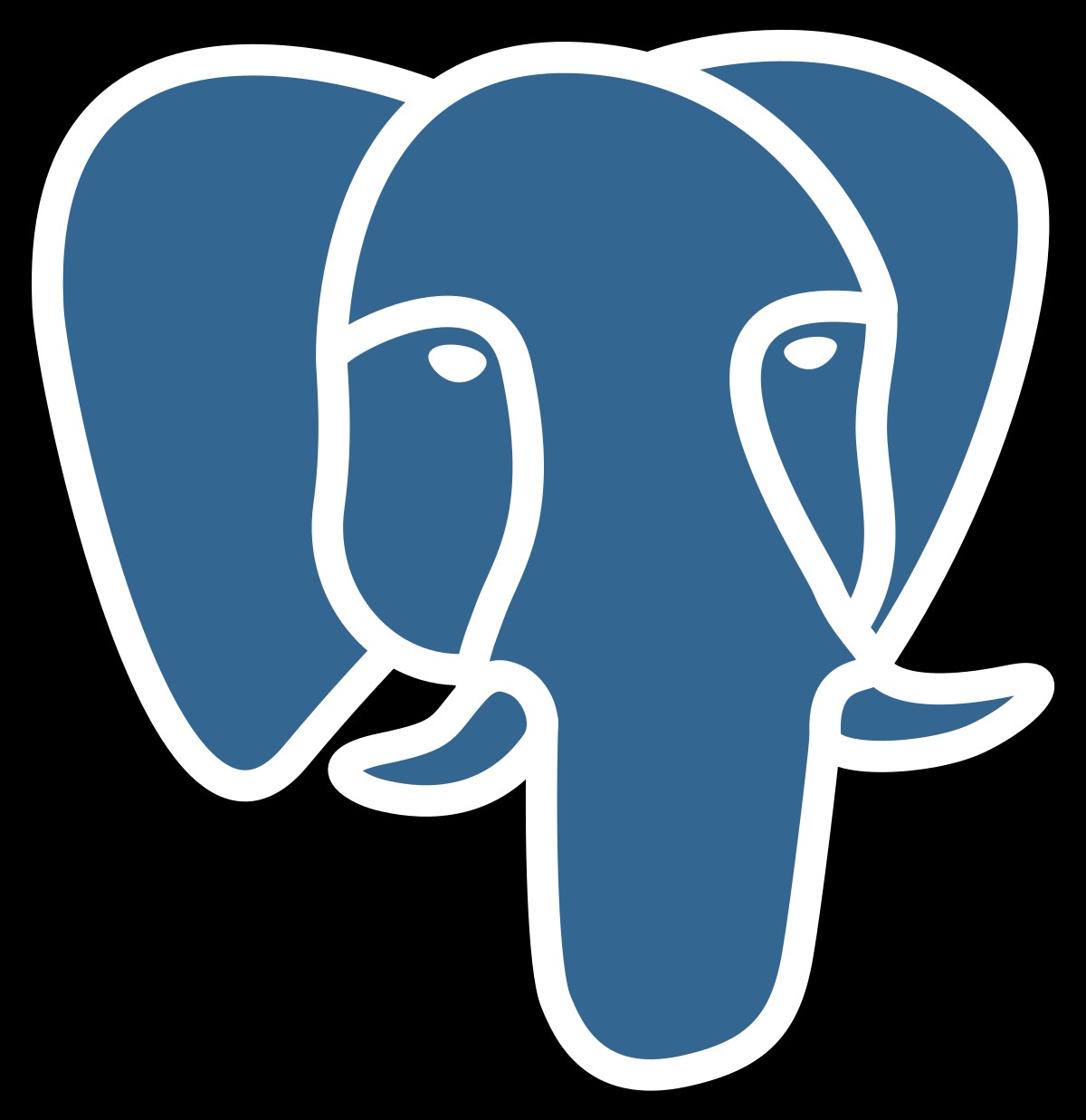 PostgreSQL Learning Stages
PostgreSQL Learning Stages
1.3. Estimating Your Learning Timeline
To estimate how long it will take you to learn PostgreSQL, consider the following factors:
- Beginner: If you have no prior database or programming experience, expect to spend at least 1-4 weeks to grasp the basics. This includes setting up your environment, understanding SQL syntax, and performing basic operations.
- Intermediate: With some experience, you can move to intermediate topics in 2-6 months. This involves mastering advanced SQL, designing databases, and understanding performance considerations.
- Advanced: Achieving mastery requires continuous learning and practical experience. It can take 6 months or more to become proficient in advanced topics like performance tuning, replication, and security.
Remember, these are just estimates. Your actual timeline may vary based on your individual circumstances.
2. Essential PostgreSQL Concepts for Beginners
Starting with the fundamentals is crucial for building a solid foundation in PostgreSQL. Here are some essential concepts you should focus on as a beginner:
2.1. Database Basics
-
What is a Database?: A database is an organized collection of data, stored and accessed electronically. PostgreSQL is a relational database management system (RDBMS), which means it organizes data into tables with rows and columns.
-
Schemas: A schema is a namespace that contains database objects like tables, views, functions, and indexes. Schemas help organize and manage database objects, especially in large databases.
-
Tables: Tables are the fundamental building blocks of a relational database. They consist of rows (records) and columns (fields) that store data. Each table represents a specific entity, such as customers, products, or orders.
2.2. SQL Fundamentals
SQL (Structured Query Language) is the standard language for interacting with relational databases. Here are some essential SQL commands you should learn:
- SELECT: Retrieves data from one or more tables.
SELECT column1, column2 FROM table_name WHERE condition; - INSERT: Adds new rows to a table.
INSERT INTO table_name (column1, column2) VALUES (value1, value2); - UPDATE: Modifies existing rows in a table.
UPDATE table_name SET column1 = value1 WHERE condition; - DELETE: Removes rows from a table.
DELETE FROM table_name WHERE condition; - CREATE: Creates new database objects, such as tables, schemas, and indexes.
CREATE TABLE table_name ( column1 datatype constraint, column2 datatype constraint ); - ALTER: Modifies existing database objects.
ALTER TABLE table_name ADD column_name datatype; - DROP: Removes database objects.
DROP TABLE table_name;
2.3. Data Types and Constraints
-
Data Types: PostgreSQL supports a wide range of data types, including:
- Integer:
INTEGER,SMALLINT,BIGINT - Floating-Point:
REAL,DOUBLE PRECISION - Character:
VARCHAR,TEXT,CHAR - Date/Time:
DATE,TIME,TIMESTAMP - Boolean:
BOOLEAN
- Integer:
-
Constraints: Constraints enforce rules on data within a table, ensuring data integrity and accuracy. Common constraints include:
- PRIMARY KEY: Uniquely identifies each row in a table.
- FOREIGN KEY: Establishes a relationship between two tables.
- UNIQUE: Ensures that all values in a column are unique.
- NOT NULL: Ensures that a column cannot contain NULL values.
- CHECK: Specifies a condition that must be true for all values in a column.
2.4. Setting Up Your PostgreSQL Environment
- Installation: Download and install PostgreSQL from the official website (https://www.postgresql.org/). Choose the appropriate installer for your operating system (Windows, macOS, or Linux).
- Configuration: Configure PostgreSQL to accept connections from your local machine. You may need to modify the
pg_hba.conffile to allow connections from your IP address. - Client Tools: Use a client tool like
psql(command-line interface) or pgAdmin (GUI) to connect to your PostgreSQL server and execute SQL commands. - Create a Database: Create a new database to practice with. You can use the
CREATE DATABASEcommand or the pgAdmin interface.
2.5. Hands-On Practice
The best way to learn PostgreSQL is by doing. Start with simple exercises and gradually increase the complexity. Here are some practice exercises:
- Create Tables: Design and create tables for a simple database, such as a customer database or an order management system.
- Insert Data: Populate your tables with sample data using the
INSERTcommand. - Query Data: Retrieve data from your tables using the
SELECTcommand. Experiment with differentWHEREclauses,ORDER BYclauses, and aggregate functions. - Update and Delete Data: Modify and remove data from your tables using the
UPDATEandDELETEcommands. - Join Tables: Practice joining multiple tables together using
JOINclauses.
By mastering these essential concepts and practicing regularly, you’ll build a strong foundation in PostgreSQL and be well-prepared to tackle more advanced topics.
3. Intermediate PostgreSQL Skills to Develop
Once you have a grasp of the basics, it’s time to delve into intermediate PostgreSQL skills. These skills will enable you to design more complex databases, optimize performance, and write more sophisticated queries.
3.1. Advanced SQL Techniques
-
Joins: Learn how to combine data from multiple tables using different types of joins:
- INNER JOIN: Returns rows where there is a match in both tables.
SELECT * FROM table1 INNER JOIN table2 ON table1.column = table2.column; - LEFT JOIN: Returns all rows from the left table and the matching rows from the right table. If there is no match, it returns NULL values for the right table’s columns.
SELECT * FROM table1 LEFT JOIN table2 ON table1.column = table2.column; - RIGHT JOIN: Returns all rows from the right table and the matching rows from the left table. If there is no match, it returns NULL values for the left table’s columns.
SELECT * FROM table1 RIGHT JOIN table2 ON table1.column = table2.column; - FULL OUTER JOIN: Returns all rows from both tables. If there is no match, it returns NULL values for the columns of the table without a match.
SELECT * FROM table1 FULL OUTER JOIN table2 ON table1.column = table2.column;
- INNER JOIN: Returns rows where there is a match in both tables.
-
Subqueries: Use subqueries (nested queries) to perform more complex data retrieval.
SELECT column1 FROM table1 WHERE column2 IN (SELECT column2 FROM table2 WHERE condition); -
Window Functions: Perform calculations across a set of table rows that are related to the current row.
SELECT column1, column2, ROW_NUMBER() OVER (ORDER BY column1) AS row_num FROM table_name; -
Common Table Expressions (CTEs): Simplify complex queries by defining temporary result sets that can be referenced within a single query.
WITH temp_table AS ( SELECT column1, column2 FROM table_name WHERE condition ) SELECT * FROM temp_table WHERE condition;
3.2. Data Modeling and Database Design
- Normalization: Understand the principles of database normalization to reduce data redundancy and improve data integrity. Learn about the different normal forms (1NF, 2NF, 3NF, etc.) and how to apply them to your database design.
- Entity-Relationship Diagrams (ERDs): Use ERDs to visually represent the structure of your database, including tables, columns, and relationships.
- Data Types: Choose the appropriate data types for your columns based on the type of data they will store. Consider factors like storage space, performance, and data integrity.
- Indexes: Design and create indexes to improve query performance. Understand the different types of indexes (B-tree, Hash, GIN, GIST) and when to use them.
3.3. Performance Optimization
- Query Optimization: Analyze query execution plans to identify performance bottlenecks. Use the
EXPLAINcommand to view the execution plan for a query.EXPLAIN SELECT * FROM table_name WHERE condition; - Indexing: Create indexes on frequently queried columns to speed up data retrieval. However, be mindful of the overhead associated with maintaining indexes.
- Vacuuming: Regularly run the
VACUUMcommand to reclaim storage space occupied by deleted or updated rows.VACUUM table_name; - Analyze: Run the
ANALYZEcommand to update the statistics used by the query optimizer.ANALYZE table_name; - Partitioning: Divide large tables into smaller, more manageable partitions to improve query performance and simplify maintenance.
3.4. Stored Procedures and Functions
- Stored Procedures: Write stored procedures to encapsulate complex logic and improve code reusability.
CREATE PROCEDURE procedure_name (parameter1 datatype, parameter2 datatype) LANGUAGE plpgsql AS $$ BEGIN -- SQL statements END; $$; - Functions: Create functions to perform specific tasks and return values.
CREATE FUNCTION function_name (parameter1 datatype, parameter2 datatype) RETURNS datatype LANGUAGE plpgsql AS $$ BEGIN -- SQL statements RETURN value; END; $$; - Triggers: Implement triggers to automatically execute functions in response to specific database events, such as inserting, updating, or deleting rows.
3.5. Basic Administration Tasks
- Backups: Regularly back up your database to protect against data loss. Use the
pg_dumputility to create backups.pg_dump -U username -d database_name -f backup.sql - Restores: Restore your database from a backup using the
pg_restoreutility or by executing the SQL script created bypg_dump.psql -U username -d database_name -f backup.sql - User Management: Create and manage user accounts and grant appropriate privileges.
CREATE USER username WITH PASSWORD 'password'; GRANT SELECT, INSERT, UPDATE, DELETE ON table_name TO username;
By mastering these intermediate skills, you’ll be able to design and manage more complex PostgreSQL databases, optimize performance, and write more sophisticated applications.
4. Advanced PostgreSQL Topics for Mastery
To truly master PostgreSQL, you need to delve into advanced topics that cover performance tuning, replication, security, and extending PostgreSQL with custom functions and extensions.
4.1. Performance Tuning and Query Optimization
-
Advanced Indexing Techniques:
- Partial Indexes: Create indexes that only include a subset of rows based on a condition. This can reduce the size of the index and improve query performance for specific queries.
CREATE INDEX index_name ON table_name (column_name) WHERE condition; - Expression Indexes: Create indexes based on expressions rather than just columns. This can improve query performance for queries that use the same expressions in their
WHEREclause.CREATE INDEX index_name ON table_name ((expression)); - Covering Indexes: Create indexes that include all the columns needed to satisfy a query. This can eliminate the need to access the table data, resulting in faster query performance.
- Partial Indexes: Create indexes that only include a subset of rows based on a condition. This can reduce the size of the index and improve query performance for specific queries.
-
Query Profiling: Use tools like
pg_stat_statementsto identify the most time-consuming queries in your database.CREATE EXTENSION pg_stat_statements; SELECT * FROM pg_stat_statements ORDER BY total_time DESC LIMIT 10; -
Connection Pooling: Use connection pooling to reduce the overhead of establishing new connections to the database. Tools like
pgBouncerandpgPool-IIcan help manage connection pools.
4.2. Replication and High Availability
- Streaming Replication: Set up streaming replication to create a hot standby server that automatically replicates changes from the primary server.
- Logical Replication: Use logical replication to selectively replicate data from one database to another. This is useful for distributing data across multiple systems or for creating read-only replicas.
- Connection Failover: Configure automatic failover to ensure that your application can continue to access the database even if the primary server fails. Tools like
PatroniandRepmgrcan help manage failover. - Load Balancing: Distribute read traffic across multiple read replicas to improve performance and scalability. Use a load balancer like
HAProxyorpgPool-IIto distribute traffic.
4.3. Security and Access Control
- Role-Based Access Control (RBAC): Implement RBAC to manage user permissions and access to database objects.
CREATE ROLE role_name; GRANT SELECT, INSERT, UPDATE ON table_name TO role_name; GRANT role_name TO username; - Data Encryption: Encrypt sensitive data at rest and in transit to protect it from unauthorized access. Use tools like
pgcryptoto encrypt data within the database. - Auditing: Enable auditing to track database activity and identify potential security breaches. Use the
auditextension to log database events. - Firewall Configuration: Configure your firewall to restrict access to the database server to only authorized IP addresses and ports.
4.4. Extending PostgreSQL
- Custom Functions: Write custom functions in languages like PL/pgSQL, Python, or C to extend the functionality of PostgreSQL.
- Extensions: Use extensions to add new features and data types to PostgreSQL. Popular extensions include
PostGIS(for geospatial data),hstore(for key-value pairs), andJSONB(for JSON data). - Foreign Data Wrappers (FDWs): Use FDWs to access data stored in external data sources, such as other databases, files, or web services.
CREATE EXTENSION postgres_fdw; CREATE SERVER foreign_server FOREIGN DATA WRAPPER postgres_fdw OPTIONS (host 'hostname', port '5432', dbname 'database_name'); CREATE USER MAPPING FOR local_username SERVER foreign_server OPTIONS (user 'remote_username', password 'remote_password'); CREATE FOREIGN TABLE foreign_table ( column1 datatype, column2 datatype ) SERVER foreign_server OPTIONS (schema_name 'schema_name', table_name 'table_name');
By mastering these advanced topics, you’ll become a true PostgreSQL expert, capable of designing, managing, and optimizing even the most complex database systems.
5. Resources for Learning PostgreSQL
There are numerous resources available to help you learn PostgreSQL, ranging from online courses and documentation to books and community forums. Here are some of the best resources:
5.1. Official Documentation
The official PostgreSQL documentation is a comprehensive resource that covers all aspects of the database system. It includes tutorials, reference manuals, and how-to guides.
5.2. Online Courses
- LEARNS.EDU.VN: Offers a variety of courses covering PostgreSQL from beginner to advanced levels. These courses provide structured learning paths with hands-on exercises and real-world examples.
- Coursera: Offers courses on databases and SQL, including PostgreSQL.
- Udemy: Features a wide range of PostgreSQL courses taught by experienced instructors.
- edX: Provides courses from top universities on database management and SQL.
5.3. Books
- “PostgreSQL Up and Running” by Regina Obe and Leo Hsu: A practical guide to getting started with PostgreSQL.
- “The Art of PostgreSQL” by Boris Honts: A comprehensive guide to PostgreSQL for developers and DBAs.
- “PostgreSQL High Performance” by Gregory Smith: A guide to optimizing PostgreSQL for high-performance applications.
5.4. Community Forums
- PostgreSQL Mailing Lists: Subscribe to the PostgreSQL mailing lists to stay up-to-date on the latest news and developments.
- Stack Overflow: Search Stack Overflow for answers to common PostgreSQL questions and ask your own questions if you can’t find the answer.
- Reddit: Join the PostgreSQL subreddit to discuss PostgreSQL with other users and experts.
- PostgreSQL User Groups (PUGs): Attend local PUG meetings to network with other PostgreSQL users and learn from experts. Find a PUG near you through Meetup.com or the PostgreSQL community website.
5.5. Cheat Sheets and Quick References
- PostgreSQL Cheat Sheet: A quick reference guide to common SQL commands and PostgreSQL features.
- SQL Cheat Sheet: A general SQL cheat sheet that covers the most important SQL commands and syntax.
By utilizing these resources, you can accelerate your PostgreSQL learning journey and become proficient in this powerful database system.
6. Setting Realistic Learning Goals
Setting realistic learning goals is essential for staying motivated and making progress in your PostgreSQL journey. Here are some tips for setting effective learning goals:
6.1. Start with the Basics
Begin by mastering the fundamental concepts of PostgreSQL, such as database basics, SQL fundamentals, data types, and constraints. Don’t try to learn everything at once. Focus on building a strong foundation before moving on to more advanced topics.
6.2. Break Down Your Goals
Break down your learning goals into smaller, more manageable tasks. For example, instead of trying to learn all of SQL in one week, focus on learning the SELECT command and its various options.
6.3. Set a Schedule
Set a realistic schedule for your learning. Allocate specific times each week to study and practice PostgreSQL. Consistency is key to making progress.
6.4. Track Your Progress
Track your progress and celebrate your accomplishments. This will help you stay motivated and see how far you’ve come.
6.5. Be Patient
Learning PostgreSQL takes time and effort. Don’t get discouraged if you don’t understand something right away. Keep practicing and experimenting, and you’ll eventually master the concepts.
6.6. Practice Regularly
The best way to learn PostgreSQL is by doing. Practice writing SQL queries, designing databases, and configuring PostgreSQL servers. The more you practice, the more comfortable you’ll become with the system.
6.7. Find a Mentor
Find a mentor who can guide you and answer your questions. A mentor can provide valuable insights and help you avoid common pitfalls.
6.8. Join a Community
Join a community of PostgreSQL users to share your experiences and learn from others. Online forums, mailing lists, and user groups are great places to connect with other PostgreSQL enthusiasts.
By setting realistic learning goals and following these tips, you’ll be well-equipped to master PostgreSQL and achieve your database-related objectives.
7. The Role of Practical Experience
While theoretical knowledge is important, practical experience is crucial for truly mastering PostgreSQL. Here are some ways to gain practical experience:
7.1. Personal Projects
Work on personal projects that involve using PostgreSQL. This will give you hands-on experience with designing databases, writing SQL queries, and configuring PostgreSQL servers.
7.2. Contribute to Open Source Projects
Contribute to open source projects that use PostgreSQL. This will give you the opportunity to work on real-world projects and learn from experienced developers.
7.3. Internships
Participate in internships that involve working with PostgreSQL. This will give you valuable experience in a professional setting.
7.4. Freelance Work
Take on freelance work that involves using PostgreSQL. This will allow you to apply your skills to real-world problems and earn money at the same time.
7.5. Volunteer Work
Volunteer your skills to non-profit organizations that use PostgreSQL. This will give you the opportunity to make a positive impact while gaining valuable experience.
7.6. Create a Portfolio
Create a portfolio of your PostgreSQL projects to showcase your skills to potential employers. Include descriptions of the projects, the technologies you used, and the challenges you faced.
7.7. Participate in Hackathons
Participate in hackathons that involve using PostgreSQL. This will give you the opportunity to work on challenging problems in a short amount of time and learn from other participants.
By gaining practical experience through these methods, you’ll solidify your knowledge of PostgreSQL and become a more valuable asset to any organization.
8. How LEARNS.EDU.VN Can Help You Learn PostgreSQL
LEARNS.EDU.VN is dedicated to providing high-quality educational resources to help you master PostgreSQL. Here are some of the ways we can assist you on your learning journey:
8.1. Comprehensive Courses
We offer a wide range of courses covering PostgreSQL from beginner to advanced levels. Our courses are designed to provide structured learning paths with hands-on exercises and real-world examples.
8.2. Expert Instructors
Our courses are taught by experienced instructors who are passionate about PostgreSQL. They provide clear explanations, practical tips, and personalized feedback to help you succeed.
8.3. Hands-On Labs
We provide hands-on labs that allow you to practice your PostgreSQL skills in a real-world environment. Our labs cover a variety of topics, including database design, SQL query writing, performance tuning, and security.
8.4. Community Support
We foster a supportive community of PostgreSQL learners where you can connect with other students, ask questions, and share your experiences. Our community forums are a great place to get help and learn from others.
8.5. Certification Programs
We offer certification programs that validate your PostgreSQL skills and demonstrate your expertise to potential employers. Our certifications are aligned with industry standards and are highly valued by employers.
8.6. Personalized Learning Paths
We offer personalized learning paths that are tailored to your individual needs and goals. Our learning paths are designed to help you focus on the topics that are most relevant to your career aspirations.
8.7. Continuous Updates
We continuously update our courses and resources to reflect the latest developments in PostgreSQL. This ensures that you are always learning the most up-to-date information and techniques.
At LEARNS.EDU.VN, we are committed to helping you achieve your PostgreSQL learning goals. Whether you are a beginner or an experienced developer, we have the resources and expertise to help you succeed.
9. Staying Up-to-Date with PostgreSQL
PostgreSQL is constantly evolving, with new features and improvements being added regularly. It’s important to stay up-to-date with the latest developments to ensure that you are using the most efficient and effective techniques. Here are some ways to stay current:
9.1. Follow the PostgreSQL Community
Follow the PostgreSQL community on social media, such as Twitter, LinkedIn, and Facebook. This will help you stay informed about the latest news and events.
9.2. Read the PostgreSQL Documentation
Read the PostgreSQL documentation regularly to learn about new features and improvements. The documentation is a comprehensive resource that covers all aspects of the database system.
9.3. Attend PostgreSQL Conferences
Attend PostgreSQL conferences to learn from experts and network with other users. Conferences are a great way to stay up-to-date on the latest trends and technologies.
9.4. Subscribe to PostgreSQL Newsletters
Subscribe to PostgreSQL newsletters to receive regular updates on new features, security patches, and community events.
9.5. Participate in Online Forums
Participate in online forums and mailing lists to discuss PostgreSQL with other users and experts. This will help you stay informed about common problems and solutions.
9.6. Experiment with New Features
Experiment with new features and techniques in a development environment before using them in production. This will help you understand how they work and avoid potential problems.
9.7. Read PostgreSQL Blogs
Read PostgreSQL blogs to learn about real-world use cases and best practices. Many experienced PostgreSQL users share their knowledge and insights on their blogs.
By staying up-to-date with the latest developments in PostgreSQL, you’ll be able to take advantage of new features and improvements, and you’ll be better equipped to solve complex problems.
10. FAQ: How Long to Learn PostgreSQL?
Here are some frequently asked questions about learning PostgreSQL:
- How long does it take to learn the basics of PostgreSQL?
- It typically takes 1-4 weeks to learn the basics of PostgreSQL, including database concepts, SQL fundamentals, and setting up your environment.
- How long does it take to become proficient in PostgreSQL?
- It can take 2-6 months to become proficient in PostgreSQL, depending on your prior experience, learning style, and time commitment.
- What are the most important concepts to learn as a beginner?
- The most important concepts to learn as a beginner include database basics, SQL fundamentals, data types, constraints, and setting up your PostgreSQL environment.
- What are some good resources for learning PostgreSQL?
- Some good resources for learning PostgreSQL include the official documentation, online courses (such as those offered by LEARNS.EDU.VN), books, and community forums.
- How can I gain practical experience with PostgreSQL?
- You can gain practical experience with PostgreSQL by working on personal projects, contributing to open source projects, participating in internships, and taking on freelance work.
- How can I stay up-to-date with the latest developments in PostgreSQL?
- You can stay up-to-date with the latest developments in PostgreSQL by following the PostgreSQL community, reading the PostgreSQL documentation, attending PostgreSQL conferences, and subscribing to PostgreSQL newsletters.
- What are some common mistakes that beginners make when learning PostgreSQL?
- Some common mistakes that beginners make include trying to learn too much too quickly, not practicing regularly, and not seeking help when they need it.
- How can I optimize my learning process for PostgreSQL?
- You can optimize your learning process by setting realistic goals, breaking down your goals into smaller tasks, setting a schedule, tracking your progress, and being patient.
- Is it necessary to have prior database experience to learn PostgreSQL?
- While prior database experience can be helpful, it is not necessary to learn PostgreSQL. With dedication and the right resources, anyone can master PostgreSQL.
- What are the career opportunities for PostgreSQL professionals?
- There are many career opportunities for PostgreSQL professionals, including database administrator, database developer, backend developer, and data analyst.
Learning PostgreSQL is a journey that requires dedication, effort, and the right resources. By following the tips and strategies outlined in this guide, you can master PostgreSQL and unlock a wide range of career opportunities. Remember to leverage the resources available at LEARNS.EDU.VN to enhance your learning experience.
Ready to dive deeper into the world of PostgreSQL? Visit LEARNS.EDU.VN to explore our comprehensive courses and resources. Whether you’re looking to master SQL, optimize database performance, or build robust applications, we have the tools and expertise to help you succeed. Don’t wait – start your PostgreSQL journey today and unlock your potential!
For more information, contact us at 123 Education Way, Learnville, CA 90210, United States. Reach out via WhatsApp at +1 555-555-1212 or visit our website at learns.edu.vn.
