At LEARNS.EDU.VN, we understand your eagerness to master React and embark on exciting web development projects. Learning React involves dedication, consistent practice, and a structured approach to grasping its core concepts and ecosystem. Let’s dive deep into understanding the timeline, resources, and strategies to effectively learn React and build a strong foundation in modern web development.
1. Understanding the React Learning Curve
React, a powerful JavaScript library for building user interfaces, boasts a vibrant ecosystem and widespread adoption. However, mastering it requires understanding its fundamental concepts and how they interrelate. The learning curve isn’t linear; it depends on your prior experience, learning style, and the amount of time you dedicate to practice. Understanding these factors can help you set realistic expectations and tailor your learning journey.
1.1. Factors Influencing the Learning Timeline
Several factors influence how long it takes to learn React:
- Prior Programming Experience: If you’re already familiar with HTML, CSS, and JavaScript, you’ll likely pick up React faster than someone starting from scratch. Knowing the basics of programming concepts like variables, functions, and data structures is also crucial.
- Time Commitment: Consistent practice is key. Spending a few hours each day or week will yield better results than sporadic, long sessions. The more time you dedicate, the faster you’ll progress.
- Learning Resources and Approach: Choosing the right resources – online courses, tutorials, documentation, and books – can significantly impact your learning speed. A structured approach, focusing on core concepts before moving to advanced topics, is also beneficial.
- Project-Based Learning: Working on real-world projects is invaluable. Applying what you learn solidifies your understanding and exposes you to common challenges and solutions.
- Community Engagement: Participating in online communities, forums, and meetups provides opportunities to ask questions, share knowledge, and learn from others’ experiences.
1.2. Realistic Expectations for Beginners
It’s important to set realistic expectations. React isn’t something you can learn overnight. It takes time, effort, and persistence. Don’t get discouraged if you encounter challenges along the way. Embrace the learning process, celebrate small victories, and keep practicing. Remember that becoming proficient in React is a journey, not a destination.
1.3. Core Prerequisites Before Diving Into React
Before you dive into React, it’s essential to have a solid grasp of the following prerequisites:
- HTML: Understanding HTML structure, elements, and attributes is crucial for building React components.
- CSS: Knowing how to style elements using CSS is essential for creating visually appealing user interfaces.
- JavaScript: React is a JavaScript library, so a strong understanding of JavaScript fundamentals is a must. This includes:
- Variables, data types, and operators
- Functions and scope
- Objects and arrays
- DOM manipulation
- Asynchronous JavaScript (Promises, async/await)
- ES6+ features (arrow functions, destructuring, spread operator, etc.)
- Basic Command Line Knowledge: Familiarity with basic command-line operations is helpful for creating and managing React projects.
2. Estimating the Time to Learn React: A Detailed Breakdown
So, how long does it really take to learn React? Let’s break down the learning process into stages and estimate the time required for each:
2.1. Stage 1: Foundations (1-2 Weeks)
This stage focuses on building a strong foundation in the core concepts of React.
- JSX: Learn how to write JSX, a syntax extension to JavaScript that allows you to describe UI components using HTML-like syntax.
- Components: Understand the concept of components, the building blocks of React applications. Learn how to create functional and class components, and how to pass data between them using props.
- State: Learn how to manage component state, which represents the data that can change over time and affect the component’s rendering.
- Lifecycle Methods: Understand the lifecycle methods of class components, which allow you to perform actions at different stages of a component’s existence (mounting, updating, unmounting).
- Event Handling: Learn how to handle user events (e.g., clicks, form submissions) in React components.
Activities:
- Complete interactive tutorials on platforms like Codecademy or freeCodeCamp.
- Build simple components like a counter, a greeting message, or a basic form.
- Practice writing JSX and using props and state.
- Explore the React documentation and experiment with different concepts.
2.2. Stage 2: Intermediate Concepts (2-4 Weeks)
This stage delves into more advanced concepts and techniques.
- Conditional Rendering: Learn how to conditionally render different parts of a component based on state or props.
- Lists and Keys: Understand how to render lists of data efficiently using the
map()method and unique keys. - Forms: Learn how to handle form input and submission in React, including controlled and uncontrolled components.
- Hooks: Explore React Hooks, a feature that allows you to use state and other React features in functional components. Popular hooks include
useState,useEffect, anduseContext. - Context API: Learn how to use the Context API to share data between components without passing props manually at every level.
Activities:
- Build more complex components like a todo list, a product list, or a simple blog.
- Implement conditional rendering and list rendering in your projects.
- Practice using hooks to manage state and side effects in functional components.
- Experiment with the Context API to share data between components.
2.3. Stage 3: State Management and API Integration (3-6 Weeks)
This stage focuses on managing application state and integrating with external APIs.
- State Management Libraries: Learn how to use state management libraries like Redux, Zustand, or Recoil to manage complex application state. Understand the concepts of actions, reducers, and stores.
- API Integration: Learn how to fetch data from external APIs using
fetchor libraries like Axios. Understand how to handle asynchronous operations and display data in your components. - Error Handling: Implement error handling in your API requests and display informative error messages to the user.
- Data Fetching Strategies: Explore different data fetching strategies like client-side fetching, server-side rendering (SSR), and static site generation (SSG).
Activities:
- Build a project that integrates with a real-world API (e.g., a weather app, a news app, or a movie database).
- Implement state management using Redux, Zustand, or Recoil.
- Handle errors gracefully and display informative error messages.
- Experiment with different data fetching strategies.
2.4. Stage 4: Advanced Topics and Ecosystem (4-8 Weeks)
This stage covers advanced topics and explores the React ecosystem.
- React Router: Learn how to use React Router to implement navigation in your React applications.
- Testing: Understand the importance of testing and learn how to write unit tests and integration tests for your React components using libraries like Jest and React Testing Library.
- Performance Optimization: Learn how to optimize the performance of your React applications by using techniques like code splitting, memoization, and virtualization.
- Server-Side Rendering (SSR): Explore server-side rendering using frameworks like Next.js or Remix. Understand the benefits of SSR for SEO and performance.
- Static Site Generation (SSG): Learn how to use static site generators like Gatsby or Next.js to build static websites with React.
- Component Libraries: Explore popular component libraries like Material UI, Ant Design, or Chakra UI.
Activities:
- Build a full-stack application with React on the front-end and a backend API.
- Implement testing for your React components.
- Optimize the performance of your applications.
- Experiment with server-side rendering or static site generation.
- Contribute to open-source React projects.
2.5. Time Commitment Summary
Based on the stages outlined above, here’s a rough estimate of the time required to learn React:
| Stage | Time Estimate |
|---|---|
| Foundations | 1-2 Weeks |
| Intermediate Concepts | 2-4 Weeks |
| State Management & API | 3-6 Weeks |
| Advanced Topics & Eco | 4-8 Weeks |
| Total | 10-20 Weeks |
Keep in mind that this is just an estimate. The actual time it takes to learn React will vary depending on your individual circumstances and learning style.
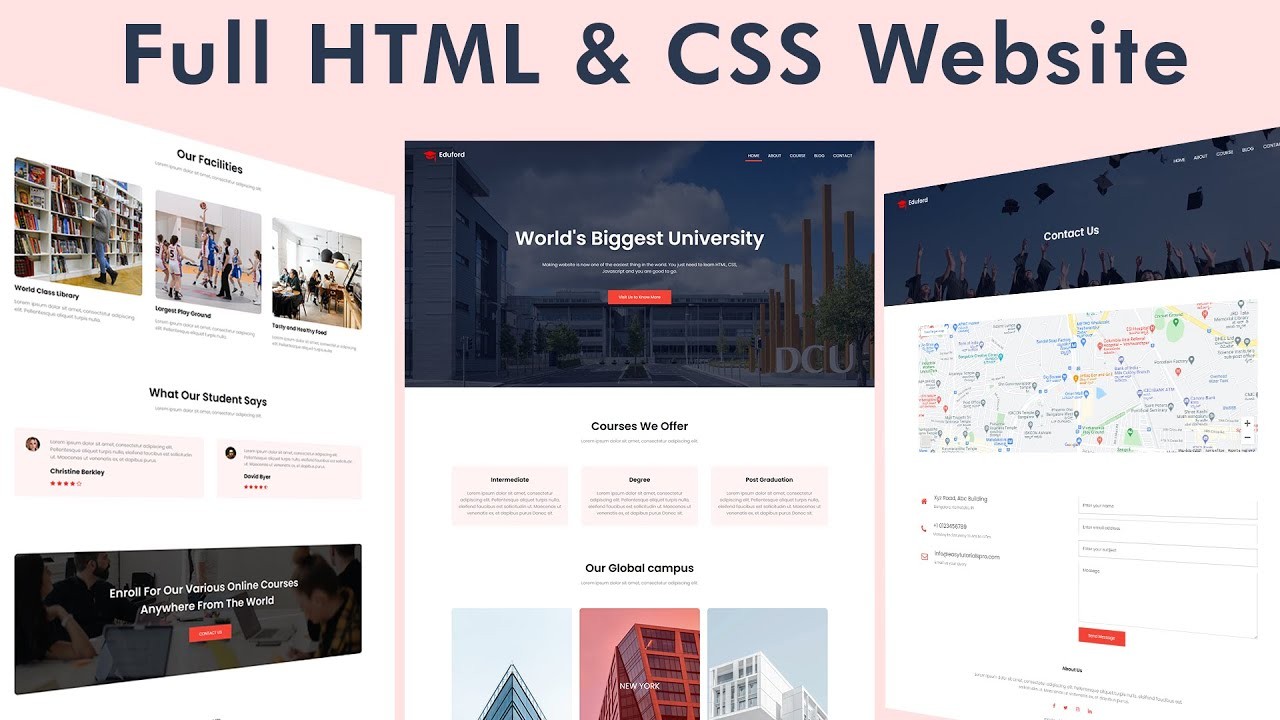 React developer roadmap
React developer roadmap
2.6. Building a Portfolio: The Key to Mastery
Learning React isn’t just about understanding the concepts; it’s about applying them. Building a portfolio of projects is crucial for solidifying your knowledge and showcasing your skills to potential employers.
- Start Small: Begin with simple projects like a calculator, a to-do list, or a basic e-commerce site.
- Gradually Increase Complexity: As you become more comfortable with React, tackle more challenging projects that involve state management, API integration, and complex UI interactions.
- Focus on Quality: Don’t just build projects for the sake of building them. Focus on writing clean, well-documented code that follows best practices.
- Showcase Your Work: Host your projects on platforms like GitHub and deploy them to services like Netlify or Vercel.
- Get Feedback: Share your projects with other developers and ask for feedback. Use their suggestions to improve your code and your skills.
3. Maximizing Your React Learning Efficiency
To learn React effectively and efficiently, consider these strategies:
3.1. Structured Learning Paths and Resources
Choose a structured learning path that guides you through the essential concepts in a logical order.
- Online Courses: Platforms like Udemy, Coursera, and Udacity offer comprehensive React courses taught by experienced instructors.
- Interactive Tutorials: Websites like Codecademy and freeCodeCamp provide interactive tutorials that allow you to practice coding as you learn.
- Documentation: The official React documentation is an invaluable resource for understanding the library’s features and APIs.
- Books: Books like “Learning React” by Alex Banks and Eve Porcello provide in-depth coverage of React concepts.
3.2. Active Learning Techniques
Engage actively with the material to enhance your understanding and retention.
- Coding Along: Don’t just passively watch videos or read tutorials. Code along with the instructor or author and experiment with different variations.
- Taking Notes: Take detailed notes as you learn, summarizing key concepts and code snippets.
- Asking Questions: Don’t be afraid to ask questions when you’re unsure about something. Online communities like Stack Overflow and Reddit are great places to get help.
- Teaching Others: Teaching others is a great way to solidify your own understanding. Write blog posts, create tutorials, or mentor other learners.
3.3. The Importance of Consistent Practice
Consistent practice is essential for mastering React.
- Daily Coding: Try to code every day, even if it’s just for a few minutes.
- Small Projects: Work on small projects that allow you to apply what you’ve learned.
- Challenges: Participate in coding challenges on platforms like HackerRank or LeetCode to test your skills and improve your problem-solving abilities.
3.4. Leveraging Online Communities and Mentorship
Connect with other React developers to learn from their experiences and get support.
- Online Forums: Join online forums like Stack Overflow, Reddit (r/reactjs), and Discord communities to ask questions and share knowledge.
- Meetups: Attend local React meetups to network with other developers and learn about new technologies.
- Mentorship: Find a mentor who can guide you through the learning process and provide feedback on your code.
3.5. Staying Updated With the React Ecosystem
The React ecosystem is constantly evolving, so it’s important to stay up-to-date with the latest trends and technologies.
- Blogs and Newsletters: Subscribe to React blogs and newsletters to stay informed about new releases, best practices, and industry trends.
- Conferences: Attend React conferences to learn from experts and network with other developers.
- Open-Source Contributions: Contribute to open-source React projects to gain experience and learn from experienced developers.
4. Common Roadblocks and How to Overcome Them
Learning React can be challenging, and you’re likely to encounter roadblocks along the way. Here are some common challenges and tips on how to overcome them:
4.1. Understanding JSX and Component Structure
JSX can be confusing at first, especially if you’re not familiar with HTML-like syntax in JavaScript. Component structure can also be challenging to grasp, particularly when dealing with complex data flow and component interactions.
- Solution: Practice writing JSX and building simple components. Break down complex components into smaller, more manageable pieces. Use tools like React Developer Tools to inspect your component tree and understand how data flows through your application.
4.2. Managing State Effectively
State management is a crucial aspect of React development, but it can be challenging to manage complex application state, especially when dealing with asynchronous operations and data updates.
- Solution: Learn about different state management libraries like Redux, Zustand, or Recoil. Choose a library that fits your needs and learn how to use it effectively. Implement clear and consistent state management patterns in your applications.
4.3. Debugging and Troubleshooting
Debugging React applications can be challenging, especially when dealing with complex component interactions and asynchronous operations.
- Solution: Use tools like React Developer Tools to inspect your component tree, examine component state, and profile performance. Use console logging and debugging statements to identify and fix errors. Learn how to use error boundaries to catch and handle errors gracefully.
4.4. Keeping Up With the Latest Updates
The React ecosystem is constantly evolving, and it can be challenging to keep up with the latest updates and best practices.
- Solution: Subscribe to React blogs and newsletters to stay informed about new releases, best practices, and industry trends. Follow React developers on social media and participate in online communities. Attend React conferences and workshops to learn from experts and network with other developers.
5. The Future of React and Continuous Learning
React is a constantly evolving technology, and it’s important to continue learning and adapting to new trends and best practices.
5.1. Emerging Trends in React Development
- Server Components: Server Components allow you to render React components on the server, improving performance and SEO.
- Suspense: Suspense allows you to gracefully handle loading states in your React applications, providing a better user experience.
- React Native for Mobile Development: React Native allows you to build native mobile apps using React, sharing code and skills between web and mobile development.
5.2. Resources for Staying Current
- React Blogs and Newsletters: Subscribe to React blogs and newsletters to stay informed about new releases, best practices, and industry trends.
- React Conferences and Workshops: Attend React conferences and workshops to learn from experts and network with other developers.
- Open-Source Contributions: Contribute to open-source React projects to gain experience and learn from experienced developers.
5.3. The Importance of Lifelong Learning
The field of web development is constantly changing, so it’s important to embrace lifelong learning and continuously update your skills.
- Stay Curious: Be curious about new technologies and trends.
- Experiment: Experiment with new tools and techniques.
- Share Your Knowledge: Share your knowledge with others by writing blog posts, creating tutorials, or mentoring other learners.
Learning React is an investment in your future. By dedicating time and effort to mastering this powerful library, you’ll open up a world of opportunities in web development. Remember to be patient, persistent, and embrace the learning process.
6. Real-World Applications of React: Where Can React Take You?
React is used in a wide variety of applications, from simple websites to complex web applications and mobile apps. Understanding the real-world applications of React can inspire you and help you see the value of learning this technology.
6.1. E-commerce Platforms
React is widely used in e-commerce platforms to build dynamic product catalogs, shopping carts, and checkout flows. Its component-based architecture makes it easy to create reusable UI elements and manage complex data interactions.
- Examples: Shopify, BigCommerce, Etsy
6.2. Social Media Platforms
React is used in social media platforms to build interactive feeds, profiles, and messaging systems. Its ability to efficiently update the UI in response to user interactions makes it ideal for building real-time social experiences.
- Examples: Facebook, Instagram, Twitter
6.3. Dashboards and Data Visualization Tools
React is used in dashboards and data visualization tools to create interactive charts, graphs, and data tables. Its ability to handle large datasets and render complex visualizations makes it well-suited for building data-driven applications.
- Examples: Tableau, Grafana, Kibana
6.4. Single-Page Applications (SPAs)
React is a popular choice for building single-page applications (SPAs), which provide a smooth and responsive user experience by loading all the content on a single page and updating it dynamically.
- Examples: Gmail, Google Maps, Netflix
6.5. Mobile Applications with React Native
React Native allows you to build native mobile apps using React, sharing code and skills between web and mobile development. This makes it a cost-effective and efficient way to build cross-platform mobile apps.
- Examples: Instagram, Airbnb, Uber Eats
7. Success Stories: React Developers Sharing Their Journeys
Hearing from other React developers about their learning journeys can be inspiring and provide valuable insights.
7.1. From Beginner to Junior Developer
Many developers have successfully transitioned from being complete beginners to landing their first junior developer roles after learning React.
- Focus on Fundamentals: They emphasize the importance of building a strong foundation in HTML, CSS, and JavaScript before diving into React.
- Project-Based Learning: They recommend working on real-world projects to apply what you’ve learned and build a portfolio.
- Community Engagement: They encourage participating in online communities and meetups to network with other developers and get support.
7.2. Career Advancement with React Skills
Experienced developers have also used React to advance their careers, taking on more challenging roles and increasing their earning potential.
- Mastering Advanced Concepts: They focus on mastering advanced React concepts like state management, API integration, and performance optimization.
- Contributing to Open-Source: They contribute to open-source React projects to gain experience and build their reputation.
- Staying Up-to-Date: They stay up-to-date with the latest trends and best practices in the React ecosystem.
7.3. Freelancing with React
React skills are in high demand in the freelance market, providing opportunities to work on a variety of projects and set your own rates.
- Building a Portfolio: They build a strong portfolio of projects to showcase their skills to potential clients.
- Networking: They network with other developers and clients to find freelance opportunities.
- Marketing Their Services: They market their services online and offline to attract new clients.
8. Optimizing Your Learning Environment for React
Creating a conducive learning environment can significantly impact your ability to learn React effectively.
8.1. Setting Up Your Development Environment
- Text Editor/IDE: Choose a text editor or IDE that supports React development, such as VS Code, Sublime Text, or Atom.
- Node.js and npm/yarn: Install Node.js and npm (Node Package Manager) or yarn to manage your React projects and dependencies.
- Create React App: Use Create React App to quickly set up a new React project with all the necessary tools and configurations.
- Browser with Developer Tools: Use a browser with developer tools, such as Chrome or Firefox, to inspect your React components and debug your code.
8.2. Creating a Dedicated Learning Space
- Quiet and Distraction-Free: Find a quiet and distraction-free space where you can focus on learning.
- Ergonomic Setup: Set up your workspace ergonomically to prevent strain and fatigue.
- Organized Resources: Keep your learning resources organized and easily accessible.
8.3. Minimizing Distractions
- Turn Off Notifications: Turn off notifications on your computer and phone to minimize distractions.
- Use Website Blockers: Use website blockers to prevent yourself from visiting distracting websites.
- Set Boundaries: Set boundaries with family and friends to let them know when you need to focus on learning.
9. Key Takeaways: A Recap of the React Learning Journey
Learning React is a journey that requires dedication, consistent practice, and a structured approach.
9.1. React Is Achievable With the Right Approach
Anyone can learn React with the right approach, regardless of their prior programming experience.
9.2. Focus on Fundamentals First
Build a strong foundation in HTML, CSS, and JavaScript before diving into React.
9.3. Practice Consistently
Practice coding every day, even if it’s just for a few minutes.
9.4. Build a Portfolio
Build a portfolio of projects to showcase your skills to potential employers or clients.
9.5. Stay Connected With the Community
Connect with other React developers to learn from their experiences and get support.
10. FAQ: Frequently Asked Questions About Learning React
Here are some frequently asked questions about learning React:
Q1: Is React hard to learn?
A: React can be challenging at first, but with consistent practice and a structured approach, it’s definitely achievable.
Q2: Do I need to know JavaScript before learning React?
A: Yes, a strong understanding of JavaScript fundamentals is essential for learning React.
Q3: How long does it take to learn React?
A: It typically takes 10-20 weeks to learn React, depending on your prior experience and learning style.
Q4: What are the best resources for learning React?
A: There are many great resources for learning React, including online courses, interactive tutorials, documentation, and books.
Q5: What kind of projects should I build to learn React?
A: Start with simple projects like a calculator or a to-do list, and gradually increase the complexity as you become more comfortable with React.
Q6: How can I stay up-to-date with the latest React trends?
A: Subscribe to React blogs and newsletters, follow React developers on social media, and attend React conferences and workshops.
Q7: What are the benefits of learning React?
A: React skills are in high demand in the job market, providing opportunities for career advancement and increased earning potential.
Q8: Is React suitable for building large-scale applications?
A: Yes, React is well-suited for building large-scale applications due to its component-based architecture and efficient rendering capabilities.
Q9: Can I use React Native to build mobile apps?
A: Yes, React Native allows you to build native mobile apps using React, sharing code and skills between web and mobile development.
Q10: Where can I find a mentor to help me learn React?
A: You can find a mentor by participating in online communities, attending local meetups, or searching for mentorship programs online.
At LEARNS.EDU.VN, we are committed to providing you with the resources and support you need to master React and achieve your web development goals. We believe that with dedication, consistent practice, and the right guidance, anyone can become a proficient React developer.
Ready to embark on your React learning journey? Visit LEARNS.EDU.VN today to explore our comprehensive React courses, tutorials, and resources. Whether you’re a beginner or an experienced developer, we have something to help you take your skills to the next level.
Contact us at 123 Education Way, Learnville, CA 90210, United States. You can also reach us via Whatsapp at +1 555-555-1212. Let learns.edu.vn be your trusted partner in your quest to master React and build amazing web applications.
