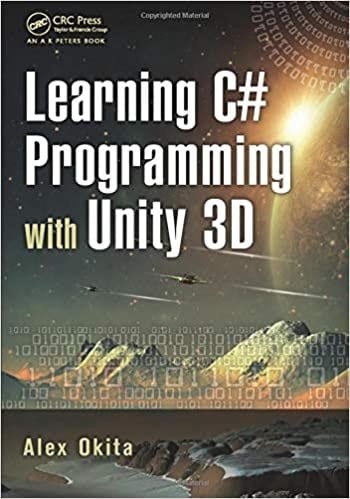Learning Unity can unlock a world of opportunities in game development and interactive experiences. This comprehensive guide from LEARNS.EDU.VN dives deep into the timeframe required to master Unity, the necessary skills, and effective learning strategies. Whether you’re a beginner or have some programming background, discover how to achieve your game development goals. Unlock your creative potential with game development skills, coding proficiency, and interactive design knowledge.
1. Understanding Unity: A Gateway to Game Development
Unity is a versatile and powerful game engine used extensively in the gaming industry and beyond. It’s a platform that enables developers to create both 2D and 3D games, interactive simulations, and even virtual reality experiences. Its accessibility and feature-rich environment make it a popular choice for both indie developers and large studios.
1.1. What Exactly is Unity?
Unity is more than just a game engine; it’s a complete development environment. It provides a user-friendly interface, a vast asset store, and robust scripting capabilities. Developers use Unity to design game worlds, implement game mechanics, create animations, and much more. According to Unity’s official website, games made with Unity reach billions of players worldwide.
1.2. The Broad Spectrum of Unity Applications
While primarily known for game development, Unity’s applications extend far beyond. It’s used in architecture for creating virtual tours, in film for pre-visualization and special effects, and even in education for interactive learning experiences. NASA, for example, uses Unity for simulations and training. This versatility makes learning Unity a valuable skill across various industries.
1.3. Why Choose Unity Over Other Game Engines?
Unity stands out due to its ease of use, cross-platform compatibility, and large community support. Its visual editor makes it easier to learn compared to code-heavy engines. Moreover, Unity supports deployment to numerous platforms, including Windows, macOS, iOS, Android, and web browsers. This broad reach ensures your creations can reach a wide audience. According to a survey by Statista, Unity is one of the most popular game engines among game developers.
2. Essential Skills for Your Unity Journey
To effectively learn and utilize Unity, several key skills are essential. These range from fundamental programming knowledge to creative design abilities.
2.1. Mastering the Unity Interface
First and foremost, familiarity with the Unity interface is crucial. This involves understanding the layout, navigating different windows (Scene, Game, Inspector, Hierarchy, Project), and knowing how to manipulate objects within the editor. The Unity Learn platform offers numerous tutorials to help you get acquainted with the interface.
2.2. The Power of Programming Languages: C# is Key
While Unity supports other scripting languages, C# is the primary language used for game logic and interactions. A strong foundation in C# is vital for creating sophisticated game mechanics, managing game data, and controlling object behavior. Consider exploring resources like Microsoft Virtual Academy for comprehensive C# tutorials.
2.3. UI/UX Design: Crafting Engaging Experiences
User interface (UI) and user experience (UX) design play a critical role in creating enjoyable and intuitive games. Understanding how to design effective menus, create clear visual cues, and ensure smooth user interactions is essential. Online resources like the Interaction Design Foundation offer courses on UI/UX principles.
2.4. Creative Skills: Bringing Your Vision to Life
Game development is not solely about technical skills; creativity is equally important. This includes conceptualizing game ideas, designing compelling characters, and creating engaging storylines. Embrace your imagination and draw inspiration from other games, books, and movies.
2.5. Asset Management: Organizing Your Resources
Effective asset management is crucial for keeping your Unity projects organized and efficient. This involves properly importing, organizing, and optimizing assets such as textures, models, and audio files. Unity’s Asset Store offers a wide variety of pre-made assets that can save you time and effort.
3. Estimating Your Learning Timeline: Factors at Play
The time it takes to learn Unity varies significantly depending on several factors, including your prior experience, learning style, and the complexity of your projects.
3.1. Beginner’s Roadmap: 6-12 Months
For individuals with little to no programming experience, a realistic timeframe for mastering the basics of Unity is around 6-12 months. This includes learning C#, understanding the Unity interface, and building simple games.
3.2. Experienced Programmers: A Faster Track
If you already have a background in programming, particularly in C#, you can expect to learn Unity much faster, potentially within 3-6 months. Your existing knowledge will provide a solid foundation for understanding Unity’s scripting system and game logic.
3.3. Project Complexity: Scaling Your Learning Effort
The complexity of your projects directly impacts your learning timeline. Simple 2D games can be developed relatively quickly, while complex 3D games with advanced features will require more time and effort.
3.4. Time Commitment: The Power of Consistent Practice
Consistent practice is key to accelerating your learning progress. Dedicate a specific amount of time each day or week to studying Unity and working on projects. Even a small amount of daily practice can yield significant results over time.
3.5. Setting Realistic Goals: A Marathon, Not a Sprint
Avoid setting unrealistic expectations that can lead to frustration and discouragement. Learning Unity is a journey that requires patience and perseverance. Set small, achievable goals and celebrate your progress along the way.
4. A Step-by-Step Guide to Learning Unity
To maximize your learning efficiency, follow a structured approach that covers the fundamental aspects of Unity in a logical order.
4.1. Step 1: Familiarize Yourself with the Unity Interface
Begin by exploring the Unity interface and understanding the purpose of each window and tool. Watch introductory videos and complete basic tutorials to get comfortable with the layout and navigation.
4.2. Step 2: Dive into C# Programming
If you’re new to programming, dedicate time to learning the fundamentals of C#. Cover topics such as variables, data types, control flow, and object-oriented programming. Online platforms like Codecademy offer interactive C# courses.
4.3. Step 3: Complete Beginner-Friendly Tutorials
Work through beginner-friendly tutorials that guide you through the process of creating simple games. Unity Learn provides a wealth of free tutorials that cover various aspects of game development.
4.4. Step 4: Build Your Own Projects
Once you have a grasp of the basics, start building your own small projects. This is where you’ll truly apply your knowledge and learn to solve problems independently. Begin with simple game ideas and gradually increase the complexity as you gain confidence.
4.5. Step 5: Explore Advanced Topics
As you progress, delve into more advanced topics such as animation, physics, AI, and networking. These topics will enable you to create more sophisticated and engaging games.
4.6. Step 6: Join the Unity Community
Engage with the Unity community through forums, online groups, and social media. Ask questions, share your progress, and learn from other developers. The Unity community is a valuable resource for support and inspiration.
5. Top Resources for Mastering Unity
Numerous online courses, books, and communities can assist you in your Unity learning journey. Here are some of the best resources available.
5.1. Online Courses: Structured Learning Paths
- Udemy: Offers a wide variety of Unity courses, ranging from beginner-friendly introductions to advanced topics.
- Coursera: Provides Unity specializations that cover specific areas of game development, such as virtual reality and augmented reality.
- LEARNS.EDU.VN: Discover expertly curated Unity courses and resources tailored to various skill levels and learning objectives.
5.2. Unity Learn: The Official Learning Platform
Unity Learn is the official learning platform for Unity, offering a wealth of free tutorials, courses, and projects. It’s an excellent resource for beginners and experienced developers alike.
5.3. Books: In-Depth Knowledge and Practical Guidance
- “Unity Game Development Cookbook” by Paris Buttfield-Addison, Jon Manning, and Tim Nugent: A comprehensive guide to solving common game development challenges in Unity.
- “Learning C# Programming with Unity 3D” by Alex Okita: A beginner-friendly introduction to C# programming for Unity game development.
- “Developing 2D Games with Unity” by Jared Halpern: Focuses on the fundamentals of creating 2D games in Unity using C#.
5.4. YouTube Channels: Visual Learning and Tutorials
- JesseEtzler: Offers a wide range of Unity tutorials, covering topics from RPG development to mobile games.
- Brackeys: Provides clear and concise Unity tutorials for beginners and intermediate developers.
5.5. Unity Asset Store: Pre-Made Assets and Tools
The Unity Asset Store is a marketplace where you can find a vast collection of pre-made assets, including models, textures, scripts, and tools. These assets can save you time and effort in your game development projects.
6. Certifications: Validating Your Unity Skills
Earning a Unity certification can demonstrate your expertise and increase your career prospects in the game development industry.
6.1. Unity Certified User: Foundational Knowledge
This entry-level certification tests your basic knowledge of the Unity interface, C# programming, and the fundamentals of game development.
6.2. Unity Certified Associate: Game Development Skills
This certification is designed for aspiring game developers who want to showcase their Unity skills. It covers topics such as animation, asset management, programming, and physics.
6.3. Unity Certified Professional: Advanced Expertise
This certification is for experienced Unity developers with 2-4 years of professional experience. It tests your knowledge of advanced programming concepts, application systems, and performance optimization.
6.4. Unity Certified Expert: Highest Level of Mastery
This certification demonstrates the highest level of Unity expertise. It’s designed for developers with 5+ years of experience and covers technical skills in shading, effects, tooling, pipeline, animation, and rigging.
7. Career Opportunities with Unity: Paving Your Path
Learning Unity can open doors to a wide range of career opportunities in the gaming industry and beyond.
7.1. Game Developer: Bringing Games to Life
Game developers use Unity to create games for various platforms, including PC, consoles, mobile devices, and web browsers. They are responsible for implementing game mechanics, designing levels, and creating engaging gameplay experiences.
7.2. VR/AR Developer: Shaping the Future of Immersive Experiences
VR/AR developers use Unity to create virtual reality and augmented reality experiences for gaming, training, and other applications. They are responsible for designing immersive environments, implementing interactive elements, and optimizing performance for VR/AR devices.
7.3. Simulation Developer: Creating Realistic Training Environments
Simulation developers use Unity to create realistic training environments for various industries, including healthcare, aerospace, and manufacturing. These simulations are used to train professionals in a safe and cost-effective manner.
7.4. Interactive Designer: Engaging Users Through Interactive Content
Interactive designers use Unity to create interactive content for museums, exhibitions, and other public spaces. They are responsible for designing engaging experiences that educate and entertain visitors.
7.5. Freelance Developer: Building Your Own Business
With your Unity skills, you can work as a freelance developer, taking on projects for clients in various industries. This offers flexibility and the opportunity to work on a wide range of exciting projects.
8. Optimizing Your Learning Experience: Tips and Strategies
To make the most of your Unity learning journey, consider these tips and strategies.
8.1. Set Realistic Goals and Break Down Complex Tasks
Avoid overwhelming yourself by setting unrealistic goals. Break down complex tasks into smaller, more manageable steps. This will make the learning process less daunting and more rewarding.
8.2. Practice Consistently and Build a Portfolio
Consistent practice is key to mastering any skill. Dedicate time each day or week to studying Unity and working on projects. Build a portfolio of your best work to showcase your skills to potential employers or clients.
8.3. Seek Feedback and Learn from Your Mistakes
Don’t be afraid to seek feedback from other developers or mentors. Constructive criticism can help you identify areas for improvement and accelerate your learning progress. Learn from your mistakes and view them as opportunities for growth.
8.4. Stay Up-to-Date with the Latest Trends and Technologies
The game development industry is constantly evolving, with new technologies and trends emerging all the time. Stay up-to-date with the latest developments by reading blogs, attending conferences, and engaging with the Unity community.
8.5. Embrace Challenges and Persevere Through Difficulties
Learning Unity can be challenging at times, but it’s important to embrace challenges and persevere through difficulties. Don’t give up when you encounter obstacles. Instead, seek help from online resources, forums, or mentors.
9. Common Pitfalls to Avoid: Steering Clear of Roadblocks
Be aware of common pitfalls that can hinder your Unity learning progress and take steps to avoid them.
9.1. Neglecting the Fundamentals of Programming
A strong foundation in programming is essential for success in Unity. Don’t neglect the fundamentals of programming, such as variables, data types, control flow, and object-oriented programming.
9.2. Over-Reliance on Tutorials Without Understanding the Concepts
While tutorials can be helpful, it’s important to understand the underlying concepts rather than simply following instructions blindly. Take the time to experiment and modify the code to deepen your understanding.
9.3. Focusing Solely on One Area of Unity Without Exploring Others
Unity is a versatile engine with a wide range of features. Avoid focusing solely on one area of Unity without exploring others. Experiment with different tools and techniques to broaden your skillset.
9.4. Ignoring Optimization Techniques and Performance Considerations
Optimization is crucial for creating smooth and efficient games. Learn about optimization techniques and performance considerations early on in your Unity journey.
9.5. Neglecting to Back Up Your Projects Regularly
Data loss can be devastating, especially when you’ve invested significant time and effort into a project. Back up your Unity projects regularly to prevent data loss due to hardware failures or other unforeseen events.
10. Inspiring Success Stories: Realizing Your Potential
Numerous individuals have successfully learned Unity and built thriving careers in the game development industry. Here are a few inspiring success stories:
10.1. John Romero: A Legend in Game Development
John Romero is a legendary game developer known for his work on iconic games such as Doom and Quake. He has used Unity in recent projects, demonstrating its versatility and appeal to experienced developers.
10.2. Rami Ismail: An Indie Game Advocate
Rami Ismail is an indie game developer and advocate known for his work on games such as Ridiculous Fishing and Luftrausers. He is a strong proponent of Unity and has used it to create innovative and engaging games.
10.3. Brandon Laatsch: A Pioneer in VR/AR Development
Brandon Laatsch is a pioneer in VR/AR development and the co-founder of Northway Games. He has used Unity to create groundbreaking VR/AR experiences, pushing the boundaries of immersive technology.
FAQ: Addressing Your Burning Questions
1. How long does it take to become proficient in Unity?
Proficiency in Unity typically takes 6-12 months for beginners, while experienced programmers can achieve it in 3-6 months with consistent practice.
2. Is C# essential for learning Unity?
Yes, C# is the primary scripting language in Unity, making it essential for creating game logic and interactions.
3. Can I learn Unity for free?
Yes, Unity offers a free version for personal use, along with numerous free tutorials and resources on Unity Learn and YouTube.
4. What are the best online courses for learning Unity?
Top online courses include those on Udemy, Coursera, and the curated resources on LEARNS.EDU.VN.
5. What career opportunities are available with Unity skills?
Career opportunities include game developer, VR/AR developer, simulation developer, and interactive designer.
6. Do I need a powerful computer to run Unity?
While a powerful computer can improve performance, Unity can run on relatively modest hardware, especially for 2D games.
7. How important is networking in Unity game development?
Networking is crucial for creating multiplayer games and interactive experiences, requiring knowledge of network protocols and Unity’s networking APIs.
8. What are some common mistakes to avoid when learning Unity?
Avoid neglecting programming fundamentals, over-relying on tutorials without understanding concepts, and ignoring optimization techniques.
9. How can I stay motivated while learning Unity?
Set realistic goals, celebrate your progress, join the Unity community, and work on projects that interest you to stay motivated.
10. Is Unity a good choice for beginners?
Yes, Unity’s user-friendly interface, vast asset store, and large community support make it an excellent choice for beginners.
Conclusion: Embark on Your Unity Adventure Today
Learning Unity is a rewarding journey that can unlock a world of creative and professional opportunities. By following a structured approach, utilizing the available resources, and persevering through challenges, you can master Unity and achieve your game development goals. Start your adventure today with LEARNS.EDU.VN, where you’ll find expertly curated courses and resources to guide you every step of the way.
Ready to take the plunge into the world of Unity? Visit LEARNS.EDU.VN today to explore our comprehensive Unity courses and resources. Our expertly curated content will guide you from beginner to proficient, unlocking your creative potential and setting you on the path to a rewarding career in game development.
Contact us:
Address: 123 Education Way, Learnville, CA 90210, United States
Whatsapp: +1 555-555-1212
Website: learns.edu.vn