Creating online courses is just the beginning when it comes to building a successful training program. To ensure your learners truly absorb and retain the information, incorporating effective assessments is crucial. Quizzes are a powerful tool in this process, reinforcing learning and preparing your workforce for future challenges. A well-designed quiz within a Learning Management System (LMS) like Zoho Learn can significantly boost knowledge retention and learner confidence.
This article will guide you through the process of creating impactful quizzes in Zoho Learn, focusing on how to leverage its features to build assessments that align with your training objectives and maximize learner engagement.
Building Effective Quizzes in Zoho Learn: A Step-by-Step Guide
1. Define Your Assessment Goals and Choose the Right Quiz Type in Zoho Learn
Before you start building your quiz in Zoho Learn, it’s essential to determine what you want to achieve with your assessment. Zoho Learn offers various assessment types, each serving a unique purpose. Selecting the right type is the first step in creating an effective quiz.
Tests and Graded Quizzes
Zoho Learn allows you to create formal tests and graded quizzes to quantitatively evaluate learners’ knowledge. These are ideal for measuring performance and providing structured feedback. Graded quizzes in Zoho Learn can be placed at the end of modules or courses, and their scoring directly contributes to learner progress tracking and certification.
Knowledge Checks: Reinforcing Learning within Modules
For continuous learning reinforcement, Zoho Learn’s knowledge checks are invaluable. These ungraded quizzes are strategically placed between lessons within a module. They ensure learners grasp key concepts before moving forward, enhancing knowledge retention and paving the way for better understanding of subsequent topics.
Assignments and Projects for Practical Application
When you aim to assess practical skills and application of knowledge, Zoho Learn’s assignment and project features are perfect. These allow learners to engage in hands-on activities related to the course content. Learners can complete projects independently and submit them through Zoho Learn. Instructors can then manually review these submissions, providing personalized feedback and grades within the platform.
2. Leverage Diverse Question Types in Zoho Learn for Engaging Quizzes
Keeping learners engaged throughout the quiz is key, and Zoho Learn provides a wide array of question types to help you achieve this. Variety in question formats caters to different learning styles and assessment needs.
Zoho Learn supports question types such as:
- Single Choice: Present learners with multiple options and require them to select the single correct answer.
- Multiple Choice: Similar to single choice, but allows for more than one correct answer, testing a deeper understanding.
- Descriptive/Essay: Enable learners to provide detailed, written responses, assessing their comprehension and ability to articulate concepts.
- Fill in the Blanks: Test recall and understanding of specific terms or phrases by requiring learners to complete sentences or paragraphs.
- Match the Following: Assess learners’ ability to connect related concepts by matching items from two lists.
To further enhance engagement, Zoho Learn allows you to embed multimedia elements directly into your quiz questions and answer options. You can incorporate images, audio clips, videos, or rich text to make quizzes more interactive and visually appealing.
3. Customize Quiz Settings in Zoho Learn for a Tailored Experience
Zoho Learn offers robust customization options, allowing you to tailor quizzes to your specific training needs and learner preferences. Creating a customized quiz environment enhances the learner experience and ensures the assessment aligns perfectly with your objectives.
Customization features in Zoho Learn include:
- Branding and Theme: Adapt the visual appearance of your quizzes to match your organization’s branding guidelines, creating a consistent and professional look.
- Passing Score: Set a specific passing percentage to determine quiz success, ensuring a benchmark for knowledge mastery.
- Attempt Limits: Control the number of times learners can attempt a quiz. Limiting attempts can encourage focused preparation, while allowing multiple attempts can promote learning from mistakes.
- Countdown Timer: Implement a time limit to add an element of challenge and simulate real-world scenarios where quick thinking is required.
- Navigation Settings: Choose between linear navigation (learners must answer questions in order) or free navigation (learners can skip questions and revisit them later), depending on the quiz’s purpose.
- Question Shuffling: Randomize the order of questions for each learner to minimize the possibility of cheating and ensure fair assessment.
4. Implement Effective Feedback Mechanisms in Zoho Learn
Providing timely and constructive feedback is crucial for learning. Zoho Learn enables you to create feedback loops that guide learners and highlight areas for improvement.
You can customize feedback in Zoho Learn in several ways:
- Immediate Feedback: Display feedback messages immediately after each question attempt, allowing learners to understand their mistakes and reinforce correct answers in real-time.
- End-of-Quiz Feedback: Provide a comprehensive feedback summary at the end of the quiz, offering an overview of performance and areas for further study.
- Customized Feedback Messages: Craft specific feedback messages for correct and incorrect answers, offering targeted explanations and guidance.
5. Motivate Learners with Rewards and Certificates in Zoho Learn
Recognition and rewards are powerful motivators in online learning. Zoho Learn’s certification tools allow you to acknowledge learner achievements and encourage continued engagement.
- Custom Certificates: Design personalized certificates within Zoho Learn to automatically award to learners upon successful quiz completion. Certificates validate their learning and provide a tangible reward for their efforts, boosting morale and commitment.
6. Analyze Quiz Results with Zoho Learn’s Reporting Tools
Zoho Learn provides comprehensive reporting and analytics tools to track learner progress and quiz performance. Analyzing this data is essential for identifying areas of improvement in your training program and refining future quizzes.
- Performance Reports: Generate detailed reports on learner performance in quizzes, including scores, completion rates, and question-wise analysis. These reports offer insights into knowledge gaps and areas where learners may need additional support.
- Identify Trends: Analyze quiz data to identify trends in learner performance, helping you understand the effectiveness of your course content and quiz design.
- Data-Driven Improvements: Use quiz results to inform updates to your course materials and quizzes, ensuring continuous improvement and enhanced learning outcomes.
7. Ensure Mobile Compatibility of Quizzes in Zoho Learn
In today’s mobile-first world, accessibility is paramount. Zoho Learn quizzes are designed to be mobile-compatible, ensuring a seamless assessment experience across all devices. Mobile-friendly quizzes enable learners to participate in training and assessments anytime, anywhere, enhancing flexibility and convenience.
By ensuring quizzes are accessible on mobile devices, you cater to learners who prefer to learn on the go, maximizing participation and engagement with your training program.
Conclusion: Elevate Your Training with Engaging Zoho Learn Quizzes
Integrating well-designed quizzes into your online training programs is essential for knowledge reinforcement and effective learning. Zoho Learn provides a user-friendly platform with a wealth of features to create quizzes and assignments that add significant value to both your learners and your organization. By strategically utilizing Zoho Learn’s quiz builder and customization options, you can create assessments that are not only effective in evaluating knowledge but also engaging and motivating for your learners.
Embrace the power of quizzes in Zoho Learn to build a robust and impactful online training program that drives learner success and achieves your organizational goals.
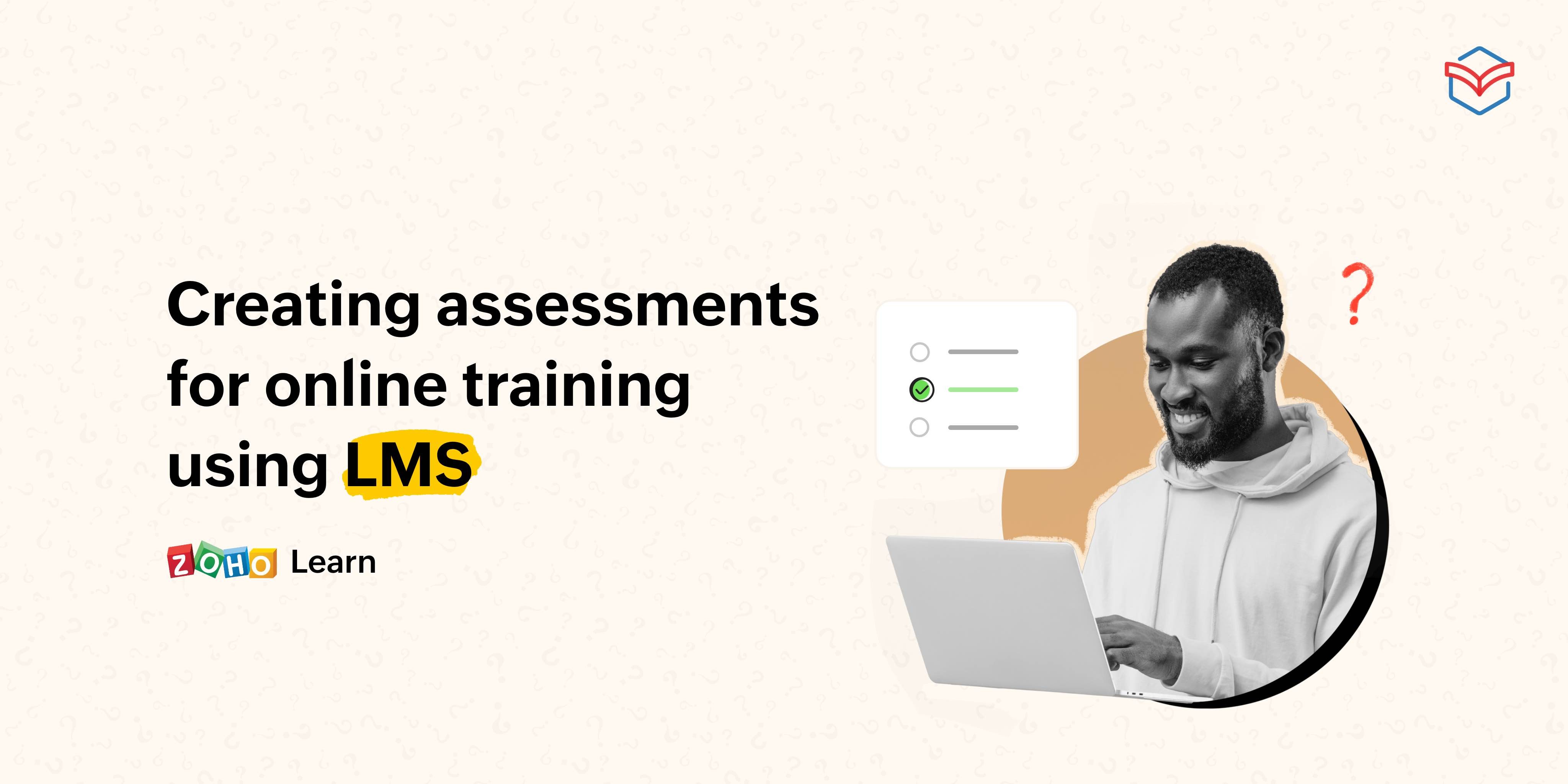 Online quiz being created on a laptop, illustrating the concept of assessment creation in an LMS.
Online quiz being created on a laptop, illustrating the concept of assessment creation in an LMS.
Related Topics
Training LMS Course Management Employee Training Online training
