Are you eager to dive into the world of data analysis but unsure where to begin? This comprehensive guide, brought to you by LEARNS.EDU.VN, is your roadmap to mastering this in-demand skill. We’ll explore the essential skills, provide a structured learning path, and highlight valuable resources to help you succeed in data analysis. This guide will empower you with data analytics techniques, insights, and a clear path to transform raw data into actionable strategies.
1. Understanding the Fundamentals of Data Analysis
Data analysis is the process of inspecting, cleansing, transforming, and modeling data with the goal of discovering useful information, informing conclusions, and supporting decision-making. This field is crucial in today’s data-driven world, enabling businesses and organizations to make informed choices based on evidence rather than intuition. According to a report by McKinsey, data-driven organizations are 23 times more likely to acquire customers and 6 times more likely to retain them.
1.1 What is Data Analysis?
Data analysis involves various techniques and processes to extract meaningful insights from data. It encompasses a wide range of methods, from simple descriptive statistics to complex machine learning algorithms. The primary goal is to identify patterns, trends, and relationships within the data that can be used to solve problems or make predictions.
1.2 Why Learn Data Analysis?
Learning data analysis offers numerous benefits in today’s job market. Data analysts are in high demand across various industries, including finance, healthcare, marketing, and technology. According to the U.S. Bureau of Labor Statistics, employment in computer and information research scientists, including data scientists, is projected to grow 23 percent from 2022 to 2032, much faster than the average for all occupations.
Here’s why you should consider learning data analysis:
- High Demand: The demand for data analysts is rapidly increasing as organizations recognize the value of data-driven decision-making.
- Versatile Skill: Data analysis skills are applicable across various industries and roles.
- Problem-Solving: Data analysis equips you with the tools to solve complex problems and provide data-backed solutions.
- Career Advancement: Learning data analysis can open doors to new career opportunities and higher earning potential.
- Personal Growth: Data analysis enhances your critical thinking and analytical skills, benefiting both your professional and personal life.
1.3 Key Skills for Data Analysis
To excel in data analysis, you’ll need a combination of technical and soft skills. Here are some essential skills to focus on:
- Statistical Analysis: Understanding statistical concepts and methods is crucial for interpreting data and drawing meaningful conclusions.
- Data Visualization: Creating visual representations of data helps communicate insights effectively.
- Data Cleaning: Ensuring data accuracy and consistency is essential for reliable analysis.
- SQL: Extracting data from databases using SQL is a fundamental skill for data analysts.
- Programming: Proficiency in programming languages like Python or R enables you to perform advanced data analysis and automation.
- Communication: Effectively communicating findings to stakeholders is crucial for influencing decision-making.
- Problem-Solving: Identifying and solving problems using data analysis techniques is a key skill for data analysts.
- Domain Knowledge: Understanding the industry or field you’re analyzing data for can provide valuable context and insights.
2. Building a Foundation: Essential Tools for Data Analysis
Before diving into complex data analysis techniques, it’s essential to familiarize yourself with the fundamental tools used in the field. These tools will enable you to collect, clean, analyze, and visualize data effectively.
2.1 Microsoft Excel
Microsoft Excel is a widely used spreadsheet program that is an essential tool for any aspiring data analyst. While it may seem basic, Excel offers a range of functionalities for data manipulation, analysis, and visualization.
- Data Manipulation: Excel allows you to sort, filter, and clean data efficiently.
- Formulas and Functions: Excel provides a wide array of formulas and functions for performing calculations and statistical analysis.
- Pivot Tables: Pivot tables enable you to summarize and analyze large datasets quickly.
- Data Visualization: Excel offers various chart types for creating visual representations of data.
Numerous resources are available to help you master Excel for data analysis. Consider exploring courses on platforms like Coursera, Udemy, or LinkedIn Learning.
2.2 SQL (Structured Query Language)
SQL is a programming language used for managing and manipulating data in relational database management systems (RDBMS). As a data analyst, SQL is essential for extracting, transforming, and loading (ETL) data from databases.
- Data Extraction: SQL allows you to retrieve specific data from databases based on defined criteria.
- Data Transformation: SQL enables you to manipulate and transform data to meet your analysis requirements.
- Data Aggregation: SQL provides functions for aggregating data, such as calculating sums, averages, and counts.
- Database Management: SQL allows you to create, modify, and manage database structures.
To learn SQL, consider exploring online courses and tutorials on platforms like Codecademy, Khan Academy, or SQLZoo.
2.3 Data Visualization Tools: Power BI and Tableau
Data visualization tools like Power BI and Tableau are essential for creating interactive dashboards and reports to communicate insights effectively. These tools allow you to transform raw data into compelling visuals that can be easily understood by stakeholders.
Power BI
Power BI is a business intelligence tool developed by Microsoft. It offers a user-friendly interface and a wide range of visualization options.
- Interactive Dashboards: Power BI enables you to create interactive dashboards with drill-down capabilities.
- Data Connectivity: Power BI can connect to various data sources, including Excel, databases, and cloud services.
- Data Transformation: Power BI provides tools for cleaning and transforming data before visualization.
- Collaboration: Power BI allows you to share dashboards and reports with colleagues and stakeholders.
Tableau
Tableau is another popular data visualization tool known for its intuitive interface and powerful analytical capabilities.
- Drag-and-Drop Interface: Tableau’s drag-and-drop interface makes it easy to create visualizations without coding.
- Advanced Analytics: Tableau offers advanced analytical features, such as forecasting, clustering, and trend analysis.
- Data Storytelling: Tableau enables you to create compelling data stories that guide users through your analysis.
- Mobile Accessibility: Tableau dashboards can be accessed on mobile devices for on-the-go insights.
Both Power BI and Tableau offer free trial versions and educational licenses. Consider exploring online courses and tutorials on platforms like Udemy, Coursera, or LinkedIn Learning to master these tools.
2.4 Python
Python is a versatile programming language widely used in data analysis for its extensive libraries and frameworks. Python’s simplicity and readability make it an excellent choice for data manipulation, statistical analysis, and machine learning.
- Data Manipulation: Libraries like Pandas provide powerful tools for cleaning, transforming, and analyzing data.
- Statistical Analysis: Libraries like SciPy offer a wide range of statistical functions and models.
- Data Visualization: Libraries like Matplotlib and Seaborn enable you to create various types of visualizations.
- Machine Learning: Libraries like Scikit-learn provide tools for building and evaluating machine-learning models.
To learn Python for data analysis, consider exploring online courses and tutorials on platforms like DataCamp, Codecademy, or Coursera.
3. A 100-Day Plan to Learning Data Analysis
This comprehensive 100-day plan is designed to guide you through the process of learning data analysis step by step. Each day is focused on specific skills and resources, allowing you to build a strong foundation and progress towards becoming a proficient data analyst.
3.1 Days 1-5: Introduction to Data and Statistics
Understanding the fundamentals of data and statistics is essential for any aspiring data analyst. These concepts will provide you with the foundation needed to interpret data and draw meaningful conclusions.
Key Concepts:
- Types of data (categorical, numerical, ordinal)
- Descriptive statistics (mean, median, mode, standard deviation)
- Probability and distributions
- Hypothesis testing
- Regression analysis
Resources:
- Khan Academy Statistics and Probability course
- “Statistics” by David Freedman, Robert Pisani, and Roger Purves
Activities:
- Read introductory chapters on data types and descriptive statistics.
- Watch videos on probability and distributions.
- Complete practice exercises on hypothesis testing and regression analysis.
3.2 Days 6-20: Mastering Microsoft Excel
Excel is a versatile tool for data manipulation, analysis, and visualization. Mastering Excel is essential for any aspiring data analyst.
Key Skills:
- Data cleaning and formatting
- Formulas and functions (VLOOKUP, IF, SUMIF)
- Pivot tables and charts
- Data validation
Resources:
- “Microsoft Excel Data Analysis and Business Modeling” by Wayne Winston
- Excel Exposure
Activities:
- Practice data cleaning and formatting techniques using real-world datasets.
- Create pivot tables and charts to analyze and summarize data.
- Complete projects that require the use of Excel formulas and functions.
alt: Example of an Excel spreadsheet showing data analysis using formulas and functions.
3.3 Days 21-35: Diving into Power BI
Power BI is a powerful data visualization tool that allows you to create interactive dashboards and reports.
Key Skills:
- Connecting to data sources
- Creating visualizations (charts, maps, tables)
- Building dashboards
- DAX (Data Analysis Expressions)
Resources:
- Microsoft Power BI documentation
- “Beginning Power BI: A Practical Guide to Data Analysis with Microsoft Power BI” by Danielle Stein Fairhurst
Activities:
- Connect Power BI to various data sources and create visualizations.
- Build interactive dashboards to analyze and summarize data.
- Learn DAX to create custom calculations and measures.
3.4 Days 36-50: Exploring Tableau
Tableau is another popular data visualization tool that offers similar functionalities to Power BI.
Key Skills:
- Connecting to data sources
- Creating visualizations (charts, maps, tables)
- Building dashboards
- Tableau calculations
Resources:
- Tableau documentation
- “Tableau Your Data!: Fast and Easy Visual Analysis with Tableau Software” by Daniel Murray
Activities:
- Connect Tableau to various data sources and create visualizations.
- Build interactive dashboards to analyze and summarize data.
- Learn Tableau calculations to create custom calculations and measures.
3.5 Days 51-72: Learning SQL
SQL is a programming language used for managing and manipulating data in relational databases.
Key Skills:
- Writing SQL queries to retrieve data
- Joining tables
- Filtering and sorting data
- Aggregating data
- Creating and modifying database structures
Resources:
- SQLZoo
- “SQL for Data Analysis: Advanced Techniques for Transforming Data into Insight” by Cathy Tanimura
Activities:
- Practice writing SQL queries to retrieve data from various databases.
- Learn how to join tables to combine data from multiple sources.
- Complete projects that require the use of SQL to extract and transform data.
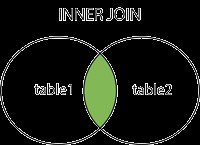 SQL Query Example
SQL Query Example
alt: Example of an SQL query demonstrating a join operation.
3.6 Days 73-100: Introduction to Python
Python is a versatile programming language widely used in data analysis for its extensive libraries and frameworks.
Key Skills:
- Data manipulation with Pandas
- Statistical analysis with SciPy
- Data visualization with Matplotlib and Seaborn
- Machine learning with Scikit-learn
Resources:
- DataCamp Python courses
- “Python for Data Analysis: Data Wrangling with Pandas, NumPy, and IPython” by Wes McKinney
Activities:
- Practice data manipulation with Pandas using real-world datasets.
- Perform statistical analysis with SciPy to analyze and summarize data.
- Create visualizations with Matplotlib and Seaborn to communicate insights effectively.
- Build and evaluate machine-learning models with Scikit-learn.
4. Advanced Techniques in Data Analysis
Once you have a solid foundation in the fundamentals and essential tools of data analysis, you can begin exploring more advanced techniques. These techniques will enable you to tackle complex analytical challenges and extract deeper insights from data.
4.1 Machine Learning for Data Analysis
Machine learning is a subfield of artificial intelligence that focuses on developing algorithms that can learn from data without being explicitly programmed. Machine learning techniques can be used for various data analysis tasks, such as classification, regression, clustering, and anomaly detection.
- Classification: Predicting the category or class of a data point based on its features.
- Regression: Predicting a continuous value based on the values of other variables.
- Clustering: Grouping similar data points together based on their features.
- Anomaly Detection: Identifying unusual data points that deviate significantly from the norm.
To learn machine learning for data analysis, consider exploring online courses and tutorials on platforms like Coursera, edX, or Udacity. Libraries like Scikit-learn in Python provide a wide range of machine learning algorithms and tools.
4.2 Big Data Analysis
Big data refers to extremely large and complex datasets that cannot be processed using traditional data processing techniques. Big data analysis involves using specialized tools and technologies to extract insights from these massive datasets.
- Hadoop: A distributed storage and processing framework for big data.
- Spark: A fast and general-purpose cluster computing system.
- Cloud Computing: Using cloud platforms like Amazon Web Services (AWS), Microsoft Azure, or Google Cloud Platform (GCP) for big data storage and processing.
To learn big data analysis, consider exploring online courses and certifications on platforms like Cloudera, Hortonworks, or Databricks.
4.3 Data Mining
Data mining is the process of discovering patterns and relationships in large datasets using various techniques from statistics, machine learning, and database systems. Data mining techniques can be used for various data analysis tasks, such as association rule mining, sequence mining, and text mining.
- Association Rule Mining: Discovering relationships between items in a dataset.
- Sequence Mining: Discovering patterns in sequential data.
- Text Mining: Extracting information from text documents.
To learn data mining, consider exploring online courses and tutorials on platforms like Coursera, edX, or Udemy. Tools like Weka and RapidMiner provide graphical user interfaces for data mining tasks.
5. Building Your Portfolio: Data Analysis Project Ideas
One of the best ways to demonstrate your data analysis skills is to build a portfolio of projects that showcase your abilities. Here are some project ideas to get you started:
5.1 Exploratory Data Analysis (EDA) on a Public Dataset
Choose a public dataset from sources like Kaggle or UCI Machine Learning Repository and perform an EDA to uncover insights. This project will allow you to demonstrate your skills in data cleaning, data manipulation, statistical analysis, and data visualization.
- Dataset: Titanic Dataset from Kaggle
- Tasks: Analyze the factors that influenced survival on the Titanic.
5.2 Building a Data Dashboard for a Business
Create a data dashboard for a business using Power BI or Tableau to track key performance indicators (KPIs) and provide actionable insights. This project will allow you to demonstrate your skills in data visualization, dashboard design, and business intelligence.
- Business: Retail Store
- KPIs: Sales, Revenue, Customer Satisfaction
5.3 Developing a Machine Learning Model to Predict Customer Churn
Build a machine learning model to predict customer churn using a dataset of customer information. This project will allow you to demonstrate your skills in machine learning, model building, and model evaluation.
- Dataset: Customer Churn Dataset from Kaggle
- Model: Logistic Regression
5.4 Analyzing Social Media Data to Identify Trends
Collect and analyze social media data to identify trends and patterns. This project will allow you to demonstrate your skills in data mining, natural language processing, and sentiment analysis.
- Data Source: Twitter
- Trends: Trending Topics, Sentiment Analysis
6. Career Paths in Data Analysis
Data analysis offers a wide range of career paths across various industries. Here are some common career paths for data analysts:
6.1 Data Analyst
Data analysts are responsible for collecting, cleaning, analyzing, and interpreting data to provide insights and support decision-making. They work closely with stakeholders to understand their needs and provide data-driven solutions.
- Responsibilities:
- Collecting and cleaning data
- Analyzing data using statistical techniques
- Creating data visualizations and dashboards
- Communicating findings to stakeholders
6.2 Business Intelligence (BI) Analyst
Business intelligence analysts focus on using data to improve business performance. They work with data warehouses and BI tools to create reports and dashboards that track key business metrics.
- Responsibilities:
- Developing and maintaining data warehouses
- Creating reports and dashboards using BI tools
- Analyzing business data to identify trends and patterns
- Providing insights to improve business performance
6.3 Data Scientist
Data scientists are responsible for developing and implementing advanced analytical techniques to solve complex business problems. They work with large datasets and use machine learning algorithms to build predictive models.
- Responsibilities:
- Developing and implementing machine learning algorithms
- Building predictive models
- Analyzing large datasets
- Communicating findings to stakeholders
6.4 Market Research Analyst
Market research analysts focus on understanding consumer behavior and market trends. They collect and analyze data on consumer preferences, market size, and competitive landscape to provide insights that inform marketing strategies.
- Responsibilities:
- Collecting and analyzing data on consumer behavior and market trends
- Conducting surveys and focus groups
- Analyzing competitive landscape
- Providing insights to inform marketing strategies
7. Resources for Continued Learning
The field of data analysis is constantly evolving, so it’s essential to stay up-to-date with the latest trends and technologies. Here are some resources for continued learning:
7.1 Online Courses and Certifications
- Coursera
- edX
- Udacity
- DataCamp
- LinkedIn Learning
7.2 Books
- “Python for Data Analysis: Data Wrangling with Pandas, NumPy, and IPython” by Wes McKinney
- “SQL for Data Analysis: Advanced Techniques for Transforming Data into Insight” by Cathy Tanimura
- “The Elements of Statistical Learning” by Trevor Hastie, Robert Tibshirani, and Jerome Friedman
7.3 Blogs and Websites
- Kaggle
- Towards Data Science
- Data Science Central
- Analytics Vidhya
7.4 Communities and Forums
- Stack Overflow
- Reddit (r/datascience, r/dataanalysis)
- LinkedIn Groups
8. Staying Updated with the Latest Trends
To stay competitive in the field of data analysis, it’s crucial to keep abreast of the latest trends and technologies. Here’s how you can stay updated:
8.1 Follow Industry Leaders and Influencers
Follow industry leaders and influencers on social media platforms like Twitter and LinkedIn to stay informed about the latest trends and insights.
8.2 Attend Conferences and Webinars
Attend conferences and webinars to learn about the latest technologies and best practices in data analysis.
8.3 Participate in Online Communities
Participate in online communities and forums to connect with other data analysts and learn from their experiences.
8.4 Read Industry Publications
Read industry publications like Harvard Business Review and MIT Sloan Management Review to stay informed about the latest research and insights in data analysis.
9. Ethical Considerations in Data Analysis
As data analysis becomes increasingly prevalent, it’s essential to consider the ethical implications of your work. Here are some ethical considerations to keep in mind:
9.1 Data Privacy
Protect the privacy of individuals by anonymizing data and obtaining consent before collecting and using personal information.
9.2 Data Security
Ensure the security of data by implementing appropriate security measures to prevent unauthorized access and data breaches.
9.3 Bias and Fairness
Be aware of potential biases in data and algorithms and take steps to mitigate them to ensure fairness and equity.
9.4 Transparency and Accountability
Be transparent about your data analysis methods and results and take accountability for the impact of your work.
10. Frequently Asked Questions (FAQs) About Learning Data Analysis
1. What are the basic skills needed to start learning data analysis?
Basic skills include understanding of statistics, proficiency in Excel, and familiarity with database concepts.
2. Is it necessary to learn programming for data analysis?
While not always required, learning a programming language like Python or R can greatly enhance your capabilities.
3. How long does it take to become proficient in data analysis?
Proficiency varies, but with dedicated effort, you can gain valuable skills in a few months and expertise over a year or more.
4. What are the best online resources for learning data analysis?
Platforms like Coursera, DataCamp, and Udemy offer excellent courses and tutorials.
5. Which data visualization tool is better, Power BI or Tableau?
Both are powerful tools; the choice depends on personal preference and specific project requirements.
6. Can I learn data analysis without a background in mathematics or statistics?
Yes, but a basic understanding of these concepts is helpful and can be learned along the way.
7. What types of projects should I include in my data analysis portfolio?
Include projects that demonstrate your skills in data cleaning, analysis, visualization, and problem-solving.
8. How important is domain knowledge in data analysis?
Domain knowledge provides valuable context and insights, making your analysis more relevant and impactful.
9. What are some common mistakes to avoid when learning data analysis?
Avoid neglecting the fundamentals, skipping practice, and failing to seek feedback.
10. How can LEARNS.EDU.VN help me learn data analysis?
LEARNS.EDU.VN offers comprehensive guides, resources, and expert insights to support your data analysis journey.
Data analysis is a rewarding field that offers numerous opportunities for personal and professional growth. By following this comprehensive guide and dedicating yourself to learning and practice, you can master the skills needed to succeed in data analysis and make a meaningful impact in today’s data-driven world.
Ready to take the next step in your data analysis journey? Visit LEARNS.EDU.VN to discover more resources, courses, and expert insights. Contact us at 123 Education Way, Learnville, CA 90210, United States or Whatsapp: +1 555-555-1212. Let learns.edu.vn be your guide to unlocking the power of data analysis. We look forward to supporting your learning journey.