E commerce is reshaping how business is done, and learning the ropes is crucial for success in today’s market. At LEARNS.EDU.VN, we help simplify the e commerce learning journey, offering expert insights and resources that guide you every step of the way. With a strategic approach, diving into digital commerce can unlock incredible opportunities for business growth and career advancement.
1. Understanding E Commerce Fundamentals
Before diving deep, it’s essential to grasp what e commerce truly entails. Simply put, e commerce involves buying and selling goods and services online. This encompasses a wide range of business models, from individual entrepreneurs selling handmade crafts to large corporations managing complex online marketplaces.
1.1 Key E Commerce Components
- Online Storefront: This is your digital shop, where you display products and interact with customers. Platforms like Shopify, WooCommerce, and BigCommerce offer tools to create and customize your store.
- Payment Gateway: Securely processes transactions. Popular options include PayPal, Stripe, and Authorize.net.
- Shopping Cart: Allows customers to accumulate items before making a purchase.
- Product Catalog: An organized listing of all products with descriptions, images, and pricing.
- Order Management System: Tracks orders, manages inventory, and facilitates shipping.
- Customer Relationship Management (CRM): Helps manage customer interactions and data to improve customer satisfaction and retention.
1.2 Types of E Commerce Business Models
- B2C (Business-to-Consumer): Businesses sell directly to individual consumers.
- B2B (Business-to-Business): Businesses sell products or services to other businesses.
- C2C (Consumer-to-Consumer): Consumers sell products or services to other consumers (e.g., eBay, Etsy).
- C2B (Consumer-to-Business): Individuals offer products or services to businesses (e.g., freelance platforms).
1.3 Advantages of E Commerce
- Global Reach: Sell products to customers worldwide.
- 24/7 Availability: Online stores are open around the clock.
- Lower Overhead Costs: Reduced expenses compared to physical stores.
- Personalization: Ability to tailor the shopping experience based on customer data.
- Scalability: Easily expand your business as demand grows.
2. Enroll in a Comprehensive E Commerce Course
A structured e commerce course can fast-track your learning process. Courses provide curated content, expert insights, and hands-on experience, saving you time and effort.
2.1 What to Look for in an E Commerce Course
- Comprehensive Curriculum: Covers all essential topics, from setting up an online store to digital marketing.
- Experienced Instructors: Taught by industry professionals with practical knowledge.
- Hands-On Projects: Offers opportunities to apply what you learn through real-world projects.
- Certification: Provides a recognized credential upon completion.
- Community Support: Includes access to a network of fellow learners and experts.
2.2 Recommended E Commerce Courses
| Course Name | Provider | Description | Key Features |
|---|---|---|---|
| E Commerce SEO Course | Reliablesoft Academy | Teaches how to drive high-quality traffic to your e commerce store through search engine optimization. | Comprehensive SEO strategies, practical tips, certifications. |
| E Commerce Marketing Specialization | Coursera | Covers the fundamentals of e commerce marketing, including SEO, social media, email marketing, and analytics. | Hands-on projects, expert instructors, flexible learning options. |
| Shopify E Commerce Marketing | Udemy | Focuses on using Shopify’s marketing tools to drive sales. | Step-by-step guides, real-world examples, practical exercises. |
| Digital Marketing Nanodegree | Udacity | Provides a broad overview of digital marketing, including e commerce strategies. | Project-based learning, mentorship, career support. |
| The Complete Digital Marketing Course | Udemy | Includes a section dedicated to e commerce marketing, covering key strategies and tactics. | Wide range of topics, affordable pricing, self-paced learning. |
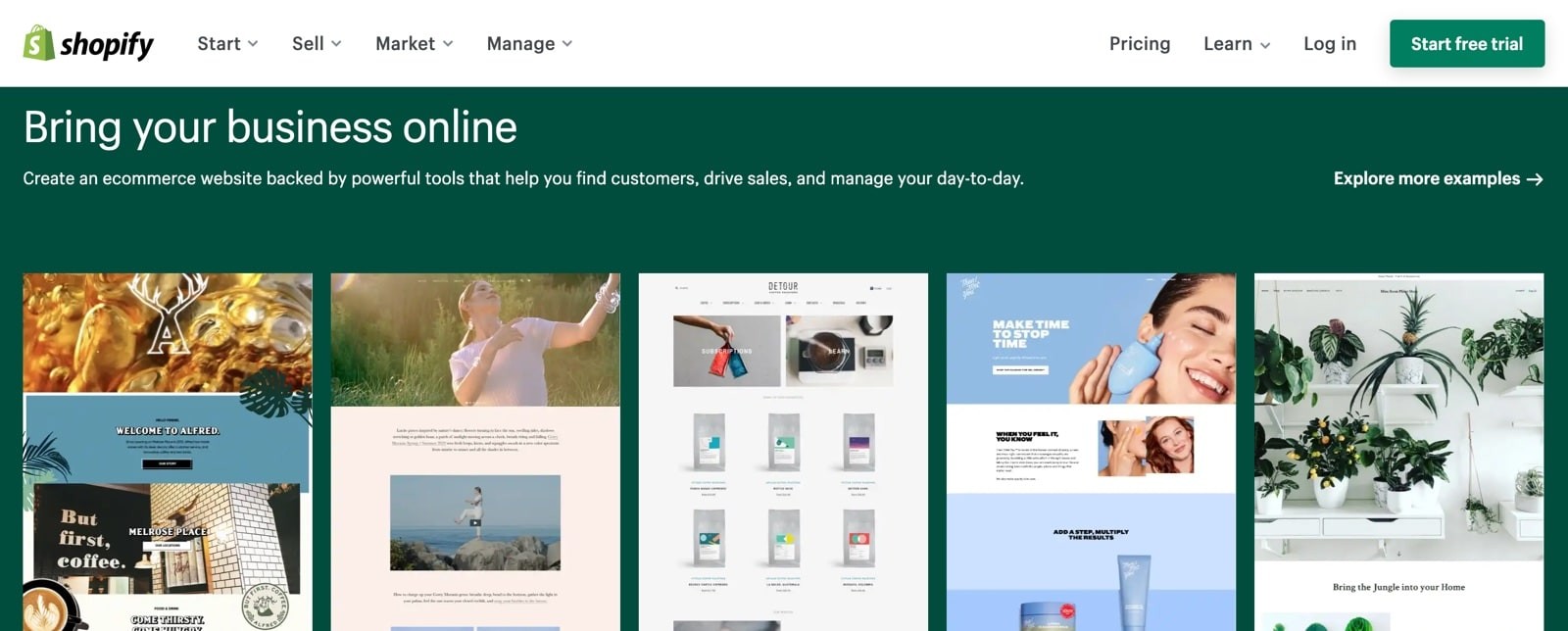
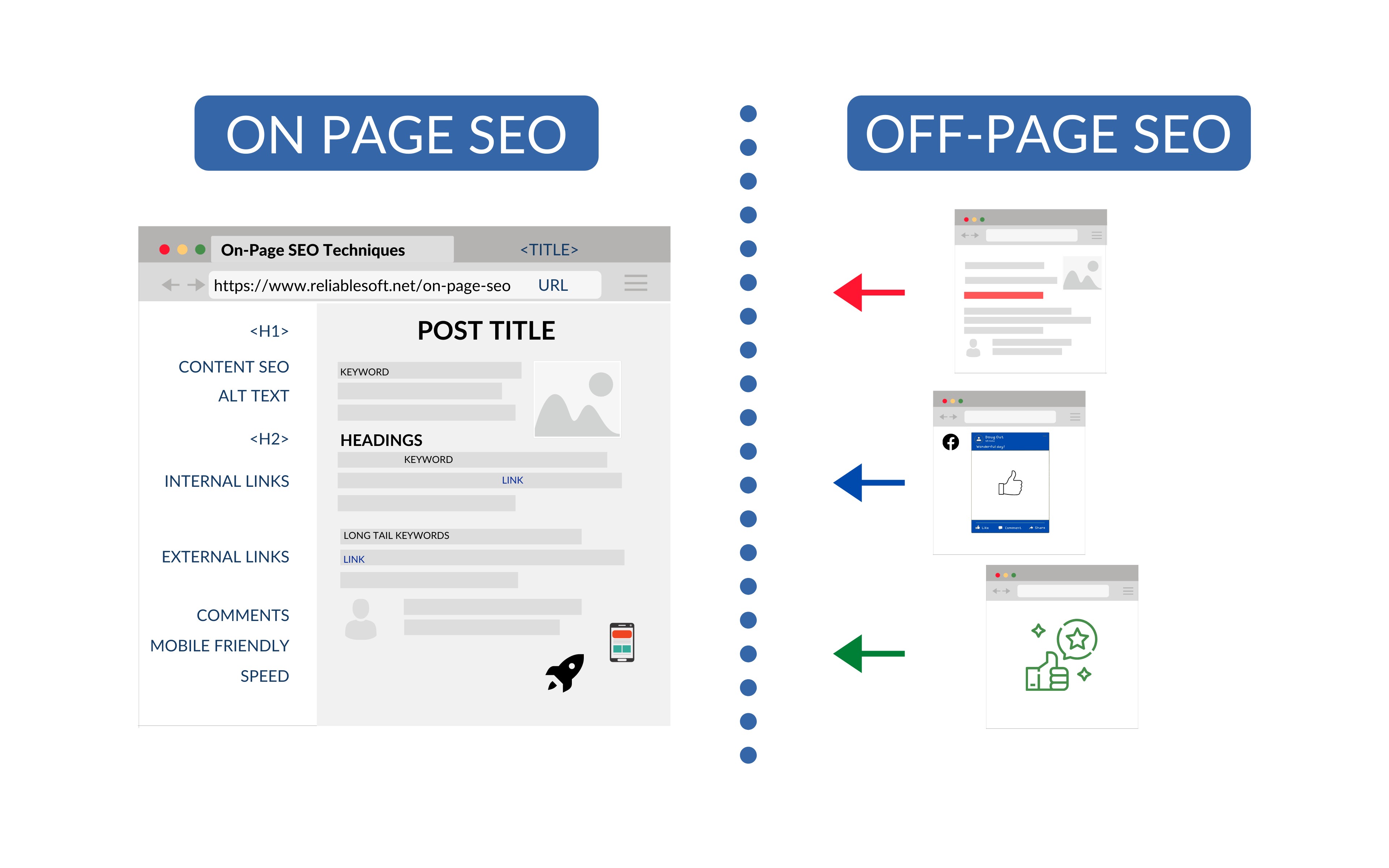
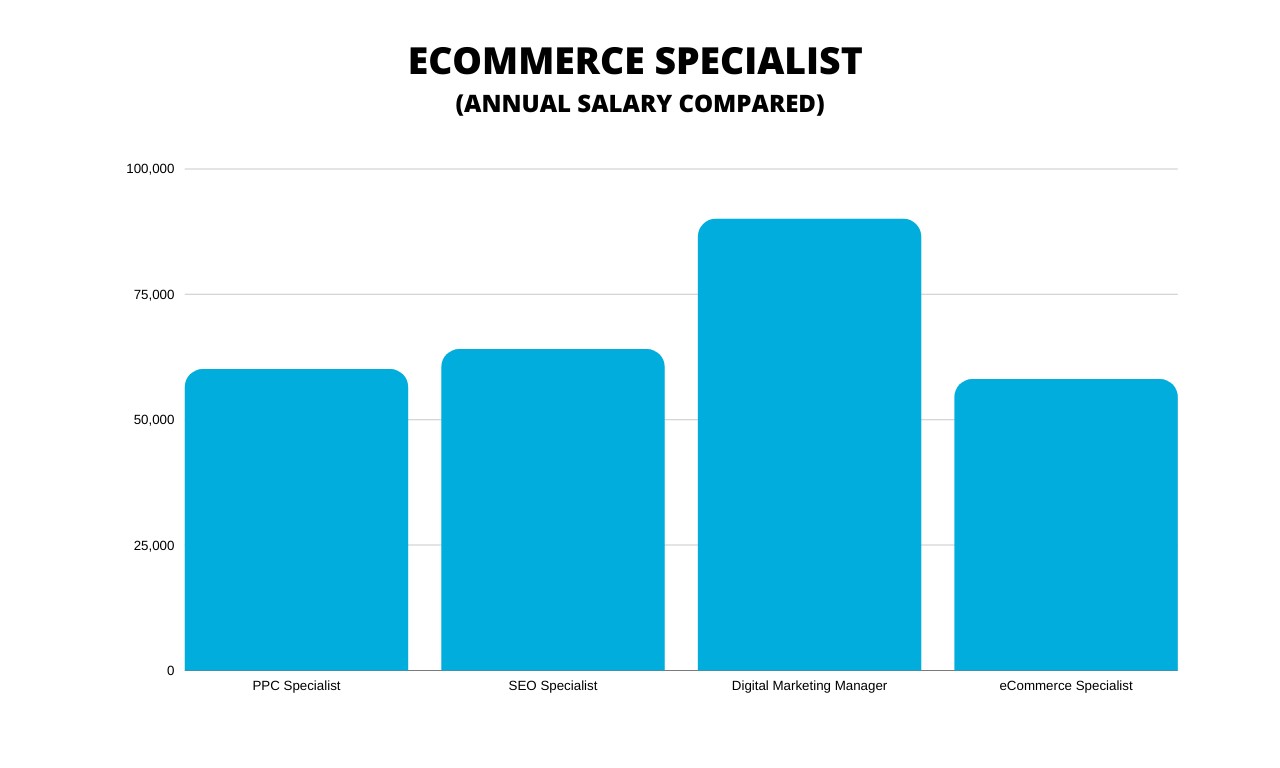
2.3 Maximizing Your Course Experience
- Set Clear Goals: Define what you want to achieve from the course.
- Stay Organized: Keep track of deadlines, assignments, and learning materials.
- Engage Actively: Participate in discussions, ask questions, and seek feedback.
- Apply What You Learn: Implement the strategies and techniques in your own e commerce projects.
- Network with Peers: Connect with other learners to share insights and build relationships.
3. Master Building an E Commerce Store
Having your own e commerce store gives you complete control over your brand, customer experience, and marketing efforts. Understanding how to build and manage one is a crucial skill.
3.1 Choosing the Right E Commerce Platform
- Shopify: User-friendly, hosted platform with a robust set of features and apps. Ideal for beginners and small to medium-sized businesses.
- WooCommerce: Open-source plugin for WordPress, offering unlimited customization options. Suitable for those familiar with WordPress and looking for flexibility.
- BigCommerce: Hosted platform known for its advanced e commerce features and SEO capabilities. Great for scaling businesses with complex needs.
- Magento: Powerful, open-source platform designed for large enterprises with extensive product catalogs and customization requirements.
- Squarespace: Simple, all-in-one platform with beautiful design templates. Best for small businesses and creatives.
3.2 Steps to Building Your E Commerce Store
- Choose a Domain Name: Select a memorable and relevant domain name for your brand.
- Set Up Web Hosting: Choose a reliable web hosting provider (required for self-hosted platforms like WooCommerce).
- Install Your E Commerce Platform: Install your chosen platform (e.g., Shopify, WooCommerce, BigCommerce).
- Configure Settings: Set up shipping, payments, taxes, and other essential settings.
- Choose a Theme: Select a visually appealing and mobile-responsive theme for your store.
- Add Your Logo: Upload your brand logo to personalize your store.
- Customize Your Storefront: Design your homepage and other key pages to create a compelling shopping experience.
- Add Your Products: Create detailed product listings with high-quality images and descriptions.
- Create Essential Pages: Include contact, about us, returns, privacy, and terms pages to build trust and transparency.
- Test Your Store: Ensure all features are working correctly before launching.
3.3 Essential Store Features
- Mobile Responsiveness: Ensure your store looks and functions well on all devices.
- Secure Checkout: Provide a secure and trustworthy checkout process.
- Product Reviews: Enable customers to leave reviews and ratings for your products.
- Search Functionality: Implement a robust search feature to help customers find products quickly.
- Customer Support: Offer multiple channels for customer support, such as email, chat, and phone.
4. Understand Selling on Amazon
Amazon is the largest online marketplace, offering unparalleled reach and sales potential. Learning how to sell effectively on Amazon can significantly boost your e commerce success.
4.1 Creating an Amazon Seller Account
- Individual Account: Suitable for small-scale sellers with low sales volume.
- Professional Account: Ideal for businesses with higher sales volume, offering more features and lower fees per item.
4.2 Listing Your Products on Amazon
- Product Identifiers: Obtain Universal Product Codes (UPCs) for your products.
- Product Categories: Choose the appropriate categories for your products to improve visibility.
- Product Details: Create detailed and compelling product listings with relevant keywords.
- High-Quality Images: Use professional-quality images to showcase your products.
4.3 Fulfillment Methods
- Fulfilled by Merchant (FBM): You store and ship products yourself.
- Fulfilled by Amazon (FBA): Amazon stores, packs, and ships your products.
4.4 Benefits of Using FBA
- Amazon Prime Eligibility: FBA products are eligible for Amazon Prime 2-day shipping.
- Improved Buy Box Opportunities: FBA products are favored in the Buy Box, increasing sales potential.
- Customer Support: Amazon handles customer service and returns for FBA products.
4.5 Optimizing Your Amazon Product Listings
- Keyword Research: Identify relevant keywords to include in your product titles, descriptions, and backend keywords.
- Compelling Product Titles: Use clear and concise titles that include target keywords.
- Detailed Product Descriptions: Provide comprehensive descriptions that highlight the benefits of your products.
- Customer Reviews: Encourage customers to leave positive reviews to improve your product’s ranking.
4.6 Amazon Advertising
- Sponsored Products: Promote individual products with keyword-targeted ads.
- Sponsored Brands: Showcase your brand and multiple products with banner ads.
- Sponsored Display: Reach customers both on and off Amazon with display ads.
- Video Ads: Engage customers with video ads that highlight your products.
5. Dive Into SEO and E Commerce SEO
Search engine optimization (SEO) is critical for driving organic traffic to your e commerce store. Understanding the nuances of e commerce SEO can give you a significant competitive edge.
5.1 Key Differences Between SEO and E Commerce SEO
- Complexity: E Commerce SEO is more complex due to larger product catalogs and intricate site structures.
- Keyword Targeting: E Commerce SEO focuses on commercial keywords with high buying intent.
- Site Architecture: E Commerce sites require optimized category and product pages.
- Content Creation: E Commerce SEO involves creating unique content for numerous product pages.
5.2 Essential E Commerce SEO Strategies
- Keyword Research: Identify high-value keywords with commercial intent using tools like Google Keyword Planner, SEMrush, and Ahrefs.
- On-Page Optimization: Optimize product titles, descriptions, and image alt text with target keywords.
- Technical SEO: Ensure your site is mobile-friendly, fast-loading, and free of technical errors.
- Site Architecture: Create a logical and user-friendly site structure with clear category and subcategory navigation.
- Content Marketing: Create blog posts, guides, and other valuable content to attract and engage customers.
- Link Building: Acquire high-quality backlinks from authoritative websites to improve your site’s domain authority.
5.3 On-Page SEO Tactics
- Product Title Optimization: Include your primary keyword in the product title.
- Meta Description Optimization: Write compelling meta descriptions that entice users to click.
- Image Optimization: Use descriptive alt text for all product images.
- Internal Linking: Link to related products and categories to improve site navigation.
- User-Generated Content: Encourage customer reviews and ratings to boost product visibility.
5.4 Technical SEO Best Practices
- Page Speed Optimization: Improve page load times by optimizing images, leveraging browser caching, and using a Content Delivery Network (CDN).
- Mobile Optimization: Ensure your site is fully responsive and provides a seamless mobile experience.
- Structured Data Markup: Implement schema markup to help search engines understand your content.
- XML Sitemap: Submit an XML sitemap to Google Search Console to help Google crawl and index your site.
- HTTPS Encryption: Secure your site with HTTPS to protect customer data.
5.5 Off-Page SEO Techniques
- Backlink Acquisition: Earn backlinks from authoritative websites through guest posting, resource page links, and broken link building.
- Social Media Marketing: Promote your products and content on social media platforms to drive traffic and engagement.
- Influencer Marketing: Partner with influencers to promote your products and reach a wider audience.
- Online Directory Listings: List your business in relevant online directories to improve visibility.
- Brand Mentions: Monitor and respond to brand mentions to build your online reputation.
6. Using Facebook for E Commerce Sales
Facebook offers powerful advertising and sales tools for e commerce businesses. Mastering Facebook marketing can help you reach a massive audience and drive significant revenue.
6.1 Navigating Facebook Ads Manager and Business Manager
- Facebook Ads Manager: The primary tool for creating and managing Facebook ad campaigns.
- Facebook Business Manager: A centralized platform for managing your Facebook pages, ad accounts, and business assets.
6.2 Key Facebook Advertising Concepts
- Campaign Objectives: Choose the right objective based on your marketing goals (e.g., conversions, traffic, engagement).
- Audience Targeting: Define your target audience based on demographics, interests, behaviors, and custom audiences.
- Ad Placements: Select the optimal placements for your ads (e.g., Facebook News Feed, Instagram Feed, Audience Network).
- Ad Budget and Bidding: Set your budget and bidding strategy to maximize your return on ad spend (ROAS).
- Ad Types: Choose the right ad format for your campaign (e.g., image ads, video ads, carousel ads).
6.3 Essential Facebook Ad Types for E Commerce
- Carousel Ads: Showcase multiple products with individual images, descriptions, and call-to-action buttons.
- Dynamic Product Ads: Automatically retarget users who have viewed products on your website with relevant ads.
6.4 Setting Up Dynamic Product Ads
- Install the Facebook Pixel: Add the Facebook pixel to your website to track user behavior.
- Create a Facebook Catalog: Upload your product catalog to Facebook Business Manager.
- Set Up a Dynamic Product Ads Campaign: Create a campaign targeting users who have viewed products on your site.
6.5 Leveraging Facebook Shop
- Create a Facebook Shop: Set up a Facebook Shop to display your product catalog directly on your Facebook page.
- Customize Your Shop: Organize your products into collections and customize the appearance of your shop.
- Enable Checkout: Allow customers to purchase products directly on Facebook or Instagram.
7. Google Ads for Product Sales
Google Ads is a powerful platform for driving high-quality traffic to your e commerce store. Understanding how to run effective Google Ads campaigns can significantly boost your sales.
7.1 Core Google Ads Concepts
- Keyword Targeting: Select relevant keywords to target your ads.
- Ad Rank: Understand how ad rank is calculated and how to improve it.
- Bidding: Choose the right bidding strategy to maximize your ROI.
- Ad Extensions: Use ad extensions to provide additional information and improve ad visibility.
- Landing Page Optimization: Ensure your landing pages are relevant and optimized for conversions.
- Quality Score: Understand how quality score impacts your ad performance.
- Ad Creation: Write compelling ad copy that entices users to click.
- Campaign Type: Select the right campaign type for your goals.
7.2 Essential Google Ads Campaign Types for E Commerce
- Search Campaigns: Display text ads at the top of Google search results.
- Display Campaigns: Run image ads across Google’s display network.
- Shopping Campaigns: Showcase individual products with images and pricing in Google Shopping results.
7.3 Setting Up Google Shopping Campaigns
- Create a Google Merchant Center Account: Sign up for a Google Merchant Center account to manage your product feed.
- Upload Your Product Feed: Upload your product data to Google Merchant Center using text files, XML files, Google Sheets, or via API.
- Link Merchant Center to Google Ads: Connect your Google Merchant Center account to your Google Ads account.
- Create a Shopping Campaign: Set up a Google Shopping campaign to promote your products.
7.4 Optimizing Your Google Shopping Campaigns
- Product Title Optimization: Include relevant keywords in your product titles.
- Product Description Optimization: Write compelling and informative product descriptions.
- Image Optimization: Use high-quality images that showcase your products.
- Bidding Strategies: Use automated bidding strategies to optimize your bids based on performance data.
- Negative Keywords: Add negative keywords to prevent your ads from showing for irrelevant searches.
8. Improve Conversion Rates
All the traffic in the world won’t matter if you can’t convert visitors into sales. Conversion rate optimization (CRO) is a vital aspect of e commerce.
8.1 Key Metrics to Track
- Conversion Rate: The percentage of visitors who make a purchase.
- Bounce Rate: The percentage of visitors who leave your site after viewing only one page.
- Average Order Value (AOV): The average amount spent per order.
- Cart Abandonment Rate: The percentage of visitors who add items to their cart but don’t complete the purchase.
- Customer Lifetime Value (CLTV): The total revenue a customer is expected to generate over their relationship with your business.
8.2 Tools for Conversion Rate Optimization
- Google Analytics: A free tool for tracking website traffic and user behavior.
- Hotjar: A tool for visualizing user behavior with heatmaps and session recordings.
- Optimizely: A tool for A/B testing and personalizing the user experience.
- Crazy Egg: A tool for generating heatmaps and scrollmaps to understand user engagement.
8.3 Practical Ways to Improve Conversion Rates
- Optimize Page Load Speed: Ensure your site loads quickly to reduce bounce rates.
- Use High-Quality Images: Use professional-quality images to showcase your products.
- Price Your Products Competitively: Research competitor pricing to ensure your prices are attractive.
- Have an Intuitive Site Navigation: Make it easy for customers to find what they’re looking for.
- Remove Unnecessary Fields from the Checkout: Simplify the checkout process to reduce cart abandonment.
- Offer Multiple Payment Methods: Provide a variety of payment options to cater to different customer preferences.
- Enable Guest Checkout: Allow customers to make purchases without creating an account.
- Make Contact Information Easily Accessible: Provide clear and accessible contact information for customer support.
- Avoid Unexpected Costs: Be transparent about shipping costs and taxes to avoid abandoned carts.
8.4 A/B Testing for CRO
- Define a Hypothesis: Develop a clear hypothesis about what changes will improve conversion rates.
- Create Variations: Create two versions of a page or element with different designs or copy.
- Run the Test: Use A/B testing software to split traffic between the variations.
- Analyze the Results: Track the performance of each variation and determine which one performs better.
- Implement the Winner: Implement the winning variation on your site.
9. Follow E Commerce Blogs and Resources
Staying up-to-date with the latest e commerce trends and best practices is crucial for long-term success.
9.1 Top E Commerce Blogs to Follow
| Blog Name | Focus | Key Topics Covered |
|---|---|---|
| Shopify Blog | E Commerce, marketing, and business growth. | E Commerce tips, marketing strategies, business advice. |
| BigCommerce Blog | E Commerce platform and industry insights. | E Commerce trends, platform updates, SEO, conversion optimization. |
| Practical E Commerce | Practical advice and tips for e commerce businesses. | E Commerce strategies, marketing tactics, customer service, technology. |
| E Commerce Fuel | Focuses on e commerce for established businesses. | Advanced e commerce strategies, scaling tips, industry insights. |
| ReferralCandy Blog | Referral marketing and e commerce growth. | Referral marketing, customer loyalty, e commerce growth strategies. |
9.2 Other Valuable Resources
- E Commerce Podcasts: Listen to podcasts featuring interviews with industry experts and discussions on the latest trends.
- E Commerce Conferences: Attend conferences to network with peers and learn from industry leaders.
- E Commerce Communities: Join online communities and forums to connect with other e commerce professionals.
- Industry Reports: Stay informed about market trends and consumer behavior with industry reports from sources like Statista and eMarketer.
10. Get an Entry-Level E Commerce Job
Working in an e commerce role is a great way to gain hands-on experience and build your skills.
10.1 Common Entry-Level E Commerce Roles
- E Commerce Specialist: Manages the day-to-day operations of an e commerce store, including product listings, marketing, and customer service.
- Digital Marketing Specialist: Executes digital marketing campaigns to drive traffic and sales.
- SEO Specialist: Optimizes website content and structure to improve search engine rankings.
- Social Media Manager: Manages social media accounts and creates engaging content to attract and retain customers.
- E Commerce Analyst: Analyzes data to identify trends and insights to improve business performance.
10.2 Skills Required for Entry-Level E Commerce Jobs
- Technical Skills: Knowledge of e commerce platforms, SEO tools, and digital marketing software.
- Analytical Skills: Ability to analyze data and draw meaningful insights.
- Communication Skills: Excellent written and verbal communication skills.
- Problem-Solving Skills: Ability to identify and solve problems quickly and effectively.
- Project Management Skills: Ability to manage multiple projects and meet deadlines.
10.3 Tips for Landing Your First E Commerce Job
- Build a Portfolio: Create a portfolio showcasing your e commerce projects and accomplishments.
- Network with Industry Professionals: Attend industry events and connect with professionals on LinkedIn.
- Tailor Your Resume and Cover Letter: Customize your resume and cover letter to match the requirements of the job.
- Prepare for the Interview: Research the company and prepare answers to common interview questions.
- Highlight Your Skills: Emphasize the skills and experiences that make you a strong candidate.
11. Leverage Email Marketing
Email marketing can deliver a high ROI by allowing you to market directly to customers.
11.1 Building an Email List
- Offer Incentives: Provide valuable incentives, such as discounts, freebies, or exclusive content, to encourage sign-ups.
- Use Opt-In Forms: Use opt-in forms on your website to collect email addresses.
- Promote Your Newsletter: Promote your newsletter on social media and other channels.
- Run Contests and Giveaways: Run contests and giveaways to attract new subscribers.
- Segment Your List: Segment your list based on demographics, interests, and purchase history to send more targeted emails.
11.2 Email Marketing Automation
- Welcome Emails: Send a welcome email to new subscribers to introduce your brand and products.
- Abandoned Cart Emails: Send emails to customers who have abandoned their carts to encourage them to complete the purchase.
- Promotional Emails: Send emails to promote sales, discounts, and new products.
- Re-Engagement Emails: Send emails to inactive subscribers to re-engage them.
- Birthday Emails: Send personalized birthday emails with special offers.
11.3 Improving Email Deliverability
- Use a Reputable Email Service Provider (ESP): Choose a reputable ESP, such as Mailchimp, Constant Contact, or Sendinblue.
- Authenticate Your Emails: Authenticate your emails with SPF, DKIM, and DMARC records to improve deliverability.
- Avoid Spam Triggers: Avoid using spam trigger words and phrases in your subject lines and email content.
- Maintain a Clean Email List: Regularly remove inactive subscribers from your list.
- Monitor Your Sender Reputation: Monitor your sender reputation to identify and address any issues that may affect deliverability.
11.4 Analyzing Email Campaign Results
- Open Rate: The percentage of recipients who opened your email.
- Click-Through Rate (CTR): The percentage of recipients who clicked on a link in your email.
- Conversion Rate: The percentage of recipients who made a purchase after clicking on a link in your email.
- Unsubscribe Rate: The percentage of recipients who unsubscribed from your email list.
- Return on Investment (ROI): The amount of revenue generated for every dollar spent on email marketing.
FAQ Section
1. What is the best e commerce platform for beginners?
Shopify is often recommended for beginners due to its ease of use and comprehensive features.
2. How much does it cost to start an e commerce business?
The cost varies depending on your business model and platform. It can range from a few hundred to several thousand dollars.
3. How can I drive traffic to my e commerce store?
Use a combination of SEO, social media marketing, paid advertising, and email marketing.
4. What are the key elements of a successful product listing?
High-quality images, detailed descriptions, relevant keywords, and competitive pricing.
5. How can I improve my e commerce conversion rates?
Optimize page load speed, use high-quality images, simplify the checkout process, and offer multiple payment options.
6. What are the benefits of selling on Amazon?
Access to a large customer base, improved brand visibility, and streamlined fulfillment options.
7. How important is mobile optimization for e commerce?
Extremely important. A significant portion of online shopping is done on mobile devices, so your site must be mobile-friendly.
8. What is the best way to handle customer service for an e commerce business?
Provide multiple channels for customer support, respond promptly to inquiries, and resolve issues efficiently.
9. How can I stay updated with the latest e commerce trends?
Follow reputable e commerce blogs, attend industry conferences, and join online communities.
10. What are the key legal considerations for starting an e commerce business?
Ensure you comply with privacy laws, consumer protection regulations, and tax requirements.
Conclusion
Learning e commerce is an ongoing process that requires dedication, continuous learning, and practical application. By following the steps outlined in this guide, you can build a solid foundation and unlock the immense potential of e commerce. Remember to leverage the resources available at LEARNS.EDU.VN to further enhance your knowledge and skills.
Ready to take your e commerce skills to the next level? Visit learns.edu.vn today to explore our comprehensive courses and resources. Our expert instructors and hands-on projects will equip you with the knowledge and skills you need to succeed in the dynamic world of e commerce. Don’t wait – start your journey to e commerce success today!
For more information, contact us at: 123 Education Way, Learnville, CA 90210, United States. Whatsapp: +1 555-555-1212.
