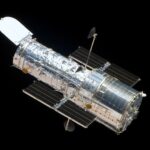Learning How To Learn Gis, or Geographic Information Systems, opens a world of opportunities for analyzing spatial data. LEARNS.EDU.VN provides a pathway to mastering GIS, covering everything from foundational concepts to advanced techniques. Uncover the best methods and resources for your GIS journey and elevate your spatial analysis skills with our professional guidance, expert insights, and reliable educational content.
Table of Contents
- Understanding the Fundamentals of GIS
- Exploring Different Learning Pathways for GIS
- Choosing the Right GIS Software for Your Needs
- Mastering Essential GIS Skills
- Leveraging Online Resources for GIS Education
- Building a GIS Portfolio to Showcase Your Skills
- Networking and Community Engagement in the GIS Field
- Staying Updated with the Latest Trends in GIS Technology
- Applying GIS in Real-World Projects
- Frequently Asked Questions (FAQs) About Learning GIS
1. Understanding the Fundamentals of GIS
Geographic Information Systems (GIS) are more than just mapping software; they represent a powerful framework for collecting, analyzing, and visualizing spatial data. To effectively learn GIS, a solid understanding of its core components and principles is essential. This section will break down the fundamental concepts, providing a strong foundation for your GIS journey.
1.1. Defining GIS: What is It?
GIS integrates hardware, software, data, and people to capture, manage, analyze, and display all forms of geographically referenced information. According to the Environmental Systems Research Institute (Esri), a leading GIS technology company, “GIS is a scientific framework for understanding and applying geographic knowledge.” It’s about understanding patterns, relationships, and trends by looking at data in a spatial context.
1.2. Key Components of a GIS
A GIS comprises several key components that work together to provide spatial insights:
- Hardware: This includes the computers, servers, and peripherals used to run GIS software and manage data.
- Software: GIS software provides the tools and functions for data input, storage, analysis, and output. Popular options include ArcGIS, QGIS, and GeoMedia.
- Data: GIS data comes in various formats, including vector (points, lines, polygons) and raster (grid-based imagery). Data sources can range from satellite imagery and aerial photos to GPS measurements and survey data.
- People: Skilled GIS professionals are needed to design, implement, and manage GIS projects. Their expertise ensures that the technology is used effectively to solve real-world problems.
- Methods: GIS methods refer to the standardized procedures and techniques used to analyze spatial data and create meaningful outputs. These methods ensure consistency and accuracy in GIS workflows.
1.3. Core Principles of Spatial Data
Spatial data is the foundation of any GIS project. Understanding its characteristics and how it’s structured is crucial for effective analysis. Key principles include:
- Location: Every feature in a GIS is associated with a specific geographic location, typically defined by coordinates (e.g., latitude and longitude).
- Attributes: Features also have attributes, which are descriptive characteristics that provide information about the feature (e.g., name, type, size).
- Topology: Topology refers to the spatial relationships between features, such as adjacency, connectivity, and containment. Maintaining topological integrity is essential for accurate spatial analysis.
1.4. Types of Spatial Data: Vector vs. Raster
GIS data can be broadly classified into two types: vector and raster. Each has its strengths and weaknesses, and the choice depends on the specific application.
| Data Type | Description | Examples | Advantages | Disadvantages |
|---|---|---|---|---|
| Vector | Represents geographic features as discrete points, lines, and polygons. Each feature is defined by its coordinates and attributes. | Roads, rivers, buildings, parcels | High precision, compact storage, suitable for network analysis and feature-based queries. | Can be complex to process, may not accurately represent continuous phenomena. |
| Raster | Represents geographic data as a grid of cells, where each cell contains a value representing a specific attribute. | Satellite imagery, aerial photos, digital elevation models (DEMs) | Simple data structure, suitable for representing continuous phenomena, easy to perform spatial analysis operations. | Can require large storage space, precision is limited by cell size, can be difficult to represent discrete features accurately. |
1.5. Coordinate Systems and Projections
Coordinate systems and projections are essential for accurately representing the Earth’s curved surface on a flat map. Understanding these concepts is crucial for avoiding distortions and ensuring spatial accuracy.
- Geographic Coordinate Systems (GCS): Use latitude and longitude to define locations on the Earth’s surface. Examples include WGS 84 and NAD 83.
- Projected Coordinate Systems (PCS): Transform the Earth’s curved surface onto a flat plane using mathematical projections. Examples include UTM and State Plane.
Choosing the right coordinate system and projection depends on the geographic extent of your project and the type of analysis you’re performing. Tools within GIS software can assist in transforming data between different coordinate systems.
1.6. Basic GIS Operations
Familiarizing yourself with basic GIS operations is essential for working with spatial data. These operations include:
- Data Input: Importing data from various sources, such as shapefiles, geodatabases, and raster files.
- Data Editing: Modifying feature geometry and attributes to correct errors or update information.
- Spatial Analysis: Performing operations such as buffering, overlay, and proximity analysis to extract meaningful insights from spatial data.
- Mapping: Creating maps and visualizations to communicate spatial information effectively.
By mastering these fundamental concepts, you’ll be well-prepared to tackle more advanced GIS topics and apply your knowledge to real-world projects. LEARNS.EDU.VN offers resources and courses to help you build a strong foundation in GIS, ensuring you have the skills and knowledge to succeed.
Illustration of the core functionalities of GIS software for spatial analysis and data management
2. Exploring Different Learning Pathways for GIS
Embarking on a GIS learning journey requires careful consideration of various learning pathways. Whether you prefer structured academic programs, self-paced online courses, or hands-on workshops, the right approach can significantly impact your success. This section explores different avenues for learning GIS, highlighting their benefits and drawbacks to help you make an informed decision.
2.1. Formal Education: Degrees and Certificates
Formal education in GIS typically involves pursuing a degree or certificate program at a college or university. These programs provide a comprehensive curriculum covering GIS principles, spatial analysis techniques, and industry-standard software.
2.1.1. Bachelor’s and Master’s Degrees
A Bachelor’s or Master’s degree in GIS, Geography, or a related field offers a deep dive into the theoretical and practical aspects of GIS. These programs often include coursework in cartography, remote sensing, database management, and spatial statistics. Graduates are well-prepared for advanced roles in GIS analysis, consulting, and research.
Pros:
- Comprehensive curriculum
- In-depth knowledge of GIS principles and techniques
- Access to faculty expertise and research opportunities
- Career advancement opportunities
Cons:
- Time-consuming (2-4 years for a Bachelor’s, 1-2 years for a Master’s)
- Higher tuition costs
- May require relocation
2.1.2. Certificate Programs
Certificate programs offer a more focused and accelerated approach to learning GIS. These programs typically consist of a series of courses that cover essential GIS skills and software proficiency. Certificate programs are ideal for individuals seeking to enhance their existing skills or transition into a GIS-related career.
Pros:
- Shorter duration (few months to a year)
- Lower tuition costs
- Practical, hands-on training
- Suitable for career advancement or transition
Cons:
- Less theoretical depth compared to degree programs
- Limited research opportunities
- May not be recognized by all employers
2.2. Online Courses and Tutorials
Online courses and tutorials offer a flexible and accessible way to learn GIS at your own pace. Numerous platforms provide a wide range of GIS courses, from introductory to advanced levels, covering various topics and software.
2.2.1. Massive Open Online Courses (MOOCs)
MOOCs are online courses offered by universities and educational institutions to a large audience for free or at a low cost. Platforms like Coursera, edX, and Udacity host GIS MOOCs that cover a wide range of topics, from introductory GIS to specialized areas like urban planning and environmental modeling.
Pros:
- Flexible learning schedule
- Affordable or free access to high-quality content
- Diverse range of topics
- Opportunity to learn from experts worldwide
Cons:
- Lack of personalized instruction
- Requires self-discipline and motivation
- Limited interaction with instructors and peers
- May not be recognized by all employers
2.2.2. Online Learning Platforms
Platforms like Udemy, Skillshare, and LinkedIn Learning offer a variety of GIS courses taught by industry professionals. These courses often focus on specific software skills or techniques and provide hands-on exercises and projects.
Pros:
- Practical, hands-on training
- Focus on specific skills and software
- Affordable pricing
- Opportunity to learn from industry experts
Cons:
- Varying quality of instructors and content
- Limited interaction with instructors and peers
- May not cover theoretical concepts in depth
- May not be recognized by all employers
2.3. Self-Guided Learning and Open Source Resources
Self-guided learning involves using freely available resources, such as tutorials, documentation, and open-source software, to learn GIS independently. This approach requires self-discipline and motivation but can be highly rewarding for individuals who enjoy learning at their own pace.
2.3.1. Open Source GIS Software
Open-source GIS software, such as QGIS, provides a powerful and free alternative to commercial software. QGIS has a large and active community of users and developers, providing extensive documentation, tutorials, and plugins.
Pros:
- Free to use and distribute
- Access to source code for customization
- Large and active community support
- Wide range of plugins and extensions
Cons:
- Steeper learning curve compared to commercial software
- Limited technical support
- May not have all the features of commercial software
2.3.2. Online Tutorials and Documentation
Numerous websites and online communities offer free GIS tutorials and documentation. Resources like the QGIS documentation, Esri’s ArcGIS tutorials, and various GIS blogs and forums provide valuable information for self-guided learning.
Pros:
- Free access to a wealth of information
- Opportunity to learn at your own pace
- Diverse range of topics and skill levels
- Access to community support and forums
Cons:
- Requires self-discipline and motivation
- May not be structured or comprehensive
- Varying quality of content
- May not provide hands-on exercises or projects
Choosing the right learning pathway depends on your goals, budget, and learning style. Formal education provides a comprehensive foundation, while online courses and tutorials offer flexibility and affordability. Self-guided learning is ideal for motivated individuals who enjoy exploring GIS independently. LEARNS.EDU.VN offers resources and guidance to help you navigate these different pathways and find the best approach for your GIS journey.
A person participating in an online GIS course, illustrating the accessibility of digital learning resources.
3. Choosing the Right GIS Software for Your Needs
Selecting the appropriate GIS software is a critical step in your GIS learning journey. The software you choose will significantly impact your ability to perform spatial analysis, create maps, and manage geographic data. This section explores popular GIS software options, highlighting their features, advantages, and disadvantages to help you make an informed decision.
3.1. ArcGIS: The Industry Standard
ArcGIS, developed by Esri, is the most widely used GIS software in the world. It offers a comprehensive suite of tools for data management, spatial analysis, mapping, and visualization. ArcGIS is available in various versions, including ArcGIS Pro (desktop), ArcGIS Online (cloud-based), and ArcGIS Enterprise (server-based).
Pros:
- Comprehensive set of tools and features
- Industry-standard software
- Extensive documentation and support
- Large user community
- Integration with other Esri products and services
Cons:
- High cost of licensing
- Steeper learning curve for beginners
- Can be resource-intensive
3.2. QGIS: The Open Source Alternative
QGIS is a free and open-source GIS software that provides a powerful alternative to commercial options. It offers a wide range of features for data management, spatial analysis, and mapping. QGIS is highly customizable and supports a variety of plugins and extensions.
Pros:
- Free to use and distribute
- Highly customizable
- Large and active community support
- Wide range of plugins and extensions
- Cross-platform compatibility (Windows, macOS, Linux)
Cons:
- Steeper learning curve for beginners
- Limited technical support
- May not have all the features of commercial software
3.3. Other GIS Software Options
In addition to ArcGIS and QGIS, several other GIS software options are available, each with its unique strengths and weaknesses.
| Software | Description | Pros | Cons |
|---|---|---|---|
| GeoMedia | A powerful GIS software developed by Hexagon Geospatial, designed for data integration, spatial analysis, and mapping. | Strong data integration capabilities, advanced spatial analysis tools, support for various data formats. | Higher cost, steeper learning curve, less community support compared to ArcGIS and QGIS. |
| MapInfo Pro | A desktop GIS software developed by Precisely, offering tools for data visualization, spatial analysis, and location intelligence. | User-friendly interface, strong mapping capabilities, integration with location intelligence tools. | Limited spatial analysis tools, less community support compared to ArcGIS and QGIS. |
| Global Mapper | A GIS software developed by Blue Marble Geographics, designed for data conversion, terrain analysis, and 3D visualization. | Strong data conversion capabilities, advanced terrain analysis tools, 3D visualization capabilities. | Limited spatial analysis tools, less community support compared to ArcGIS and QGIS. |
| Whitebox GAT | An open-source GIS software developed by the University of Guelph, offering tools for geospatial data analysis and geomorphometry. | Free to use, advanced geospatial data analysis tools, specialized tools for geomorphometry. | Steeper learning curve, limited technical support, less user-friendly interface compared to ArcGIS and QGIS. |
| GRASS GIS | An open-source GIS software developed by the GRASS Development Team, designed for geospatial data management, image processing, and spatial modeling. | Free to use, comprehensive set of tools for geospatial data management and analysis, strong spatial modeling capabilities. | Steeper learning curve, complex interface, limited technical support. |
3.4. Cloud-Based GIS Platforms
Cloud-based GIS platforms, such as ArcGIS Online and Google Earth Engine, offer a convenient way to access and analyze spatial data without the need for local software installation. These platforms provide a range of tools for data visualization, spatial analysis, and collaboration.
Pros:
- Accessibility from anywhere with an internet connection
- No need for local software installation
- Collaboration and sharing capabilities
- Scalable computing resources
Cons:
- Dependence on internet connectivity
- Potential security and privacy concerns
- Limited control over data and software
3.5. Factors to Consider When Choosing GIS Software
When choosing GIS software, consider the following factors:
- Your goals: What do you want to achieve with GIS? Are you interested in data analysis, mapping, or application development?
- Your budget: How much can you afford to spend on GIS software?
- Your skill level: Are you a beginner or an experienced GIS professional?
- Your data: What type of data will you be working with? Does the software support your data formats?
- Your hardware: Does your computer meet the software’s system requirements?
By carefully considering these factors, you can choose the GIS software that best meets your needs and helps you achieve your goals. LEARNS.EDU.VN offers resources and guidance to help you evaluate different software options and make an informed decision.
Comparison of different GIS software interfaces, highlighting variations in user experience and functionality.
4. Mastering Essential GIS Skills
To become proficient in GIS, mastering a range of essential skills is paramount. These skills encompass data management, spatial analysis, cartography, and automation. This section outlines the key skills you need to develop and provides resources for honing your expertise.
4.1. Data Management Skills
Data management is a fundamental aspect of GIS. It involves organizing, storing, and maintaining spatial data to ensure its accuracy, integrity, and accessibility.
4.1.1. Data Acquisition and Integration
Acquiring data from various sources and integrating it into a GIS is a crucial skill. This includes:
- Identifying data sources: Knowing where to find reliable spatial data, such as government agencies, online repositories, and commercial vendors.
- Data formats: Understanding different data formats (e.g., shapefiles, geodatabases, GeoJSON) and how to convert between them.
- Data integration: Combining data from multiple sources into a single, cohesive dataset.
4.1.2. Database Management
Managing spatial data within a database is essential for efficient storage, retrieval, and analysis. This includes:
- Database design: Creating a database schema that effectively represents your spatial data.
- SQL: Writing SQL queries to extract, filter, and analyze data within the database.
- Geodatabases: Understanding and using geodatabases, which are specialized databases for storing and managing spatial data.
4.1.3. Data Quality Control
Ensuring the accuracy and integrity of your data is crucial for reliable GIS analysis. This includes:
- Data validation: Checking data for errors, inconsistencies, and missing values.
- Data cleaning: Correcting errors and inconsistencies in your data.
- Topology management: Maintaining topological integrity to ensure accurate spatial relationships.
4.2. Spatial Analysis Skills
Spatial analysis involves using GIS tools and techniques to extract meaningful insights from spatial data.
4.2.1. Basic Spatial Analysis Operations
Mastering basic spatial analysis operations is essential for any GIS professional. This includes:
- Buffering: Creating buffer zones around features to identify areas within a certain distance.
- Overlay analysis: Combining multiple layers of spatial data to identify areas that meet specific criteria.
- Proximity analysis: Determining the distance between features and identifying nearest neighbors.
4.2.2. Advanced Spatial Analysis Techniques
Advanced spatial analysis techniques allow you to perform more complex analyses and gain deeper insights from your data. This includes:
- Spatial statistics: Using statistical methods to analyze spatial patterns and relationships.
- Network analysis: Analyzing transportation networks to find optimal routes and identify bottlenecks.
- Geostatistics: Analyzing spatially continuous data, such as elevation and temperature, to create predictive models.
4.2.3. Raster Analysis
Raster analysis involves working with grid-based data, such as satellite imagery and digital elevation models. This includes:
- Image classification: Categorizing pixels in an image to identify different land cover types.
- Terrain analysis: Analyzing elevation data to calculate slope, aspect, and other terrain characteristics.
- Hydrological modeling: Simulating the flow of water across the landscape.
4.3. Cartography and Visualization Skills
Cartography is the art and science of creating maps. Effective cartography skills are essential for communicating spatial information clearly and effectively.
4.3.1. Map Design Principles
Understanding map design principles is crucial for creating visually appealing and informative maps. This includes:
- Map layout: Arranging map elements (e.g., title, legend, scale bar) in a clear and logical manner.
- Color theory: Using color effectively to highlight important features and create visual contrast.
- Typography: Selecting appropriate fonts and sizes for map labels and text.
4.3.2. Map Projections and Coordinate Systems
Choosing the right map projection and coordinate system is essential for accurate and distortion-free mapping. This includes:
- Understanding map projections: Knowing the properties and limitations of different map projections.
- Selecting appropriate coordinate systems: Choosing a coordinate system that minimizes distortion in your area of interest.
- Transforming data between coordinate systems: Converting data between different coordinate systems to ensure compatibility.
4.3.3. Creating Interactive Maps
Creating interactive maps allows users to explore spatial data and perform their own analyses. This includes:
- Web mapping: Creating maps that can be viewed and interacted with in a web browser.
- Mobile mapping: Developing maps for mobile devices.
- Data visualization: Using charts, graphs, and other visual aids to enhance the user experience.
4.4. Automation and Scripting Skills
Automation and scripting skills allow you to streamline GIS workflows and perform repetitive tasks more efficiently.
4.4.1. Python Scripting
Python is a popular scripting language for GIS. Learning Python allows you to:
- Automate tasks: Write scripts to automate repetitive tasks, such as data processing and map creation.
- Create custom tools: Develop custom tools and functions to extend the functionality of GIS software.
- Integrate with other software: Integrate GIS with other software applications, such as data analysis tools and web servers.
4.4.2. ModelBuilder
ModelBuilder is a visual programming environment within ArcGIS that allows you to create and run geoprocessing models. This includes:
- Creating models: Dragging and dropping tools and data into a model to create a workflow.
- Running models: Executing models to perform a series of geoprocessing operations.
- Sharing models: Sharing models with others to promote collaboration and standardization.
By mastering these essential GIS skills, you’ll be well-equipped to tackle a wide range of GIS projects and advance your career in the field. LEARNS.EDU.VN offers resources and courses to help you develop these skills and become a proficient GIS professional.
Infographic illustrating the key skills required to be successful in GIS, including data management, spatial analysis, and cartography.
5. Leveraging Online Resources for GIS Education
The internet offers a wealth of resources for learning GIS, from tutorials and documentation to online communities and forums. Leveraging these resources can significantly enhance your GIS education and help you stay up-to-date with the latest trends and technologies. This section explores valuable online resources for GIS education, highlighting their strengths and how to make the most of them.
5.1. Official GIS Software Documentation
Official GIS software documentation is an invaluable resource for learning the ins and outs of your chosen software. These resources provide detailed information about software features, tools, and workflows.
5.1.1. ArcGIS Documentation
Esri provides extensive documentation for ArcGIS, including:
- ArcGIS Pro documentation: Comprehensive documentation for ArcGIS Pro, covering everything from basic concepts to advanced workflows.
- ArcGIS Online documentation: Documentation for ArcGIS Online, covering web mapping, data sharing, and online analysis.
- ArcGIS API documentation: Documentation for ArcGIS APIs, allowing you to develop custom applications and extensions.
5.1.2. QGIS Documentation
The QGIS project provides comprehensive documentation for QGIS, including:
- QGIS User Guide: A detailed guide to using QGIS, covering everything from basic concepts to advanced analysis.
- QGIS API documentation: Documentation for the QGIS API, allowing you to develop custom plugins and extensions.
- QGIS Training Manual: A training manual that provides step-by-step exercises for learning QGIS.
5.2. Online GIS Tutorials and Courses
Numerous websites offer online GIS tutorials and courses, covering a wide range of topics and skill levels. These resources provide a structured and interactive way to learn GIS at your own pace.
5.2.1. Esri Training
Esri offers a variety of online and instructor-led training courses for ArcGIS. These courses cover a wide range of topics, from introductory GIS to advanced spatial analysis and application development.
5.2.2. Udemy
Udemy offers a wide range of GIS courses taught by industry professionals. These courses often focus on specific software skills or techniques and provide hands-on exercises and projects.
5.2.3. Coursera
Coursera hosts GIS MOOCs offered by universities and educational institutions worldwide. These courses cover a wide range of topics, from introductory GIS to specialized areas like urban planning and environmental modeling.
5.3. GIS Blogs and Websites
GIS blogs and websites are a great way to stay up-to-date with the latest trends, technologies, and best practices in the field. These resources often provide tutorials, case studies, and industry news.
5.3.1. GIS Lounge
GIS Lounge is a popular blog that covers a wide range of GIS topics, including software reviews, tutorials, and industry news.
5.3.2. Geoawesomeness
Geoawesomeness is a blog that features interesting and innovative uses of GIS and geospatial technology.
5.3.3. Directions Magazine
Directions Magazine provides news, articles, and commentary on the geospatial industry.
5.4. GIS Forums and Communities
GIS forums and communities provide a platform for asking questions, sharing knowledge, and connecting with other GIS professionals.
5.4.1. GIS Stack Exchange
GIS Stack Exchange is a question and answer site for GIS professionals and enthusiasts.
5.4.2. Reddit GIS
Reddit GIS is a subreddit dedicated to GIS, where users can share news, ask questions, and discuss GIS-related topics.
5.4.3. LinkedIn GIS Groups
LinkedIn hosts numerous GIS groups where professionals can connect, share information, and discuss industry trends.
5.5. Open Data Portals
Open data portals provide access to freely available spatial data from government agencies, research institutions, and other organizations. These portals are a valuable resource for GIS projects and research.
5.5.1. Data.gov
Data.gov is the U.S. government’s open data portal, providing access to a wide range of spatial data.
5.5.2. European Data Portal
The European Data Portal provides access to open data from European Union member states.
5.5.3. ArcGIS Open Data
ArcGIS Open Data provides access to open data from Esri and its partners.
By leveraging these online resources, you can significantly enhance your GIS education and stay up-to-date with the latest trends and technologies in the field. LEARNS.EDU.VN offers curated lists of these resources, ensuring you have access to the best and most relevant information for your GIS journey.
A collage of various online resources for GIS professionals, including websites, forums, and educational platforms.
6. Building a GIS Portfolio to Showcase Your Skills
Creating a GIS portfolio is a critical step in showcasing your skills and expertise to potential employers. A well-crafted portfolio demonstrates your ability to apply GIS techniques to solve real-world problems and highlights your proficiency with GIS software and data. This section provides guidance on building a compelling GIS portfolio that effectively communicates your capabilities.
6.1. Selecting Projects for Your Portfolio
Choosing the right projects for your portfolio is essential for demonstrating your skills and experience. Select projects that:
- Showcase your skills: Choose projects that highlight your strengths in data management, spatial analysis, cartography, and automation.
- Demonstrate problem-solving: Select projects that address real-world problems and demonstrate your ability to use GIS to find solutions.
- Reflect your interests: Choose projects that align with your interests and career goals.
- Vary in scope and complexity: Include a mix of small and large projects to showcase your ability to handle different types of challenges.
6.2. Types of Projects to Include
Consider including the following types of projects in your portfolio:
| Project Type | Description | Skills Demonstrated |
|---|---|---|
| Data Management | Projects that involve acquiring, cleaning, and managing spatial data. | Data acquisition, data integration, database management, data quality control. |
| Spatial Analysis | Projects that involve using GIS tools and techniques to analyze spatial data and extract meaningful insights. | Spatial analysis, network analysis, geostatistics, raster analysis. |
| Cartography | Projects that involve creating visually appealing and informative maps. | Map design, map projections, color theory, typography, interactive mapping. |
| Automation | Projects that involve automating GIS workflows and tasks using scripting languages or ModelBuilder. | Python scripting, ModelBuilder, geoprocessing, automation. |
| Web Mapping | Projects that involve creating interactive web maps using platforms like ArcGIS Online or Leaflet. | Web mapping, data visualization, web development, API integration. |
| Application Development | Projects that involve developing custom GIS applications using APIs or software development kits (SDKs). | Software development, API integration, user interface design, database management. |
| Research Projects | Projects that involve using GIS to conduct research and analyze spatial data for academic or scientific purposes. | Research design, data analysis, statistical analysis, scientific writing. |
| Consulting Projects | Projects that involve providing GIS services to clients, such as data analysis, mapping, or application development. | Client communication, project management, problem-solving, technical expertise. |
6.3. Documenting Your Projects
Documenting your projects is essential for effectively communicating your skills and experience. For each project in your portfolio, include:
- Project title: A clear and concise title that describes the project.
- Project description: A brief description of the project’s purpose, objectives, and scope.
- Your role: A description of your role in the project and your responsibilities.
- Skills demonstrated: A list of the skills you demonstrated in the project.
- Data sources: A list of the data sources you used in the project.
- Software and tools: A list of the software and tools you used in the project.
- Results and outcomes: A summary of the project’s results and outcomes.
- Visualizations: Include maps, charts, and other visualizations to showcase your work.
6.4. Creating an Online Portfolio
Creating an online portfolio is a great way to showcase your work to potential employers. Several platforms allow you to create a professional-looking online portfolio.
6.4.1. ArcGIS StoryMaps
ArcGIS StoryMaps is a web-based platform that allows you to create interactive stories that combine maps, text, images, and videos. StoryMaps are a great way to showcase your GIS projects in an engaging and visually appealing format.
6.4.2. GitHub
GitHub is a web-based platform for version control and collaboration. It’s a great place to showcase your code and projects, especially if you’re interested in GIS development.
6.4.3. Personal Website
Creating a personal website allows you to have complete control over the design and content of your portfolio. You can use platforms like WordPress, Wix, or Squarespace to create a professional-looking website.
6.5. Tips for a Strong Portfolio
Follow these tips to create a strong GIS portfolio:
- Focus on quality over quantity: Include only your best work.
- Tailor your portfolio: Customize your portfolio to match the requirements of specific job applications.
- Keep it up-to-date: Regularly update your portfolio with new projects and skills.
- Get feedback: Ask colleagues, mentors, or instructors to review your portfolio and provide feedback.
By following these guidelines, you can build a compelling GIS portfolio that effectively showcases your skills and expertise to potential employers. learns.edu.vn offers resources and guidance to help you create a portfolio that stands out and helps you land your dream job.
Display of an ArcGIS StoryMap, showcasing how GIS projects can be presented online in an interactive format.
7. Networking and Community Engagement in the GIS Field
Networking and community engagement are essential for career growth and professional development in the GIS field. Connecting with other GIS professionals, attending industry events, and participating in online communities can provide valuable opportunities for learning, collaboration, and career advancement. This section explores the importance of networking and community engagement and provides tips for building your professional network.
7.1. Attending GIS Conferences and Events
Attending GIS conferences and events is a great way to learn about the latest trends and technologies in the field, network with other professionals, and showcase your work.
7.1.1. Esri User Conference
The Esri User Conference is the world’s largest GIS conference, attracting thousands of professionals from around the globe. The conference features technical sessions, workshops, and exhibits showcasing the latest GIS technologies and applications.
7.1.2. URISA Conferences
The Urban and Regional Information Systems Association (URISA) hosts several conferences each year, focusing on GIS and geospatial technologies in urban and regional planning.
7.1.3. State and Local GIS Conferences
Many states and local governments host GIS conferences that provide opportunities for networking and learning about GIS applications in your region.
7.2. Joining Professional Organizations
Joining professional organizations is a great way to connect with other GIS professionals, access resources, and stay up-to-date with industry trends.
7.2.1. URISA
URISA is a professional organization for GIS professionals in urban and regional planning. URISA offers resources, training, and networking opportunities for its members.
7.2.2. AAG
The American Association of Geographers (AAG) is a professional organization for geographers, including GIS professionals. AAG hosts conferences and publishes journals related to geography and GIS.
7.2.3. GITA
The Geospatial Information & Technology Association (GITA) is a professional organization for GIS professionals in the utilities and infrastructure industries.
7.3. Participating in Online Communities
Participating in online communities is a great way to connect with other GIS professionals, ask questions, and share your knowledge.
7.3.1. GIS Stack Exchange
GIS Stack Exchange is a question and answer site for GIS professionals and enthusiasts.
7.3.2. Reddit GIS
Reddit GIS is a subreddit dedicated to GIS, where users can share news, ask questions, and discuss GIS-related topics.
7.3.3. LinkedIn GIS Groups
LinkedIn hosts numerous GIS groups where professionals can connect, share information, and discuss industry trends.
7.4. Networking Tips
Follow these tips to make the most of networking opportunities:
- Prepare an elevator pitch: Be prepared to briefly describe your skills,