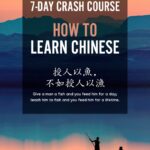Learning how to type on a computer is a valuable skill in today’s digital world. LEARNS.EDU.VN offers the resources and guidance you need to master this essential skill, enabling you to communicate more efficiently and boost your productivity. Discover user-friendly lessons, practical exercises, and expert tips to enhance your typing speed and accuracy, becoming a proficient typist.
1. Understanding the Importance of Learning to Type
In our increasingly digital age, typing proficiency is more than just a helpful skill; it’s a fundamental requirement for academic success, professional advancement, and effective communication. Mastering how to type on a computer opens doors to numerous opportunities, making it an investment that pays dividends in various aspects of life.
1.1 Why Typing Skills Matter
Typing skills are essential for various reasons:
- Enhanced Productivity: Efficient typing significantly reduces the time spent on tasks involving written communication, allowing individuals to complete assignments and projects faster.
- Improved Communication: Quick and accurate typing enables clear and effective communication, crucial for both personal and professional relationships.
- Career Advancement: Many jobs require strong typing skills, making it a valuable asset for career advancement and opening doors to a wider range of employment opportunities.
- Academic Success: Students who type well can take notes more efficiently, complete assignments faster, and perform better on exams that require written responses.
- Increased Efficiency: Whether you’re writing emails, creating documents, or engaging in online discussions, the ability to type quickly and accurately boosts your overall efficiency.
1.2 Common Challenges in Learning to Type
While the benefits of learning to type are clear, many individuals face challenges in mastering this skill:
- Poor Posture: Incorrect posture can lead to discomfort and reduced typing speed.
- Bad Habits: Developing incorrect finger placements or relying on “hunt and peck” methods can hinder progress.
- Lack of Consistency: Irregular practice or inconsistent techniques can slow down the learning process.
- Frustration: Getting discouraged by slow progress or errors can lead to giving up on learning to type.
- Lack of Proper Resources: Not having access to effective learning materials or tools can make it difficult to improve typing skills.
2. Setting the Stage: Essential Preparations
Before diving into the world of typing, taking the time to prepare your environment and mindset is crucial for a successful learning experience. Just like a musician tuning their instrument before a performance, setting the stage properly can significantly enhance your progress and enjoyment in mastering this valuable skill.
2.1 Ergonomics and Posture
Proper ergonomics and posture are vital for comfortable and efficient typing:
- Chair Height: Adjust your chair so your feet are flat on the floor or supported by a footrest.
- Screen Position: Position your screen at eye level to avoid neck strain.
- Keyboard Placement: Place your keyboard directly in front of you, with your wrists straight and relaxed.
- Posture: Sit up straight with your shoulders relaxed and your back supported.
- Lighting: Ensure adequate lighting to reduce eye strain.
Maintaining good posture while typing is essential for preventing discomfort and increasing typing speed.
2.2 Familiarizing Yourself with the Keyboard Layout
Understanding the keyboard layout is fundamental to touch typing:
- Home Row: Identify the home row keys (ASDF JKL;) where your fingers should rest.
- Key Functions: Learn the functions of special keys like Shift, Ctrl, Alt, and Enter.
- Number Pad: If your keyboard has a number pad, practice using it for efficient numeric input.
- Symbols: Familiarize yourself with the location of commonly used symbols like @, #, $, and %.
- Practice: Use online keyboard layout tutorials to reinforce your understanding.
2.3 Setting Realistic Goals
Setting achievable goals is essential for staying motivated:
- Start Small: Begin with short practice sessions and gradually increase the duration.
- Focus on Accuracy: Prioritize accuracy over speed in the initial stages of learning.
- Track Progress: Monitor your words per minute (WPM) and accuracy rate to measure improvement.
- Celebrate Milestones: Acknowledge and reward yourself for reaching specific goals.
- Be Patient: Remember that learning to type takes time and consistent effort.
3. Mastering the Fundamentals of Touch Typing
Touch typing is the ability to type without looking at the keyboard, relying instead on muscle memory and finger placement. This technique is the cornerstone of efficient and accurate typing, enabling you to type faster and more comfortably. Mastering touch typing requires understanding the home row, practicing proper finger movements, and developing muscle memory through consistent practice.
3.1 The Home Row Keys
The home row keys are the foundation of touch typing. They are the keys where your fingers should rest when you are not actively typing:
- Left Hand: A, S, D, and F
- Right Hand: J, K, L, and ;
The home row keys are the foundation of touch typing. Keep your fingers resting on these keys when not actively typing.
3.2 Finger Placement and Movement
Proper finger placement and movement are essential for touch typing:
- Assign Keys: Assign each finger to specific keys and practice reaching those keys without looking.
- Curved Fingers: Keep your fingers curved and relaxed, avoiding unnecessary tension.
- Small Movements: Use small, precise movements to reach keys, minimizing hand and wrist strain.
- Return to Home Row: After typing a key, immediately return your finger to the home row position.
- Practice Drills: Use online typing tutorials and exercises to practice finger placement and movement.
3.3 Developing Muscle Memory
Muscle memory is crucial for touch typing. It allows your fingers to move automatically without conscious thought:
- Repetition: Practice typing the same words and phrases repeatedly to reinforce muscle memory.
- Consistency: Type consistently using the correct finger placements and movements.
- Blind Typing: Gradually reduce your reliance on looking at the keyboard.
- Typing Games: Use typing games to make practice more engaging and enjoyable.
- Real-World Application: Apply your touch typing skills to real-world tasks like writing emails and documents.
4. Practicing and Improving Your Typing Speed
Consistent practice is key to improving your typing speed and accuracy. By incorporating various practice techniques and utilizing online tools, you can gradually increase your WPM and become a proficient typist. Remember, patience and persistence are essential for achieving your typing goals.
4.1 Regular Typing Exercises
Regular typing exercises are crucial for building speed and accuracy:
- Online Tutorials: Utilize online typing tutorials that provide structured lessons and exercises.
- Typing Tests: Take regular typing tests to assess your WPM and accuracy.
- Sentence Repetition: Practice typing common sentences and phrases repeatedly.
- Word Lists: Use word lists to focus on specific letters and combinations.
- Custom Exercises: Create custom exercises based on your specific needs and weaknesses.
4.2 Using Online Typing Tools and Games
Online typing tools and games can make practice more engaging and effective:
- TypingClub: A popular online platform that offers structured typing lessons and games.
- Typing.com: Provides interactive typing lessons, tests, and games for all skill levels.
- Keybr.com: An adaptive typing tutor that adjusts to your individual skill level.
- ZType: A fun typing game where you destroy words by typing them correctly.
- NitroType: A multiplayer typing game where you race against other typists.
Online typing games can make practice more engaging and help you improve your typing speed and accuracy.
4.3 Focusing on Accuracy First
Prioritizing accuracy is essential in the early stages of learning to type:
- Slow and Steady: Type slowly and deliberately, focusing on hitting the correct keys.
- Correct Errors: Take the time to correct any errors you make.
- Reduce Mistakes: Gradually reduce the number of errors you make as you improve.
- Accuracy Goals: Set accuracy goals and track your progress.
- Patience: Be patient and don’t try to rush the process.
4.4 Gradually Increasing Speed
Once you have established a solid foundation of accuracy, you can begin to focus on increasing your typing speed:
- Push Yourself: Gradually push yourself to type faster, while still maintaining accuracy.
- Typing Drills: Use typing drills to practice specific letter combinations and words.
- Track Progress: Monitor your WPM and accuracy to measure improvement.
- Set Goals: Set speed goals and work towards achieving them.
- Consistent Practice: Continue to practice regularly to maintain and improve your speed.
5. Advanced Typing Techniques
Once you have mastered the fundamentals of touch typing and achieved a comfortable typing speed, you can explore advanced techniques to further enhance your skills. These techniques focus on optimizing your typing habits, improving your efficiency, and reducing strain. By incorporating these strategies into your typing routine, you can become a truly proficient and comfortable typist.
5.1 Learning Keyboard Shortcuts
Keyboard shortcuts can significantly speed up your workflow:
- Common Shortcuts: Familiarize yourself with common shortcuts like Ctrl+C (copy), Ctrl+V (paste), Ctrl+X (cut), Ctrl+Z (undo), and Ctrl+S (save).
- Application-Specific Shortcuts: Learn shortcuts specific to the applications you use most frequently.
- Custom Shortcuts: Create custom shortcuts to streamline your workflow.
- Practice: Use keyboard shortcuts regularly to develop muscle memory.
- Reference Guides: Keep a reference guide of common keyboard shortcuts handy.
5.2 Improving Posture and Ergonomics
Maintaining good posture and ergonomics is crucial for preventing strain and injury:
- Regular Breaks: Take regular breaks to stretch and move around.
- Wrist Support: Use a wrist rest to support your wrists and prevent carpal tunnel syndrome.
- Ergonomic Keyboard: Consider using an ergonomic keyboard designed to reduce strain.
- Monitor Placement: Ensure your monitor is at eye level to avoid neck strain.
- Chair Adjustment: Adjust your chair so your feet are flat on the floor and your back is supported.
5.3 Customizing Your Keyboard Settings
Customizing your keyboard settings can improve your typing experience:
- Key Repeat Rate: Adjust the key repeat rate to control how quickly characters repeat when you hold down a key.
- Key Sensitivity: Adjust the key sensitivity to control how much pressure is required to activate a key.
- Keyboard Layout: Customize the keyboard layout to match your preferences.
- Sticky Keys: Enable sticky keys to make it easier to use keyboard shortcuts that require multiple keys to be pressed simultaneously.
- Filter Keys: Enable filter keys to ignore brief or repeated keystrokes.
5.4 Using Voice Recognition Software
Voice recognition software can be a valuable tool for those who struggle with typing or who need to produce large amounts of text quickly:
- Dragon NaturallySpeaking: A popular voice recognition software that allows you to dictate text and control your computer with your voice.
- Google Docs Voice Typing: A free voice typing feature built into Google Docs.
- Windows Speech Recognition: A built-in voice recognition feature in Windows operating systems.
- Accuracy: Train your voice recognition software to improve its accuracy.
- Practice: Practice using voice recognition software regularly to become proficient.
6. Overcoming Plateaus and Maintaining Progress
Learning to type, like any skill, can sometimes feel like hitting a plateau. Your progress may slow down, and you might feel discouraged. However, it’s important to remember that these plateaus are a normal part of the learning process. By understanding the reasons behind these plateaus and implementing strategies to overcome them, you can continue to improve your typing skills and maintain consistent progress.
6.1 Identifying the Causes of Plateaus
Understanding why you’re experiencing a plateau is the first step in overcoming it:
- Lack of Variation: Doing the same exercises repeatedly can lead to boredom and reduced motivation.
- Comfort Zone: Staying within your comfort zone and avoiding challenging yourself can hinder progress.
- Poor Technique: Incorrect finger placements or bad habits can limit your speed and accuracy.
- Fatigue: Typing for extended periods without breaks can lead to fatigue and reduced performance.
- Lack of Focus: Distractions and lack of concentration can negatively impact your typing skills.
6.2 Implementing New Practice Techniques
Introducing new practice techniques can help break through plateaus and reignite your motivation:
- Typing Games: Incorporate typing games into your practice routine to make it more engaging.
- New Exercises: Try different types of typing exercises, such as typing articles, stories, or code.
- Online Challenges: Participate in online typing challenges and competitions.
- Blind Typing: Practice typing without looking at the keyboard to improve your muscle memory.
- Focus on Weaknesses: Identify your weaknesses and focus on improving them.
6.3 Setting New Goals and Challenges
Setting new goals and challenges can help you stay motivated and focused:
- Specific Goals: Set specific, measurable, achievable, relevant, and time-bound (SMART) goals.
- Increase WPM: Set goals to increase your WPM by a specific amount within a certain timeframe.
- Improve Accuracy: Set goals to improve your accuracy rate.
- Learn New Shortcuts: Set goals to learn and master new keyboard shortcuts.
- Challenge Yourself: Participate in typing competitions or challenges to test your skills.
6.4 Staying Motivated and Consistent
Maintaining motivation and consistency is crucial for long-term success:
- Track Progress: Monitor your progress and celebrate your achievements.
- Reward Yourself: Reward yourself for reaching specific milestones.
- Find a Typing Buddy: Practice with a friend or family member to stay motivated.
- Make it a Habit: Integrate typing practice into your daily routine.
- Be Patient: Remember that learning to type takes time and consistent effort.
7. Benefits of Typing Proficiency in Education and Career
Typing proficiency is a valuable asset in both education and career settings. In today’s digital world, the ability to type quickly and accurately is essential for academic success, professional advancement, and effective communication. Mastering typing skills can open doors to numerous opportunities and enhance your overall performance in various aspects of life.
7.1 Academic Advantages
Typing proficiency offers numerous academic advantages:
- Efficient Note-Taking: Students who type well can take notes more efficiently in class, capturing important information quickly and accurately.
- Faster Assignment Completion: Typing skills enable students to complete assignments and research papers faster, freeing up time for other academic activities.
- Improved Test Performance: Students who can type quickly and accurately can perform better on exams that require written responses.
- Enhanced Research Skills: Typing proficiency allows students to conduct online research more efficiently, accessing and processing information quickly.
- Better Communication: Typing skills enable students to communicate more effectively with teachers, classmates, and online communities.
7.2 Career Opportunities
Typing skills are essential for a wide range of careers:
| Career | Description | Typing Skills Required |
|---|---|---|
| Administrative Assistant | Provides administrative support to an office or organization. | High typing speed and accuracy for creating documents, managing emails, and scheduling appointments. |
| Customer Service Representative | Assists customers with inquiries, complaints, and orders. | Efficient typing for responding to customer inquiries via email, chat, and phone. |
| Data Entry Clerk | Enters data into computer systems. | Fast and accurate typing for entering large amounts of data quickly and efficiently. |
| Transcriptionist | Transcribes audio or video recordings into written documents. | Excellent typing skills for accurately transcribing spoken words into text. |
| Writer/Editor | Creates and edits written content for various purposes. | Strong typing skills for writing articles, blog posts, and other written materials. |
7.3 Increased Productivity
Typing proficiency leads to increased productivity in both education and career settings:
- Time Savings: Typing skills save time by allowing individuals to complete tasks faster.
- Improved Accuracy: Accurate typing reduces the need for revisions and corrections.
- Reduced Fatigue: Efficient typing reduces physical strain and fatigue.
- Better Focus: Typing skills allow individuals to focus on the content of their work rather than the mechanics of typing.
- Enhanced Communication: Typing proficiency enables clear and effective communication, leading to better collaboration and teamwork.
8. Common Mistakes to Avoid While Learning
Learning to type is a journey that requires patience, practice, and a keen awareness of potential pitfalls. Avoiding common mistakes can significantly accelerate your progress and prevent the development of bad habits that can be difficult to break later on. By understanding these common errors and actively working to avoid them, you can set yourself up for success in mastering this valuable skill.
8.1 Looking at the Keyboard
One of the most common mistakes is looking at the keyboard while typing:
- Hinders Muscle Memory: Looking at the keyboard prevents you from developing muscle memory.
- Slows Down Progress: Constantly looking at the keyboard slows down your typing speed.
- Causes Errors: Looking at the keyboard can lead to errors and inconsistencies.
- Practice Touch Typing: Focus on learning touch typing techniques to avoid looking at the keyboard.
- Use a Keyboard Cover: Consider using a keyboard cover to block your view of the keys.
8.2 Using Incorrect Finger Placement
Using incorrect finger placement can hinder your progress and lead to bad habits:
- Limits Speed: Incorrect finger placement limits your typing speed and efficiency.
- Causes Strain: Improper technique can cause strain and discomfort in your hands and wrists.
- Practice Proper Technique: Focus on learning and practicing proper finger placement.
- Use Online Tutorials: Utilize online tutorials and resources to learn the correct finger placements.
- Be Consistent: Be consistent with your finger placements and avoid deviating from the proper technique.
8.3 Rushing the Learning Process
Rushing the learning process can lead to mistakes and frustration:
- Focus on Accuracy: Prioritize accuracy over speed in the initial stages of learning.
- Be Patient: Be patient with yourself and don’t get discouraged by slow progress.
- Practice Regularly: Practice regularly, but don’t overdo it.
- Take Breaks: Take breaks to avoid fatigue and maintain focus.
- Set Realistic Goals: Set realistic goals and don’t try to rush the process.
8.4 Ignoring Ergonomics
Ignoring ergonomics can lead to discomfort and injury:
- Maintain Good Posture: Maintain good posture while typing to avoid back and neck pain.
- Adjust Your Chair: Adjust your chair so your feet are flat on the floor and your back is supported.
- Position Your Monitor: Position your monitor at eye level to avoid neck strain.
- Use a Wrist Rest: Use a wrist rest to support your wrists and prevent carpal tunnel syndrome.
- Take Breaks: Take regular breaks to stretch and move around.
9. The Future of Typing: Trends and Technologies
The world of typing is constantly evolving, with new trends and technologies emerging that are transforming the way we interact with computers. From voice recognition software to AI-powered typing assistants, the future of typing is poised to be more efficient, intuitive, and accessible than ever before. Understanding these trends and technologies can help you stay ahead of the curve and adapt to the changing landscape of digital communication.
9.1 Voice Recognition Software
Voice recognition software is becoming increasingly accurate and reliable:
- Improved Accuracy: Advancements in AI and machine learning have led to significant improvements in voice recognition accuracy.
- Hands-Free Typing: Voice recognition software allows you to type hands-free, which can be beneficial for individuals with disabilities or those who need to multitask.
- Accessibility: Voice recognition software makes typing more accessible to individuals who have difficulty using a keyboard.
- Integration: Voice recognition software is being integrated into a wide range of devices and applications.
- Continuous Learning: Voice recognition software learns from your voice and adapts to your speech patterns, improving its accuracy over time.
9.2 AI-Powered Typing Assistants
AI-powered typing assistants can help you improve your typing skills and efficiency:
- Real-Time Feedback: AI-powered typing assistants provide real-time feedback on your typing accuracy and speed.
- Personalized Training: These assistants can personalize your typing training based on your individual needs and weaknesses.
- Error Correction: AI-powered typing assistants can automatically correct your errors and suggest better word choices.
- Predictive Text: Predictive text features can anticipate what you’re going to type and suggest words or phrases, saving you time and effort.
- Adaptive Learning: AI-powered typing assistants adapt to your typing style and learn from your mistakes, improving their accuracy and effectiveness over time.
9.3 Ergonomic Keyboards and Input Devices
Ergonomic keyboards and input devices are designed to reduce strain and discomfort:
- Split Keyboards: Split keyboards separate the keys into two sections, allowing your hands to rest in a more natural position.
- Contoured Keyboards: Contoured keyboards are designed to fit the natural curves of your hands and wrists.
- Vertical Mice: Vertical mice promote a more natural hand and wrist position, reducing strain and discomfort.
- Trackballs: Trackballs allow you to control the cursor without moving your hand, reducing strain on your wrist.
- Customizable Keyboards: Customizable keyboards allow you to adjust the key layout and settings to match your preferences.
9.4 Touchscreen Typing and Mobile Devices
Touchscreen typing and mobile devices are becoming increasingly prevalent:
- Touchscreen Keyboards: Touchscreen keyboards are used on smartphones, tablets, and other mobile devices.
- Gesture Typing: Gesture typing allows you to type by swiping your finger across the screen, connecting the letters of a word.
- Voice Typing: Voice typing is becoming increasingly popular on mobile devices.
- Mobile Typing Apps: Mobile typing apps offer a variety of features to help you improve your typing skills on the go.
- Cloud-Based Typing Platforms: Cloud-based typing platforms allow you to access your typing settings and progress from any device.
10. Resources for Further Learning
Learning to type is an ongoing process, and there are numerous resources available to help you continue to improve your skills and stay up-to-date on the latest trends and technologies. Whether you prefer online tutorials, books, software, or communities, there’s something for everyone. By taking advantage of these resources, you can continue to refine your typing skills and become a truly proficient and comfortable typist.
10.1 Online Typing Tutorials and Courses
Numerous online platforms offer typing tutorials and courses for all skill levels:
- TypingClub: A popular online platform that offers structured typing lessons and games.
- Typing.com: Provides interactive typing lessons, tests, and games for all skill levels.
- Keybr.com: An adaptive typing tutor that adjusts to your individual skill level.
- Ratatype: Offers typing tests and certifications to assess your typing skills.
- GCFLearnFree.org: Provides free typing tutorials and resources for beginners.
10.2 Books and Guides
Books and guides can provide in-depth information and guidance on typing techniques and strategies:
- “The Complete Idiot’s Guide to Speed Typing” by Michael Miller: A comprehensive guide to speed typing for beginners.
- “Typing Made Easy” by Dr. Barbara Blackburn: A step-by-step guide to learning touch typing.
- “Keyboarding and Information Processing Essentials” by Arlene Zimmerly: A textbook covering keyboarding and information processing skills.
- “Mastering Touch Typing” by Marion Markham: A guide to mastering touch typing techniques.
- “The Quick Brown Fox Jumps Over the Lazy Dog” by various authors: A collection of typing exercises and practice drills.
10.3 Typing Software and Apps
Typing software and apps can provide interactive lessons, exercises, and games to help you improve your typing skills:
- TypingMaster Pro: A comprehensive typing tutor that offers personalized training and real-time feedback.
- Klavaro Touch Typing Tutor: A free and open-source typing tutor that adapts to your individual skill level.
- Rapid Typing Tutor: A free typing tutor that offers a variety of lessons, exercises, and games.
- Typing Instructor Gold: A popular typing tutor that features interactive lessons, games, and progress tracking.
- Animal Typing: A fun and engaging typing game for kids.
10.4 Typing Communities and Forums
Typing communities and forums can provide a supportive and collaborative environment for learning and sharing tips and advice:
- Reddit: The r/typing subreddit is a community of typists who share tips, resources, and experiences.
- TypingStudy.com: A website that offers typing tests, lessons, and a forum for users to connect and share their experiences.
- Typing Bolt: A website that offers typing games and a community forum for users to discuss typing techniques and strategies.
- Discord: There are numerous Discord servers dedicated to typing, where users can chat, share tips, and participate in typing competitions.
- Facebook Groups: There are numerous Facebook groups dedicated to typing, where users can connect, share tips, and ask questions.
Learning how to type on a computer effectively opens doors to new opportunities and enhances your overall efficiency. By following the tips and techniques outlined in this article, you can significantly improve your typing speed and accuracy. Remember to practice regularly, focus on accuracy, and gradually increase your speed.
Are you ready to enhance your typing skills and unlock new opportunities? Visit LEARNS.EDU.VN today to discover a wide range of resources, courses, and expert guidance to help you master the art of typing. Whether you’re a beginner or an experienced typist, LEARNS.EDU.VN has something to offer you.
Contact Information:
- Address: 123 Education Way, Learnville, CA 90210, United States
- WhatsApp: +1 555-555-1212
- Website: learns.edu.vn
FAQ: Frequently Asked Questions About Learning to Type
Here are some frequently asked questions about learning to type:
- How long does it take to learn to type? The time it takes to learn to type varies depending on your individual learning style, practice habits, and goals. However, with consistent practice, you can expect to see significant improvement in your typing speed and accuracy within a few weeks or months.
- Is it possible to learn to type without looking at the keyboard? Yes, it is definitely possible to learn to type without looking at the keyboard. This is known as touch typing, and it is the most efficient way to type.
- What is the best way to learn touch typing? The best way to learn touch typing is to start with the basics, such as learning the home row keys and proper finger placement. Practice regularly using online typing tutorials, software, or games.
- What is a good typing speed? A good typing speed is generally considered to be around 40 words per minute (WPM) or higher. However, the ideal typing speed depends on your individual needs and goals.
- What is a good typing accuracy rate? A good typing accuracy rate is generally considered to be around 95% or higher.
- What are some common mistakes to avoid while learning to type? Some common mistakes to avoid while learning to type include looking at the keyboard, using incorrect finger placement, rushing the learning process, and ignoring ergonomics.
- How can I improve my typing speed? You can improve your typing speed by practicing regularly, focusing on accuracy, gradually increasing your speed, and using online typing tools and games.
- How can I improve my typing accuracy? You can improve your typing accuracy by slowing down, focusing on hitting the correct keys, correcting errors, and practicing regularly.
- What are some resources for further learning? There are numerous resources for further learning, including online typing tutorials, books, software, and communities.
- What are the benefits of typing proficiency in education and career? Typing proficiency offers numerous benefits in education and career settings, including efficient note-taking, faster assignment completion, improved test performance, and enhanced career opportunities.