Learning Kubernetes can indeed feel like navigating a complex maze. However, at LEARNS.EDU.VN, we believe that with the right approach and a structured learning path, mastering this powerful container orchestration system is within everyone’s reach. Our comprehensive guide provides you with a step-by-step roadmap, ensuring you gain a solid understanding of the foundational concepts and advanced techniques needed to excel in Kubernetes. This journey includes essential prerequisites, architectural insights, and hands-on exercises, designed to transform you from a novice to a proficient Kubernetes user. You’ll explore containerization basics, delve into distributed systems, and grasp key concepts like networking and security.
Ready to unlock the full potential of Kubernetes? Let LEARNS.EDU.VN guide you with expert insights and practical resources. Explore core concepts like container orchestration, distributed computing, and microservices architecture.
1. Essential Prerequisites For Learning Kubernetes
Before diving into the world of Kubernetes, it’s essential to have a solid foundation in several core technologies and concepts. Think of these prerequisites as the building blocks that will support your understanding of Kubernetes and enable you to navigate its complexities with confidence.
1.1 Containers: The Foundation of Kubernetes
Containers are the fundamental units that Kubernetes orchestrates. Understanding container technology is paramount.
- Key Concepts:
- Containerization basics: Understand how containers package software and their dependencies.
- Docker/Podman: Gain hands-on experience with container tools like Docker or Podman.
- Open Container Initiative (OCI): Learn about the standards for container formats and runtimes.
- Container Runtime Interface (CRI): Understand how Kubernetes interacts with container runtimes.
1.2 Distributed Systems: Understanding the Bigger Picture
Kubernetes is designed to manage applications across a distributed system. Familiarity with distributed system principles is crucial.
- Key Concepts:
- Distributed system basics: Learn about the principles of distributed computing, such as consistency, availability, and fault tolerance.
- Use cases: Understand how distributed systems are used in modern IT infrastructure.
- CAP Theorem: Gain knowledge of the trade-offs between consistency, availability, and partition tolerance.
1.3 Authentication & Authorization: Securing Your Systems
A foundational understanding of authentication and authorization is crucial for securing your Kubernetes deployments.
- Key Concepts:
- Authentication: Verifying the identity of users, services, or other entities.
- Authorization: Granting specific permissions and access rights based on verified identities.
- Role-Based Access Control (RBAC): Understanding how RBAC is implemented within Kubernetes to manage permissions effectively.
1.4 Key-Value Stores: Data Management in Kubernetes
Key-value stores play a vital role in managing configuration data and state information within Kubernetes.
- Key Concepts:
- Basic understanding of NoSQL databases.
- Use cases in Kubernetes for storing configuration and metadata.
- Familiarity with etcd, a distributed key-value store commonly used in Kubernetes.
1.5 APIs: The Backbone of Kubernetes
Kubernetes is an API-driven system. Understanding APIs is essential for interacting with and managing Kubernetes resources.
- Key Concepts:
- RESTful APIs: Understand the principles of REST and how to interact with RESTful APIs.
- gRPC API: Gain knowledge of gRPC, a modern, high-performance RPC framework.
1.6 YAML: The Language of Kubernetes Configuration
YAML (YAML Ain’t Markup Language) is used extensively in Kubernetes for configuration files. Proficiency in YAML is a must.
- Key Concepts:
- YAML syntax: Learn the basic syntax of YAML, including indentation, data types, and structures.
- Configuration files: Understand how YAML is used to define Kubernetes objects and resources.
1.7 Service Discovery: Connecting Your Services
Service discovery is a critical aspect of Kubernetes, enabling services to locate and communicate with each other.
- Key Concepts:
- Client-side service discovery: Understand how clients can directly query a service registry to find available endpoints.
- Server-side service discovery: Learn how load balancers use a service registry to route requests to backend services.
1.8 Networking Basics: Connecting Your Cluster
Networking is a fundamental aspect of Kubernetes. A solid understanding of networking principles is essential for managing Kubernetes clusters effectively.
- Key Concepts:
- CIDR notation and IP addresses: Understand how IP addresses are allocated and managed within a network.
- OSI Layers (L2, L3, L4, L7): Learn about the different layers of the OSI model and their functions.
- SSL/TLS: Understand the basics of SSL/TLS for secure communication.
- Proxy: Learn about different types of proxies and their use cases.
- DNS: Understand how DNS is used to resolve domain names to IP addresses.
- IPVS/IPTables/NFtables: Gain knowledge of these tools for managing network traffic.
- Software Defined Networking (SDN): Learn about SDN and its role in modern networks.
- Virtual Interfaces: Understand how virtual interfaces are used to create network connections.
- Overlay networking: Learn about overlay networks and their use in Kubernetes.
1.9 Linux: The Operating System of Choice
While Kubernetes supports Windows, most implementations are based on Linux. Familiarity with Linux concepts is highly beneficial.
- Key Concepts:
- IPTables: Understand how IPTables is used to manage network traffic in Linux.
- Filesystems: Learn about different types of filesystems and their characteristics.
- Mount points: Understand how filesystems are mounted in Linux.
- Swap: Learn about swap space and its use in memory management.
- Systemd: Understand how Systemd is used to manage system processes.
- journalctl/syslog: Learn how to use these tools for logging and troubleshooting.
- SELinux/AppArmor: Understand how these security modules enhance Linux security.
2. Understanding Kubernetes Architecture
Kubernetes architecture is complex. Understanding the key components is vital.
2.1 Control Plane Components
These components manage the cluster.
- API Server: Exposes the Kubernetes API.
- etcd: A distributed key-value store for cluster data.
- Scheduler: Assigns pods to nodes.
- Controller Manager: Manages controllers that regulate the state of the cluster.
2.2 Worker Node Components
These components run on each node.
- Kube Proxy: Manages network rules.
- Kubelet: Manages containers on the node.
- Container Runtime: Executes containers.
2.3 Addon Components
These components provide additional functionalities.
- CoreDNS: Provides DNS resolution.
- Network Plugins (Calico, Weave): Implements the Kubernetes networking model.
- Metric Server: Collects resource usage data.
2.4 Cluster High Availability
Ensuring the cluster remains available is key.
- Scaling the control plane across multiple zones and regions.
- Using managed Kubernetes services (GKE, EKS, AKS) for automated management of the control plane.
2.5 Network Design
Understanding network design is essential for integrating Kubernetes into corporate networks.
- Collaborating with network teams to ensure proper network configuration.
- Configuring CIDR pod ranges.
- Implementing IP masquerading for pod networks.
3. Free Cloud Credits for Deploying Clusters
Deploying Kubernetes clusters on cloud platforms can incur significant costs. To help you learn and experiment without breaking the bank, several cloud providers offer free credits for new users.
| Cloud Provider | Free Credits | Notes |
|---|---|---|
| Google Cloud | $300 | Use for deploying on Google Kubernetes Engine (GKE). Check terms and instance usage limits. |
| AWS | $100-$300 | Use for deploying on Elastic Kubernetes Service (EKS). Check terms and instance usage limits. |
| Azure | $200 | Use for deploying on Azure Kubernetes Service (AKS). Check terms and instance usage limits. |
| DigitalOcean | $200 | Simple and developer-friendly platform. Check terms and instance usage limits. |
| IBM Cloud | Free tier with limited resources, plus trial credits. | Explore IBM Cloud Kubernetes Service. Check terms and instance usage limits. |
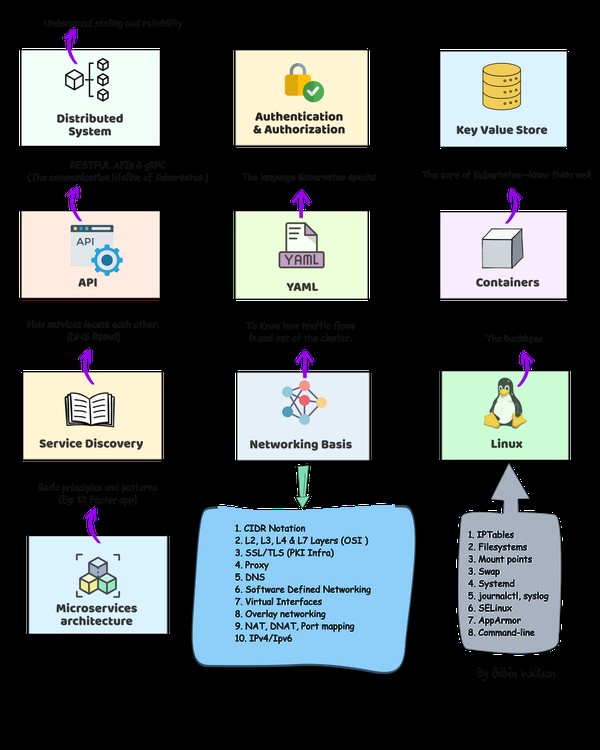
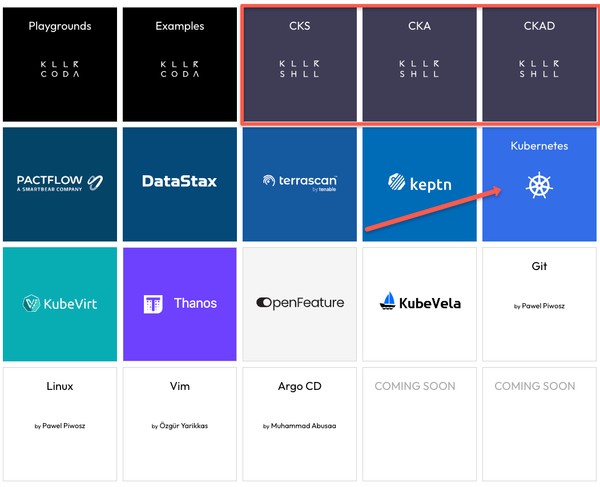
4. Setting Up a Kubernetes Cluster
Setting up a Kubernetes cluster is a crucial step in your learning journey. It provides a hands-on experience with the core components and configurations of Kubernetes. Here are a few approaches you can take.
4.1 Deploying Multi-Node Clusters from Scratch
Deploying a multi-node cluster from scratch offers a deep understanding of Kubernetes components and configurations.
- Benefits:
- Understanding cluster security
- Implementing high availability
- Learning about scaling and networking
- Gaining experience with production-level cluster configurations
4.2 Tools for Cluster Setup
Several tools can help automate the process of setting up a Kubernetes cluster.
- kubeadm: A command-line tool for bootstrapping Kubernetes clusters.
- kops: A tool for managing production-grade Kubernetes clusters.
- minikube: A lightweight Kubernetes distribution for local development.
- Kind: A tool for running Kubernetes clusters using Docker container nodes.
4.3 Managed Kubernetes Services
Managed Kubernetes services simplify cluster deployment and management.
- Google Kubernetes Engine (GKE): Managed Kubernetes service on Google Cloud.
- Amazon Elastic Kubernetes Service (EKS): Managed Kubernetes service on AWS.
- Azure Kubernetes Service (AKS): Managed Kubernetes service on Azure.
5. Understanding Cluster Configurations
Once your cluster is up and running, understanding key cluster configurations is essential. This knowledge is beneficial, especially when working with self-hosted Kubernetes setups.
5.1 Key Cluster Configurations
- Networking: Configuring network policies and CIDR ranges.
- DNS: Setting up DNS resolution within the cluster.
- Security: Configuring RBAC and network policies.
- Storage: Configuring persistent volumes and storage classes.
- Logging: Setting up centralized logging for the cluster.
- Monitoring: Configuring monitoring and alerting for the cluster.
5.2 Modifying Cluster Configurations
Even when using managed Kubernetes services, you may need to modify certain cluster configurations.
- Hybrid Networks: Configuring the cluster with an on-premises private DNS server for private DNS resolution.
- CoreDNS Configuration: Modifying CoreDNS settings for custom DNS resolution.
5.3 Benefits of Understanding Cluster Configurations
- Troubleshooting cluster misconfigurations and issues.
- Preparing for Kubernetes certifications (CKA & CKS).
6. Working With the Kubeconfig File
The kubeconfig file is a YAML file that contains cluster information and credentials for connecting to a Kubernetes cluster.
6.1 Understanding the Kubeconfig File
- Structure: Learn the structure of the
kubeconfigfile and its associated parameters. - Authentication: Understand how the
kubeconfigfile is used for authenticating with the cluster. - Contexts: Learn about contexts and how they are used to switch between different clusters.
6.2 Connecting to Kubernetes Clusters
- Different Methods: Learn different ways to connect to Kubernetes clusters using the
kubeconfigfile. - Authentication for CI/CD Systems: Setting up cluster authentication for CI/CD systems.
- Providing Cluster Access: Providing cluster access to developers.
7. Understanding Kubernetes Objects and Resources
In Kubernetes, “Objects” and “Resources” are fundamental concepts. An object is a persistent entity in the Kubernetes system, while a resource is an API endpoint for creating and managing these objects.
7.1 Distinguishing Objects and Resources
Anything a user creates and persists in Kubernetes is an object, like a Namespace, Pod, or Deployment.
- Object Specification (Spec):
- Objects are represented in YAML or JSON format before creation.
- The spec declares the desired state of the object.
- Resources:
- API endpoints provided by the Kubernetes API server.
- Each object type has a specific API endpoint, known as a resource.
- Example:
- When creating a Pod using Kubectl, the YAML spec is converted to JSON and sent to the Pod resource (Pod API endpoint).
7.2 Example Kubernetes Objects
- Namespace: Provides a way to divide cluster resources between multiple users.
- Pod: The smallest deployable unit in Kubernetes, representing a single instance of a running process.
- Deployment: Manages the desired state of Pods, ensuring the correct number of replicas are running.
- ConfigMap: Stores configuration data as key-value pairs, which can be consumed by Pods.
- Secret: Stores sensitive information, such as passwords and API keys, securely.
8. Learning About Pods and Associated Resources
Pods are the smallest deployable units in Kubernetes. Understanding pods and their associated resources is crucial.
8.1 Pod Concepts
- Pod Resource Definition (YAML):
Kind: Specifies the type of object (e.g., Pod).Metadata: Contains information about the Pod, such as name, labels, and annotations.Annotations: Key-value pairs that provide non-identifying metadata.Labels: Key-value pairs used to organize and select groups of objects.Selectors: Used to select objects based on their labels.
8.2 Hands-On Tasks with Pods
- Deploy a Pod:
- Create a basic Pod definition and deploy it to the cluster.
- Deploy Pod on a Specific Worker Node:
- Use node selectors to target a specific worker node for Pod deployment.
- Add Service to Pod:
- Create a Service to expose the Pod.
- Expose the Pod Service Using NodePort:
- Use NodePort to expose the Service on each node’s IP address at a static port.
- Expose the Pod Service Using Ingress:
- Use Ingress to expose the Service externally with a load balancer.
- Setup Pod Resources & Limits:
- Configure CPU and memory resources and limits for the Pod.
- Setup Pod with Startup, Liveness, and Readiness Probes:
- Configure probes to monitor the health and readiness of the Pod.
- Add Persistent Volume to the Pod:
- Attach a Persistent Volume to the Pod for persistent storage.
- Attach ConfigMap to Pod:
- Mount a ConfigMap to the Pod to provide configuration data.
- Add Secret to Pod:
- Mount a Secret to the Pod to provide sensitive information.
- Multi-Container Pods (Sidecar Container Pattern):
- Deploy a Pod with multiple containers for different purposes (e.g., logging, monitoring).
- Init Containers:
- Use Init Containers to perform initialization tasks before the main container starts.
- Ephemeral Containers:
- Use Ephemeral Containers for debugging running Pods.
- Static Pods:
- Create Static Pods that are managed by the Kubelet on a specific node.
- Troubleshooting Pods:
- Learn to diagnose and resolve common issues with Pods.
8.3 Advanced Pod Scheduling Concepts
- Pod Preemption & Priority:
- Configure Pod priority to ensure critical Pods are scheduled first.
- Pod Disruption Budget:
- Define a budget to ensure a minimum number of Pods are available during disruptions.
- Pod Placement Using a Node Selector:
- Use node selectors to target specific nodes for Pod placement.
- Pod Affinity and Anti-affinity:
- Use affinity and anti-affinity rules to control Pod placement based on node labels and other Pods.
- Container Lifecycle Hooks:
- Configure lifecycle hooks to execute commands at specific points in a container’s lifecycle.
9. Pod Dependent Objects
After mastering Pods, move on to learning about objects that depend on them.
9.1 Replicasets
Ensure a specified number of Pod replicas are running.
9.2 Deployments
Manage updates and scaling of Pods and ReplicaSets.
9.3 Daemonsets
Ensure a copy of a Pod runs on all or some nodes.
9.4 Statefulset
Manage stateful applications with stable network IDs and persistent storage.
9.5 Jobs & Cronjobs
Create Pods that run to completion (Jobs) or schedule them to run periodically (CronJobs).
10. Learning Ingress & Ingress Controllers
Ingress exposes HTTP and HTTPS routes from outside the cluster to Services within the cluster.
10.1 Understanding Ingress Controllers
- Ingress controllers are essential for routing external traffic to the correct services within the Kubernetes cluster.
10.2 Comprehensive Guides
- Refer to detailed guides on Ingress and Ingress controllers to understand their configurations and use cases.
10.3 Kubernetes Gateway API
- Learn about the Kubernetes Gateway API, which provides advanced features over Ingress.
11. Deploying Microservices Applications on Kubernetes
Once you grasp the basics, deploy an end-to-end microservices application on Kubernetes.
11.1 High-Level Tasks
- Build Docker Images:
- Create Docker images for all services.
- Optimize Dockerfiles to reduce image size.
- Create Manifests:
- Create Kubernetes manifests for all services, including Deployments, StatefulSets, Services, ConfigMaps, and Secrets.
- Expose the Front End:
- Expose the front end with service type ClusterIP.
- Deploy Nginx Ingress Controller:
- Deploy an Nginx Ingress controller and expose it with service type LoadBalancer.
- Create Ingress Object:
- Create an Ingress object with the front-end as the backend service.
- Map Load Balancer IP:
- Map the load balancer IP to the domain name.
- Validate Application:
- Validate the application to ensure it is running correctly.
12. Securing Your Kubernetes Cluster
Security is a critical aspect of Kubernetes. Implement security best practices from the beginning.
12.1 Native Security Measures
- Service Account:
- Provide an identity for processes that run in a Pod.
- Pod Security Context:
- Define security settings for Pods and containers.
- Seccomp & AppArmor:
- Use Seccomp and AppArmor to restrict container capabilities.
- Role-Based Access Control (RBAC):
- Manage access to Kubernetes resources based on roles.
- Attribute-Based Access Control (ABAC):
- Control access based on attributes.
- Network Policies:
- Control network traffic between Pods.
12.2 Open-Source Security Tools
- Open Policy Agent:
- Enforce policies across the cluster.
- Kyverno:
- Policy engine designed for Kubernetes.
- Kube-bench:
- Check Kubernetes cluster against security best practices.
- Kube-hunter:
- Hunt for security weaknesses in Kubernetes clusters.
- Falco:
- Runtime security tool for detecting anomalous behavior.
13. Kubernetes Configuration Management Tools
Managing Kubernetes configurations effectively is crucial in real-world projects.
13.1 Popular Configuration Management Tools
- Helm:
- Package manager for Kubernetes.
- Kustomize:
- Customize Kubernetes configurations.
- Kubernetes Operators:
- Extend Kubernetes API with custom resources.
14. Kubernetes Operator Pattern
Kubernetes Operators are an advanced concept for automating application management.
14.1 Prerequisites for Understanding Operators
- Custom Resource Definitions:
- Extend Kubernetes API with custom resources.
- Admission Controllers:
- Intercept requests to the Kubernetes API server.
- Validating and Mutating Webhooks:
- Modify or validate Kubernetes resources.
14.2 Example Operators
- Prometheus Operator:
- Manage Prometheus instances.
- MySQL Operator:
- Manage MySQL databases.
15. Important Kubernetes Configurations
Be aware of custom cluster configurations for corporate networks.
15.1 Custom Configurations
- Custom DNS Server:
- Configure a custom DNS server for internal DNS resolution.
- Custom Image Registry:
- Use a custom image registry for storing Docker images.
- Shipping Logs:
- Ship logs to external logging systems for centralized log management.
- Kubernetes OpenID Connect:
- Integrate with OpenID Connect for authentication.
- Segregating & Securing Nodes:
- Segregate and secure nodes for PCI & PII workloads.
16. Kubernetes Best Practices
Follow these best practices to ensure your Kubernetes deployments are efficient and reliable.
16.1 Key Resources
- 12 Factor Apps:
- Methodology for building modern microservices-based applications.
- Kubernetes Failure Stories:
- Learn from failures in Kubernetes implementations.
- Case Studies From Organizations:
- Learn from organizations’ use cases and scaling strategies.
17. Best Resources for Learning Kubernetes Online
Following are some of the best online resources to learn Kubernetes practically.
17.1 Official Kubernetes Basics Tutorial
The official Kubernetes website offers browser-based, hands-on tutorials powered by Katacoda scenarios. These tutorials cover various topics, including:
- Kubernetes basics
- Kubernetes configurations
- Stateless application deployment
- Stateful application deployment
- Kubernetes services
- Kubernetes security
17.2 LEARNS.EDU.VN Kubernetes Tutorials
LEARNS.EDU.VN provides comprehensive Kubernetes hands-on tutorials for beginners to advanced users. You’ll learn everything from Kubernetes architecture, cluster setup, deployments, best practices, package management, secret management, monitoring, logging, and more.
17.3 KillerCoda Interactive Tutorials
Killercoda offers scenario-based learning playgrounds in your browser, allowing you to learn Kubernetes in a practical, hands-on environment.
18. Kubernetes Learning GitHub Repository
The Kubernetes learning path is added to the Kubernetes learning path GitHub repo with links to all the free useful resources.
This repo is maintained and contributed by community members and it has the following.
- Structured Kubernetes learning path
- Resources to deploy Kubernetes cluster for free.
- Kubernetes free learning resources
- Kubernetes hands-on tutorials.
- Kubernetes production deployment case studies
19. The Best Way to Learn Kubernetes
The best way to learn Kubernetes varies depending on your learning style and experience level. However, a combination of theoretical knowledge and hands-on practice is generally the most effective approach.
19.1 Understanding Your Learning Style
- Visual Learners:
- Benefit from diagrams, videos, and visual aids.
- Auditory Learners:
- Learn best through lectures, discussions, and audio resources.
- Kinesthetic Learners:
- Prefer hands-on activities, experiments, and practical exercises.
19.2 Tailoring Your Learning Path
- Beginners:
- Start with the basics and gradually increase complexity.
- Intermediate Users:
- Focus on advanced concepts and real-world scenarios.
- Experienced Users:
- Explore new features and contribute to the Kubernetes community.
20. Real-World Kubernetes Case Studies
Real-world case studies can significantly enhance your Kubernetes knowledge by providing practical insights and examples of how organizations are using Kubernetes in production.
20.1 Benefits of Case Studies
- Practical Insights:
- Learn how organizations are using Kubernetes to solve real-world problems.
- Best Practices:
- Discover best practices for deploying and managing Kubernetes clusters.
- Real-World Scenarios:
- Understand how Kubernetes is used in various industries and applications.
21. What’s New in the Latest Kubernetes Release
Staying up-to-date with the latest Kubernetes releases and features is essential for leveraging the platform’s full potential.
| Latest Kubernetes Release | Details |
|---|---|
| Kubernetes v1.32 (December 2024) | Improves resource allocation for specialized hardware like GPUs, enhances kubelet reliability with systemd’s watchdog, provides clearer container image pulling error messages, and enables dynamic sizing of memory-backed storage volumes based on pod resource limits, improving resource utilization. |
22. Frequently Asked Questions (FAQ) About Learning Kubernetes
1. What is Kubernetes and why should I learn it?
Kubernetes is an open-source container orchestration platform that automates the deployment, scaling, and management of containerized applications. Learning Kubernetes is essential for DevOps engineers, developers, and anyone involved in modern application development and deployment.
2. What are the prerequisites for learning Kubernetes?
Before learning Kubernetes, you should have a basic understanding of containerization, Linux, networking, and YAML. Knowledge of Docker, distributed systems, and API concepts is also beneficial.
3. How long does it take to learn Kubernetes?
The time it takes to learn Kubernetes varies depending on your background and learning style. However, with consistent effort and hands-on practice, you can grasp the fundamentals in a few weeks and become proficient in a few months.
4. What are the best resources for learning Kubernetes?
Some of the best resources for learning Kubernetes include the official Kubernetes documentation, online courses, tutorials, and hands-on labs. Platforms like LEARNS.EDU.VN, Killercoda, and the Kubernetes GitHub repository offer valuable learning materials.
5. Do I need to be a developer to learn Kubernetes?
While a development background can be helpful, it is not essential. DevOps engineers, system administrators, and other IT professionals can also benefit from learning Kubernetes.
6. What is the difference between Docker and Kubernetes?
Docker is a containerization platform used to package applications and their dependencies into containers. Kubernetes is a container orchestration platform used to manage and scale containerized applications across a cluster of machines.
7. How can I set up a Kubernetes cluster for learning purposes?
You can set up a Kubernetes cluster using tools like Minikube, Kind, or managed Kubernetes services like Google Kubernetes Engine (GKE), Amazon Elastic Kubernetes Service (EKS), and Azure Kubernetes Service (AKS).
8. What are some common challenges when learning Kubernetes?
Some common challenges include understanding the complex architecture, configuring networking, and troubleshooting deployments. However, with the right resources and hands-on experience, these challenges can be overcome.
9. How can I stay up-to-date with the latest Kubernetes releases and features?
You can stay up-to-date by following the official Kubernetes blog, subscribing to newsletters, and participating in the Kubernetes community forums and events.
10. What are some career opportunities for Kubernetes professionals?
Kubernetes professionals are in high demand and can find opportunities as DevOps engineers, cloud architects, system administrators, and software developers.
23. Conclusion
This learning path covers the key concepts you need to master Kubernetes. Continuous learning and practice are essential.
23.1 Continuous Learning
- Stay updated with new features and functionalities.
- Join the Kubernetes community.
- Share your knowledge and experiences.
23.2 Contact Information
For more information and resources, visit LEARNS.EDU.VN.
- Address: 123 Education Way, Learnville, CA 90210, United States
- WhatsApp: +1 555-555-1212
- Website: LEARNS.EDU.VN
At learns.edu.vn, we are committed to providing you with the knowledge and resources you need to succeed in your Kubernetes journey. Start exploring today and unlock the full potential of container orchestration.