Learning How To Learn .net opens doors to building robust applications across various platforms. This guide from LEARNS.EDU.VN provides a structured approach to mastering .NET development, ensuring you gain the skills necessary to thrive in the tech industry. Dive into the world of .NET development and unlock a wealth of opportunities. Explore .NET tutorials, .NET documentation and online resources and begin your path to becoming a .NET expert.
1. Understanding the .NET Ecosystem
.NET, a versatile and powerful framework developed by Microsoft, serves as a foundation for building a wide array of applications. From web and mobile apps to desktop software and cloud services, .NET provides developers with the tools and resources needed to create high-quality, scalable solutions. Understanding the key components and their roles is crucial for mastering .NET development.
1.1 .NET Framework: The Foundation
The .NET Framework is the original implementation of .NET, primarily designed for Windows-based applications. It includes a vast library of pre-built classes and APIs, known as the Framework Class Library (FCL), and a runtime environment called the Common Language Runtime (CLR).
The CLR manages the execution of .NET applications, providing services such as memory management, exception handling, and security. It also supports multiple programming languages, allowing developers to write .NET applications in C#, Visual Basic, F#, and others.
1.2 .NET Core: Cross-Platform Development
.NET Core is a cross-platform, open-source implementation of .NET. It was designed to address the limitations of the .NET Framework, which was tightly coupled to the Windows operating system. .NET Core enables developers to build and run .NET applications on Windows, macOS, and Linux, making it an ideal choice for cross-platform development.
.NET Core also features a modular design, allowing developers to include only the components they need for their applications. This reduces the size and improves the performance of .NET Core applications.
1.3 .NET (Formerly .NET Core): The Unified Platform
In recent years, Microsoft has unified the .NET Framework and .NET Core into a single platform simply called .NET (starting with version 5). This unification simplifies the development process and provides developers with a consistent set of tools and APIs for building applications across all platforms.
.NET includes the best features of both the .NET Framework and .NET Core, offering a comprehensive platform for modern application development. It also supports the latest programming languages and technologies, ensuring that developers have access to the tools they need to stay ahead of the curve.
1.4 Xamarin: Mobile Development with .NET
Xamarin is a .NET-based platform for building cross-platform mobile applications. It allows developers to write code in C# and share it across iOS, Android, and Windows platforms. Xamarin provides access to native APIs and UI elements, enabling developers to create high-performance mobile apps with a native look and feel.
Xamarin is an excellent choice for developers who want to leverage their .NET skills to build mobile applications. It offers a productive development environment and allows developers to reach a wide audience with a single codebase.
2. Setting Up Your Development Environment
Before diving into .NET development, it’s essential to set up a development environment that supports your chosen .NET implementation and programming language. This typically involves installing the .NET SDK, an IDE (Integrated Development Environment), and any necessary tools or extensions.
2.1 Installing the .NET SDK
The .NET SDK (Software Development Kit) includes the tools and libraries needed to build, test, and run .NET applications. It contains the .NET runtime, compilers, and other essential components.
To install the .NET SDK, follow these steps:
- Visit the official .NET download page.
- Choose the appropriate SDK version for your operating system (Windows, macOS, or Linux).
- Download the installer and follow the on-screen instructions.
- Verify the installation by opening a command prompt or terminal and running the command
dotnet --version. This should display the installed .NET SDK version.
2.2 Choosing an Integrated Development Environment (IDE)
An IDE provides a comprehensive development environment with features such as code editing, debugging, and build automation. There are several popular IDEs for .NET development, each with its own strengths and weaknesses.
Here are some of the most popular .NET IDEs:
- Visual Studio: Visual Studio is a powerful and feature-rich IDE from Microsoft, designed specifically for .NET development. It offers excellent support for C#, Visual Basic, and other .NET languages, as well as advanced debugging and profiling tools.
- Visual Studio Code: Visual Studio Code is a lightweight and versatile code editor that supports .NET development through extensions. It’s cross-platform and highly customizable, making it a popular choice for developers who prefer a more streamlined development experience.
- JetBrains Rider: Rider is a cross-platform .NET IDE from JetBrains, known for its intelligent code assistance and refactoring capabilities. It supports a wide range of .NET project types and provides excellent integration with other JetBrains tools.
2.3 Configuring Your IDE for .NET Development
Once you have installed an IDE, you need to configure it for .NET development. This typically involves installing the .NET SDK and any necessary extensions or plugins.
In Visual Studio, .NET support is usually included by default. However, you may need to install additional workloads or components, such as the .NET Core SDK or the ASP.NET and web development tools.
In Visual Studio Code, you can install the C# extension from the Visual Studio Marketplace to enable .NET development support. This extension provides features such as IntelliSense, debugging, and build automation.
For Rider, .NET support is built-in, and you can configure the IDE to use the installed .NET SDK.
3. Mastering the Fundamentals of C#
C# (pronounced “See Sharp”) is the primary programming language for .NET development. It’s a modern, object-oriented language that combines the power and flexibility of C++ with the ease of use of Visual Basic. Mastering the fundamentals of C# is essential for building .NET applications.
3.1 Understanding Data Types and Variables
Data types define the kind of values that a variable can hold. C# supports a variety of built-in data types, including:
- int: Represents a 32-bit integer.
- float: Represents a 32-bit floating-point number.
- double: Represents a 64-bit floating-point number.
- bool: Represents a boolean value (true or false).
- string: Represents a sequence of characters.
Variables are used to store data in a program. To declare a variable in C#, you specify its data type and name:
int age = 30;
string name = "John Doe";3.2 Control Flow Statements
Control flow statements allow you to control the order in which statements are executed in a program. C# supports several control flow statements, including:
- if-else: Executes a block of code based on a condition.
- switch: Executes a block of code based on the value of a variable.
- for: Executes a block of code repeatedly for a specified number of times.
- while: Executes a block of code repeatedly as long as a condition is true.
- foreach: Iterates over the elements of a collection.
int age = 20;
if (age >= 18)
{
Console.WriteLine("You are an adult.");
}
else
{
Console.WriteLine("You are not an adult.");
}3.3 Object-Oriented Programming (OOP) Concepts
C# is an object-oriented programming language, which means that it supports the principles of encapsulation, inheritance, and polymorphism.
- Encapsulation: Bundling data and methods that operate on that data within a class.
- Inheritance: Creating new classes based on existing classes, inheriting their properties and methods.
- Polymorphism: The ability of an object to take on many forms.
public class Animal
{
public string Name { get; set; }
public virtual void MakeSound()
{
Console.WriteLine("Generic animal sound");
}
}
public class Dog : Animal
{
public override void MakeSound()
{
Console.WriteLine("Woof");
}
}3.4 Working with Collections
Collections are used to store and manage groups of objects. C# provides a variety of collection types, including:
- List: A dynamic array that can grow or shrink as needed.
- Dictionary<TKey, TValue>: A collection of key-value pairs.
- HashSet: A collection of unique elements.
List<string> names = new List<string>();
names.Add("John");
names.Add("Jane");
foreach (string name in names)
{
Console.WriteLine(name);
}4. Exploring .NET Libraries and APIs
.NET provides a rich set of libraries and APIs that simplify common development tasks. These libraries cover a wide range of functionalities, including file I/O, networking, data access, and UI development.
4.1 Framework Class Library (FCL)
The Framework Class Library (FCL) is a comprehensive collection of classes and APIs that are included with the .NET Framework and .NET. It provides access to a wide range of system functionalities, such as file I/O, networking, security, and data access.
The FCL is organized into namespaces, which are logical groupings of related classes and APIs. Some of the most commonly used namespaces include:
- System: Contains fundamental classes and base types.
- System.IO: Provides classes for working with files and directories.
- System.Net: Provides classes for building network applications.
- System.Data: Provides classes for accessing and manipulating data.
- System.Collections: Provides classes for working with collections of objects.
4.2 ASP.NET Core: Building Web Applications
ASP.NET Core is a cross-platform, high-performance framework for building modern web applications. It’s part of the .NET ecosystem and provides a rich set of features for building web APIs, web pages, and single-page applications (SPAs).
ASP.NET Core supports a variety of programming models, including:
- Model-View-Controller (MVC): A popular design pattern for building web applications with a clear separation of concerns.
- Razor Pages: A simplified programming model for building page-centric web applications.
- Blazor: A framework for building interactive web UIs with C# instead of JavaScript.
4.3 Entity Framework Core: Data Access
Entity Framework Core (EF Core) is an object-relational mapper (ORM) that enables .NET developers to work with databases using .NET objects. It eliminates the need to write SQL queries and provides a more natural way to interact with data.
EF Core supports a variety of database providers, including:
- SQL Server
- PostgreSQL
- MySQL
- SQLite
With EF Core, you can define your database schema using .NET classes and then use LINQ (Language Integrated Query) to query and manipulate data.
4.4 Windows Presentation Foundation (WPF): Desktop Applications
Windows Presentation Foundation (WPF) is a UI framework for building desktop applications on Windows. It provides a rich set of controls and features for creating visually appealing and interactive user interfaces.
WPF uses XAML (Extensible Application Markup Language) to define the layout and appearance of UI elements. It also supports data binding, allowing you to easily connect UI elements to data sources.
5. Practicing with .NET Projects
The best way to learn .NET is by building real-world projects. Working on projects allows you to apply your knowledge, solve problems, and gain practical experience.
5.1 Sample Project Ideas for Beginners
Here are some sample project ideas for beginners:
- Console Application: Create a console application that performs a simple task, such as calculating the area of a rectangle or converting temperatures.
- Web API: Build a web API that provides access to data from a database or other data source.
- Web Application: Develop a web application that allows users to create, read, update, and delete data.
- Desktop Application: Create a desktop application that performs a useful function, such as a note-taking app or a task manager.
5.2 Open-Source Projects
Contributing to open-source projects is an excellent way to learn .NET and collaborate with other developers. You can find open-source .NET projects on platforms such as GitHub and GitLab.
When contributing to open-source projects, be sure to follow the project’s coding standards and contribution guidelines. Start with small changes and gradually work your way up to more complex tasks.
5.3 Personal Projects
Working on personal projects is a great way to explore your interests and build a portfolio of work. Choose projects that you are passionate about and that challenge you to learn new things.
Personal projects can range from simple utilities to complex applications. The key is to choose projects that you find interesting and that will help you develop your .NET skills.
6. Leveraging Online Resources and Communities
The .NET community is vast and active, with a wealth of online resources and communities available to support developers.
6.1 Official .NET Documentation
Microsoft provides comprehensive documentation for .NET, including tutorials, API references, and sample code. The official .NET documentation is an essential resource for learning about .NET and troubleshooting issues.
You can find the official .NET documentation on the Microsoft Docs website. It covers all aspects of .NET development, from the basics of C# to advanced topics such as cloud computing and machine learning.
6.2 Online Courses and Tutorials
There are numerous online courses and tutorials available for learning .NET. Platforms such as Udemy, Coursera, and Pluralsight offer a wide range of .NET courses, from beginner to advanced.
These courses typically include video lectures, hands-on exercises, and quizzes to help you learn and practice your .NET skills. Some popular .NET courses include:
- Microsoft: Learn .NET: Free learning resources provided by Microsoft for developers who want to learn .NET. Includes tutorials to build various types of applications.
- Udemy: C# for Beginners: A fantastic course option if you want to learn C# and .NET Core at the same time.
- LinkedIn Learning: C# & .NET – Programming: A great course to get started with .NET once you have some understanding of C#.
6.3 .NET Communities and Forums
Joining .NET communities and forums is a great way to connect with other developers, ask questions, and share your knowledge. Some popular .NET communities and forums include:
- Stack Overflow: A community of developers where you can ask questions and get answers to common problems.
- .NET Foundation: A non-profit organization that supports the .NET ecosystem.
- Reddit: Subreddits such as r/dotnet and r/csharp are great places to discuss .NET topics and ask questions.
6.4 .NET Blogs and Newsletters
Following .NET blogs and newsletters is a great way to stay up-to-date on the latest .NET news, trends, and technologies. Some popular .NET blogs and newsletters include:
- The .NET Blog: The official .NET blog from Microsoft.
- InfoQ: A software development news website that covers .NET.
- ASP.NET Community Standup: A weekly live stream where the ASP.NET team discusses the latest ASP.NET news and features.
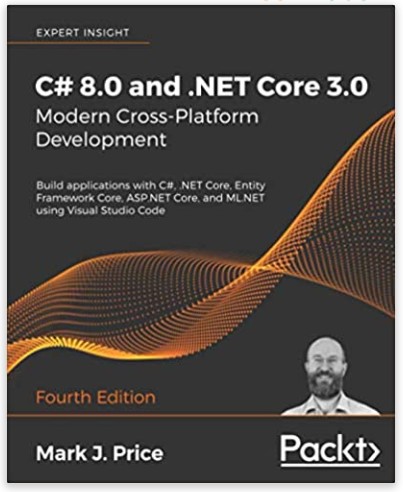 Modern Cross-Platform Development
Modern Cross-Platform Development
7. Advanced .NET Concepts
Once you have a solid understanding of the fundamentals of .NET and C#, you can start exploring more advanced concepts.
7.1 Asynchronous Programming
Asynchronous programming allows you to write code that doesn’t block the main thread, improving the responsiveness and performance of your applications.
In .NET, you can use the async and await keywords to write asynchronous code. The async keyword marks a method as asynchronous, and the await keyword suspends the execution of a method until an asynchronous operation completes.
public async Task<string> GetWebsiteContentAsync(string url)
{
HttpClient client = new HttpClient();
HttpResponseMessage response = await client.GetAsync(url);
response.EnsureSuccessStatusCode();
string content = await response.Content.ReadAsStringAsync();
return content;
}7.2 Dependency Injection
Dependency injection (DI) is a design pattern that allows you to decouple classes and their dependencies. It makes your code more testable, maintainable, and reusable.
In .NET, you can use dependency injection containers such as the built-in DI container in ASP.NET Core or third-party containers such as Autofac or Ninject.
public interface IMessageService
{
void SendMessage(string message);
}
public class EmailService : IMessageService
{
public void SendMessage(string message)
{
// Send email
}
}
public class MessageController
{
private readonly IMessageService _messageService;
public MessageController(IMessageService messageService)
{
_messageService = messageService;
}
public void Send(string message)
{
_messageService.SendMessage(message);
}
}7.3 Microservices Architecture
Microservices architecture is a design pattern that structures an application as a collection of small, independent services, modeled around a business domain.
.NET is a popular choice for building microservices, thanks to its cross-platform support, high performance, and rich set of libraries and APIs.
ASP.NET Core provides excellent support for building microservices, with features such as:
- Minimal APIs: A simplified programming model for building lightweight APIs.
- gRPC: A high-performance, open-source RPC framework.
- Service Fabric: A distributed systems platform for building and managing microservices.
7.4 Cloud Computing with Azure
Microsoft Azure is a cloud computing platform that provides a wide range of services for building, deploying, and managing applications in the cloud.
.NET is tightly integrated with Azure, making it easy to build and deploy .NET applications to the cloud. Azure provides a variety of services for .NET developers, including:
- Azure App Service: A platform for hosting web applications and APIs.
- Azure Functions: A serverless compute service for running code without managing servers.
- Azure Cosmos DB: A globally distributed, multi-model database service.
- Azure DevOps: A suite of tools for software development and delivery.
8. Staying Up-to-Date with .NET Trends
The .NET ecosystem is constantly evolving, with new technologies and trends emerging all the time. To stay relevant and competitive, it’s essential to stay up-to-date with the latest .NET trends.
Here is a table that is updated regularly with new information such as advanced educational methods, online learning trends, new tools and learning applications
| Trend | Description | Impact on .NET Learning |
|---|---|---|
| Blazor WebAssembly | Allows running .NET code directly in the browser using WebAssembly, enabling full-stack .NET development. | Encourages developers to use C# for both front-end and back-end, streamlining development and leveraging existing .NET skills. |
| .NET MAUI | Cross-platform framework for building native mobile and desktop apps from a single codebase, evolving from Xamarin.Forms. | Simplifies cross-platform development, reducing the need for separate codebases and allowing .NET developers to target multiple platforms efficiently. |
| Minimal APIs in ASP.NET Core | Simplifies building HTTP APIs with less code, reducing boilerplate and improving development speed. | Lowers the entry barrier for new developers, enabling them to quickly create and deploy APIs with minimal code. |
| Cloud-Native Development | Focuses on building applications designed for cloud environments, using microservices, containers, and serverless architectures. | Emphasizes the importance of understanding cloud services and architectures, promoting the development of scalable and resilient applications. |
| AI and Machine Learning Integration | Seamless integration of AI and machine learning capabilities into .NET applications, utilizing libraries like ML.NET. | Allows developers to easily incorporate AI features into their applications, enhancing functionality and user experience. |
| Serverless Computing | Development and deployment of applications without managing servers, utilizing services like Azure Functions and AWS Lambda. | Focuses on writing functions rather than managing infrastructure, allowing developers to concentrate on code and reducing operational overhead. |
| DevOps Practices | Integration of development and operations through automation, continuous integration, and continuous delivery (CI/CD). | Promotes collaboration between development and operations teams, improving deployment speed and application reliability. |
| GraphQL APIs | Implementation of GraphQL APIs using .NET, providing clients with the ability to request specific data and reduce over-fetching. | Offers a flexible alternative to REST APIs, allowing developers to optimize data retrieval and improve performance. |
| gRPC Services | Building high-performance APIs using gRPC, based on Protocol Buffers, for efficient communication between services. | Enables developers to create fast and efficient communication channels between microservices and other distributed components. |
| Progressive Web Apps (PWAs) | Development of web applications that offer a native app-like experience, including offline access and push notifications. | Enhances the user experience of web applications, making them more engaging and accessible on various devices. |
| WebAssembly (Wasm) | Broadens the scope of .NET development by enabling code to run in web browsers at near-native speeds, improving web application performance and capabilities. | Extends .NET to client-side web development, allowing developers to use C# for front-end tasks and improving application performance. |
| Quantum Computing | Use of quantum computers for complex problem-solving, integrating with .NET for algorithm development and simulations. | Explores new horizons for .NET developers in quantum algorithms and simulations, potentially revolutionizing fields like cryptography and optimization. |
| IoT Development | Development of applications for Internet of Things (IoT) devices, leveraging .NET IoT libraries and Azure IoT Hub. | Expands .NET’s applicability to connected devices, enabling developers to build and manage IoT solutions efficiently. |
| Blockchain Integration | Incorporation of blockchain technology into .NET applications for secure and transparent data management. | Provides opportunities for developers to build decentralized applications and enhance data integrity using blockchain technologies. |
| Mixed Reality Development | Creation of applications for augmented reality (AR) and virtual reality (VR) devices using .NET and platforms like Unity and the .NET Mixed Reality Toolkit. | Opens new avenues for .NET developers in creating immersive experiences for various industries, from gaming to education and healthcare. |
| Low-Code/No-Code Platforms | Use of low-code and no-code platforms that integrate with .NET to accelerate application development and empower citizen developers. | Allows developers to focus on complex tasks while enabling non-technical users to build simple applications, improving overall productivity. |
| Continuous Learning Platforms | Subscription-based platforms offering a wide range of up-to-date .NET courses, tutorials, and certifications to keep developers’ skills current. | Provides ongoing education and skill development opportunities, helping developers stay competitive and adapt to new technologies. |
| Personalized Learning Paths | Educational platforms adapting to individual learning styles and paces, providing customized content and feedback. | Optimizes the learning experience for each developer, ensuring they grasp concepts effectively and progress at their own speed. |
| Collaborative Coding Environments | Online platforms allowing multiple developers to work on the same .NET code simultaneously, enhancing teamwork and knowledge sharing. | Improves collaboration and knowledge transfer among developers, leading to more efficient and innovative solutions. |
| Gamified Learning | Integration of game-like elements (e.g., points, badges, leaderboards) into .NET courses to make learning more engaging and enjoyable. | Increases motivation and retention by making the learning process more interactive and rewarding. |
8.1 Reading Industry Blogs and Publications
Following industry blogs and publications is a great way to stay informed about the latest .NET news, trends, and technologies. Some popular .NET blogs and publications include:
- The .NET Blog: The official .NET blog from Microsoft.
- InfoQ: A software development news website that covers .NET.
- ASP.NET Community Standup: A weekly live stream where the ASP.NET team discusses the latest ASP.NET news and features.
8.2 Attending Conferences and Meetups
Attending .NET conferences and meetups is a great way to learn from experts, network with other developers, and discover new technologies. Some popular .NET conferences include:
- .NET Conf: A free, virtual conference organized by Microsoft that features the latest .NET news and announcements.
- NDC Conferences: A series of conferences held in various locations around the world that cover a wide range of .NET topics.
- DevIntersection: A conference that covers Microsoft technologies, including .NET.
8.3 Participating in Online Communities
Participating in online communities is a great way to connect with other developers, ask questions, and share your knowledge. Some popular .NET communities include:
- Stack Overflow: A community of developers where you can ask questions and get answers to common problems.
- .NET Foundation: A non-profit organization that supports the .NET ecosystem.
- Reddit: Subreddits such as r/dotnet and r/csharp are great places to discuss .NET topics and ask questions.
9. Building a Strong Portfolio
Building a strong portfolio is essential for showcasing your .NET skills and landing a job as a .NET developer.
9.1 Contributing to Open-Source Projects
Contributing to open-source projects is a great way to demonstrate your .NET skills and collaborate with other developers. Look for open-source .NET projects on platforms such as GitHub and GitLab and start contributing.
9.2 Creating Personal Projects
Creating personal projects is a great way to showcase your creativity and problem-solving skills. Choose projects that you are passionate about and that challenge you to learn new things.
9.3 Showcasing Your Work on GitHub
GitHub is a popular platform for hosting and sharing code. Create a GitHub profile and showcase your .NET projects. Be sure to include a README file for each project that describes its purpose, features, and how to run it.
9.4 Writing Blog Posts and Articles
Writing blog posts and articles about .NET is a great way to demonstrate your knowledge and expertise. Share your insights and experiences with the .NET community.
10. FAQs About Learning .NET
10.1 Is .NET a good career choice?
Yes, .NET is a good career choice. There is a high demand for .NET developers, and the salaries are competitive.
10.2 How long does it take to learn .NET?
The time it takes to learn .NET depends on your prior programming experience and the depth of knowledge you want to acquire. However, with dedication and consistent effort, you can become proficient in .NET within a few months.
10.3 What are the best resources for learning .NET?
The best resources for learning .NET include:
- Official .NET documentation
- Online courses and tutorials (Udemy, Coursera, Pluralsight)
- .NET communities and forums (Stack Overflow, .NET Foundation)
- .NET blogs and newsletters
10.4 Do I need to know C# to learn .NET?
Yes, C# is the primary programming language for .NET development. You need to have a solid understanding of C# to build .NET applications.
10.5 What is the difference between .NET Framework and .NET?
.NET Framework is the original implementation of .NET, primarily designed for Windows-based applications. .NET is a cross-platform, open-source implementation of .NET that can run on Windows, macOS, and Linux.
10.6 Is .NET free to use?
Yes, .NET is free to use. The .NET SDK and runtime are open-source and can be downloaded for free from the Microsoft website.
10.7 What types of applications can I build with .NET?
You can build a wide variety of applications with .NET, including:
- Web applications
- Web APIs
- Desktop applications
- Mobile applications
- Cloud services
- Machine learning applications
- IoT applications
10.8 How can I stay up-to-date with the latest .NET trends?
You can stay up-to-date with the latest .NET trends by:
- Reading industry blogs and publications
- Attending conferences and meetups
- Participating in online communities
10.9 What is the best way to build a .NET portfolio?
The best way to build a .NET portfolio is by:
- Contributing to open-source projects
- Creating personal projects
- Showcasing your work on GitHub
- Writing blog posts and articles
10.10 How can LEARNS.EDU.VN help me learn .NET?
LEARNS.EDU.VN offers valuable resources and guidance to help you learn .NET effectively. Explore our website for in-depth articles, tutorials, and expert advice on mastering .NET development. Start your journey with us and unlock the potential of .NET.
Conclusion
Learning how to learn .NET is a journey that requires dedication, effort, and a willingness to learn. By following the steps outlined in this guide, you can acquire the skills and knowledge needed to become a proficient .NET developer. Remember to practice regularly, build projects, and stay up-to-date with the latest .NET trends.
Ready to dive deeper into the world of .NET? Visit learns.edu.vn today to explore more articles, tutorials, and resources that will help you master .NET development. Contact us at 123 Education Way, Learnville, CA 90210, United States or reach out via Whatsapp at +1 555-555-1212. Happy coding!
