Are you ready to discover How To Learn Photography For Beginners? This guide, brought to you by LEARNS.EDU.VN, will walk you through the essential steps, from understanding your camera settings to mastering composition techniques. Unlock your creative potential and capture stunning images that tell your unique story. Develop your image-making skills and photography basics to create lasting memories.
1. Understanding Your Photographic Purpose
Before diving into the technical aspects of photography, it’s crucial to define your purpose. What do you intend to do with your photos? This understanding will significantly influence your approach to photography, the equipment you might need, and the level of detail you should focus on.
1.1. Defining Your Photographic Goals
- Printing Photos: If your goal is to print your photos, especially on large formats like canvases, you’ll need to ensure they are of very high quality. Prints require a resolution of at least 300 pixels per inch (PPI) to avoid appearing pixelated or blurry. This means you’ll need to pay close attention to detail and minimize any blemishes that might be magnified in print.
- Online Use: For web use, such as blog posts or social media, the requirements are less stringent. Web images are typically displayed at 72 PPI, which means you can often get away with lower-quality images.
- Specific Photography Types: Different genres of photography have different demands. Landscape photography often requires high resolution and sharpness to capture the vastness and detail of the scene. Portrait photography might prioritize lighting and composition to highlight the subject’s features. Macro photography demands extreme close-ups with intricate detail.
1.2. Implications for Photo Selection
Understanding your purpose affects how picky you should be when selecting your photos. A minor imperfection that might be acceptable for a blog post could be unacceptable for a large print. While post-processing can help improve image quality, it has its limitations. Sharpening an image, for instance, might not hold up when printed at high resolution.
1.3. Matching Vision with Reality
The best photo often aligns most closely with your initial vision. Consider the mood and message you want to convey. A dark, moody photo might be perfect for an art project but unsuitable for a cheerful blog post. A bright and vibrant landscape might be ideal for a magazine cover but not for a somber documentary.
2. Essential Gear for Beginner Photographers
Choosing the right equipment is an important step in learning photography. While expensive gear doesn’t guarantee great photos, having the right tools can make a significant difference in your ability to capture the images you envision.
2.1. Cameras: DSLR vs. Mirrorless vs. Smartphone
- DSLR (Digital Single-Lens Reflex): DSLRs are traditional cameras known for their optical viewfinders, robust build, and extensive lens selection. They are great for learning manual settings and understanding the fundamentals of photography.
- Mirrorless: Mirrorless cameras are lighter and more compact than DSLRs, offering similar or better image quality. They often have advanced features like electronic viewfinders and improved autofocus systems.
- Smartphones: Smartphones are incredibly convenient and offer impressive image quality, especially in good lighting conditions. They are excellent for casual photography and learning basic composition techniques.
2.2. Lenses: Prime vs. Zoom
- Prime Lenses: Prime lenses have a fixed focal length (e.g., 35mm, 50mm, 85mm) and typically offer better image quality and wider apertures than zoom lenses. They are excellent for learning about depth of field and composition.
- Zoom Lenses: Zoom lenses offer a range of focal lengths (e.g., 18-55mm, 70-200mm), providing versatility for different shooting scenarios. They are convenient for capturing various perspectives without changing lenses.
2.3. Other Essential Accessories
- Tripod: A tripod is essential for landscape photography and any situation where you need to keep the camera steady, especially in low-light conditions.
- Camera Bag: A camera bag protects your gear from damage and makes it easy to carry your equipment.
- Extra Batteries and Memory Cards: Always have extra batteries and memory cards on hand to avoid running out of power or storage space during a shoot.
- Lens Cleaning Kit: Keep your lenses clean to ensure the best possible image quality.
2.4. Software Tools
- Photo Editing Software: Software like Adobe Photoshop, Lightroom, or Capture One is essential for post-processing your images. These tools allow you to adjust exposure, color, and sharpness, and correct imperfections.
- Photo Organizing Software: Software like Adobe Bridge or Google Photos helps you organize and manage your photo library efficiently.
3. Mastering Basic Camera Settings
Understanding your camera settings is fundamental to achieving creative control over your images. Mastering these settings allows you to capture photos that align with your vision, regardless of the lighting conditions or subject matter.
3.1. Aperture: Controlling Depth of Field
- Definition: Aperture refers to the opening in the lens through which light passes. It is measured in f-stops (e.g., f/1.4, f/2.8, f/8, f/16).
- Impact: A wider aperture (smaller f-number) allows more light to enter the camera, resulting in a shallow depth of field (blurry background). A narrow aperture (larger f-number) allows less light and results in a greater depth of field (everything in focus).
- Use Cases: Use a wide aperture for portraits to isolate the subject and create a pleasing bokeh effect. Use a narrow aperture for landscapes to ensure everything from foreground to background is sharp.
3.2. Shutter Speed: Capturing Motion
- Definition: Shutter speed is the length of time the camera’s shutter is open, exposing the sensor to light. It is measured in seconds or fractions of a second (e.g., 1/4000s, 1/200s, 1s, 30s).
- Impact: Fast shutter speeds freeze motion, while slow shutter speeds blur motion.
- Use Cases: Use a fast shutter speed to capture sports or wildlife photography, freezing the action. Use a slow shutter speed to create motion blur in waterfalls or light trails.
3.3. ISO: Adjusting Sensitivity to Light
- Definition: ISO measures the sensitivity of the camera’s sensor to light.
- Impact: A low ISO (e.g., ISO 100) results in cleaner images with less noise, but requires more light. A high ISO (e.g., ISO 3200) allows you to shoot in low-light conditions but introduces more noise.
- Use Cases: Use a low ISO in bright conditions to maximize image quality. Increase the ISO when shooting in low light, but be mindful of the amount of noise.
3.4. Exposure Triangle: Balancing Aperture, Shutter Speed, and ISO
Aperture, shutter speed, and ISO are interconnected and form the exposure triangle. Adjusting one setting often requires adjusting the others to maintain proper exposure.
- Bright Light: In bright conditions, use a low ISO, narrow aperture, and fast shutter speed.
- Low Light: In low-light conditions, use a high ISO, wide aperture, and slow shutter speed.
- Creative Control: Understanding the exposure triangle allows you to make deliberate choices about aperture, shutter speed, and ISO to achieve your desired creative effect.
3.5. White Balance: Achieving Accurate Colors
- Definition: White balance adjusts the color temperature of your photos to ensure colors appear accurate.
- Settings: Common white balance settings include auto, daylight, cloudy, tungsten, and fluorescent.
- Use Cases: Use the appropriate white balance setting for the lighting conditions to avoid color casts. Auto white balance is often sufficient, but manual adjustments may be necessary for more accurate colors.
4. Composing Compelling Images
Composition is the art of arranging elements within a frame to create visually appealing and impactful images. Mastering composition techniques can transform ordinary scenes into extraordinary photographs.
4.1. Rule of Thirds: Creating Balance
- Definition: The rule of thirds involves dividing the frame into nine equal parts using two horizontal and two vertical lines. Place key elements along these lines or at their intersections to create a balanced and engaging composition.
- Impact: This technique helps to avoid centering subjects, which can often result in static and uninteresting images.
4.2. Leading Lines: Guiding the Eye
- Definition: Leading lines are lines within the frame that guide the viewer’s eye towards the main subject.
- Impact: They can create a sense of depth and draw the viewer into the scene.
- Examples: Roads, rivers, fences, and pathways can all serve as leading lines.
4.3. Symmetry and Patterns: Creating Visual Harmony
- Definition: Symmetry involves creating a balanced composition by mirroring elements within the frame. Patterns involve repeating elements that create visual interest.
- Impact: Symmetrical compositions can convey a sense of order and stability, while patterns can add rhythm and texture to the image.
- Examples: Architectural shots often benefit from symmetrical compositions, while nature photography can showcase intricate patterns.
4.4. Framing: Adding Depth
- Definition: Framing involves using elements within the scene to create a frame around the main subject.
- Impact: This technique can add depth to the image and draw attention to the subject.
- Examples: Using trees, arches, or windows to frame a landscape or portrait.
4.5. Depth of Field: Emphasizing the Subject
- Definition: As discussed earlier, depth of field refers to the area of the image that is in focus.
- Impact: A shallow depth of field can isolate the subject and create a blurred background, while a deep depth of field can keep everything in focus.
- Use Cases: Use a shallow depth of field for portraits and a deep depth of field for landscapes.
5. Post-Processing Essentials
Post-processing is an integral part of modern photography. It allows you to enhance your images, correct imperfections, and achieve your desired creative vision.
5.1. Basic Adjustments
- Exposure: Adjusting the overall brightness of the image.
- Contrast: Adjusting the difference between the lightest and darkest parts of the image.
- Highlights and Shadows: Adjusting the brightness of the brightest and darkest areas of the image separately.
- Whites and Blacks: Setting the white and black points in the image to ensure proper tonal range.
5.2. Color Correction
- White Balance: Correcting color casts to ensure accurate colors.
- Vibrance and Saturation: Adjusting the intensity of the colors in the image.
- Hue Adjustments: Adjusting the specific colors in the image (e.g., changing the hue of blues to be more cyan or magenta).
5.3. Sharpening and Noise Reduction
- Sharpening: Enhancing the sharpness of the image to bring out details.
- Noise Reduction: Reducing the amount of noise in the image, especially in high-ISO shots.
5.4. Retouching
- Spot Removal: Removing blemishes, dust spots, and other unwanted elements from the image.
- Cloning and Healing: Repairing damaged areas of the image or removing distractions.
5.5. Creative Effects
- Black and White Conversion: Converting the image to black and white for a classic look.
- Color Grading: Applying creative color adjustments to achieve a specific mood or style.
- Filters and Presets: Using pre-made filters or presets to quickly apply a specific look to the image.
6. Common Mistakes and How to Avoid Them
Even with a solid understanding of photography principles, beginners often make common mistakes. Recognizing these pitfalls and learning how to avoid them can greatly improve your photography skills.
6.1. Blurry Photos
Problem: Images that lack sharpness and appear out of focus.
Causes:
- Slow Shutter Speed: Using a shutter speed that is too slow for the subject’s movement or camera shake.
- Incorrect Focus: Failing to focus accurately on the intended subject.
- Shallow Depth of Field: Using a wide aperture that results in a very narrow area of focus.
Solutions:
- Increase Shutter Speed: Use a faster shutter speed to freeze motion and reduce camera shake. A general rule is to use a shutter speed that is at least the reciprocal of your lens’s focal length (e.g., 1/50th of a second for a 50mm lens).
- Use Proper Focusing Techniques: Ensure that your focus point is accurately placed on the subject’s eyes or the most important part of the scene. Use autofocus modes like continuous autofocus (AF-C) for moving subjects.
- Increase Depth of Field: Use a narrower aperture (higher f-number) to increase the area of the image that is in focus.
6.2. Poor Exposure
Problem: Images that are either too dark (underexposed) or too bright (overexposed).
Causes:
- Incorrect Metering: The camera’s meter misreads the amount of light in the scene.
- Shooting in Difficult Lighting Conditions: Scenes with high contrast or strong backlighting can be challenging for the camera’s meter.
Solutions:
- Use Exposure Compensation: Adjust the exposure compensation setting to brighten or darken the image as needed.
- Use Manual Mode: Take full control of the aperture, shutter speed, and ISO to achieve the desired exposure.
- Use Spot Metering: Meter the light from a specific area of the scene to ensure that it is properly exposed.
6.3. Bad Composition
Problem: Images that lack visual appeal due to poor arrangement of elements within the frame.
Causes:
- Centering the Subject: Placing the subject directly in the middle of the frame, which can result in a static and uninteresting composition.
- Ignoring the Rule of Thirds: Failing to use the rule of thirds to create a balanced and engaging composition.
- Lack of Leading Lines: Not using leading lines to guide the viewer’s eye towards the subject.
- Cluttered Backgrounds: Distracting elements in the background that detract from the subject.
Solutions:
- Apply the Rule of Thirds: Position key elements along the lines or at the intersections of the rule of thirds grid.
- Use Leading Lines: Incorporate lines that draw the viewer into the scene and towards the subject.
- Simplify the Background: Choose a clean and uncluttered background that doesn’t distract from the subject.
- Change Your Perspective: Experiment with different angles and viewpoints to find the most compelling composition.
6.4. Over-Processing
Problem: Images that have been excessively edited, resulting in an unnatural or artificial look.
Causes:
- Excessive Sharpening: Over-sharpening can create unwanted artifacts and make the image look harsh.
- Over-Saturated Colors: Over-saturating colors can make the image look unrealistic and cartoonish.
- Harsh HDR Effects: Overusing HDR (High Dynamic Range) can result in a surreal and unnatural look.
Solutions:
- Use Subtle Adjustments: Apply post-processing adjustments gradually and avoid overdoing it.
- Monitor Histograms: Use histograms to ensure that the tonal range of the image remains balanced and natural.
- Avoid Extreme Presets: Use presets sparingly and adjust them to suit the specific image.
6.5. Ignoring Lighting
Problem: Images that suffer from poor lighting, resulting in harsh shadows, blown-out highlights, or dull colors.
Causes:
- Shooting in Direct Sunlight: Harsh sunlight can create strong shadows and blown-out highlights.
- Shooting in Low Light: Insufficient light can result in dark and noisy images.
- Ignoring Color Temperature: Failing to adjust the white balance to match the lighting conditions.
Solutions:
- Shoot During Golden Hour: Take advantage of the soft, warm light during the hour after sunrise and the hour before sunset.
- Use Diffusers: Use diffusers to soften harsh sunlight and create more even lighting.
- Use Reflectors: Use reflectors to bounce light back onto the subject and fill in shadows.
- Adjust White Balance: Set the white balance to match the lighting conditions and ensure accurate colors.
6.6. Lack of Subject
Problem: Images where the viewer doesn’t know what the photographer is trying to capture.
Causes:
- No Clear Focal Point: The image lacks a defined subject or point of interest.
- Poor Composition: The subject is not properly framed or highlighted within the scene.
Solutions:
- Identify the Main Subject: Determine what you want the viewer to focus on.
- Use Composition Techniques: Apply techniques like the rule of thirds, leading lines, and framing to draw attention to the subject.
- Get Closer: If necessary, move closer to the subject to make it more prominent in the frame.
7. Ideas to Help Improve your Photography
Learning photography is an ongoing process that requires practice, experimentation, and a willingness to learn from your mistakes. Here are some actionable tips and ideas to enhance your skills and ignite your passion for photography:
7.1. Practice Regularly
- Daily Photo Challenge: Commit to taking at least one photo every day. This could be anything from a simple snapshot to a carefully composed image.
- Themed Shoots: Choose a specific theme (e.g., portraits, landscapes, street photography) and dedicate a day or week to shooting that theme.
- Revisit Old Locations: Return to locations where you’ve previously shot and try to capture them in new and creative ways.
7.2. Experiment with Different Styles and Techniques
- Try Different Genres: Explore different genres of photography, such as portrait, landscape, wildlife, and macro.
- Master Manual Mode: Spend time shooting in manual mode to gain a deeper understanding of aperture, shutter speed, and ISO.
- Learn New Editing Techniques: Experiment with different editing techniques to enhance your images and achieve your desired look.
7.3. Seek Inspiration and Education
- Study the Work of Other Photographers: Analyze the work of photographers you admire and try to understand their techniques and creative choices.
- Attend Workshops and Seminars: Participate in photography workshops and seminars to learn from experienced professionals and network with other photographers.
- Read Photography Books and Articles: Expand your knowledge by reading books and articles on photography techniques, composition, and post-processing.
- Explore Online Resources: Take advantage of the wealth of online resources, such as tutorials, videos, and forums, to learn new skills and get feedback on your work.
7.4. Get Feedback on Your Work
- Join Photography Communities: Join online or local photography communities to share your work and get constructive criticism from other photographers.
- Enter Photo Contests: Enter photo contests to get your work judged by professionals and gain exposure.
- Solicit Feedback from Friends and Family: Ask friends and family to provide honest feedback on your photos.
7.5. Take on Photography Projects
- Document a Specific Event or Theme: Undertake a long-term project to document a specific event, theme, or location.
- Create a Photo Series: Develop a series of photos that tell a story or explore a particular concept.
- Collaborate with Other Creatives: Work with other creatives, such as models, designers, or writers, to create unique and compelling images.
8. Long Term Storage: Protecting your Photographic Investment
Preserving your photos is just as important as taking them. Implementing a robust long-term storage strategy ensures that your memories and creative work remain safe and accessible for years to come.
8.1. Centralized Storage
Consolidate Your Photos: Regularly transfer photos from SD cards and other devices to a central storage location.
Benefits:
- Organization: Keeping all your photos in one place makes it easier to find and manage them.
- Backup: Centralized storage simplifies the backup process.
- Accessibility: Access your entire photo library from one location.
8.2. Backup Strategy
Implement a Multi-Tiered Backup System: Create multiple backups of your photo library and store them in different locations.
Recommendations:
- Local Backup: Use an external hard drive or NAS (Network Attached Storage) device for a local backup.
- Cloud Backup: Use a cloud storage service like Backblaze, Carbonite, or IDrive to store a remote backup of your photos.
- Offsite Backup: Store a physical backup (e.g., an external hard drive) at a separate location, such as a friend’s house or a safety deposit box.
8.3. File Organization
Develop a Consistent Filing System: Create a logical and consistent file naming convention and folder structure for your photos.
Recommendations:
- Date-Based Folders: Organize photos into folders based on the date they were taken (e.g., YYYY/MM/DD).
- Event-Based Subfolders: Within each date folder, create subfolders for specific events or shoots.
- Descriptive File Names: Use descriptive file names that include the date, location, and subject of the photo (e.g., 20240715_CentralPark_Sunset.jpg).
8.4. Metadata Management
Embed Metadata in Your Photos: Add metadata, such as captions, keywords, and copyright information, to your photos.
Benefits:
- Searchability: Metadata makes it easier to search for and find specific photos.
- Copyright Protection: Metadata can include copyright information, protecting your intellectual property.
- Organization: Metadata can help you organize and manage your photo library more efficiently.
8.5. Regular Maintenance
Periodically Check Your Backups: Regularly verify that your backups are working and that your photos are intact.
Recommendations:
- Restore Test: Occasionally restore a few photos from your backups to ensure that the data is not corrupted.
- Hardware Check: Monitor the health of your storage devices and replace them as needed.
- Software Updates: Keep your backup software up to date to ensure compatibility and security.
9. Earning from Photography
Turning your passion for photography into a revenue stream can be fulfilling and financially rewarding. Several avenues exist for photographers to monetize their skills and creative output. Here are a few options:
9.1. Selling Prints
- Fine Art Prints: Create high-quality prints of your best images and sell them as fine art pieces.
- Online Marketplaces: Use online marketplaces like Etsy, Society6, or Redbubble to sell prints and other products featuring your photos.
- Local Galleries and Art Fairs: Exhibit and sell your prints at local galleries and art fairs.
- Direct Sales: Sell prints directly to customers through your website or social media channels.
9.2. Stock Photography
- Submit Photos to Stock Agencies: Contribute your photos to stock photography agencies like Shutterstock, Getty Images, or Adobe Stock.
- Earn Royalties: Earn royalties each time someone licenses one of your photos.
- Passive Income: Stock photography can provide a source of passive income, as your photos can be licensed multiple times over time.
9.3. Freelance Photography
- Offer Photography Services: Provide photography services to clients for events, portraits, weddings, and commercial projects.
- Build a Portfolio: Create a professional portfolio showcasing your best work.
- Network: Network with potential clients and industry professionals to find job opportunities.
- Set Competitive Rates: Research market rates for photography services and set competitive prices.
9.4. Teaching and Workshops
- Conduct Photography Workshops: Share your knowledge and skills by conducting photography workshops for beginners and enthusiasts.
- Offer Online Courses: Create and sell online photography courses through platforms like Udemy or Skillshare.
- Provide One-on-One Tutoring: Offer personalized photography tutoring to individuals seeking to improve their skills.
9.5. Content Creation
- Start a Photography Blog or YouTube Channel: Share your knowledge, tips, and experiences through a blog or YouTube channel.
- Monetize Your Content: Monetize your content through advertising, affiliate marketing, or sponsored posts.
- Build a Following: Build a loyal following of readers or viewers who are interested in your photography.
10. Advancements in Education and Photography
The fields of education and photography are continuously evolving, driven by technological advancements and innovative teaching methods. Keeping abreast of these developments can help you refine your skills, adapt to new trends, and enhance your learning experience.
Table 1: Recent Advancements in Education and Photography
| Category | Advancement | Description | Benefits |
|---|---|---|---|
| Education | Online Learning Platforms | Platforms like Coursera, edX, and Udemy offer photography courses taught by experts from around the world. | Flexible learning schedules, access to a wide range of courses, and opportunities to learn from industry professionals. |
| Gamification in Learning | Incorporating game-like elements into photography education to make learning more engaging and interactive. | Increased motivation, improved knowledge retention, and a more enjoyable learning experience. | |
| Personalized Learning | Tailoring the learning experience to meet the individual needs and preferences of each student. | More effective learning, improved student outcomes, and increased engagement. | |
| Photography | AI-Powered Photo Editing | Software like Luminar AI and Adobe Sensei use artificial intelligence to automate and simplify photo editing tasks. | Faster editing workflows, improved image quality, and the ability to create complex effects with ease. |
| Computational Photography | Techniques like HDR, panorama stitching, and focus stacking that combine multiple images to create a single, enhanced image. | Improved dynamic range, increased resolution, and the ability to overcome the limitations of traditional photography techniques. | |
| Mobile Photography Advancements | Smartphones with advanced camera systems, computational photography capabilities, and sophisticated editing apps are making high-quality photography more accessible. | Convenience, portability, and the ability to capture and share images on the go. | |
| Emerging Trends | Virtual Reality (VR) Photography | Immersive photographic experiences that transport viewers to different locations and perspectives. | New opportunities for storytelling, education, and entertainment. |
| Augmented Reality (AR) Photography | Overlaying digital information and effects onto real-world images to create interactive and engaging experiences. | Innovative ways to enhance photographs with contextual information, animations, and other interactive elements. | |
| Drone Photography | Capturing aerial perspectives with drones equipped with high-resolution cameras. | Unique vantage points, stunning landscape photography, and new possibilities for commercial and artistic projects. | |
| Technological Advancements | Advanced Sensors in Cameras | High-resolution sensors with improved low-light performance and dynamic range | Capture more detail in various lighting conditions, resulting in clearer, more vibrant photos |
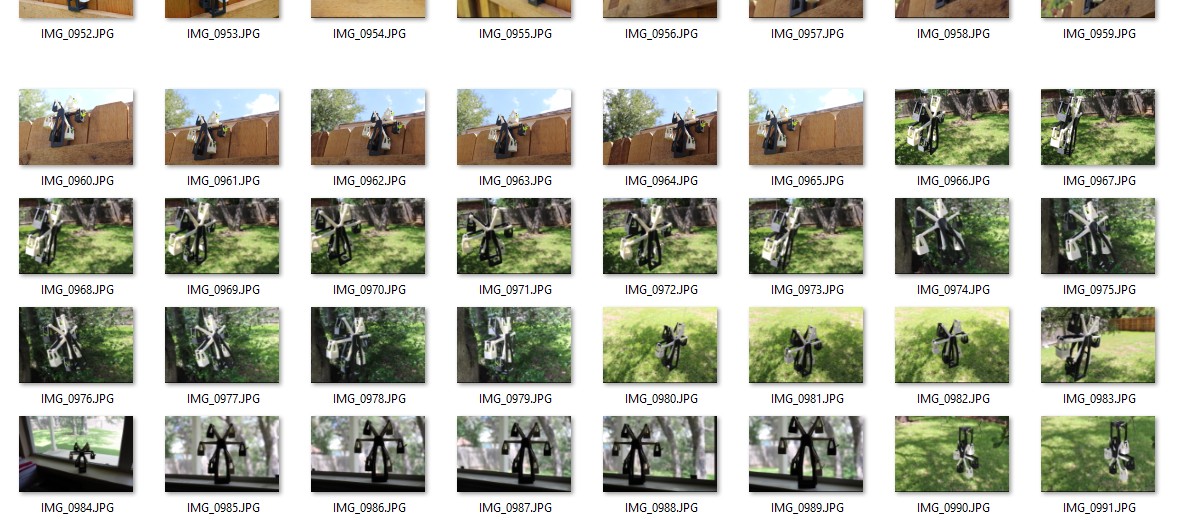



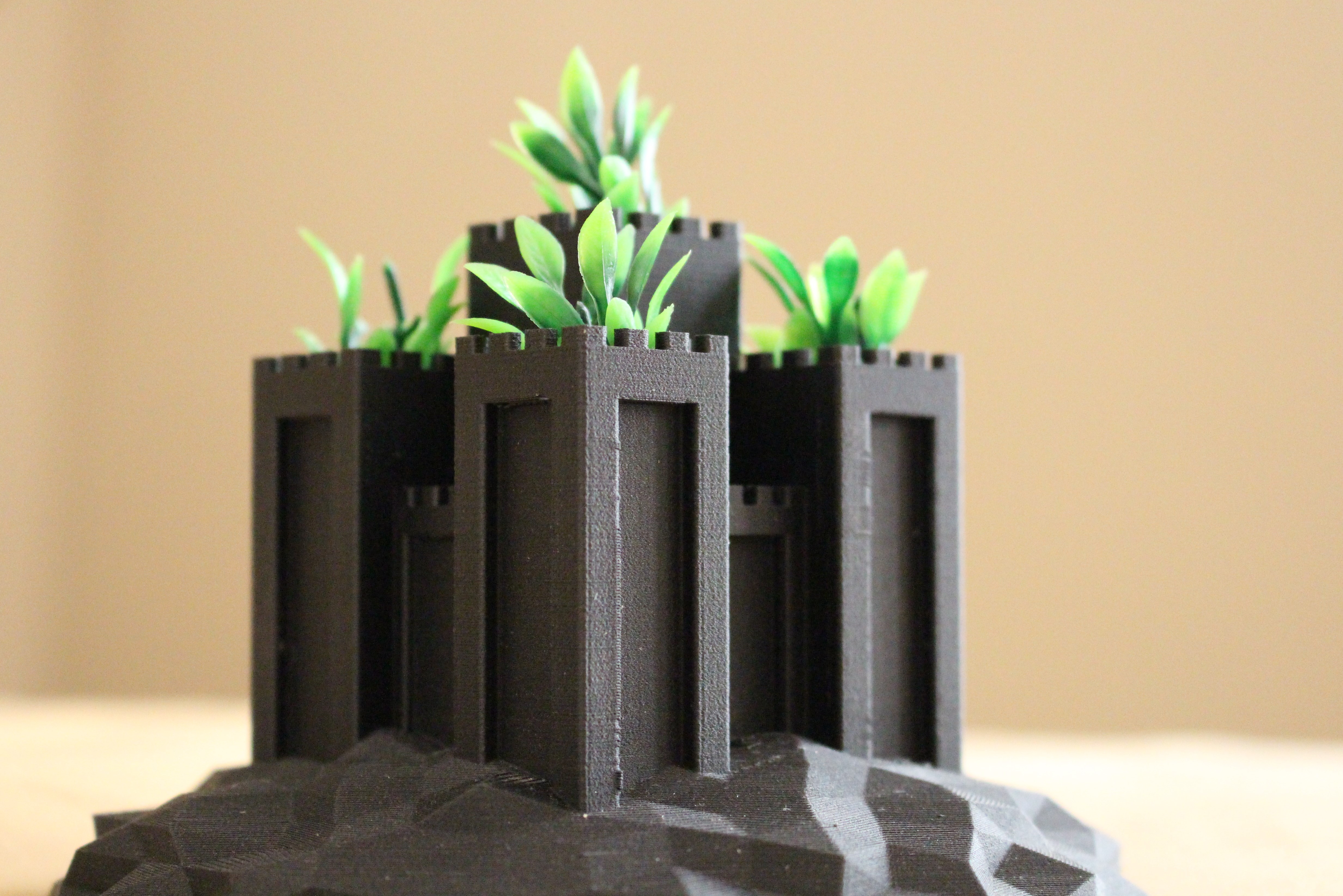

FAQ: Learn Photography for Beginners
Q1: What is the best camera for a beginner photographer?
A: A smartphone with a good camera or an entry-level DSLR or mirrorless camera with a kit lens is a great starting point.
Q2: What are the most important camera settings to learn?
A: Aperture, shutter speed, ISO, and white balance are the most essential settings to understand.
Q3: How can I improve my composition skills?
A: Practice applying the rule of thirds, leading lines, symmetry, framing, and depth of field techniques.
Q4: What is the best way to learn photo editing?
A: Start with basic adjustments like exposure, contrast, and color correction, and gradually explore more advanced techniques.
Q5: How can I protect my photos from being lost or damaged?
A: Implement a multi-tiered backup system with local, cloud, and offsite backups.
Q6: How can I find inspiration for my photography?
A: Study the work of other photographers, attend workshops, and explore online resources.
Q7: What is the best time of day to take photos?
A: The golden hour (the hour after sunrise and the hour before sunset) offers soft, warm light that is ideal for photography.
Q8: How can I monetize my photography skills?
A: Sell prints, contribute to stock photography agencies, offer freelance photography services, or teach workshops.
Q9: What are some common mistakes that beginner photographers make?
A: Blurry photos, poor exposure, bad composition, over-processing, and ignoring lighting are common pitfalls.
Q10: How long does it take to become a proficient photographer?
A: It varies depending on your dedication and practice, but with consistent effort, you can see significant improvement within a few months.
Ready to Elevate Your Photography?
Embarking on a photography journey opens a world of creative expression and technical skill. Whether you’re looking to capture breathtaking landscapes, striking portraits, or simply preserve precious memories, mastering the art of photography is within your reach.
At LEARNS.EDU.VN, we’re dedicated to providing you with the resources, guidance, and inspiration you need to excel. Explore our extensive collection of articles, tutorials, and courses designed to help you master every aspect of photography, from camera settings to composition techniques and post-processing essentials. Unlock your full potential and turn your passion into stunning visual creations.
Visit LEARNS.EDU.VN today to discover a wealth of knowledge and start your journey toward photographic excellence. Our expert instructors and comprehensive curriculum will empower you to capture the world in ways you never thought possible. Join our community of passionate learners and take your photography skills to new heights.
Contact Information:
- Address: 123 Education Way, Learnville, CA 90210, United States
- WhatsApp: +1 555-555-1212
- Website: learns.edu.vn