Learning programming fast involves setting clear goals, understanding your learning style, and focusing on practical projects. This guide, brought to you by LEARNS.EDU.VN, provides actionable strategies to accelerate your programming journey. Discover techniques for effective learning, project-based practice, and consistent progress. Dive in to uncover rapid coding acquisition and efficient skill development.
1. Define Your Learning Objectives
People learn to code for a multitude of reasons. You might need to learn JavaScript and Ruby to apply for a Junior Full-stack Developer position. Perhaps you need to know enough HTML and CSS to complete a school project, or maybe you need to learn Python to do data analysis with NumPy. You might have an idea for an iPhone game you want to write in Swift, or an exciting concept for a virtual reality game built with Unity 3D. Your startup idea might call for some machine learning, or you may need a piece of software to help fix a problem in your small business. There are countless reasons why someone might want to learn to code, and many different ways to approach the process.
1.1. Set Achievable Goals
When you start learning how to code and dive deeper into programming, you’ll begin to understand the specific technical skills you’ll need to achieve your goal. However, when you start, it’s best to keep it as simple as possible. Setting achievable goals is a fundamental aspect of effective learning. Goals provide direction and motivation, helping you stay focused and track your progress.
Here’s how to set achievable goals:
- Be Specific: Instead of saying “I want to learn programming,” specify which language or framework you want to learn, such as “I want to learn Python.”
- Break It Down: Divide your main goal into smaller, manageable tasks. For example, “Learn basic Python syntax” or “Create a simple web application using Django.”
- Set a Timeline: Assign deadlines to each task to maintain momentum. For example, “Learn basic Python syntax in one week.”
- Make It Measurable: Define how you’ll measure your progress. For example, “Complete five Python tutorials” or “Build a simple calculator application.”
- Stay Realistic: Ensure your goals are realistic and attainable. Avoid overwhelming yourself with too many tasks at once.
1.2. Establish a Timeline
Once you have an idea of what you need to learn, it’s worth giving some thought to a timeline. Your timeline will help inform the pace at which you need to learn to code. Establishing a timeline is crucial for staying on track and measuring your progress. It provides a sense of urgency and helps you allocate your time efficiently.
Ideally, you should be able to formulate a statement like this:
- “In 3 months, I want to publish a website for my friend’s band.”
Or…
- “In 6 months, I want to launch a working MVP (Minimum Viable Product) version of my business idea.”
Even if you don’t have a specific timeline in mind, creating one can help you stay motivated and track your progress against your target. Replace a goal like “I want to quit my job as a librarian and become a software developer” with something more specific, like “In 12 months, I want to quit my job as a librarian and become a software developer”. Having this timeframe firmly in mind will help you set milestones for your progress.
Here’s how to establish an effective timeline:
- Define Milestones: Identify key milestones you want to achieve within specific timeframes. For example, “Complete a basic Python course in one month” or “Build a personal portfolio website in three months.”
- Use a Calendar: Mark important dates and deadlines on a calendar to keep track of your progress.
- Review Regularly: Regularly review your timeline to ensure you’re on track. Adjust it as needed to accommodate unforeseen challenges or changes in your learning priorities.
- Be Realistic: Set realistic deadlines based on your available time and resources. Avoid setting unrealistic expectations that can lead to burnout or discouragement.
- Stay Flexible: Be prepared to adjust your timeline as needed. Learning is an iterative process, and unexpected challenges may arise along the way.
1.3. Stay Focused on Your Objectives
Avoiding distractions is essential for efficient learning. There are countless resources and technologies to explore, but it’s important to stay focused on your initial goals.
Tips for staying focused:
- Prioritize: Identify the most important skills and knowledge needed to achieve your goals. Focus on these areas first.
- Avoid Rabbit Holes: Resist the temptation to explore unrelated topics or technologies. If something piques your interest, make a note of it and return to it later.
- Create a Study Plan: Develop a structured study plan that outlines what you’ll learn each day or week. Stick to the plan as closely as possible.
- Eliminate Distractions: Minimize distractions by turning off notifications, closing unnecessary tabs, and finding a quiet study environment.
- Take Breaks: Regular breaks can help you stay focused and prevent burnout. Step away from your computer every hour to stretch, walk around, or do something relaxing.
2. Identify Your Optimal Learning Style
There is no single best way to learn to code. Some people love to watch YouTube videos and screencasts. Some people like to immerse themselves in a book. Some people want to figure it out by doing. Some people need to read documentation from start to finish. Some people learn best from having a mentor. Some people might learn through coding bootcamps. Some methods of learning will work extremely well for you, and others will be far less effective. Before you start learning to code, it’s worth understanding how you like to learn and shaping your learning journey around this method.
2.1. Experiment with Different Methods
Trying different learning methods can help you identify what works best for you. Everyone learns differently, so it’s important to find a method that aligns with your individual preferences and learning style. Experimentation is key to finding what suits you best.
Different learning methods to consider:
- Video Tutorials: Watch online courses on platforms like Coursera, Udacity, and Udemy. These platforms offer structured courses with video lectures, coding exercises, and quizzes.
- Books: Read textbooks and programming guides. Books provide in-depth explanations and comprehensive coverage of various topics.
- Interactive Tutorials: Use interactive coding platforms like Codecademy and freeCodeCamp. These platforms offer hands-on coding exercises with immediate feedback.
- Documentation: Dive into official documentation for programming languages and frameworks. Documentation provides detailed information and examples.
- Mentorship: Work with a mentor who can provide guidance and support. Mentors can offer personalized advice and help you overcome challenges.
- Coding Bootcamps: Attend intensive coding bootcamps that offer immersive learning experiences. Bootcamps provide structured curricula, hands-on projects, and career support.
- Online Communities: Join online communities like Stack Overflow, Reddit, and GitHub. These communities offer opportunities to ask questions, share knowledge, and collaborate with other learners.
2.2. Be Wary of “Right” Ways
If you’re truly listening to yourself, you will do this naturally. If, however, you feel like there’s a right way to learn, or feel pressured to learn in a certain way, you might find yourself gravitating to learning methods that seem ‘correct’ or impressive but don’t work well for you. Be especially wary of this when being given advice by someone who first learned to code more than a few years ago. These people have the best of intentions, but the methods they used to learn to code might not take into account some of the fantastic resources that have become available over the last few years.
2.3. Consider Learning Styles
Understanding different learning styles can help you tailor your approach to learning. There are several recognized learning styles, including visual, auditory, kinesthetic, and reading/writing.
Common learning styles:
- Visual Learners: Learn best through visual aids like diagrams, charts, and videos. They prefer to see information presented in a visual format.
- Auditory Learners: Learn best through listening and speaking. They prefer lectures, discussions, and audio recordings.
- Kinesthetic Learners: Learn best through hands-on activities and practical exercises. They prefer to learn by doing.
- Reading/Writing Learners: Learn best through reading and writing. They prefer written materials, notes, and essays.
2.4. Adapt to Modern Resources
For example, back in 2006 when Ruby on Rails was starting to gain popularity, many programmers first learned Ruby by reading a book affectionately known as the ‘Pickaxe Book’, named after the picture of a pickaxe on its cover. An 864 page tome that exhaustively details every aspect of the Ruby programming language, the ‘Pickaxe Book’ is legendary among Ruby programmers. And yet, for someone who is learning code for the first time, it can be a very difficult place to start now.
3. Engage in Meaningful Projects
When you’re learning to code, it’s easy to sink hours and hours into tutorials that don’t mean very much to you. You might be building toy programs like to-do lists or silly websites for something that doesn’t exist. While this is a good way to learn, it’s not very motivating. Alongside all the tutorials that will have you build something just to learn, it’s incredibly important to build something that matters to you.
3.1. Build Something You Care About
If you’re learning how to make websites, make a website for yourself, or for someone you care about. If you’re learning to make a web app, practice by building a web app that solves a problem in your own life, no matter how small. If you’re learning to make games, start by creating a game that you yourself want to play. Choosing projects that align with your interests is crucial for staying motivated and engaged.
Examples of meaningful projects:
- Personal Website: Create a website to showcase your skills, experiences, and projects.
- Home Automation App: Develop an app to control your home appliances and automate tasks.
- Fitness Tracker: Build an app to track your workouts, monitor your progress, and set fitness goals.
- Educational Game: Create a game to teach children basic math, science, or language skills.
- Task Management Tool: Develop a tool to manage your tasks, set deadlines, and track your productivity.
- E-commerce Platform: Build an online store to sell products or services.
3.2. Apply Learning to Real-World Problems
Having a personal project you care about and can apply your learnings to will be the single biggest thing that accelerates your learning and makes things stick. Applying your skills to real-world problems reinforces what you’ve learned and helps you develop a deeper understanding.
Here’s how to apply learning to real-world problems:
- Identify a Problem: Look for problems in your daily life or community that you can solve with code.
- Design a Solution: Design a software solution to address the problem.
- Develop the Solution: Implement the solution using your programming skills.
- Test and Refine: Test the solution thoroughly and refine it based on user feedback.
- Deploy and Maintain: Deploy the solution to a production environment and maintain it over time.
3.3. Motivation and Retention
A little anecdote: a few years ago I was a teaching assistant for a class of school teachers who were learning how to code so they could pass the knowledge on to their students. Without fail, the teachers who learned the most in that class were those who practiced by building something for themselves. The teacher who did the best in the class was working to build a simple app to help track her family’s finances. The teachers who didn’t build anything for themselves and only did the in-class exercises learned the least. Something I’ve observed to be true about people is that we’re always the most motivated to learn and retain information when we see it as directly useful to us. Compare the following scenarios: two people are learning how to accept credit card payments on a website. Who do you think will retain this information? The person who is learning because ‘it might be useful some day’, or the person who desperately needs to figure out how to accept donations via their website for the independent documentary they are trying to produce?
4. Cultivate a Supportive Network
Whether it’s a mentor or someone else you know who is also learning to code, having someone to support you is invaluable. Learning to code can be challenging, and it helps to know that someone else is going through the same struggles. If you don’t know anyone else who is learning to code, you can try to meet them by attending local tech meetups on Meetup.com. Some meetup groups have ‘Newbie’ nights that attract lots of beginners. If there aren’t local meetups in your area, or meetups just aren’t your thing, a community like CodeNewbie.org is another great place to seek out support. If the idea of learning to code alongside a group of other people sounds great to you, then it may also be worth looking into coding bootcamps.
4.1. Find a Mentor
A mentor can also give a huge boost to your efforts to learn to code. They can help you when you get stuck, motivate you when you feel doubtful, advise you on what to learn next, and help you navigate toward your ultimate goal. If you know someone who has already achieved the goal you are working toward (i.e. becoming a software developer, or launching an indie game), then they might be a candidate to mentor you. The truth is, most mentor and mentee relationships don’t start with the question “Will you be my mentor?” They start with an invitation to grab a coffee, a meal, or a beer, and continue after that if it works for both of you.
Benefits of having a mentor:
- Guidance: Mentors can provide guidance on what to learn and how to approach different programming concepts.
- Motivation: Mentors can offer encouragement and support when you’re feeling discouraged or overwhelmed.
- Feedback: Mentors can provide feedback on your code and help you identify areas for improvement.
- Networking: Mentors can introduce you to their network of contacts and help you find job opportunities.
4.2. Join Communities
Joining online and offline communities can provide valuable support and networking opportunities. Communities offer a space to ask questions, share knowledge, and collaborate with other learners.
Examples of online and offline communities:
- Stack Overflow: A question-and-answer website for programmers.
- Reddit: Subreddits like r/learnprogramming and r/programming offer support and resources for learners.
- GitHub: A platform for sharing and collaborating on code projects.
- Meetup.com: A website for finding local tech meetups and events.
- CodeNewbie: An online community for beginner programmers.
4.3. Participate Actively
Participating actively in communities can enhance your learning experience and help you build relationships with other learners.
Ways to participate actively:
- Ask Questions: Don’t be afraid to ask questions when you’re stuck or confused.
- Answer Questions: Share your knowledge and help other learners by answering their questions.
- Contribute to Projects: Collaborate on open-source projects to gain practical experience and learn from others.
- Attend Events: Attend local tech meetups and conferences to network with other programmers.
- Share Your Work: Share your projects and code with the community to get feedback and recognition.
5. Maintain Consistent Practice
It’s much better to practice regularly for 20 minutes each day than to do three hours once a fortnight. Consistency will help you to solidify what you learn and retain information. If the gaps between practice sessions are too long, you’ll forget things and lose the ability to do things that you had previously committed to muscle memory.
5.1. Set a Daily Schedule
Setting a daily schedule for practicing coding can help you maintain consistency and make progress over time.
Tips for setting a daily schedule:
- Allocate Time: Set aside a specific time each day for practicing coding.
- Be Realistic: Choose a time that works best for your schedule and stick to it.
- Minimize Distractions: Find a quiet environment where you can focus on coding.
- Set Goals: Set daily goals for what you want to accomplish during your practice sessions.
- Track Your Progress: Monitor your progress and adjust your schedule as needed.
5.2. Short, Regular Sessions
Short, regular practice sessions are more effective than long, infrequent ones. Consistent practice helps reinforce what you’ve learned and improves your muscle memory.
Benefits of short, regular sessions:
- Improved Retention: Regular practice helps you retain information more effectively.
- Reduced Burnout: Short sessions prevent burnout and keep you motivated.
- Better Focus: Short sessions allow you to maintain better focus and concentration.
- Consistent Progress: Regular practice leads to consistent progress and skill development.
5.3. Avoid Cramming
Avoid cramming or long, intense study sessions. These sessions can lead to burnout and are less effective for long-term retention.
Why cramming is ineffective:
- Limited Retention: Information learned through cramming is often forgotten quickly.
- Increased Stress: Cramming can lead to increased stress and anxiety.
- Reduced Understanding: Cramming focuses on memorization rather than understanding.
- Poor Performance: Cramming can lead to poor performance on exams and projects.
6. Monitor Your Advancement
Learning to code can be a long journey, and it can be easy to forget how far you’ve come. Even after you’ve learned the fundamentals of programming, which is a fantastic achievement, it can still feel like there is so much you don’t know. That’s why it’s important to track your progress and reflect on what you’ve learned.
6.1. Keep a Learning Journal
Every day, or every week, write a paragraph about what you learned that you didn’t know the day or week before. After a while, marking your progress with these little journal entries will help you appreciate how far you’ve come. Maintaining a learning journal is a great way to track your progress and reflect on what you’ve learned.
Benefits of keeping a learning journal:
- Track Progress: A journal allows you to track your progress and see how far you’ve come.
- Reflect on Learning: Writing about what you’ve learned helps you reflect on the material and reinforce your understanding.
- Identify Gaps: A journal can help you identify gaps in your knowledge and areas where you need to focus more attention.
- Stay Motivated: Reviewing your journal can help you stay motivated by reminding you of your accomplishments.
- Improve Communication: Writing about technical concepts can improve your ability to communicate them effectively.
6.2. Celebrate Milestones
Celebrating milestones can help you stay motivated and appreciate your accomplishments. Recognizing your progress can boost your confidence and encourage you to continue learning.
Examples of milestones to celebrate:
- Completing a course or tutorial.
- Building a working application.
- Contributing to an open-source project.
- Landing a job or internship in the field.
- Solving a challenging problem.
6.3. Regularly Review and Reflect
Regularly reviewing your progress and reflecting on what you’ve learned can help you consolidate your knowledge and identify areas for improvement.
Tips for reviewing and reflecting:
- Review Your Code: Review your old code to see how much you’ve improved.
- Reflect on Challenges: Think about the challenges you’ve faced and how you overcame them.
- Identify Lessons Learned: Identify the key lessons you’ve learned and how you can apply them in the future.
- Set New Goals: Set new goals based on your progress and areas where you want to improve.
7. Complete Your Tasks
One thing that can slow down your progress when learning to code is never finishing things. After all, starting projects is fun You get to pick and choose the parts you want to build, and the things you want to learn. If something is too hard, you leave it until later… but what if later never comes? You end up not getting enough practice by putting off challenging tasks until later. If you get into the habit of not finishing things, this can lead to gaps in your knowledge.
7.1. Prioritize Finishing Over Starting
Remember: it’s better to finish just one thing than it is to start ten things and never finishing any. Completing projects is more valuable than starting many without finishing. Prioritizing finishing tasks helps you develop a sense of accomplishment and reinforces your learning.
Benefits of prioritizing finishing tasks:
- Develop a Sense of Accomplishment: Completing projects provides a sense of accomplishment and boosts your confidence.
- Reinforce Learning: Finishing tasks reinforces what you’ve learned and helps you retain information.
- Build a Portfolio: Completed projects can be added to your portfolio to showcase your skills and experience.
- Gain Practical Experience: Finishing projects provides practical experience that you can apply to future tasks.
7.2. Break Down Large Tasks
Breaking down large tasks into smaller, manageable steps can make them less daunting and easier to complete.
Here’s how to break down large tasks:
- Identify Subtasks: Identify the subtasks that need to be completed to finish the main task.
- Prioritize Subtasks: Prioritize the subtasks based on their importance and dependencies.
- Set Deadlines: Set deadlines for each subtask to maintain momentum.
- Track Progress: Monitor your progress on each subtask and adjust your plan as needed.
7.3. Avoid Feature Creep
Avoid adding unnecessary features or complexity to your projects. Focus on completing the core functionality first, then add enhancements later if time allows.
Why avoid feature creep:
- Increased Complexity: Adding unnecessary features increases the complexity of the project.
- Delayed Completion: Feature creep can delay the completion of the project.
- Reduced Focus: Adding too many features can reduce your focus on the core functionality.
- Increased Maintenance: More features mean more maintenance and potential bugs.
8. Embrace Error Messages
One thing that goes hand-in-hand with learning to code are error messages. They’re those scary red screens and noisy pop-up boxes that tells us we’ve done something wrong in our code. When we see one of these, our first instinct is usually to navigate away from the error message as quickly as possible and start looking for a solution. But did we actually take the time to read it? If not, we might be missing out on a lot of helpful information. In fact, error messages can be awesome, because a lot of the time they tell us exactly what is wrong, and where. In fact, the worst thing we can do when we encounter an error message is to navigate away from it without reading it properly. So remember: error messages are your friend. They’re there to help you, not to punish you.
8.1. Read Carefully
When you encounter an error message, take the time to read it carefully. Error messages often provide valuable information about what went wrong and where the error occurred.
What to look for in an error message:
- Error Type: Identify the type of error (e.g., syntax error, runtime error).
- Location: Determine the location of the error in your code (e.g., line number, file name).
- Description: Read the description of the error to understand what went wrong.
- Suggestions: Look for suggestions on how to fix the error.
8.2. Understand the Message
Understanding the error message is crucial for fixing the problem. If you don’t understand the message, try researching it online or asking for help from a mentor or community.
Tips for understanding error messages:
- Search Online: Search for the error message on Google or Stack Overflow.
- Read Documentation: Consult the documentation for the programming language or library you’re using.
- Ask for Help: Ask for help from a mentor or community.
8.3. Use Debugging Tools
Use debugging tools to help you identify and fix errors in your code. Debugging tools allow you to step through your code, inspect variables, and identify the cause of errors.
Examples of debugging tools:
- Print Statements: Use print statements to display the values of variables and track the flow of your code.
- Debuggers: Use debuggers like GDB (for C/C++) or pdb (for Python) to step through your code and inspect variables.
- IDEs: Use integrated development environments (IDEs) like Visual Studio Code or IntelliJ IDEA, which offer built-in debugging tools.
9. Acknowledge Your Limitations
One of the best and yet the most challenging things about technology is that you can never learn it all. In fact, the more you know, the more you realize that you don’t know. There are thousands of programming languages, web frameworks, tools, specifications, libraries, and protocols you could possibly learn about, but it would be a mistake to try to learn them all.
9.1. Avoid Overwhelm
Try not to go down rabbit holes. List the things you need to learn to achieve your goal, and try to stick to those until you achieve it. As you discover things you want to learn about along the way, write them down in a safe place and return to them when the time is right. It’s impossible to learn everything, so focus on what’s most relevant to your goals. Trying to learn too much at once can lead to overwhelm and burnout.
Tips for avoiding overwhelm:
- Prioritize: Focus on the most important skills and knowledge needed to achieve your goals.
- Set Boundaries: Limit the amount of time you spend learning each day.
- Take Breaks: Regular breaks can help you stay focused and prevent burnout.
- Delegate: If possible, delegate tasks to others to reduce your workload.
- Say No: Don’t be afraid to say no to new tasks or responsibilities if you’re already feeling overwhelmed.
9.2. Focus on Essentials
Focus on the essential skills and knowledge needed to achieve your goals. Avoid getting sidetracked by unnecessary details or advanced topics.
How to focus on essentials:
- Identify Core Concepts: Identify the core concepts and principles of the programming language or framework you’re learning.
- Practice Fundamentals: Practice the fundamentals until you have a solid understanding of them.
- Avoid Premature Optimization: Don’t worry about optimizing your code until you have a working solution.
- Learn as Needed: Learn new skills and concepts as you need them for your projects.
9.3. Stay on Track
So much of being a good programmer is simply not getting side-tracked. You can start developing these skills now, even in the very early days of your coding journey. Staying on track with your learning goals can help you avoid distractions and make progress more efficiently.
Tips for staying on track:
- Create a Study Plan: Develop a structured study plan that outlines what you’ll learn each day or week.
- Set Milestones: Set milestones for your progress and track your accomplishments.
- Review Regularly: Regularly review your progress and adjust your study plan as needed.
- Eliminate Distractions: Minimize distractions by turning off notifications, closing unnecessary tabs, and finding a quiet study environment.
- Stay Motivated: Stay motivated by reminding yourself of your goals and celebrating your successes.
10. Accept Your Own Path
There are a thousand different ways to learn to code. Some people pick up programming extremely quickly, while others take longer. One person might quickly grasp concepts that you find difficult, while another might struggle with something that you think is easy. Your journey might not be linear. You may take breaks, get side-tracked, or have doubts. You might learn to code, then forget, then learn it all over again.
10.1. Embrace Uncertainty
The last thought that I want to leave you with is that there’s no right way to learn to code, and no blueprint that works for everyone. Learning to code is a journey that will be as unique as you are. The journey of learning to code is unique for everyone. Embrace the uncertainty and challenges that come with it.
Benefits of embracing uncertainty:
- Increased Resilience: Embracing uncertainty can help you develop resilience and the ability to adapt to change.
- Greater Creativity: Uncertainty can foster creativity and innovation by encouraging you to think outside the box.
- Improved Problem-Solving: Dealing with uncertainty can improve your problem-solving skills and ability to make decisions under pressure.
- Enhanced Learning: Embracing uncertainty can enhance your learning experience by encouraging you to explore new ideas and approaches.
10.2. Go For It Anyway
And go for it regardless. It’s truly worth it. Despite the challenges, learning to code is a rewarding experience. Take the leap and start your programming journey today.
Benefits of learning to code:
- Career Opportunities: Coding skills are in high demand in today’s job market.
- Problem-Solving Skills: Coding can improve your problem-solving skills and logical thinking.
- Creativity: Coding can allow you to express your creativity and build innovative solutions.
- Financial Rewards: Coding can lead to high-paying jobs and entrepreneurial opportunities.
- Personal Growth: Learning to code can boost your confidence and enhance your personal growth.
10.3. Learning Resources Table
| Resource Type | Platform/Tool | Description |
|---|---|---|
| Online Courses | Coursera, Udacity, Udemy | Structured courses with video lectures, coding exercises, and quizzes. |
| Interactive Tutorials | Codecademy, freeCodeCamp | Hands-on coding exercises with immediate feedback. |
| Documentation | Official Language Docs | Detailed information and examples for programming languages and frameworks. |
| Mentorship Platforms | CodeMentor, MentorCruise | Platforms connecting learners with experienced mentors for personalized guidance. |
| Coding Bootcamps | General Assembly, Hack Reactor | Intensive, immersive programs offering structured curricula and hands-on projects. |
| Online Communities | Stack Overflow, Reddit | Communities for asking questions, sharing knowledge, and collaborating with other learners. |
| Books | Textbooks, Programming Guides | In-depth explanations and comprehensive coverage of various programming topics. |
| Debugging Tools | GDB, pdb, IDEs | Tools for identifying and fixing errors in code; debuggers and IDEs offer stepping, variable inspection. |
| Version Control | Git, GitHub | Essential for tracking changes and collaborating, facilitating teamwork and code management. |
| Project Management | Trello, Jira | Tools to stay organized, plan sprints, and track tasks, improving workflow and efficiency. |
| Automated Testing | Selenium, JUnit | Ensure code reliability, with testing frameworks to catch bugs, and improve code quality. |
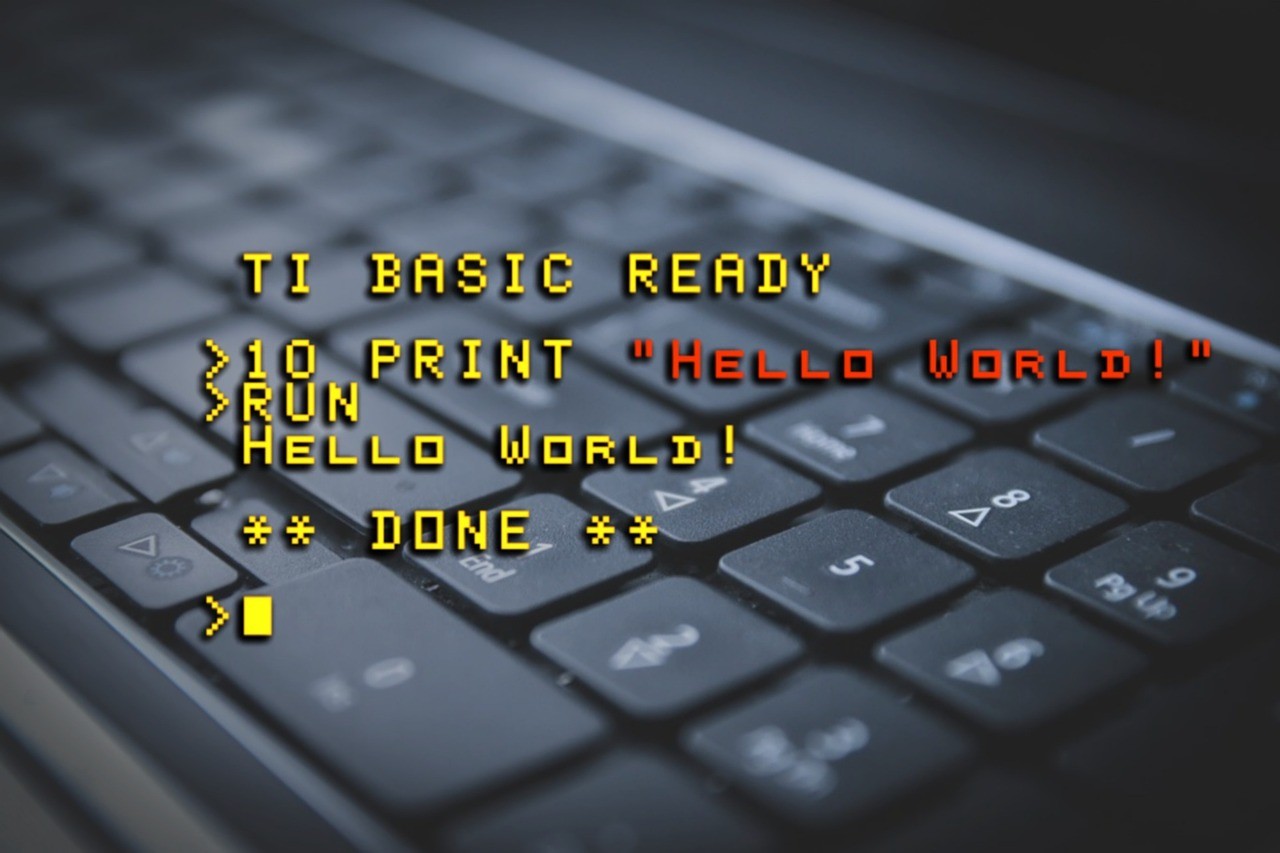
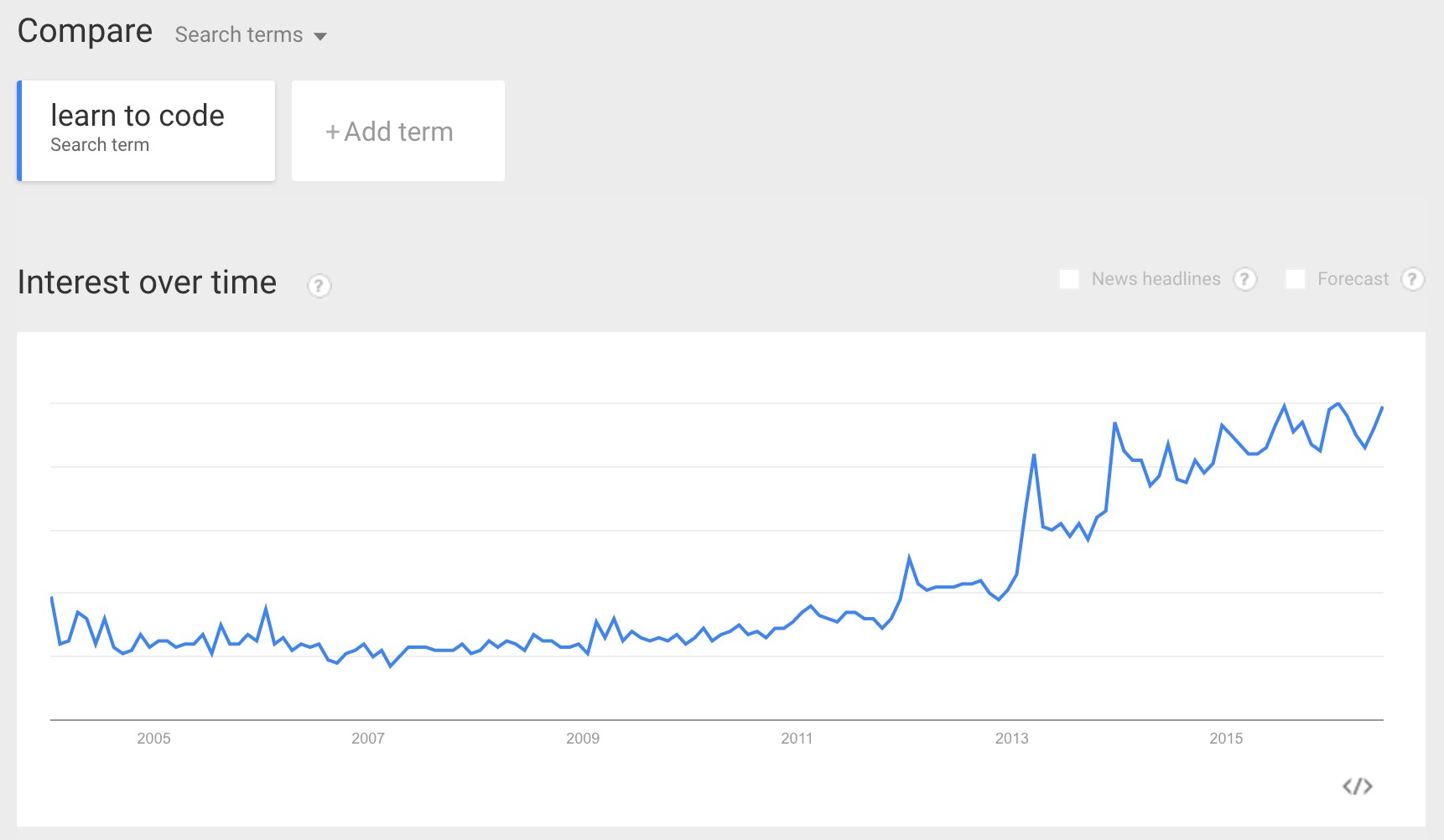
FAQ Section
Here are some frequently asked questions about learning programming fast:
-
What is the fastest programming language to learn for beginners?
- Python is often recommended due to its simple syntax and readability.
-
How can I stay motivated while learning to code?
- Work on projects that interest you and celebrate small victories.
-
Is it necessary to have a computer science degree to become a programmer?
- No, many successful programmers are self-taught or have degrees in other fields.
-
How much time should I dedicate to learning programming each day?
- Consistency is key; even 30 minutes of focused practice can be effective.
-
What are the essential tools for a beginner programmer?
- A good text editor or IDE, a terminal, and a version control system like Git.
-
How important is it to understand data structures and algorithms?
- They are fundamental concepts that will help you write efficient and effective code.
-
What are some good resources for practicing coding interview questions?
- LeetCode, HackerRank, and Cracking the Coding Interview book are popular choices.
-
How can I build a strong portfolio to showcase my programming skills?
- Contribute to open-source projects, build personal projects, and document your work.
-
What are some common mistakes to avoid when learning to code?
- Trying to learn too much too quickly, not practicing consistently, and not asking for help when needed.
-
How do I keep up with the latest trends and technologies in programming?
- Follow industry blogs, attend conferences, and participate in online communities.
Remember, LEARNS.EDU.VN is here to support you on your programming journey. We offer comprehensive resources and expert guidance to help you succeed. Don’t hesitate to reach out and explore our offerings.
Ready to take your programming skills to the next level? Visit learns.edu.vn today to explore our courses and resources. For personalized guidance, contact us at 123 Education Way, Learnville, CA 90210, United States, or Whatsapp: +1 555-555-1212. Start your journey now!

